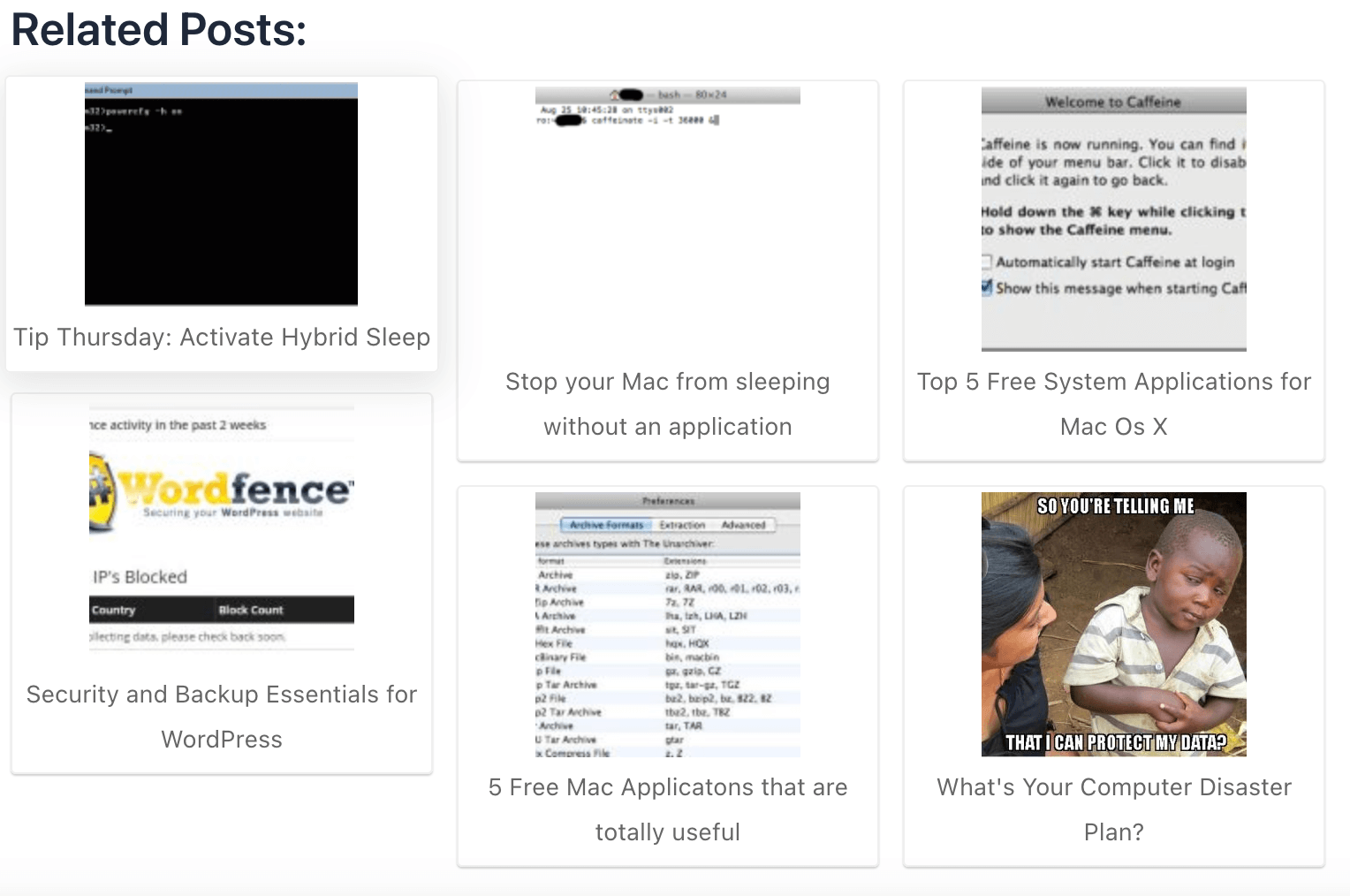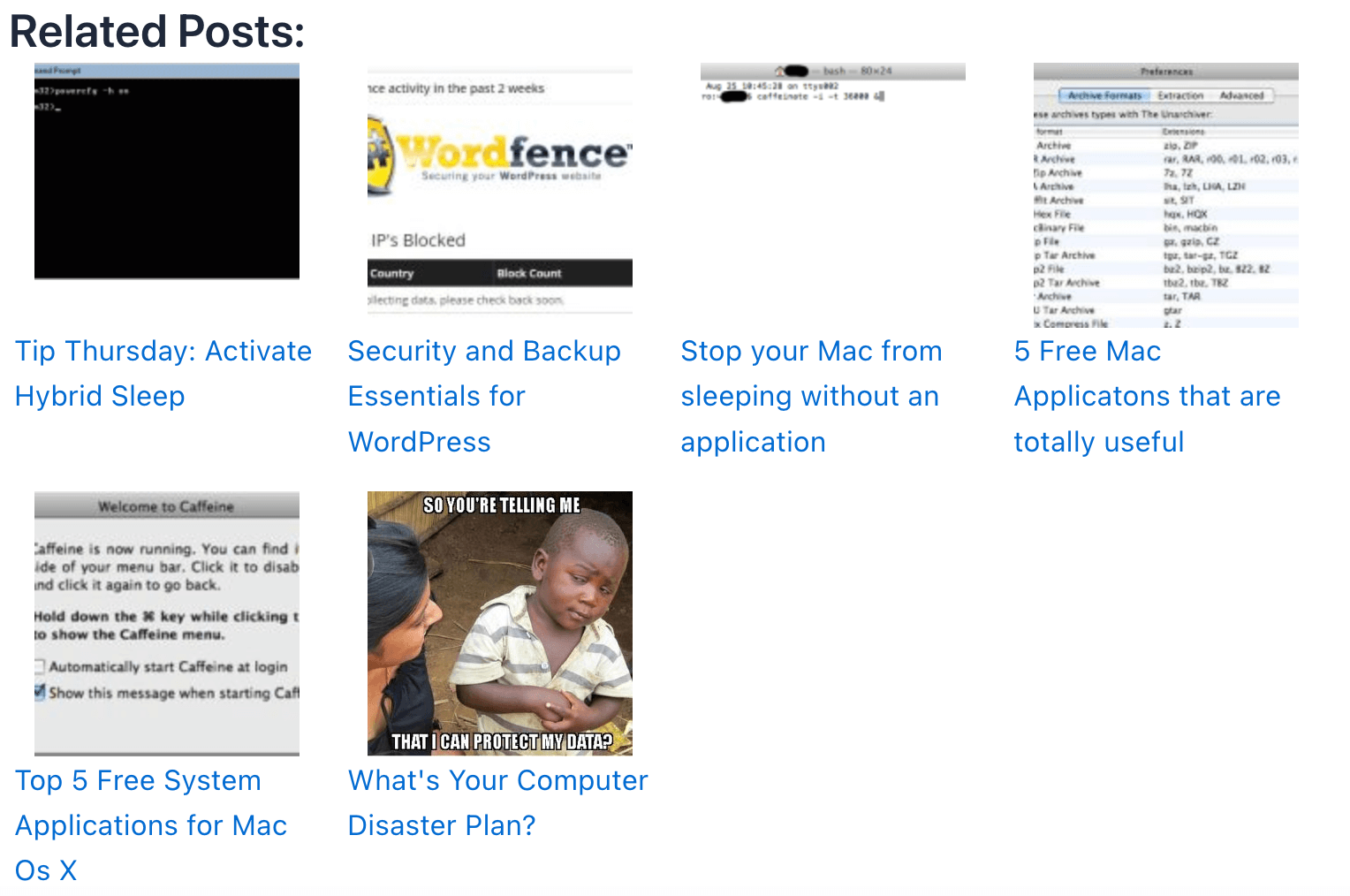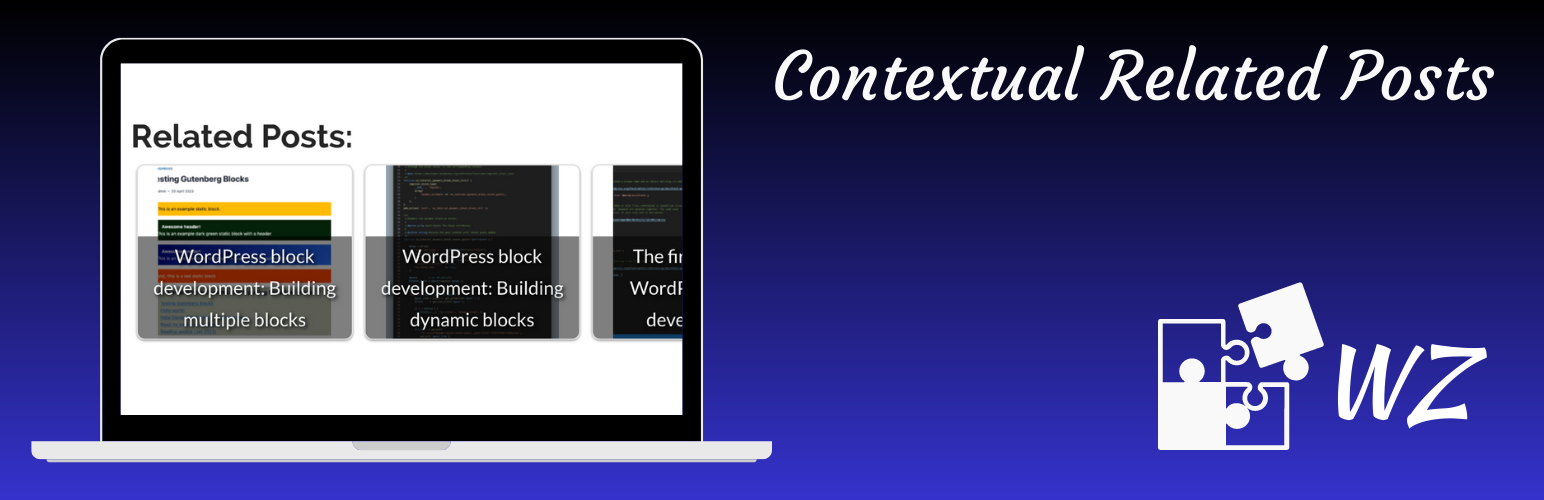
Contextual Related Posts
| 开发者 |
webberzone
Ajay ajay |
|---|---|
| 更新时间 | 2026年2月15日 12:09 |
| 捐献地址: | 去捐款 |
| PHP版本: | 7.4 及以上 |
| WordPress版本: | 6.9 |
| 版权: | GPLv2 or later |
标签
下载
详情介绍:
- Activate and Forget: Activate the plugin. Contextual Related Posts automatically displays related posts on your site and in your feed after the content. There is no need to edit any template files.
- Custom Control with Manual Install: Want placement control? You have multiple options available:
- Gutenberg / Block Editor support: You can easily add a "Related Posts [CRP]" block to any post or page with its options and settings.
- Widgets: Add related posts to any widgetized theme area, such as the sidebar or footer. You can configure the widget options to suit your needs.
- Shortcode: Use
[crp]to display the related posts anywhere within the post content. - REST API: Fetch related posts for any post ID using
contextual-related-posts/v1/posts/<id>/. You can also use query parameters to filter or sort the results. - The algorithm: Find related posts based on the current post's title and/or content. You can also find posts by tags, categories and selected custom fields.
- Caching: Related posts output is automatically cached as visitors browse through your site, reducing the load on your server and improving performance.
- Exclusions: Exclude posts from specific categories or tags from being displayed in the related posts list.
- Custom post types: The related posts list supports posts, pages, attachments, or any other custom post type on your site.
- Thumbnail support: Display thumbnails or not!
- Styles: The output of the related posts list is wrapped in CSS classes that allow you to style it easily using custom CSS code.
- Customizable output: Display post excerpts in the related posts list. Customize the HTML tags and attributes used to display the output.
- Extendable code: Many filters and actions allow developers to easily add features, modify outputs, or integrate with other plugins.
- Efficient Content Storage and Indexing: Speed up your site with optimized custom tables and efficient database indices for lightning-fast queries.
- Cache Setting: Fine-tune your performance with configurable cache times from 1 hour to 1 year.
- Server Load Threshold: Prevent CRP from running queries when the database is under heavy load.
- Bot Protection: Skip CRP processing for known bots and crawlers using an extensible signature list, saving server resources.
- Advanced Algorithm: Control exactly how relevant content is found by adjusting weights for title, content, and excerpt.
- Taxonomy Weight System: Refine your matches with precise taxonomy weighting for perfect content relationships.
- Related Products for WooCommerce: Seamlessly integrate with WooCommerce to show related products.
- Product Matching & Filtering: Index SKUs and attributes, filter by stock status, and use category-based recommendations with native WooCommerce styling.
- Display Customization: Toggle prices, ratings, and choose to replace or complement WooCommerce's related products.
- Database Management: Migrate post meta, check index status, and manage database operations
- Cache Control: Clear, warm, enable/disable cache with multisite support
- Custom Table Operations: Sync content and manage FULLTEXT indexes for optimal performance
- Content Processing: Reprocess posts and manage related content in bulk
- Multisite Ready: All commands support
--networkflag for multisite installations
- Block Editor Integration: Create beautiful layouts with the Query Loop Block and ready-to-use block patterns including Grid, Image with Title, and more.
- Extra Shortcode Parameters: Unlock additional customization options for complete control over your related posts display.
- Tracking Parameters: Measure content performance with automatic UTM tracking for all related post clicks.
- Cornerstone Posts: Guide visitors to your most important content by featuring key articles in your related posts lists.
- Additional Metabox Settings: Control related content at the individual post level for perfect content relationships.
- Top 10 - Track daily and total visits to your blog posts and display the popular and trending posts
- WebberZone Snippetz - The ultimate snippet manager for WordPress to create and manage custom HTML, CSS or JS code snippets
- Knowledge Base - Create a knowledge base or FAQ section on your WordPress site
- Better Search - Enhance the default WordPress search with contextual results sorted by relevance
- Auto-Close - Automatically close comments, pingbacks and trackbacks and manage revisions
- Popular Authors - Display popular authors in your WordPress widget
- Followed Posts - Show a list of related posts based on what your users have read
安装:
- Navigate to Plugins within your WordPress Admin Area
- Click "Add new" and in the search box enter "Contextual Related Posts"
- Find the plugin in the list (usually the first result) and click "Install Now"
- Download the plugin
- Extract the contents of contextual-related-posts.zip to wp-content/plugins/ folder. You should get a folder called contextual-related-posts.
- Activate the Plugin in WP-Admin under the Plugins screen
屏幕截图:
常见问题:
How can I customize the output?
Check out the FAQ on the plugin page or the Knowledge Base. If your question isn't listed here, please create a new post at the WordPress.org support forum. Contextual Related Posts is highly customizable. There are several configurable options on the Settings page, and you can use CSS to customize the outputs. Learn more by reading this article.
短码
You can insert the related posts anywhere in your post using the [crp] shortcode. View this article in the knowledge base for more details.
How can I report security bugs?
You can report security bugs through the Patchstack Vulnerability Disclosure Program. The Patchstack team help validate, triage and handle any security vulnerabilities. Report a security vulnerability.
How does the plugin select thumbnails?
If you enable thumbnails, the plugin will try to find the correct thumbnail in this order:
- Post Meta Field: The image URL specified in the custom field (default is
post-image). Set this when editing your post. - Featured Image: The image set as the post's Featured Image.
- First Image in Post Content: The first image found in the post content (if enabled in settings).
- First Child Image: The first image attached to the post.
- Video Thumbnail: If using the Video Thumbnails plugin, its generated thumbnail.
- Default Thumbnail: If enabled in settings, the default thumbnail you specify.
- Site Icon: The site's icon set in Customizer or General Settings.
更新日志:
- Features:
- [Pro] Multisite tool to copy Contextual Related Posts settings between sites from the Network Settings page.
- [Pro] WooCommerce integration with ECSI-powered product indexing and related posts output on product pages. WooCommerce-related products output customisation options (thumbnail, sale badge, price, rating, and add to cart) and product filtering options.
- [Pro] Server Load Threshold setting to skip CRP queries when MySQL is backlogged. Learn more.
- [Pro] Bot Protection setting to short-circuit CRP for known crawlers and bots, preserving resources and analytics integrity.
- [Pro] Comprehensive WP-CLI command suite for advanced management, including database operations, cache management, custom table indexing, and content processing. Commands include
wp crp db,wp crp cache,wp crp tables indexes, and more, with full multisite support. - [Pro] If Pro is active, the plugin renames "Exclude Categories" and "Exclude on Categories" to "Exclude Terms" and "Exclude on Terms" with support for all public custom taxonomies.
- Media Handler now supports the FIFU WordPress plugin for featured image detection.
- Modifications:
- [Pro] Added a "Save & Clear Cache" button on the settings page to purge cached results immediately after saving changes.
- Cache key generation differentiates between the HTML cache and the Posts cache. Cache key generation has been significantly optimized to limit the number of keys.
- Improved Media Handler to reduce recursion, generate more reliable resized thumbnails, and better detect image alt text and attributes.
- Settings framework refactored from static to instance methods with Tom Select-powered AJAX taxonomy search for a smoother admin experience.
- Refreshed built-in related posts styles (grid, masonry, rounded thumbs and thumbs grid) with CSS custom properties for improved responsiveness and easier theming.
- Migrated post meta storage from single
crp_post_metaarray to individual_crp_*keys for better performance and compatibility. Includes a backward compatibility layer and an admin migration tool. - Updated custom table sync to generate a post excerpt if the post doesn't contain one. It will also include the keyword set in the meta field.
- CRP_Core_Query class now accepts
post_idas the primary parameter, supporting both integer and WP_Post object types. The legacypostidparameter is deprecated and will trigger a warning; it will be removed in a future release. - Change CRP_CACHE_TIME to a week, down from a month.
- Updated bundled Freemius SDK to version 2.13.0.
- Bug fixes:
- Fixed a missing
echoin the Media Handler that could prevent some image markup from being printed in specific cases. - Improved translation string handling in the settings UI and adjusted Plugin Check rules to avoid false positives.
- Fixed display issue with special characters (like ™ and ®) in post titles.
- CRP_Core_Query was incorrectly called more than once within the same request.