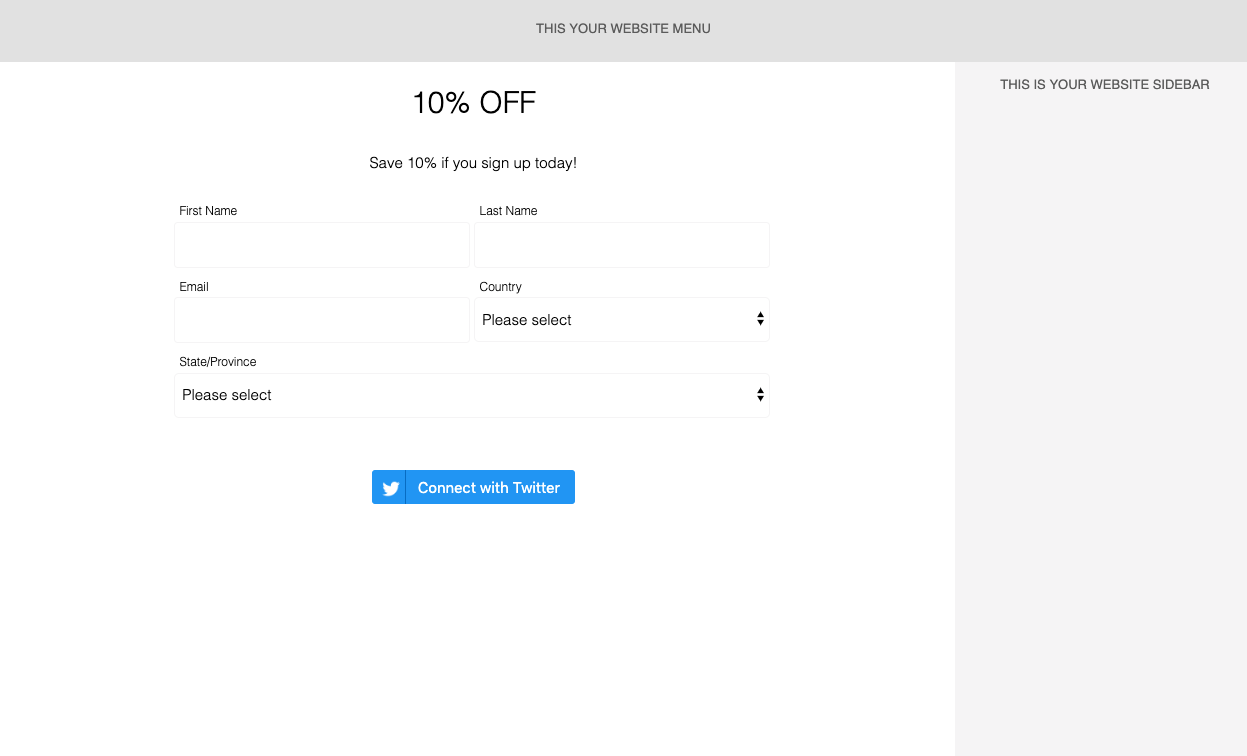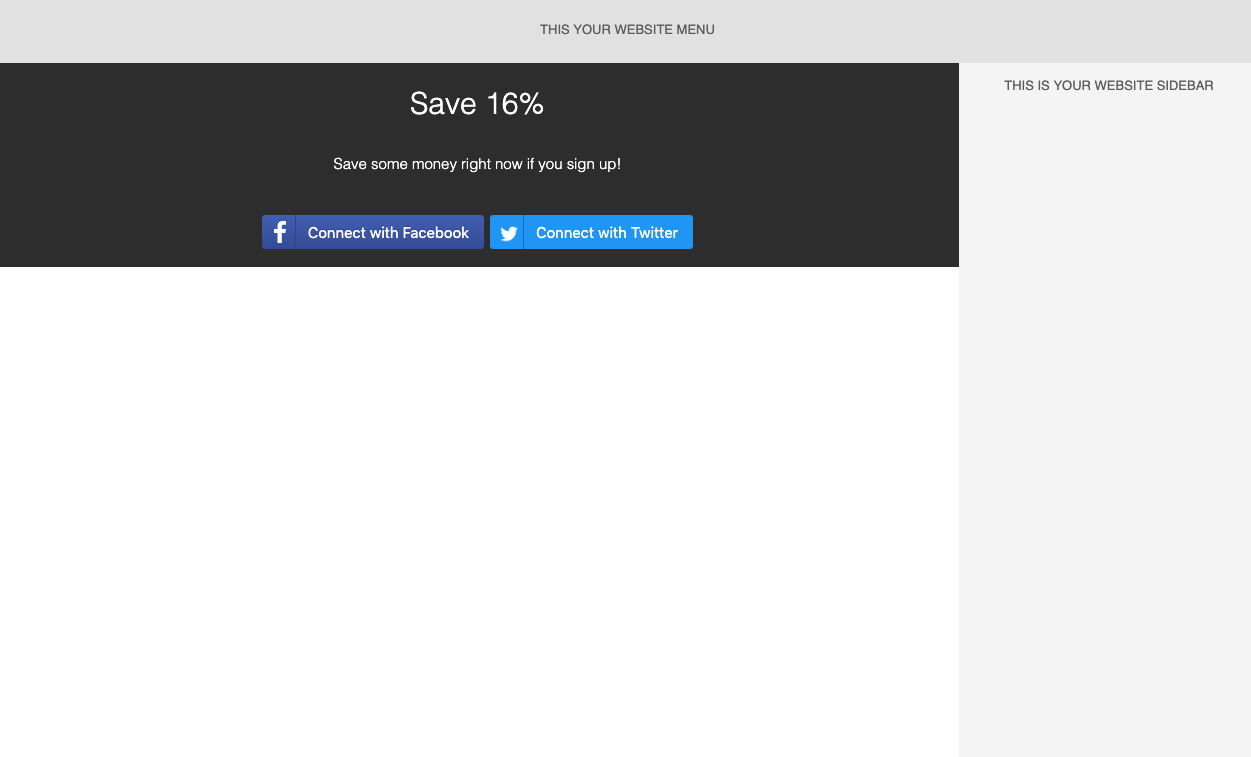Continuon Social CRM
| 开发者 | Continuon |
|---|---|
| 更新时间 | 2020年5月21日 17:18 |
| 捐献地址: | 去捐款 |
| PHP版本: | 7.0 及以上 |
| WordPress版本: | 5.4 |
| 版权: | GPLv2 or later |
| 版权网址: | 版权信息 |
标签
sidebar
meta
pages
seo
social
social profiles
sharebar
Social Plugins
social marketing
likebox
continuon
Continuon Social CRM
plugin crm
influencers
continuon plugin box
continuon social plugin
continuon crm
social crm
social sidebar
wordpress continuon
continuon widget
continuon like
intelligent social marketing
continuon social crm plugin
continuon social crm
social crm continuon
continuon social box shortcode
wordpress continuon intelligent social marketing
下载
详情介绍:
Homepage | Documentation | Support
This plugin will display a Continuon social CRM banner in your WordPress site by using Wordpress widgets.
More info and screenshots Click Here
Continuon Social CRM Plugin for WordPress
- You must have a Continuon account to implement social CRM banners.
- Once you've created a Continuon account and a social CRM banner, you can implement this plugin and enter your Continuon Brand ID and Banner ID to load the banner wherever you like.
- User friendly and simple to implement.
- Can be used to connect to your Continuon account and load a social CRM banner on any page in your site.
- Include a Continuon social CRM banner in your posts & pages by using
[continuon-social-crm]shortcode.
- Search for Continuon Social CRM Login through 'Plugins > Add New' interface.
- Find the plugin by Typing Continuon and click on the 'Install Now' button.
- Then activate the Continuon Social CRM Plugin.
- Go to your Appearance => Widgets page.
- Drag the Continuon Social Banner widget in to the sidebar or footer. Enter your brand ID (XXXX.continuon.co) and banner ID.
- If you would like to install it in the content of a page, we recommend making use of a plugin that can generate a shortcode for you (such as https://wordpress.org/plugins/widget-shortcode/).
- Login in your WordPress admin panel.
- Navigate to Plugins => Add New from left menu bar.
- Download the Plugin here
- Click on the "Upload Plugin" at the top.
- Choose the zip folder that you just downloaded, and click "Install Now".
- Once uploaded, activate the plugin.
- Go to your Appearance => Widgets page.
- Drag the Continuon Social Banner widget in to the sidebar or footer. Enter your brand ID (XXXX.continuon.co) and banner ID.
- If you would like to install it in the content of a page, we recommend making use of a plugin that can generate a shortcode for you (such as https://wordpress.org/plugins/widget-shortcode/).
屏幕截图:
常见问题:
How to Create my Plugin Banner?
Please Follow the Instructions Here
更新日志:
1.0.0
- User friendly and simple to implement