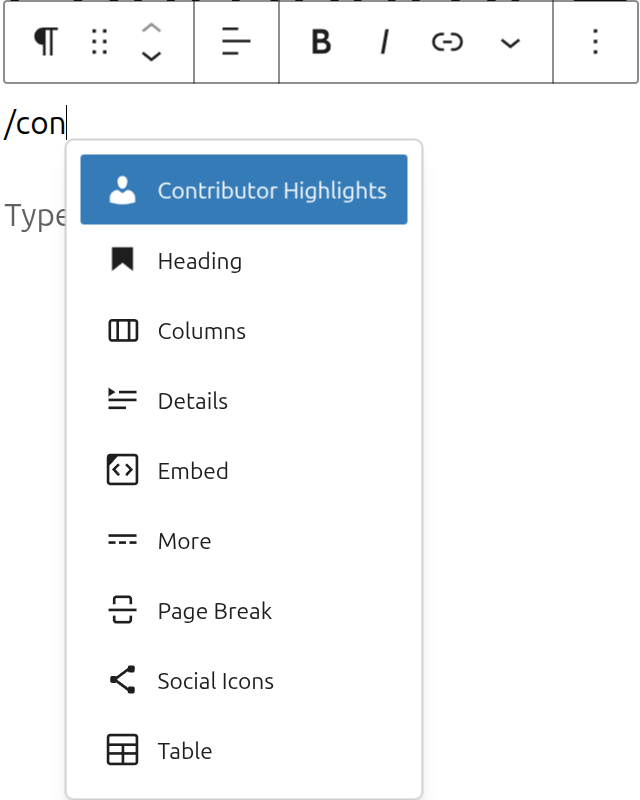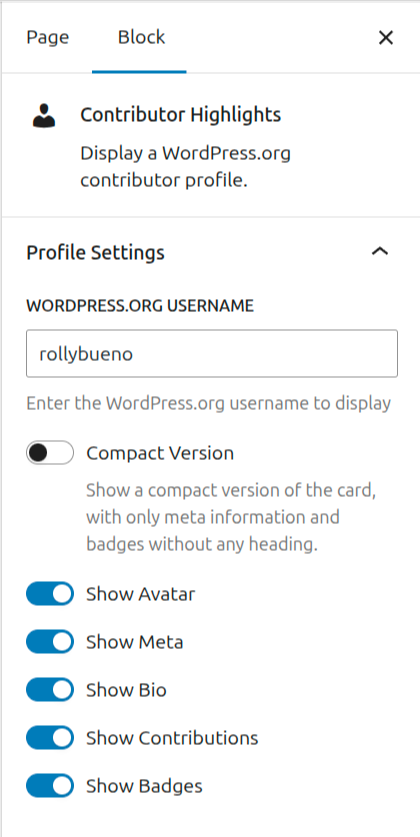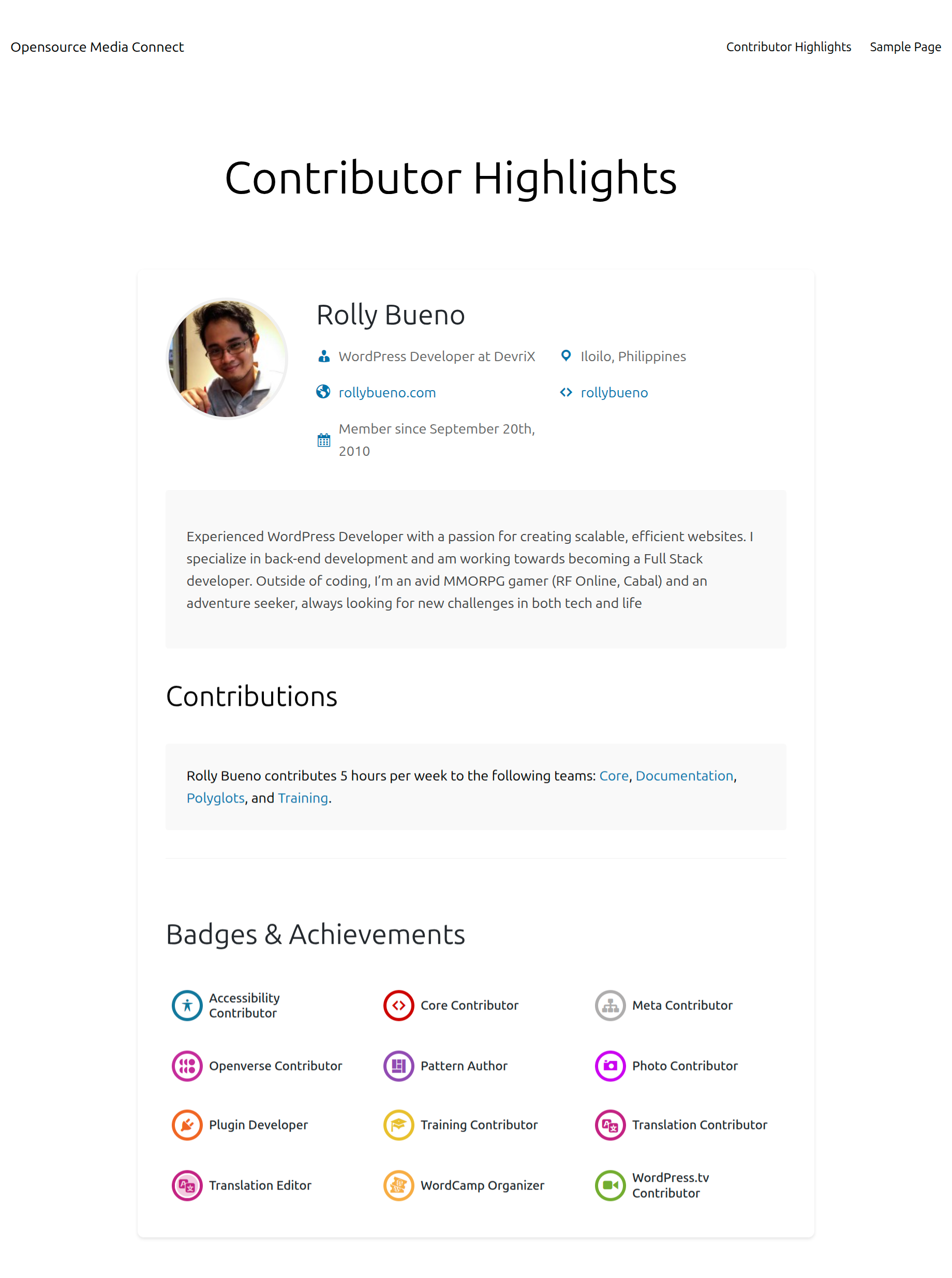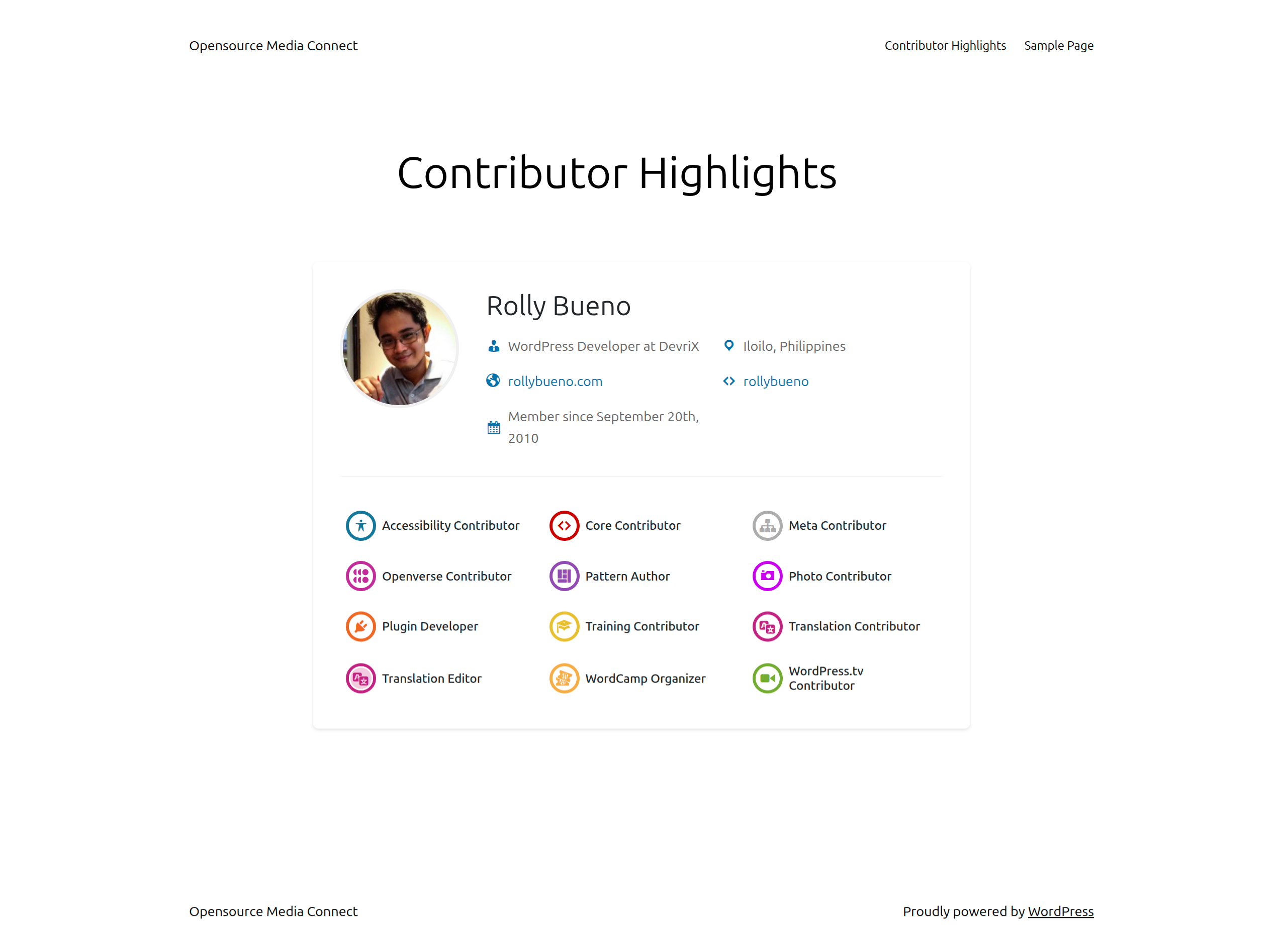Contributor Highlights
| 开发者 | rollybueno |
|---|---|
| 更新时间 | 2025年11月2日 13:12 |
| PHP版本: | 7.4 及以上 |
| WordPress版本: | 6.8 |
| 版权: | GPLv2 or later |
| 版权网址: | 版权信息 |
详情介绍:
Contributor Highlights is a lightweight plugin designed for individuals and organizations who want to display their WordPress.org contribution journey or highlight the efforts of others in the WordPress community.
With this plugin, you can easily fetch and present detailed contributor information from public WordPress.org profiles. The plugin pulls in and displays:
- Contributor name and avatar
- Contribution weekly pledge
- Short biography
- Contribution badges (e.g., Core Contributor, Plugin Developer, Translation Editor, etc.)
- Meta information such as member since date, location, website, GitHub, employer, and job title
安装:
- Upload the
contributor-highlightsfolder to the/wp-content/plugins/directory - Activate the plugin through the 'Plugins' menu in WordPress
- Use the block editor to add contributor profiles to your posts or pages
屏幕截图:
常见问题:
Does this plugin collect any personal data?
No, this plugin does not collect any personal data from your website visitors. It only temporarily caches publicly available data from WordPress.org profiles to improve performance.
What happens to the cached data when I deactivate the plugin?
All cached data is automatically cleared when you deactivate the plugin. No data remains in your database.
Does this plugin require any API keys?
No, this plugin does not require any API keys. It uses publicly available data from WordPress.org profiles.
Is there a limit to how many profiles I can display?
There are no hard limits, but please be mindful of request frequency to WordPress.org. The plugin implements a 6-hour cache to help manage requests.
更新日志:
1.1.0
- New: Core AI, Playground and Credits Mentor badges
- Fix: Broken dependencies that block the icons from rendering
- Fix: Container alignment on column usage
- Initial release