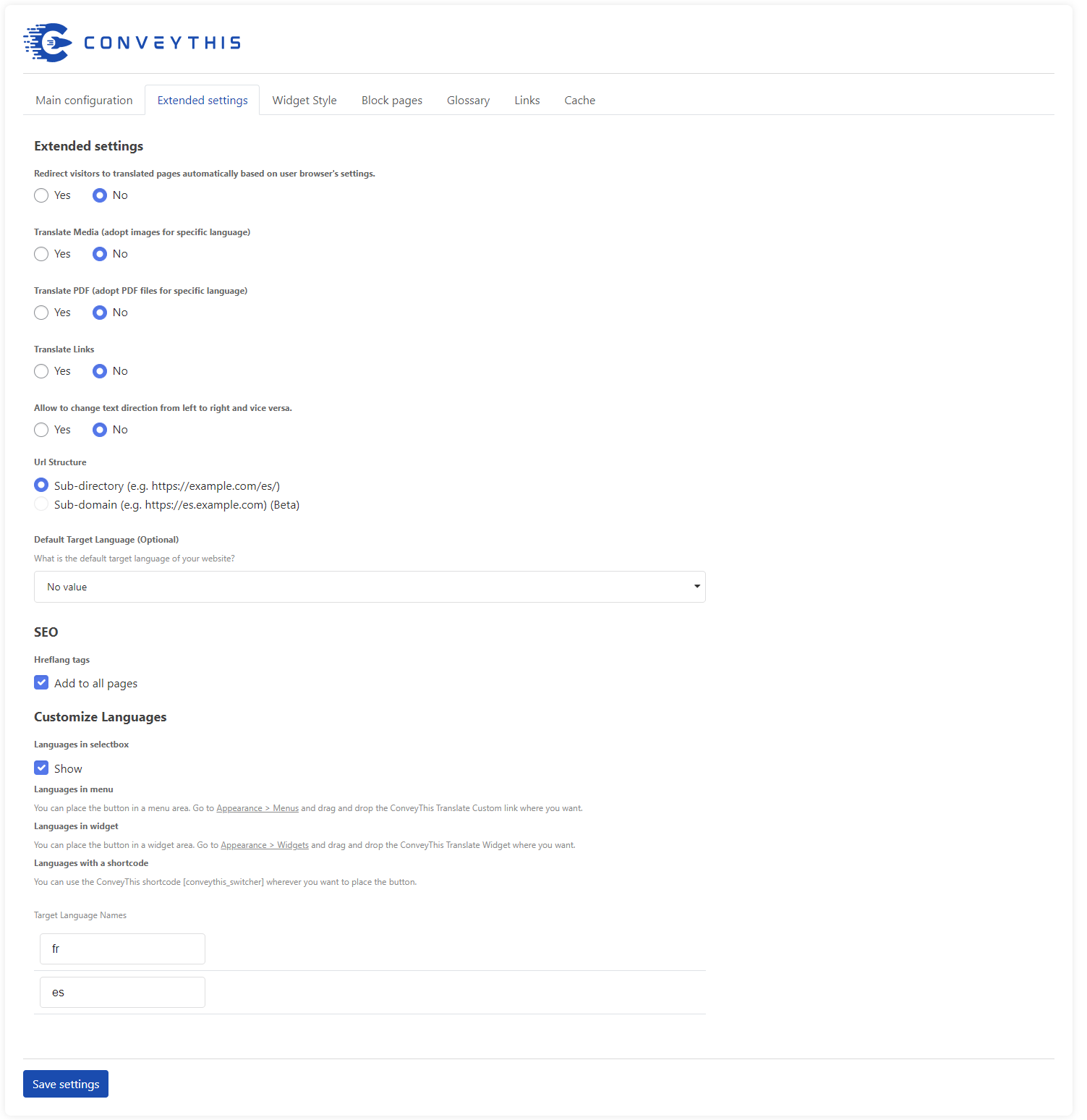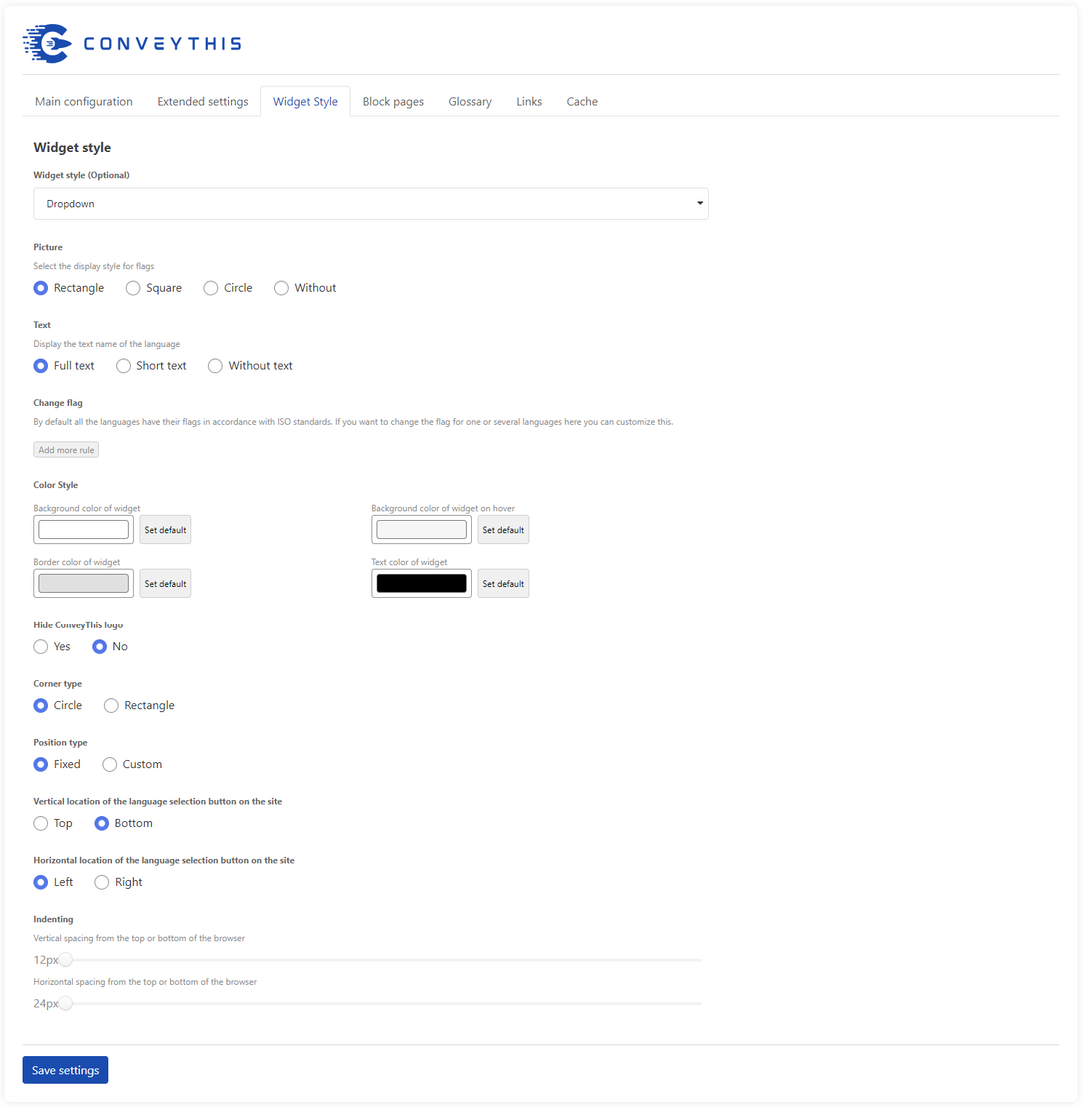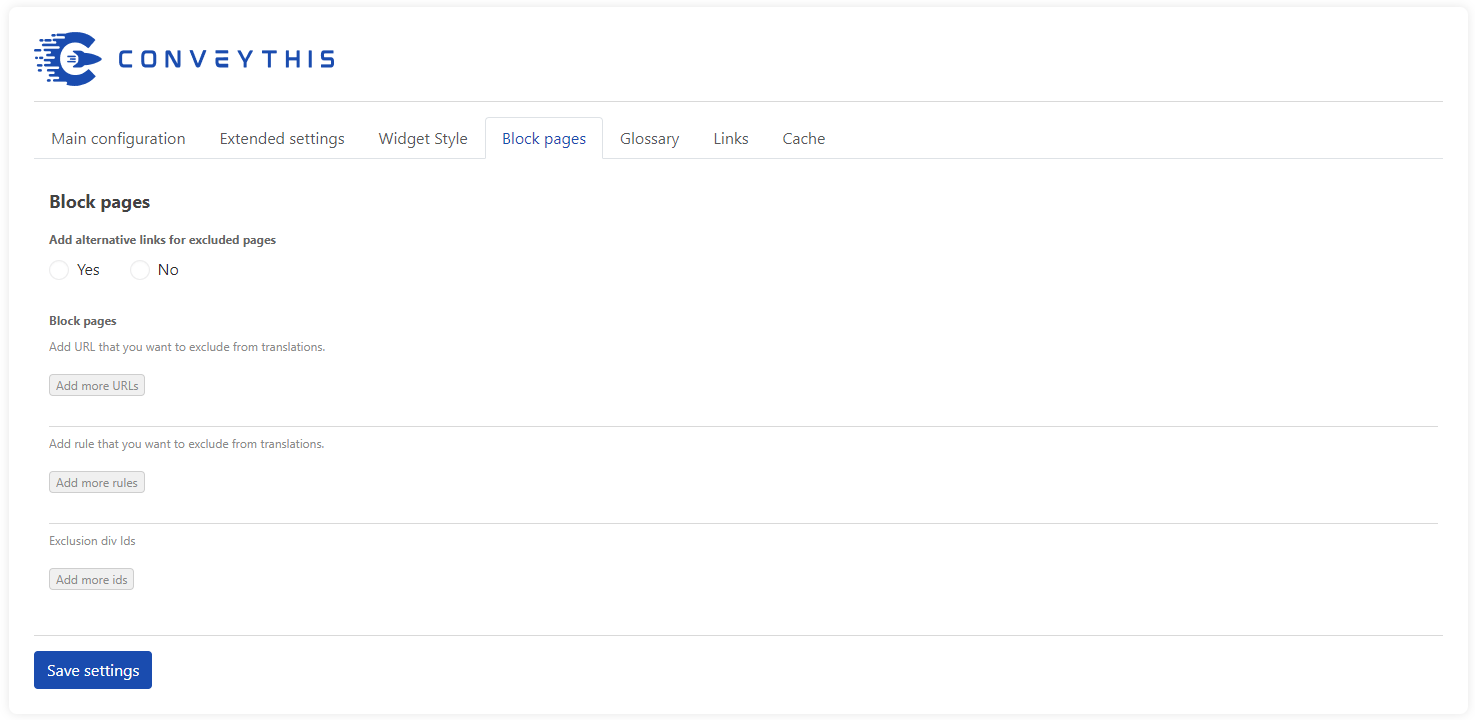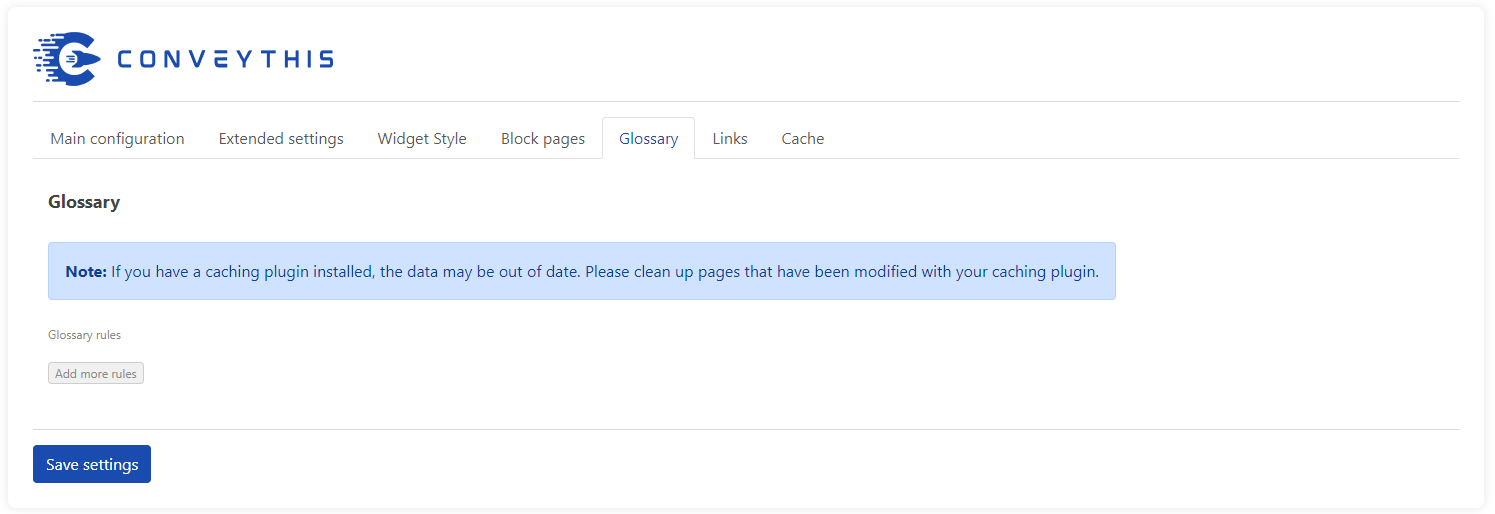Translate WordPress Websites Globally with ConveyThis Translate
| 开发者 |
alexburan
conveythis |
|---|---|
| 更新时间 | 2026年2月19日 23:55 |
| PHP版本: | 5.6 及以上 |
| WordPress版本: | 6.9.1 |
标签
下载
详情介绍:
安装:
- Download the plugin here and upload it to your site or install it from your WP admin
- Sign up at https://app.conveythis.com/account/register/ to set up your account
- After confirming your account go to the "Dashboard" in your account
- Copy your unique API key (it looks similar to "pub_xxxxxxxxxx")
- Go to the plugin's configuration page at your WP admin
- Paste this API key into the appropriate section
- Select source language and target language (ex. Spanish - es)
- Customize language switcher as you want (you have the convenient "preview" mode)
- Save changes
- The language button now appeared on your website.
- You can switched to another language and see translated page
- If you want to edit your translation go "My Translation" in your account
屏幕截图:
常见问题:
What are the minimum installation requirements for ConveyThis?
- WordPress 4.0 or higher
- PHP version 5.3 or higher
Can I edit my site's translations?
Yes, you can edit the translation in your account on the My Translations tab. All changes will be displayed on your site.
Will the search engines (Google, Bing, etc.) and AI platforms (ChatGPT, Gemini, Grok) index the translated pages?
Of course. ConveyThis creates a unique URL-prefix based to the language selected (for example: /ru/ for Russian or /es/ for Spanish), which will be indexed by all search engines.
Is ConveyThis Translate compatible with my theme/plugin?
Yes! ConveyThis Translate essentially takes a "snapshot" of all the content, including meta text and other items not directly visible on the page, then uses that text data to retrieve or generate translations. By translating your site's content with this method, you never have to worry about whether changing your theme or adding a new plugin will affect the translated version of your site. ConveyThis Translate will always be able to translate all the content on your site!
Why don't my translations appear?
There are three potential reasons that your translations may not appear on your website:
- Your plugin is not setup. Make sure you select your site's source language (the language your text is currently written in) and then select which languages you want your site to be available in. Make sure you click the save button to complete the setup.
- Another script is causing a JavaScript conflict that blocks the plugin from running. ConveyThis Translate relies on JavaScript to function, and if another plugin throws an error or other exception that prevents the JavaScript from running properly, it may cause issues with the translations being displayed. Try disabling your other plugins one at a time to see if they are causing the conflict.
- You have exceeded the limits of your plan. If you add more languages than your subscription plan supports, or if you exceed the number of words or translations supported by your subscription plan, it may cause the translations to not be displayed on your site. Please view your pages and the plugin's configuration screen when logged in as an administrator and look for any error messages. You can also view your current usage statistics and related data by logging into your user account on https://www.conveythis.com/
Can I bundle ConveyThis Translate with my themes?
No, you may not bundle the ConveyThis Translate plugin with your themes without express permission. If you are a WordPress theme developer and would like to provide ConveyThis Translate as a plugin, or have other ideas for integrating ConveyThis Translate into your products, please visit https://www.conveythis.com/ and contact us to discuss licensing and other issues.
Why is my text showing as ??????? (question mark characters)
If the text on your site is displaying as ? (question mark) or square/rectangular symbols, this is typically caused by an encoding issue. ConveyThis Translate stores translations as UTF-8 encoded string data. To make sure your text is displayed properly, your pages must also be rendered with UTF-8 encoding. You can find more details here: https://codex.wordpress.org/Converting_Database_Character_Sets Also, make sure your theme's template files are save as UTF-8 encoded file types, and that your blog's header is setting the charset value to UTF-8, like so: <meta charset="UTF-8" /> or <meta http-equiv="Content-Type" content="text/html; charset=UTF-8">
How do I setup my server to separate languages into directories?
Good news: this requires no additional configuration on your server! Directory rewriting is a built-in feature that utilizes WordPress's core functionality to automatically prepend the language code to the front of your URL to differentiate your main content from your translated content. For example, the translated versions of a page located at https://example.blog/my-first-post/ can be accessed from:
- https://example.blog/es/my-first-post/ (Spanish)
- https://example.blog/de/my-first-post/ (German)
- https://example.blog/ru/my-first-post/ (Russian)
- etc.
Will ConveyThis slow down my site?
ConveyThis Translate will not slow down your website as it never needs to access your site's database at any time to translate your site's content! Since translations are stored on ConveyThis server--rather than your own--you will never need to worry about optimizing your queries, clearing out old translation revisions, or other database issues. It just works!
Why can't I save on the configuration?
If you cannot set up the API key or select languages on the configuration page, or attempts to translate a page of your website fails, you might be running an outdated version of the plugin. Please update ConveyThis to the latest version.
How do I find, edit, and save translated pages?
Log in to your ConveyThis account and go to the "My Translations" tab. To edit your translations, first choose domain name you want to edit with and select a specific page address to work on. Here you can use Visual Editor or edit translations row by row.
Can ConveyThis be run on localhost?
As of version 2.7 of the plugin, ConveyThis can now be tested from localhost. Previous versions of the plugin will not work on sites hosted locally.
How many languages does ConveyThis support?
The number of languages available depends on the plan that you are subscribed to. With the most advanced “Extreme plan,” you have 100 languages at your disposal. The current number of possible languages to operate in is 200. While this list contains all the most-spoken languages of the world, many rare dialects are not yet included.
Is ConveyThis Translate free?
ConveyThis Translate provides Free plan with 5,000 words and 1 language. Users of paid plans can get their money back within the month of using the plugin you are not satisfied with the result.
Can I migrate from WPML, Polylang or Weglot Translate?
You can easily migrate from any translation plugin. Just deactivate the current plugin from your WP-Admin panel. ConveyThis Translate can then start working properly on your website.
How can I set up / move the language switcher?
If you want to customize your language switcher, first access the settings page for the plugin in wp-admin and click "Show more options". You can choose how you want the language switcher displayed: square or round flag; with or without text in it. You will be able to place the switcher button either at the top of the right side or at the bottom of the right side of the page. You can also move it to the center of the page or set up the spacing you want using the toggle in section labeled "Indenting".
How do I resolve "cURL error 7: Failed to connect to api.conveythis.com port 443: Connection refused"?
Sometimes you may experience the following error: [http_request_failed] cURL error 7: Failed to connect to api.conveythis.com port 443: Connection refused This usually means that the server cannot connect to api.conveythis.com. Possible reasons could be a firewall or your IP being blocked by ConveyThis. Port 443 is "https", which your server may not accept. You can try to connect over "http" instead. You can also try to use a proxy server. If you've tried all of the above and still get this error, contact us at support@conveythis.com.
What do I do if I still need help?
If you couldn’t find the answer to your question, please use the support form on our website to quickly reach our team. Our business hours are Monday through Thursday from 10:00 AM to 6:00 PM and Friday from 10:00 AM to 5:00 PM (EST). You can also contact us directly by email at support@conveythis.com. Messages received during the week will be answered within 24 hours, provided they are sent before midnight on Friday.
更新日志:
- Updated Glossary, Import/Export and Aggregation, Pagination features.
- Style improvements.
- Fix vulnerability
- Added per-language flag customization and fixed a Patchstack-reported security issue.
- ConveyThis now supports 200+ languages
- Tested up to 6.9
- Vulnerability fix
- Flags feature is working for edge cases.
- Now elements can be excluded using their class attribute.
- Links for files inside tags don't cause 404 anymore, as long as they are under /wp-content directory.
- Links inside translation segments now correctly operating with excluded pages.
- Links inside translation segments now correctly point to the /{target_language}/ path for improved internal linking and SEO.
- Structured data enhancements and schema improvements for better search engine visibility and rich results.
- DNS server updated for improved reliability.
- Minor bug fix improving stability.
- Simplified installation process for faster setup and fewer configuration errors.
- SEO-friendly link updates and improved JSON-LD translation for multilingual SEO performance.
- New setting to control trailing slash ("/") behavior for consistent URL structures.
- Minor bug fixes and performance optimizations for smoother operation.
- Added JSON-LD structured data translation for enhanced multilingual SEO support.
- Added support for custom CSS styles to better customize UI appearance.
- Fixed extra slash issues in URLs.
- Introduced DNS checking button, image localization, and general bug fixes.
- Tested with the latest WordPress version; stability and compatibility improvements.
- Improved activation process, “alt” tag translation, inner link updates, and general fixes.
- Improved widget preview and enabled faster settings saving.
- Updated dynamic translations and added support for Brazilian Portuguese.
- Updated language and translation options for better localization control.
- Updated canonical URL handling for SEO consistency.
- Improved notifications, activation flow, and helper methods.
- Updated language switcher for improved UX.
- SEO optimization refinements and improved plugin settings performance.
- Plugin name and loader updates; optimized activation process.
- Added new settings options, CDN connection, and security/authentication updates.
- Security and code optimizations for performance and maintainability.
- Registration and general plugin optimization updates.
- Updated to match WordPress coding standards; optimized sitemap generation.
- Upgraded internal link replacement, caching, and SEO support for improved multilingual site performance.
- Dashboard synchronization, interface updates, and library optimizations.
- Bug fixes and updates to “Change Flag” functionality.
- Added meta tag validation for better SEO hygiene.
- Updated for WordPress 6.4.3 compatibility.
- Fixed flag image links and log functions for more reliable diagnostics.
- Fixed XML and UTF-8 handling to improve compatibility and text rendering.
- Fixed blocked parameters, registration issues, and SEO/meta tag conditions; improved admin bar and file handling.
- General bug fixes and performance improvements.
- Added new widget style: Popup.
- Various fixes for link management, buffering, and block list handling.
- Optimized scripts, fixed link and localization errors, and improved region change options.
- Fixed alternate link issues, added toggle for excluded pages, and improved visuals and translation quality.
- Added option to specify desired system translation links, new config options, and visual improvements.
- Bug fixes, improved link handling, and better synchronization between plugin and app settings.
- Considered Permalink settings in URLs, full WordPress interface translation, and style adjustments.
- Fixed element display and cache issues; improved glossary autosave and cache clearing.
- Added per-page cache clearing and setup steps during activation.
- Simplified setup with improved language selection, admin styling, and new icons.
- Added widget style selector, LTR support, and user-level cache clearing options.
- Ability to reset cache by user
- Update fast registration
- Fast registration feature
- Connection to proxy
- Changed preview position, added validation to required fields
- Changed color and buttons position
- Updated js version
- Preview fix
- Make widget invisible on click when its exceeded free
- Redirect to original url when its error returned
- UX/UI Improvements
- Security update
- Admin part redesign
- Reset default language if its not in target languages
- Add searching segment by lower case
- Remove cache when translations data is empty
- Do not show plugin on excluded pages
- Update cache without jquery
- Do not save translations when error
- Exclusion blocks (by div ids)
- translate only current page content + no translate element id feature
- error notices cause fixed
- exclusions update fix
- exclusions and glossary management js fix
- exclusions and glossary management, fixed domains syncronization with dashboard
- do not show 404 when page is excluded or translations not paid
- page 404 when no translations and translations cache
- Fix saving urls translations cache
- Fix php notices
- Change get code endpoint subdomain from "app" to "api"
- do not show widget on page 404
- replace site_url() to home_url()
- plugin ignore WP API urls (including "/wp-json/")
- use default language only when there is no referrer or referrer host is different
- Settings page changes
- default language redirect option
- language url segment translation option
- links translation option
- pro_new and pro_new_plus
- Left alignment by default
- WordPress 5.8.1 support
- Bug fixes