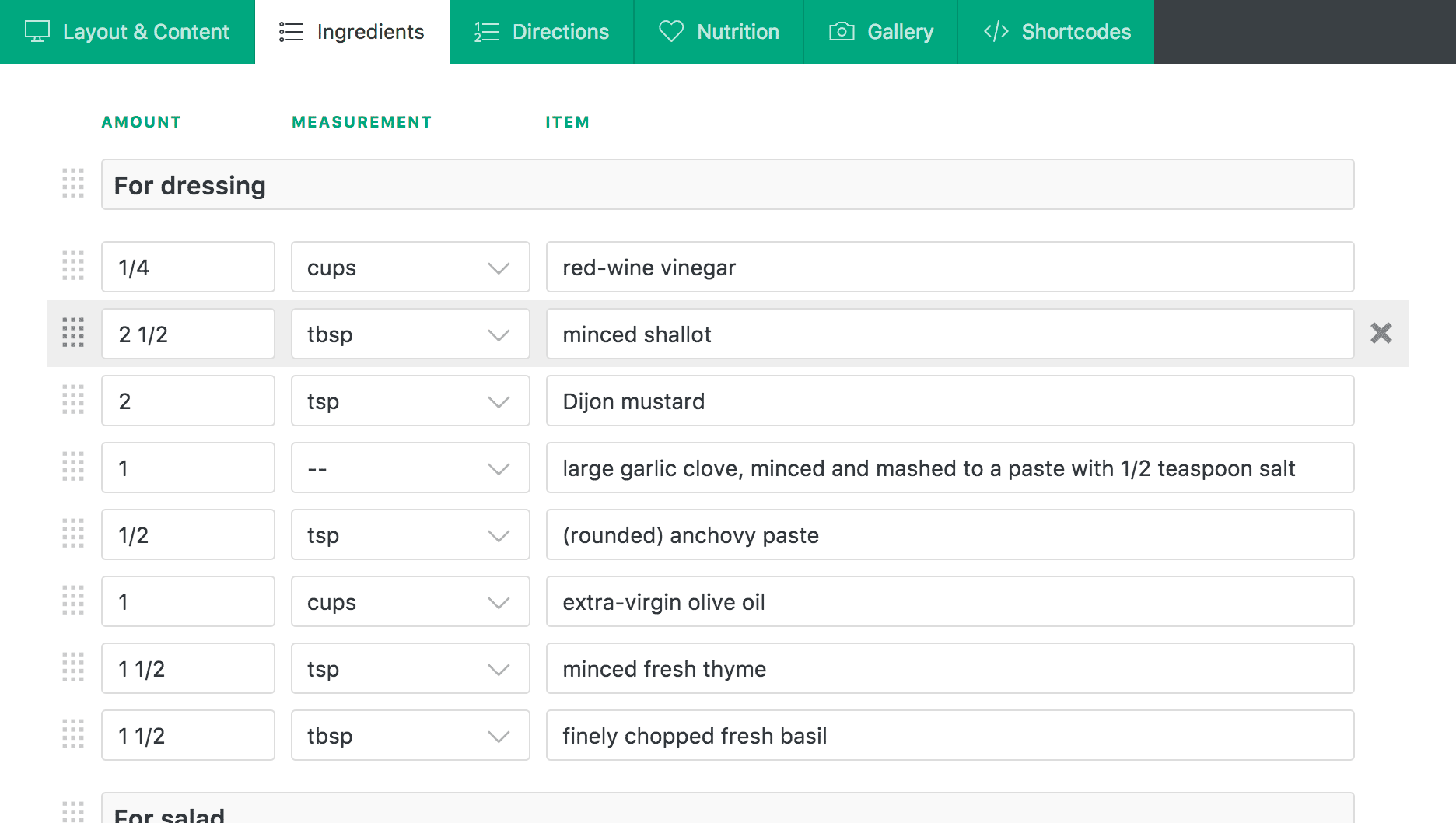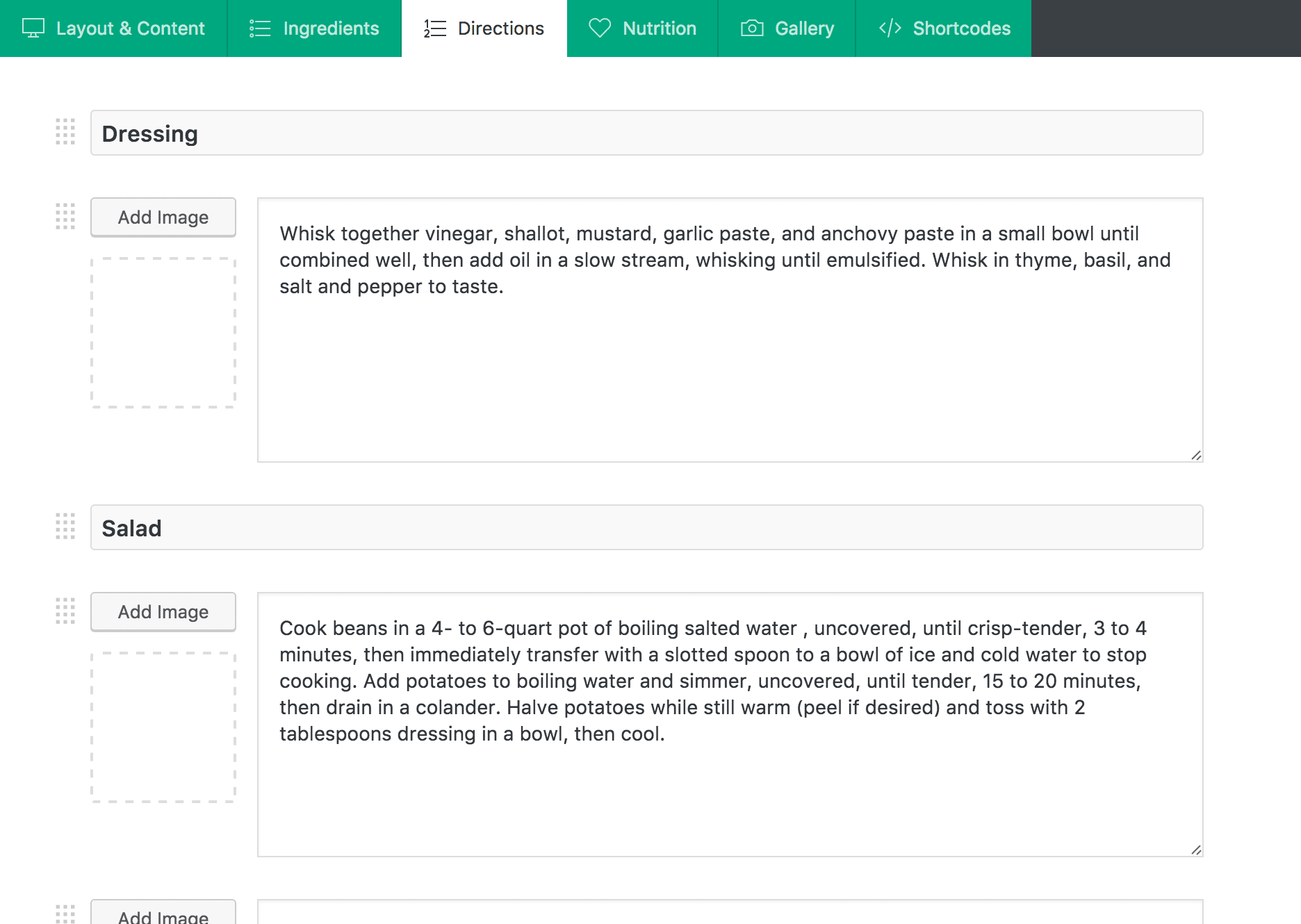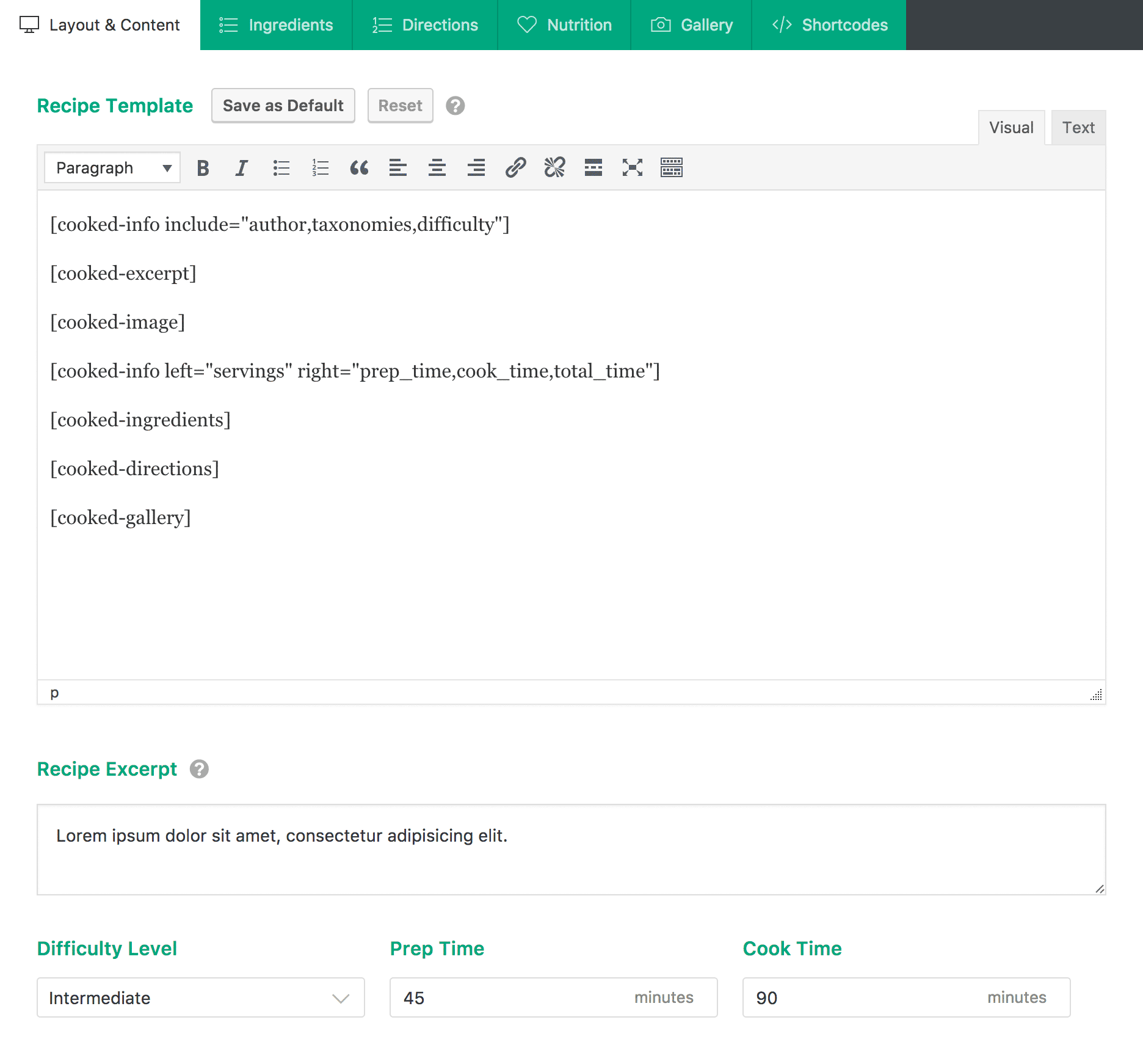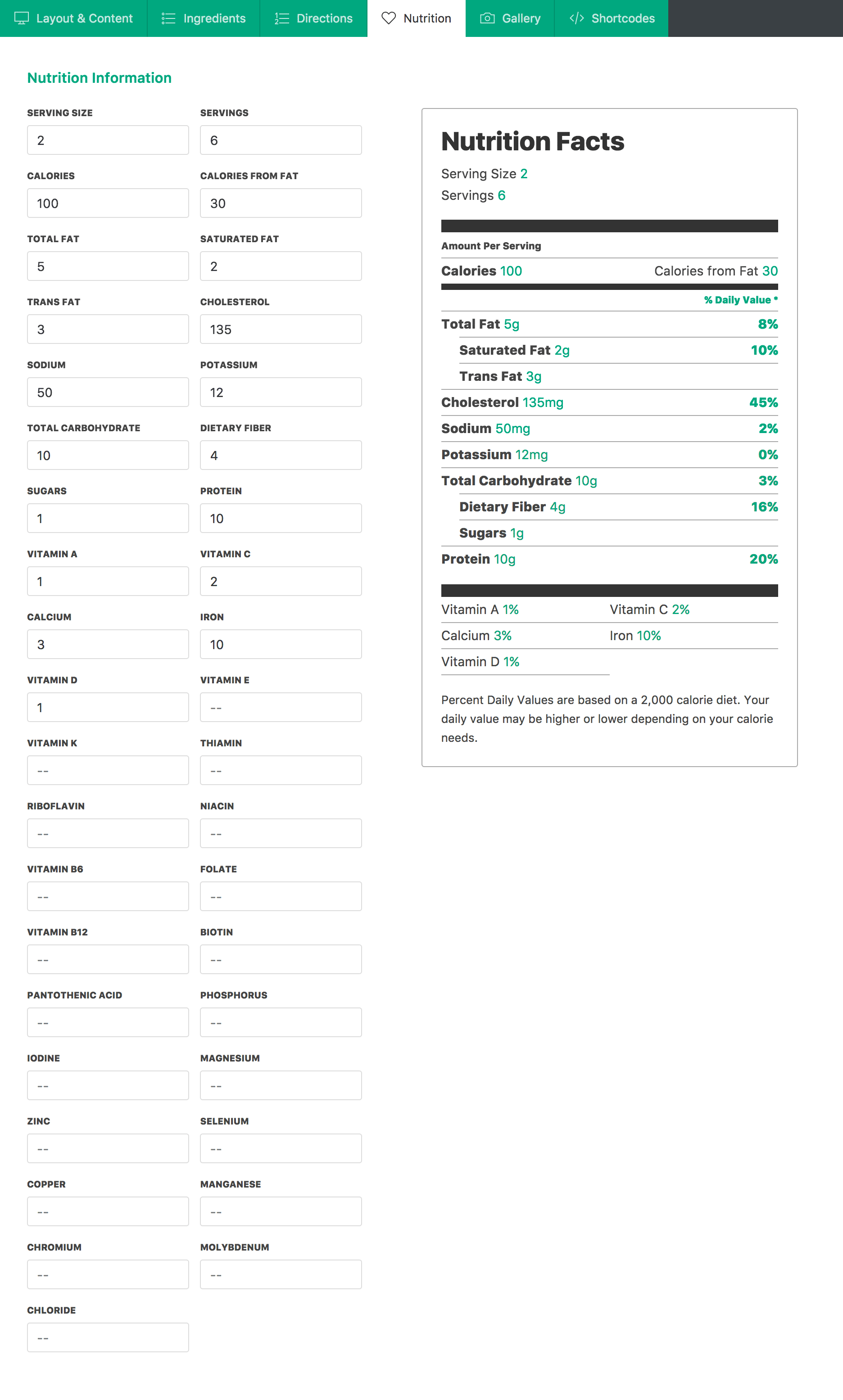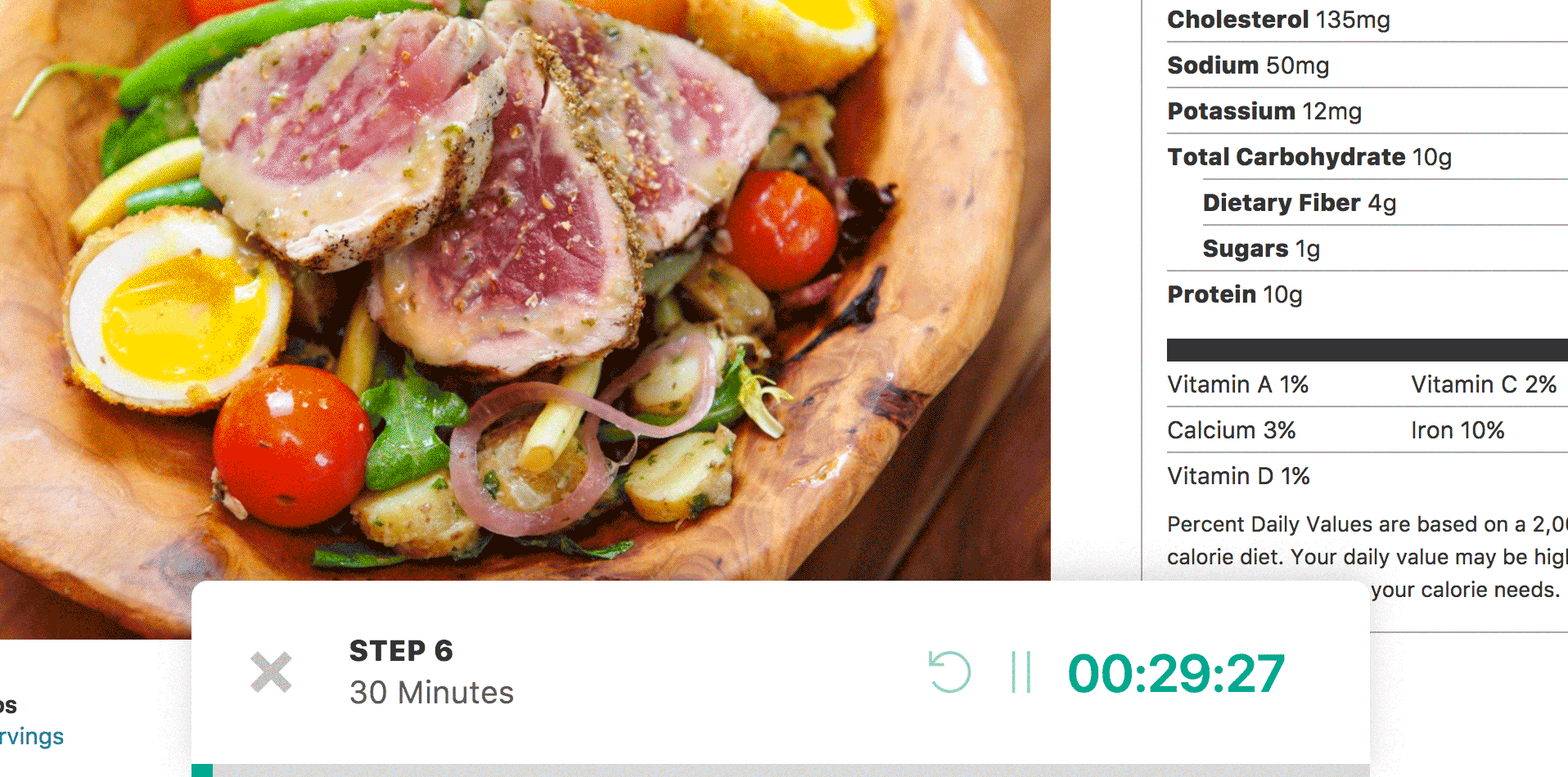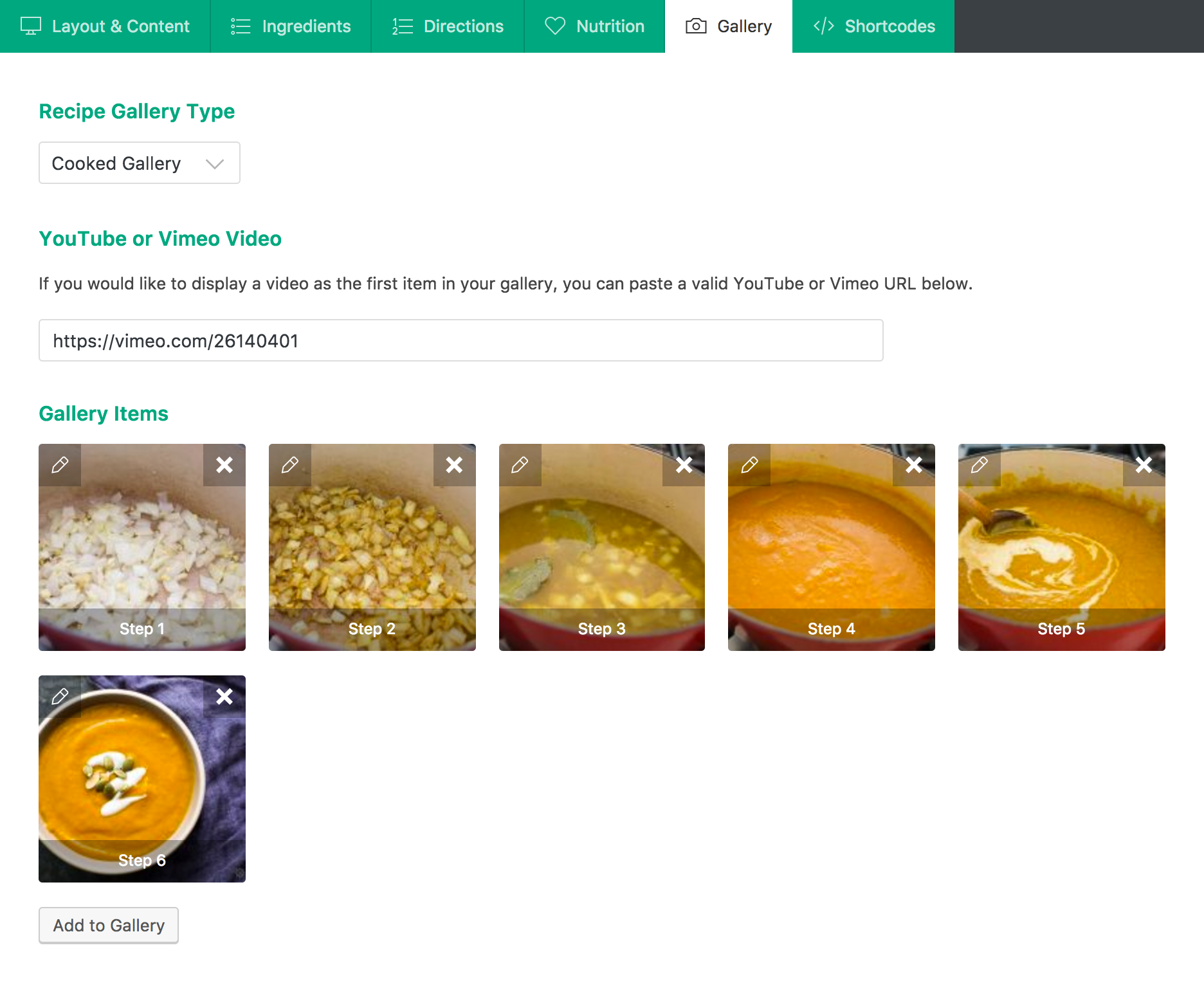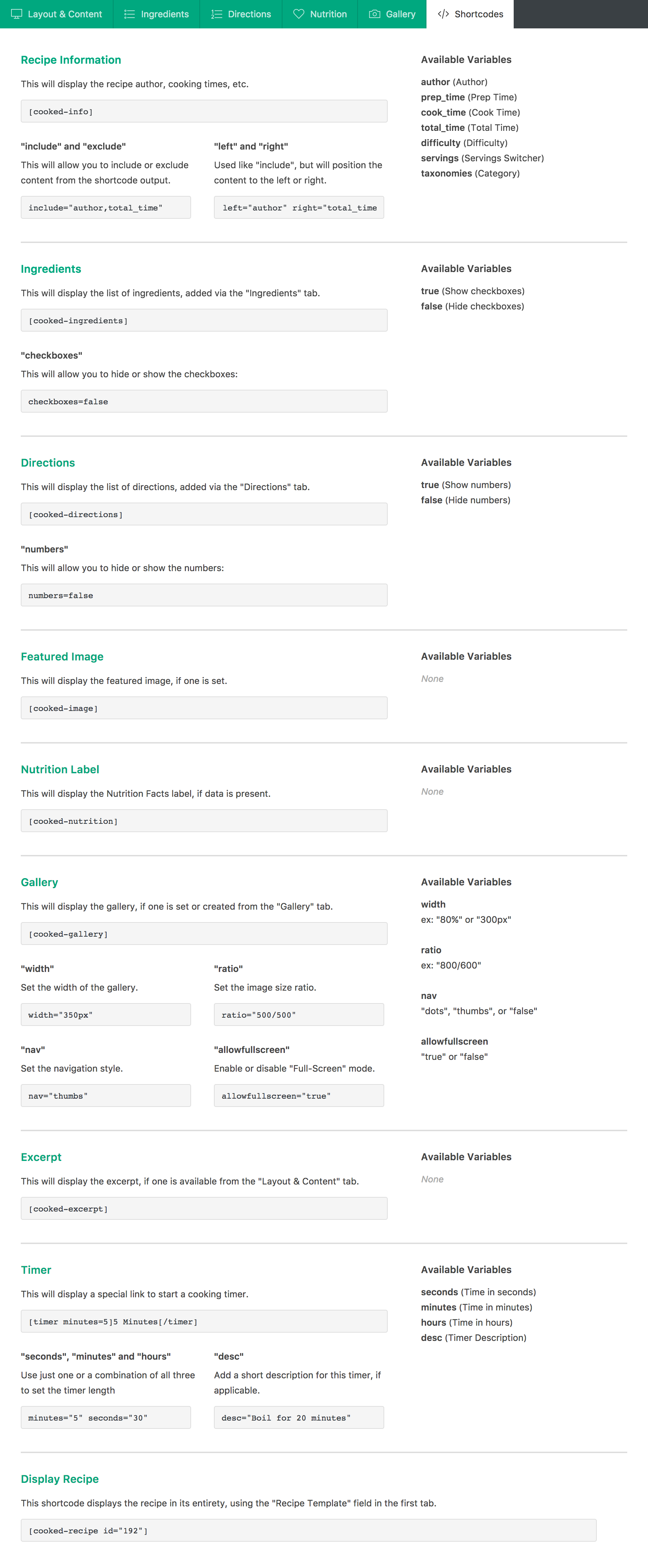Cooked - Recipe Management
| 开发者 |
boxystudio
xjsv |
|---|---|
| 更新时间 | 2025年9月28日 02:21 |
| PHP版本: | 7.4 及以上 |
| WordPress版本: | 6.8.2 |
| 版权: | GPLv2 or later |
| 版权网址: | 版权信息 |
标签
下载
详情介绍:
Cooked is the absolute best way to create & display recipes with WordPress. SEO optimized (rich snippets), galleries, cooking timers, printable recipes and much more. Check out the full list below.
Be sure to check out the Live Preview as well as the Cooked Wiki if you need some help!
Quality design & usability
Using the drag & drop recipe builder, you can create your recipes quickly and without limitations. Add ingredients, directions—and then add a gallery, nutrition facts, cooking times and much more.
Google-friendly
Cooked automatically includes semantic structure and schema.org microdata into each and every recipe you publish. This allows Google to display your recipes across a variety of device sizes and platforms.
Many premium features already included
Most recipe plugins require that you purchase a PRO version for features like nutrition facts, galleries, powerful searching, timers, etc. The standard version of Cooked includes all of these. Here's what you get out of the box:
- Drag & drop ingredients and directions.
- SEO Optimized - Google Structured Data and Schema.org support.
- Beautiful grid-based masonry recipe lists.
- Prep & Cooking Times
- Photo Galleries
- Nutrition Facts
- Difficulty Levels
- Recipe Notes
- Powerful recipe search with a text search, categories & sorting options.
- Author template to list recipes by a single author.
- Cooking times with clickable, interactive timers.
- Very developer-friendly with loads of hooks & filters.
- Servings switcher to adjust ingredient amounts.
- And more to come...
安装:
- Upload the plugin files to the
/wp-content/plugins/cookeddirectory, or install the plugin through the WordPress plugins screen directly. - Activate the plugin through the 'Plugins' screen in WordPress.
- Use the Recipes > Settings screen to configure the plugin.
- Go to Recipes > Add New to start adding your recipes!
- Head over to the Cooked Documentation for more help.
屏幕截图:
常见问题:
Having issues with the plugin?
Be sure to check the Cooked Documentation for guides and documentation. If you're still having issues, create a new support topic and let me know what's going on. I'm happy to help! Please don't post a bad review without discussing here first, I really appreciate it!
更新日志:
1.11.2
- NEW: Added import for WP Recipe Maker recipes.
- TWEAK: Improved author permalink generation and rewrite rules for recipe authors.
- TWEAK: Added transient message handling for guests to support guest recipe submissions.
- NEW: Added developer hooks:
cooked_info_shortcode_outputfilter andcooked_ingredients_shortcode_before/cooked_ingredients_shortcode_afteractions for enhanced customization. - TWEAK: Enhanced admin notices and settings descriptions to clarify required setup.
- TWEAK: Refactored update logic and version tracking.
- TWEAK: Updated version to 1.11.2 across metadata files.
- TWEAK: Also updates translations and documentation.
- TWEAK: Fixed bug with formatting of the post title when submitting a recipe from the front end in other languages (submit a recipe shortcode).
- TWEAK: Various code style and logic improvements for reliability and maintainability.
- FIX: Fixed a bug when installing and activating the plugin for the first time.
- FIX: Fixed a bug when exporting and importing recipes using the WordPress Importer.
- FIX: Fixed a bug when users have multiple roles where the WP Editor does not appear in the recipe edit screen.
- NEW: Added the 'cooked_format_author_name' developer filter for customizing how author names are displayed via code. View the Cooked Documentation for more information.
- NEW: Added 'Default Heading Tags' settings option to allow users to choose between H2, H3, H4, H5, H6 or Div for the Directions and Ingredients sections.
- FIX: Fixed a couple of PHP related issues.
- FIX: Fixed a bug with the Browse Recipe filters that would not work when the Browse Recipe Page is set as the Homepage.
- FIX: Fixed a bug with default values not loading when introducing a new settings field and the settings page was not saved yet.
- TWEAK: Changed the way the cooked migration is checked for better performance.
- TWEAK: Accessibility improvements throughout the plugin.
- TWEAK: Settings UI improvements.
- TWEAK: Simplified recipe status options to match standard WordPress statuses (publish, pending, draft, trash) for better performance and plugin compatibility.
- TWEAK: Improved SEO by preventing print pages from being indexed in search engines.
- FIX: Fixed an issue where checkbox settings with default values couldn't be turned off in the settings panel.
- NEW: Added support for profile photos with a new optimized image size specifically for user avatars.
- NEW: Added flexibility to customize heading styles for Directions and Ingredients sections - now you can choose between H2, H3, H4, H5, H6 or regular text.
- FIX: Improved accessibility by adding descriptive titles to recipe direction images.
- FIX: Fixed an issue where recipe notes weren't displaying properly when using the [cooked-notes] shortcode with show_header option.
- FIX: Fixed an issue where the servings was showing as 0 in the recipe print view.
- FIX: Improved French language support by fixing issues with the built-in translation.
- FIX: Fixed bug with the recipe search not working with special characters and spaces in the keywords when the pretty URL structure is used.
- FIX: Fixed bug with the recipe schema data not being generated.
- TWEAK: Fixed a memory issue when using the themes Customizer and the recipe card widget.
- FIX: Resolved an issue with the preprocess_shortcode filter that was causing memory problems and plugin crashes, especially when used with Elementor.
- FIX: Enhanced the navigation for recipe categories and tags in the admin dashboard, ensuring the Recipes menu remains expanded.
- FIX: Addressed compatibility issues with PHP v8.1.
- FIX: Corrected a bug affecting the pretty URLs for sorting and searching in the Browse Recipe feature.
- FIX: Resolved an issue where user profile avatar photos were not displaying at the correct size.
- FIX: Fixed recipe permalinks when the browse recipe page has the same slug as the recipes permalink.
- FIX: Non-existent recipes now display a 404 page instead of redirecting to the browse recipe page.
- FIX: Fixed issue with the permalink structure specifically for the Browse Recipe page.
- FIX: Fixed issue with the permalink structure specifically for the Browse Recipe page.
- FIX: Hotfix for the permalink structure.
- TWEAK: Updated the Drag & Drop library to the latest version.
- FIX: Fixed issue preventing users from adding or editing links within recipe direction text areas.
- NEW: Added pretty URL's to the Browse Recipe page when searching and filtering recipes.
- FIX: Fixed issue with the recipe search when filters are applied.
- FIX: Fixed a couple of PHP v8.3 compatibility issues.
- FIX: Fixed issue with Divi Theme Builder shortcodes not loading.
- FIX: Fixed a bug when installing the plugin for the first time and the settings were not saved yet.
- NEW: Improved SEO by dynamically updating the canonical URL on the Browse Recipe page to match active category/tag filters. Supports Rank Math SEO and Yoast SEO.
- TWEAK: Enhanced translation handling to better support custom language files and prevent conflicts.
- FIX: Resolved compatibility issue with Loco Translate plugin that was causing incorrect textdomain loading.
- NEW: Added option to disable the recipe archive page under Cooked Settings > General > Advanced Settings.
- NEW: Added Rank Math SEO and Yoast SEO support. Added a custom variable called
cooked_recipe_categorythat can be used in the title or description fields. - NEW: Added 'hide_excerpt' Parameter to [cooked-browse] shortcode to hide the recipe excerpt.
- NEW: Added Recipes column in the Admin users table to show the number of recipes each user has created.
- NEW: Added post states to the Browse Recipe page. When selected a label will appear in the page list table indicating which page is the Cooked Browse Recipes Page.
- TWEAK: Moved WP Editor Roles option into General settings.
- TWEAK: The Excerpt, Notes and Directions fields will display the WP Editor depending on the 'WP Editor Roles' setting.
- TWEAK: If the "Disable Cooked Tags" setting is enabled, the SEO Description field will be hidden in the recipe edit screen.
- FIX: Added Meta Description to Meta Tags, it uses the SEO Description, Excerpt or Title, in that order.
- FIX: Fixed bug when Disable Cooked Tags is turned on.
- FIX: Fixed bug with schema output where the direction titles were duplicated as 'Step 1'. The section heading logic is removed in favor or labeling each step as Step #.
- FIX: Fixed bug with the recipe print view not displaying the Notes section.
- FIX: Fixed bug bad recipe data validation causing HTML characters to be sanatized.
- FIX: Fixed bug with recipe pagination. It now works with Plain and Custom Permalink structures.
- FIX: Fixed bug with the recipe directions text editor not being responsive.
- FIX: Fixed permalink preview in Cooked Settings > Permalinks.
- NEW: Added 4 new measurement options: "Drizzle", "Clove", "Jar", and "Can" to support the Delicious Recipes plugin import.
- FIX: Fixed bug with the recipe gallery not showing Vimeo videos thumbnails.
- FIX: Fixed bug with Cooked settings success message showing on other admin pages.
- FIX: Fixed undefined index error when the Browse Page is not set.
- FIX: Fixed bug with the recipe SEO schema not having a "name" for the recipe directions steps.
- TWEAK: Updated the look of the Nutrition Facts to conform with the new FDA guidelines on Changes to the Nutrition Facts Label.
- TWEAK: Updated the Percent Daily Value (%DV) to conform with the new FDA guidelines on Daily Value on the Nutrition and Supplement Facts Labels.
- TWEAK: Updated the recipe schema to include the nutrition information and updated the "recipeInstructions" property to use the "HowToStep" type for better SEO.
- NEW: Added unique IDs to the recipe directions for the ability to link directly to a recipe step (i.e. https://www.example.com/recipe/my-recipe#cooked-single-direction-step-3).
- FIX: Fixed a bug with the recipe nutrition information not setting values correctly in the admin area.
- FIX: Various bug fixes for the WP Delicious import feature thanks to @Genevsky.
- FIX: Fixed bug with certain links not saving correctly in the recipes Notes field thanks to @nwm2006.
- TWEAK: Fixed bugs with the permissions system.
- TWEAK: Minor improvements to settings page and other areas of the plugin.
- FIX: Fixed bug when adding new recipe directions in which the WordPress editor was not usable until after saving the recipe.
- FIX: Fixed bug with the recipe direction not saving correctly.
- FIX: Fixed bug with the tooltips such as in the Recipe Template "Save as Default" button not working when "Smash Balloon Social Photo Feed" plugin is installed.
- NEW: Added the Notes feature, a new field to add notes to your recipes. Use the [cooked-notes] shortcode to display them.
- NEW: Added the option to import recipes from the WP Delicious plugin.
- FIX: Persistent Cross-Site Scripting Vulnerability via the Cooked Timer.
- FIX: Fixed text formatting being removed from recipe excerpt.
- NEW: Added TinyMCE WYWIWYG editor to the recipe excerpt and directions fields.
- FIX: Enabled REST API for recipe categories.
- FIX: Fixed permission bug with saving the recipe default template.
- FIX: Fixed bug where in the recipe creation page the author field was previously showing all users.
- NEW: Added Hands Free Cooking Mode for a more convenient cooking experience.
- TWEAK: Improved pretty URLs for pagination links thanks to morvy.
- TWEAK: Improved the way recipe categories and tags are handled for better site performance.
- TWEAK: Optimized the plugin's performance by streamlining code and improving how external libraries are loaded.
- TWEAK: Updated language files for better international support.
- FIX: Implemented several security enhancements to keep your site safe and secure thanks to re-alter.
- FIX: Fixed an issue with the recipe gallery editing feature thanks to re-alter.
- FIX: Improved user permissions system for better control over who can edit recipes and templates thanks to re-alter.
- FIX: Resolved various bugs related to recipe display and functionality.
- FIX: Fixed an issue with the full-screen mode of the image viewer.
- FIX: Corrected the display of recipe nutrition information.
- FIX: Serving Size Not Changing Ingredients.
- FIX: HTML showing in front end when using the [cooked-browse] shortcode.
- FIX: Composer detected issues in your platform error discovered by @ianrlp.
- FIX: PHP undefined variable $hours_left discovered and fixed by @addyh.
- TWEAK: Security improvements thanks to @addyh.
- FIX: Addressed the CVE-2023-44477 security vulnerability.
- FIX: Added html lang attribute to html tag in print view.
- FIX: Added alt text to gallery images.
- FIX: Fixes an XSS vulnerability within the recipe search box.
- FIX: Fixes an issue with the Servings Switcher not being displayed correctly.
- FIX: Fixes an issue with the Servings Switcher not being displayed correctly.
- FIX: Fixes multiple vulnerabilities throughout the plugin. Updating is highly recommended!
- FIX: Fixes an XSS vulnerability with the Serving Size picker.
inline_browse option to the [cooked-browse] and [cooked-search] shortcodes. Ex. [cooked-browse inline_browse="true"] This will show the taxonomies inline and not require the "Browse" button being clicked to view them.
1.7.8.5
- FIX: Fixed an issue with large spaces between the recipe template shortcodes
- FIX: Fixed an issue with Vimeo videos in the gallery
- FIX: Removed "Section Headings" from recipe schema output.
- FIX: Another patch release for taxonomy title bugs (sorry!).
- FIX: This particular patch prevents the navigation items from getting renamed.
- FIX: Another patch release for taxonomy titles.
- FIX: Patch release for some quick taxonomy title fixes.
- FIX: Page titles are now updated on taxonomy pages (categories) when Browse Recipes page is used.
- FIX: An additional quick PHP 7.4 fix.
- FIX: Support for PHP 7.4 and WordPress 5.5.
- NEW: An optional recipe field has been added for "SEO Description". In the Recipe Schema output, this field will take precedence over the "Excerpt" field.
- NEW: Added a new "Advanced" option to disable the recipe schema output that Cooked generates.
- FIX: Fixed the 404 errors on Fotorama PNGs.
- FIX: Fixed the issues with videos not playing in the Cooked Gallery.
- FIX: If Servings are set to "1", you can now Half and Quarter them in the Servings Switcher.
- TWEAK: Widgets with images now load thumbnail sizes instead of the larger ones.
- TWEAK: Adds support for Cooked Pro 1.7.
- TWEAK: Moved Fotorama assets into plugin instead of relying on a CDN connection.
- TWEAK: Removed "imagesLoaded" script (no longer needed).
- TWEAK: Added new filter to single ingredient output (cooked_single_ingredient_html)
- FIX: A minor fix (thank you to @zorkman777)
- FIX: Adds support for Cooked Pro v1.6 (redirect fixes)
- TWEAK: WordPress 5.2 support
- FIX: Fixed an issue with the recipe list style changing back to default when using the "Load More on Scroll" and "Load More Button" pagination types.
- NEW: Design tweaks throughout.
- NEW: Removed masonry javascript and let the recipe grid line up automatically with CSS.
- NEW: Browse dropdown now includes both parent and child taxonomies. Long lists get a scrollable area.
- NEW: Added an "exclude" property to the
[cooked-browse]shortcode. You can now exclude specific recipes by their ID. Learn More - NEW: Added a "ding" sound to the end of timers. Use the "cooked_timer_sound_mp3" filter to change the MP3 file to anything you'd like (needs to be a publically available URL). Learn More
- FIX: Fixed some missing ingredient fractions.
- FIX: Fixed some minor PHP warnings.
- NEW: Added a widget to display a list of Recipe Categories.
- FIX: Minor fixes for recipe "Browse Page" breadcrumbs.
- TWEAK: Added new icon for BigOven save button (Pro feature).
- FIX: Added support for custom permalinks with slashes (i.e. "our-food/recipes").
- FIX: Fixed a bug with the search form when multiple searh forms are on one page.
- NEW: WordPress 5.0 support.
- NEW: Added option under "General" to show Carbs as "Total Carbs" or "Net Carbs".
- FIX: Recipe excerpt now allows for basic, safe HTML (links, bold, italic, etc.).
- FIX: Added actions to the recipe card shortcode so ratings/favorites will show up.
- FIX: Some minor "difficulty level" label fixes.
- FIX: Nutrition Facts now accepts "0" as an amount.
- FIX: Fixed the annoying "Settings Page Disappearing" issue!
- NEW: Elementor support. Now you can create your recipe templates with Elementor!
- NEW: Added a new "cooked_show_difficulty_level" filter so you can show whatever you want.
- FIX: Fixed an issue with the "Save as Default" and "Apply to All" feature.
- FIX: Added a fix to prevent Gutenberg from breaking the recipe edit screen.
- FIX: Fixed an unintentional redirect issue with the recipe RSS feed.
- FIX: Fixed a JavaScript error with fullscreen mode.
- FIX: Swapped the mismatched "servings" and "serving size" for recipe schema data.
- FIX: Fixed a filter issue that was preventing custom taxonomy queries in the
[cooked-browse]shortcode. - TWEAK: Welcome screen style adjustments.
- TWEAK: Dropped support for PHP 5.6 (still works for now, just not testing with it anymore).
- NEW: New
[cooked-title]shortcode to display the recipe title (for recipe template). - NEW: Added option to hide the Author images (avatars) throughout the site.
- NEW: Added option to disable the Author link (linking to the author page).
- NEW: Moved "Total Time" into its own field. Will show "Prep Time + Cook Time" by default.
- FIX: Fixed issues with editing recipe ingredients, directions, etc. on iPads (and other tablets).
- FIX: Fixed and issue with times not showing up correctly if over 1,440 minutes.
- FIX: Fixed some issues with Recipe Schema output.
- NEW: Improved support for Yoast SEO (and other SEO plugins).
- NEW: French translation added.
- FIX: Fixed an issue with some incorrect Percent Daily Values on the front-end.
- FIX: Fixed a padding issue on the recipe grid (on smaller screens).
- FIX: Bug fixes for the WooCommerce Memberships' "Restrict Content" feature.
- NEW: Added support for WooCommerce Memberships' "Restrict Content" feature.
- FIX: Fixed some issues with the [cooked-browse] shortcode.
- FIX: Fixed an issue with pagination on recipe taxonomy templates.
- NEW: When viewing a parent category, it will now display sub-category items instead of recipes. This allows you to nicely nest your categories if desired.
- TWEAK: Added some adjustments for "Dark Mode".
- TWEAK: Added some adjustments to fix a few TwentySeventeen CSS conflicts.
- FIX: Fixed a major layout issue, sorry about that everyone!
- NEW: Added a "Dark Mode" setting for sites with dark backgrounds.
- NEW: Added a
[cooked-recipe-categories]shortcode to display all categories in a beautiful, visual grid. - NEW: The recipe list style now uses the same design as Recipe Cards.
- TWEAK: Removed "Garnish" as an option. This was just confusing to most users who saw it.
- FIX: Fixed some styling issues with the search bar.
- TWEAK: Minor adjustments to support the new Cooked Pro 1.1.
- FIX: Fixed some issues with the Settings page on some servers.
- TWEAK: Now loading the dynamic CSS files as inline to fix caching/loading issues.
- TWEAK: Tweaked the migration feature to support MUCH larger recipe collections.
- FIX: Fixes conflicts with the Cooked Pro plugin.
- TWEAK: Updated the language template file.
- FIX: Fixes a PHP error occuring on a large number of servers.
- FIX: Fixed a few issues with the new shortcodes displaying strangely.
- NEW: "Cooked - Recipe List" Widget — Display a list of recipes.
- NEW: "Cooked - Recipe Card" Widget — Display a fancy recipe card.
- NEW:
[cooked-recipe-list]— Display a list of recipes. - NEW:
[cooked-recipe-card]— Display a fancy recipe card. - NEW: Added "Nutrition" to the print options.
- NEW: Added a complete migration solution to update recipes from Cooked Classic.
- TWEAK: Added a progress bar to the "Apply to All" recipe template updater.
- TWEAK: Added an option to disable the "Servings Switcher".
- TWEAK: Full-screen mode has been refreshed a little bit. Mostly in the fact that the tabs are now at the top to avoid conflicts with the iPhone X.
- FIX: Fixed issues with slow loading times on recipe list pages.
- FIX: Fixed issues with the "Apply to All" template update feature.
- FIX: Fixed issues with the Default Template saving/loading buttons.
- FIX: Fixed an issue where "Authors" could not edit recipes.
- FIX: Fixed an issue with WPML not being able to translate recipe information.
- NEW: "Cooked - Recipe Search" Widget — Display the recipe search form.
- NEW:
[cooked-search]— Display the recipe search form. - NEW: Added REST API support to recipes and recipe categories.
- TWEAK: Added the same "search" shortcode options to
[cooked-browse]so you can customize the recipe search bar from that shortcode as well. See the documentation for more shortcode options. - TWEAK: Added some hooks and filters to the welcome screen to add the ability to include the Cooked Pro changelog information there as well.
- TWEAK: Direction images are formatted much better now (inline with the text and some margin below).
- TWEAK: Added an option to disable the "Servings Switcher".
- TWEAK: Converted all CSS "em" values to "rem" values.
- FIX: Fixed a bug where posts were being duplicated when embedding "draft" recipes using the shortcode.
- FIX: Disabling Public Recipes will now work as intended. Recipes will be hidden from search results, recipe URLs redirected to the homepage, etc.
- FIX: Added some missing language strings.
- NEW: Added kg (kilograms) as a measurement option.
- FIX: Fixed an issue where zeros were being removed from large numbers.
- FIX: Recipes will now 404 if "Disable Public Recipes" is active.
- FIX: Minor CSS adjustments throughout.
- Adjusted some code to support the upcoming Cooked Pro features.
- Some minor text changes in the Settings panel.
- FIX: Fixed an issue with ingredient amounts getting rounded up to 1.
- FIX: Fixed some theme compatibiltiy issues.
- FIX: Re-enabled structured data for recipes. Didn't mean to disable this, sorry!
- NEW: Ingredient amounts will now display as entered (fractions or decimals) in the number format based on your language settings.
- NEW: Added taxonomy filter dropdowns to the admin recipe list page.
- NEW: Added developer filters for customizing the "Percent Daily Value" calculations.
- FIX: Added compatibility for the "Bridge" theme.
- FIX: Added "1/5" support to measurements.
- FIX: Other minor bug fixes throughout.
- FIX: Fixed an edge-case issue where private Vimeo videos would not show up within recipe content.
- NEW: HTML is allowed in all ingredient/direction fields.
- FIX: Fixed some redirect issues.
- FIX: Some adjustments to support the upcoming Cooked Pro.
- FIX: Fixed an issue with the Cooked settings screens if a non-English language is enabled.
- FIX: Fixed an issue for when the "Browse Recipe Page" and "Single Recipe Post" slugs were the same (i.e. /recipes/). You can now use the same slug for both!
- NEW: Tested and working in WordPress 4.8!
- NEW: Custom checkbox toggles on the Settings page.
- FIX: Fixed an issue with category redirects. There was a double slash being added that has now been resolved. Huge thanks to @travelnlass and @kitcatsz for finding this one!
- FIX: A lot more fixes for the [cooked-recipe] shortcode. Huge thanks to Zoe and Mariana for donating their time and websites to help me work out these issues!
- NEW: Added an advanced ability to "Disable Cooked
<meta>Tags" when needed. - NEW: Added an advanced ability to "Disable Public Recipes" when needed.
- FIX: Several fixes for the
[cooked-recipe]shortcode. - FIX: Fixed some issue with printing recipes.
- FIX: Applied selected servings to print view.
- FIX: Fixed an issue with using decimals on Nutrition Facts.
- FIX: Fixed an error on the recipe author template.
- FIX: More minor tweaks to support the upcoming Cooked Pro plugin.
- FIX: Compatibility improvements with the Yoast SEO plugin.
- FIX: Some minor tweaks to support the upcoming Cooked Pro plugin.
- NEW: Full-Screen Mode: Just include "fullscreen" in the
[cooked-info]shortcode. Really shines on mobile devices! - NEW: Printable Recipes: Just include "print" in the
[cooked-info]shortcode. Includes some handy "a-la-carte" print options. - FIX: Some adjustments for layouts on smaller devices (responsive fixes).
- FIX: Fixed an issue where quantities and amounts would not show up without a "Servings" setting. Now it works no matter what!
- FIX: Minor code adjustments to better support Cooked Pro.
- NEW: Everything is new!
- NEW: Drag & drop ingredients and directions.
- NEW: Beautiful grid-based masonry recipe lists.
- NEW: Powerful recipe search with a text search, categories & sorting options.
- NEW: Author template to list recipes by a single author.
- NEW: Cooking times with clickable, interactive timers.
- NEW: Very developer-friendly with loads of hooks & filters.
- NEW: Servings switcher to adjust ingredient amounts.
- NEW: SEO Optimized - Google Structured Data and Schema support.
- NEW: Prep & cooking times.
- NEW: Nutrition facts.
- NEW: Difficulty levels.
- NEW: Photo galleries.