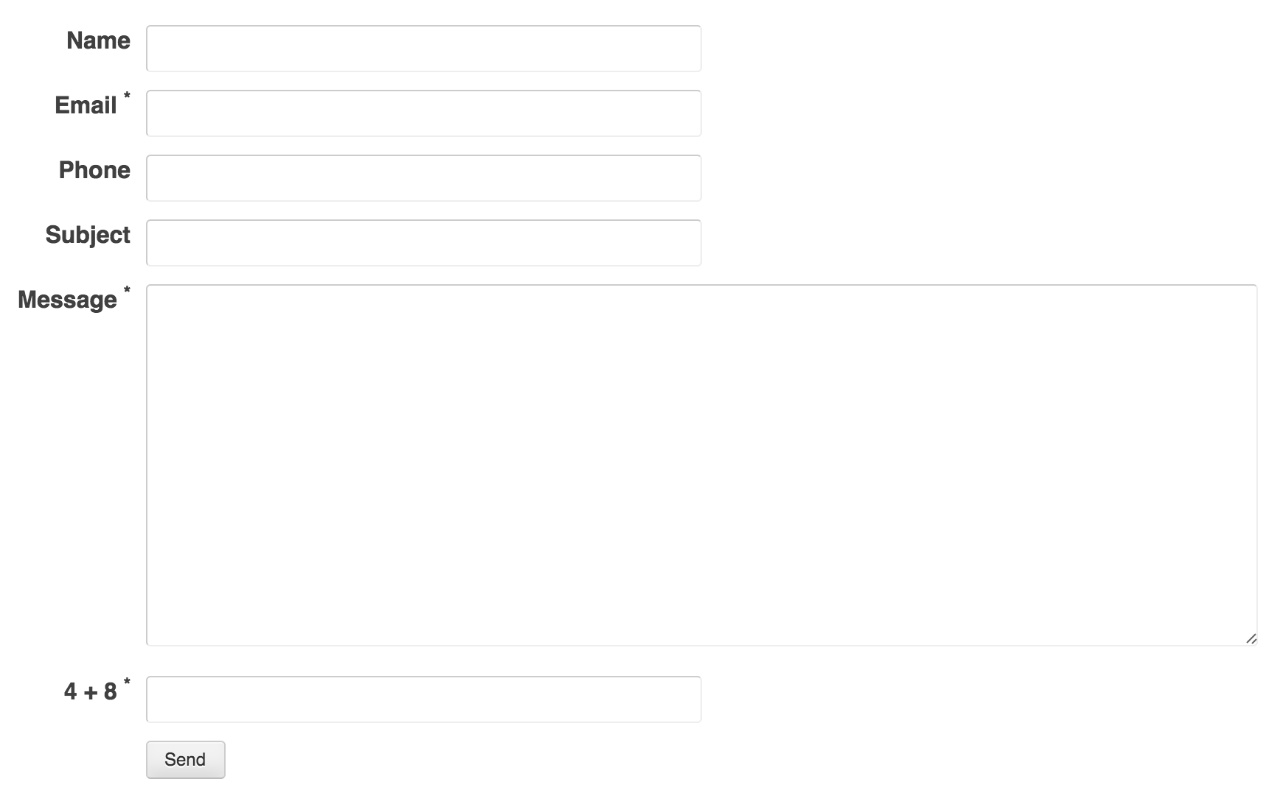Cool eForm
| 开发者 | coolpages |
|---|---|
| 更新时间 | 2016年2月13日 06:12 |
| PHP版本: | 3.0 及以上 |
| WordPress版本: | 4.4.2 |
| 版权: | GPLv2 or later |
| 版权网址: | 版权信息 |
详情介绍:
The Cool eForm is a simple plugin that enables you to create a contact form to stay in touch with your visitors. You do not have to bother with form validation or deal with internals of sending form data to an email, the Cool eForm handles all for you.
This is the first official release and we know that there is still a lot of work to do. Please be patient since our roadmap contains many additional features.
You can also follow the project on our BitBucket - CoolPages.
Features
- 6 basic fields
- Name
- Phone
- Subject
- Message
- Anti-spam
- Enable to select fields to use
- Enable to make fields mandatory/optional
- Client side validation
- Server side validation
- Anti-spam protection
- Translation ready
- Provide template tag to display the form anywhere in a theme
- Prevent from multiple submissions when the page is reloaded
- Responsive
- English (en_US)
- Czech (cs_CZ)
安装:
Follow the below steps to install the Cool eForm plugin and get it working.
- Download and unzip the plugin
- Upload
cool-eformto the/wp-content/plugins/directory - Activate the plugin through the 'Plugins' menu in WordPress
- Navigate to 'Settings' menu in Wordpress and select 'eForm' to setup the plugin
- Place
<?php if ( isset( $wp_cool_eform ) ) $wp_cool_eform->render_form(); ?>in templates of your choice
屏幕截图:
更新日志:
0.3.0
- If 'Email' and 'Name' fields are used, the email is sent from provided address and name
- Added a success message after the form is sent
- Fixed missing end HTML tag in email content
- Added sender name setting
- Added basic HTML formatting to the email content
- Fixed issue with loading the plugin text domain
- Added more specific CSS classes to the form fields
- Initial official release