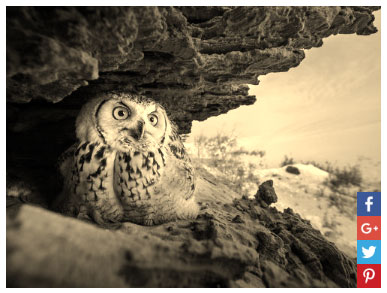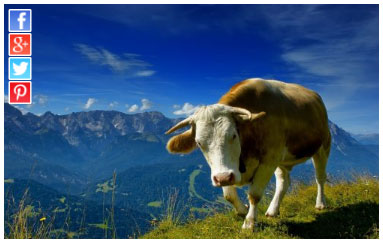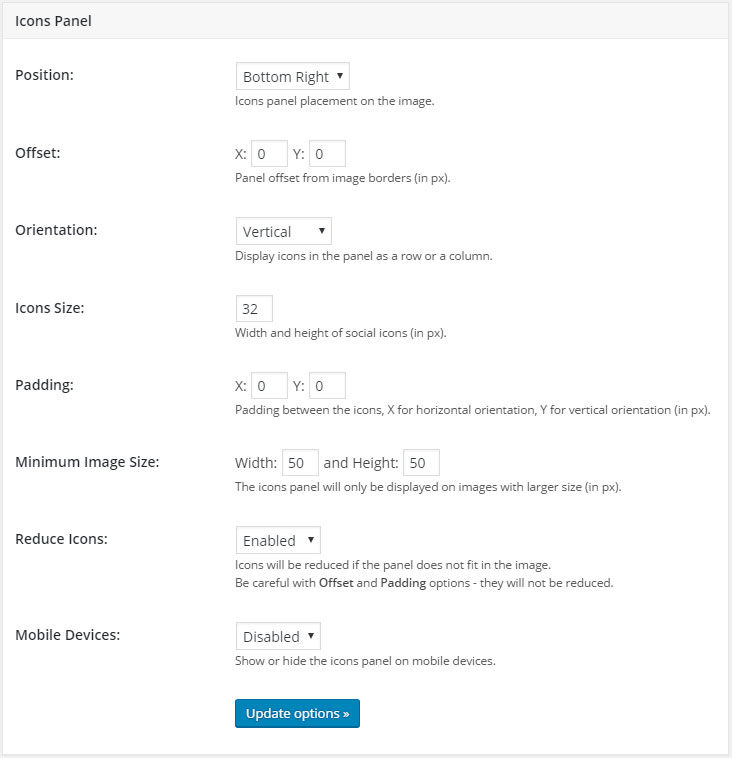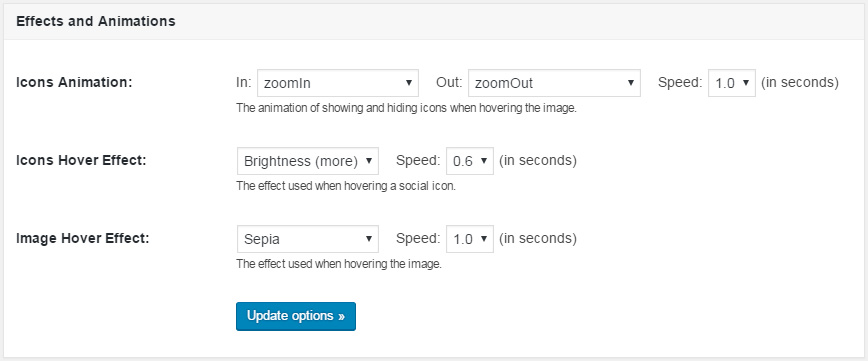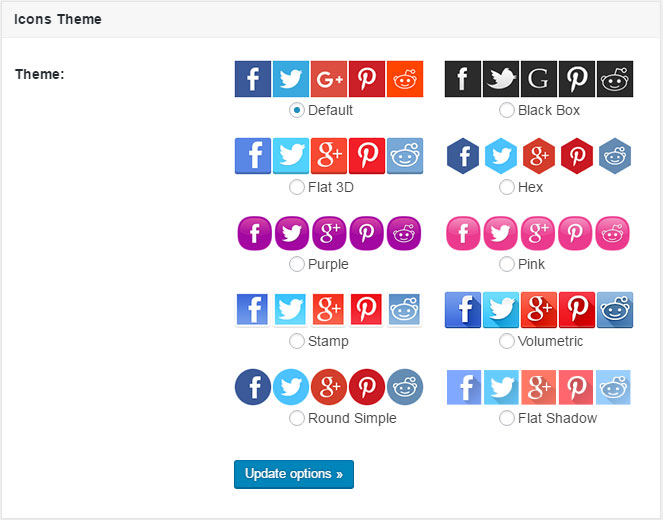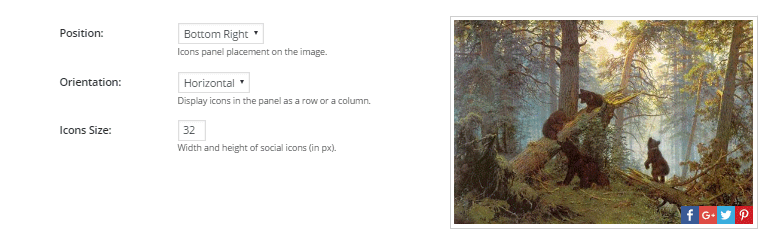
Cool Image Share
| 开发者 | Flector |
|---|---|
| 更新时间 | 2020年12月10日 05:29 |
| 捐献地址: | 去捐款 |
| PHP版本: | 3.5 及以上 |
| WordPress版本: | 4.9.2 |
详情介绍:
Cool Image Share is a must-use plugin for any site with images in posts. It adds social icons to each image in your posts. And it doesn't just display the icons - it does that beautifully with different CSS3 effects, which attracts the attention of your visitors and makes them want to use the icons for sharing your posts.
Features:
- Auto wrapping: There's no need to wrap the images in any tags or classes, the plugin will do it for you.
- Position: Top Left, Top Right, Bottom Left, Bottom Right, and Center.
- Orientation: The icons panel can be displayed horizontally or vertically.
- Icons Size: You can set any preferred icon size.
- Social networks: Facebook, Twitter, Google Plus, Pinterest, Reddit, Linkedin, Tumblr, Odnoklassniki, VKontakte and LiveJournal.
- Minimum image size: You can prevent the icons panel from being displayed on small images.
- Reduce icons: The plugin can automatically reduced icon size if the panel does not fit in the image.
- Icons animation: Icons can appear and hide with 30+ different CSS3 effects (provided by Animate.css library).
- Hover effects: There are 10 different hover effects when hovering the image or the social icons.
- Order: You can change the order of social icons.
- Icons themes: The plugin contains 10 different themes for the icons.
- Cross-browsing: The plugin works in all modern browsers.
安装:
- Upload cool-image-share folder to the /wp-content/plugins/ directory.
- Activate the plugin through the Plugins menu in WordPress.
- That's all.
屏幕截图:
常见问题:
How do I remove the icons panel from specific images?
Just open the image for editing and add a no-share CSS class.
How do I specify the post title and description?
Social networks display the title and description from meta tags, so I recommend using an SEO plugin to set them.
Does the plugin support localization?
Yes, please use translate.wordpress.org.
更新日志:
2.02
- added new versions of libraries (animate.css and textillate.js).
- added compressed .png social icons.
- fixed tumblr share link.
- added options "animation speed".
- added featured images support (beta function).
- added Linkedin and Tumblr support.
- added 2 new icons themes.
- removed PHP notices.
- first version.