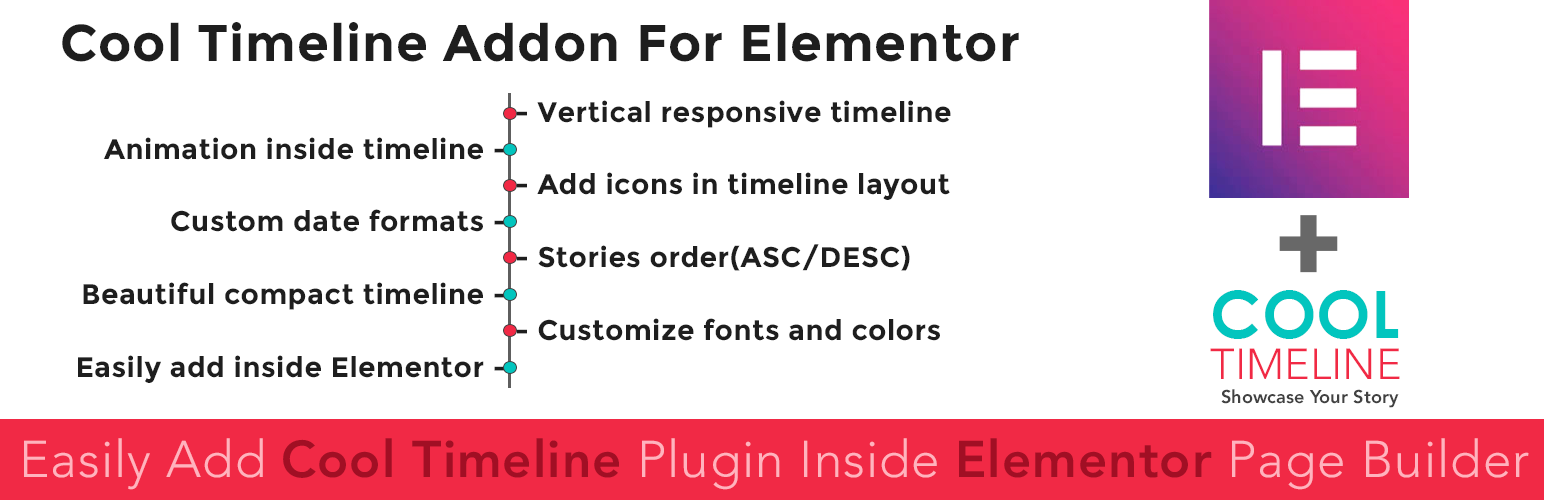
Cool Timeline Addon For Elementor Page Builder
| 开发者 |
narinder-singh
satindersingh coolplugins |
|---|---|
| 更新时间 | 2020年5月9日 16:30 |
| PHP版本: | 5.6 及以上 |
| WordPress版本: | 5.2 |
| 版权: | GPL2 |
详情介绍:
Easily create a beautiful history or events timeline inside your WordPress website using this simple to use Cool Timeline Addon for Elementor page builder. You need to install Cool Timeline official plugin along with this addon if you want to add a beautiful timeline inside Elementor page builder.
How to use Cool Timeline addon for Elementor
- Before using this plugin you must install "Elementor" page builder and "Cool Timeline" official plugin.
- Create your stories or events using "Cool Timeline" plugin.
- Now open your page where you want to add a timeline using "Elementor" page builder.
- Select "Cool Timeline Addon for Elementor" settings from elementor page builder to easily add a timeline shortcode inside your page.
Cool Timeline Pro Demos | Cool Timeline Free DemoYou can show your events, appointments, concerts, stories, future & history happenings using Cool Timeline plugin on your site.
更新日志:
Version 1.1 | 19th June 2019
Added: New 'Horizontal' Layout.
Added: New option for story description length existing layout.
Added: New option for story order (ASC/DESC).
Improved: Compatibility with the older version.
Fixed: Various conflicts issues
--Initial release--