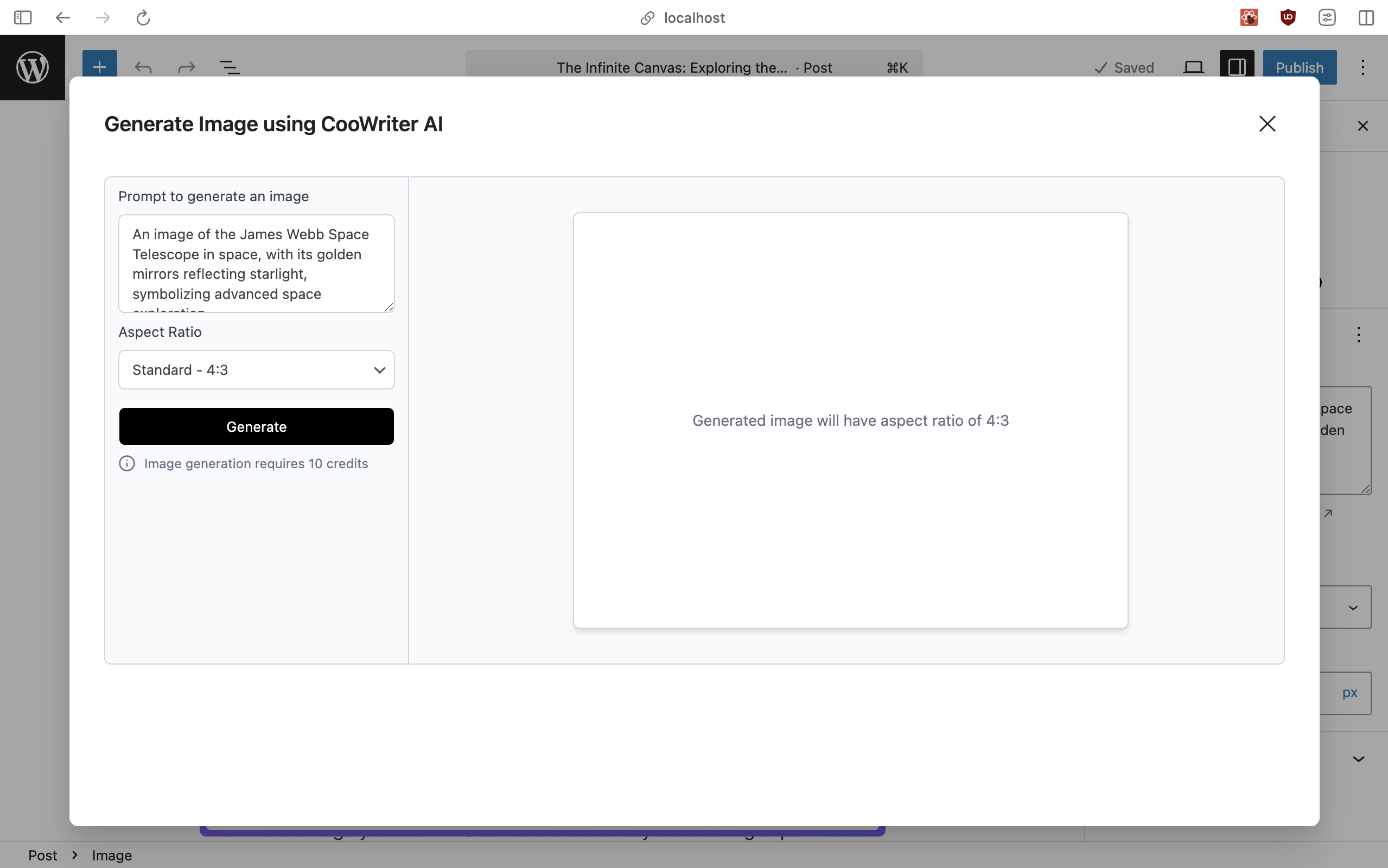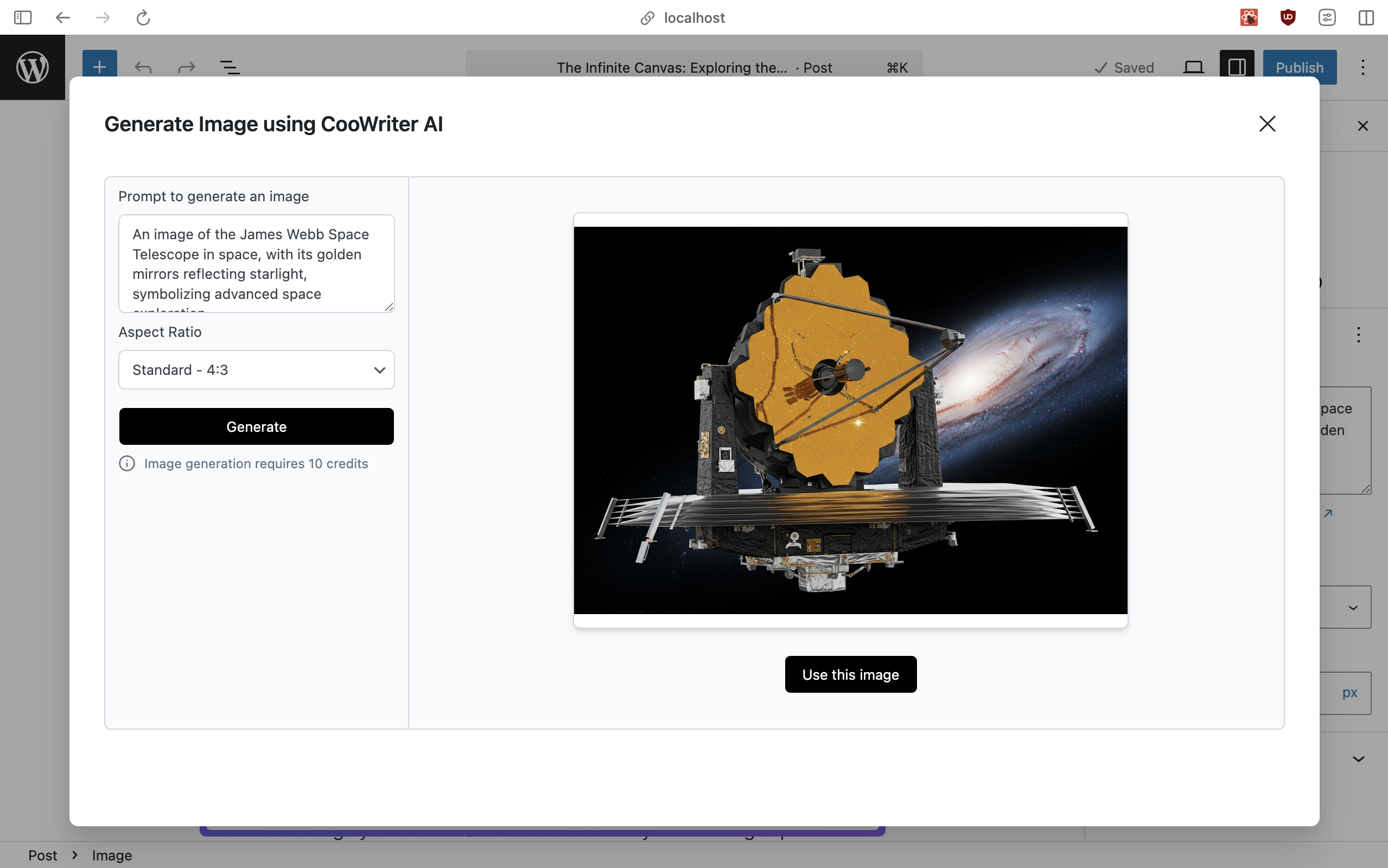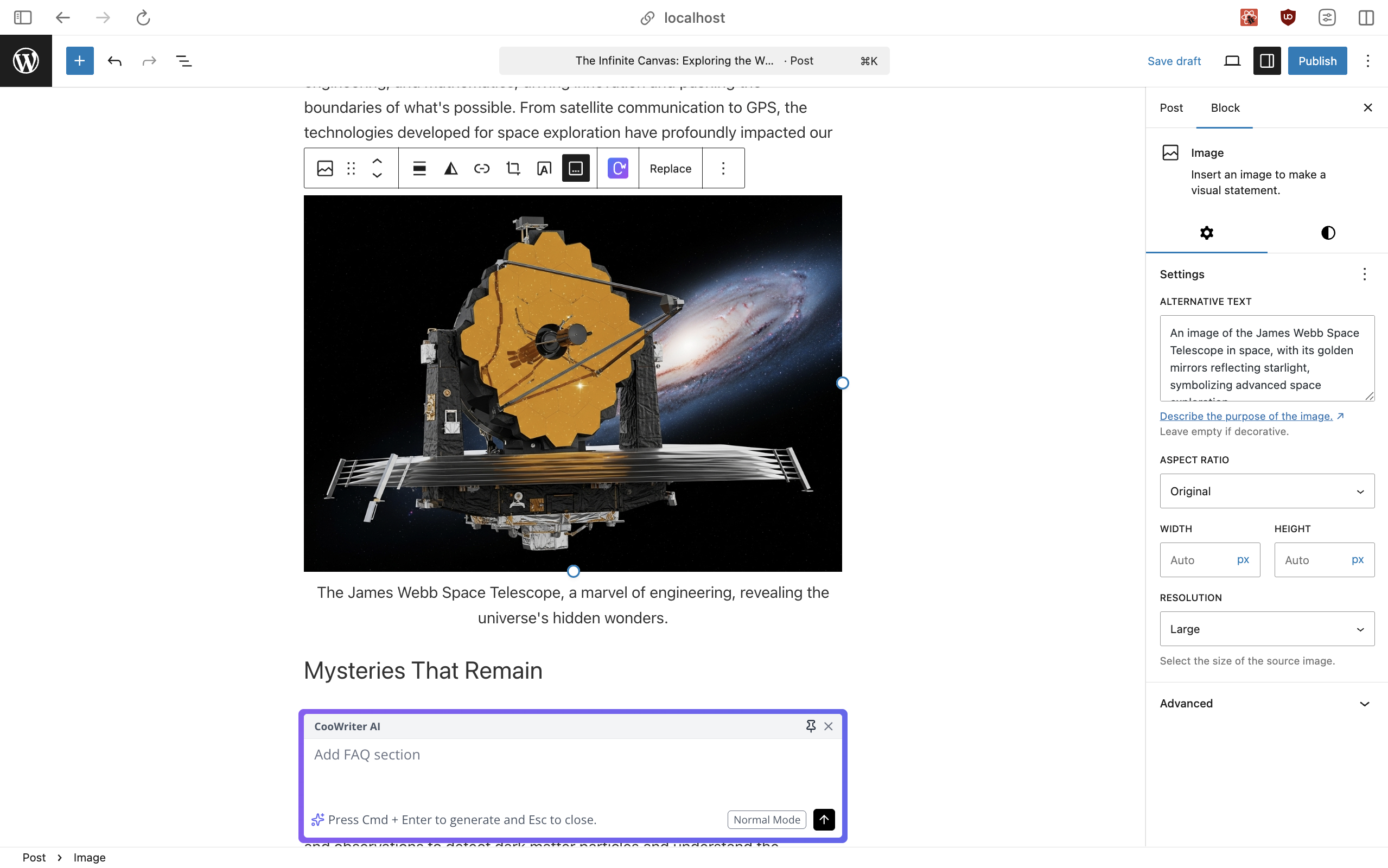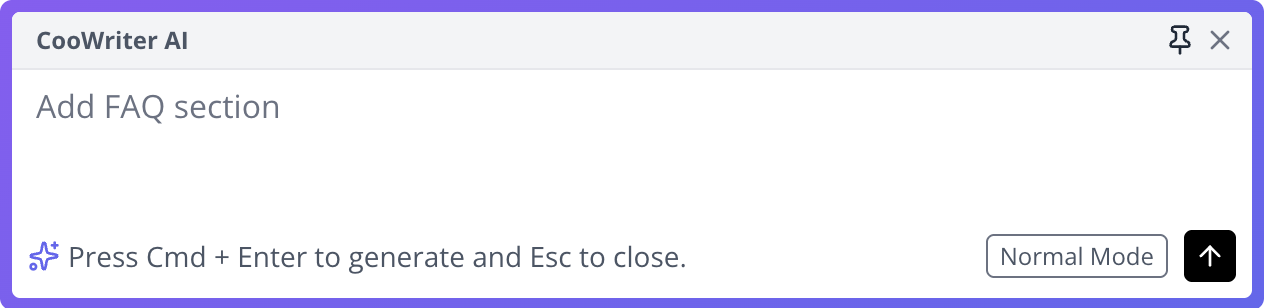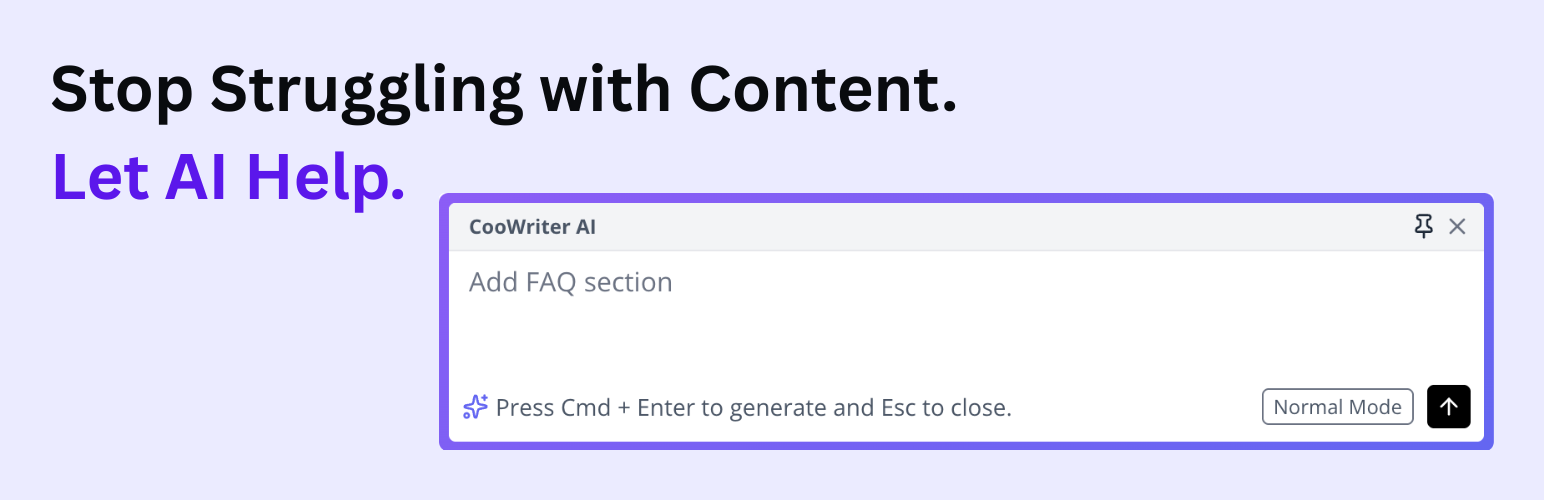
CooWriter AI
| 开发者 | coowriterai |
|---|---|
| 更新时间 | 2025年9月25日 21:29 |
| 捐献地址: | 去捐款 |
| PHP版本: | 7.4 及以上 |
| WordPress版本: | 6.8 |
| 版权: | GPL-3.0-or-later |
| 版权网址: | 版权信息 |
详情介绍:
- Native Block Editor Integration: Seamlessly integrated into WordPress Block Editor - no external interfaces or separate windows
- Zero-Click Operation: No input fields to fill or buttons to click - just natural interaction within your content
- Flexible Input: Works with simple one-line prompts or detailed instructions - you choose the level of detail
- Content Refinement: Edit, refine, and polish AI-generated content until it meets your exact requirements
- Selection Mode: Target specific blocks for modification instead of affecting your entire content
- Universal Block Support: Compatible with all core WordPress blocks out of the box
- Seamless Workflow: Never leave the block editor - maintain your creative flow without interruptions
- Install and Activate: Add CooWriter AI to your WordPress site
- Open Block Editor: Create or edit any post or page
- Add CooWriter AI Block: Insert the block where you want AI assistance
- Natural Interaction: Simply describe what you want to write - no forms or complex interfaces
- Instant Generation: AI creates content based on your prompt or instructions
- Refine as Needed: Edit and polish the generated content until it's perfect
- Selection Mode: Choose specific blocks to modify without affecting other content
- Content Creators: Generate ideas and overcome writer's block effortlessly
- Bloggers: Create engaging posts with AI assistance while maintaining your unique voice
- Business Owners: Produce marketing content and web copy efficiently
- Writers: Polish and refine existing content with intelligent suggestions
- Anyone: Who wants to write better content faster without leaving WordPress
- Service: CooWriter AI API
- Website: https://coowriterai.com
- Purpose: AI content generation and writing assistance
- Data Sent: Your writing prompts and content blocks
- Account Required: Yes, account creation required
- Privacy Policy: https://coowriterai.com/privacy
- Terms of Service: https://coowriterai.com/terms
- GitHub Repository: https://github.com/Utsav-Ladani/coowriter-ai
- Report Issues: https://github.com/Utsav-Ladani/coowriter-ai/issues
- Feature Requests: https://github.com/Utsav-Ladani/coowriter-ai/issues
- Contribute Code: Fork the repository and submit pull requests
安装:
- Install the plugin through the WordPress plugins screen directly or by uploading the plugin folder to the /wp-content/plugins/ directory
- Activate the plugin through the Plugins screen in WordPress.
- Create a free account at CooWriter AI to get your API key.
- Go to your profile page and click the "Copy API Key" button.
- Add the API key to the plugin settings.
- Open the Block Editor on any post or page.
- Add the CooWriter AI block from the Text category in the block inserter.
- Start writing with AI assistance immediately.
屏幕截图:
常见问题:
Do I need to create an account to use this plugin?
Yes, you need to create a free account at CooWriter AI to access the API key.
How do I get the API key?
Go to the CooWriter AI Profile page and click the "Copy API Key" button.
Is there a free plan available?
Yes! CooWriter AI offers a free plan to get you started. Visit CooWriter AI Pricing to see current pricing and plan options.
Can I work with simple prompts or do I need detailed instructions?
Both! CooWriter AI is flexible and works with anything from a simple one-line prompt like "write about coffee benefits" to detailed instructions with specific requirements.
Is my content secure and private?
Yes, we take privacy and security seriously. Your content is processed securely through our API. Please review our privacy policy for detailed information about data handling.
What is selection mode?
Selection mode allows you to target specific blocks for AI assistance instead of affecting your entire content. This gives you precise control over which parts of your content get modified.
Does this work with all WordPress blocks?
Yes, CooWriter AI works with all core WordPress blocks out of the box. Whether you're working with paragraphs, headings, lists, columns, buttons, or any other core block, CooWriter AI can assist.
How can I get support?
Ask on WordPress Support Forums or write to support@coowriterai.com or create an issue on GitHub.
更新日志:
- Initial release.