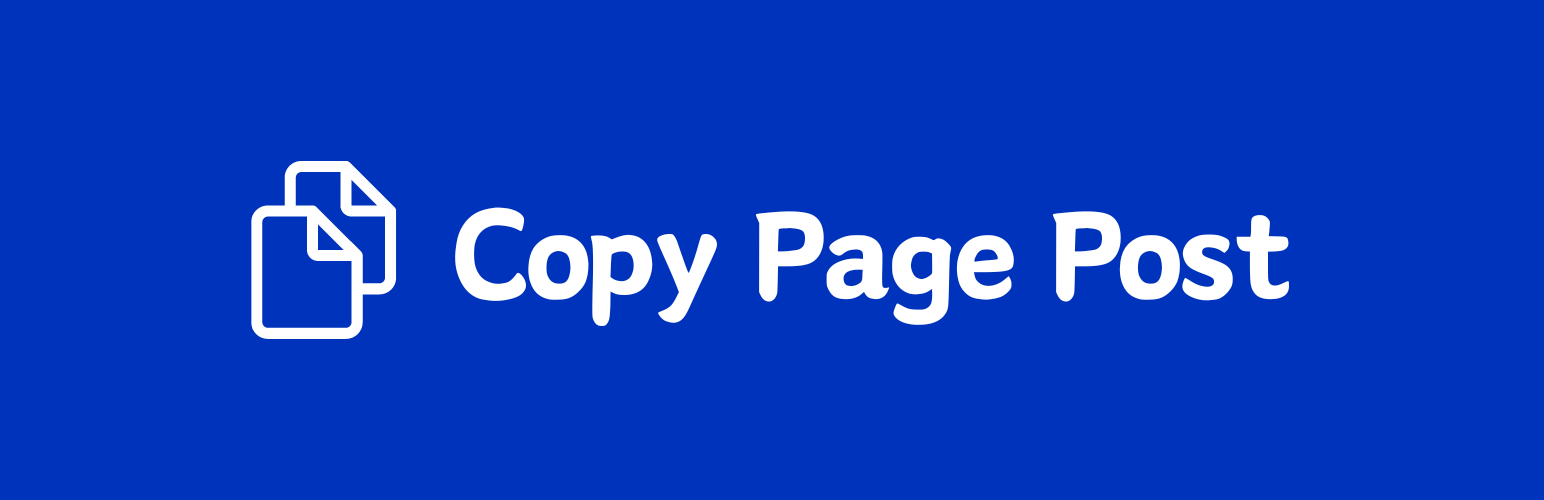
WordPress Copy Page | Copy Post | Copy Custom Post Type
| 开发者 | gpresstheme |
|---|---|
| 更新时间 | 2024年9月12日 10:59 |
| PHP版本: | 7.4 及以上 |
| WordPress版本: | 6.6.1 |
| 版权: | GPLv2 or later |
| 版权网址: | 版权信息 |
详情介绍:
Copy Page Post is a simple WordPress plugin that adds a "Duplicate" link to each post and page in the WordPress admin area. When clicked, the post or page is duplicated and saved as a draft, allowing you to create a copy of any content on your site easily.
Features
- Duplicate any post or page with a single click.
- The duplicated post or page is saved as a draft.
- Easy to use and lightweight.
安装:
- Upload the
copy-page-postfolder to the/wp-content/plugins/directory. - Activate the plugin through the 'Plugins' menu in WordPress.
- Go to the Pages or Posts section in the WordPress admin area.
- Hover over the page or post you want to duplicate.
- Click the "Duplicate" link that appears under the title.
常见问题:
How do I duplicate a post or page?
After activating the plugin, go to the Pages or Posts section in the WordPress admin area. Hover over the post or page you want to duplicate, and click the "Duplicate" link that appears under the title.
Where can I find the duplicated post or page?
The duplicated post or page will be saved as a draft. You can find it in the Pages or Posts section in the WordPress admin area.
Does the plugin duplicate custom fields and taxonomies?
Yes, the plugin copies all custom fields and taxonomies from the original post or page to the duplicated one.
更新日志:
1.0
- Initial release.