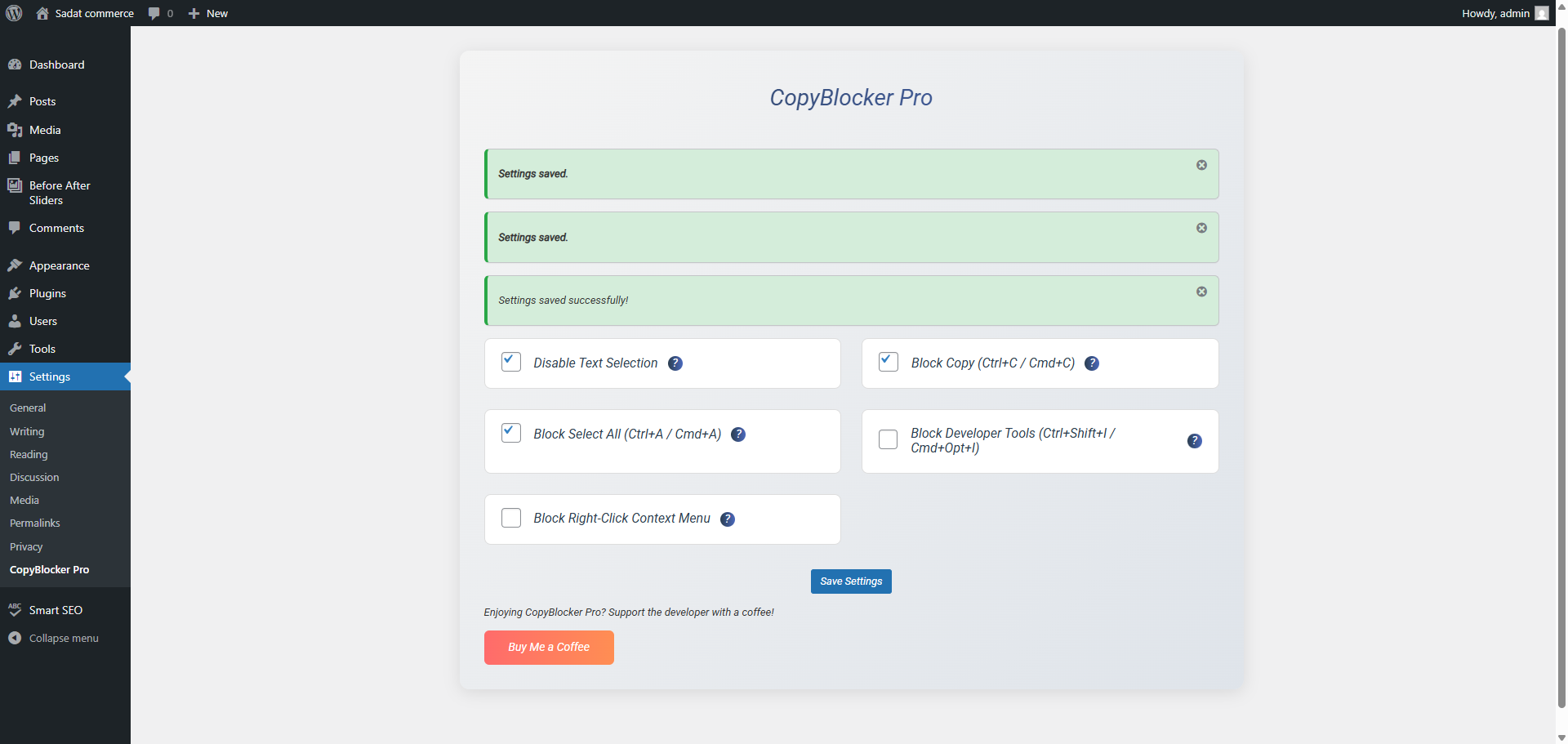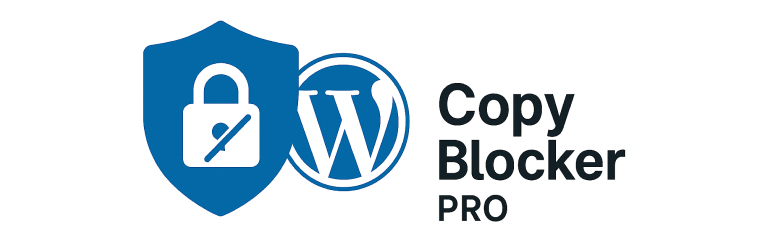
CopyBlocker Pro: WP Content Copy Protection, No Right Click, No Inspect, No Copy(Ctrl + C), and No Paste(Ctrl + V)
| 开发者 | sadathimel |
|---|---|
| 更新时间 | 2025年8月13日 15:14 |
| PHP版本: | 5.0 及以上 |
| WordPress版本: | 6.8 |
| 版权: | GPLv2 or later |
| 版权网址: | 版权信息 |
详情介绍:
安装:
Follow these simple steps to install and use CopyBlocker Pro:
- Upload via WordPress Admin
- Go to your WordPress dashboard.
- Navigate to Plugins > Add New.
- Click Upload Plugin, select the
copyblocker-pro.zipfile, and click Install Now. - After installation, click Activate.
- Or Upload Manually via FTP
- Extract the plugin ZIP file.
- Upload the
copyblocker-profolder to the/wp-content/plugins/directory. - Go to your WordPress admin panel and activate the plugin from the Plugins screen.
- Configuration
- After activation, go to Settings > CopyBlocker Pro.
- Toggle the protection features you want to enable (copy, paste, right-click, inspect, etc.).
- Click Save Settings.
屏幕截图:
更新日志:
1.0.3
- Changed display name to "CopyBlocker Pro: Content Protector" (slug remains
copyblocker-pro). - Removed
load_plugin_textdomain()as per WordPress.org guidelines (WordPress 4.6+ handles translations). - Added escaping to all echoed variables (e.g.,
$status_messageinincludes/settings.php) to prevent XSS. - Updated readme with SEO-optimized description and keywords.
- Fixed "The link you followed has expired" error by simplifying nonce handling and securing redirects.
- Updated admin CSS with enhanced retro styling for settings UI, tooltips, and buttons.
- Removed unnecessary
load_plugin_textdomain()call. - Escaped settings messages to prevent XSS.
- Improved settings logic and script handling.
- Fixed issues with unchecked options still applying.
- Added nonce verification for security compliance.
- Replaced raw SQL in
uninstall.phpwithget_sites(). - Scoped custom font to plugin settings page.
- Initial release with features to block selection, copy, paste, developer tools, and right-click.
- Retro-styled settings UI with translation support.