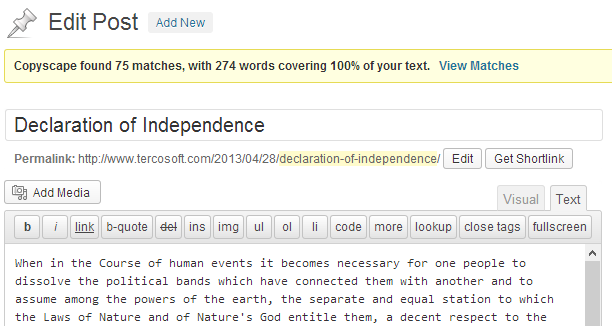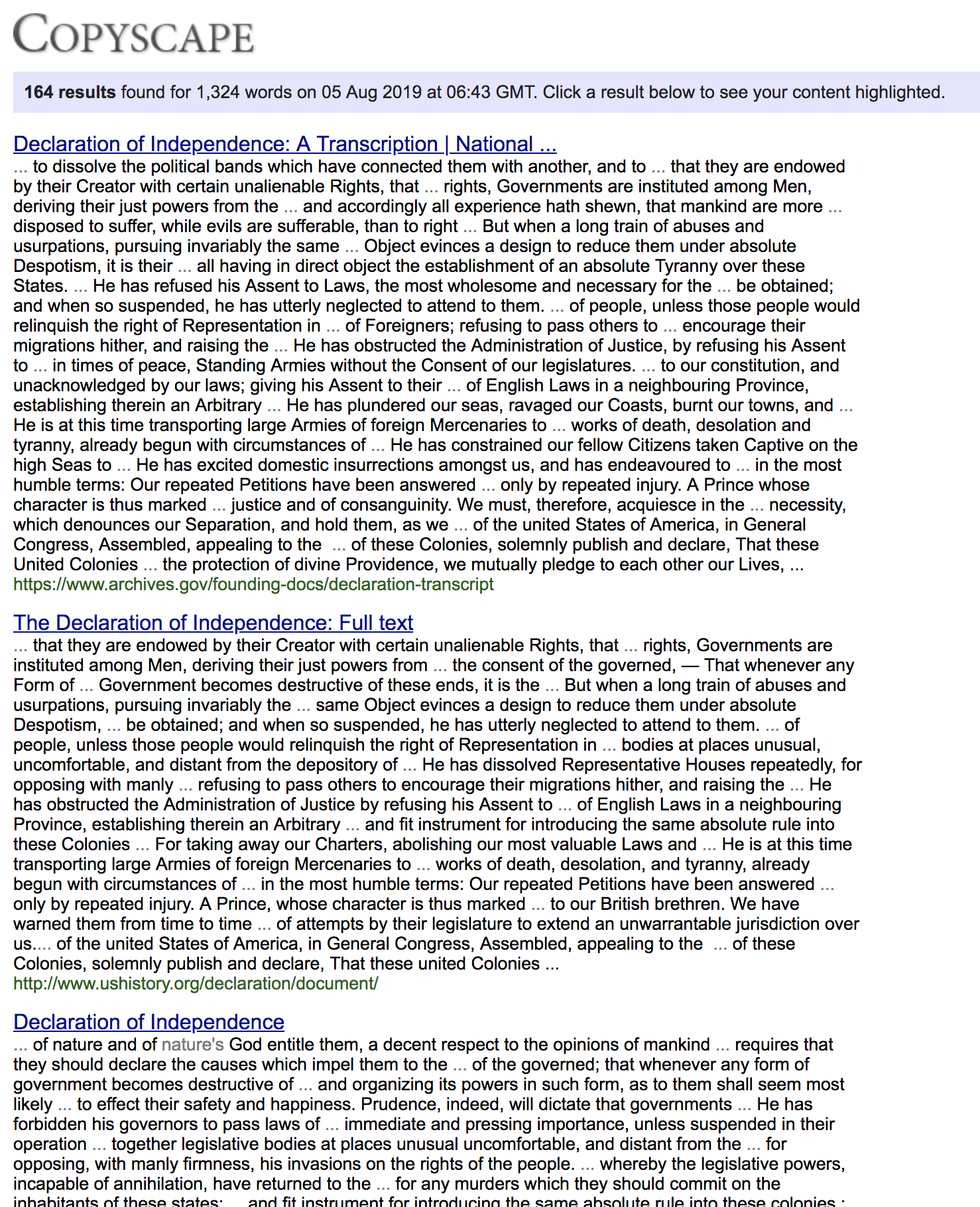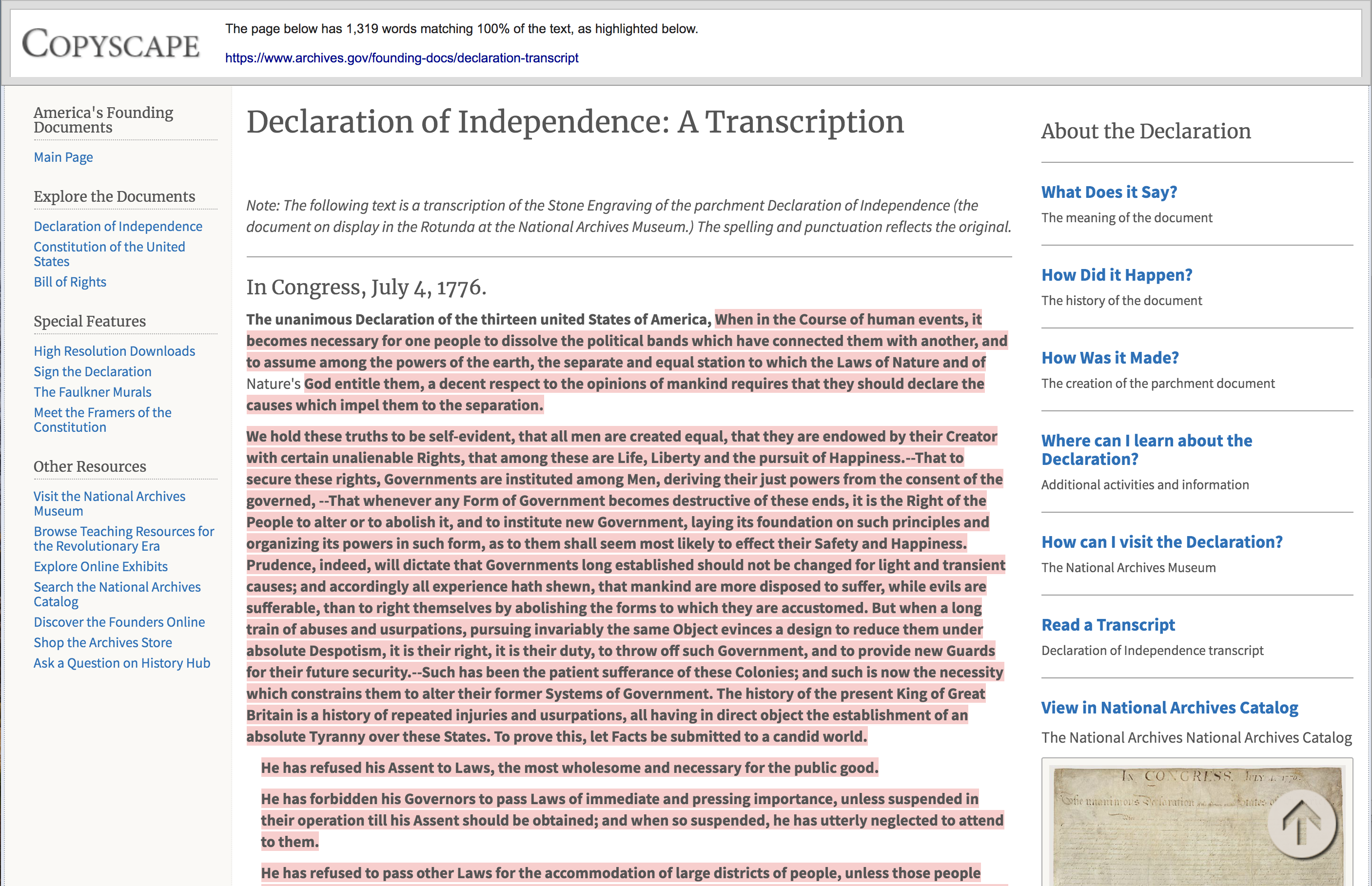Copyscape Premium
| 开发者 | Copyscape |
|---|---|
| 更新时间 | 2025年12月25日 02:07 |
| PHP版本: | 3.0.1 及以上 |
| WordPress版本: | 6.9 |
| 版权: | MIT |
| 版权网址: | 版权信息 |
详情介绍:
安装:
屏幕截图:
常见问题:
How do I sign up for a Copyscape Premium account?
Please read the list of Frequently Asked Questions below. If you have additional questions, please feel free to contact us. To use the plugin, you must have a Copyscape Premium account. If you do not already have an account, please sign up.
How do I purchase credits?
To use the plugin, you will need to purchase Copyscape Premium credits. If you have not already done so, please purchase some credits now.
How do I get an API key?
To get your API key, please visit the API configuration page, click 'Enable API Access' (if it is not already enabled), and your API key will be displayed.
What happens if I run out of credits?
If you run out of credits, checks will not be performed. If automatic checking is on, posts will be moved to drafts, and you will receive a notification that you have run out of credits. You will also be given a link to purchase additional credits.
Will I be charged for checking the same text twice?
If a check is performed immediately again on the exact same text, the previous report will be presented without a new check being performed.
How do I configure the plugin to automatically check my posts?
In the Plugin Settings, check the box marked ‘Check for copies when a post is published’ (or ‘Check for copies when a post is updated’). Upon clicking publish (or update), your post will be checked. If your site runs WordPress version 5.0 or higher, when matching content is found, the option to view the detailed report will be presented along with the choice to unpublish the post and move it back to Drafts. If your site runs earlier versions of WordPress, when matching content is found the post will be unpublished automatically, and an option to view the detailed report will be presented, along with the choice to publish the post anyway.