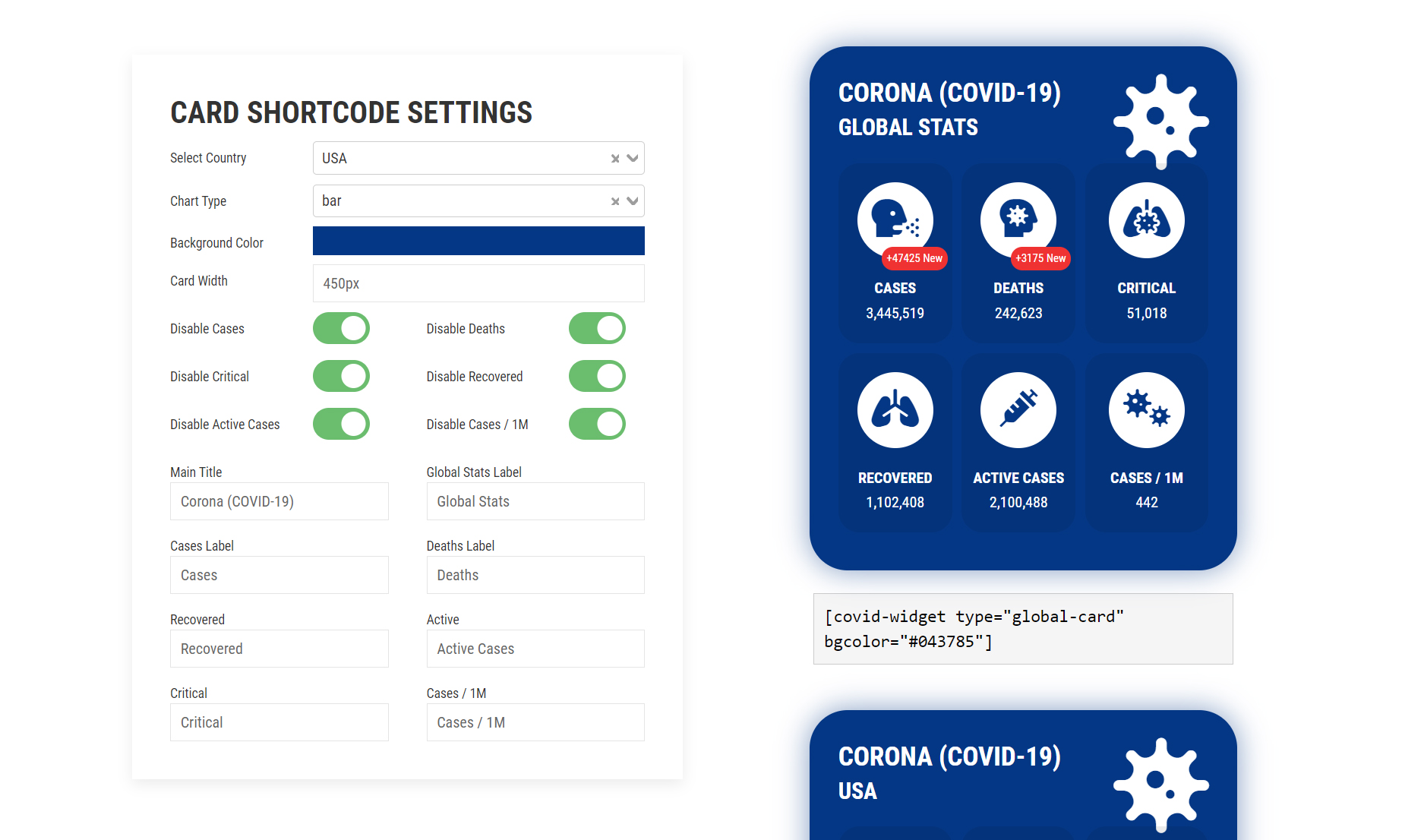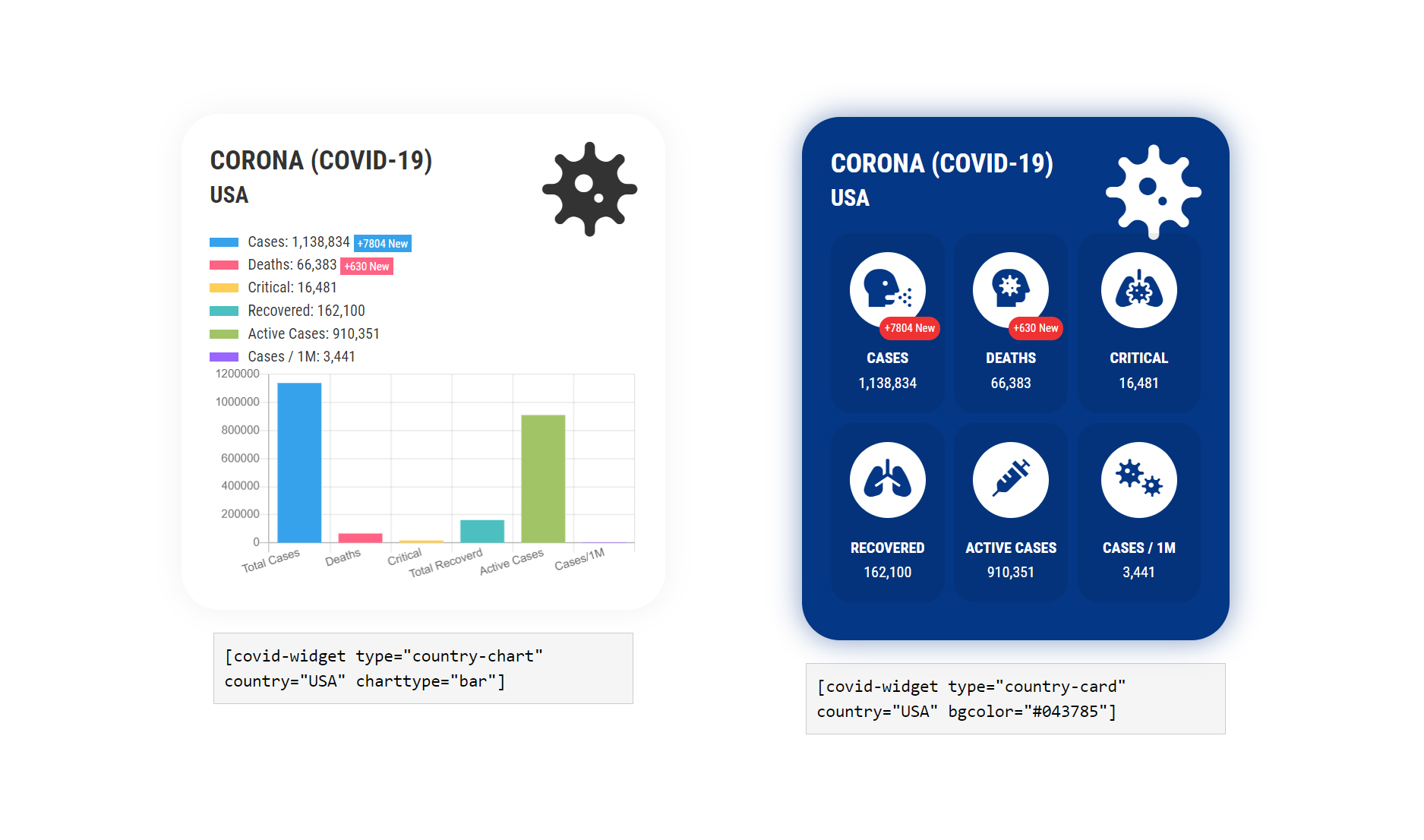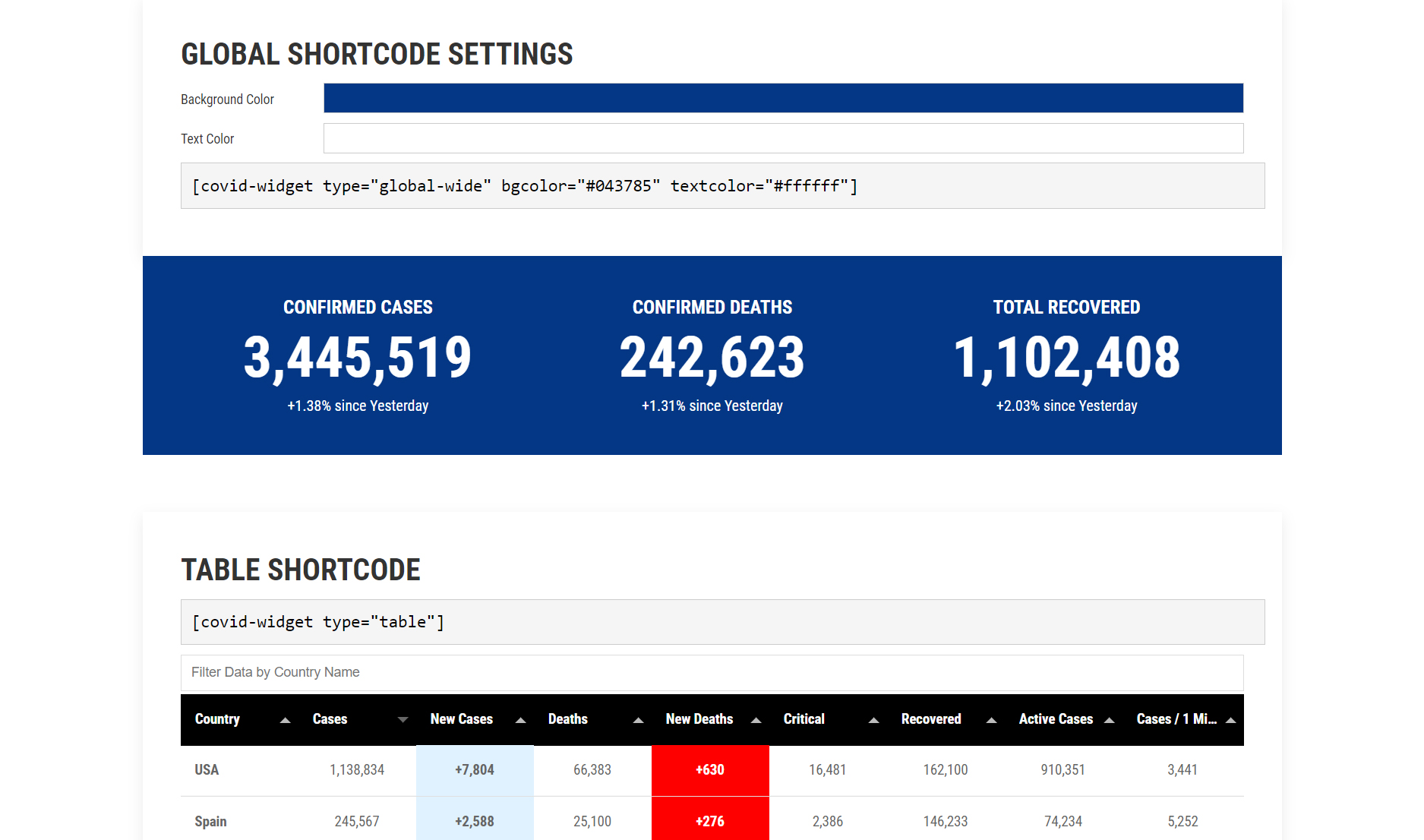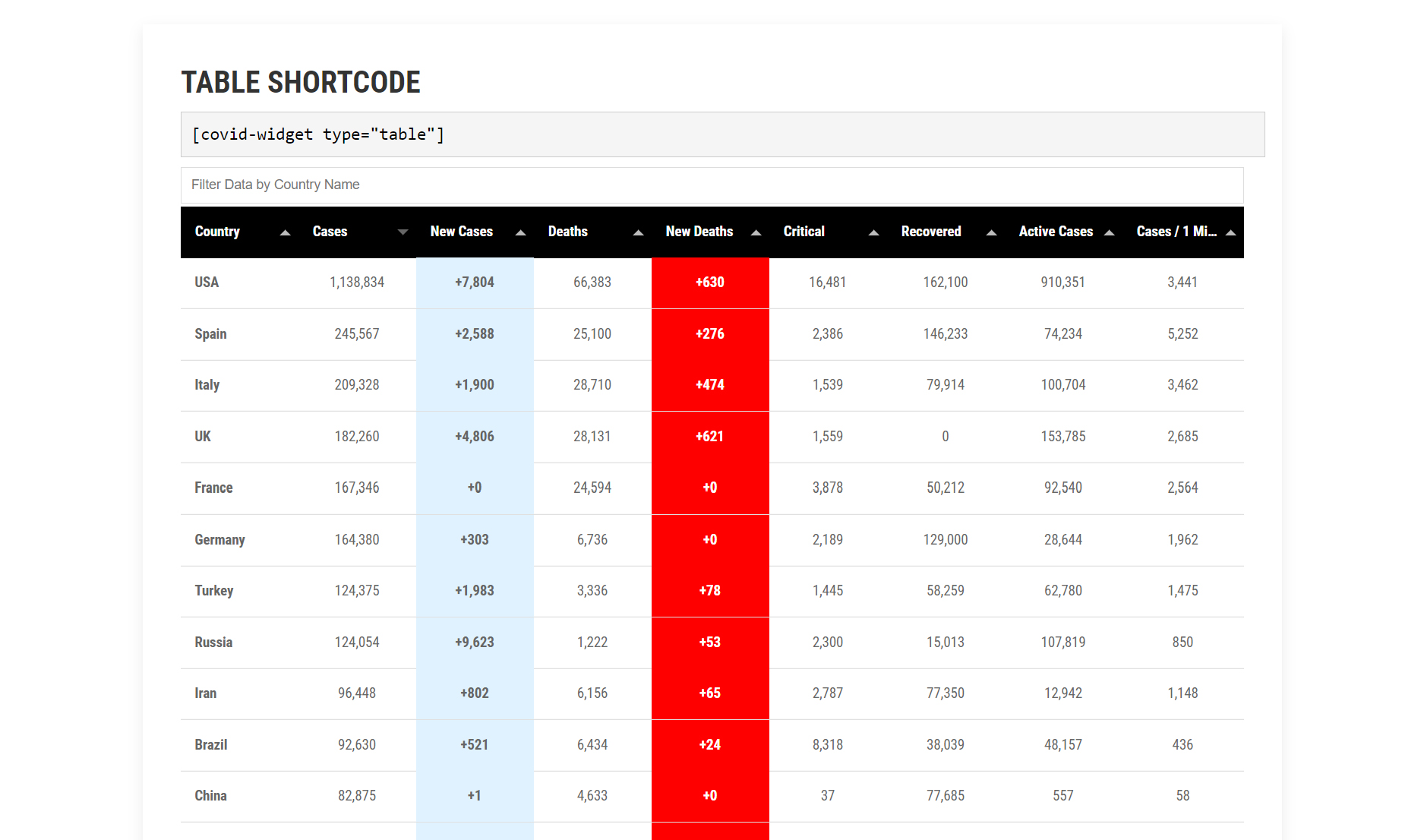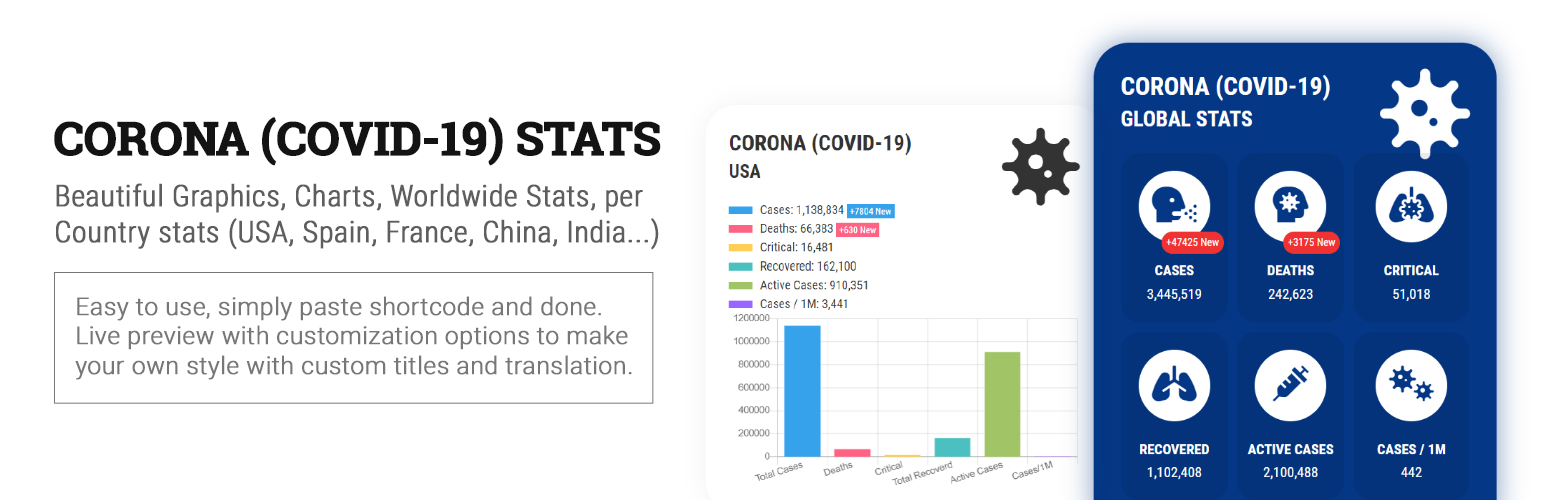
Coronavirus (COVID-19) Live Stats & Updates - Beautiful Graphics, Charts, Wordlwide / Country Stats (USA, Spain, China, Pakistan ...)
| 开发者 |
the-rock
pagup |
|---|---|
| 更新时间 | 2021年3月12日 01:14 |
| PHP版本: | 5.6 及以上 |
| WordPress版本: | 5.7 |
| 版权: | GPLv2 or later |
| 版权网址: | 版权信息 |
详情介绍:
This plugins displays Corona (COVID-19) Live Stats in multiple formats. You can add card with Global Stats, Country Stats, Country Stats with Chart and Table with data for all countries.
USAGE
Please check demo and available parameters/settings on https://covid19-wp.netlify.app/
Here is the list of basic shortcodes.
COVID-19 Global Stats Card
[covid-widget type="global-card"]
COVID-19 Global Stats Wide (full width)
[covid-widget type="global-wide" bgcolor="#043785" textcolor="#ffffff"]
COVID-19 Single Country Stats Card
[covid-widget type="country-card" country="USA" bgcolor="#043785"]
Country Card with Chart Shortcode
[covid-widget type="country-chart" country="US" charttype="bar"]
chart types: bar, horizontalBar, doughnut, line, radar, polarArea
COVID-19 Affected Countries Data Table
[covid-widget type="table"]
Note: You must have to use country name as defined in data source. Please check country name list on https://covid19-wp.netlify.app/. e.g: "United States" will not work but "USA" will work. Similarly "South Korea" won't work, S.Korea should work. This is because the data source listed those names like that. You have to use shortcode generator, select country from drop-down and then copy full shortcode or copy defined country name inside your shortcode.
Data Source: NovelCOVID/API. Documentation can be found here. Please check Privacy Policy here and License here
安装:
Installing manually
- Download Plugin in Zip format
- Go to WordPress admin > Plugins > Add New
- Upload Zip file and Activate Plugin
- Go to https://covid19-wp.netlify.app for Shortcode Generator.
- Unzip all files to the
/wp-content/plugins/directory. Directory structure should look like/wp-content/plugins/corona-covid-stats - Log into WordPress admin and activate the 'Corona (COVID-19) Stats' plugin through the 'Plugins' menu
- Go to https://covid19-wp.netlify.app for Shortcode Generator.
屏幕截图:
常见问题:
What is source of Data?
Data is sourced from worldometer, JHU-CSSE and [nytimes/covid-19-data]https://github.com/nytimes/covid-19-data via NovelCOVID/API
How often data updates?
Data is updated after every 10 minutes according to NovelCOVID API documenation.
更新日志:
1.0.0
- Initial release with rapidapi source.
- Changed data source to https://github.com/CSSEGISandData/COVID-19
- Changed data source to NovelCOVID/API.
- Added Critical and Cases Per Million to Global, Countries Stats.
- Fixed link for rating notice
- 🐛 FIX: Width issue and label issue for all widgets