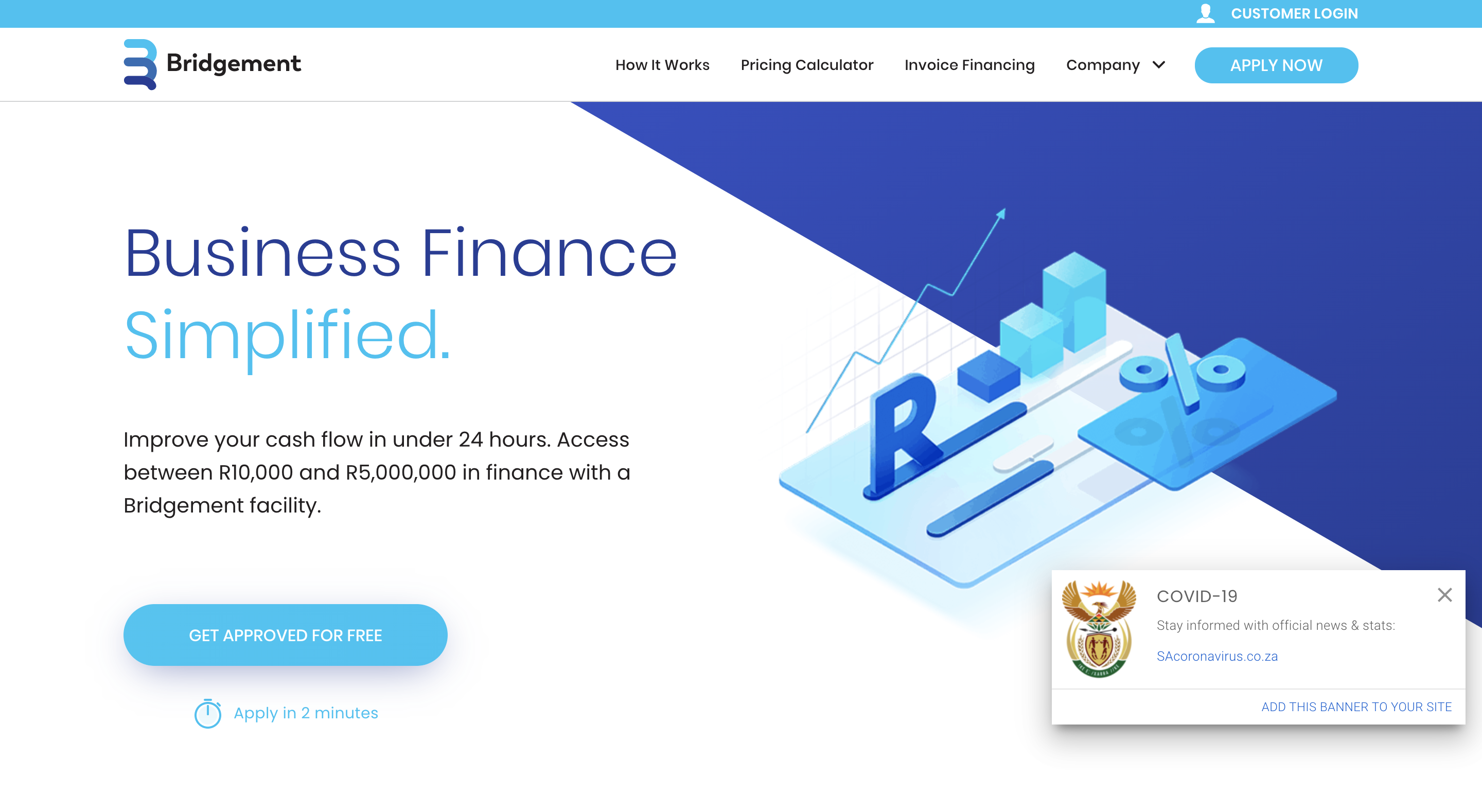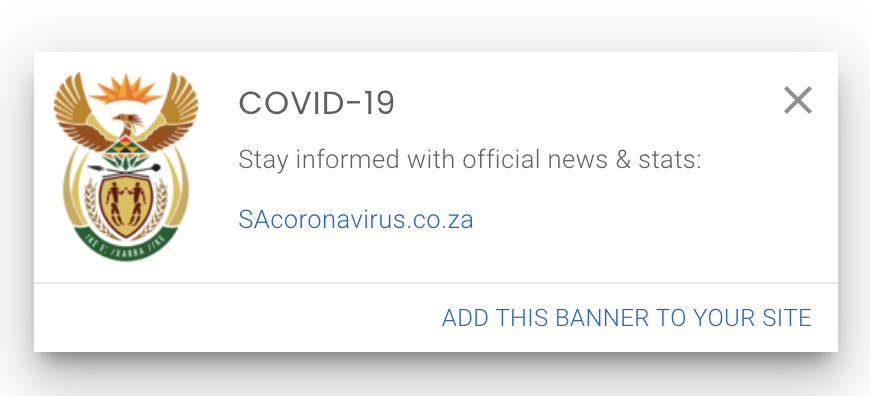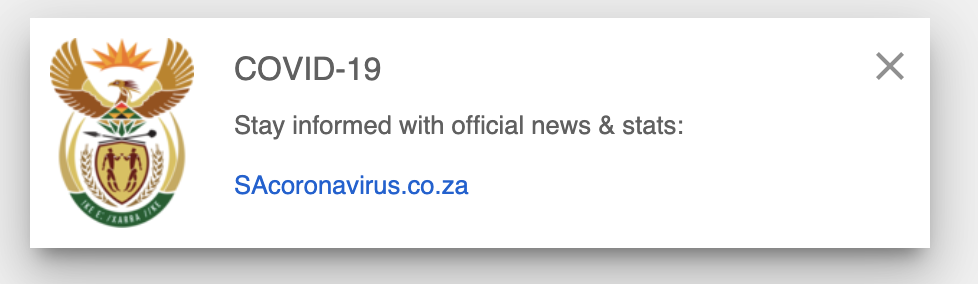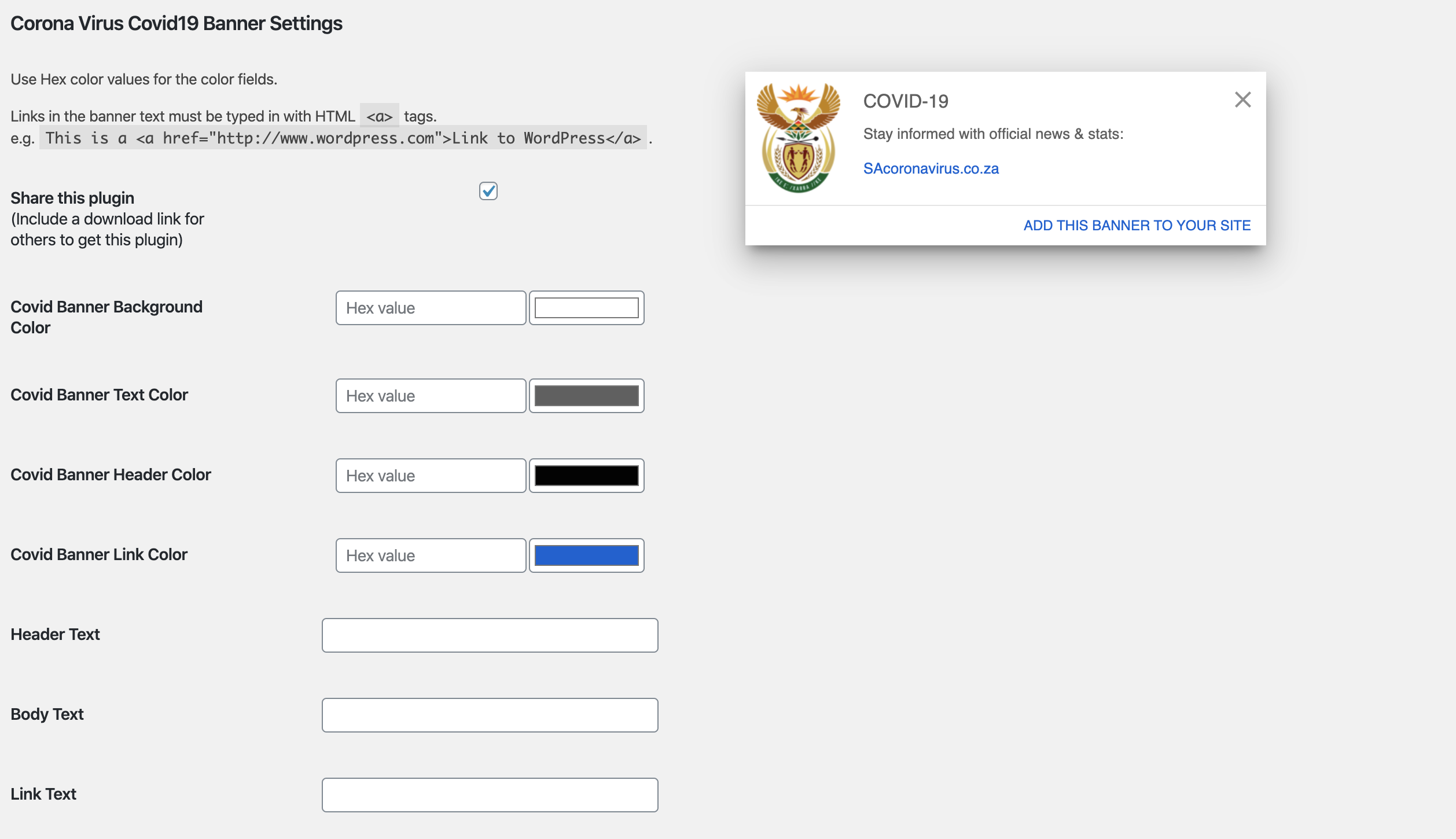South African COVID19 Banner
| 开发者 | bridgement |
|---|---|
| 更新时间 | 2020年6月15日 13:07 |
| PHP版本: | 3.0.1 及以上 |
| WordPress版本: | 5.4 |
| 版权: | GPLv2 or later |
| 版权网址: | 版权信息 |
详情介绍:
As of 26 March 2020, a new regulation (see reference below) was created in South Africa, requiring all websites operating within the .za top level domain name to have a landing page with a visible link to www.sacoronavirus.co.za.
This plugin will make you 100% compliant with the new regulation by adding a discrete, styled banner on the bottom right-hand side of the page which includes the link to the Department of Health's official Covid-19 page.
Once installed you can also customise the banner from the plugin's setting page. The following features are available with many more to follow:
- Customise font and background colours to fit in with your website's colour palette
- Customise the text that appears in the banner
- Include a link to help others add the banner to their own websites
- Select pages on your website where you don't want the banner to appear Paragraph 5.1.4 in the Government Gazette 43164: All internet sites operating within .zaDNA top level domain name must have a landing page with a visible link to www.sacoronavirus.co.za
安装:
From your WordPress dashboard
- Visit 'Plugins > Add New'
- Search for 'Corona Virus South Africa'
- Activate 'Covid Banner' from your Plugins page.
- Visit 'Covid Banner' in the sidebar to change banner settings.
- Go to https://wordpress.org/plugins/corona-virus-covid19-banner/
- Click download
- Upload the zip file to your '/wp-content/plugins/' directory, using your favourite method (your wp-admin portal, ftp, sftp, scp, etc...)
- Activate the 'South African COVID19 Banner' plugin from your Plugins page on your your wp-admin portal.
- [Optional] Click 'Covid Banner' in the sidebar to change view the plugin settings and customise it to your liking.
屏幕截图:
常见问题:
How do I change the banner's colour palette?
- Log into your WordPress website's admin panel
- Click 'Covid Banner' in the sidebar to the plugin settings
- Insert your preferred background and text colours (Note: hex colour values must be inserted; leaving this blank will apply the original default banner colours.)
- Click 'Save Changes'
How do I edit the text that appears on the banner?
- Log into your WordPress website's admin panel
- Click 'Covid Banner' in the sidebar to the plugin settings
- Insert your preferred text in the header and body input fields (Note: character limits apply for each text field so that it fits into the banner; leaving this blank will apply the default original banner text.)
- Click 'Save Changes'
How do I only have the banner showing on some specific pages?
- Log into your WordPress website's admin panel
- Click 'Covid Banner' in the sidebar to the plugin settings
- Scroll to the 'Disabled Pages' section and check the box next to each page/folder on which you want the banner to be hidden/disbaled (Note: Leaving all box unchecked will result in the banner showing on all pages.)
- Click 'Save Changes'