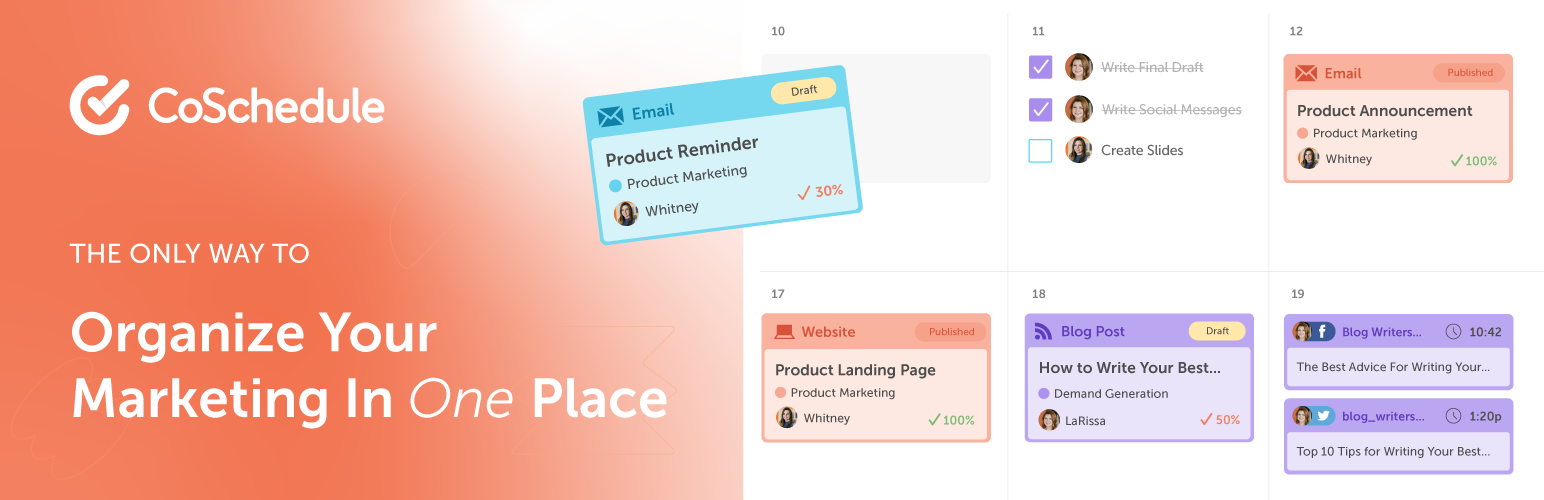
CoSchedule
| 开发者 | CoSchedule |
|---|---|
| 更新时间 | 2025年10月17日 23:44 |
| 捐献地址: | 去捐款 |
| PHP版本: | 3.5 及以上 |
| WordPress版本: | 6.8 |
| 版权: | GPLv2 or later |
| 版权网址: | 版权信息 |
标签
下载
详情介绍:
安装:
- Go to your WordPress Plugins menu, and click Add New.
- Search for "CoSchedule", and once it is found click Install Now. Once the plugin is installed, click Activate Plugin.
- Sign in with your CoSchedule account information. (If you don't have an account yet, sign up here.)
- Backup your WordPress database.
- Download the plugin zip file 'coschedule-by-todaymade.zip' to your computer.
- Upload and install through the 'plugins' panel in your WordPress dashboard. You can manually upload 'coschedule-by-todaymade.zip' to the 'wp-content/plugins/' directory if you prefer.
- Activate the plugin through the 'plugins' menu in your WordPress dashboard.
- Sign in with your CoSchedule account in Settings > CoSchedule
常见问题:
How does the CoSchedule plug-in work?
CoSchedule synchronizes your WordPress posts, author, and category information to its servers, but all of your WordPress data remains in WordPress. CoSchedule will update that WordPress data as you direct, but the data always remains in WordPress. Social messages, tasks, comments, team members, and other data you create in CoSchedule will be stored on CoSchedule’s servers, and never in WordPress.
How do I connect my CoSchedule Account and my WordPress?
After you sign into your CoSchedule account, you can connect your WordPress blog to your account by following the directions in the Installation tab at the top of the page. If there is an issue with your CoSchedule account please reach out to support at support@coschedule.com.
How much do CoSchedule products cost?
Please visit CoSchedule’s website to learn more about pricing for specific products.
Where do I report security bugs found in this plugin?
Please report security bugs found in the source code of the CoSchedule plugin through the Patchstack Vulnerability Disclosure Program. The Patchstack team will assist you with verification, CVE assignment, and notify the developers of this plugin.
更新日志:
- Security patches
- Security patches
- Updated tested up to WordPress core v6.8
- Updated tested up to WordPress core v6.4
- Security patches
- Authentication bug-fix
- Updated tested up to WordPress core v6.0
- Updated catalog information
- Updated readme text
- Updated tested up to WordPress core v5.8
- Improve plugin activation compatibility.
- New plugin activation flow.
- Updated compatibility tested version.
- Fixed a cache bust bug that could prevent external asset load. Updated implode() function references to use non-deprecated argument order.
- Removed an unused plugin action link filter
- Removed a link to an unused settings page
- Fixes a bug that may prevent plugin build version from syncing with CoSchedule
- Adds a new optional filter for conditional post syncing
- Minor updates for better Gutenberg compatibility.
- Fixes a minor PHP notification bug.
- Adds a new optional filter for external plugin compatibility of post content attachments when syncing
- Updates for WordPress VIP standards
- Removed a legacy fix for Edit Flow timestamps that has been addressed by the Edit Flow plugin.
- Added the orange sidebar and removed plugin navigation since it is all done from within the sidebar now. ReQueue is now accessable from WordPress.
- Fixes a potential issue with social media previews on WordPress version 4.9.6
- Internal changes for improving social preview accuracy
- Internal changes to webhook endpoints
- Updated readme and screenshots
- Fixes a potential issue with image urls synced to CoSchedule on multisite networks that use relative urls
- Adds an image url filter hook for external plugins to further process the image urls synced to CoSchedule as needed from some custom site configurations
- Internal changes to get_post action.
- Fixes an issue with calendar site name updating.
- Fixes minor UI bug on calendar selection modal.
- Improved callback handling for roles without the edit_posts capability.
- Improved post syncing.
- Adds the ability to get a post content for display.
- Adds the ability to connect multiple WordPress sites to a CoSchedule calendar.
- Improved multisite network activation.
- Guards the use of wp_parse_url. It was introduced in WordPress 4.4.0.
- Fixes more issues with protocol-agnostic image URLs as post attachments.
- Fixes issue with protocol-agnostic image URLs as post attachments.
- Improve plugin compatibility
- Improves overall plugin performance
- Improved plugin activation
- Improved plugin performance
- Fixes issue with post name overrides
- Fixes issues with Jetpack compatibility
- Fixes issues with photos in the last plugin release
- Fixes issues with the deployment of release 2.4.6
- Improves overall plugin performance
- Improves overall plugin performance
- Improved compatibility with certain OS configurations
- Improved compatibility with certain PHP configurations
- Improved plugin performance
- Fixes exception caused by non-standard members
- Content import from CoSchedule calendar
- Preserves Jetpack markdown upon post sync
- Improves publishing posts that are backdated
- Improve the backend communication with CoSchedule
- Authentication improvements
- Official support for WordPress VIP
- Improves publication time accuracy for blogs using caching plugins.
- Adds save/delete filter hooks usable by third-party plugin developers.
- Add ability to publish posts that have missed their scheduled publish time.
- Improve plugin behavior when installed into WordPress older than 3.5.
- Fixes a small issue with syncing the plugin version number
- Improves URL escaping and compatibility with WordPress VIP standards
- Fixes an issue with loading the css for the plugin
- Adds compatibility with PHP 5.2.x
- Improves security, adds VIP code style enhancements, adds CoSchedule logout during author switching, and fixes a potential problem with image syncing
- Fixes issues with certain PHP configurations
- Fixes issues with syncing headlines
- Improves compatibility with security plugins
- Brings plugin code up to speed with WordPress VIP coding standards, adds login to metabox, and improves security
- Adds support for Wordpress version 4.0
- Fixes an iFrame height bug
- Fixes an iFrame height bug
- Accommodates syncing of very old blog posts
- Improves Login page styling
- Changes the metabox implementation and reduces the chance of plugin conflicts
- Fixes the CoSchedule submenu and bugs affecting non-MySQL blogs
- Changes the plugin interface, adds security improvements, and improves calendar functionality in WordPress
- Improves reliability of post-message associations
- Improves reliability of image attachments for posts
- Fixes occasional problems category syncing
- Improves debugging and fixes variable collisions
- Performance improvements for post syncing
- Adds an endpoint for verifying CoSchedule token
- Improves the CoSchedule connection process
- Allows CoSchedule registration from settings
- Fixes an issue with iframe tags in a post's content
- Fixes an issue with post excerpts containing special characters
- Improves support for different hosting environments
- Improves support for custom post types
- Improves debug information
- Fixes a bug with blog connections
- Improves debug information
- Syncs images and excerpts for social messages
- Fixes an issue with blogs that use custom post types
- Adds support for SSL connections
- Improved user onboarding experience
- Fixes a rare bug with cache busting on some blogs
- Fixes a rare issue when syncing categories
- Initial public release
- Release Candidate 5
- Naming conflict bug fix
- Release Candidate 4
- Public beta release
- Release Candidate 3
- Private beta release