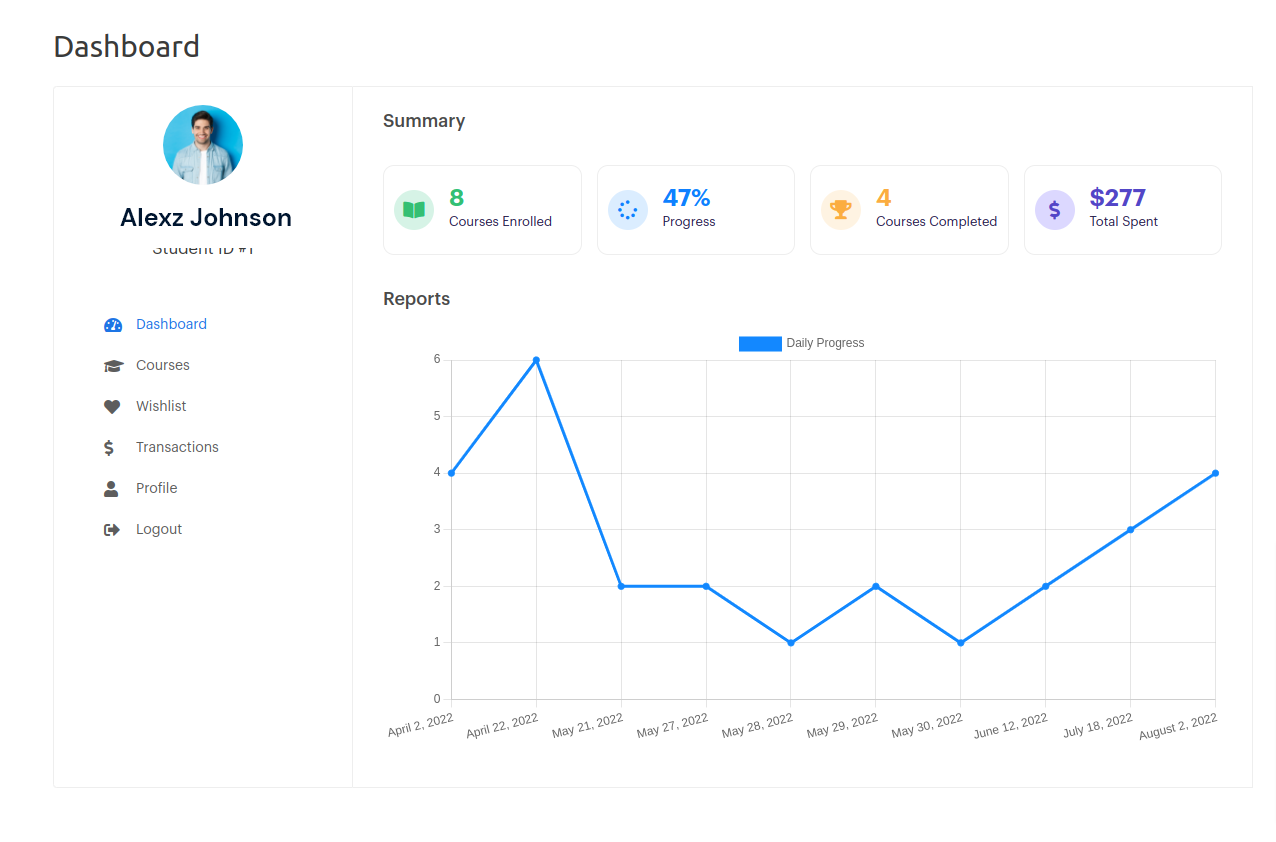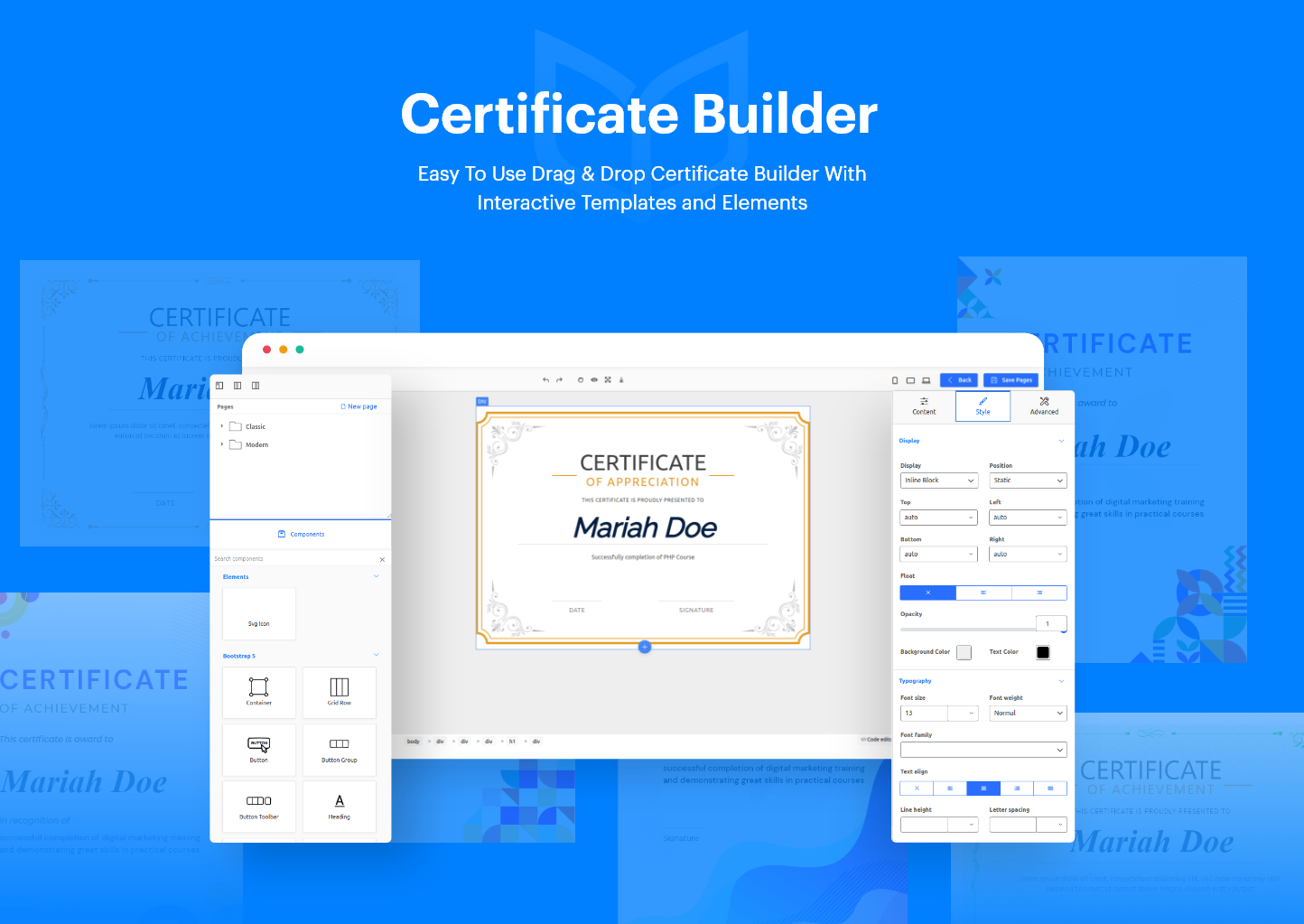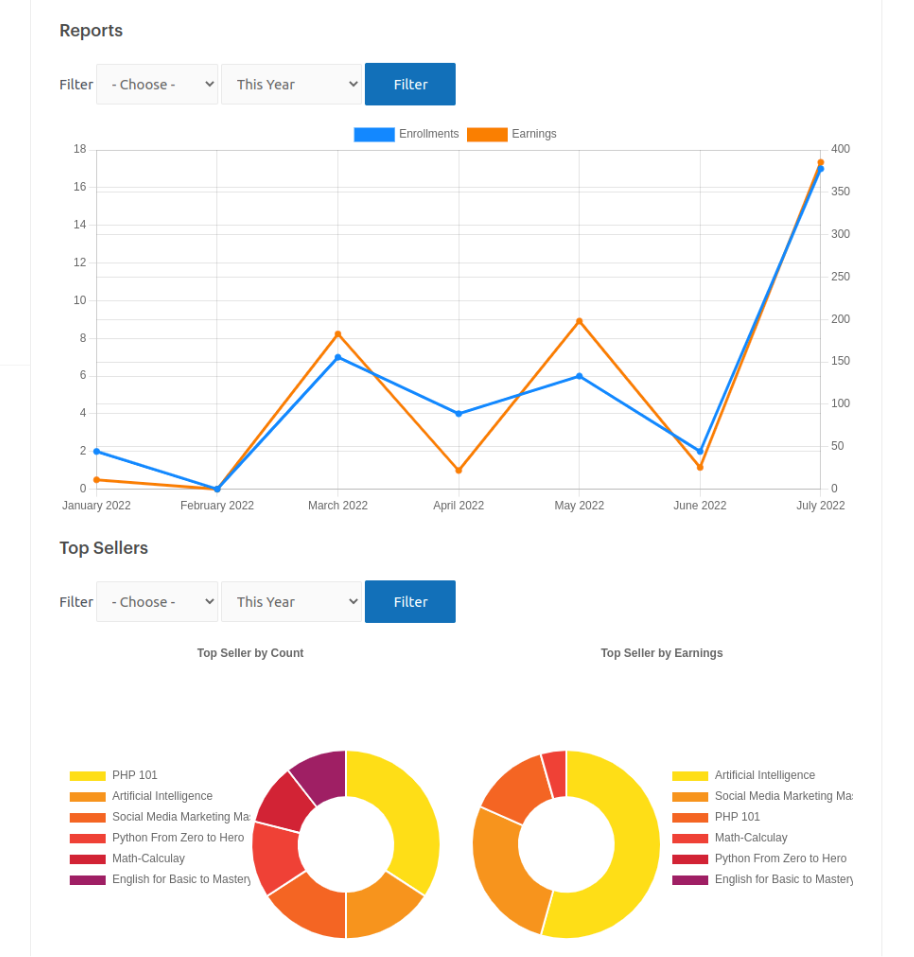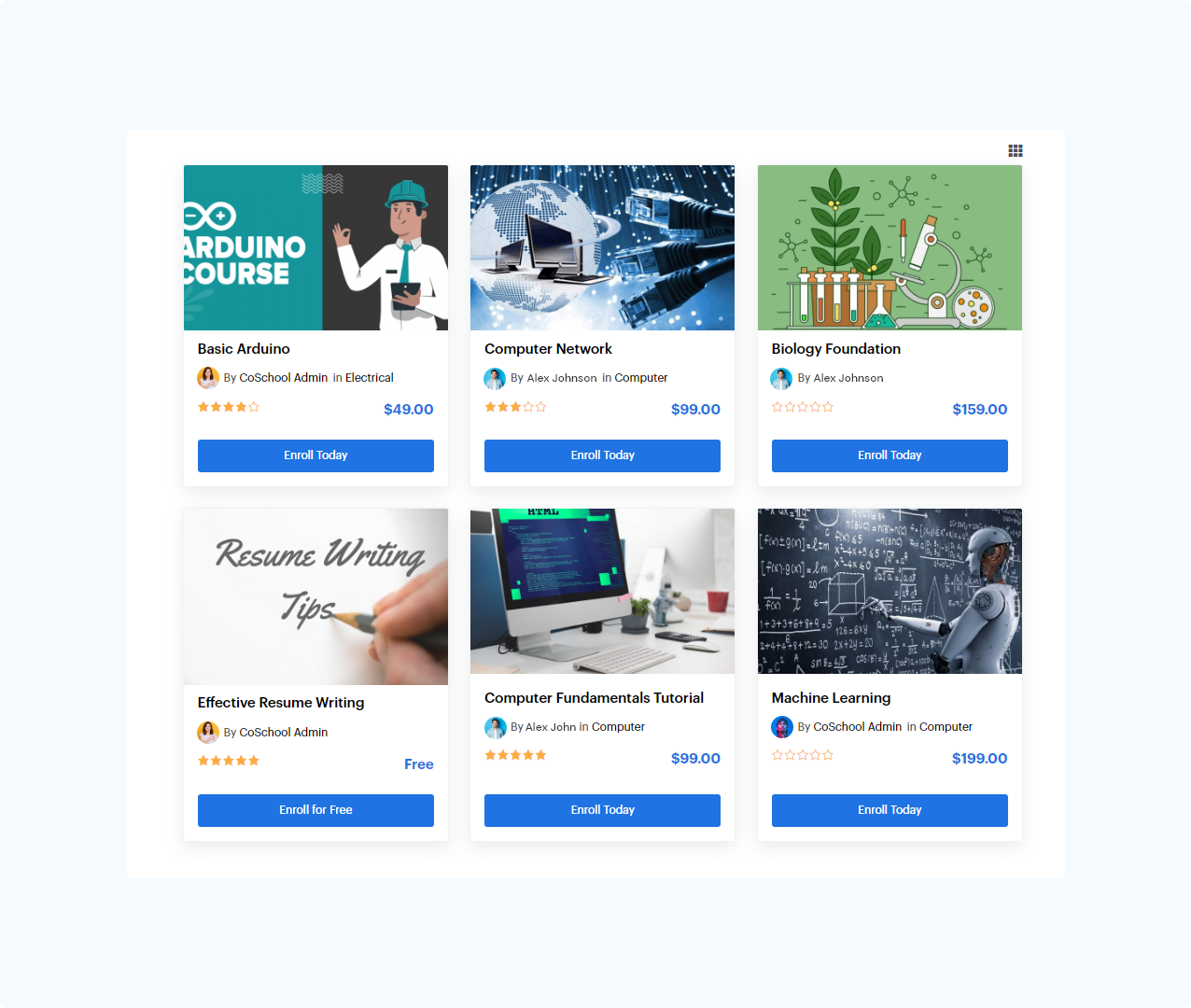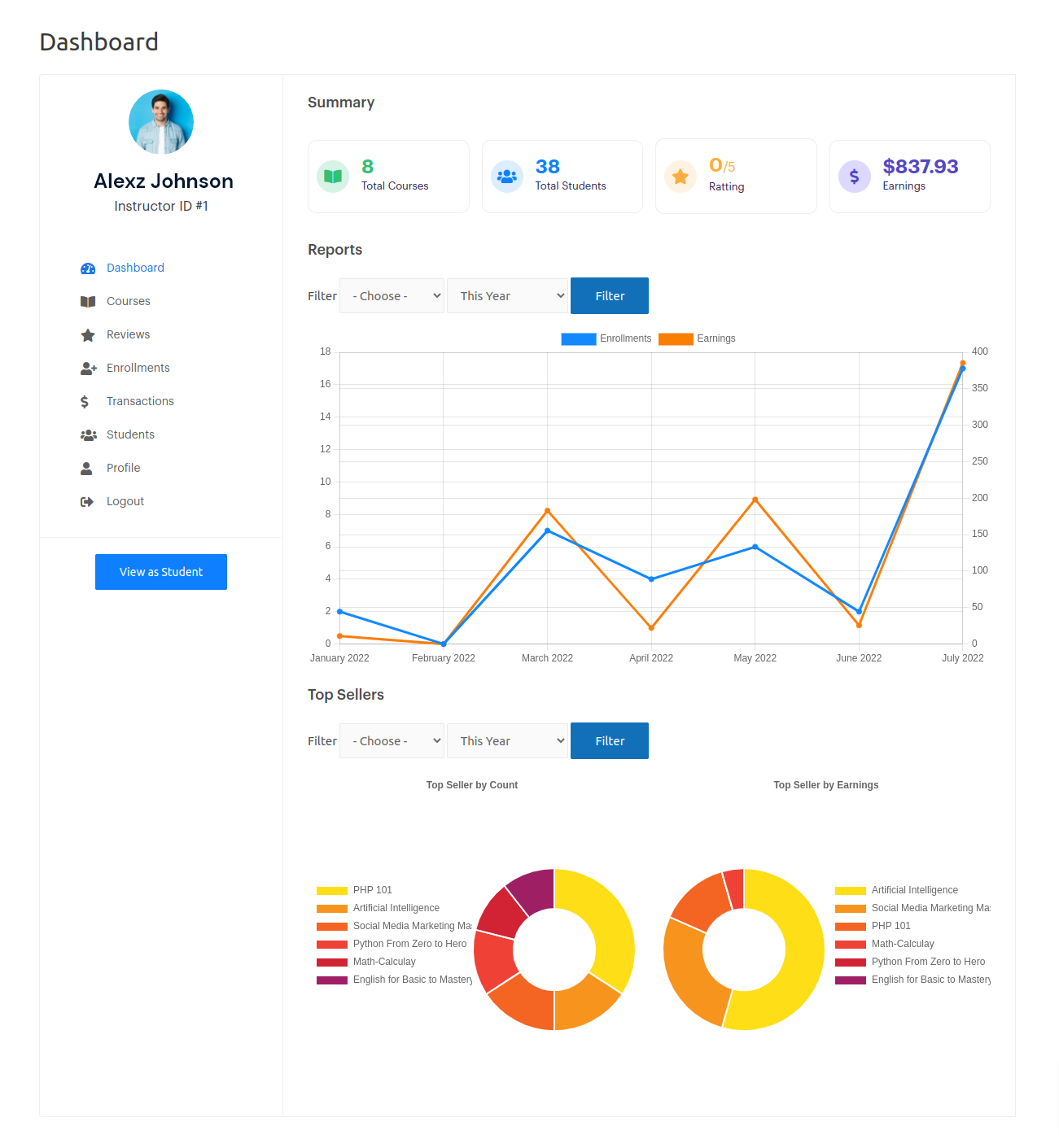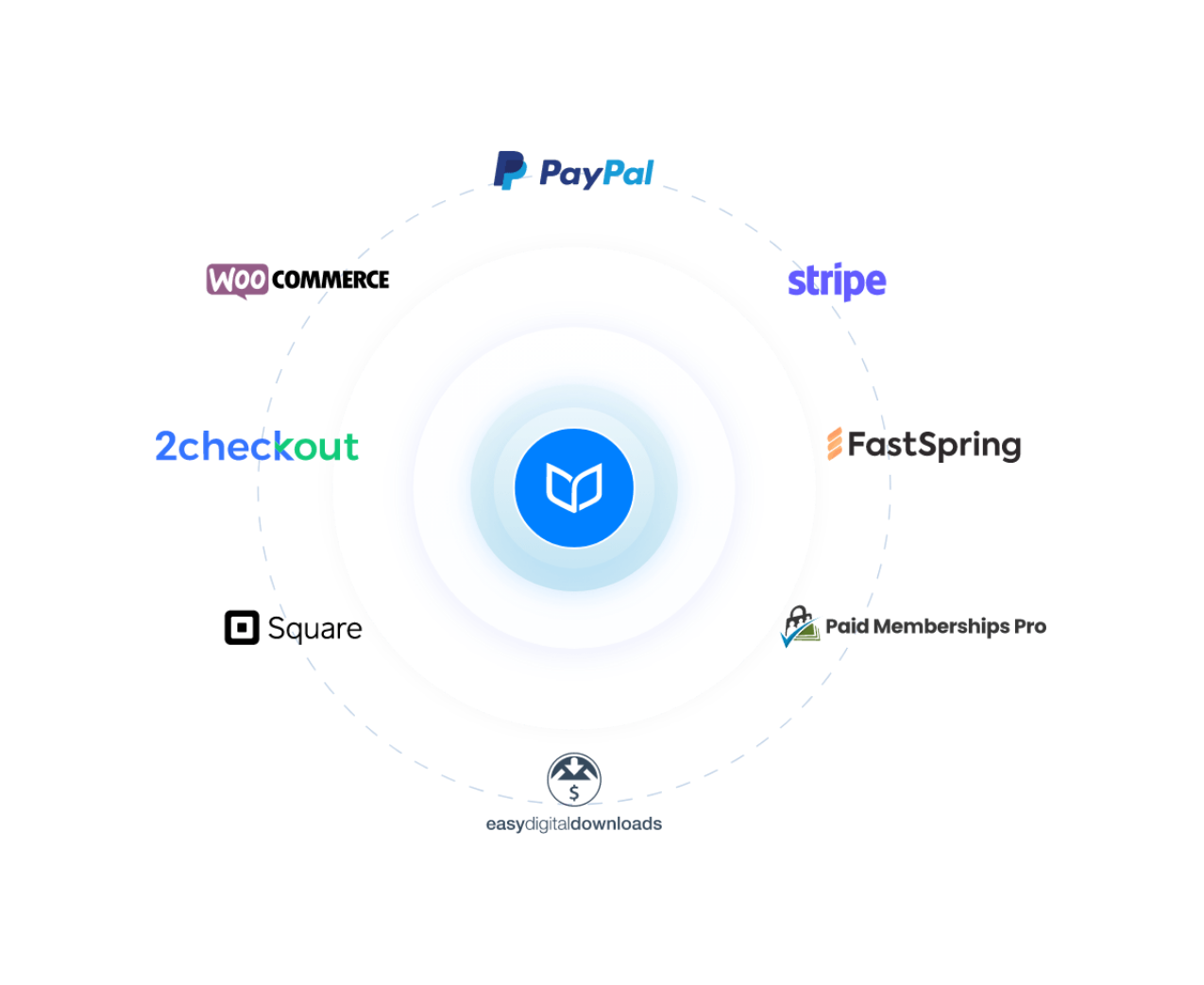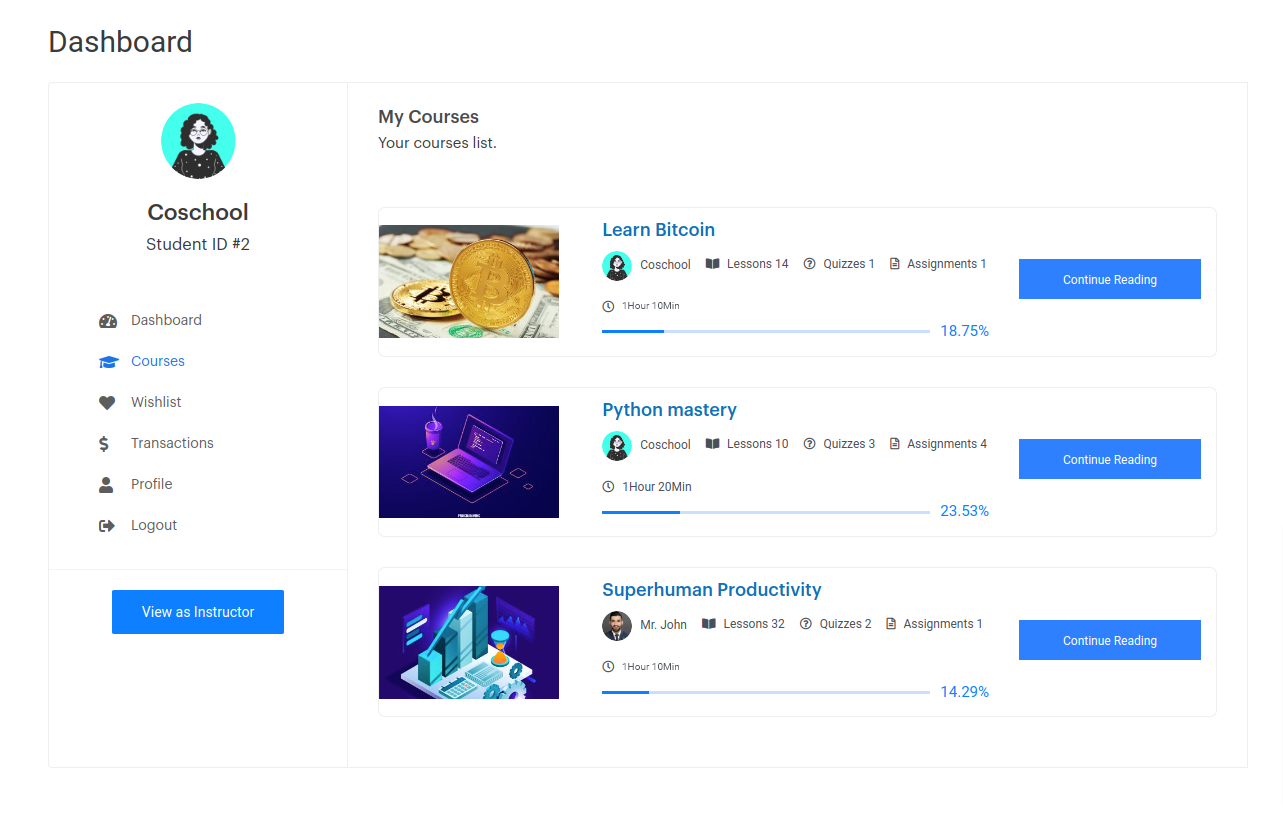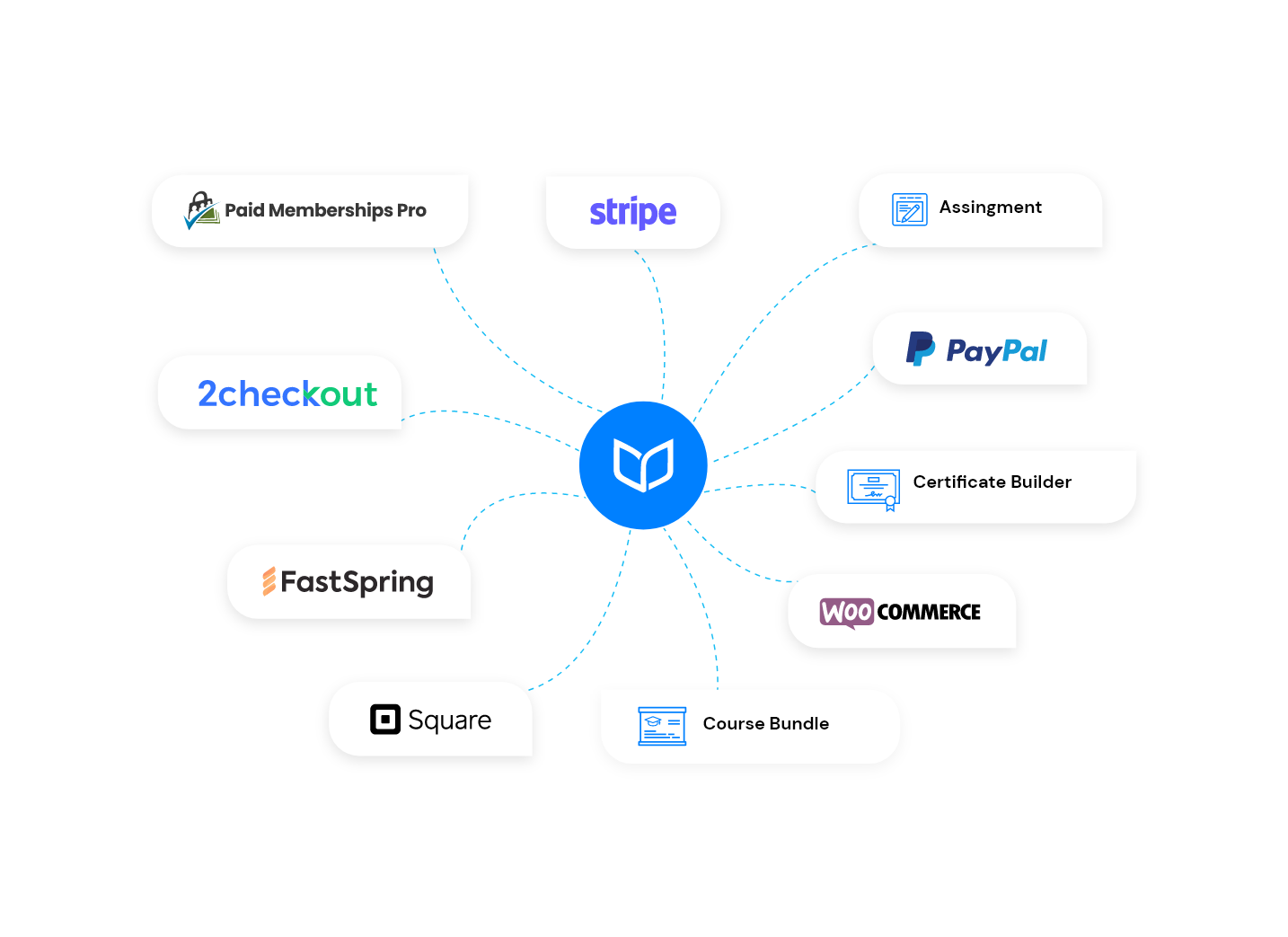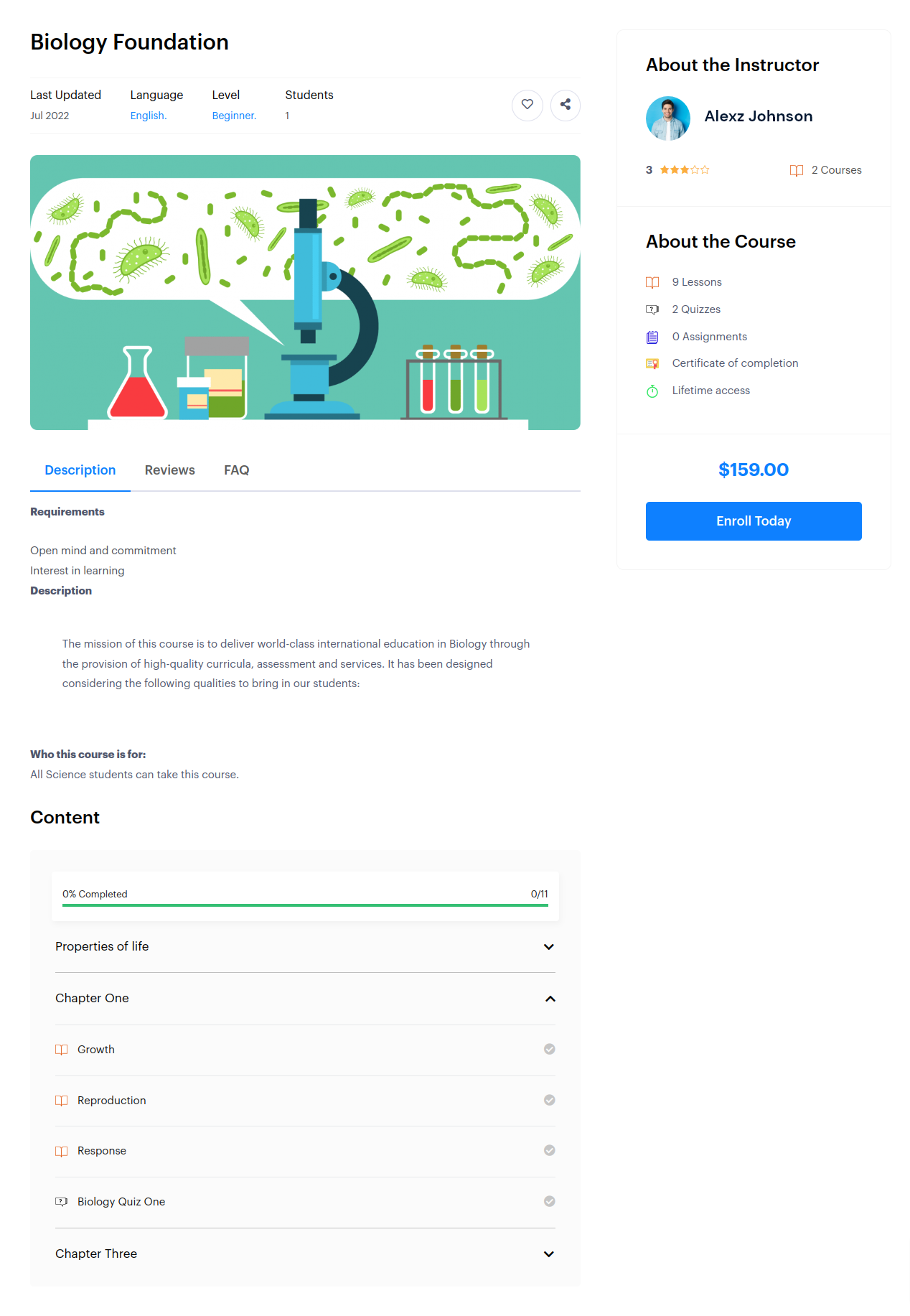CoSchool LMS - WordPress Plugin to Create & Sell Your Online Courses
| 开发者 |
pluggable
codexpert mukto90 |
|---|---|
| 更新时间 | 2024年3月13日 19:53 |
| 捐献地址: | 去捐款 |
| PHP版本: | 7.4 及以上 |
| WordPress版本: | 6.4 |
| 版权: | GPLv2 or later |
| 版权网址: | 版权信息 |
详情介绍:
CoSchool LMS lets you create a professional online learning platform on any WordPress website. This LMS (Learning Management System) plugin has all the necessary tools to create, manage, and sell your courses. These tools and features make it super easy to build and scale an online learning platform on WordPress.
You can create an online education platform by creating dynamic courses, chapters, lessons, quizzes, assignments, and do much more with CoSchool LMS. This learning management system will give you access to the core functionalities to create a feature-rich eLearning website. Enjoy the experience of running an online learning platform like Coursera and Udemy by using this WordPress-based LMS plugin. Also, this plugin comes with fantastic add-ons to extend your eLearning platform.
💥💥 CORE FEATURES OF THE COSCHOOL LMS PLUGIN
The core plugin is completely free and has the essential components of the learning management system. These components will make the path of providing education to your students' supers easy. The core plugin of CoSchool LMS includes the following features to help you create your own online learning platform–
✪ Dynamic course management
✪ Lesson creation
✪ Quiz maker
✪ Coupons
✪ Customizable emails
✪ Built-in cart
✪ Student dashboard
✪ Student management
✪ Enrollment management
✪ Transaction History
✪ Reports & graphs
🎓 DYNAMIC COURSE MANAGEMENT
CoSchool LMS lets you create unlimited courses for your online education platform. With this feature, you can add multiple lessons, quizzes, and FAQs to each course. You can even sell online learning courses or offer free courses with this WordPress LMS (Learning Management System) plugin. You can also assign categories, set keywords, and difficulty levels to the courses. The SEO option can be used to do search engine optimization of your courses. You can set meta keywords, meta descriptions, and schema markup with the basic SEO options of CoShool LMS.
🎓 LESSON CREATION
The lessons of CoSchool LMS also don't have any limits while creating them. Lessons can make the courses informative and exciting to the students of your eLearning platform. The lessons have a progress bar that shows the completion percentage of each lesson. The lessons can be offered for free or for a fee. This WordPress LMS (Learning Management System) plugin also has the option to set prerequisites for the lessons. This way students will get to which lesson, quizzes, and assignments need to be completed before accessing a certain lesson. You can set prerequisites for every lesson on your online learning platform.
🎓 QUIZ MAKER
The quizzes of CoSchool LMS can make the education process enjoyable and help you evaluate students on your eLearning platform. You can create quizzes for each lesson to make the lessons and courses more interactive. You will get the option to add multiple questions to a quiz, set the type of the questions – true or false, and add MCQs or open texts with this WordPress LMS (Learning Management System) plugin. You can also let the students retake the quizzes and set a deadline for each quiz of your eLearning platform.
🎓 CREATE COUPONS 🔥
You can promote the education courses online by creating lucrative coupons for the targeted audiences by creating coupons with this LMS (Learning Management System) plugin. The coupons can play a significant role by getting the attention of new students to enroll in your courses. CoSchool LMS doesn't have any limit on how many coupons you can create on your eLearning website. It also lets you create coupons based on percentage and fixed discount amounts. You will be able to set custom conditions for each coupon with a specific validity period by using this WordPress LMS plugin.
🎓 BUILT-IN-CART 🔥
CoSchool LMS has a built-in cart system that can integrate with your eLearning website to make the checkout process smooth for your students. You won't need to have any additional plugins for the cart system of your online learning platform. The built-in cart of this LMS (Learning Management System) plugin will make your online learning platform more lightweight than ever. It can make the checkout process run seamlessly on any device. With the help of the built-in cart, your students will be able to enroll quickly in their preferred courses.
🎓 CUSTOMIZABLE EMAILS 🔥
Emails are an inseparable part of a learning management system. The emails can maintain strong communication between you, your instructors, and students on your eLearning website. CoSchool LMS makes the emails more advanced by letting you customize the emails. You will have the ability to customize each email with this WordPress LMS plugin. You can set custom messages for all the important action emails with any coding. The emails of your online learning platform can be more personalized by adding a logo, banner, and CoSchool LMS placeholders.
🎓 STUDENT DASHBOARD
The student dashboard is another inseparable part of a learning management system. That's why we made an interactive student dashboard on CoSchool LMS. Your students can view their overall activity from the front end using the student dashboard. The dashboard includes an overall summary, enrolled courses, wishlist, and transaction history of the students on your eLearning website. Also, they will be able to edit their personal information directly on the student dashboard.
🎓 REPORTS & GRAPHS
You will get easy-to-understand reports and graphs with CoSchool LMS. These reports and graphs are extremely helpful in tracking your eLearning platform's overall performance. The report's summary shows the overall performance at a glance on the admin dashboard. You can use the filter to display important information like enrollments and earnings by course, category, and instructor. The reports also include detailed analytics with charts and graphs.
🎓 STUDENT MANAGEMENT
CoSchool LMS has a detailed dashboard with the information of every enrolled student. The dashboard includes a list of all the enrolled students of your online learning platform. The dashboard includes the details of the students including their name, student ID, email, enrolled courses, total spent, and joining date.
🎓 ENROLLMENT MANAGEMENT
CoSchool LMS has an enrollment dashboard to show you how many students are currently enrolled in your courses. This dashboard has various data including enrollment ID, enrolled course name, student name, course fee, payment ID, enrollment time, and status. It also gives you the capability to cancel an enrollment anytime you want. This is really helpful when you need to cancel invalid or incomplete enrollments.
🎓 TRANSACTION HISTORY
The transaction history of the CoSchool LMS plugin will help you to keep track of transactions made by the students. The transaction history has information including the payment ID, transaction amount, student name, payment method, transaction ID, reference, and time of the transaction.
💥💥 COSCHOOL ADD-ONS
CoSchool LMS has top-notch add-ons to sell courses using numerous payment solutions. You can integrate with WordPress eCommerce solutions including WooCommerce and EDD, grow your platform using membership plugins, let multiple instructors sell their courses on your eLearning platform, and promote multiple courses by offering them in bundles, and much more! You will have more integrations with popular WordPress plugins in the future.
The official add-ons list of CoSchool LMS includes 👇
✒️ Certificate builder (Pro) - Create certificates from scratch and using premade templates.
✒️Multi instructor (Pro)- Let other educators create and sell courses on your eLearning platform.
✒️WooCommerce integration (Pro)- Sell your courses with the most popular WordPress eCommerce solution and 300+ supported payment methods
✒️Easy Digital Downloads integration (Pro) - Set discount codes, unlimited file downloads, download activity tracking, integration with major payment gateways, receive recurring payments, and much more!
✒️Paid Membership Pro integration (Pro) - Manage and grow your membership enrollments, create clubs and associations, members-only courses, subscriptions, paid newsletters, and more!
✒️Stripe payment (Pro) - Sell courses in 135 currencies using Stripe.
✒️Square payment (Pro) - Instantly transfer the enrollment amount from Square to your bank account using Square.
✒️FastSpring payment (Pro) - Lets you create and manage flexible subscriptions for enrollment packages.
✒️2Checkout payment (Pro) - Receive student enrollment payments from over 211 countries with 2Checkout
✒️Course bundle (Free) - Promote multiple courses in bundles to get more student enrollments.
✒️Custom SMTP (Free) - Ensures smooth communication between you, instructors, and students.
✒️Course assignments (Free) - Go paperless and get student assignments to evaluate them from anywhere using smart devices.
✒️ All-access pass - Get all add-ons at a discounted price with a single license.
Want to try the premium CoSchool add-ons?
We have a fully functional demo site for you to try all add-ons and functionalities offered by CoSchool LMS. You can also install other plugins to check the compatibility of CoSchool LMS with other plugins.
Also, you can visit our official website for more information about these add-ons.
✔️ We have prepared information-rich documentation to help you along the way and a friendly support team to assist you. Feel free to contact us if you have any queries.
💰 Grow with us by joining our affiliate program and earn up to 25% commission on your sales. 💸
✨ Join other CoSchool users to interact with them on the official Facebook group of CoSchool LMS.
安装:
- Install
CoSchoolusing the native Plugin installer, or download the zip and extract it in thewp-content/plugins/directory. - Activate the plugin through the
Plugins - Go to
CoSchoolfrom the left navigation menu. - Configure and start earning money immediately.
屏幕截图:
更新日志:
1.1.1 - 31.01.2024
- Compatibility improved
- Compatibility tested with WP 6.4 and PHP 8.2
- License integration issue fixed
- New themes compatibility added
- Initial version release