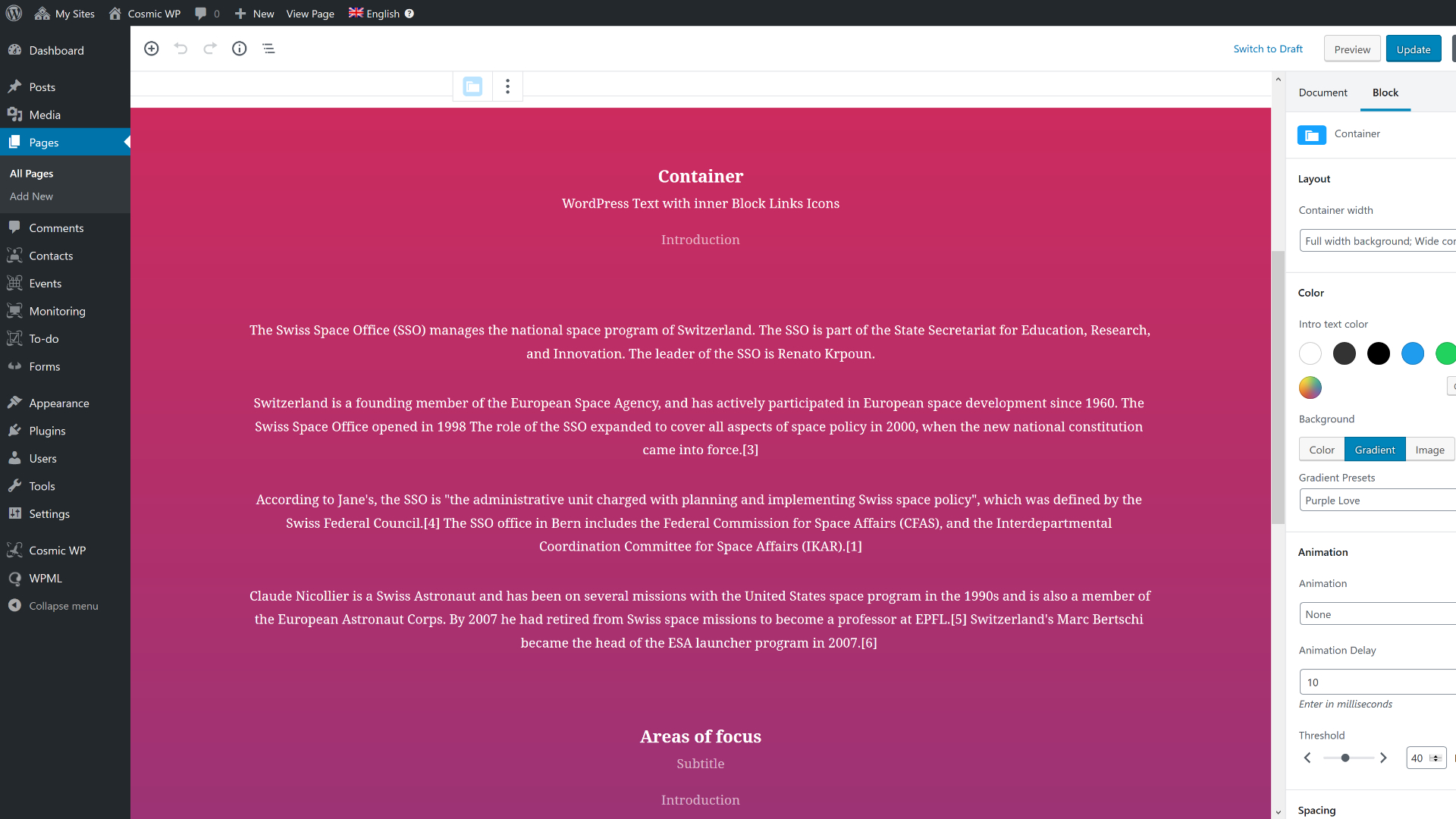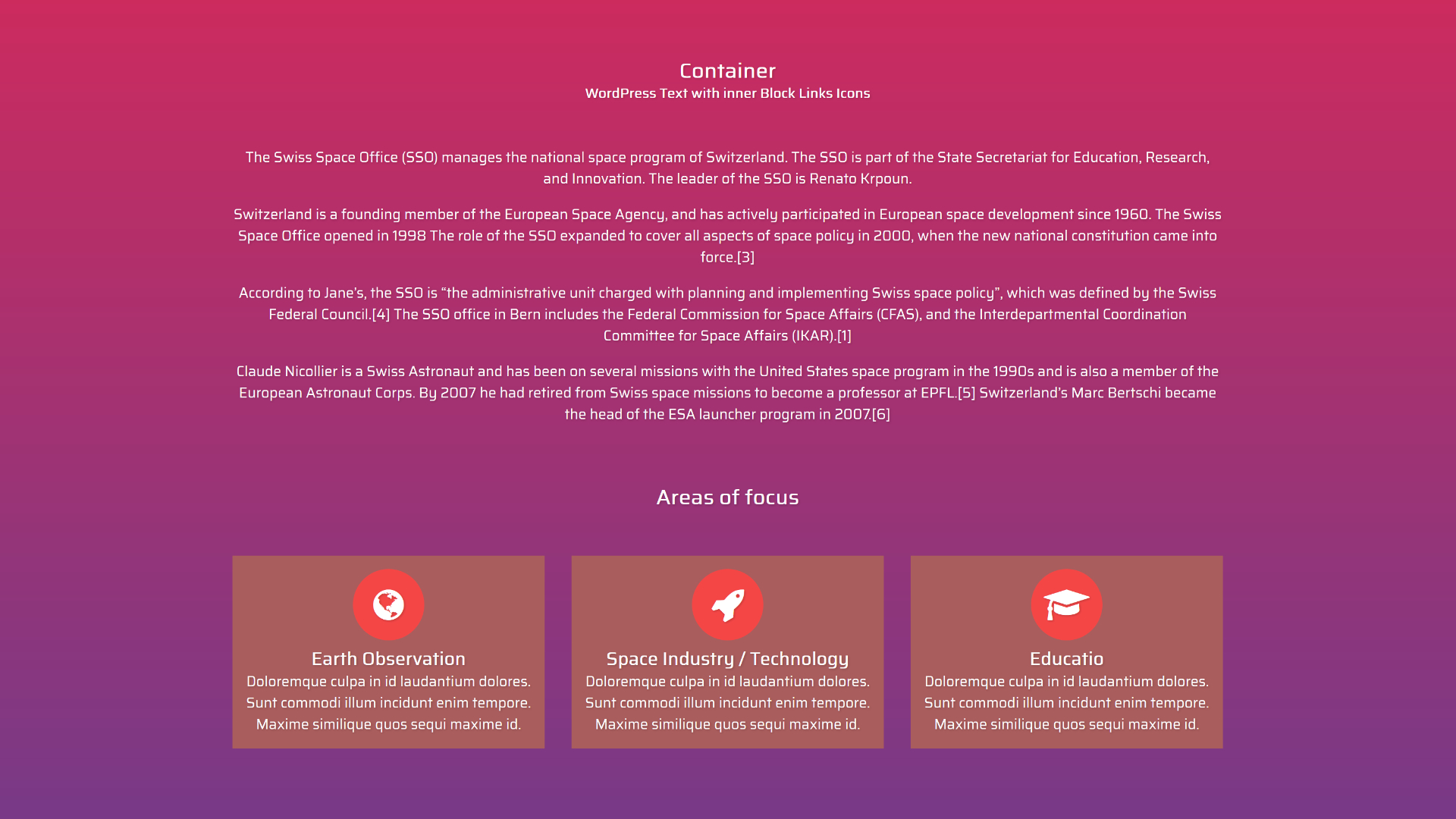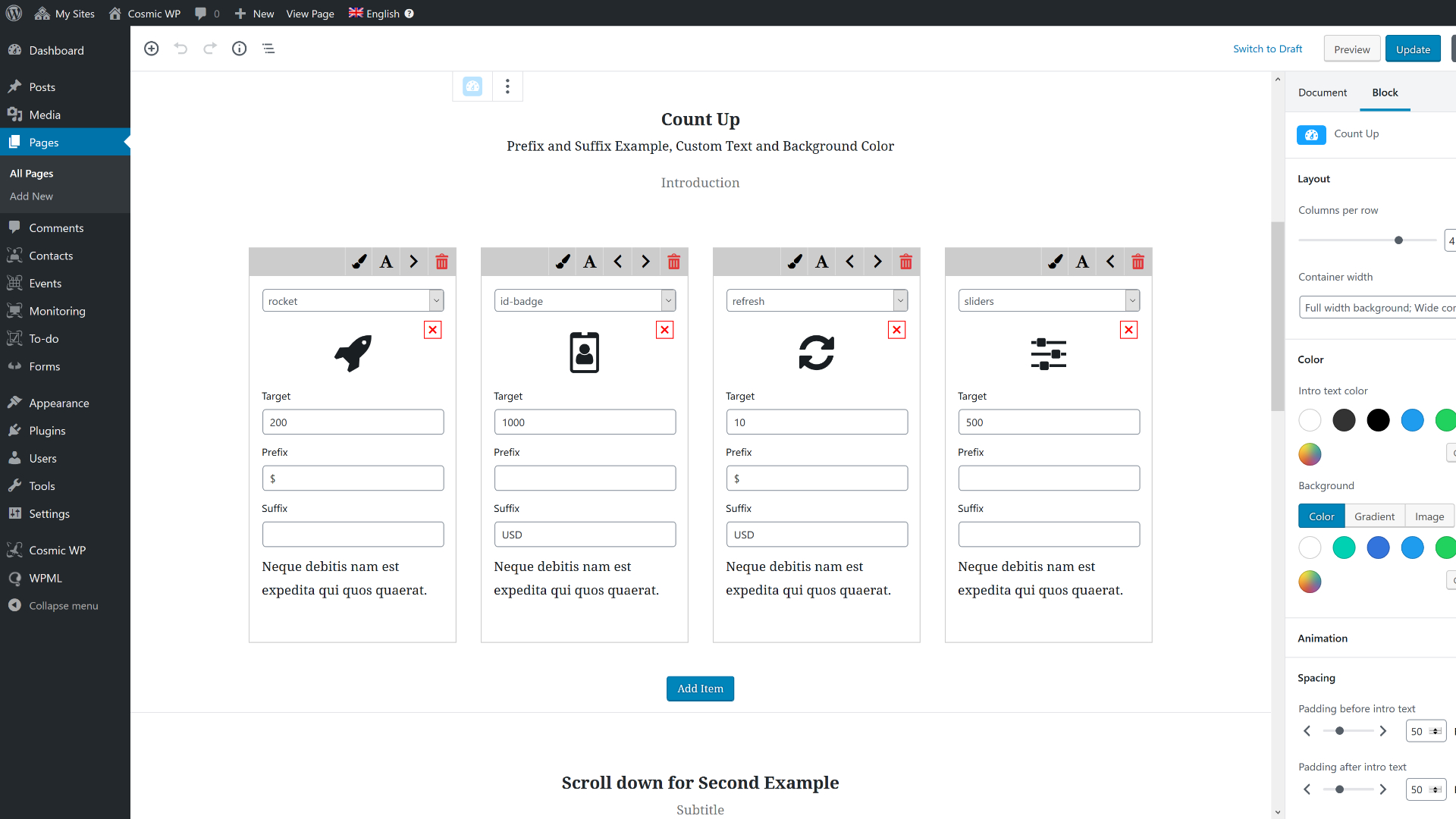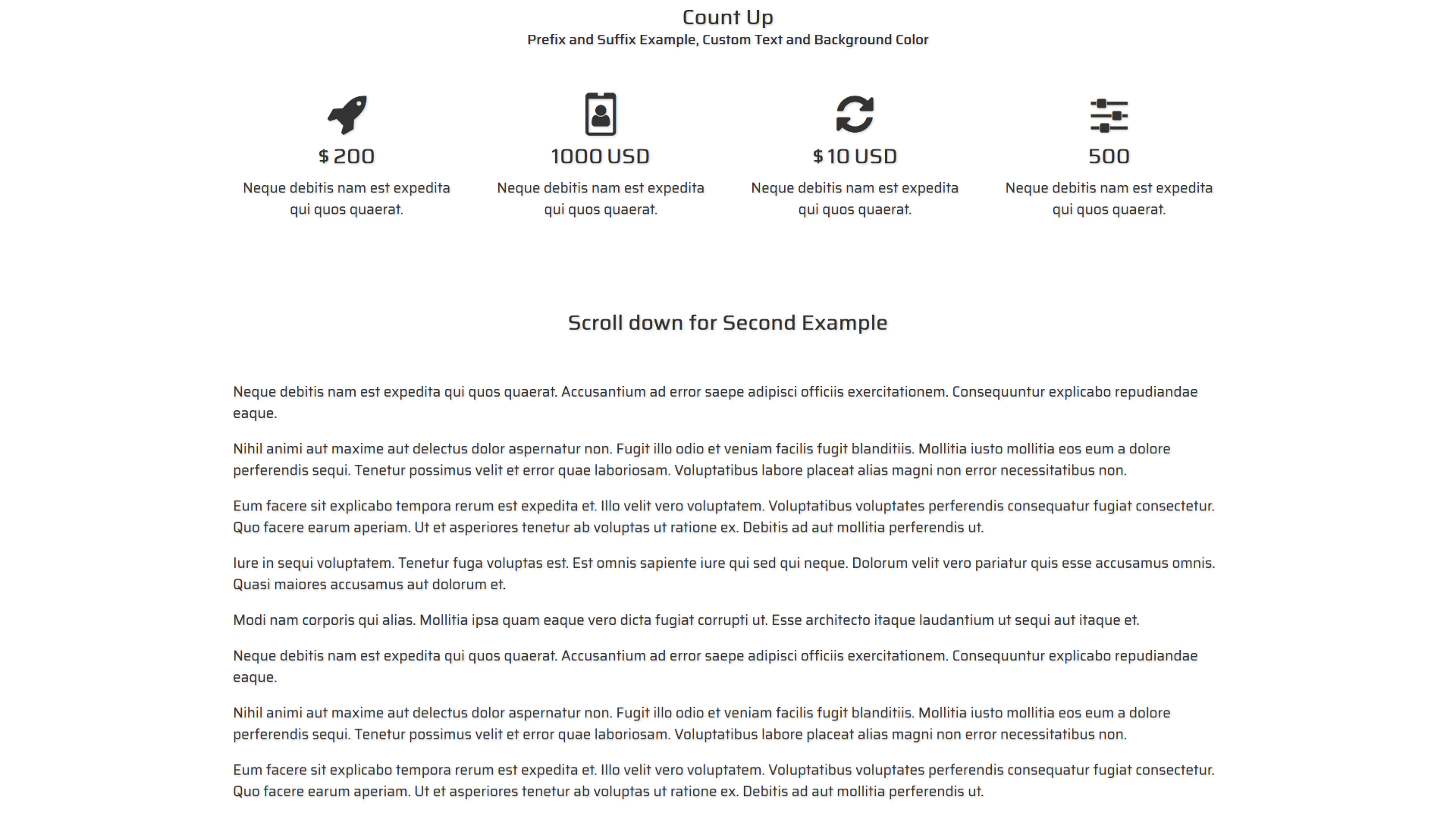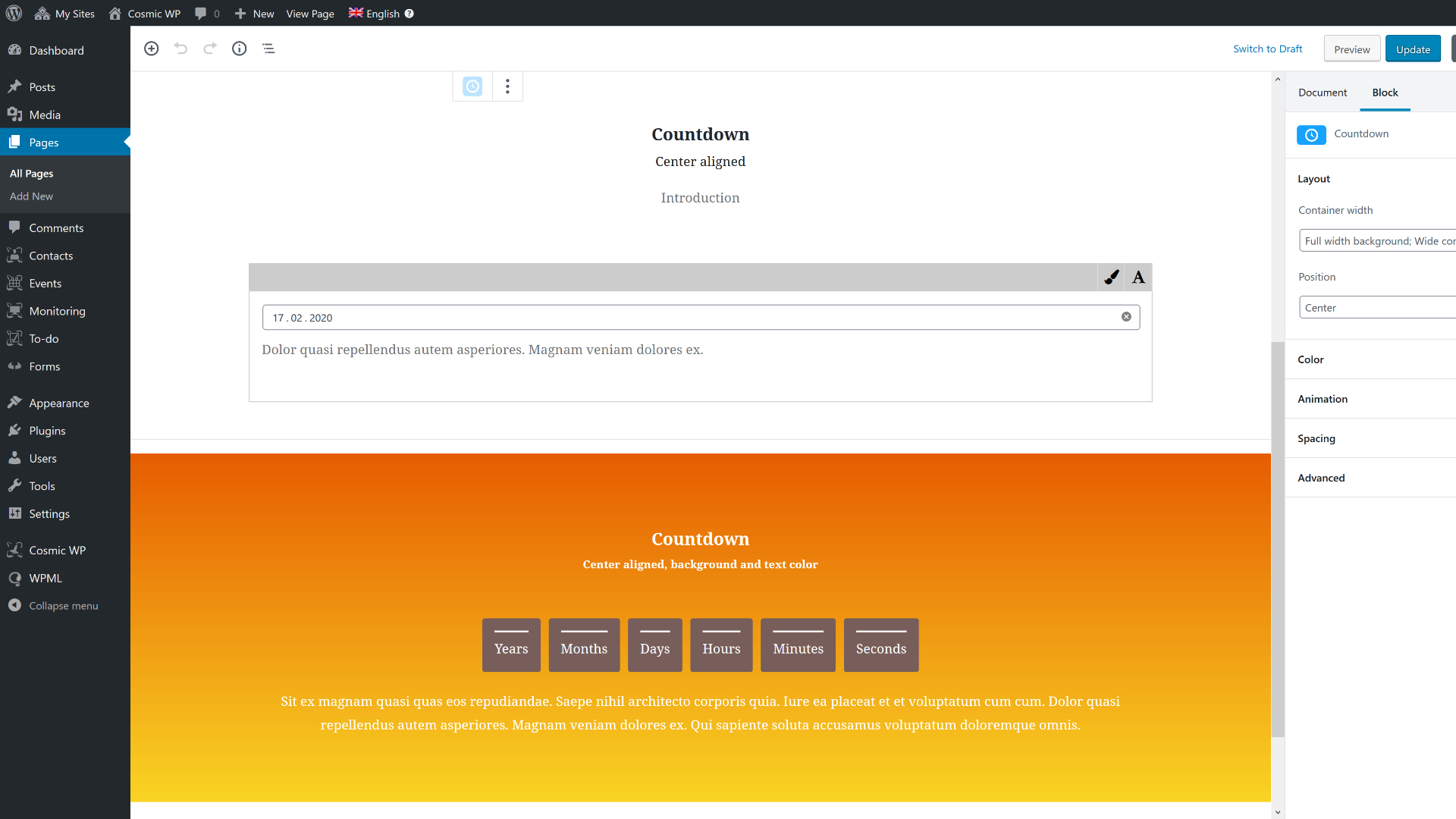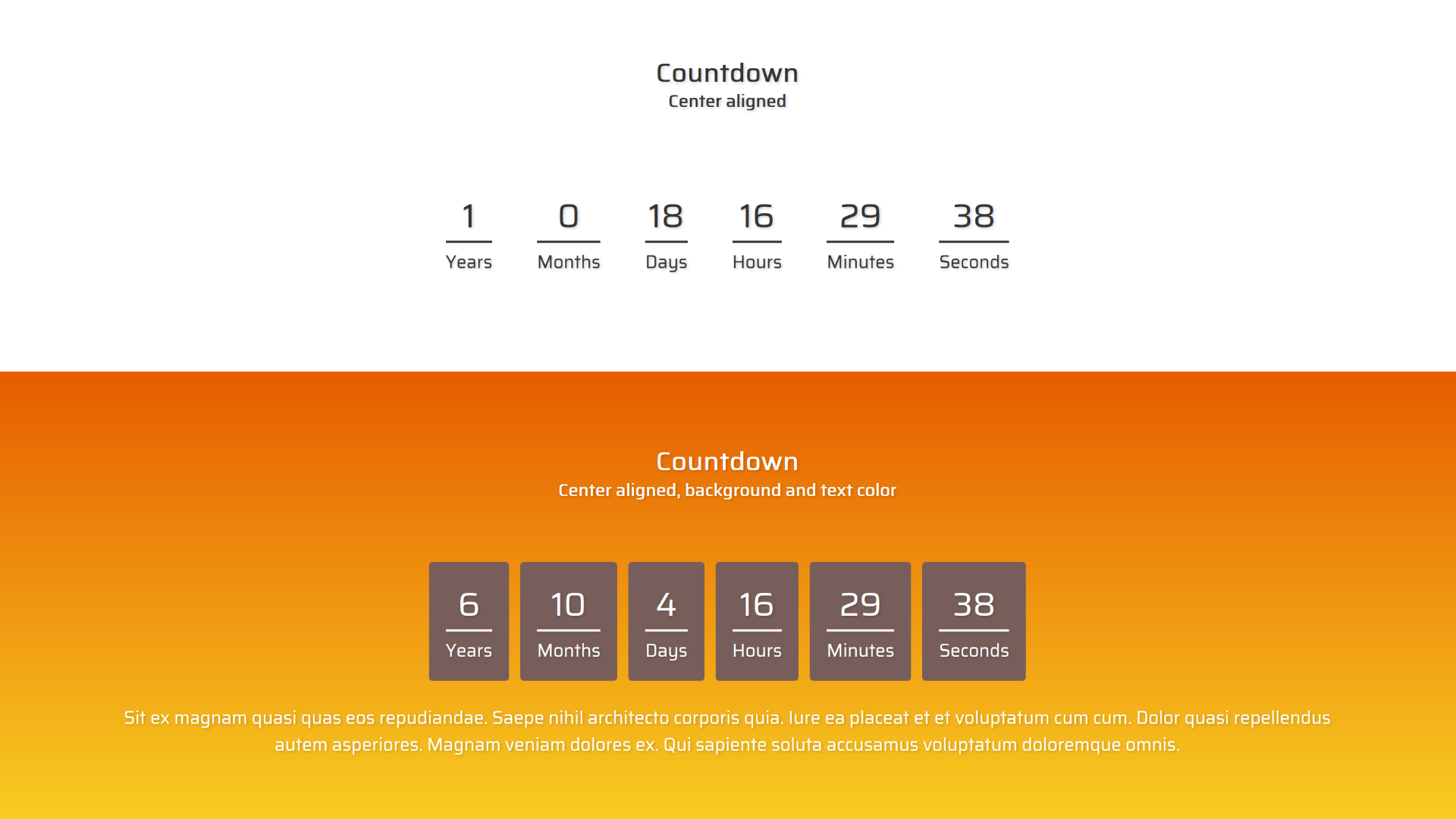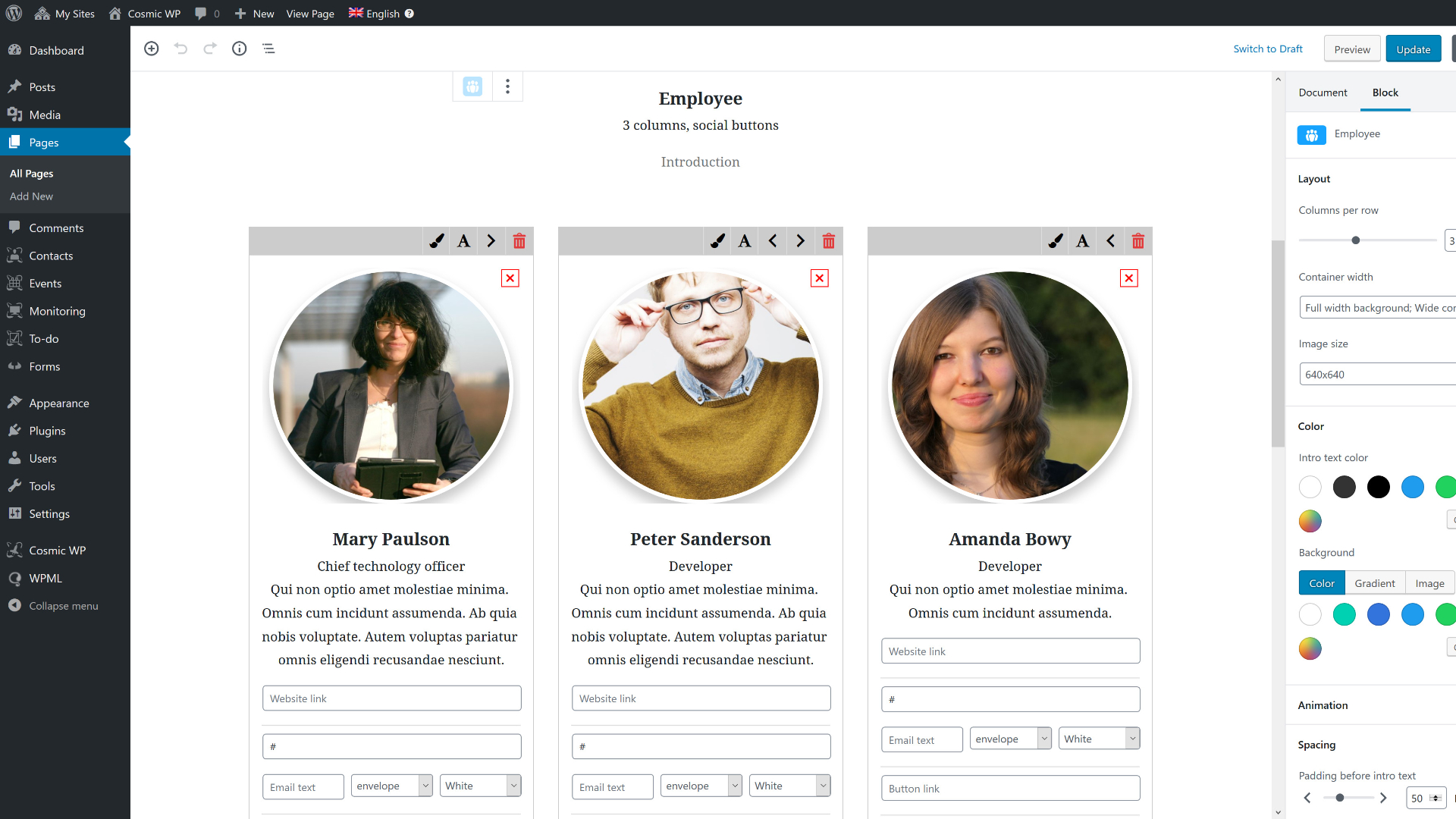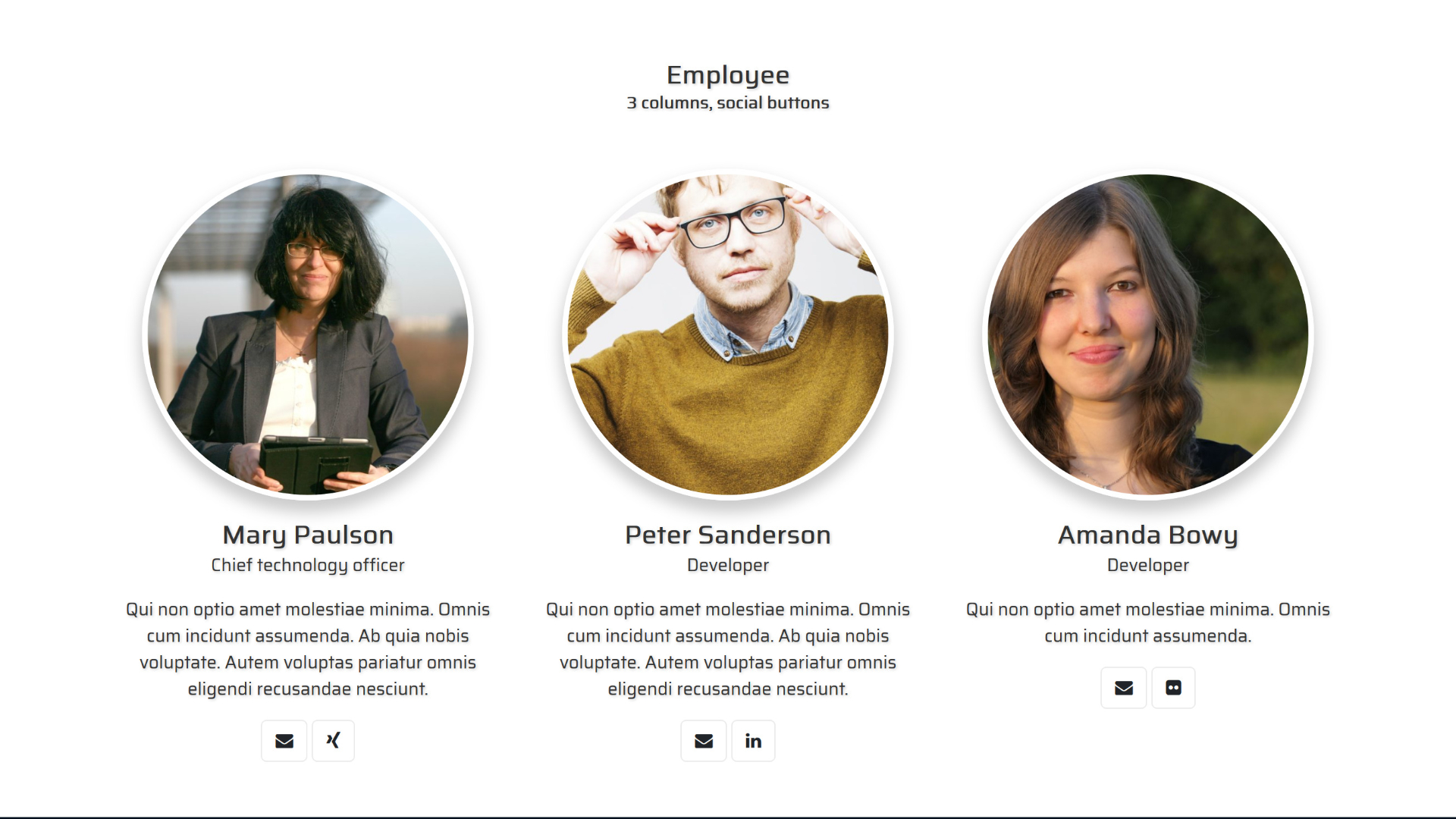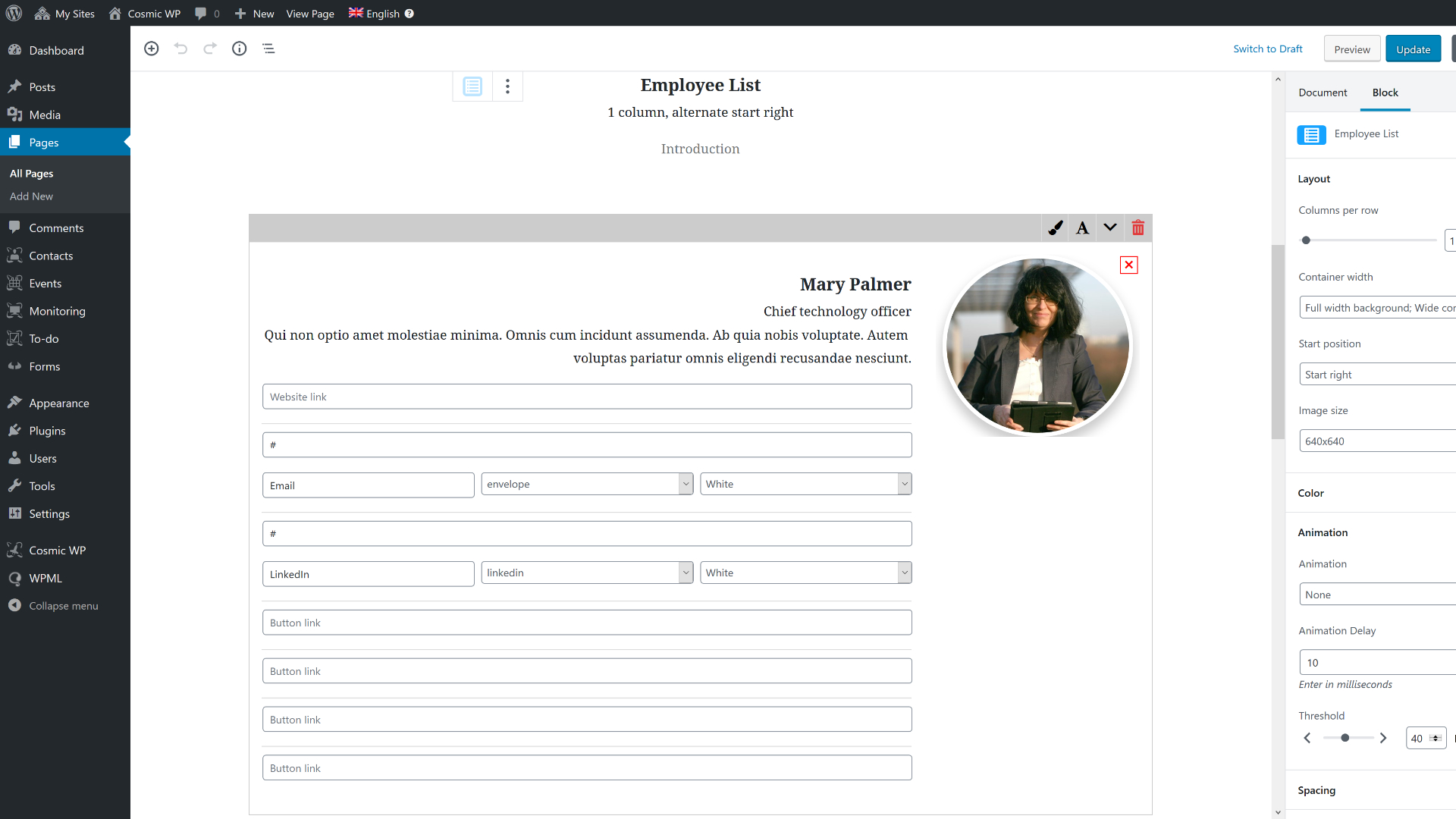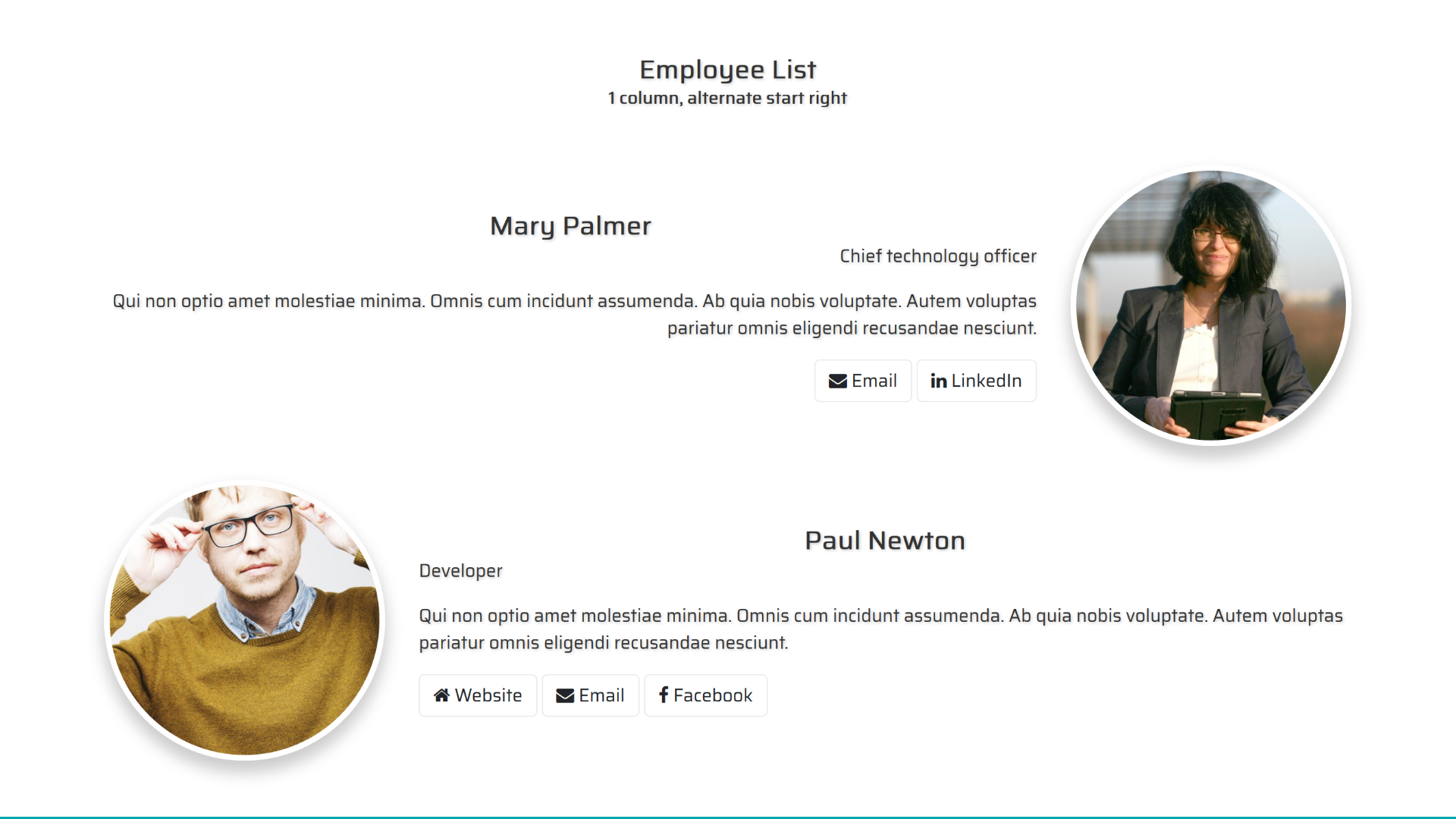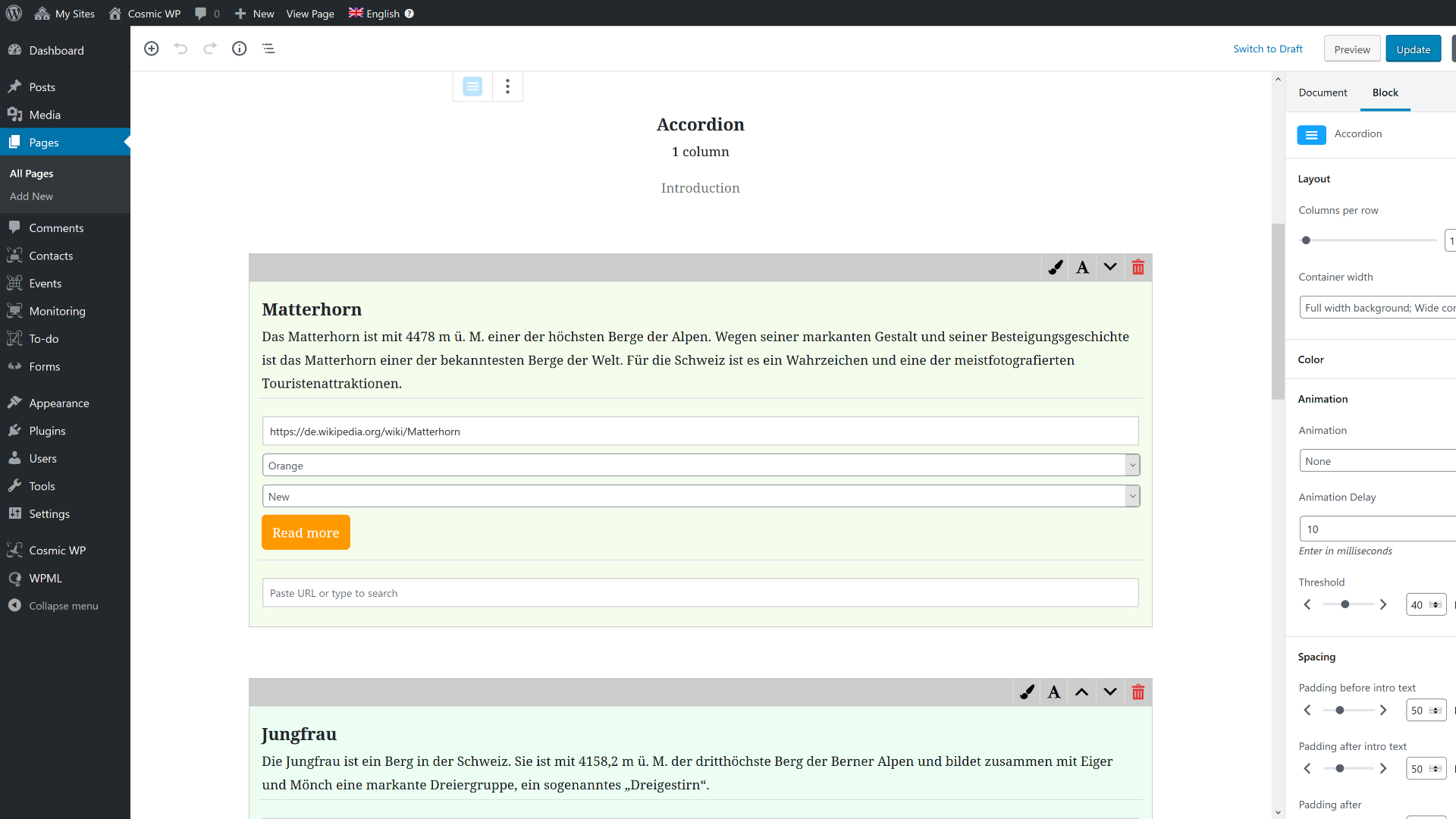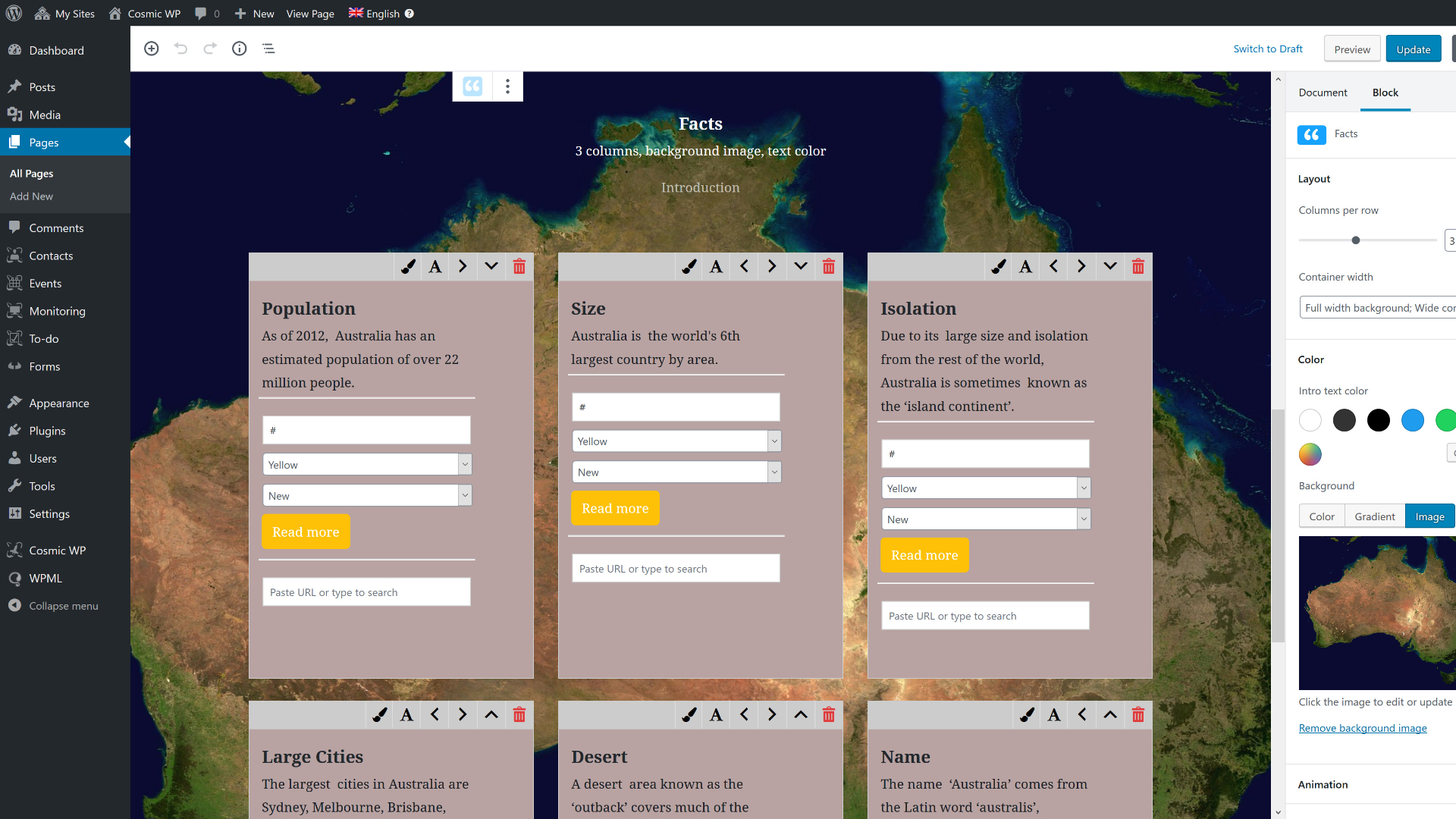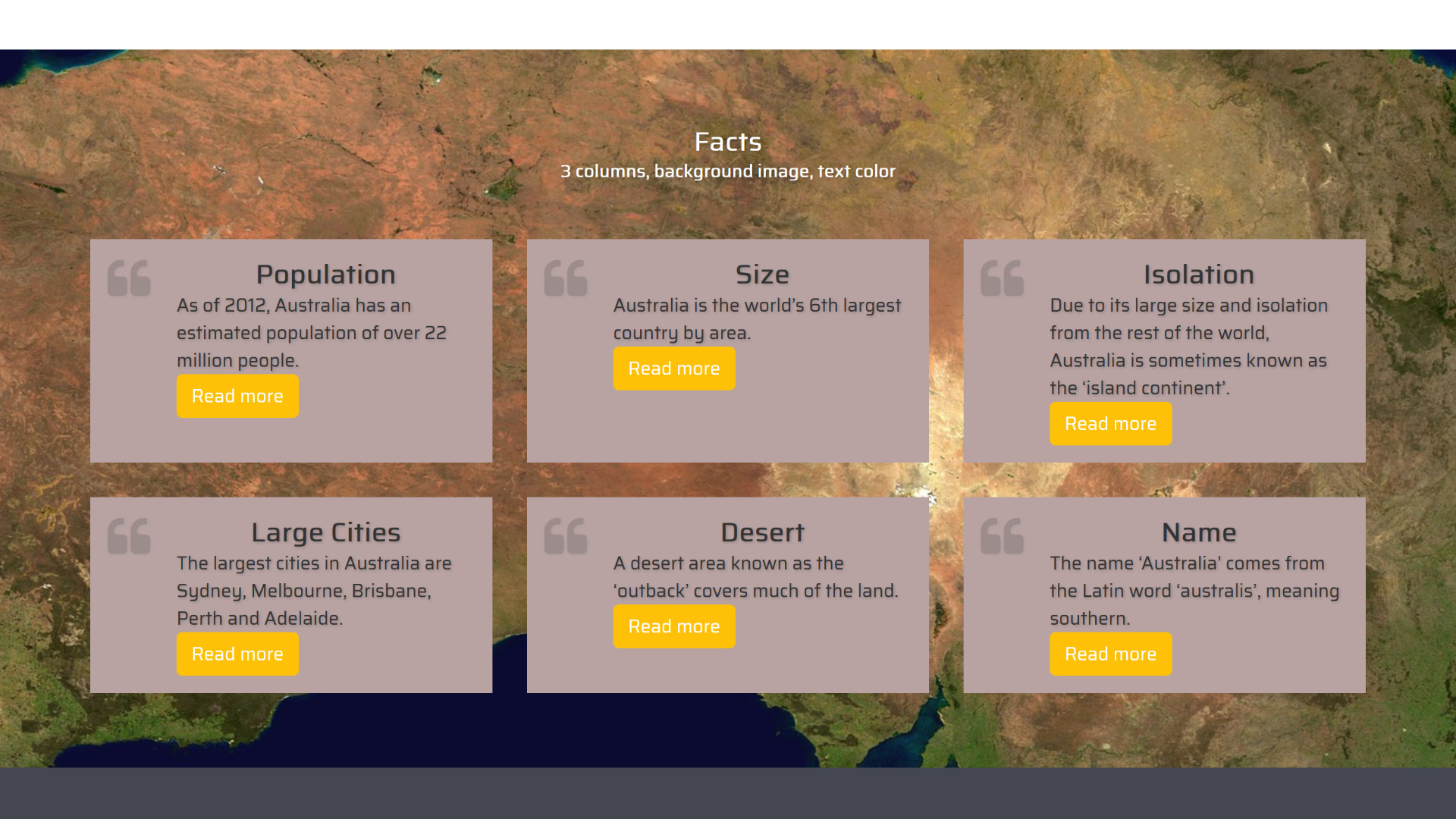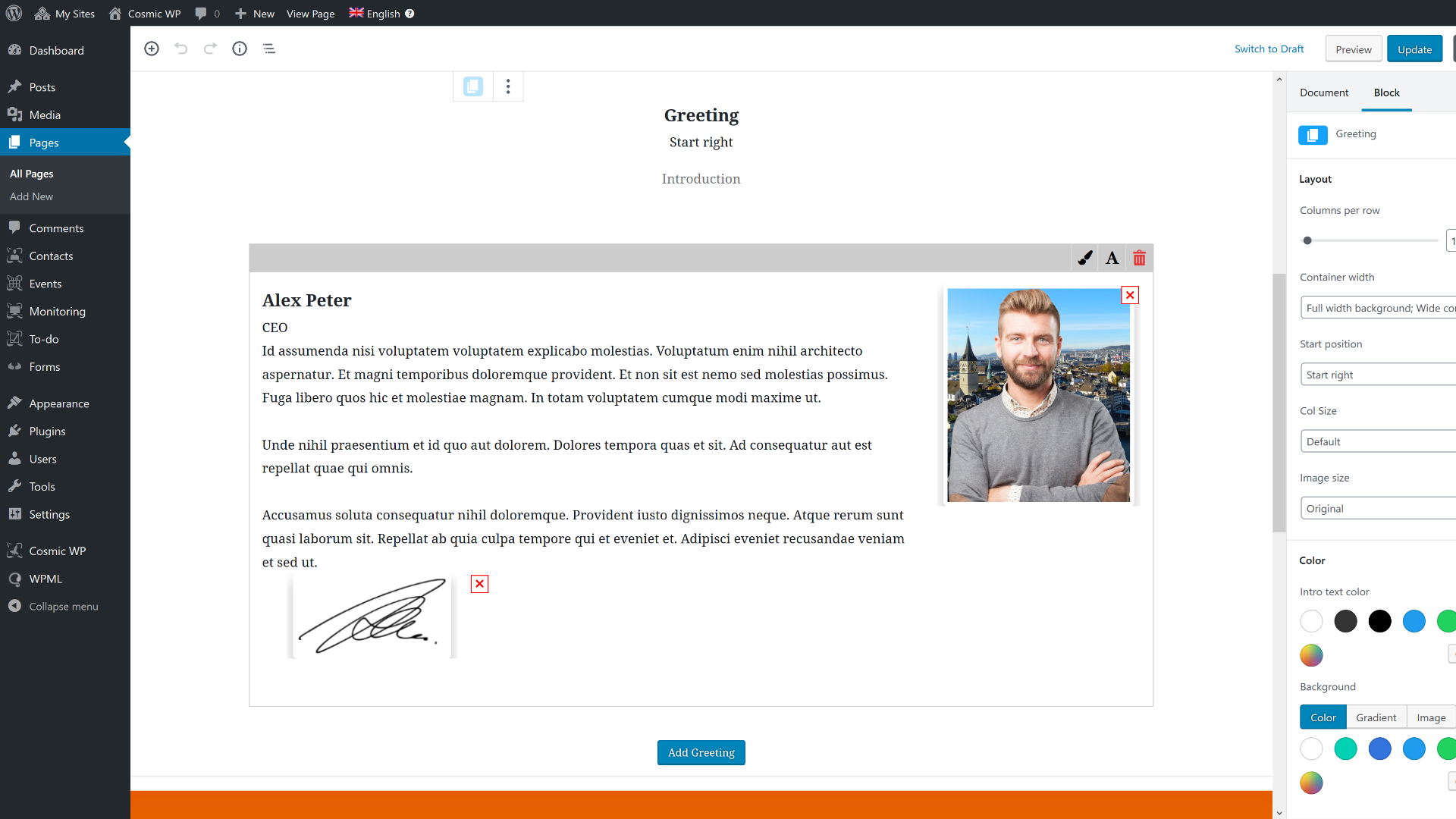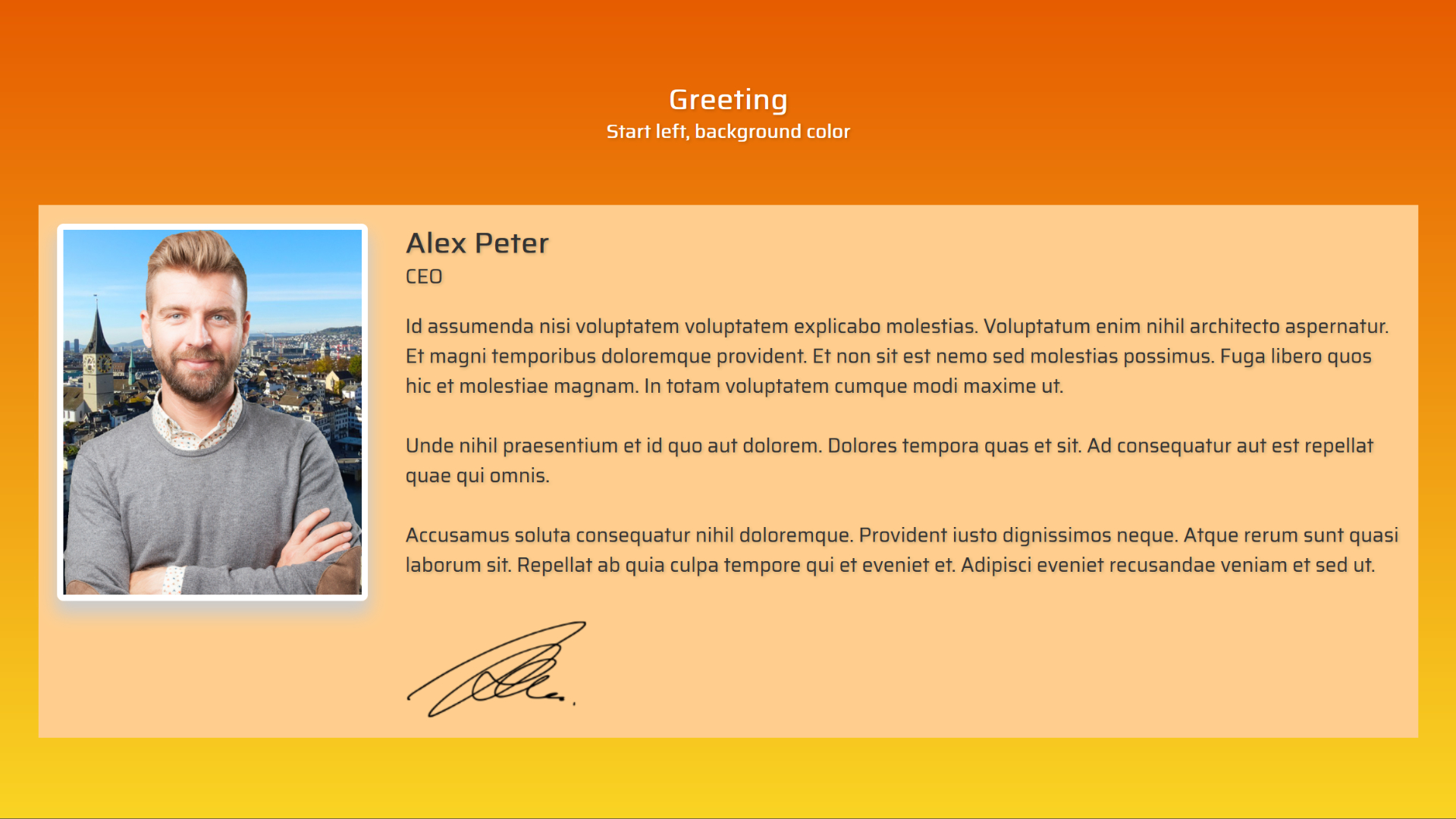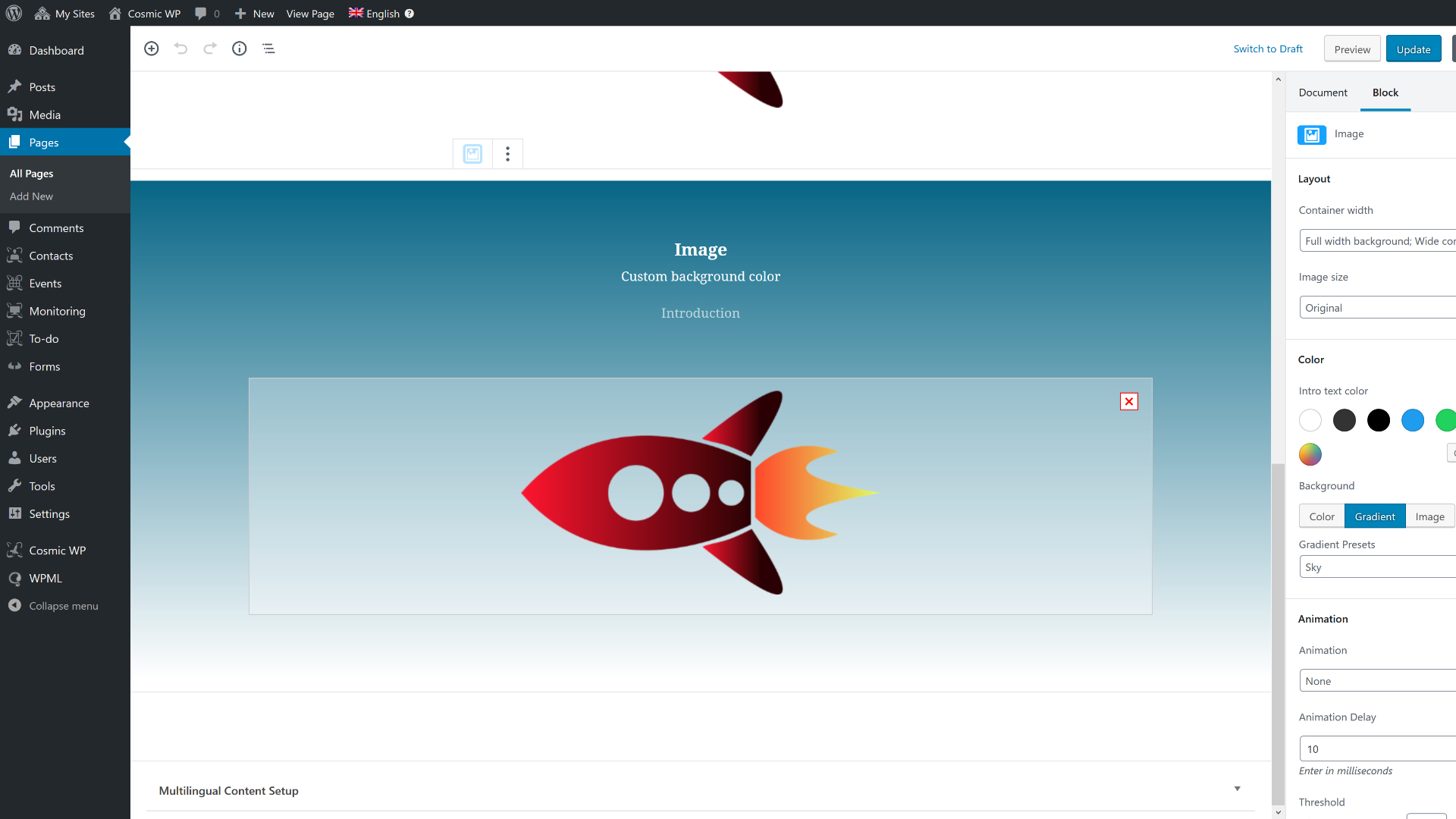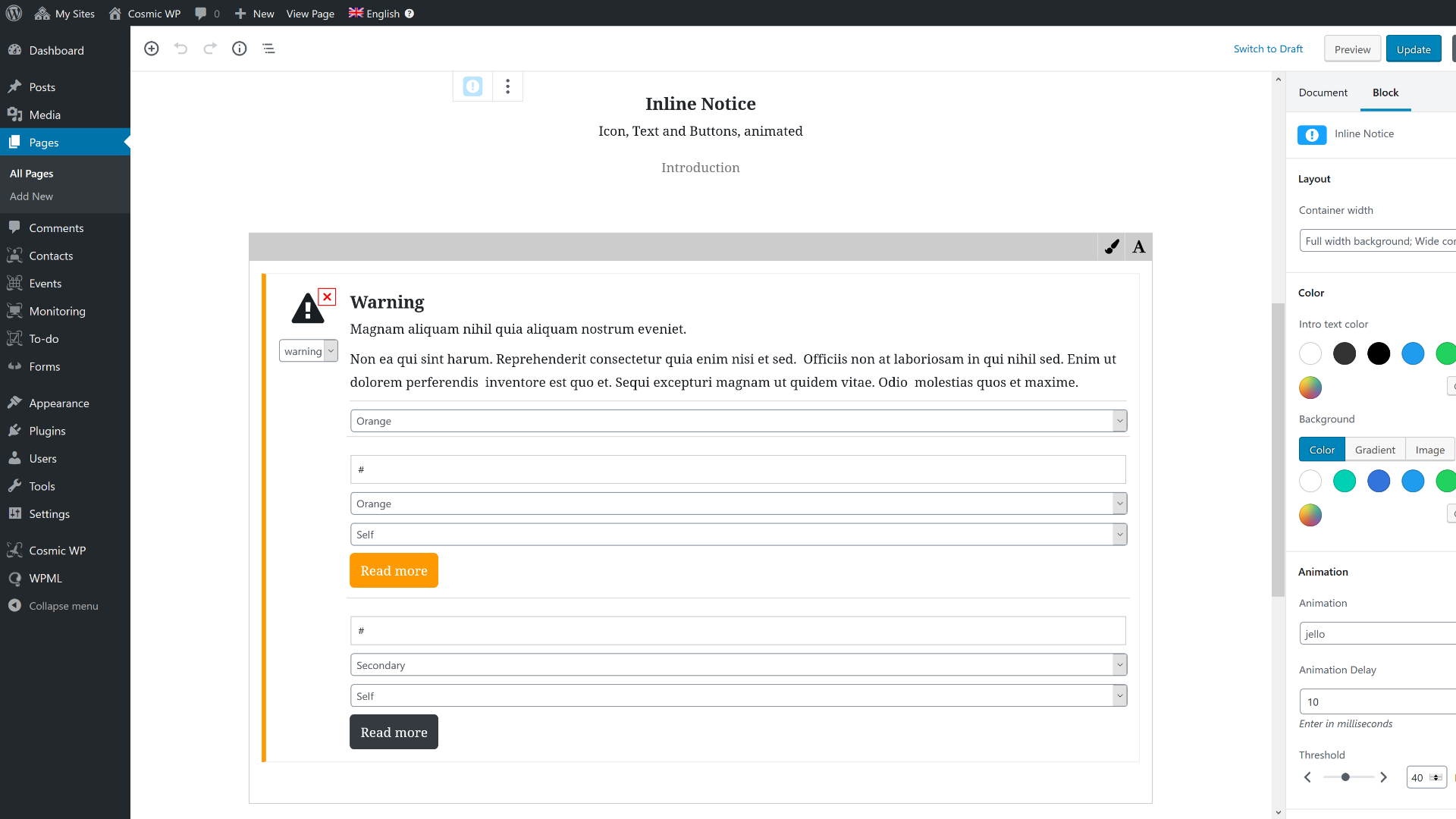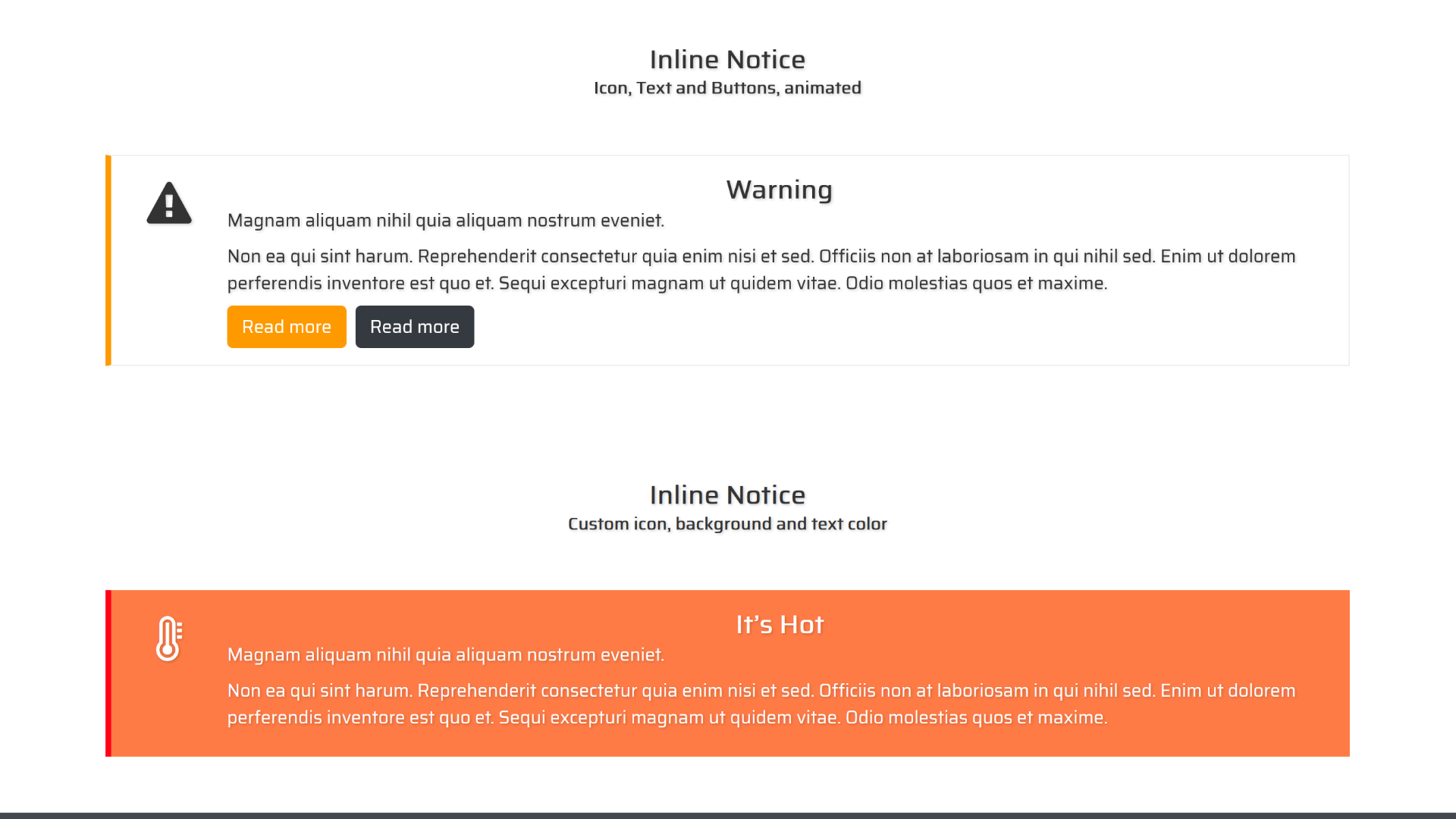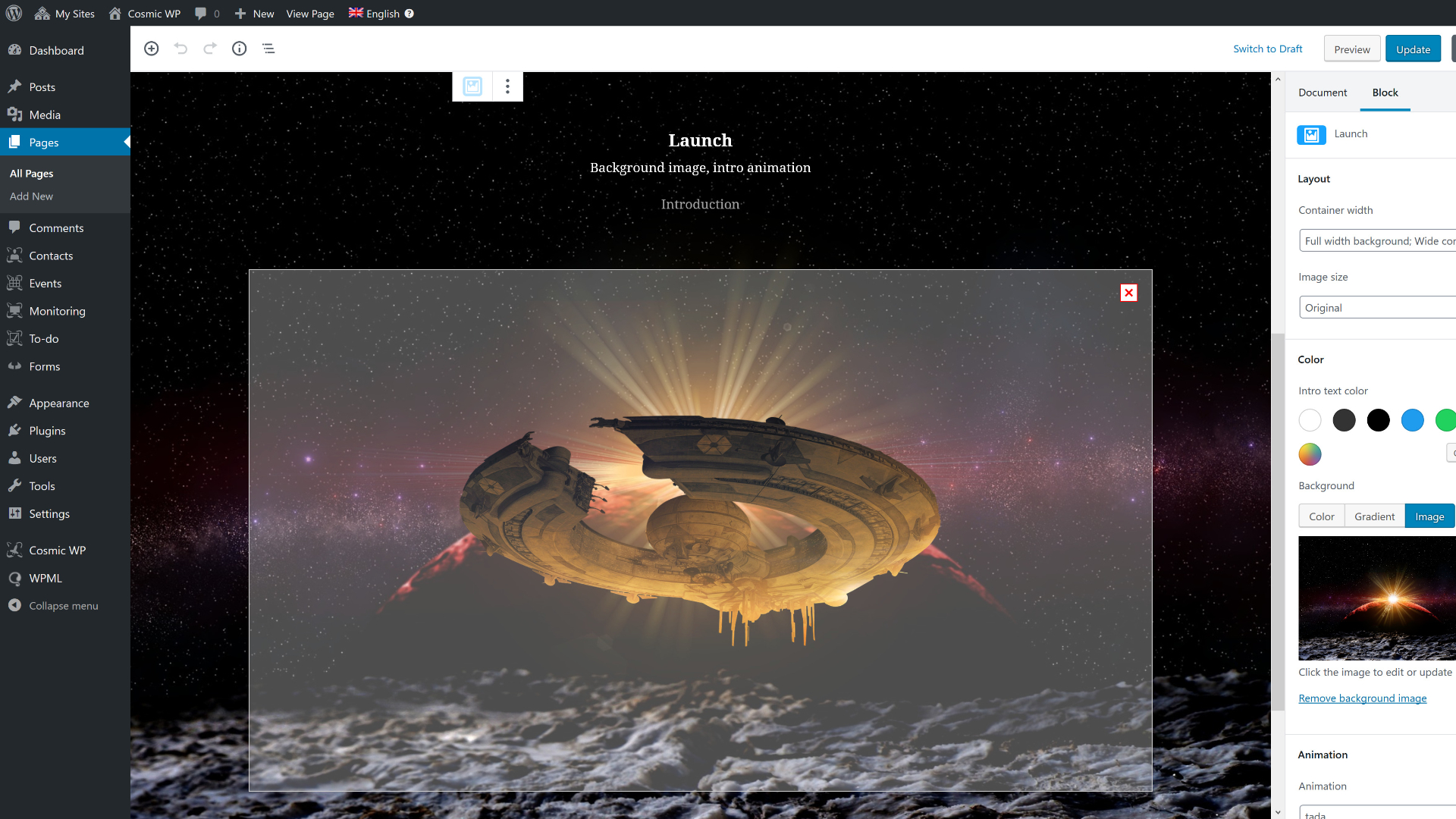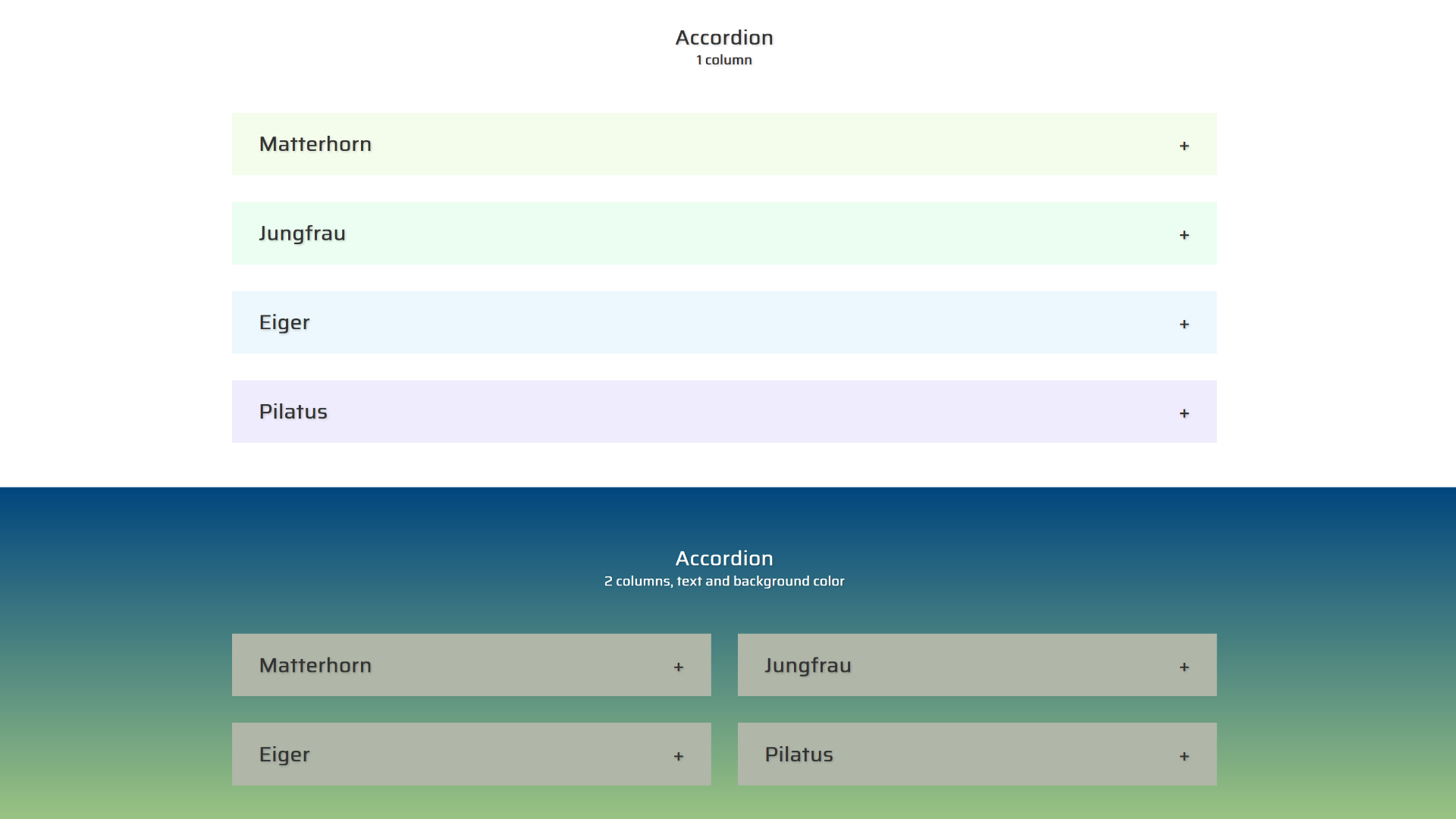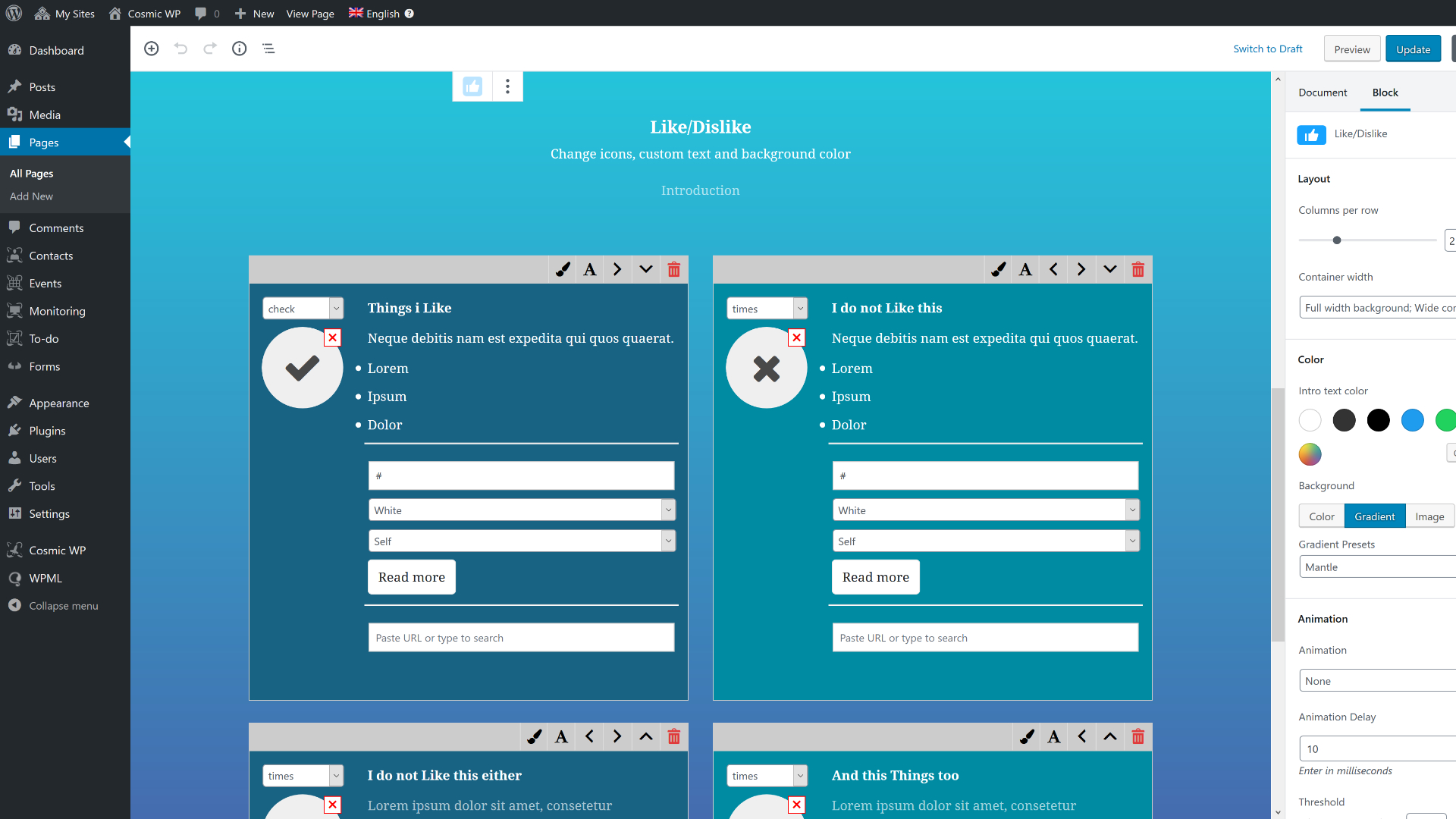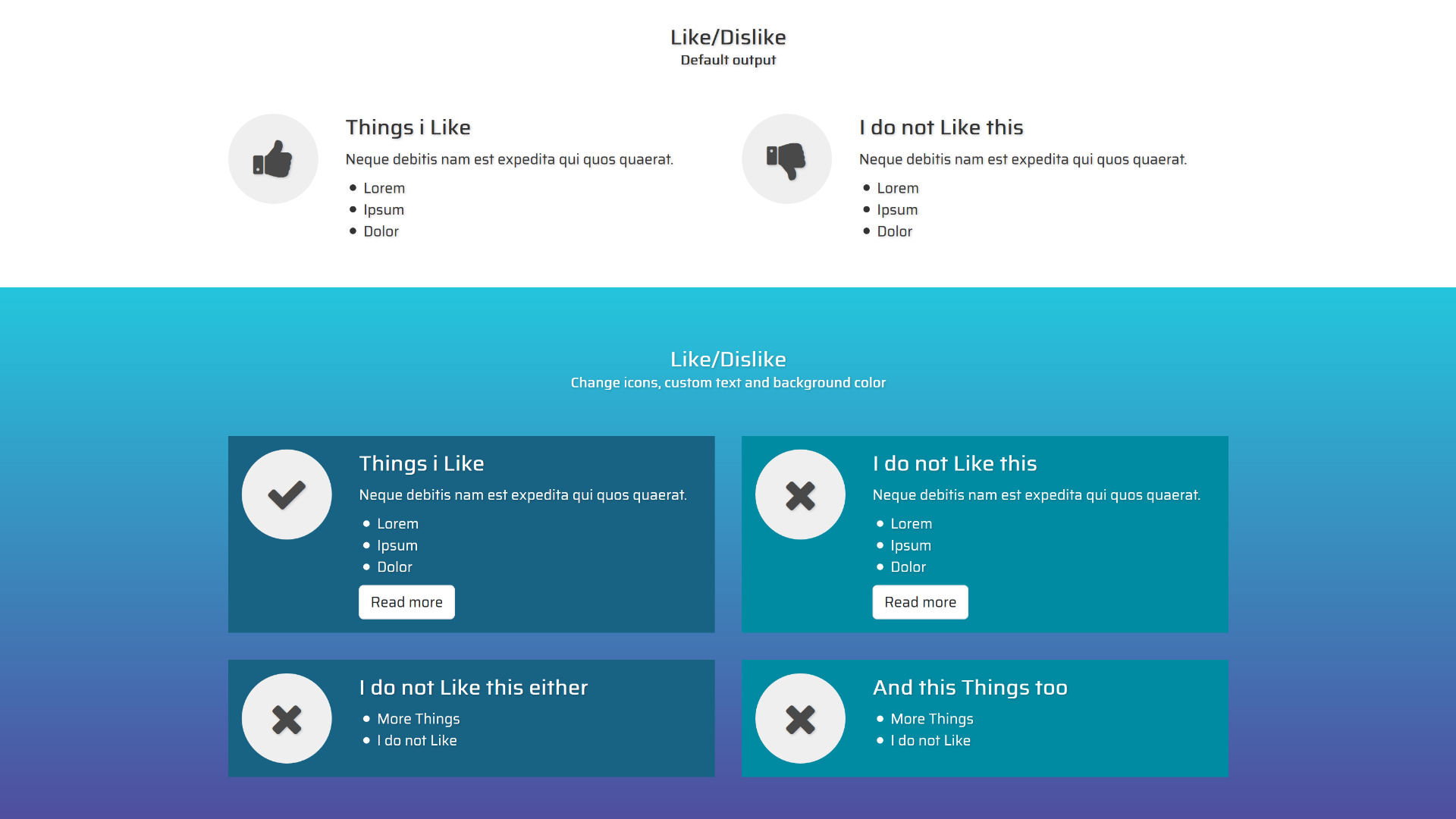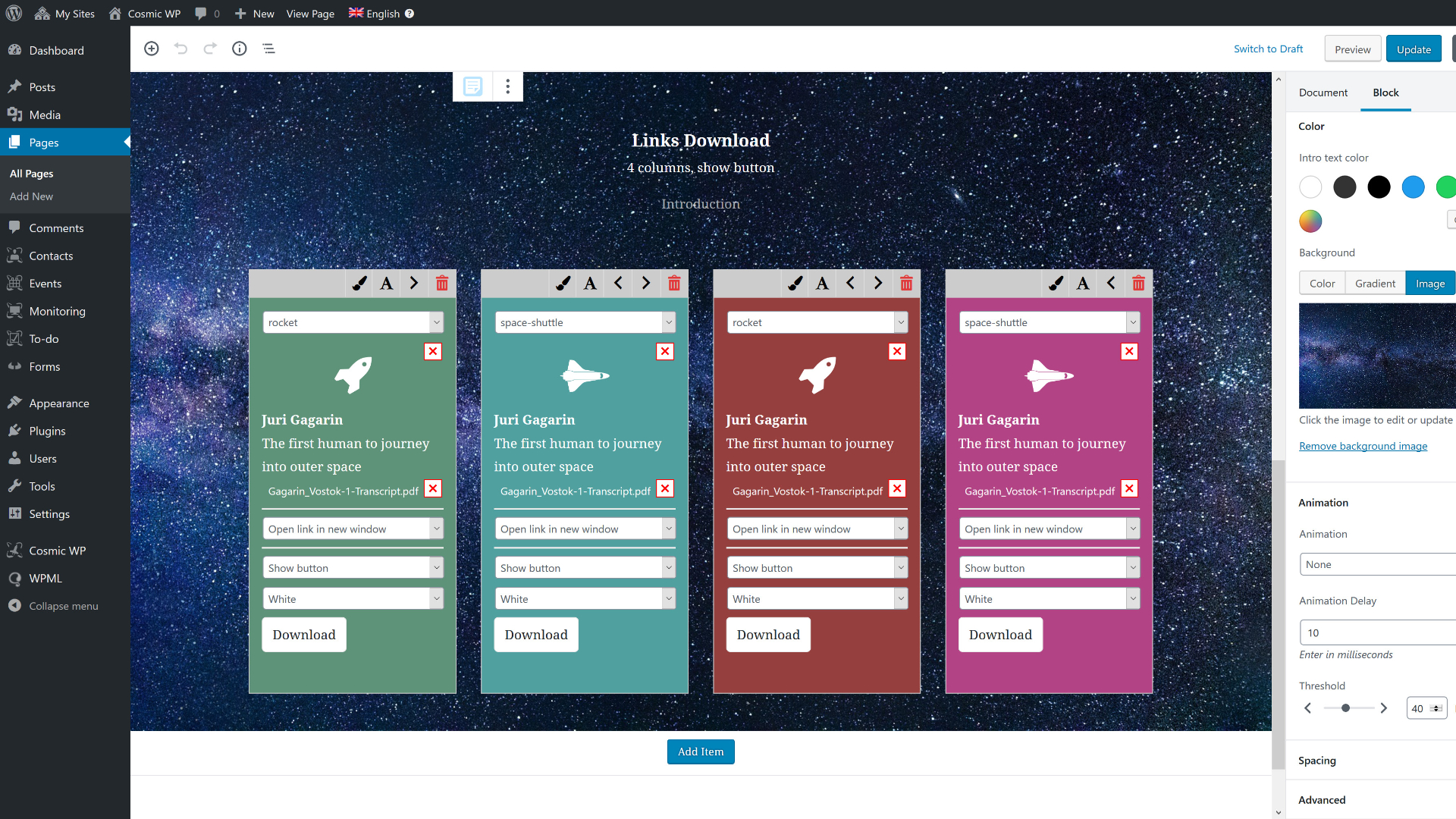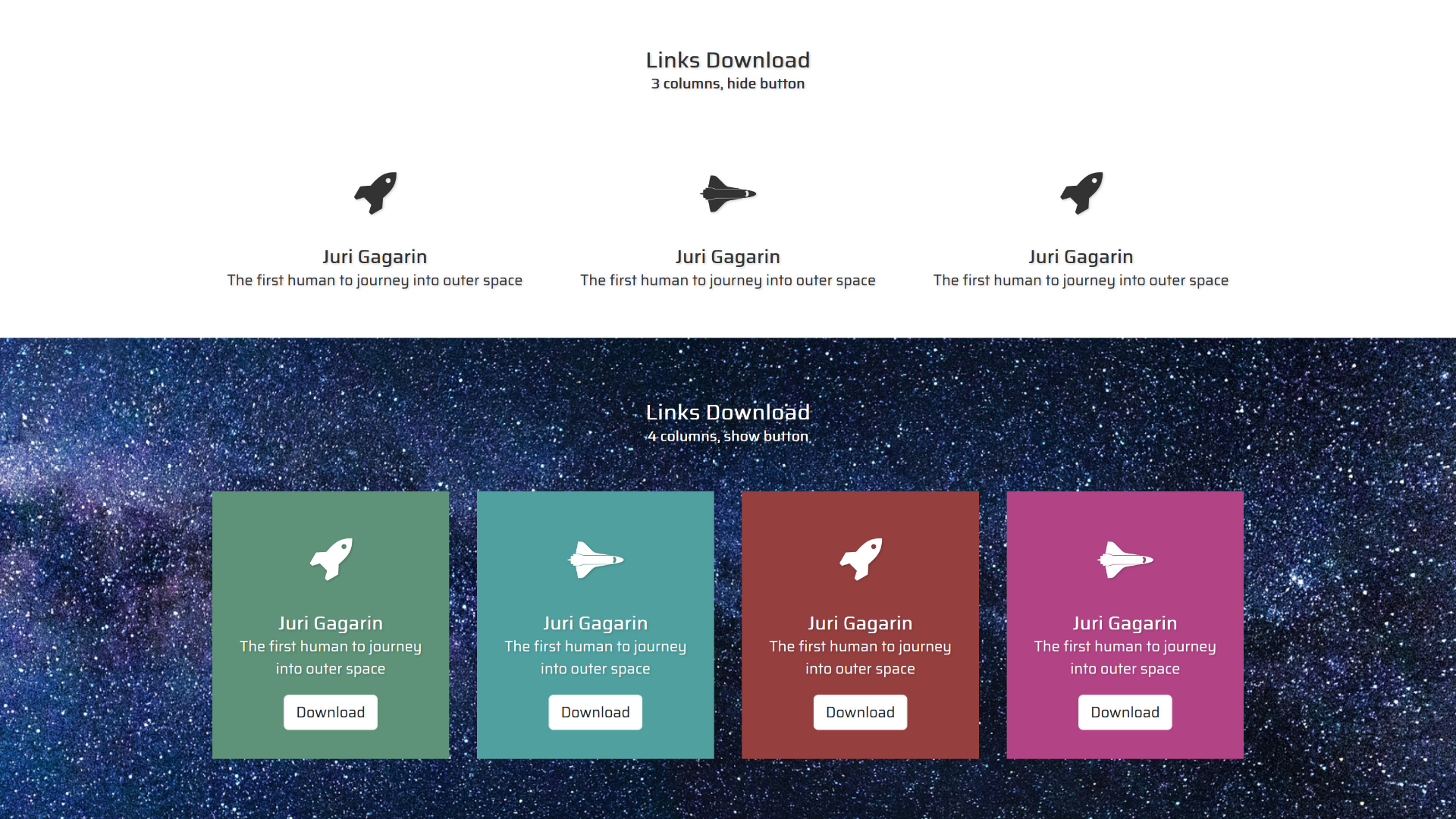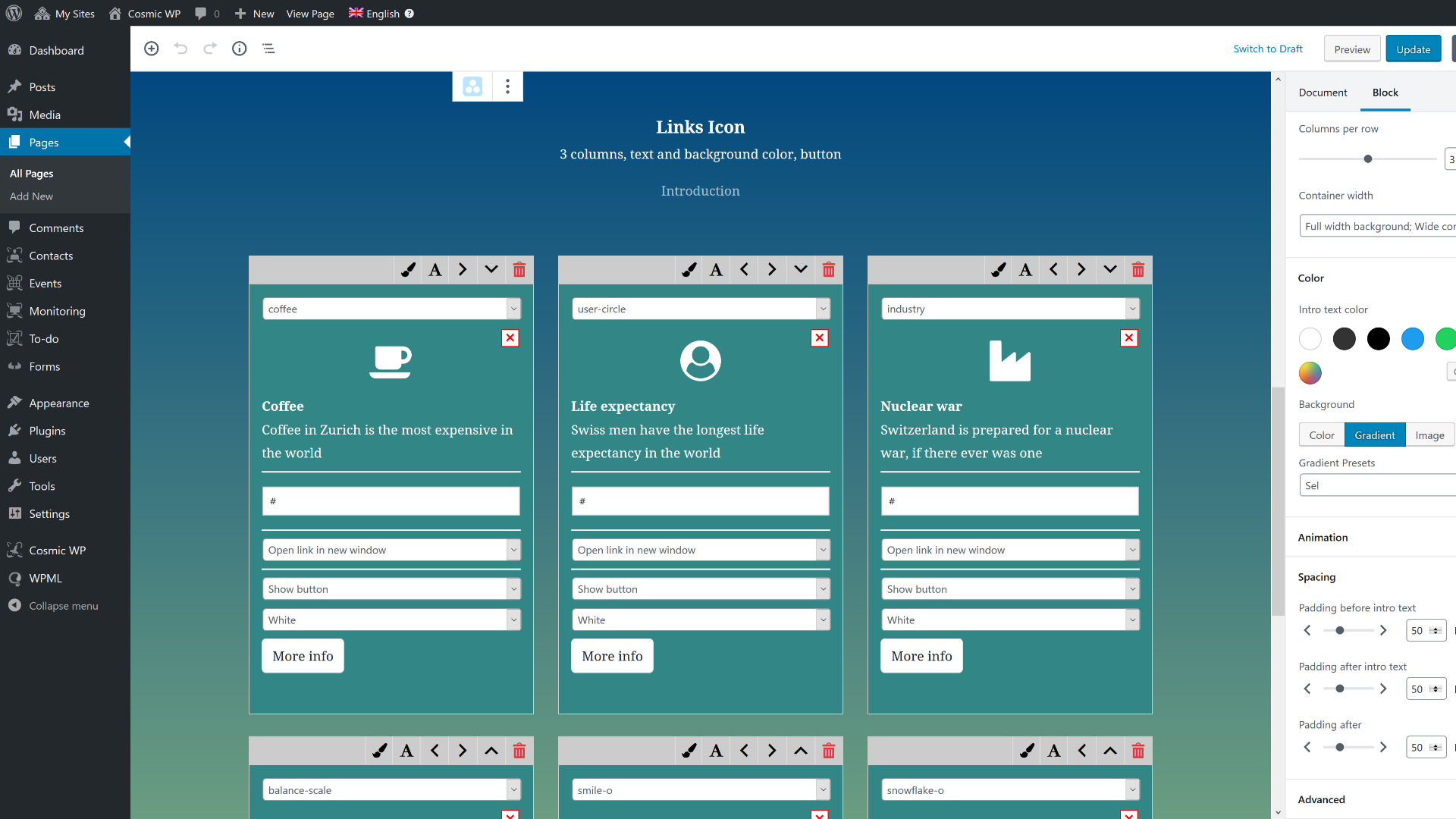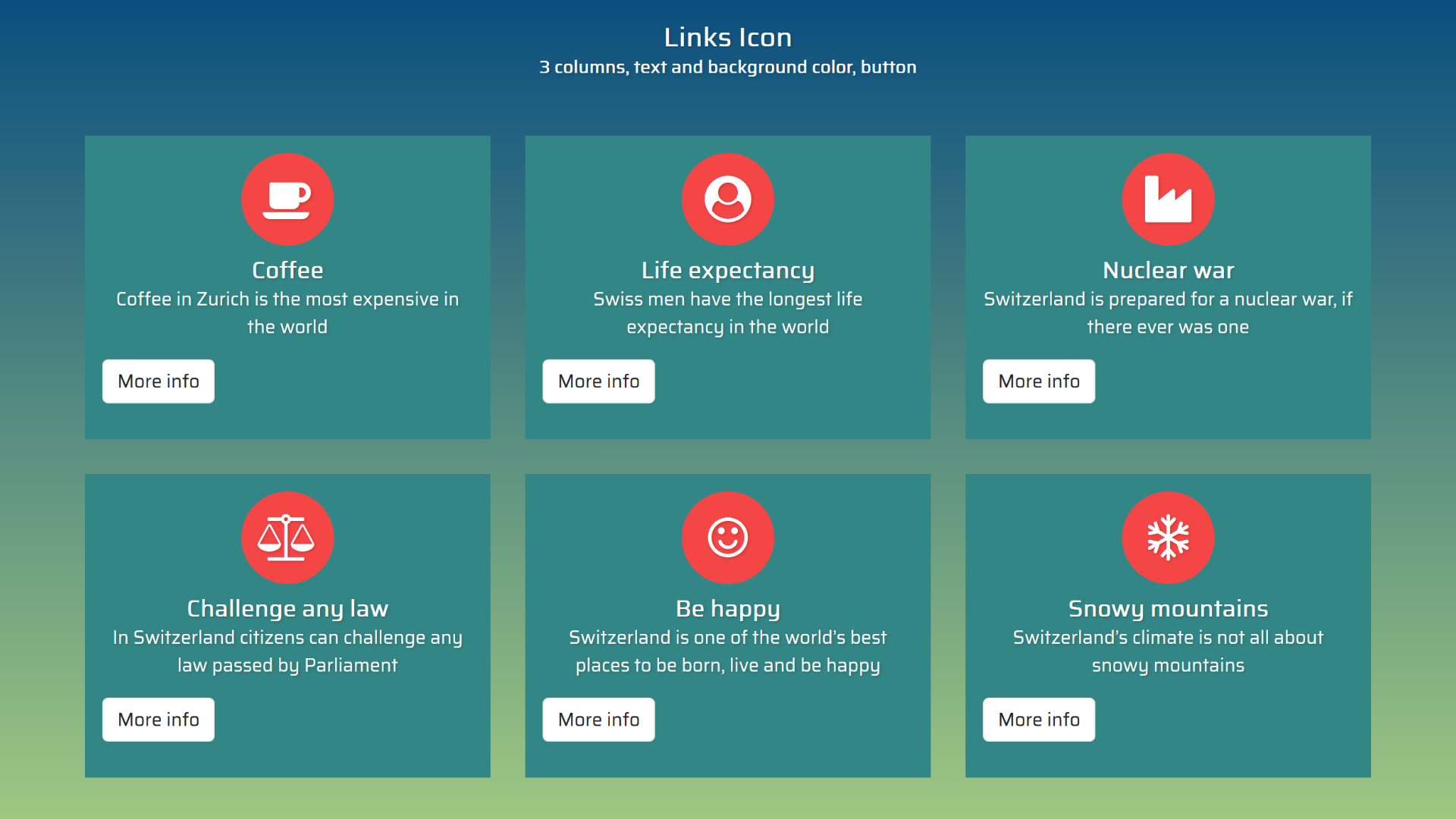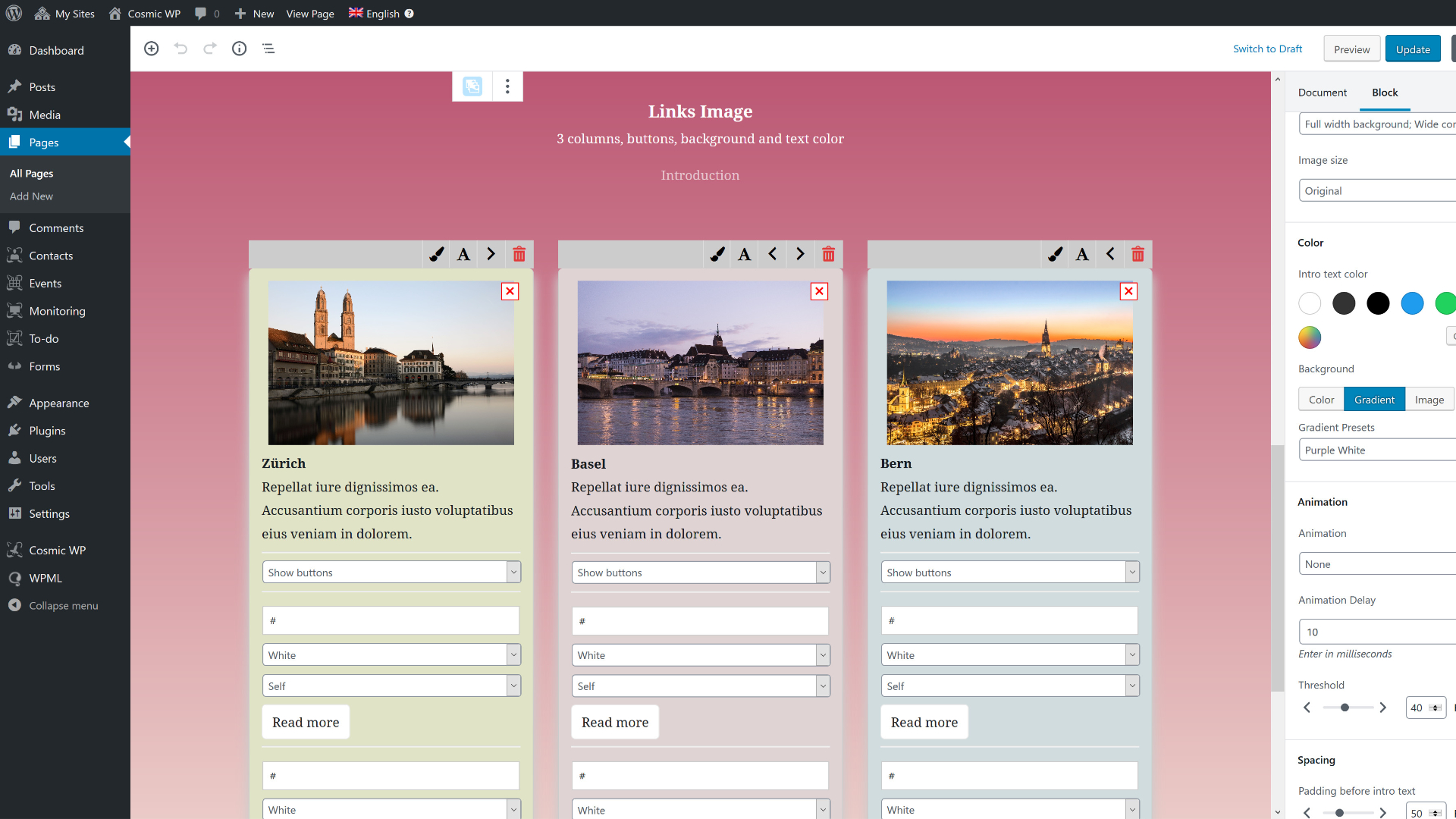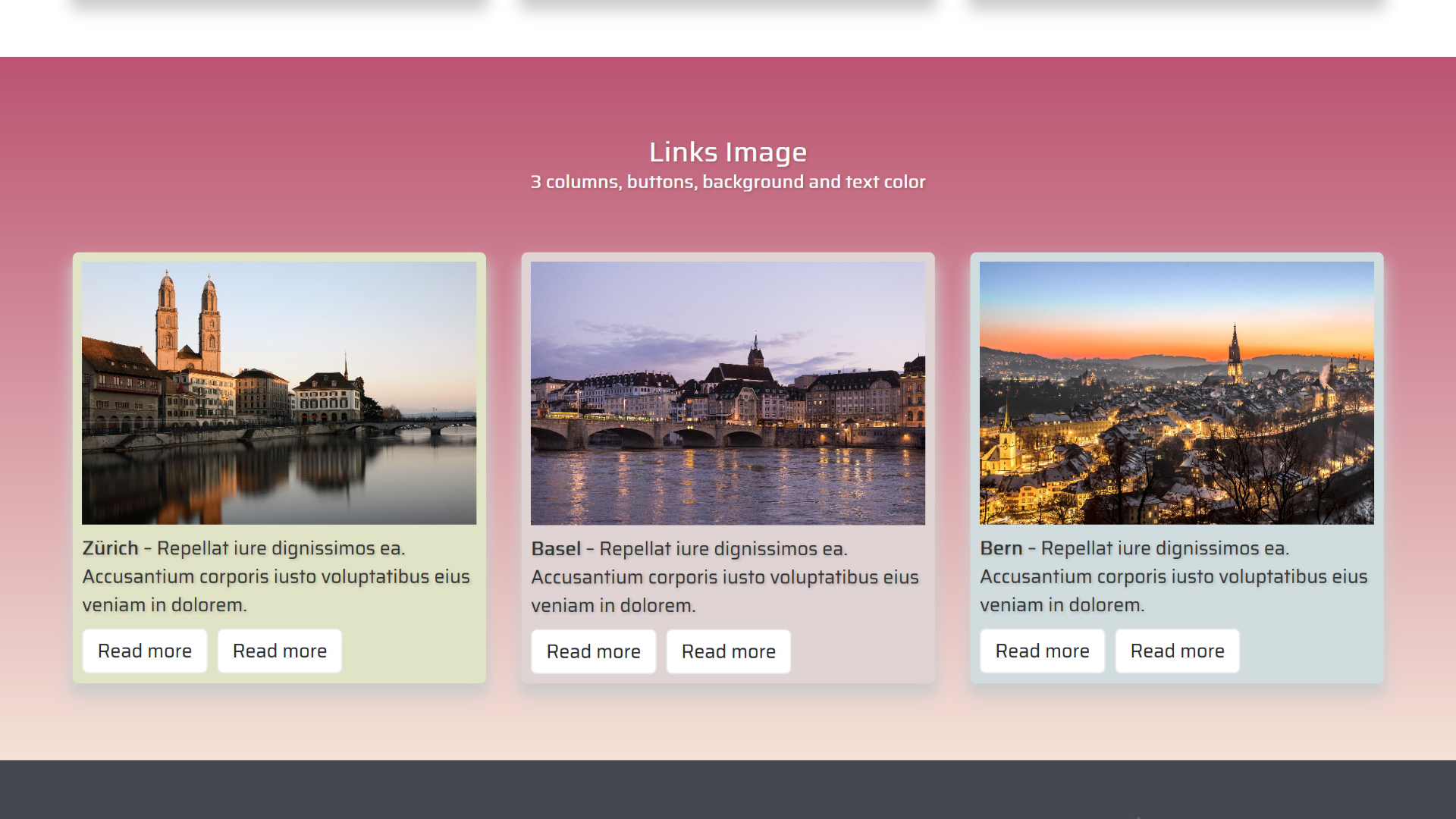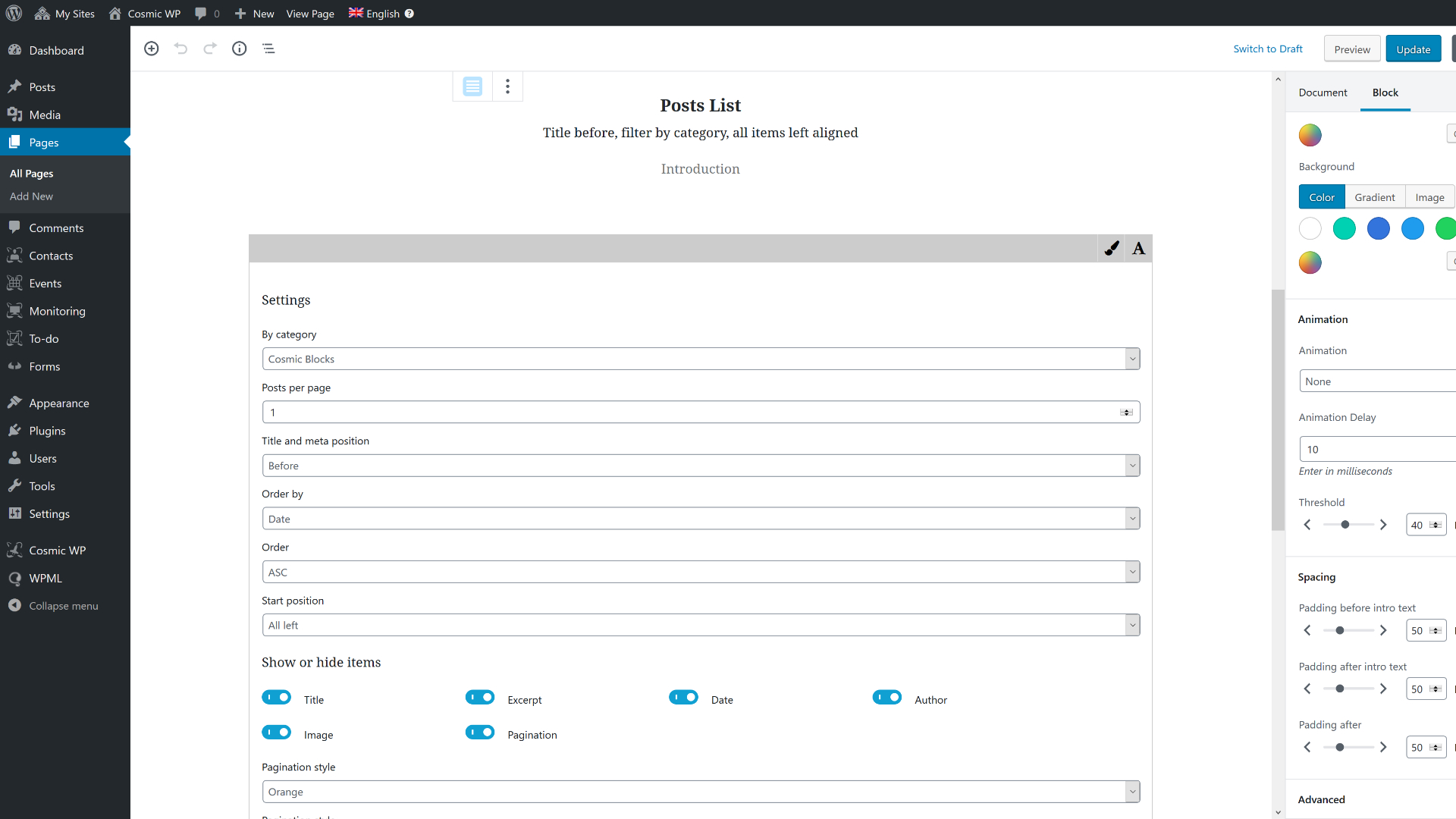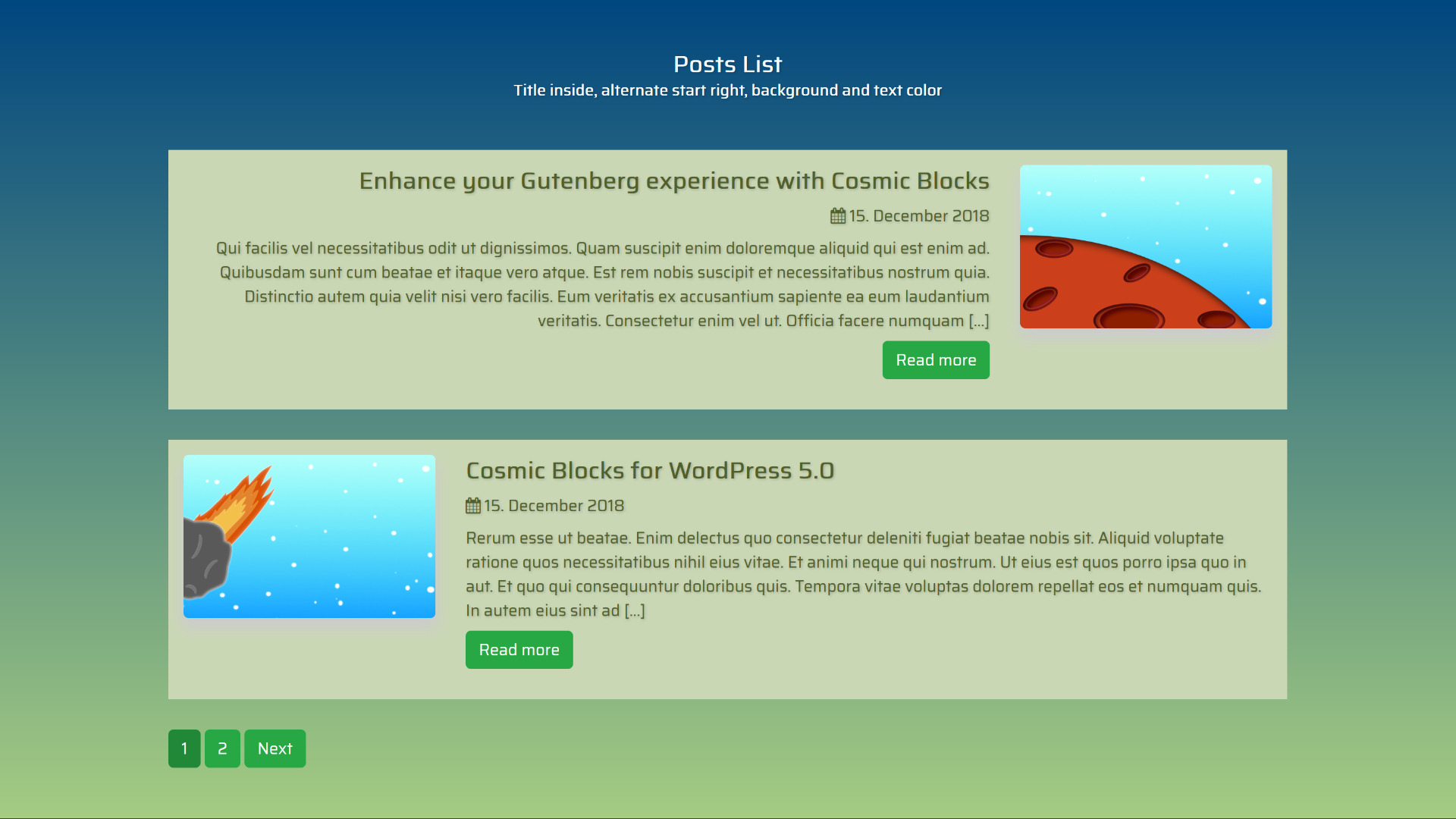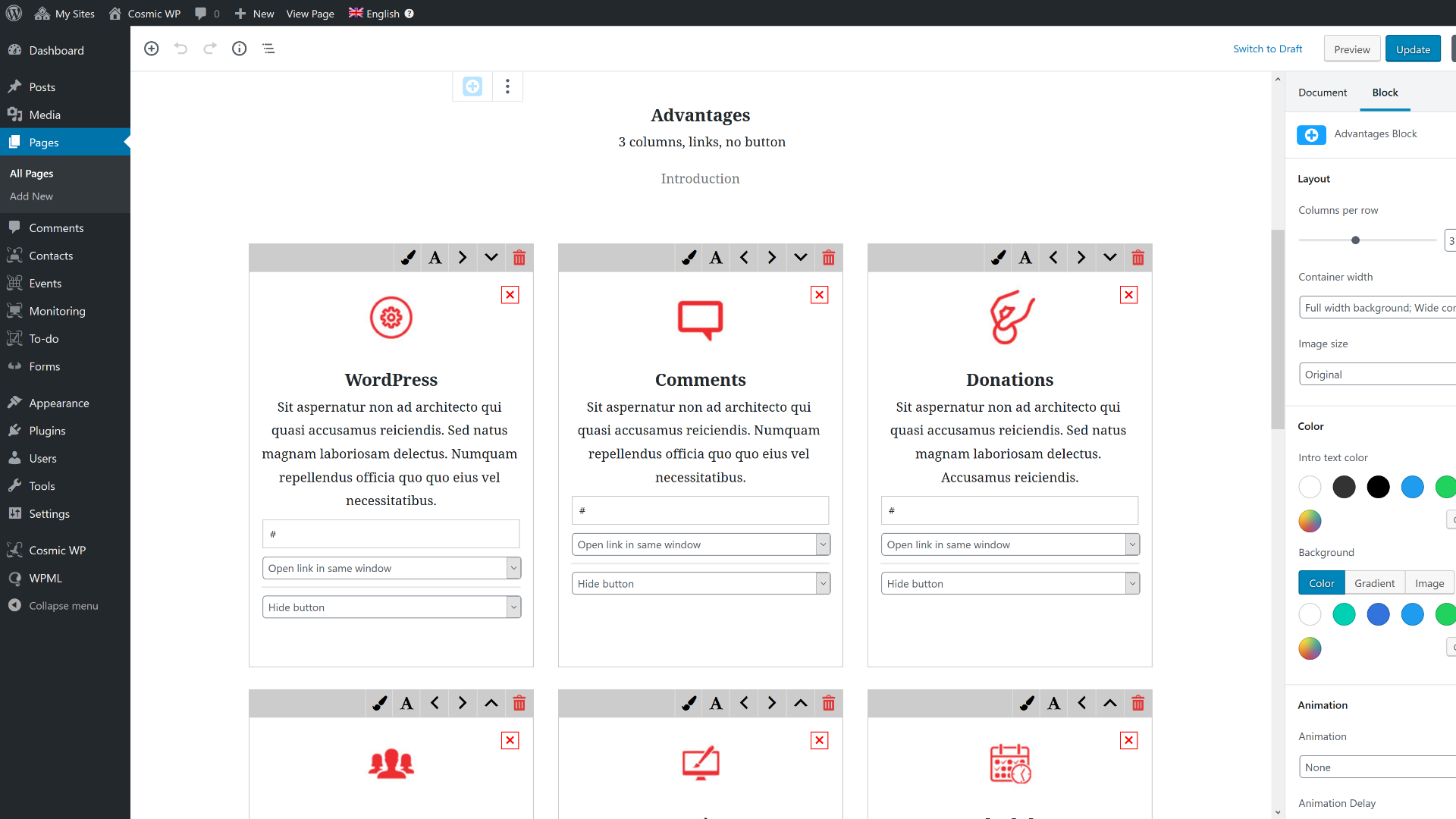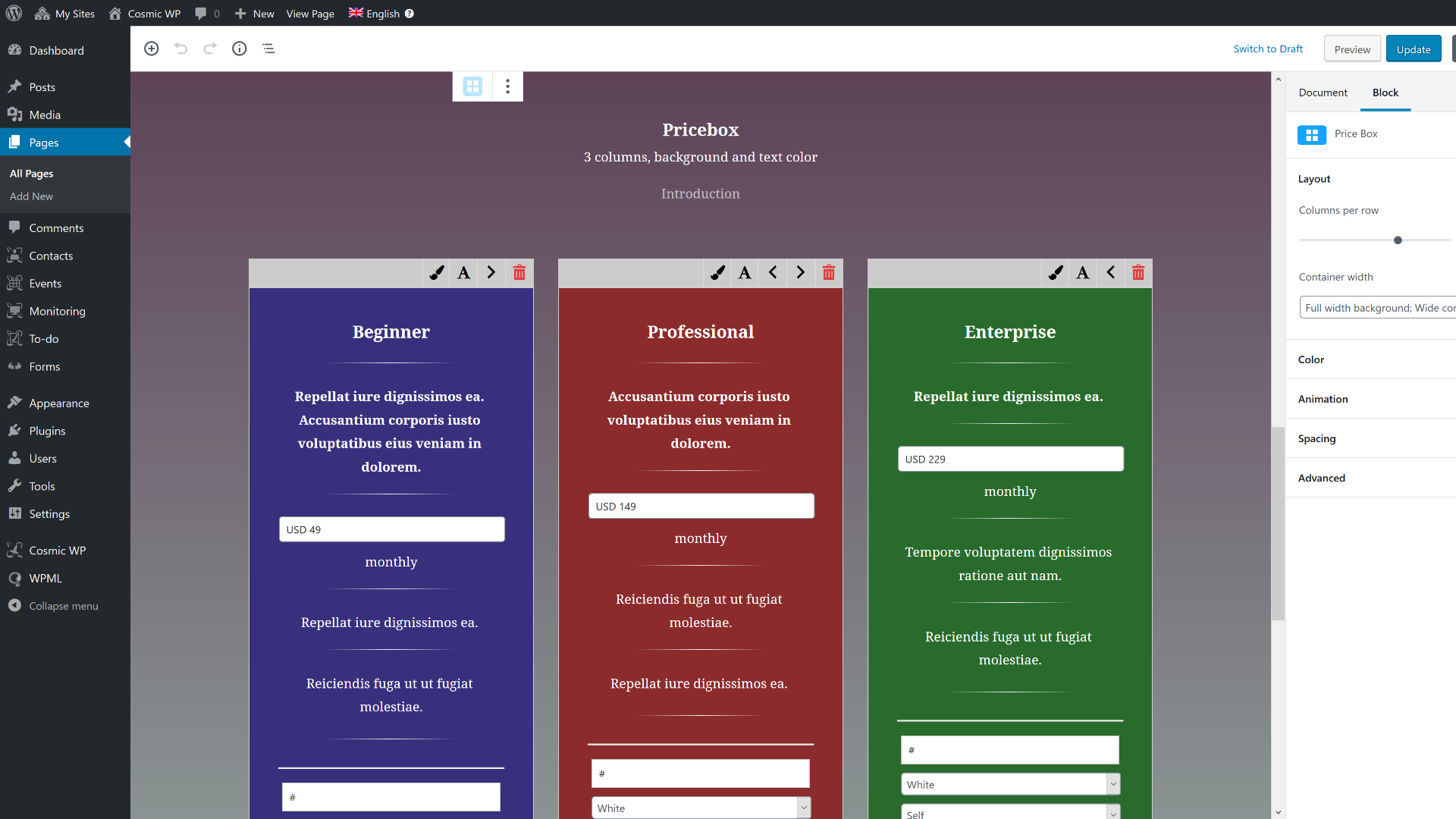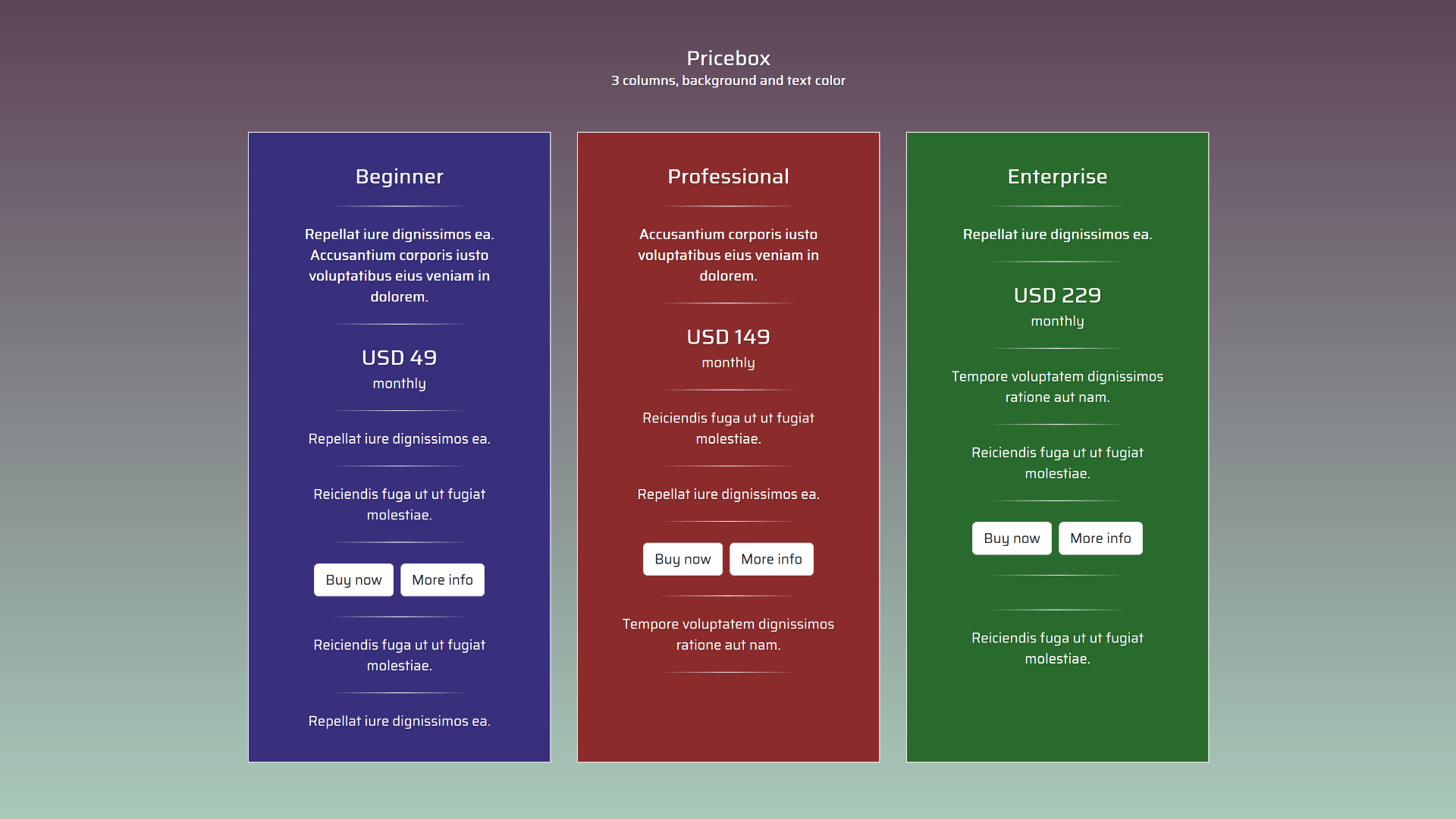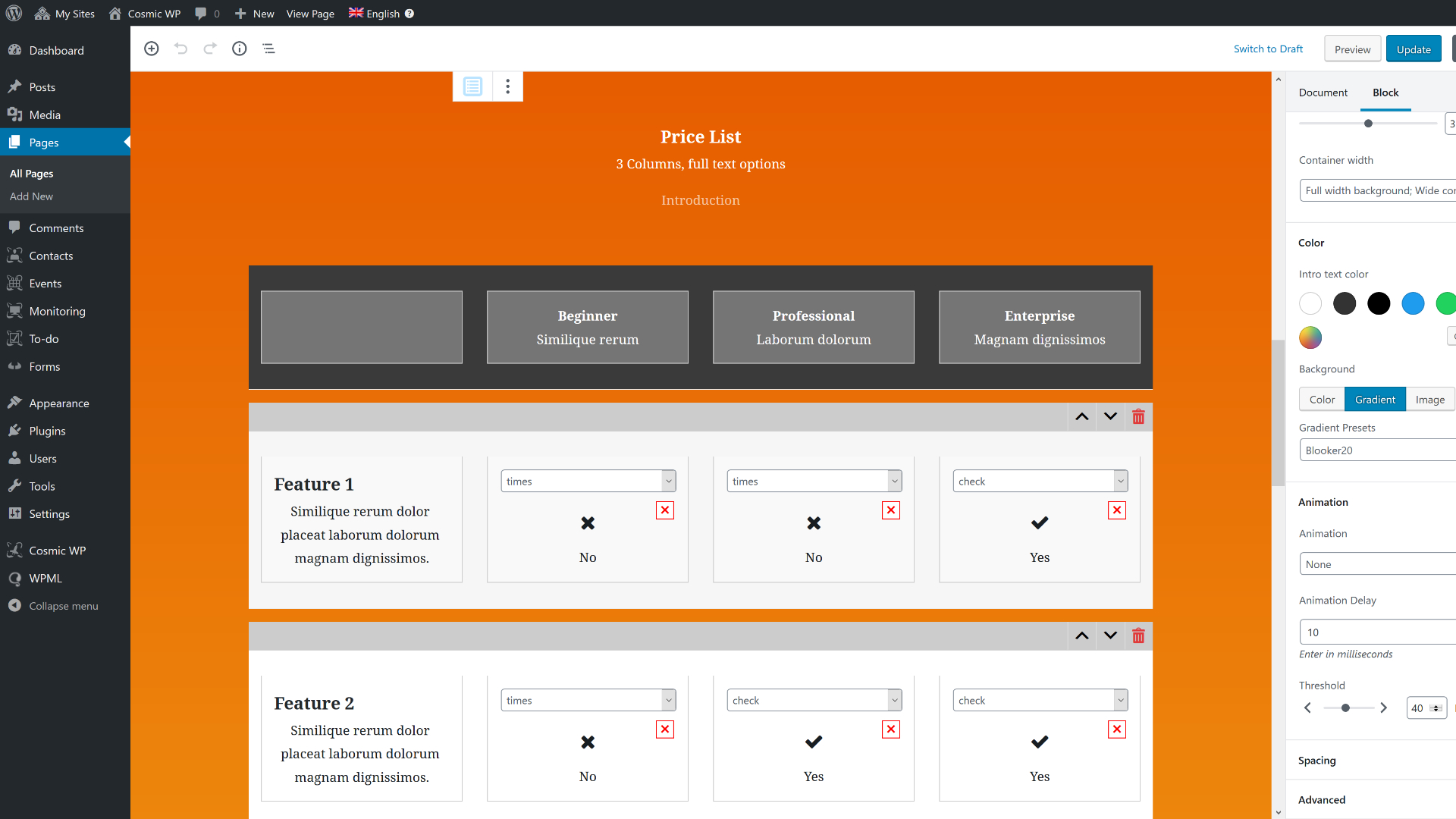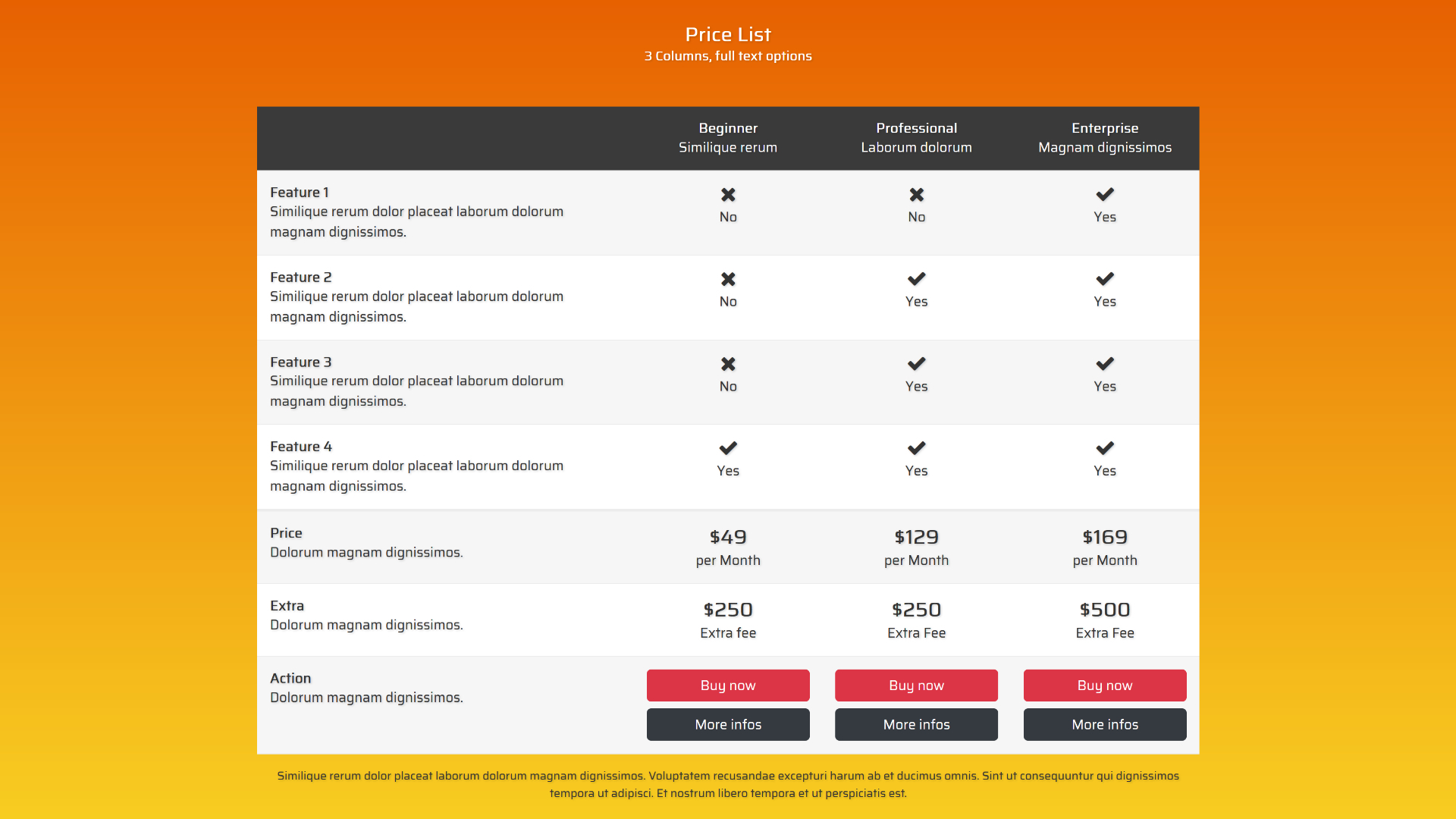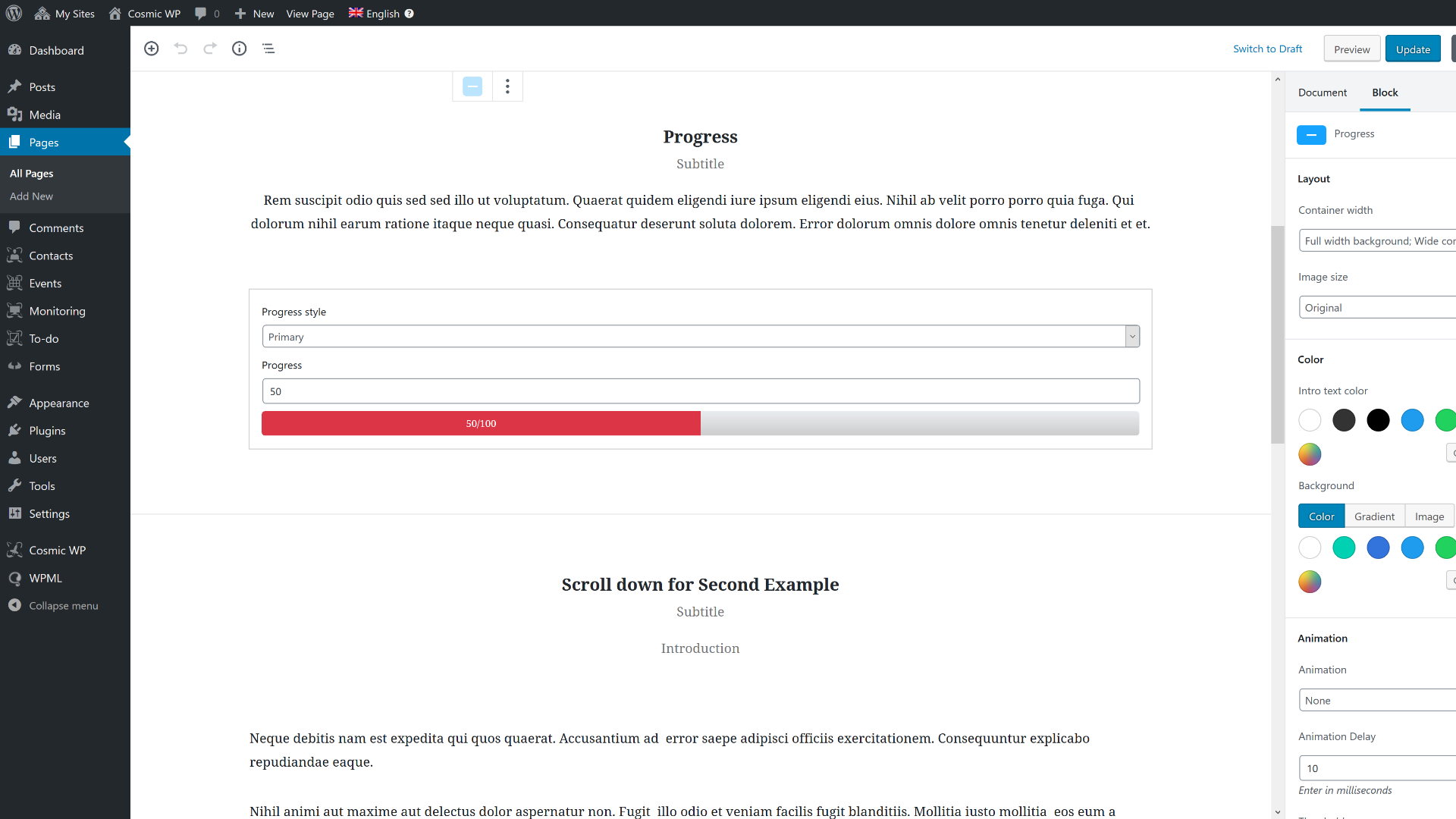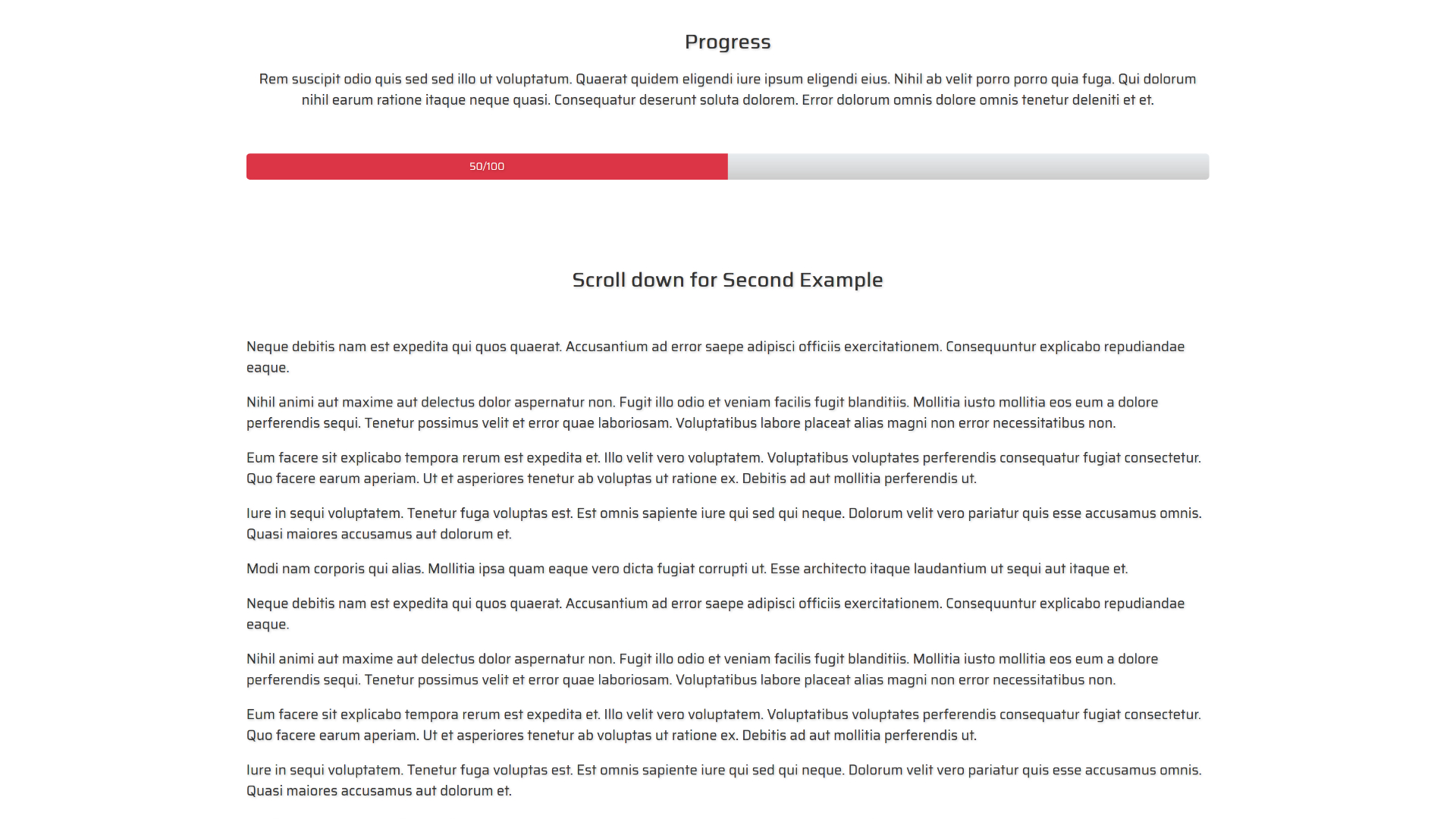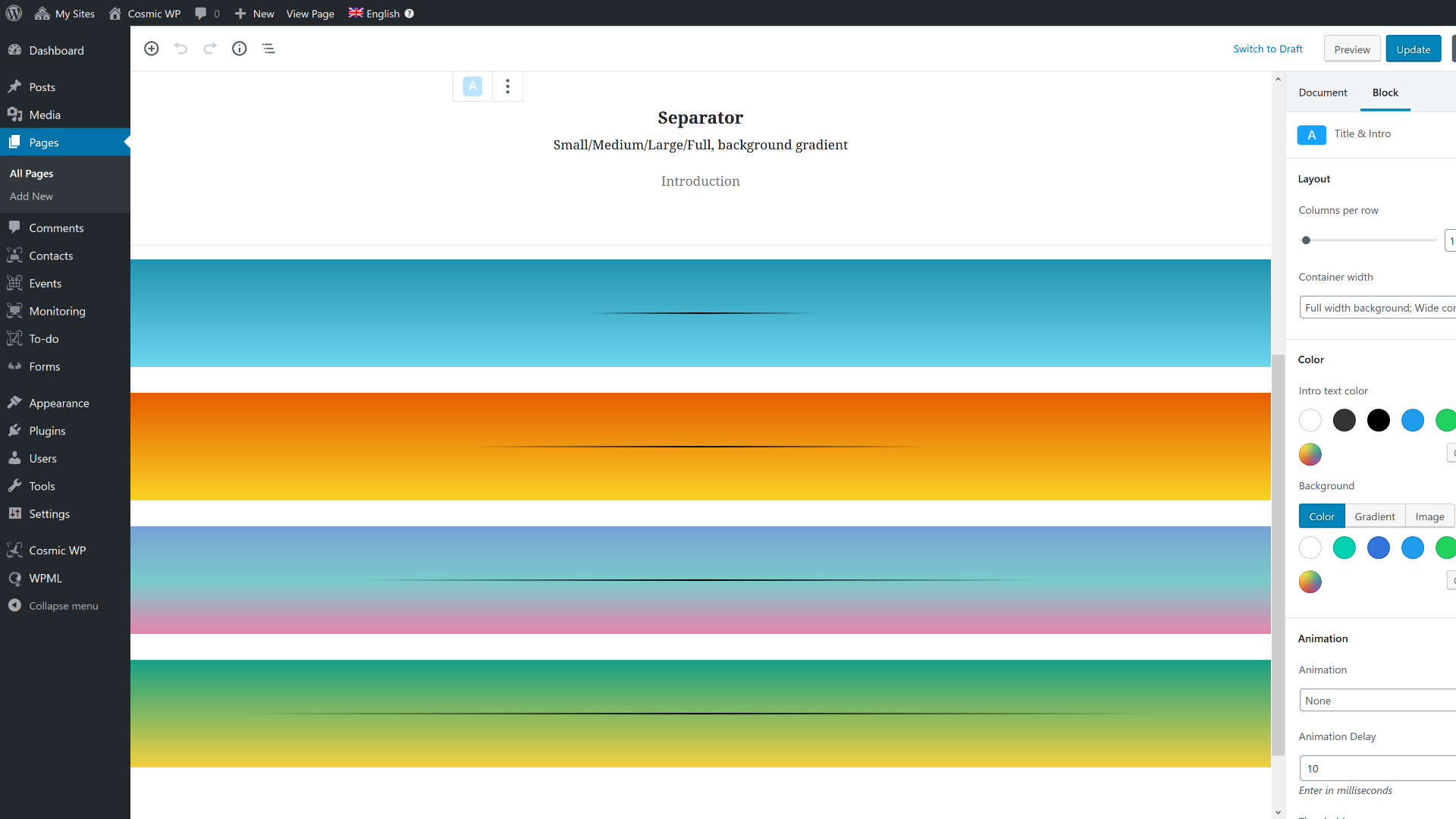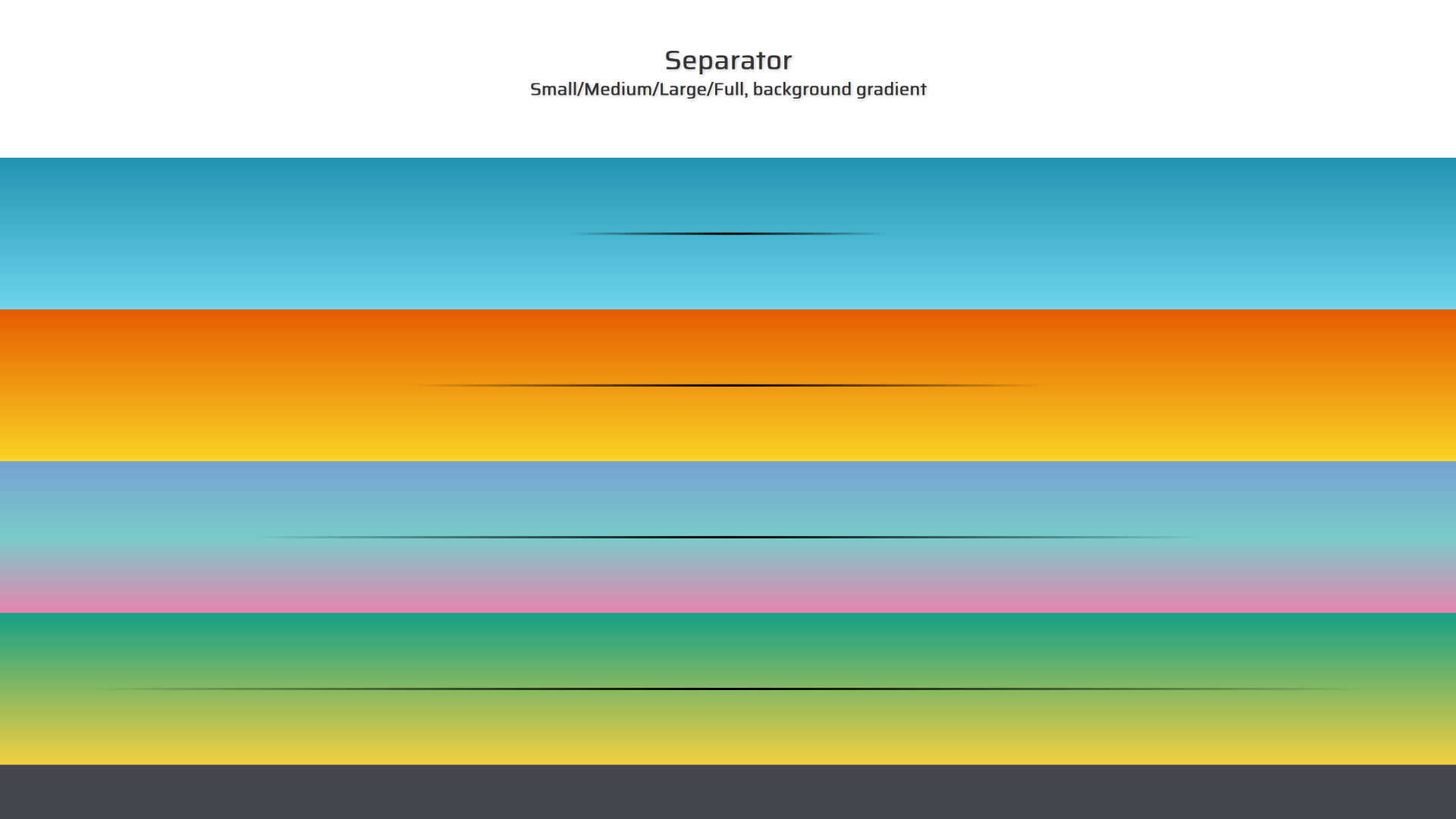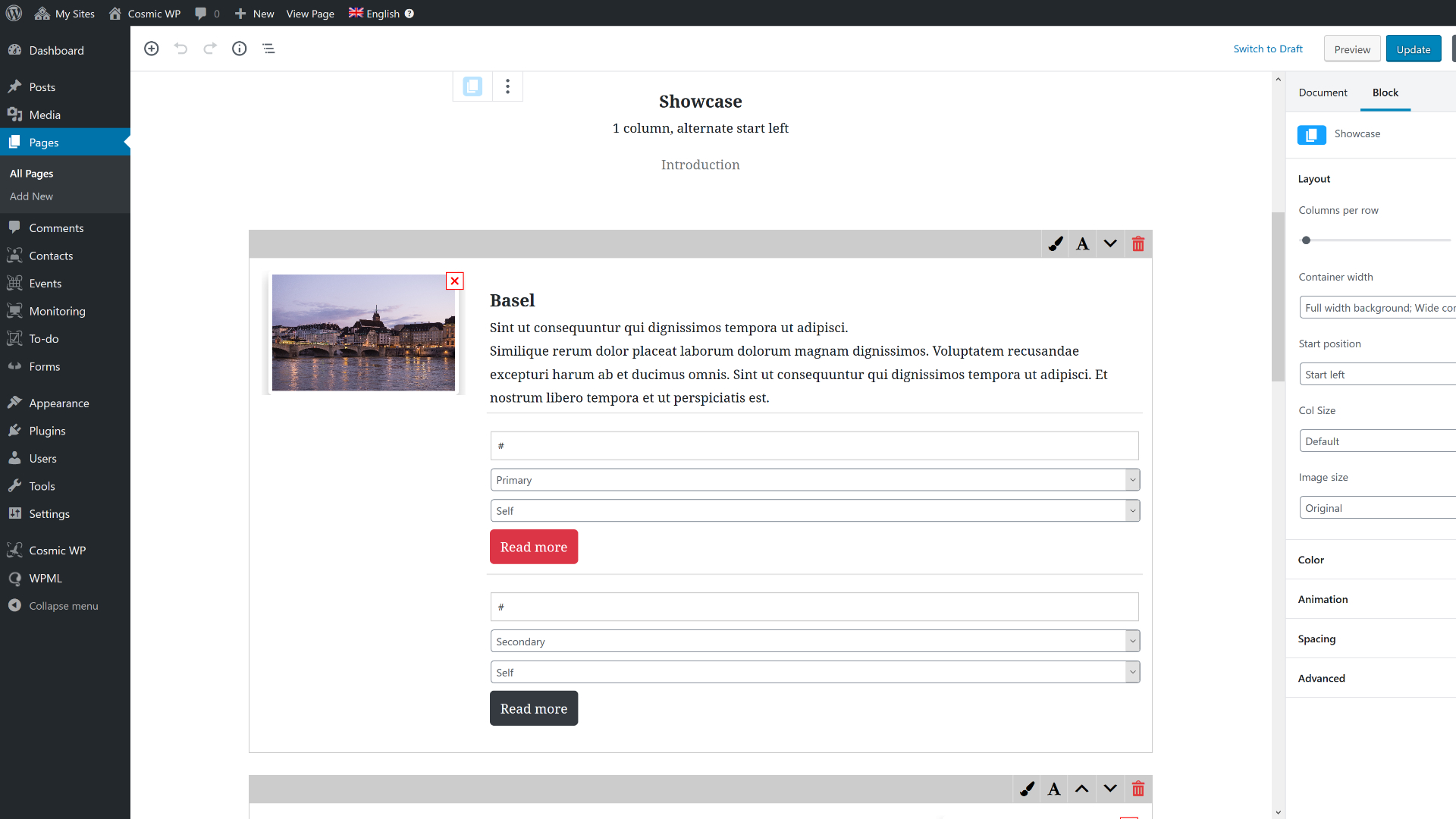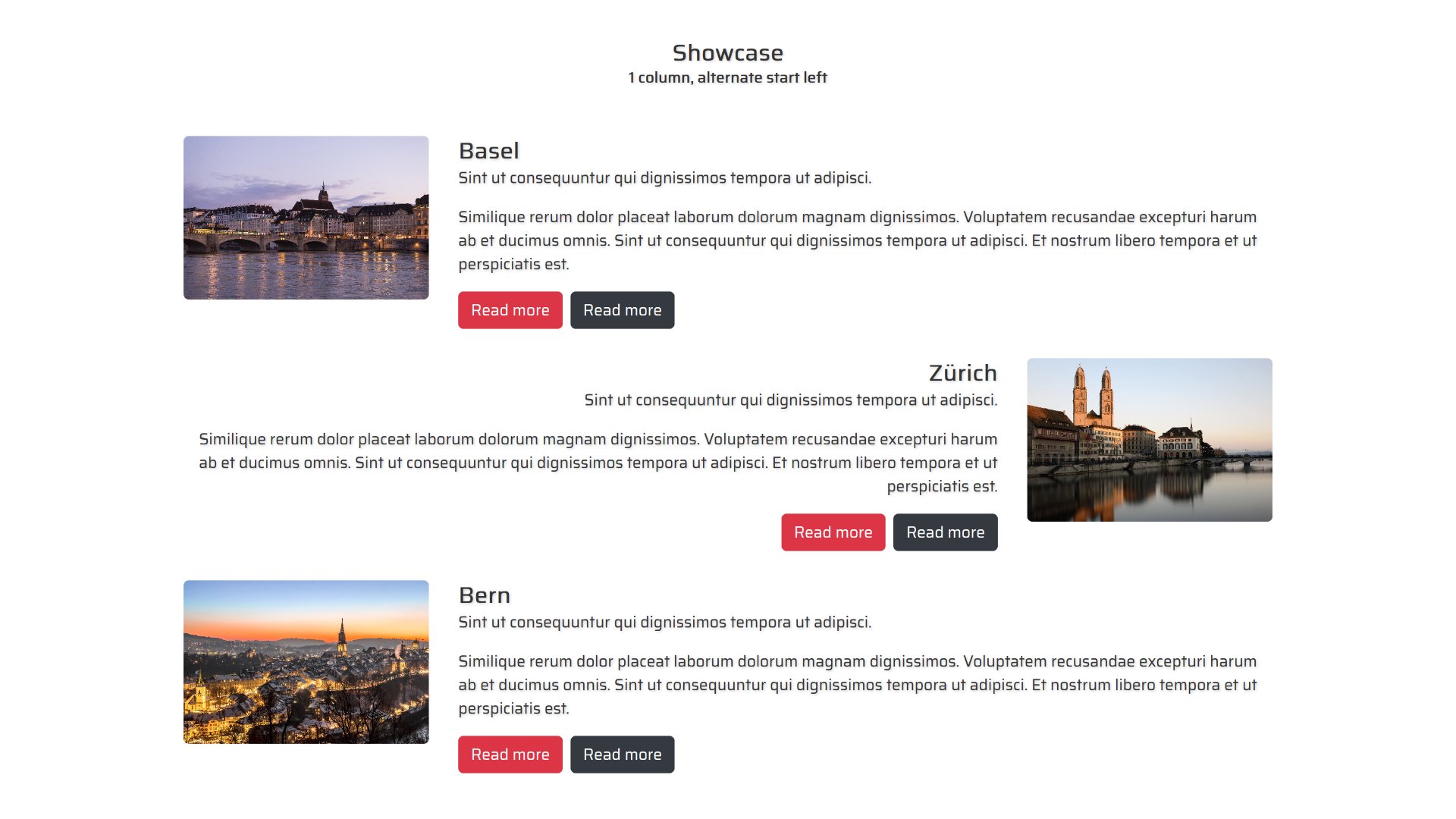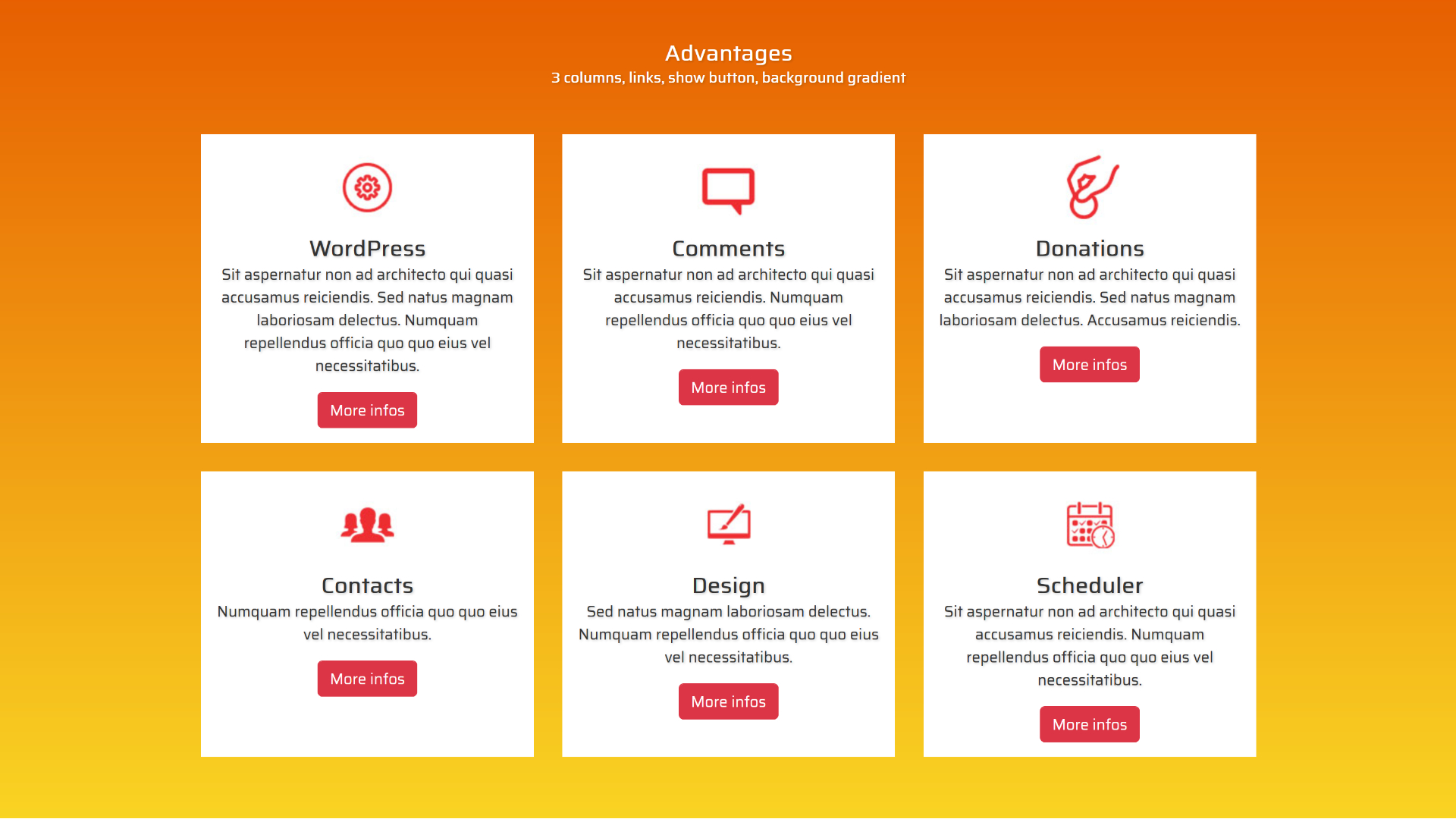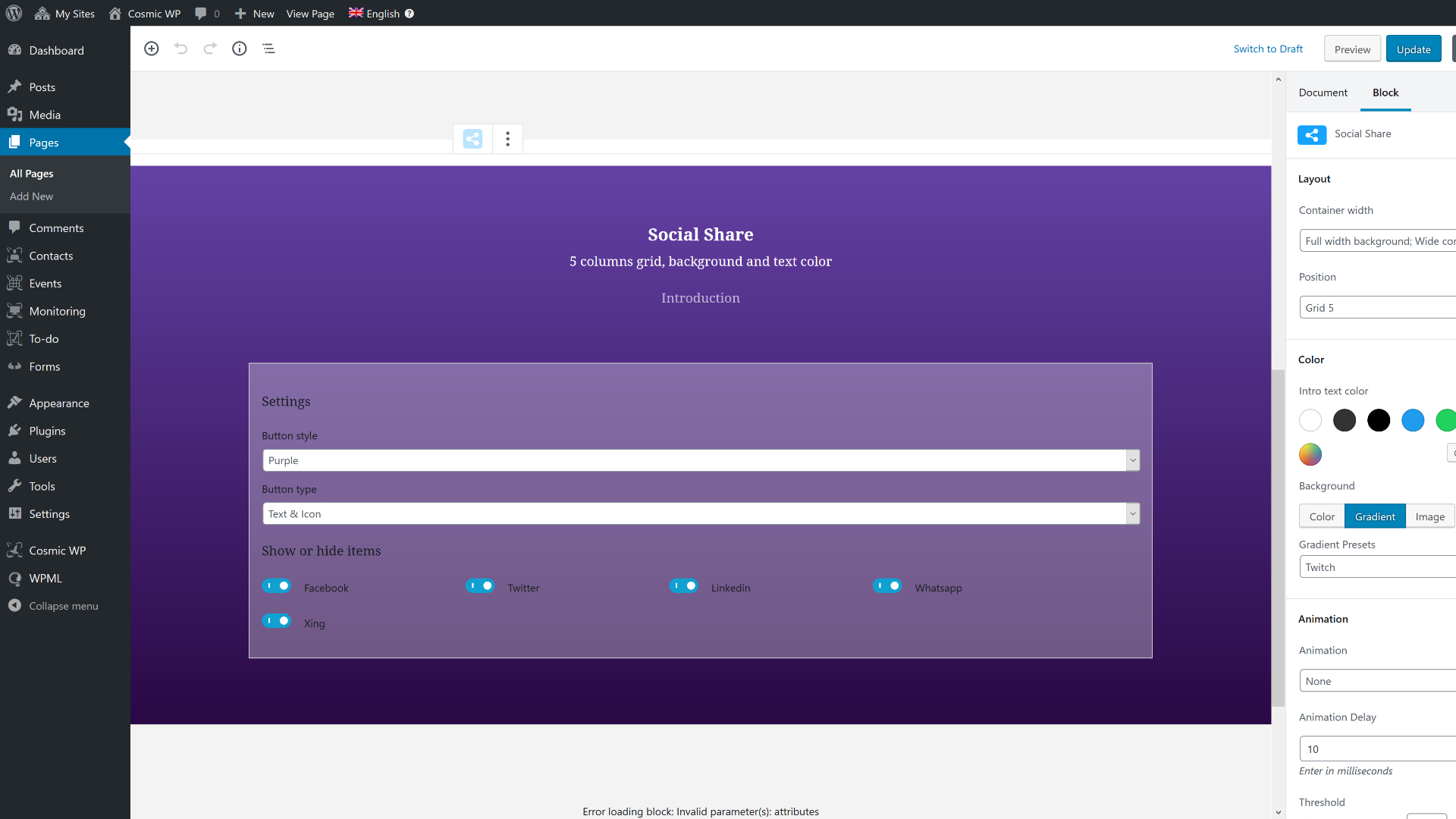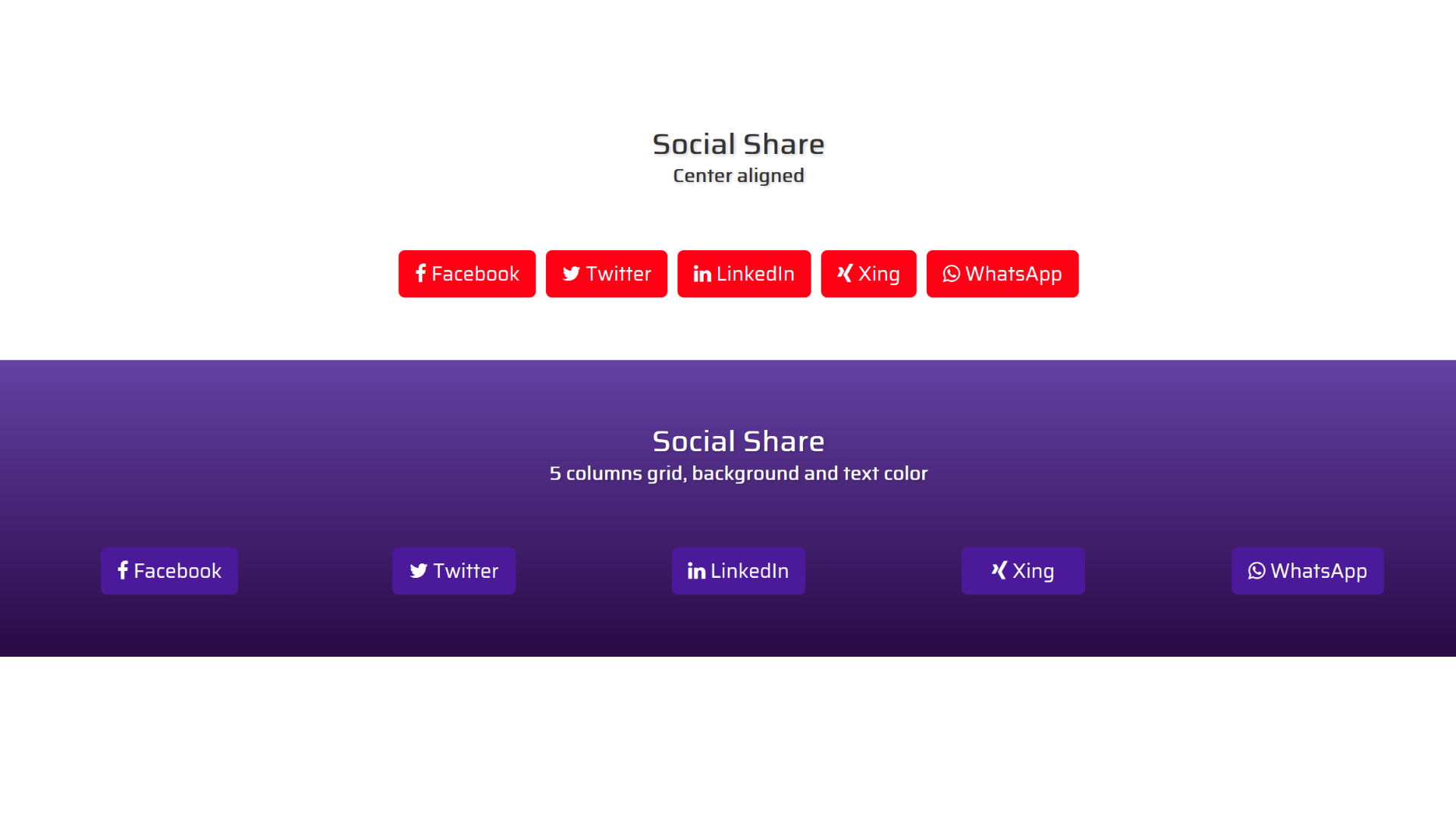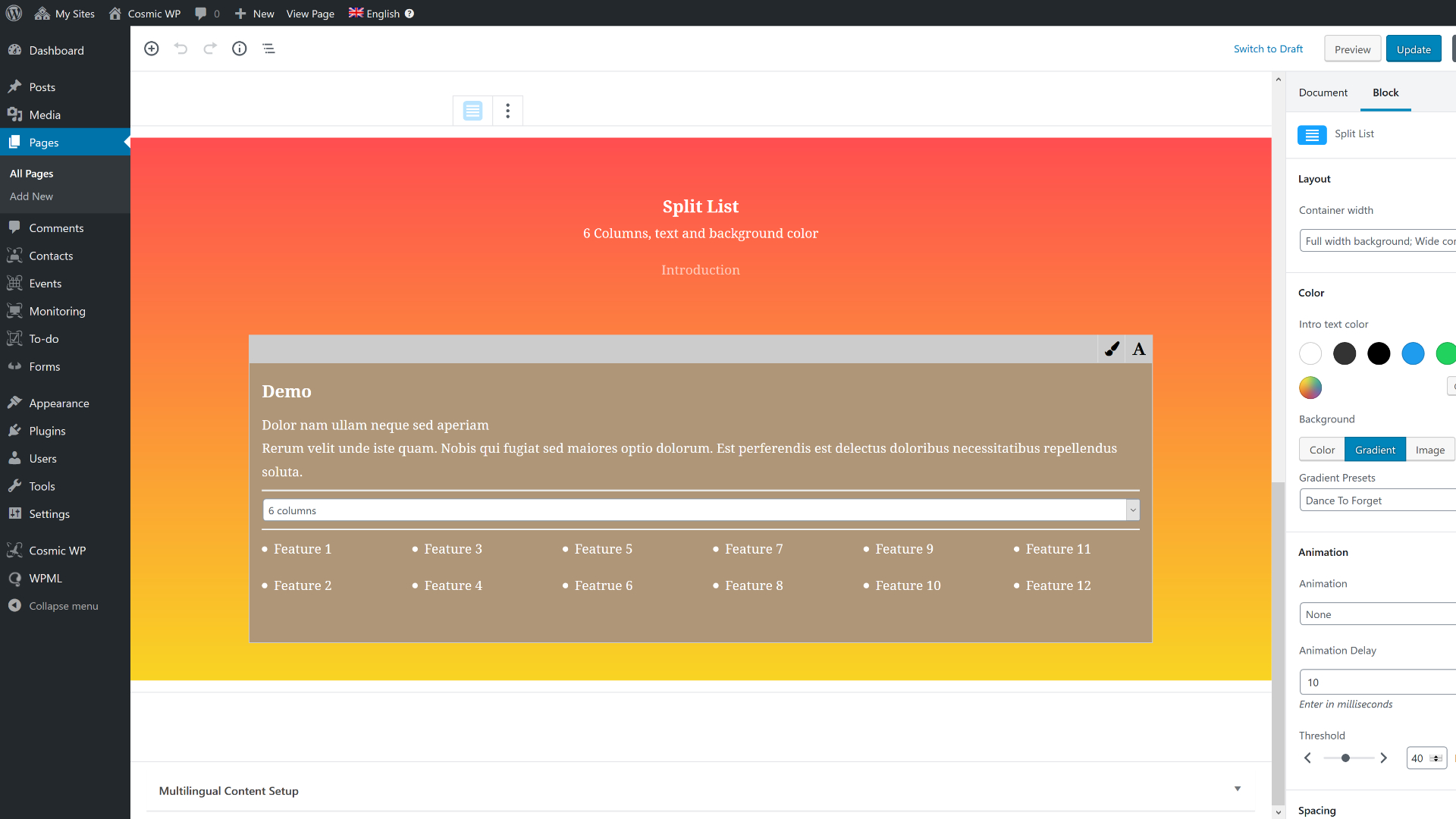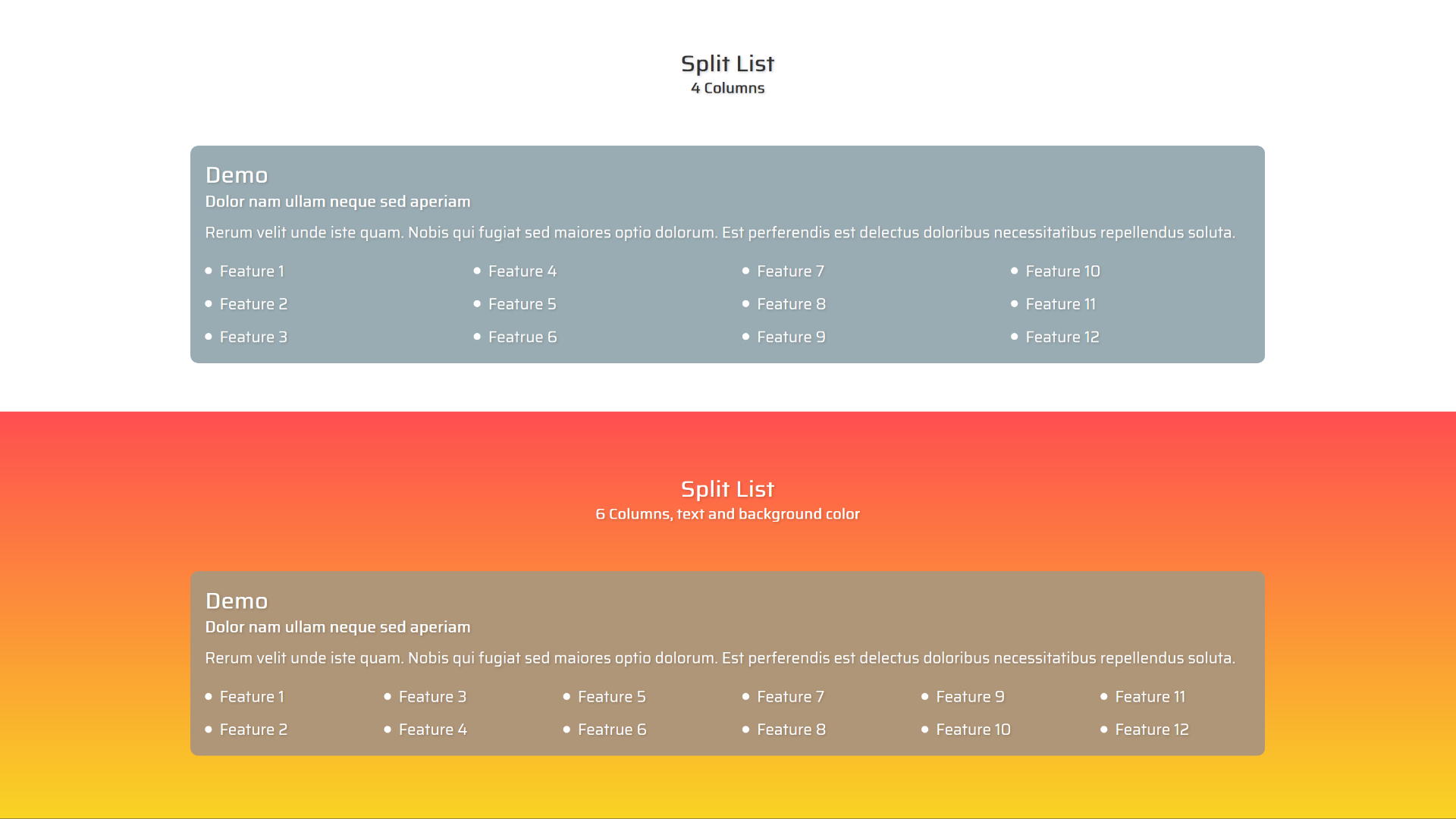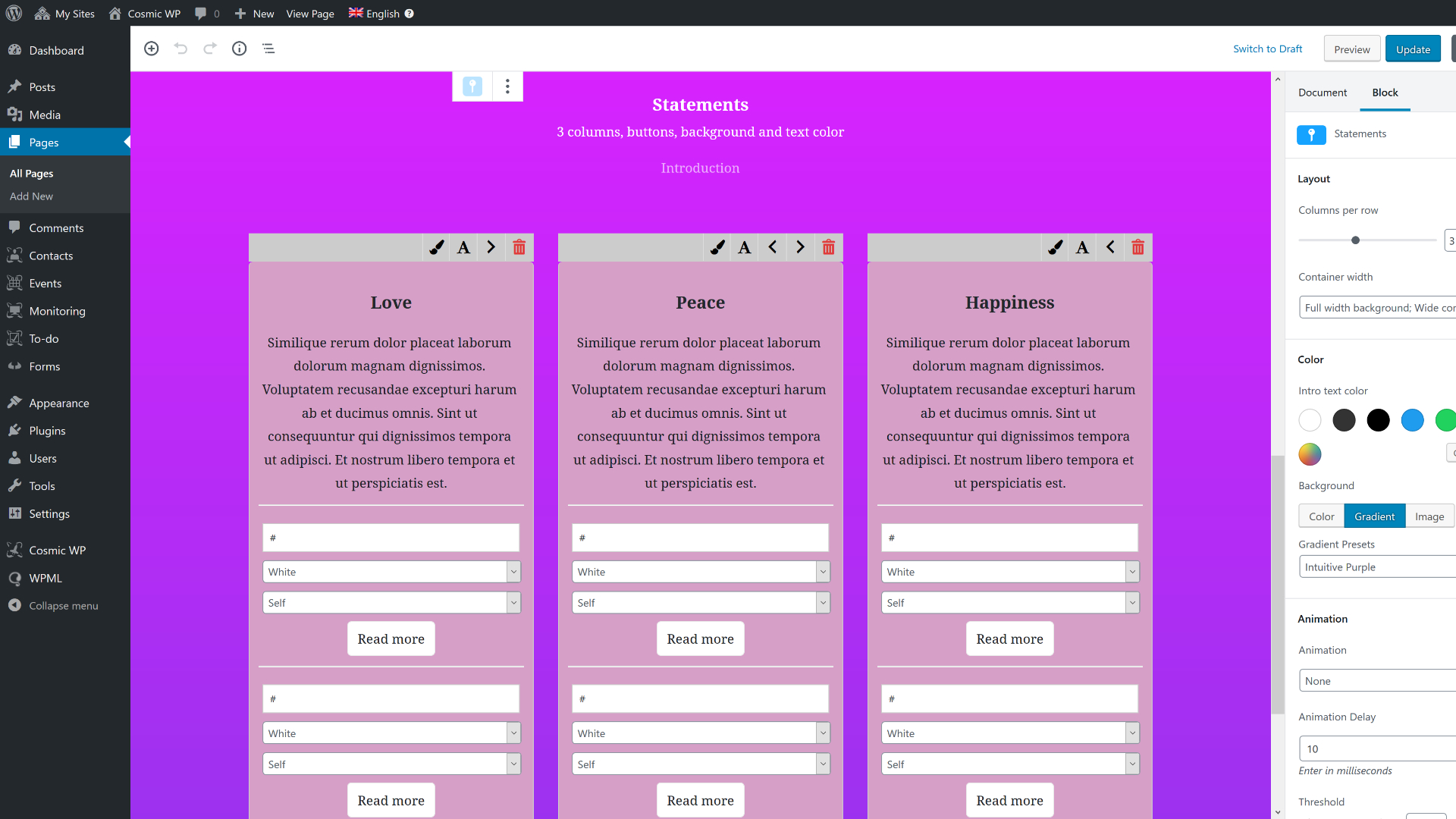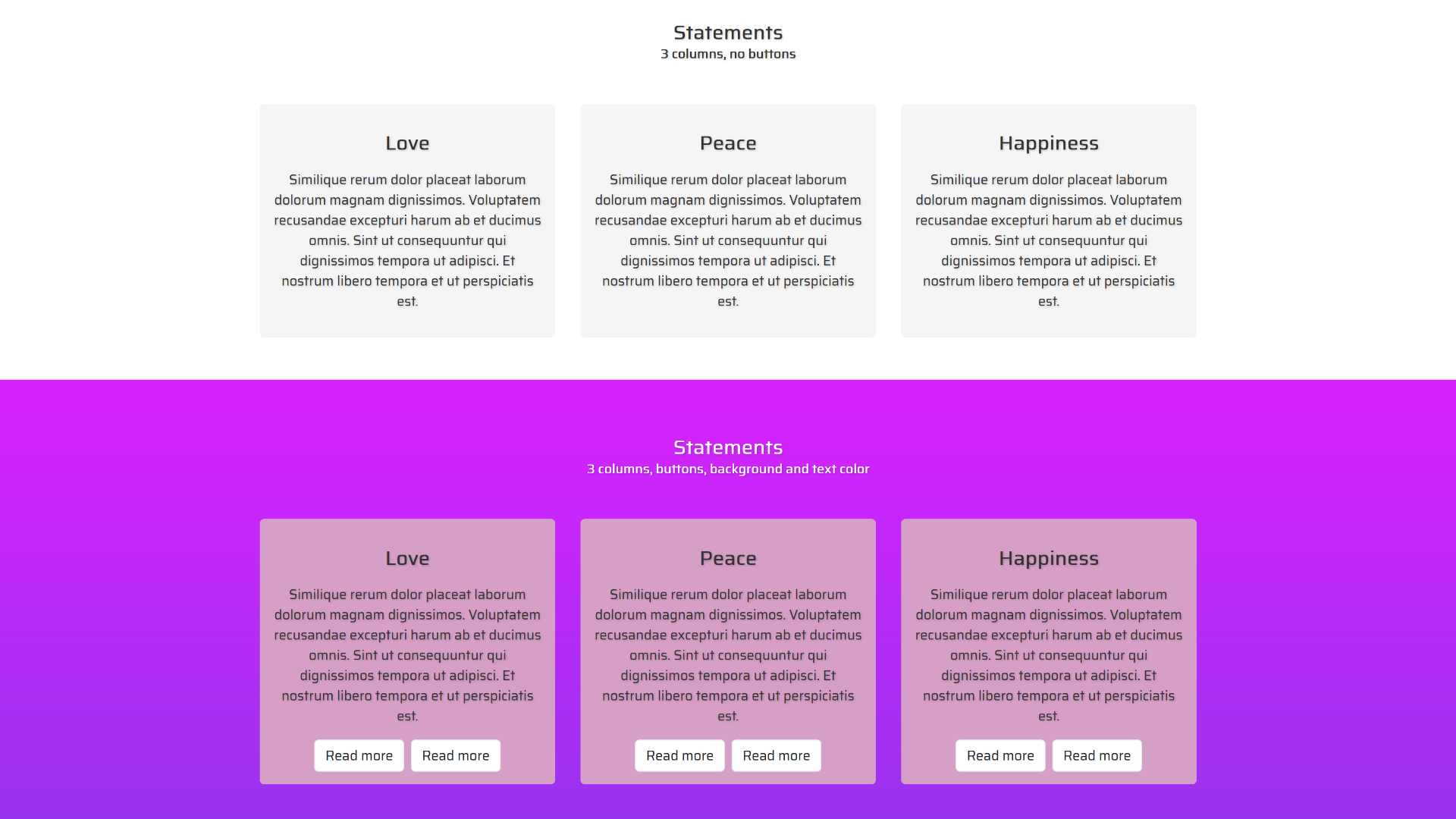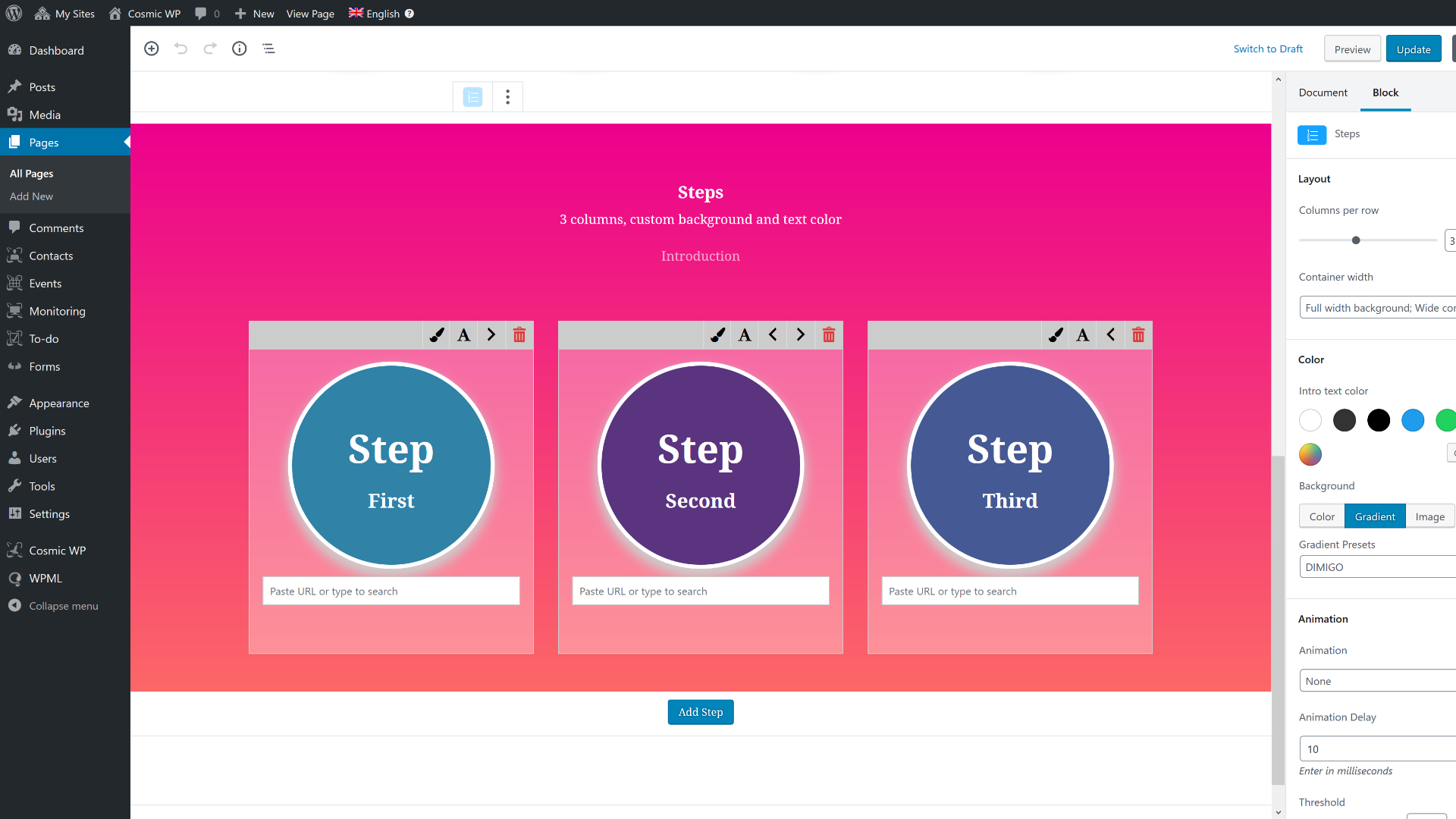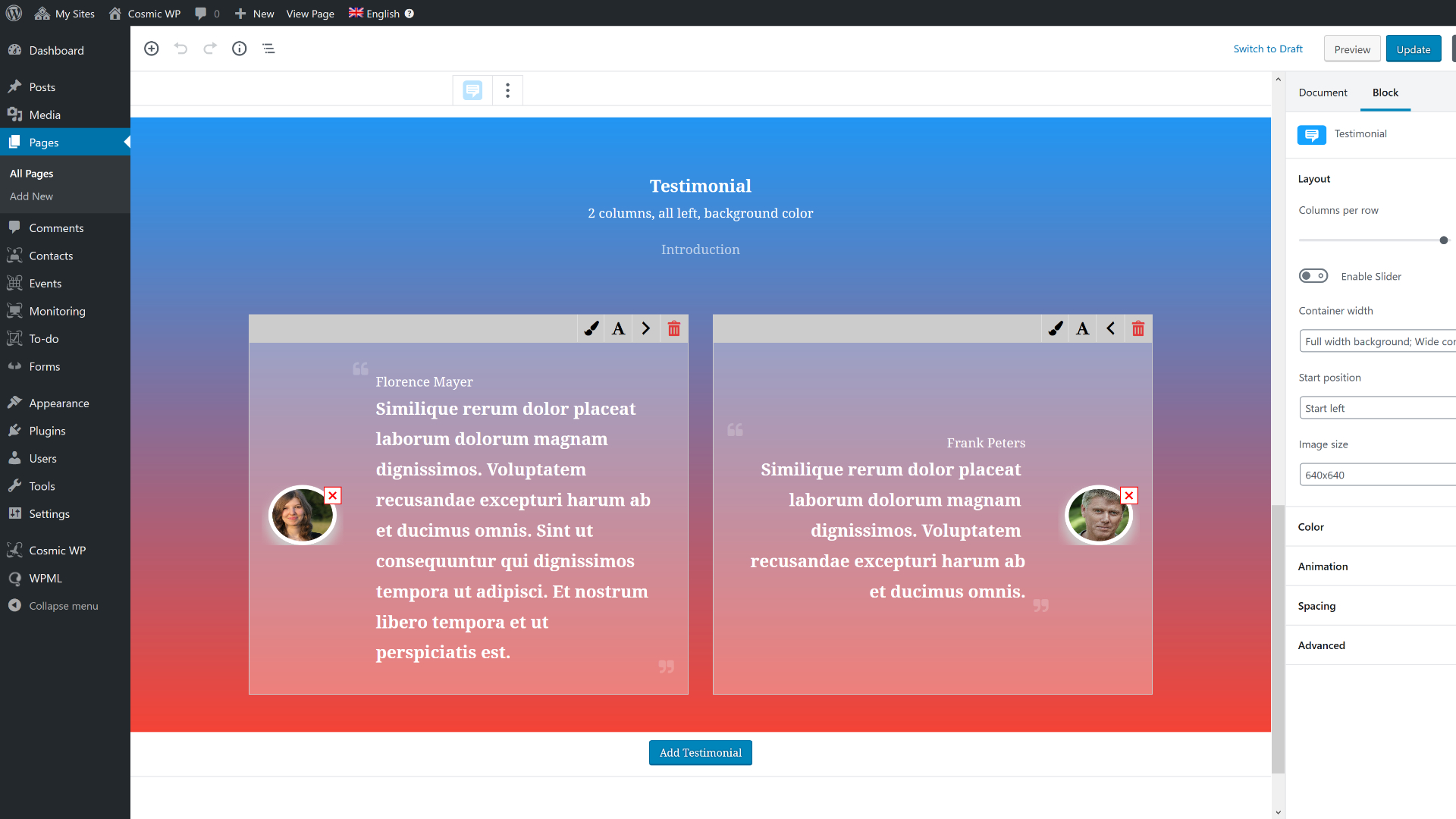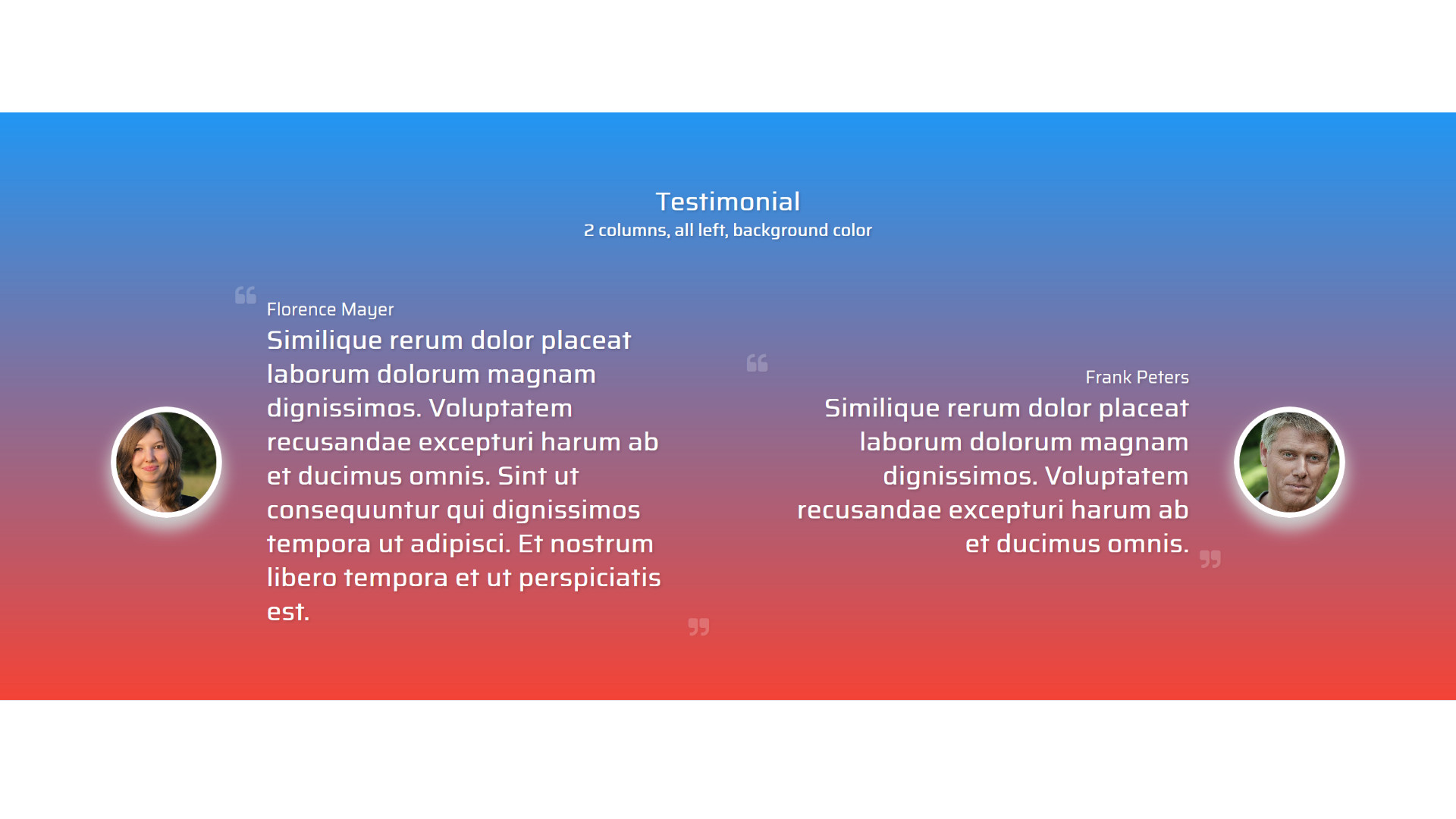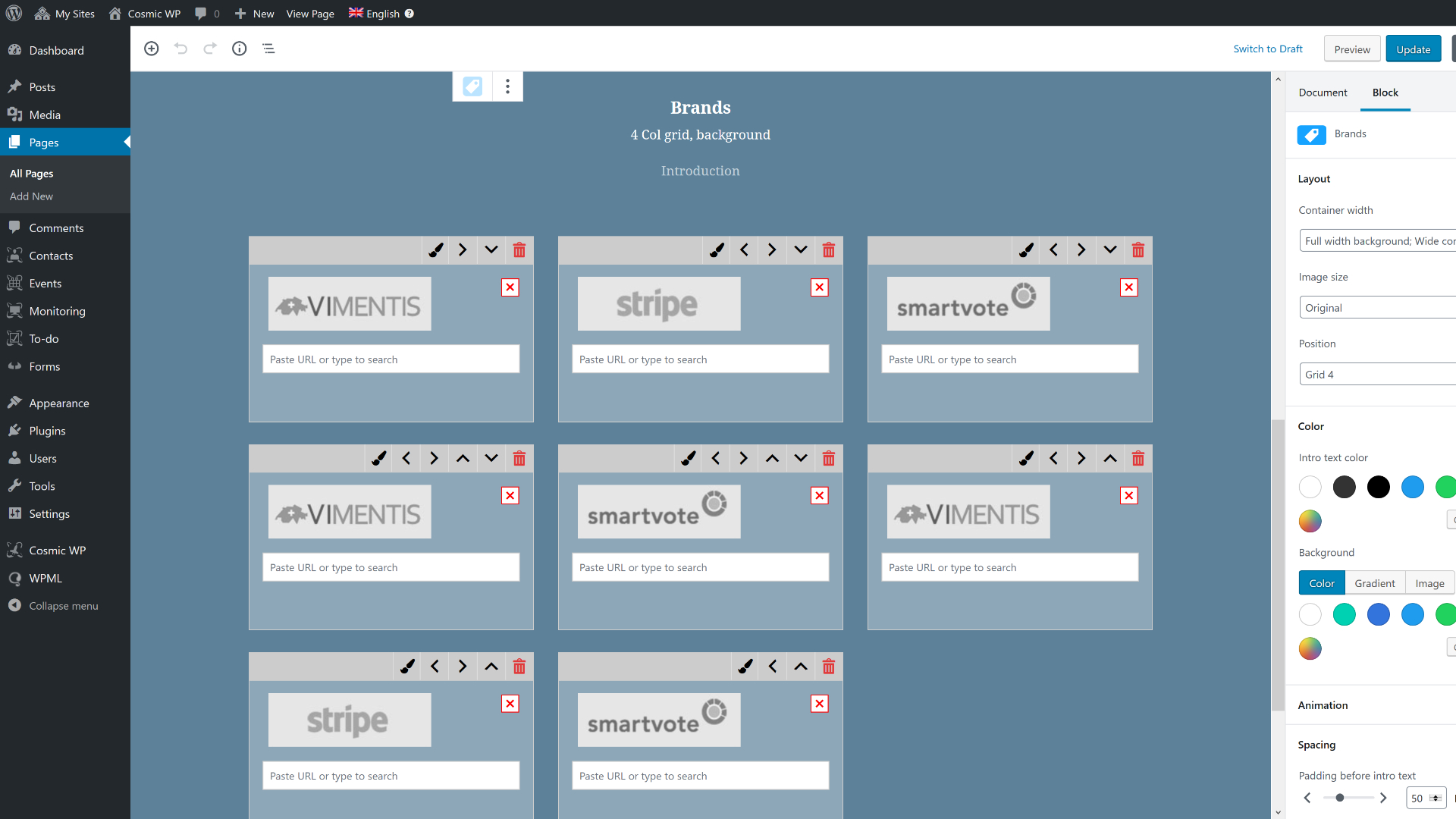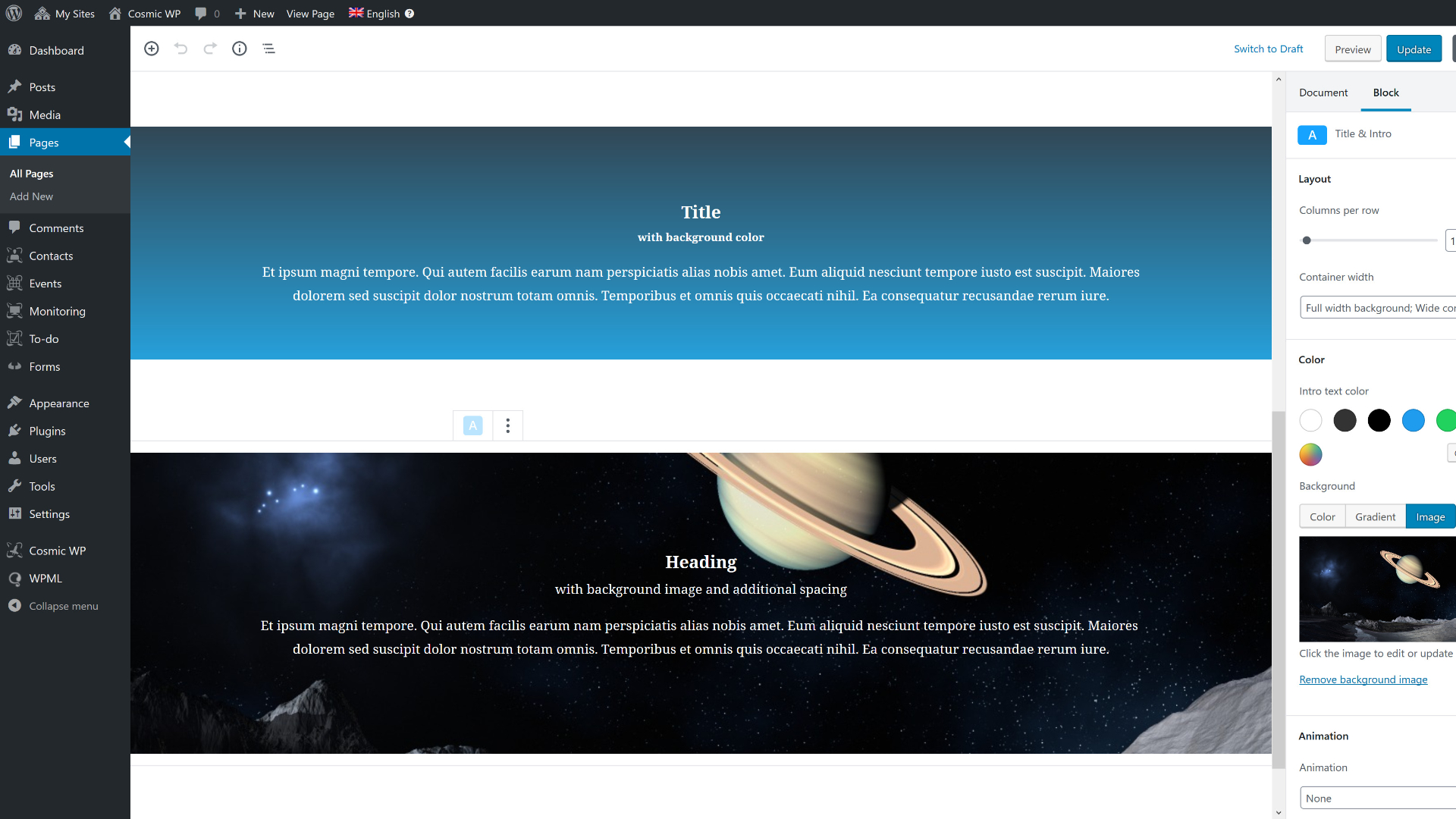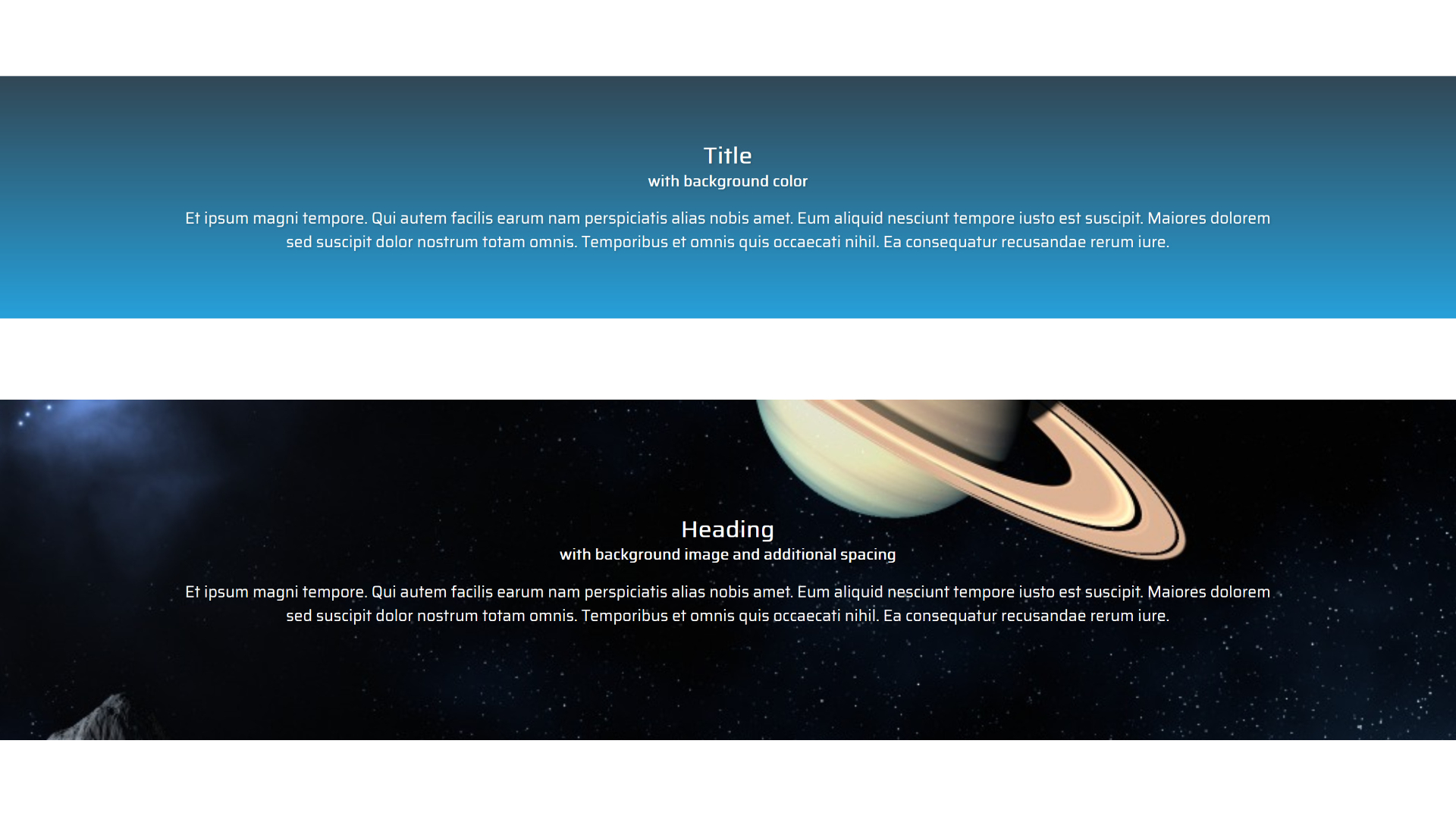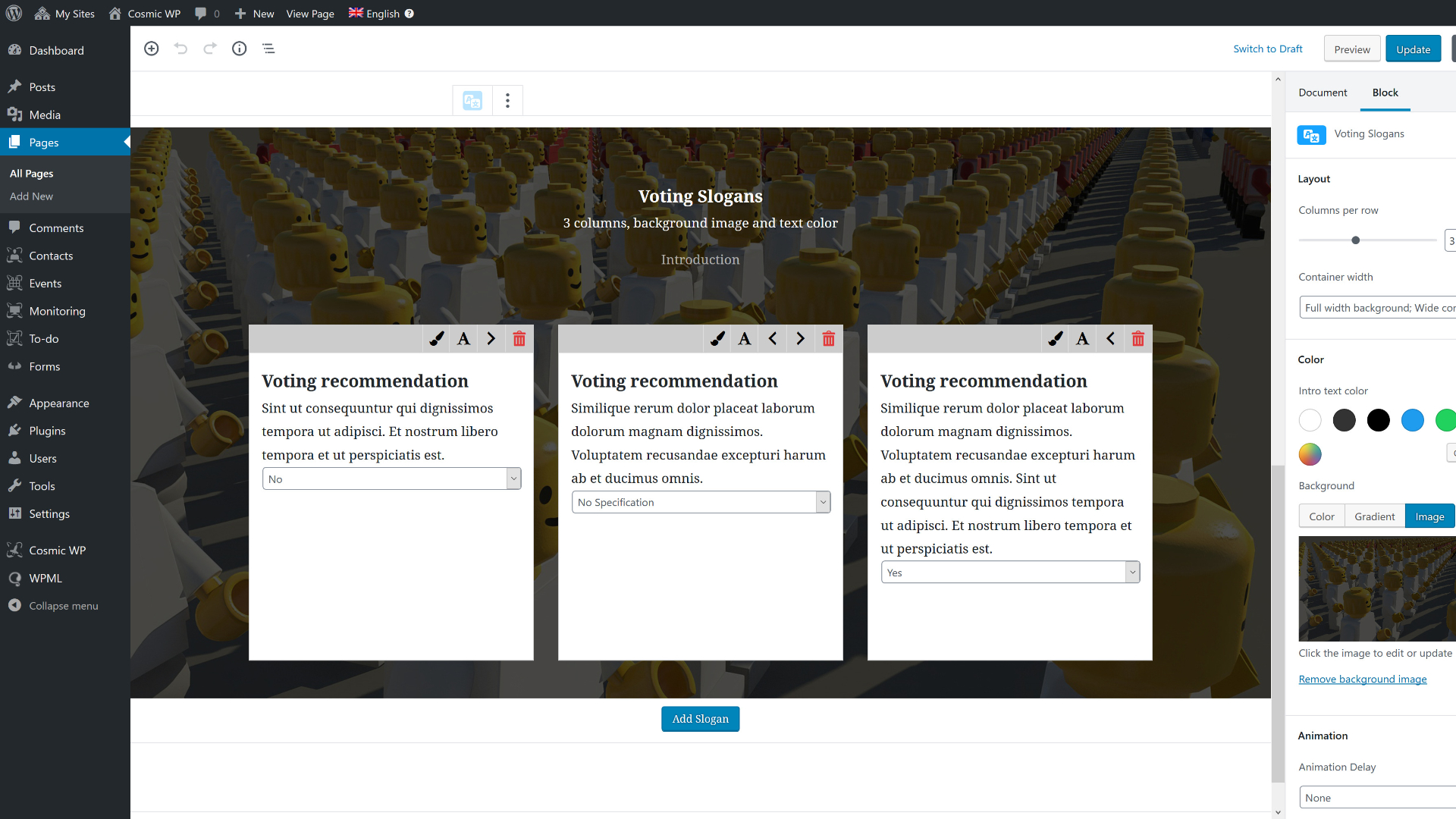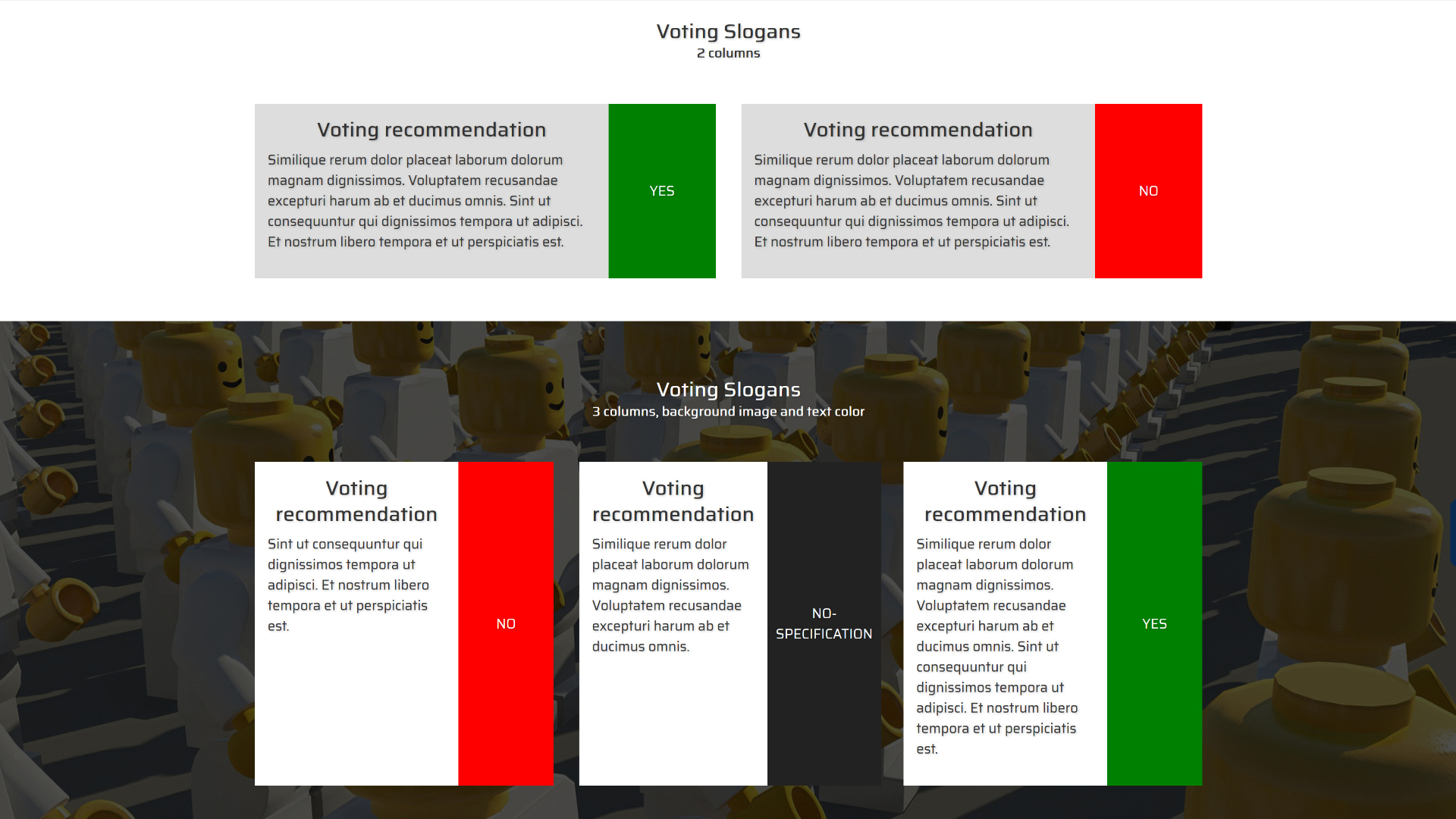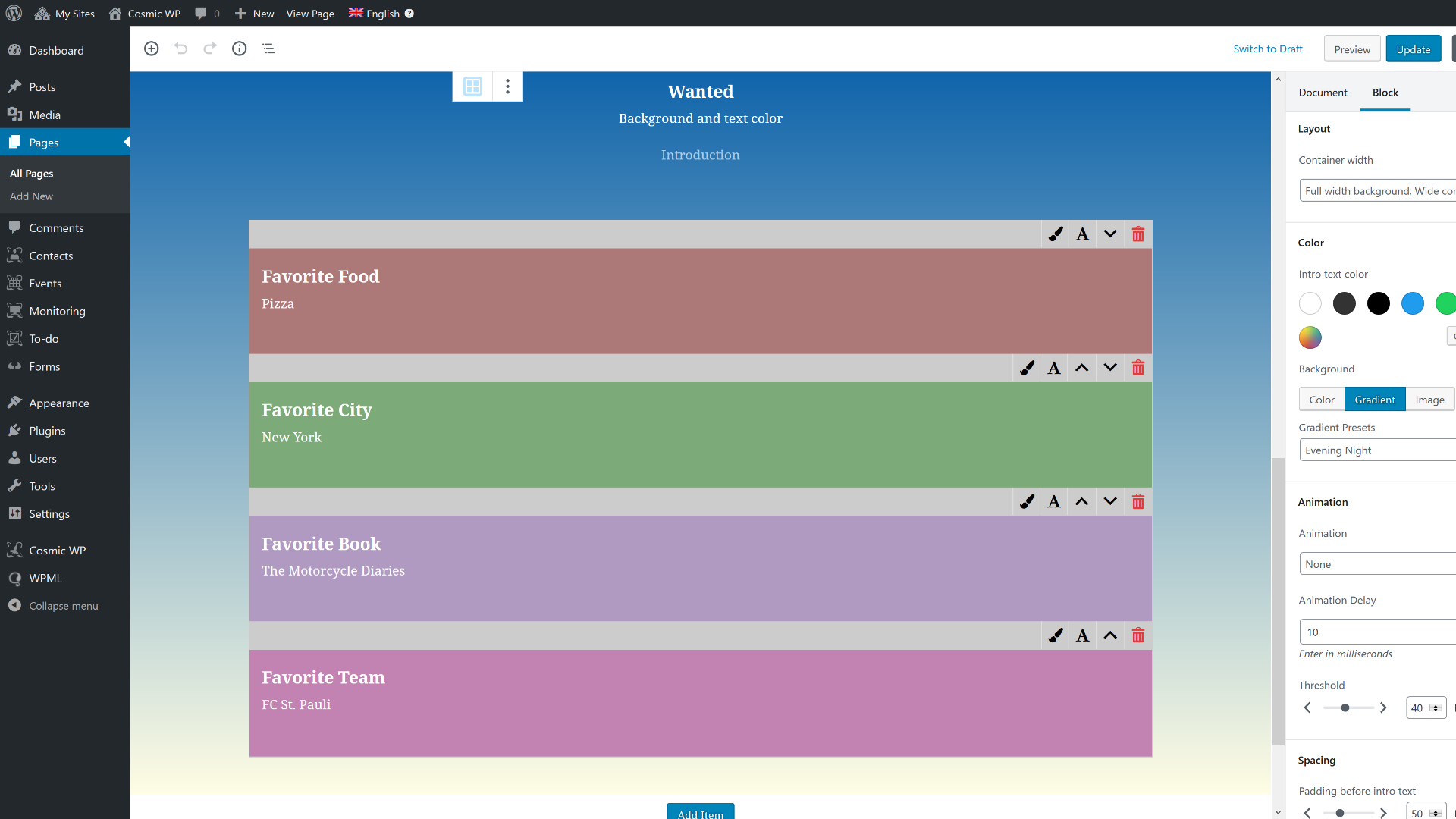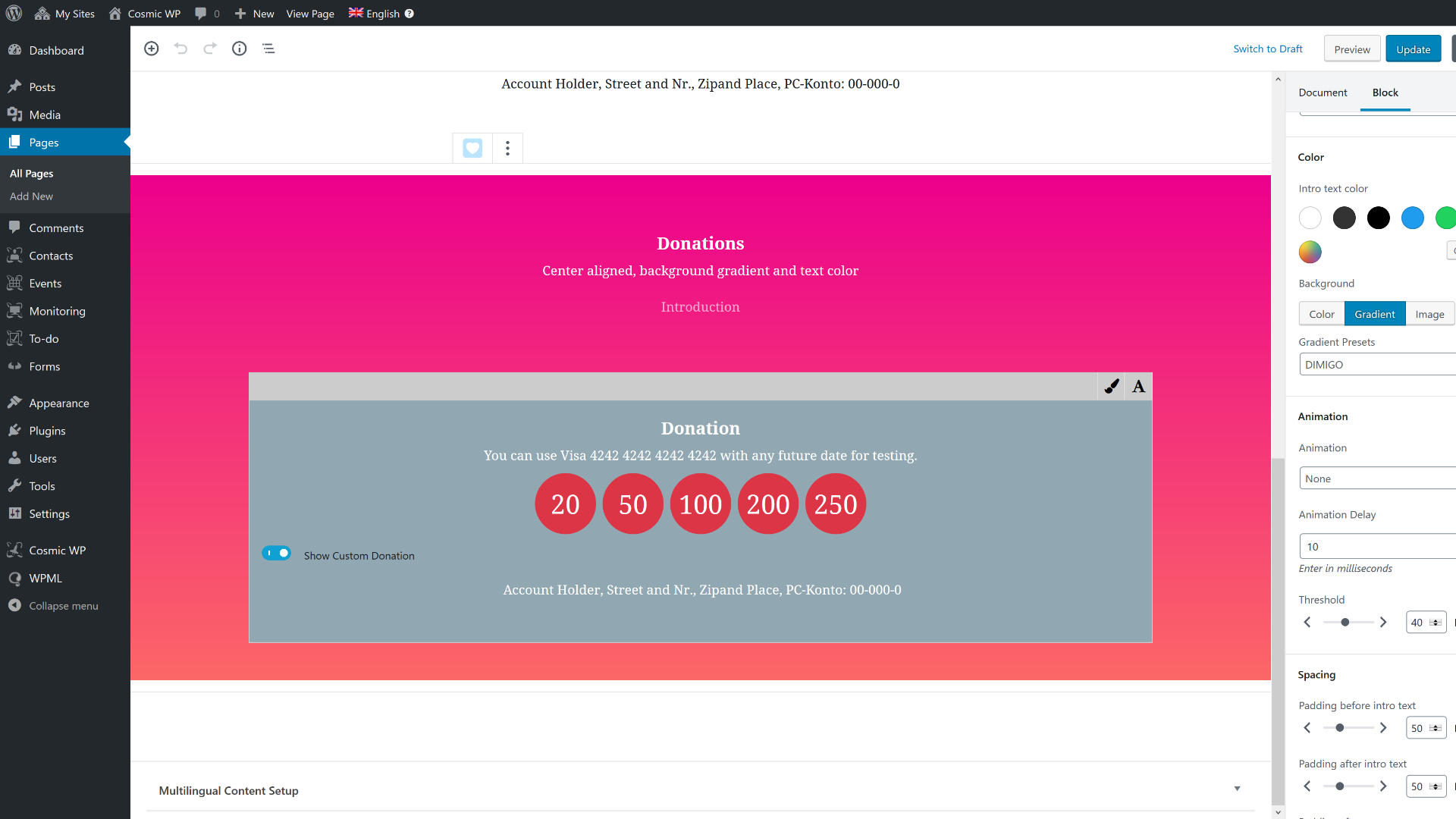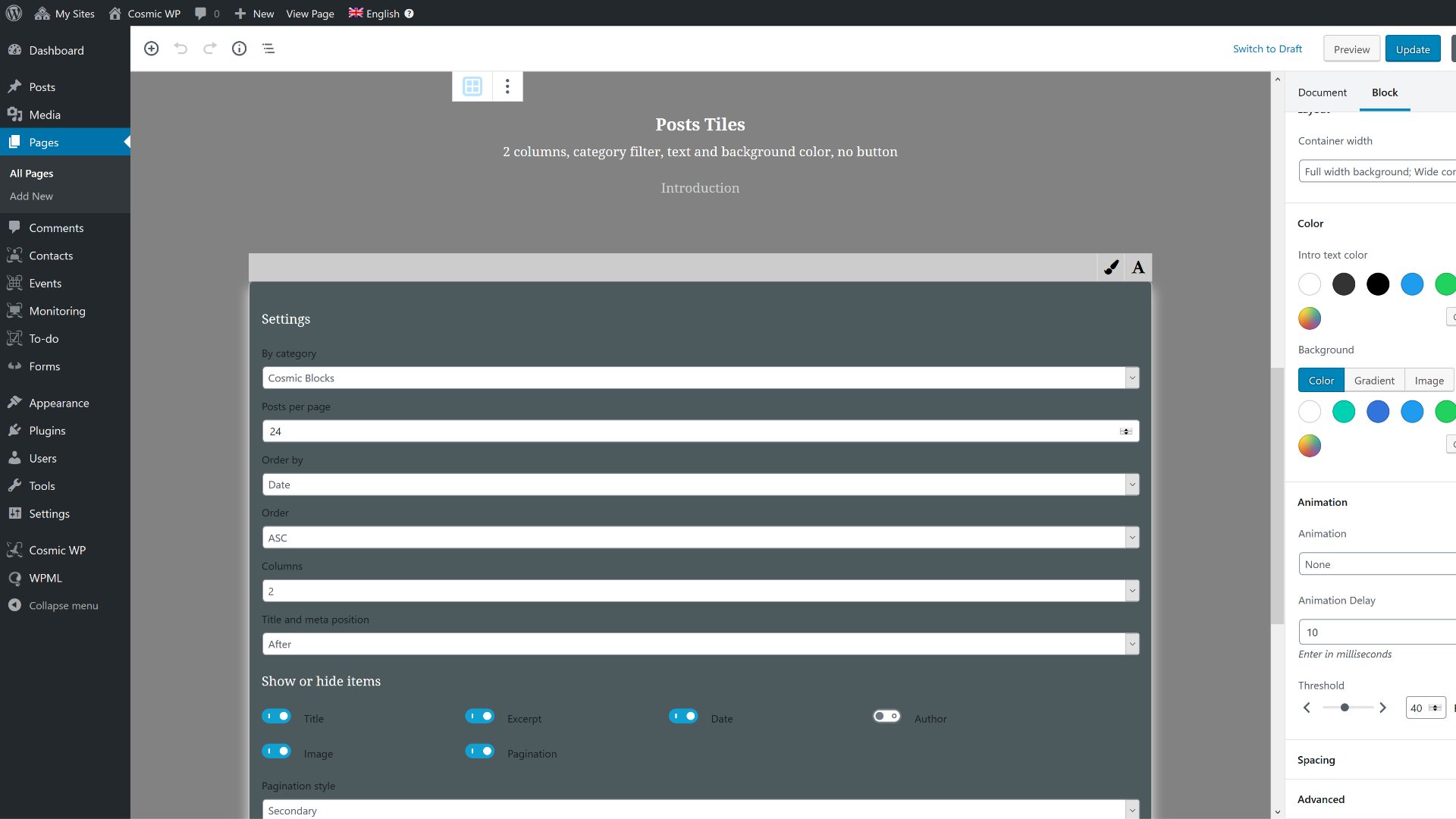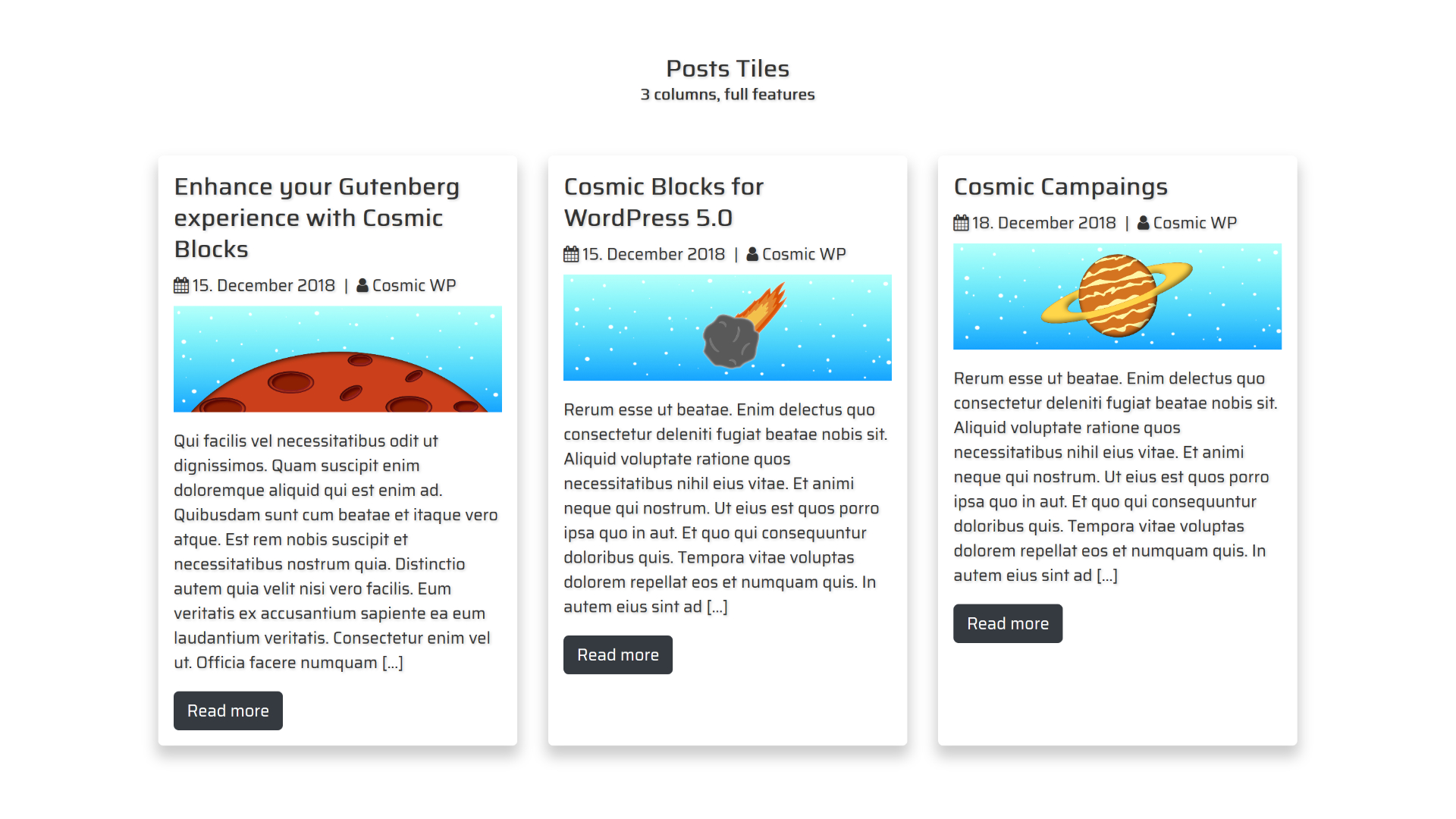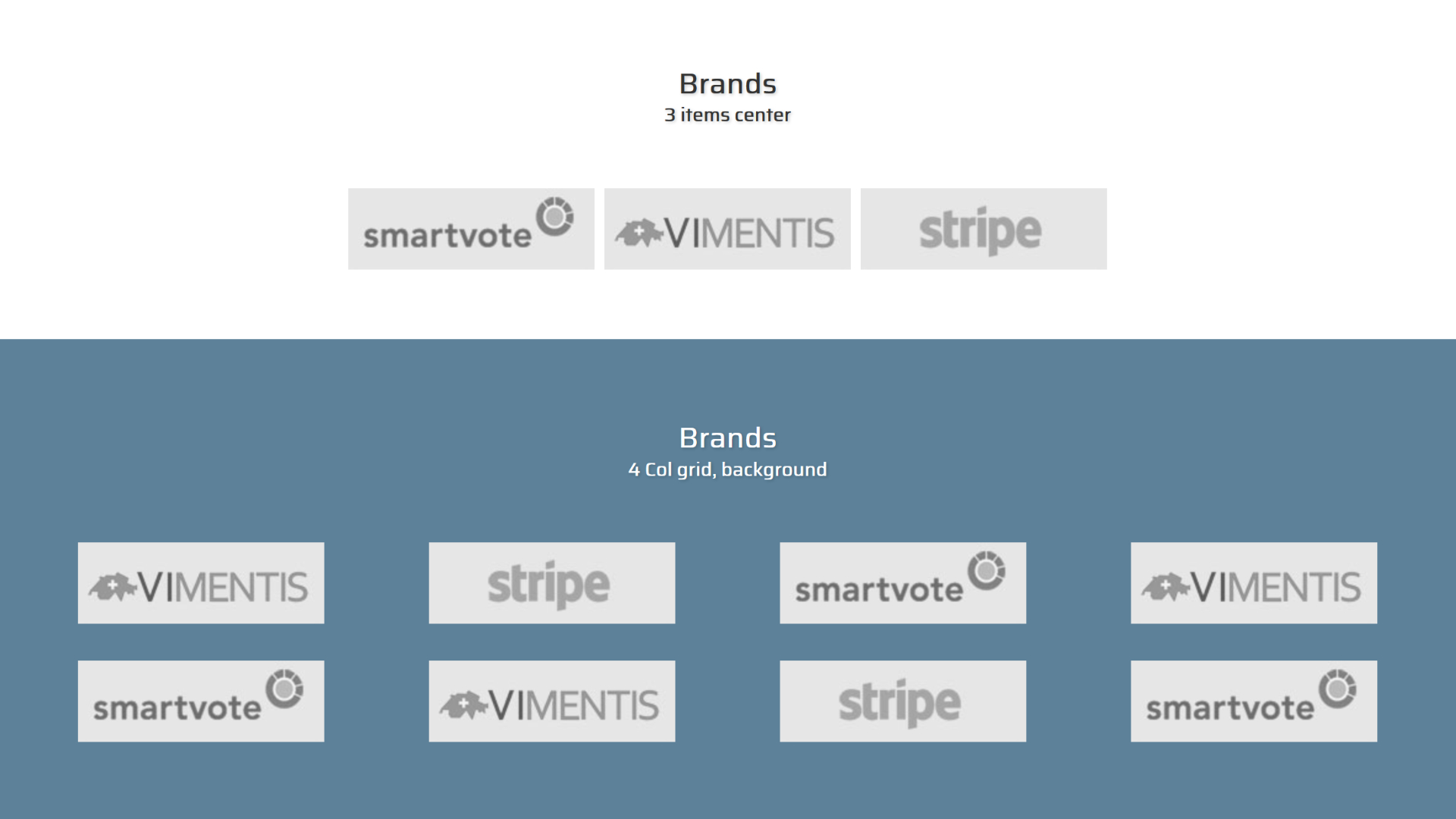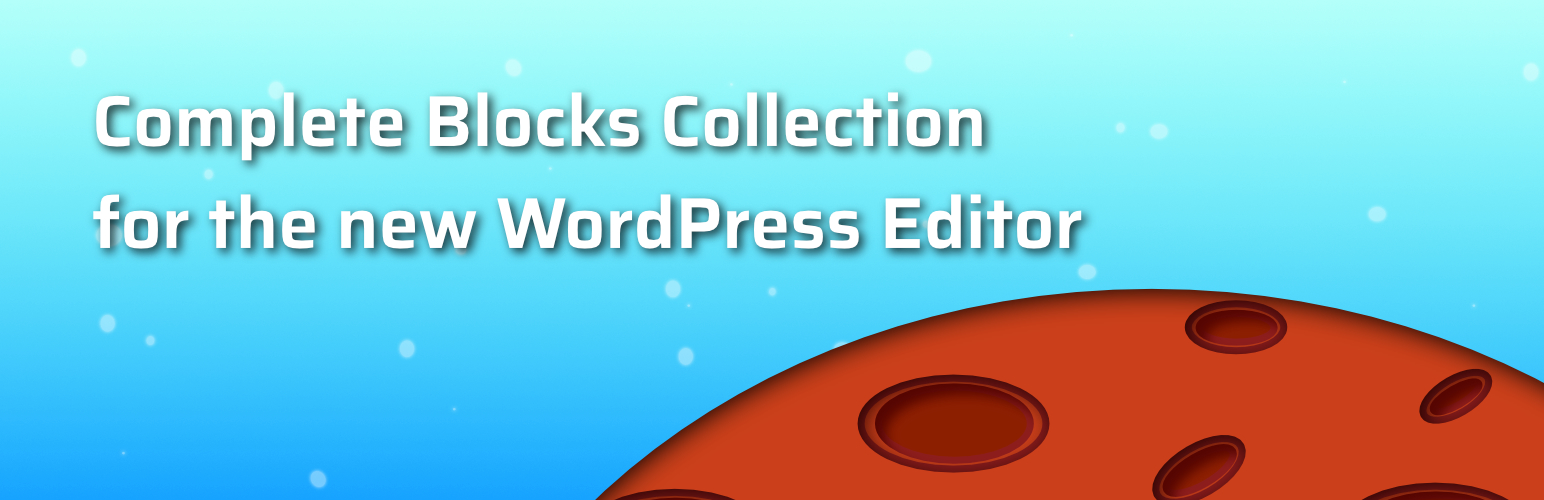
Cosmic Blocks (40+) Content Editor Blocks Collection
| 开发者 | berginformatik |
|---|---|
| 更新时间 | 2023年9月21日 21:36 |
| PHP版本: | 5.0 及以上 |
| WordPress版本: | 6.3 |
| 版权: | GPLv3 |
详情介绍:
Cosmic Blocks is a collection of 40+ customizable content blocks for the new WordPress 5.0 gutenberg content block editor. This collection is built to easily integrate in any theme. It is packed with many unique features and design options for your site.
With the new WordPress content editor, you can create complex layouts with ease. The default editor includes standard block elements like title, paragraphs, images, galleries and more. With our Cosmic Blocks collection, you can extend the possibilities of content creation with more than 40+ new content block elements.
Cosmic Blocks
[youtube https://www.youtube.com/watch?v=8yquGKwxe3g]
Animation
Make your website more stunning. Choose one of more than 75+ animations to display your blocks.
Background Color
Use colors, gradients and images as background to highlight your blocks. Change the block size properties to build modern websites with ease.
Enable/Disable
Disable unused blocks: Activate/Deactivate each single block as admin to restrict the use of individual blocks.
Blocks collection
- Accordion
- Advantages
- Brands
- Buttons (call to action)
- Classifieds List
- Classifieds Tiles
- Contacts List*
- Contacts Tiles*
- Contacts Target Bar*
- Container
- Countdown
- Count Up
- Date List
- Date Tiles
- Deals
- Employee List
- Employee
- Events List*
- Events Tiles*
- Events Upcoming List*
- Events Upcoming Tiles*
- Facts
- Foreword
- Greeting
- Image
- Inline Notice
- Launch
- Like/Dislike
- Links Download
- Links Icon
- Links Image
- Posts List
- Posts Grid
- Pricebox
- Pricelist
- Progress
- Separator
- Showcase
- Social Share
- Split List
- Statements
- Steps
- Testimonial
- Title & Intro
- Voting Slogans
- Wanted
安装:
- Download, unzip and upload to your WordPress plugins directory
- Activate the plugin within you WordPress Administration Backend
屏幕截图:
更新日志:
- Version 1.3.0
- Donations Block removes
- compatibility improments
- Version 1.2.7
- Change allowedFormats to core
- Version 1.2.6
- Deprecated notice block_categories solved
- Version 1.2.5
- Compatibility improvements for WP 6.0
- Version 1.2.4
- Color picker fixed
- Version 1.2.3
- Icon font fixed
- Version 1.2.2
- Color Picker fix
- Version 1.2.1
- deprecations cleanup
- Version 1.2.0
- Fix fontIconPicker-react not found
- Version 1.1.0
- Preview added
- Version 1.0.2
- CSS fix for h3 elements
- Fix gutenberg introtitle click position
- Fix gutenberg widestyle
- Version 1.0.1
- Fix for posts list