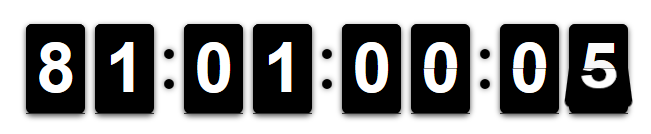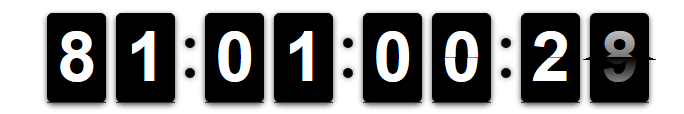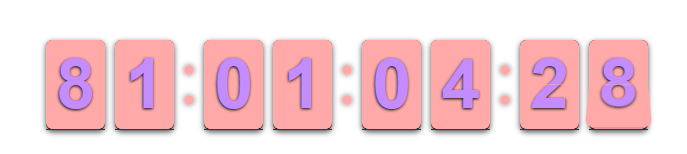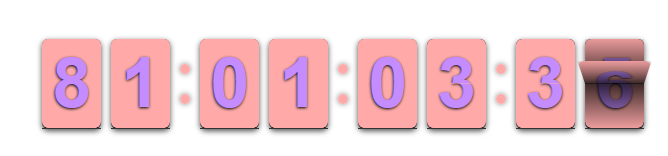CountDown FlipClock
| 开发者 | bluelevel |
|---|---|
| 更新时间 | 2018年7月19日 21:52 |
| PHP版本: | 3.7.1 及以上 |
| WordPress版本: | 4.9.7 |
| 版权: | GPLv2 or later |
| 版权网址: | 版权信息 |
详情介绍:
The version 2.7.3 is Here!
- Numerous Bug Fixes.
- A better experience altogether. A set up tutorial video for you: [youtube https://www.youtube.com/watch?v=YK6bblxpCWo]
- Built-in TinyMCE button provides full scope to enter the shortcode in any rich editor.
- Built with CSS3 for minimum loading time and better performance
- Built with a responsive layout for coverage of all devices
- Ability To add an unlimited number of FlipClocks
- Maximum customizability
安装:
This section describes how to install the plugin and get it working.
- Upload the plugin files to the
/wp-content/plugins/directory, or install the plugin through the WordPress plugins screen directly. - Activate the plugin through the 'Plugins' screen in WordPress
- A new menu item wil appear, named 'CountDown FlipClock'. Add your own clock and copy the shortcode shown below the publish button or only the ClockID.
- Add the shortcode in any post, page or editor manually or use the button provided for the same. Then paste the ClockID within the quotes.
- You're Done!!!
屏幕截图:
常见问题:
I have entered the shortcode but the section displays nothing
You have to add the ending date of the countdown in order for the correct functioning of the FlipClock. If it still doesn't work, please feel free to contact us at support@bluelevel.in.
更新日志:
1.2
- Fixed Minor Bugs, added responsiveness
- Fixed TinyMCE bug
- Fixed another TinyMCE bug
- Added ability to add multiple clocks.
- Refurbished code
- Added Clean Code
- Added and removed some fonts
- Added ability to countdown to a specific time of the day.
- Added unique salt for each clock to prevent conflicts.
- Added some labels.
- Added alignment options.
- Added label enable/disable option.
- Added upgrade notice.
- Bugs Fixed.
- More Bugs Fixed.
- Added a lot of new things, removed alignment.
- Fatal Error HotFix
- JS optimizations
- Bug Fixes
- A few tweaks here and there