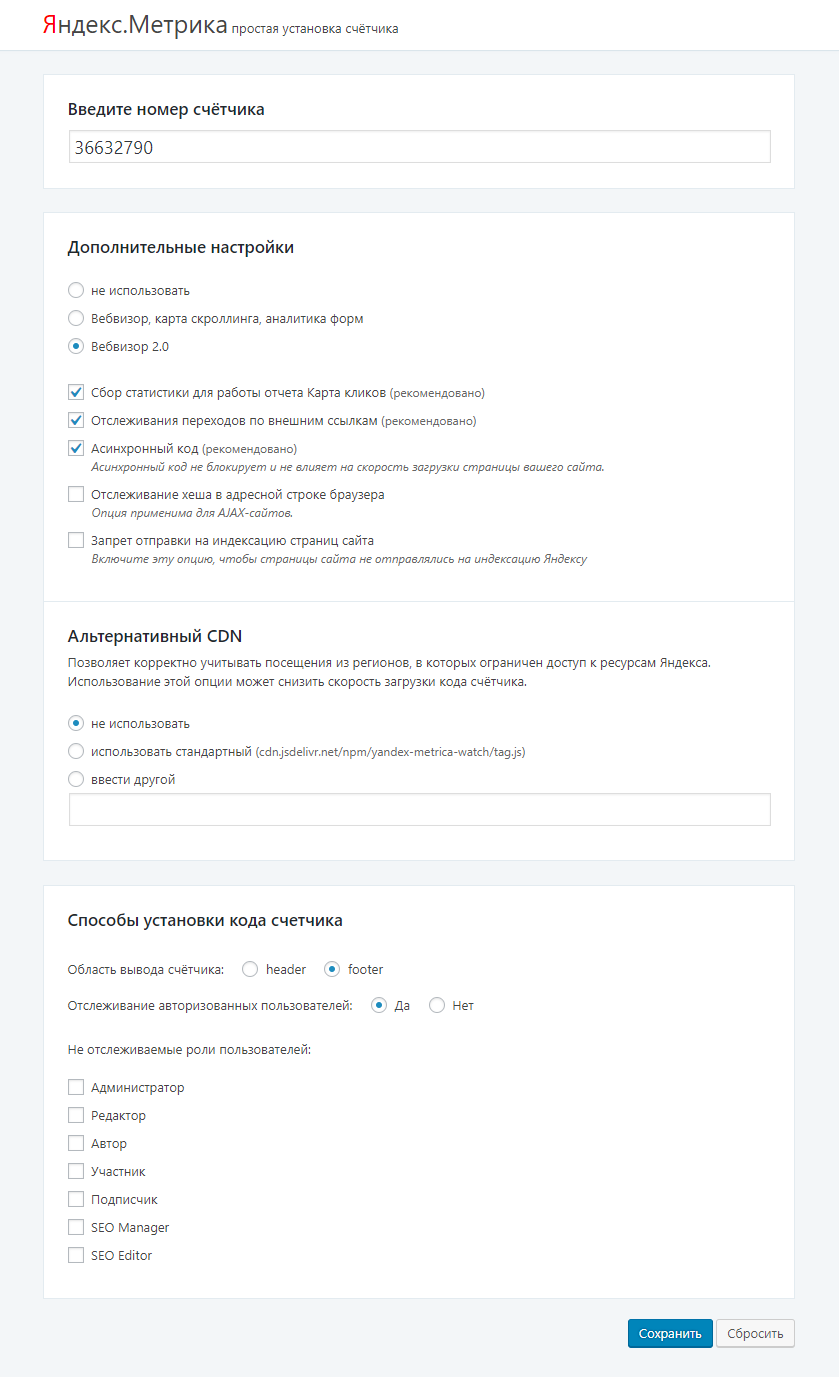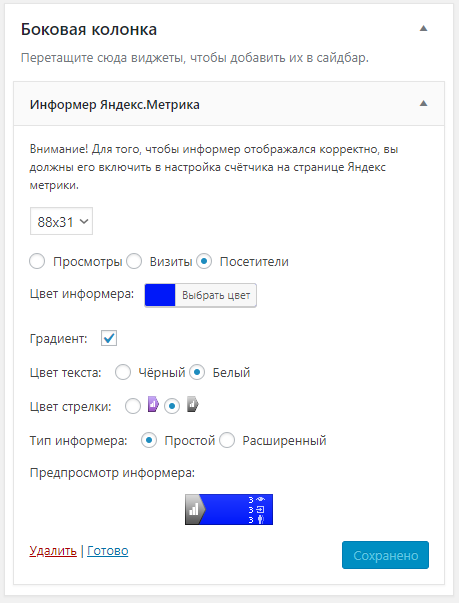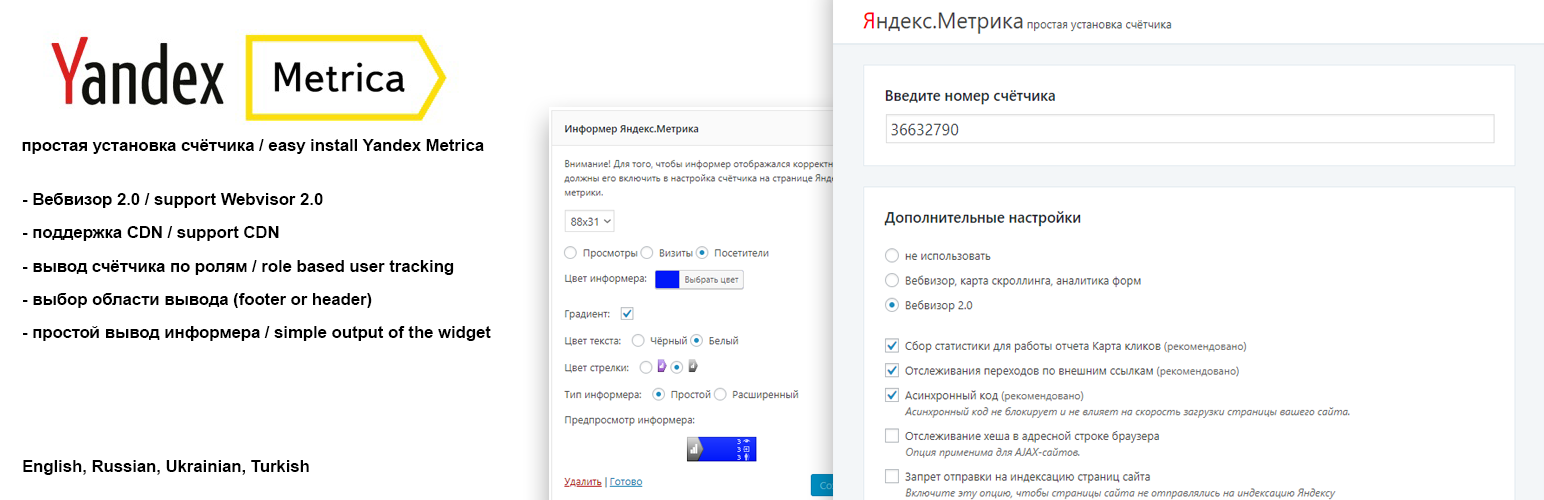
Yandex Metrica Counter
| 开发者 | alexsemikashev |
|---|---|
| 更新时间 | 2020年5月13日 01:18 |
| 捐献地址: | 去捐款 |
| PHP版本: | 3.5 及以上 |
| WordPress版本: | 5.4 |
| 版权: | GPLv2 (or later) |
| 版权网址: | 版权信息 |
详情介绍:
Plugin for the easy install Yandex Metrica in your WordPress site.
Features
- easy to manage counter's tracking options;
- support Webvisor 2.0;
- support CDN for Ukraine and other countries;
- role based user tracking;
- simple output of the widget with flexible settings.
- English, Russian, Ukrainian, Turkish
安装:
From your WordPress dashboard
- Visit 'Plugins > Add New'
- Search for 'Yandex.Metrica Counter'
- Activate plugin from your Plugins page.
- Enter the counter number on the settings page.
- Download Yandex.Metrica Counter.
- Upload the plugin directory to your '/wp-content/plugins/' directory, using your favorite method (ftp, sftp, scp, etc...)
- Activate plugin from your Plugins page.
- Enter the counter number on the settings page.
屏幕截图:
更新日志:
1.4.1
Additional edits for the new version of the tracker and user convenience.
1.4.0
Yandex has updated the API for the Yandex metric counter. We took into account all the changes in this version. Fix bug for async.
1.3.2
bug fix
1.3.1
add supports php 5.2
1.1
added the ability to display the Yandex.Informer in widgets
1.0
first version with basic features