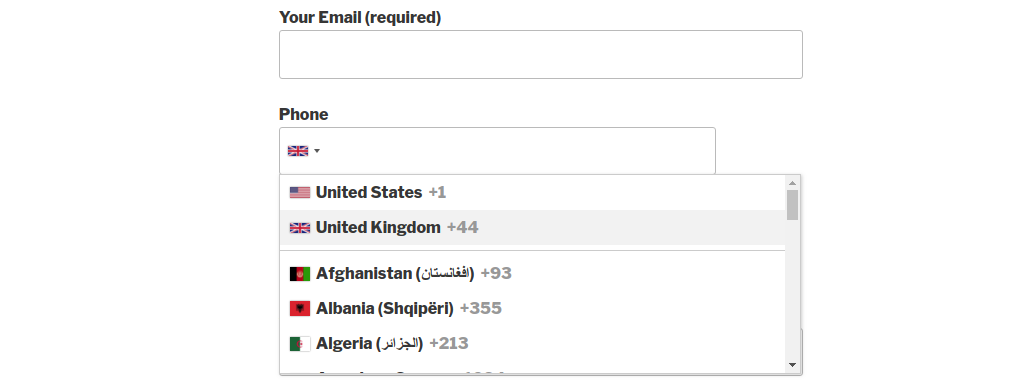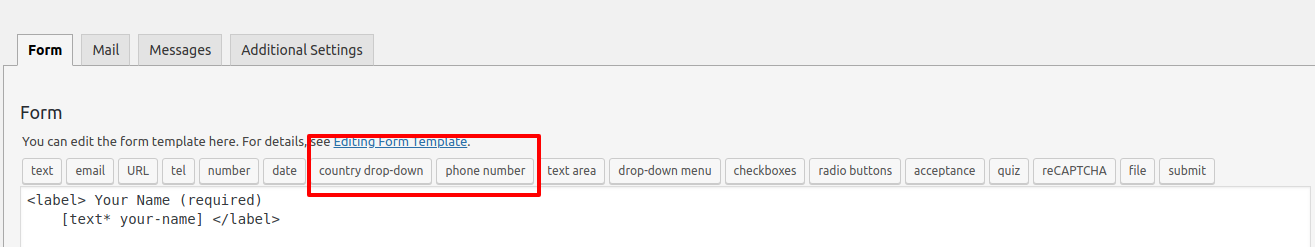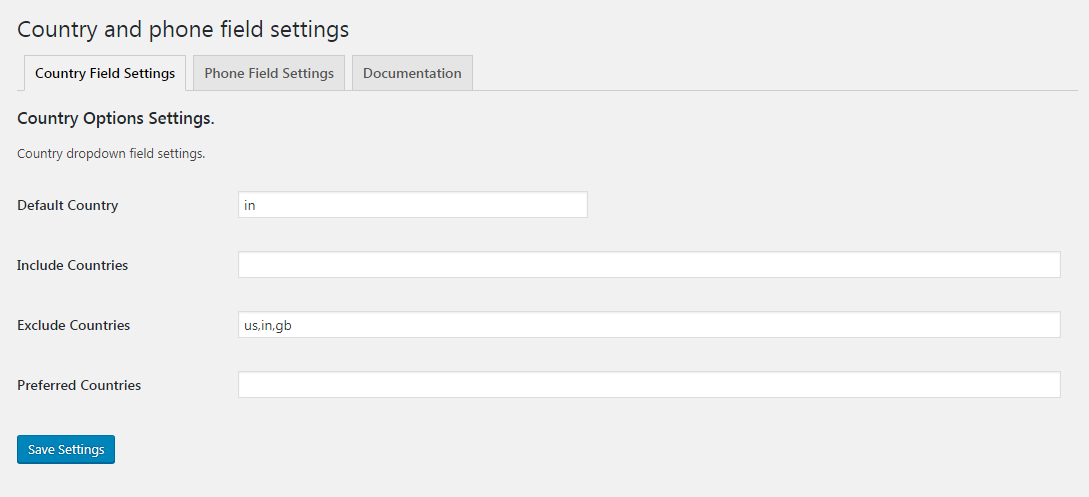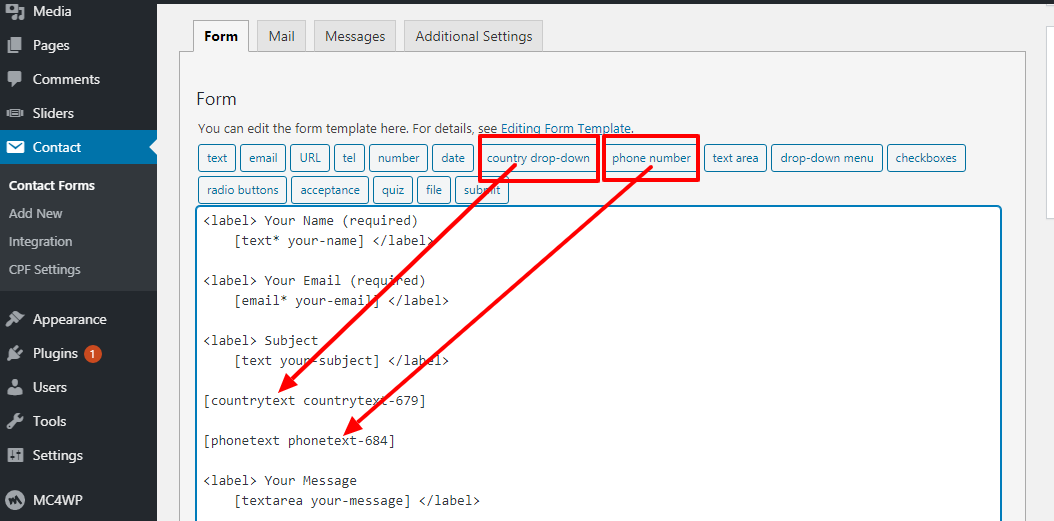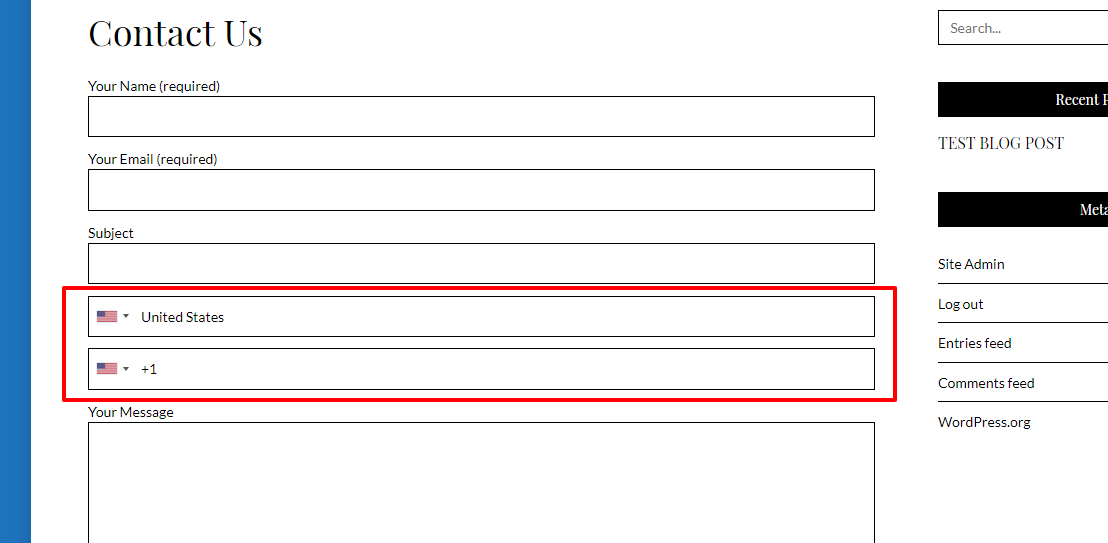Country & Phone Field Contact Form 7
| 开发者 |
narinderbisht
webgrex |
|---|---|
| 更新时间 | 2025年5月30日 15:47 |
| 捐献地址: | 去捐款 |
| PHP版本: | 7. 及以上 |
| WordPress版本: | 6.8.1 |
| 版权: | GPLv2 or later |
| 版权网址: | 版权信息 |
详情介绍:
Country & Phone Field Contact Form 7 plugin is an add-on for Contact Form 7 plugin. This plugin add two new form tag fields that is Country list (form-tag: country drop-down) and Country Phone extensions list (form-tag: phone number) in Contact form 7.
Country & Phone Field Contact Form 7 helps you in creating a country drop-down list with country flags. The tag field will automatically add countries name in standard drop-down field of contact form 7.
How to add the fields in the contact form 7
1.) Once you have installed activated the Country & Phone Field Contact Form 7 plugin.
2.) Add the form-tag "country drop-down" and "phone number" to your form and save the changes.
Requirments:
- Contact form 7 must be active plugin.
- Contact form 7 by takayukister – With Conact form 7, you can use this plugin. Without contact form 7 this plugin have no needs.
安装:
- Upload the entire
country-phone-field-contact-form-7folder to the/wp-content/plugins/directory. - Kindly make sure 'contact form 7' plugin active before activate this plugin.
- Activate the plugin through the 'Plugins' menu in WordPress.
- Setup default country, include, preferred and exclude countries settings from contact >> CPF settings.
屏幕截图:
常见问题:
How to set default selected country?
Add default country iso code from settings section. Contact >> CPF Settings
How to set preferred countries list?
Add preferred countries iso code from settings section. Contact >> CPF Settings. Example: us,in,ca,gb
How to set only selected or exclude countries list?
Add only selected countries iso code from settings section. Contact >> CPF Settings. Example: us,in,ca,gb
How disable country dial code (+)?
Enable option for dial code disable form plugin settings. Contact >> CPF Settings.
How to apply number only validation on phone field?
While adding the field, enable number only validation checkbox. If you already added the field. Just add "numberonly" option in field shortcode. e.g [phonetext phonetext-178 numberonly]
How maxlength and minlength validation apply on phone field?
Please use contact form 7 standard featured minlength and maxlength option. It will work for you.
更新日志:
1.0.0
*First version of plugin.
1.0.1
- Update FAQs
- Tested with wordpress 5.0 2.0.0
- Add phone and country dropdown settings.
- Made countries include, exclude and preferred list dynamic and admin managable.
- Resolve support issues. 2.0.1
- Add geo location functionality for default country select. 2.0.2
- fix settings fatal error. 2.0.3
- Add plugin profile icon 2.0.4
- fixed php warning message for file_get_contents() call geo_ip location. 2.0.5
- add option for disable country dial code from phone extension drop-down.
- add option for enable auto country select.
- tested required attribute. It is working fine.
- placeholder option tested and it is working fine. 2.0.6
- fixed and warning message error. 2.0.7
- added new faq. 2.0.8
- Added phone number field number values validation. 2.0.9
- Bug fix phone number field number values validation. 2.1.0
- fix countries code issues. Convert to lowercase. 2.1.1
- fixed phone number validation bug. 2.1.2
- fixed IP Address issue. It was PHP based. Now I convert to JavaScript based. So client end IP tracking is working fine. 2.1.3
- plugin is translate ready now.
- phone number validation has updated. Now user can manage number only validation from field settings. 2.1.4
- settings page php warning message has fixed. 2.1.5
- auto hide the country drop-down after click outside the drop-down container.
- remove drop-down default listing style and css updated. 2.1.6
- update plugin documentation/description
- update plugin css fixes
- update plugin screenshots. 2.2.0
- update plugin code and made more secure.
- removed unwanted code. 2.2.1
- update plugin input sanitization callback
- make sure all input values should be well sanitized. 2.2.2
- wp_enqueue_script javascript move to footer. 2.2.3
- Tested upto WordPress 5.5.1 2.2.4
- Tested upto WordPress 5.6 2.2.5
- Added a wordpress notice box for affiliation. 2.2.6
- Added a wordpress notice box image missing issue fixed. 2.2.7
- Remove affiliation notice box. 2.2.8
- Tested with new wordpress version and contact form 7 plugin. 2.2.9
- Adding a hidden filed capture country code for phone field. It helps in custom validation. 2.3.0
- Add a feature, country name and phone dial code cannot remove. It auto prefix, if user removed by mistake.
- Tested with new contact form 7 and wordpress version.
- Enable affiliation banner with dimissable button.
- Now affiliation banner will not distrub any plugin subscriber. It can be disable from admin easy. 2.3.1
- Country and phone field validation imporved. 2.3.2
- freegeoip.live/json API URL is not working anymore. So we discontinue this feature form the plugin.
- We remove auto country selection feature based on IP address track.
- Due API not working anymore so we remove this feature. 2.3.3
- new IP detection API added.
- Auto country selection feature recovered now.
- New API working for IP tracking and detection the user IP based country. 2.3.4
- new IP detection API for https urls
- Auto country selection settings re-enable 2.3.5
- A new IP API key feature added.
- Plugin settings has updated and added IP API key manage feature. 2.3.6
- Added new FAQs 2.3.7
- Update IP tracking API.
- API now use without API key. 2.3.8
- Update phone field validation functionality
- Update Country field validation functionality 2.3.9
- Fixed phone field validation issue. 2.4.0
- Fixed the auto country selection API issue. 2.4.1
- Update auto country selection API and refine the JS code. 2.4.2
- Update auto country selection API JS code issues. 2.4.3
- Phone number maxlength and minlength validation has fixed 2.4.4
- update IP tracking API to https://reallyfreegeoip.org/json/ 2.4.5
- Tested on WordPress 6.2 2.4.6
- Tested on WordPress 6.3.2 2.4.7
- Tested on wordpress 6.5.3 2.4.8
- Fixed number of tags issues 2.4.9
- Add stable tag in readme file 2.5.0
- Fixed country dial code issue. 2.5.1
- Fixed country dial code dropdown issue fixed. 2.5.2
- Fixed phone dial code placeholder and remove dial code issue. 2.5.3
- Country dial code input debug. 2.5.4
- Phone input field validation bug fixed 2.5.5
- Phone input field autofill issue fixed. 2.5.6
- The auto country selection API URL was not working. So it has updated. 2.5.7
- Issue fixed with cors for IP fetch 2.5.8
- Fixed plugin field deprecated notice message. 2.6.0
- Major update change for field. Contact form 7 core function has updated. 2.6.1
- Tested on wordpress 6.8.1