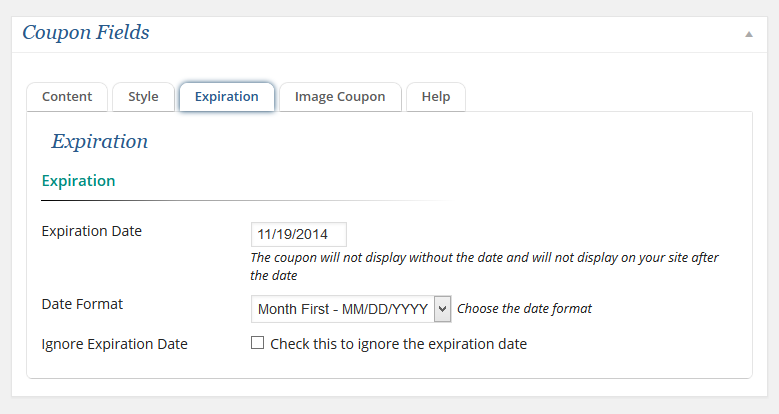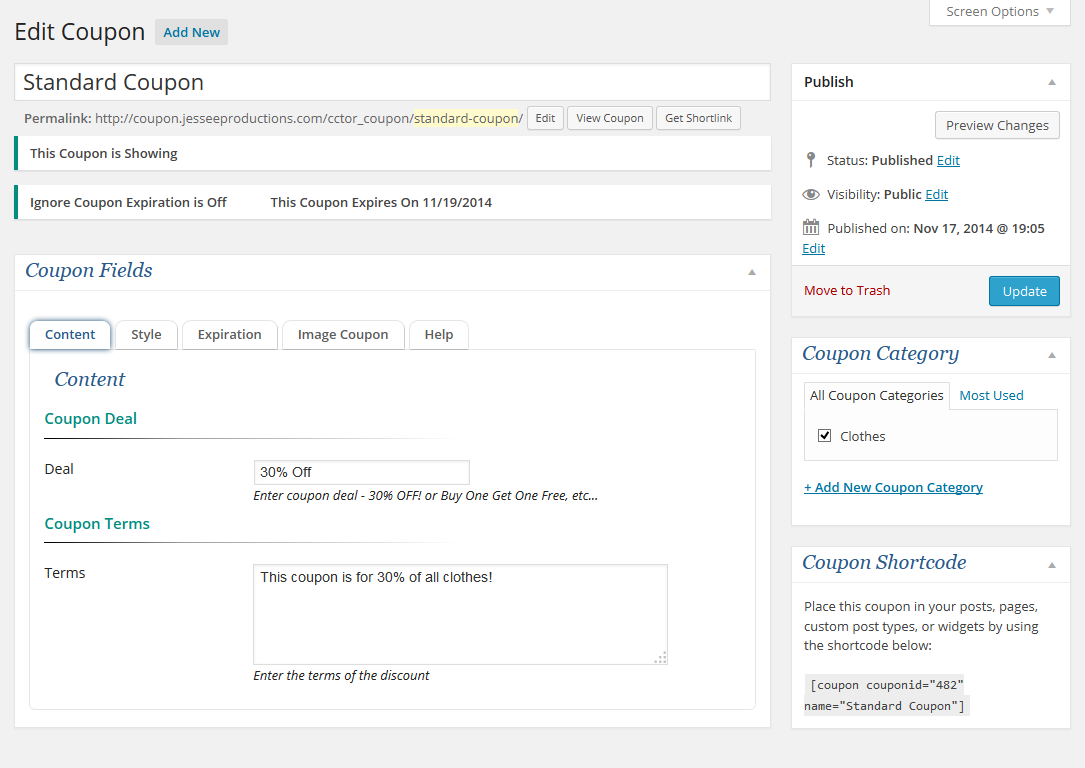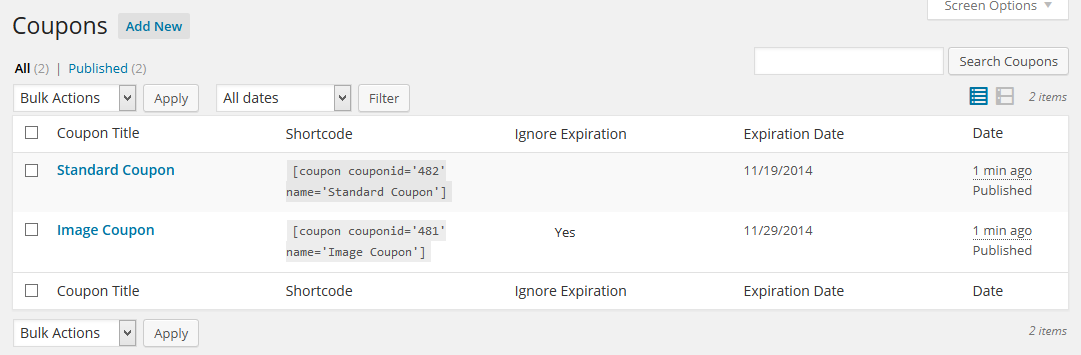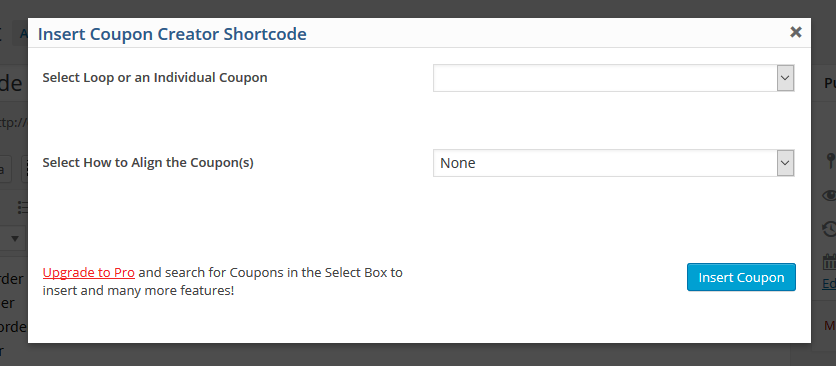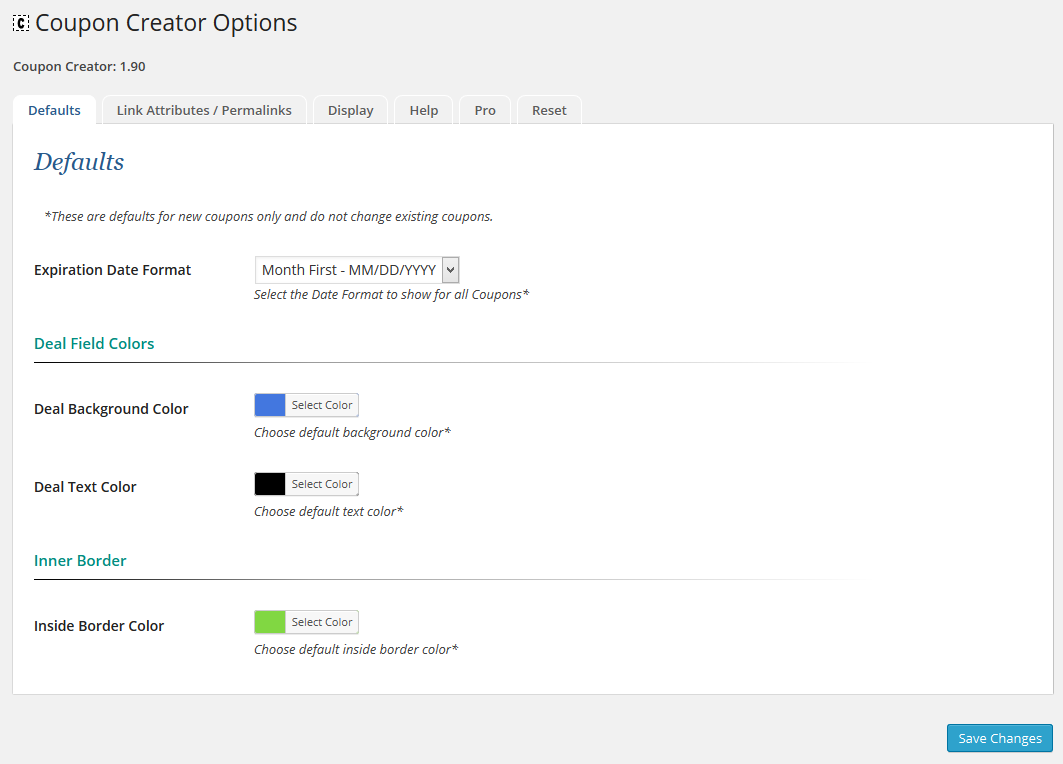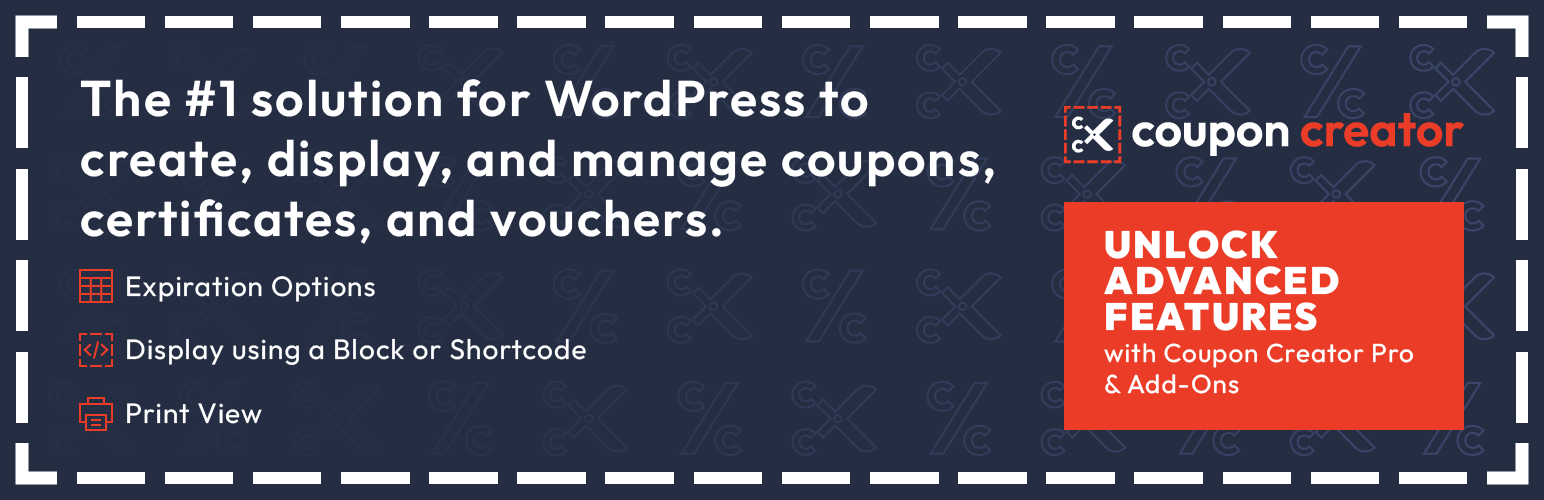
Coupon Creator
| 开发者 | brianjessee |
|---|---|
| 更新时间 | 2025年11月6日 10:25 |
| 捐献地址: | 去捐款 |
| PHP版本: | 7.4 及以上 |
| WordPress版本: | 6.8.3 |
| 版权: | GPLv2 |
| 版权网址: | 版权信息 |
详情介绍:
Support on WordPress.org is for troubleshooting bugs and related issues. The forums are monitored and replied to within one week's time. If you are looking for direct support please check out Coupon Creator ProCoupon Creator now includes a Coupon Block to display single coupons or a loop of coupons with options to align and order them. Create your own coupon with the Coupon Creator for WordPress or upload an image of a coupon instead. Check out a demo gallery of Coupon Creator Features! Watch this quick video to see the Coupon Creator in Action: https://www.youtube.com/watch?v=aGoxJ3TBRhk Coupon Creator Add-ons 3.4 Features Include: (included with Pro Business and higher license levels)
- Multiprint to select multiple coupons to print all at once
- Block Editor Support for couponloop with Vendor and Location Taxonomies
- Reveal Code & Dynamic Code Feature
- Vendor and Location Taxonomies
- Modern Advanced Template
- Lower Third Advanced Template
- Highlight Advanced Template
- Lower Third Advanced Template
- Create and Display WooCommerce Coupons from the Coupon Creator Editor
- Block Editor support for couponloop shortcode and all of its attributes
- [couponloop] shortcode, filter bar, and template system, to give you control over customizations without losing changes on updates
- Order the filter bar filters and hide any filter per shortcode
- Quick and Bulk edits for the expiration and counter fields
- Border themes, Dotted Border, Stitched Border, Saw Tooth Border (modern browsers and IE 10+), and None Option
- Recurring Expiration; set an expiration for the end of the month and have it automatically change to the end of the next month
- X Days expiration to set a period to redeem a coupon from the day of printing it
- Range expiration to display a start and end date for the coupon to be valid such as valid 11/11/17 thru 12/11/17
- Ability to insert columns and rows into the content editor. Options include, two column combinations, three column combinations, four columns, and rows
- Pro Inserter has the ability to search coupons and categories in the dropdown
- Visual editor to easily style the term's content on your site
- Display the Print View in a Popup for any coupons and print directly from the Popup
- Use the View Shortcodes to display content in the Shortcode View or the Print View only
- Set a Counter per coupon to expire the coupon after a limit has been reached or use as an unlimited counter
- Change “Expires on:”, “Click to Open in Print View”, and “Print the Coupon” for all coupons
- Set coupon size for the Shortcode View and the Print View for all coupons including the Image Coupon
- Override “Click to Open in Print View” text and link per coupon
- Override “Print the Coupon” text and link per coupon
- Disable the Print View per coupon
- Add your Google Analytics Code to the Print Template from the Coupon Options
- Print Only Text and Images, they show only once a single coupon is printed.
安装:
- Upload '/coupon-creator/' to the '/wp-content/plugins/' directory
- Activate the plugin through the 'Plugins' menu in WordPress
- Create a coupon under the coupon custom post type and insert shortcode into content using shortcode [coupon couponid="xx" coupon_align="cctor_aligncenter" name="Coupon Name"]
屏幕截图:
更新日志:
3.4.3 November 6th 2025
- Fix - WordPress and PHP 8.3 compatibility.
- Fix - Fix "Warning: filemtime(): stat failed for" errors for two assets not included in the zip.
- Fix - Fix notices for text domain, "Notice: Function _load_textdomain_just_in_time was called incorrectly."
- Tweak - Misc fixes.
- Tweak - Modify sanitization of Google Analytics code.
- Tweak - Add support for Add-ons Multiprint
- Tweak - PHP 8.1 updates and misc code clean up.
- Fix - Misc fixes with latest version of WordPress.
- Fix - Issue with print view link not being added due to an issue with PHP 8.0
- Fix - Deprecated notices with media buttons.
- Fix - Change duplicate feature's meta field copy to improve security.
- Fix - Fatal error that can happen in the admin on newer versions of WordPress.
- Fix - Updates to support jQuery change in WordPress 5.7.
- Fix - Update security check when saving coupon meta fields.
- Feature - Add duplicate coupon to the admin coupon listing to be able to duplicate any coupon with all their fields and taxonomies.
- Fix - Update loading of wp-color-picker-alpha to prevent coupon editor from breaking in WordPress 5.5.
- Tweak - Update lucatume/di52 to 2.0.12 to prevent conflicts with The Events Calendar 5.0
- Upgrade - The architecture of the plugin to modern standards with a service provider system and reliance on static methods
- Add - Dependency checking system to prevent incompatible versions of plugins from running and causing errors
- Add - Coupon Block to display single coupons or a loop of coupons with options to align, order
- Tweak - Increase minimum PHP version to 5.6 and WordPress 4.9
- Add - A filter on coupon content to use to modify the allowed tags
- Add - Bumpdown script to be able to display information messages or warnings
- Add - Dependency script to hide fields based on user selection
- Add - Priority to all meta fields to be able to reorder them in the admin and front end
- Fix - Fix the pop up video display by making it always use https, thanks John for reporting
- Tweak - Loading of external links to allow those with html entities, such as affiliate links to be properly escaped without breaking, thanks Rebecca for bring it up!
- Tweak - Enable the deal and title fields to accept tags
- Fix - Option page fatal due to another instance of the browser class having a private property, thank joejoe896 for reporting this
- Fix - Colorpicker alpha break with WordPress 4.9
- Fix - Options image upload not working in Pro, thanks Christopher for reporting this!
- Fix - Options compatibility issue with PHP 7.1, thanks Patrick for reporting this!
- Add - German Translation for Front End Text, thanks Andreas!
- Add - cctor_is_coupon_taxonomy for checks if on a Coupon Taxonomy such as Category, Location, or Vendor
- Tweak - the saniziation of the custom css to another function that is available before WordPress 4.7
- Deprecate - Going forward all CSS selectors will use dashes instead of underscores, both are now including in the coding, but the underscores will be removed in a future version, please plan custom css accordingly
- Add - A new Admin UI to modernize the look and make it easier to organize related fields
- Add - System Info Tab to get more details about a site setup for troubleshooting
- Add - Template system and move default and image coupons as two free options
- Add - License Key Activation and Deactivation from the Plugin List
- Add - Default template option for new coupons
- Add - Wisdom plugin for opt in to track plugin stats to help improve it
- Change - The Styles tab to be border and background tab
- Change - Move the field colors to be inline with the field they modify
- Add - A safety check for the Plugin Engine Version
- Add - A migration script to update existing coupons to the new template system
- Fix - Warnings for File Time on Print Stylesheet
- Add - Modified Enter Title Here to Enter Admin Coupon Title per http://stephanieleary.com/2016/06/wordpress-hidden-gem-enter_title_here-filter/
- Add - Add the display of the Coupon Category terms per coupon in the admin list table.
- Add - Add the pngx as the basis for the plugins to make it more modular
- Tweak - Change Coupon Updated Messages to remove word Post and replace with Coupon per http://wordpress.stackexchange.com/questions/15357/edit-the-post-updated-view-post-link
- Fix - Fixed it so that if no category is selected with the inserter nothing is add to the shortcode.
- Fix - Translations not loading, thanks to cahaubold for bringing up this issue
- Add - expiration system as a new class to manage coupon display and expiration messages from a central source
- Add - message on coupon options and the individual editor pages to inform the user if there is an error that needs to be troubleshooted with a link to the guide to start that process
- Add - new expiration option with defaults to choose how the coupon will expired or if ignored
- Add - script to update coupons to the new expiration option
- Upgrade - The Help System to sort videos to respective tabs to make it easier to find help and add written guide links that are available.
- Tweak - Move update scripts to their own class and add a update script for the new expiration class
- Tweak - Move the admin column methods into their own class
- Fix - search method from running on bbPress search results, thanks Dr Sagman for pointing this out
- Deprecate - cctor_expiration_check, cctor_expiration_and_current_date, and method get_cctor_support_core_infomation
- Fix - deprecated notice for WordPress 4.5 from an unused function
- Fix - conflict with bbPress, which caused forums, topics and replies to not show, thanks Dr Sagman!
- Fix - capabilties not running on initial install
- Add - a check for the role before adding the coupon capabilities to prevent invalid argument warnings in the foreach statement, thanks Maxim
- Update - the capability system to match to existing capabilities to make it possible to modify Added defaults to the coupon option functions to enable critical fields to have a backup
- Add - flush or permalinks on version upgrade to precent 404 errors
- Add - option to prevent coupon creator from modifying the standard search query to remove coupons due to change in custom post type setup
- Fix - bug on option page tabs due to changes in 4.4
- Update - Text Domain
- Add - base CSS to the print view to present a better layout of the text with more options in Pro to change font size, weight, and family.
- Add - option to disable the base CSS for the print view.
- Add - constant to prevent all coupons from opening in new windows or tabs - define( 'CCTOR_PREVENT_OPEN_IN_NEW_TAB', true );
- Add - PHP Date Validation when saving.
- Add - define('CCTOR_HIDE_UPGRADE', true); to hide Pro Upgrade Notices.
- Add - do_action( 'cctor_before_coupon_inner_wrap' , $coupon_id ); hook into the shortcode coupon.
- Add - function to update old image border radius field to the outer border.
- Add - update function to change the cctor_ignore_expiration value from on to 1 for older version upgrades.
- Update - deal CSS to this class cctor_deal instead of targeting a heading tag directly to enable use of h3 tags in content.
- Update combined sanitize functions into a class to enable future validation messages.
- Update - Coupon Options Tabs and Coupon Meta Tabs to detect if saved by php and use that to determine what tab to return to after a save attempt instead of detecting if message div exists with jQuery.
- Update - the styling of the Coupon Inserter based off new coding in Pro and added script to resize the thickbox based on the Content.
- Fix - an issue with default options not saving with Pro and added sanitization for defaults.
- Fix - custom permalinks change to make sure permalinks are flushed and the new slug is being used.
- Fix - select option defaults to work again.
- Fix - spelling on cctor_options_styles and cctor_options_scripts hooks.
- Fix - Coupon Inserter so categories show in dropdown
- Fix - status variable undefined notices
- Remove - the_content filter from terms and manually run each function to remove conflicts with other plugins such as JetPack
- Fix - tabs on reload of options or editor it returns you to the same tab
- Update - wp_remote_get function with esc_url_raw on add_query_arg call
- Fix - so permalinks are flushed on activate and deactivate
- Fix - undefined notice error when saving coupon options
- Add - column in coupon list to mention if the coupon is showing of not showing based on expiration date
- Add - current date from this function current_time('mysql') under the expiration date for reference and date formats to the default format chosen in the options
- Add - numeric check for image uploads instead of using text sanitize
- Add - -webkit-print-color-adjust: exact; to the CSS to help print background colors in Webkit Browsers, does not work in FireFox or IE. The user has to choose to print background images and colors in the browser
- Update - support fields in option and meta sections to use same information instead of four (4) different ones
- Add - new styling to the support links
- Add - coding to change Admin Tabs to Accordion when the div width cannot fit the tabs
- Add - Option to remove wpautop from running on terms fields by default it is on thanks to this snippet - http://www.wpcustoms.net/snippets/remove-wpautop-custom-post-types/
- Add - DONOTCACHEPAGE Constant to Print Template
- Update - Colorbox to 1.5.14
- Fix - Undefined property: stdClass::$delete_posts in Coupon List
- Fix - save_post hook priority as some plugins caused the custom fields to not save
- Fix - bug where Date Format does not save to Month First if Day First is the Default
- Fix - textarea width
- Remove - extract function from the WordPress Settings API functions and replaced with arrays instead, this removes the last use of the extract function from the Coupon Creator
- Add - a hook templating system to modify the shortcode and print templates
- Add - coding for licenses
- Add - hooks for Option and Meta additions from add ons
- Update - Coupon List and Individual Coupon Information to make it easier to see the expiration
- Add - more translation fields
- Add - tab system for both Options and Meta fields to make it easier to edit
- Add - coupon capabilities
- Add - shortcode to the coupon editor page and to the coupon admin list
- Add - Entire coupon a link
- Add - Expiration Date and If Ignore Expiration is on to the Coupon Listing
- Add - class for Options including, Custom CSS, Default, Colors, nofollow on print link, hide print link, improved permalink
- Add - new options for all coupons including adding custom CSS.
- Add - class to manage meta fields
- Add - various hooks and filters to upcoming
- Update - image size to only set the width of image and allow for different heights
- Update - Version check to alert message to make it more noticeable
- Fix - Permalink Flush on Activation of Plugin
- Fix - filemtime error on Windows Servers for the Print Template
- Update - entire plugin to Object-oriented programming
- Update - Color Picker to lastest version
- Update - Change Image Uploader to the latest version of WordPress Media Uploader
- Add - Setting Page with ability to change slug of coupon permalinks
- Add - custom columns to list view of all coupons
- Add - localization for admin and frontend
- Fix - Deprecated php split function
- Update - Styling to make the coupons more flexible in size
- Update - and Added Responsive Styling with basic support still for IE7
- Add - a html comment that shows when a coupon is expired
- Add - version numbers to the scripts and stylesheets
- Add - New Q&A to the FAQ
- Update - Colorbox to 1.4.37
- Update - the single_template filter to template_include that was causing 404 errors in some themes
- Add - Translation using the standard WordPress method
- Add - Spanish Translation thanks to Carmen in Miami
- Update - Coding to prepare for a rewrite
- Fix - issue where check box uncheck does not save.
- Add - Post Reset Function to the shortcode to fix an issue preventing comments from showing
- Add - a loop option to the shortcode to display more then one coupon
- Add - coupon categories to use with the loop option of the shortcode
- Fix - css for box-sizing: content-box for the coupons or in themes like Twenty Thirteen the styling broke
- Add - plugin version into WordPress Database options for future updates
- Update - Colobox script and fixed background images
- Fix - SVN to latest version
- Update - Insert Coupon Icon on Editor for WordPress 3.5
- Add - CSS for inside .widget-wrap to fit 100% into space
- Add - Coupon Images are now links to larger view. Thanks to the coding from Darin of VzPro
- Update - the Click to Open in Print View font a little larger
- Update - Click to Open in New Window Coding so it will open new window without javascript. (Note this may not open a new window in all browsers.)
- Add - checkbox to ignore expiration date so coupon will always display one website
- "Expire On" will not show if no expiration is added
- Add - some more comments to coding and fixed line spacing issue
- Add - donation link
- Fix - fixes to remove php notices in shortcode and in meta box
- Fix - SVN to latest version
- Fix - Fixes preventing images, js, and css from loading - Thanks for heads up from Tom Ewer of WPMU.org
- Initial Release and 1st Version and 1st Plugin!