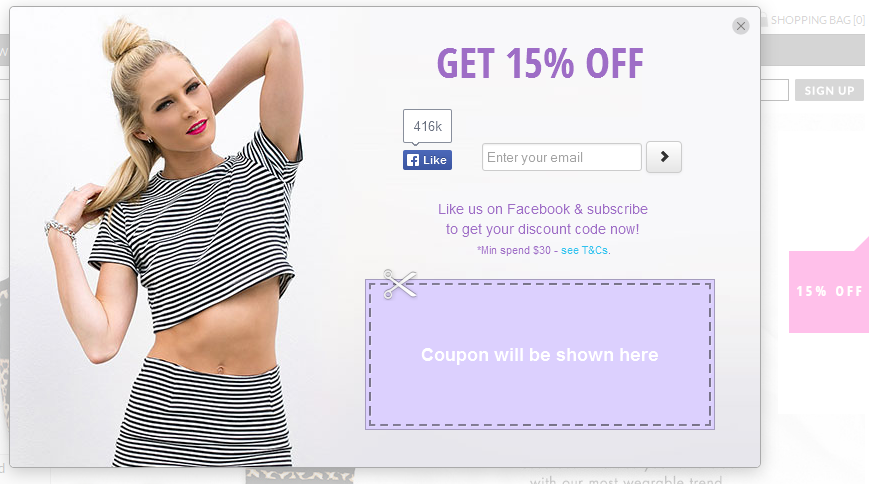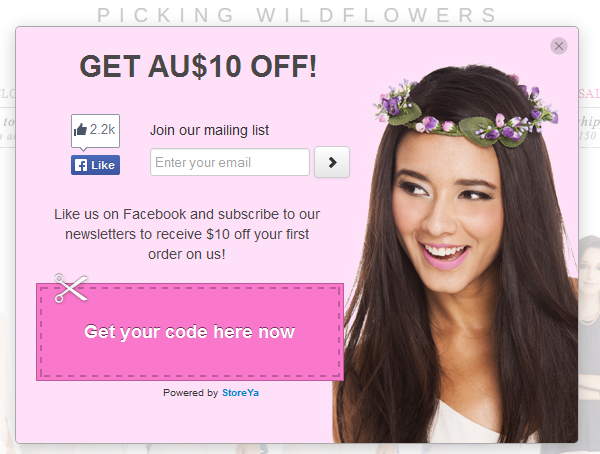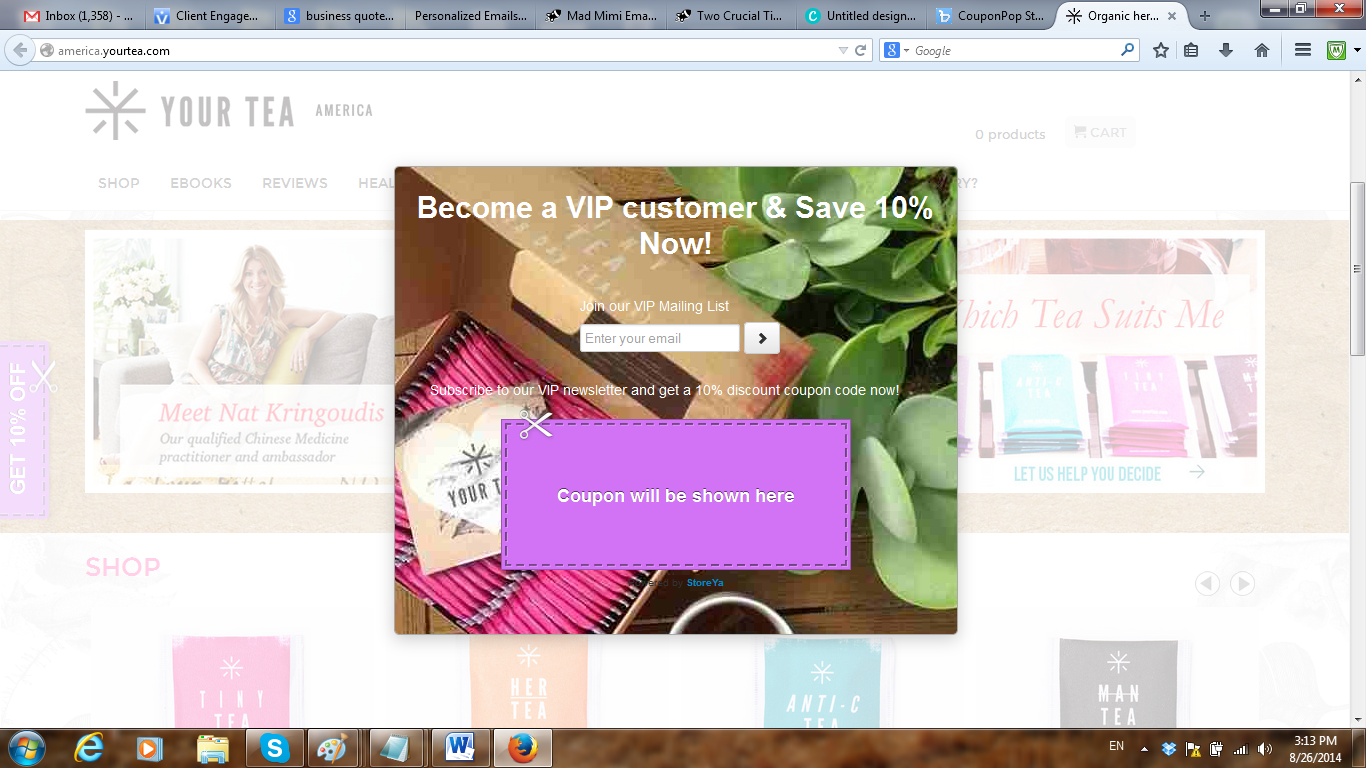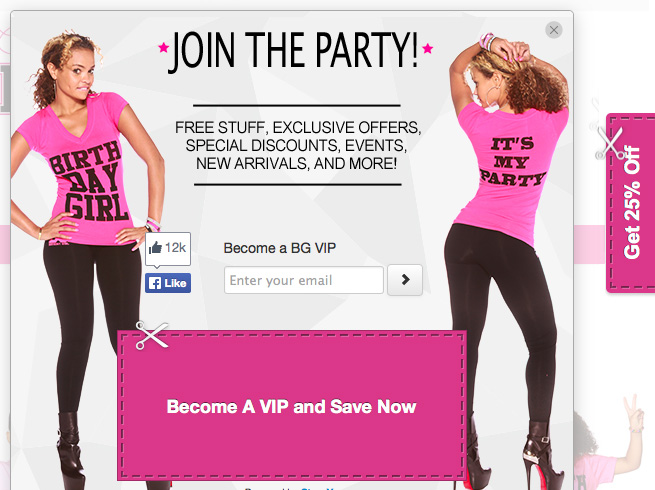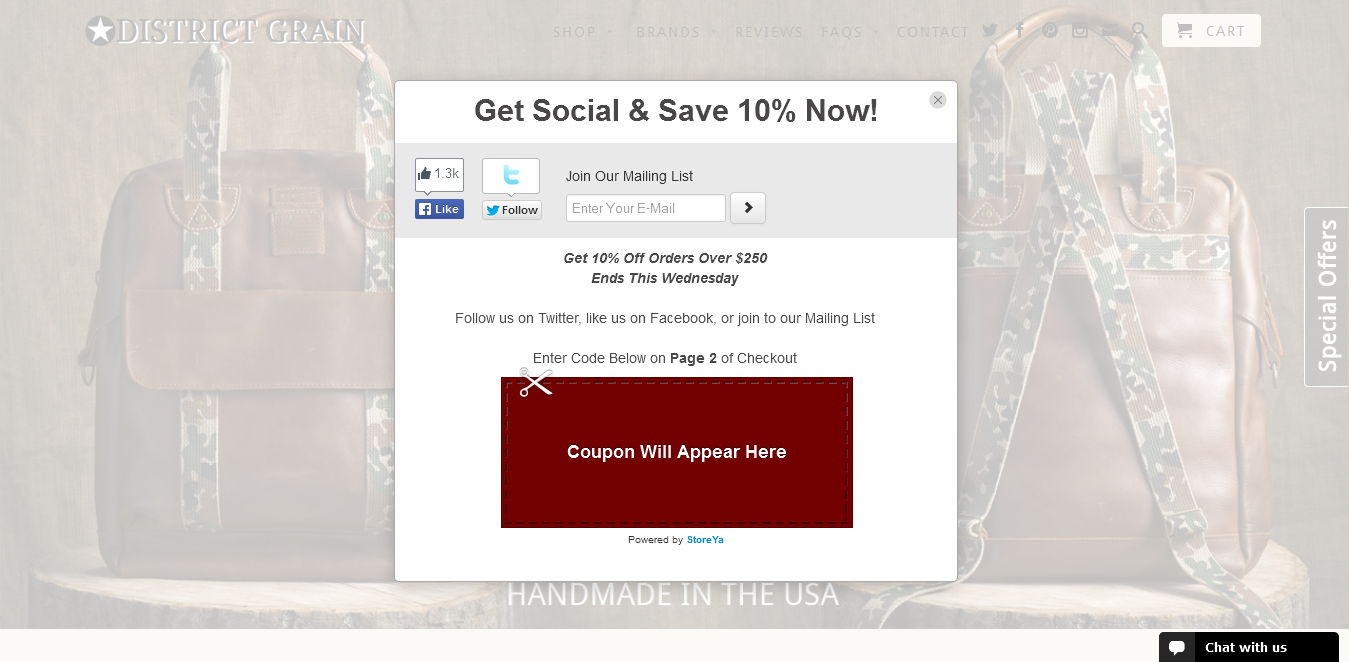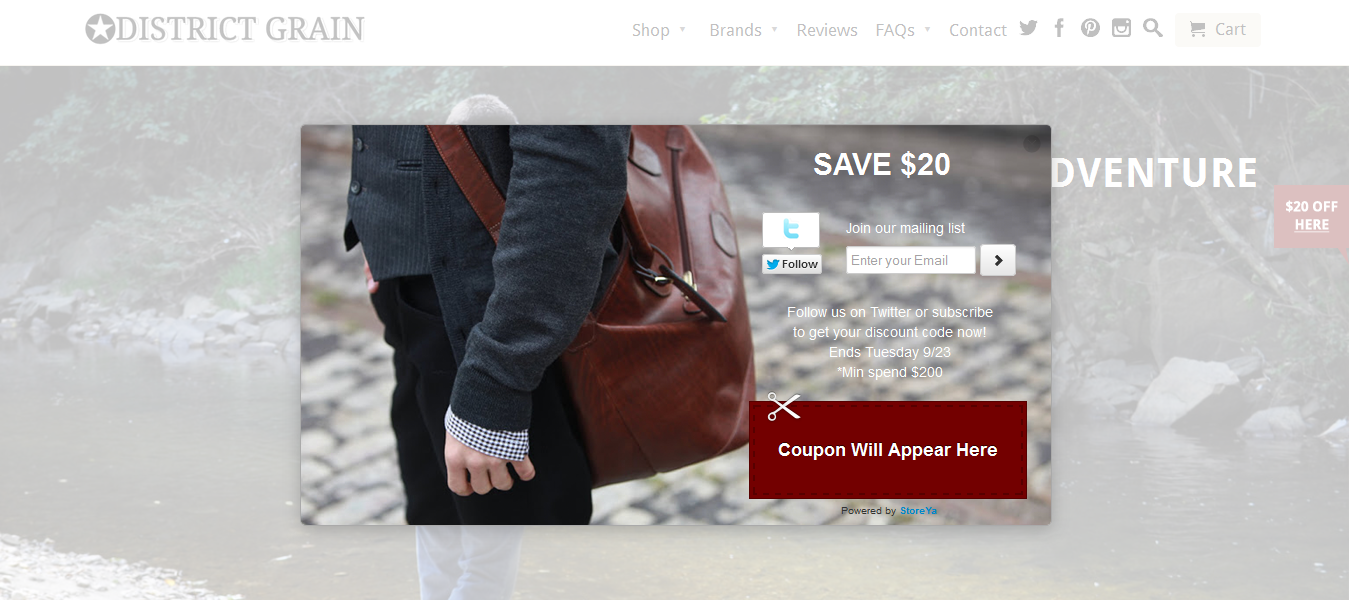Automatic Lead Generator for WooCommerce
| 开发者 | StoreYa |
|---|---|
| 更新时间 | 2024年10月29日 14:23 |
| PHP版本: | 3.0 及以上 |
| WordPress版本: | 5.7 |
| 版权: | GPLv2 |
| 版权网址: | 版权信息 |
标签
google
widget
plugin
sales
leads
wordpress
email
seo
token
woocommerce
ecommerce
paypal
sharing
network
lead generation
share
blog
ads
import
wp
engagement
Facebook
ppc
google plus
woo-commerce
Twitter
deals
coupon
discount
Instagram
likes
tumblr
Pinterest
LinkedIn
increase sales
Rewards
Viral marketing
wp-commerce
Facebook marketing
SocialMarketing
Online Sales
Marketing tools
Social commerce
storeya
Promotional tool
Online marketing
EmailMarketing
G+
get likes
buy likes
fans
add fans
buyfans
Incentive app
Social campaigns
facebook likes
twitter followers
lead generator
下载
详情介绍:
Exposed to 35 million customers every month, the Coupon Pop results talk for themselves:
- Boost sales by 30%
- Grow social communities (Facebook, Twitter, Instagram, G+, Linkedin) by 25%
- Increase Web store’s pageviews by 250%
- Generates thousands of email addresses for your future sales
- Targeting Rules - decide when to display your offers, on which pages and according to which traffic sources (direct, paid, search, social)
- Design - WOW your customers with customized themes, no need to hire a designer or purchase expensive images - we got you covered!
- Translates to any language
- Easy to use. Easy to love - No design or coding skills required
安装:
- Download the zip file and save it locally - 'storeya-coupon-pop.zip'.
- Log in to your WordPress administration screen.
- Click on 'Plugins' and then on 'Add New' (left menu).
- Click on the 'Upload' link, choose 'storeya-coupon-pop.zip' file and click on the 'Install' now button.
- Click on 'Activate Plugin' link
- Click on the StoreYa Coupon Pop > Settings
- Go to www.storeya.com/public/couponpop
- If you are not logged in, please click on the "Create a Free Account!" button.
- Once you are happy with your Coupon Pop customization, copy the code and paste it to the Coupon Pop for WP setting screen.
- Click 'Save changes'.