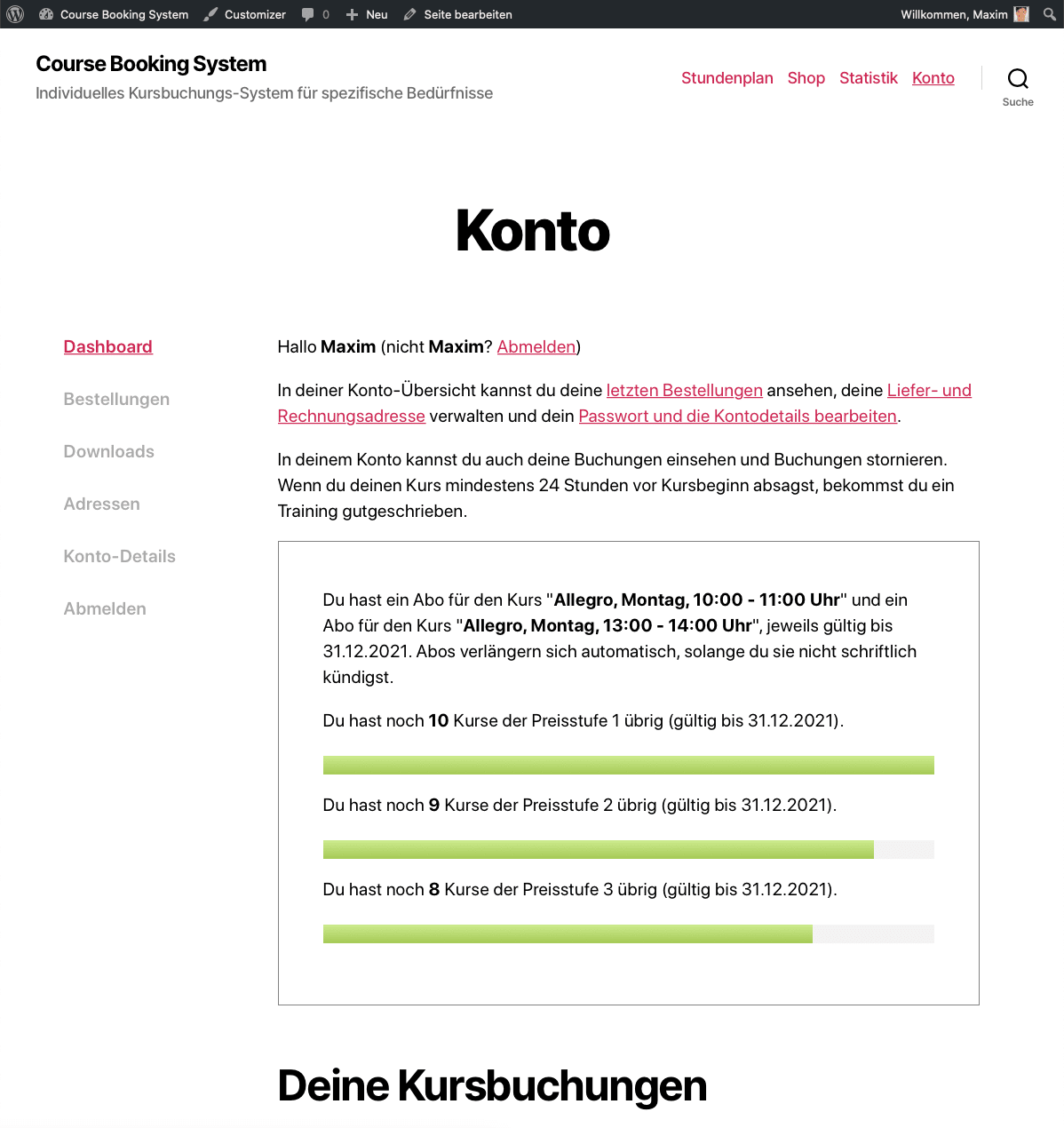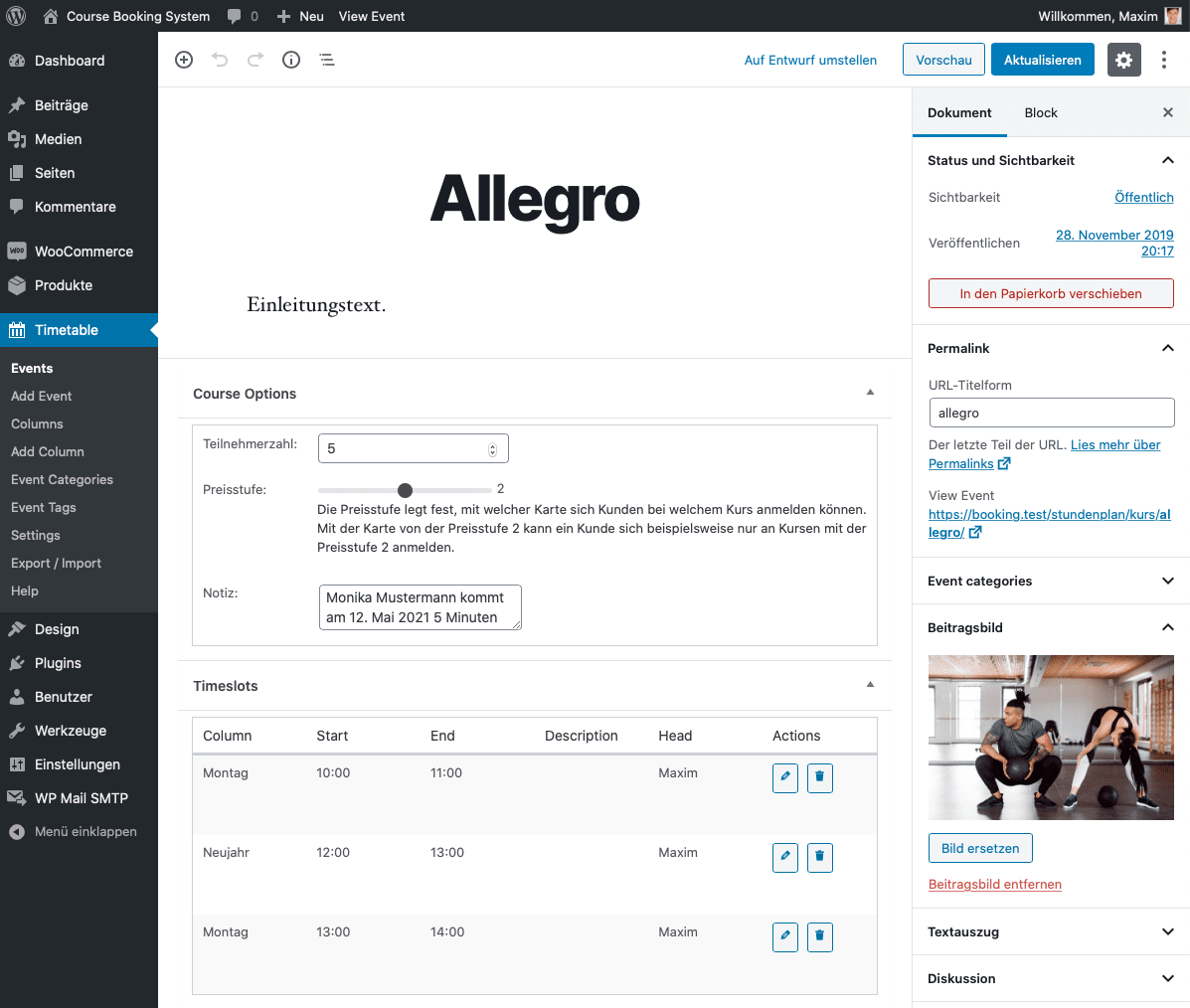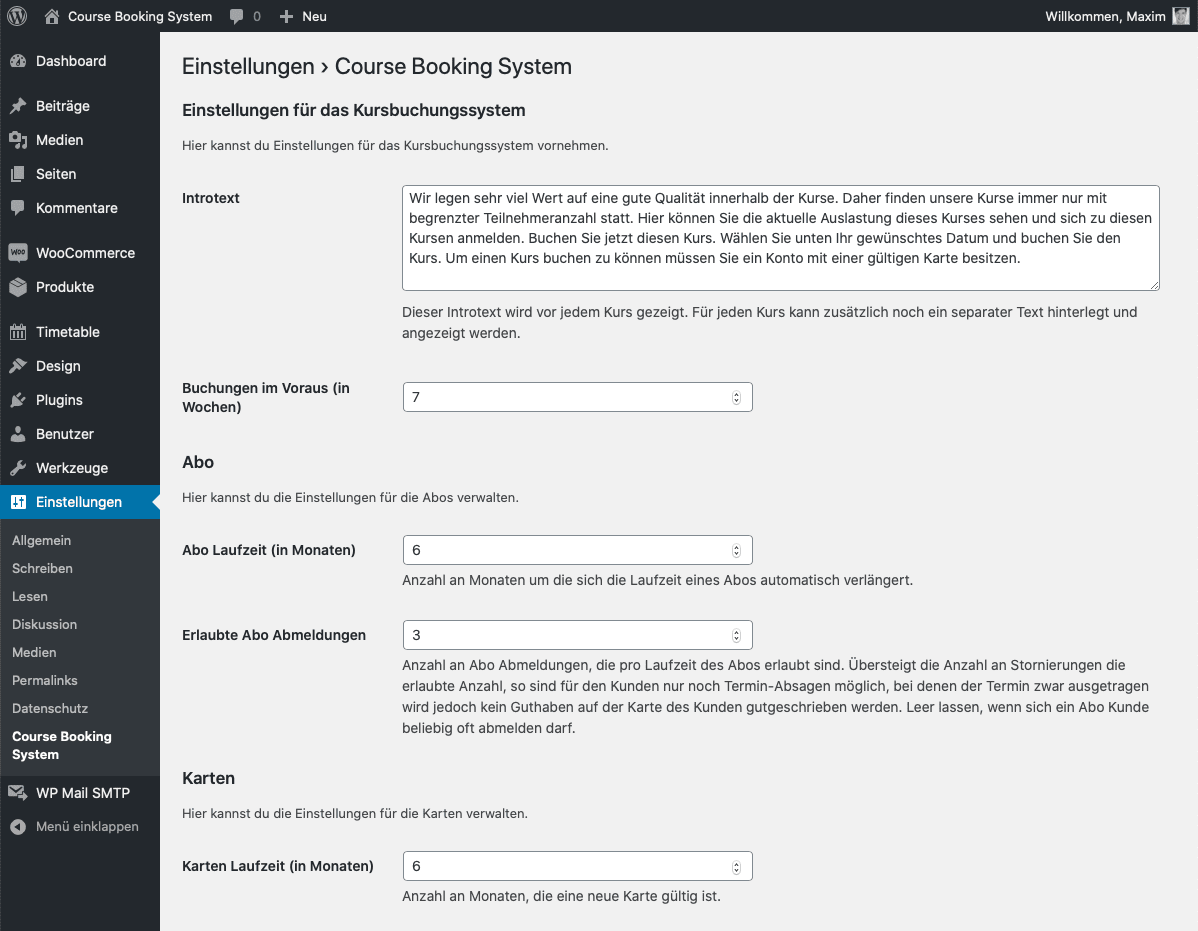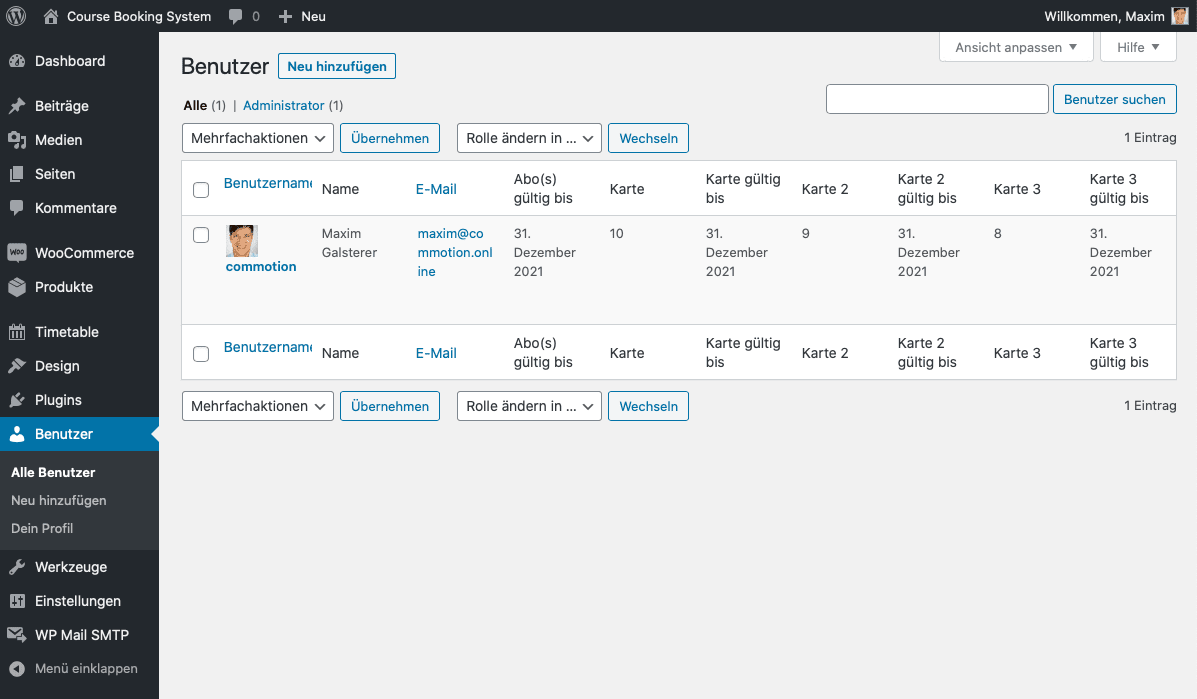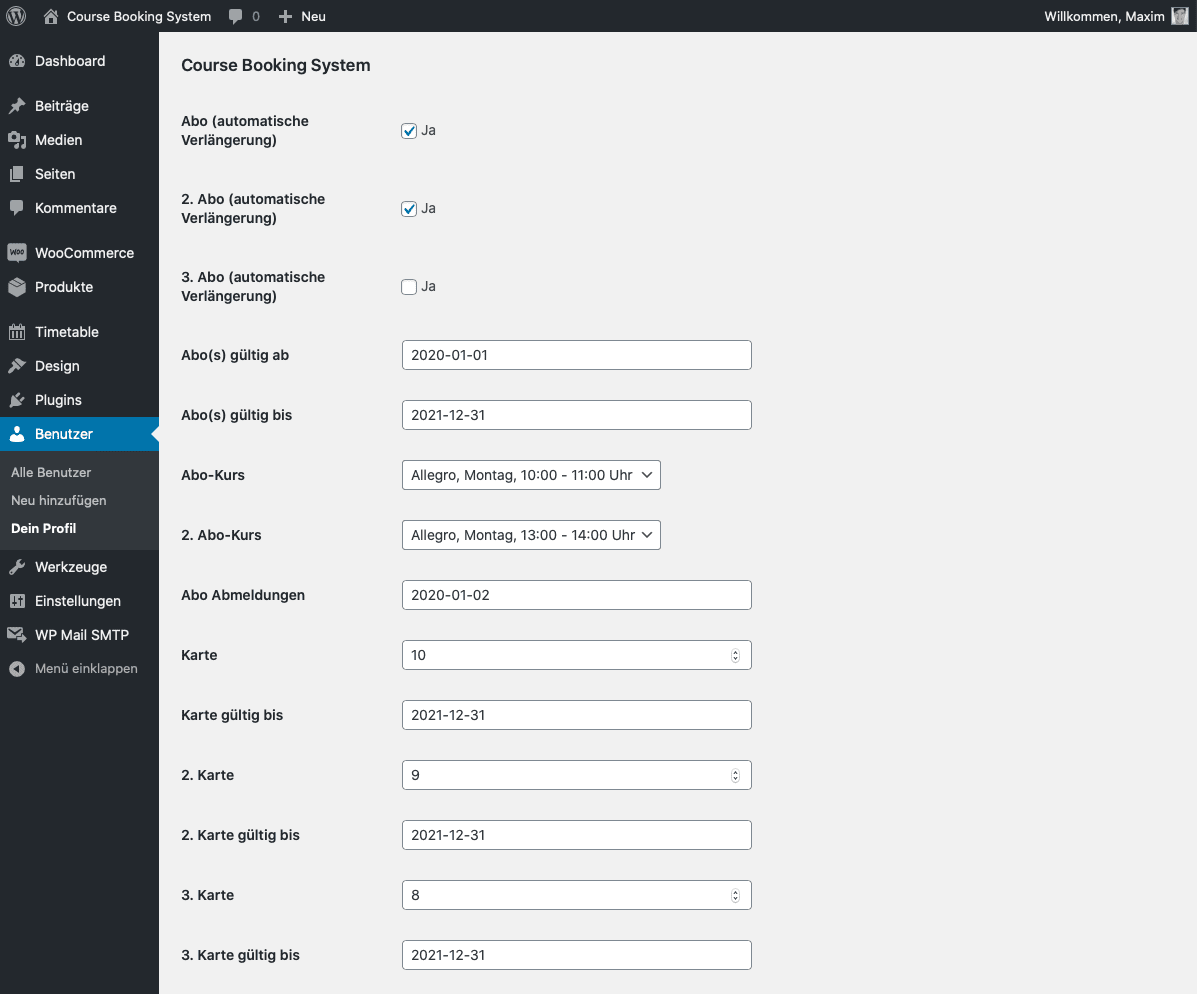Course Booking System
| 开发者 | werbeagenturcommotion |
|---|---|
| 更新时间 | 2025年12月3日 14:23 |
| PHP版本: | 7.0 及以上 |
| WordPress版本: | 6.9 |
| 版权: | GPLv2 or later |
| 版权网址: | 版权信息 |
详情介绍:
There are many booking systems on the market. The booking systems often have many advantages. However, one disadvantage that should not be underestimated is that many booking systems are so general that they do not address special features and individual needs of you. At ComMotion we have developed an individual course and online booking system that takes into account the special features of your company.
Our individual course and online booking system already comes with a lot of things, such as the online purchase of single tickets or 10-tickets with different payment methods, the display of a timetable and the offer of a video library. We will be happy to implement any further requests together with you, so that in the end you will receive exactly THE booking system that you need. The following features are included in our course and online booking system:
Integration
The system fully supports WooCommerce. Part of the booking system is a powerful online shop that leaves nothing to be desired. You can sell everything from single cards to mixed cards of 10 to subscriptions.
Attendance indicator
Every course or appointment has a current utilization indicator. This gives you full control over all appointments.
Customer account
Each customer receives individual access. This means that he has an overview of all appointments and bookings and can make purchases in the online shop.
Permanent appointments and subscriptions
You can enter permanent appointments (subscription or permanent place) for certain customers and thus reward your regular customers.
Opening times and timetable
The system fully supports WooCommerce. Part of the booking system is a powerful online shop that leaves nothing to be desired. You can sell everything from single cards to mixed cards of 10 to subscriptions.
Evaluations
You will receive a detailed evaluation and statistics about your sales and all dates for a period of time that you have defined.
Advantages of the individual course and online booking system from ComMotion
The advantages are apparent. With a booking system that is perfectly tailored to you, you and your entire team not only save more time because the administrative effort is lower, but you also give your customers an extremely professional impression. Our booking system can be fully integrated into your existing page on a website with the well-known CMS WordPress. Through the online shop, which we can integrate into your website in addition to the booking system, you will sell your products, cards and offers online in the future - 24 hours a day.
A nice side effect: thanks to the optional status display, customers can see whether places are still available and can register for appointments at short notice. This ensures that your courses and appointments are fully utilized.
Who is the course and online booking system for?
Our booking system is for everyone who needs an individual booking system. Whether doctor, studio, practice, hairdresser, service provider or retail: Our booking system is for everyone!
- Doctor
- Studio
- Office
- Hair stylist
- Club
- Association
- Educational institution
- Restaurant
- Vacation rental
- Service provider
- Rental
安装:
Minimum Requirements
- PHP 7.0
- MySQL 5.6 or MariaDB 10.3
- PHP 8.4 or greater is recommended
- MySQL 8.1 or greater is recommended
- MariaDB 10.6 or greater is recommended
屏幕截图:
常见问题:
Where can I find the documentation and help?
Often you are not alone with a problem or a question. We regularly publish help and expand the documentation with new functions. Go to help
Where can I get support?
We support you with your project on request. We offer you both to set up the plugin and to carry out individual change requests. Just contact us without obligation. Go to contact
更新日志:
6.1.8
- Fixes a bug where styles are missing in the timetable after updating to WordPress 6.9.
- Added user stats in the account dashboard.
- Added option to adapt the card expiry mail timing.
- Compatibility for latest WooCommerce version.
- Compatibility for latest WordPress version.
- Custom slug compatibility.
- Improvements for email template.
- Waitlist email is not getting sent if course is in past.
- Fixes a bug with the last visited course Cookie after purchasing a product.
- Fixes a bug when creating account with a referrer.
- Added a hint to be GDPR compliant.
- Added more security for the CSV export.
- Compatibility for latest WooCommerce version.
- Add different locations for courses.
- Compatibility for latest WooCommerce version.
- Minor bugfixes and improvements.
- Fixes a warning in relation to the $wpdb->prepare function.
- Fixes a bug in the single course table.
- Faster and more reliable license check.
- Fix for the timetable shortcode where sometimes a wrong category id was filtered.
- Vulnerability fix.
- Compatibility for latest WooCommerce version.
- Shortcode notice on course edit page.
- Fixes a bug with pre_get_posts filter.
- Fixes a bug where regular courses with a start date gets not cancelled automatically.
- Compatibility for latest WooCommerce version.
- Minor bugfixes and improvements.
- Vulnerability fix.
- Compatibility for latest WooCommerce version.
- SMS sending service.
- Accessibility optimizations.
- New email template. Activate it under WooCommerce > Settings > Advanced > Features.
- New export feature in the plugin's settings and under each bookings table.
- New setting to send an email to admin if user account got deleted.
- Better performance and skeleton screen animation: Course contents are getting loaded asynchronously.
- Divided design is shown mobile as list for a better overview and UX.
- Traffic lights for courses in timteable with no or few availability.
- More sorting options for user table.
- Compatibility for latest WooCommerce version.
- Compatibility for latest WordPress version.
- Vulnerability fix.
- More accurate expiry dates for products in detail view.
- Short date format for customer account dashboard.
- Compatibility for latest WooCommerce version.
- Minor bugfixes and improvements.
- New design for reversed /cancelled subscription dates.
- Fixes a bug for timetables with opening date.
- Fixes a bug with endless redirections in rare cases after a sucsessful purchase.
- Compatibility for latest WooCommerce version.
- Compatibility for latest WordPress version.
- Fixes a bug with the waitlist in the account.
- New holidays settings for Day of Prayer and Repentance.
- Fixed error which led to missing names in the livesearch.
- Cancelled courses are shown in the user profile in the backend.
- Compatibility with Apple Pay and Google Pay with Stripe.
- Compatibility for latest WooCommerce version.
- Compatibility for latest WordPress version.
- Minor bugfixes and improvements.
- Fix for recreating plugin specific database tables automatically if missing.
- Fixes a bug within the [timetable] shortcode on specific dates.
- Compatibility for latest WooCommerce version.
- Minor bugfixes and improvements.
- WooCommerce is now mandatory.
- Compatibility for Product Gutenberg Blocks.
- Compatibility for latest WooCommerce version.
- Compatibility for High-Performance Order Storage (HPOS).
- Dashboard: Multiple subscriptions are now sorted by date not by course.
- User: Better UI for unsubscribed subscription dates.
- New customers are marked as new for 4 weeks (instead of 7 days) on bookings.
- Minor bugfixes and improvements.