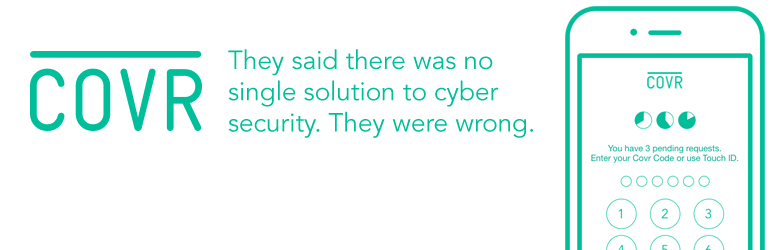
Covr Multi Factor Authentication
| 开发者 | Covr Security AB |
|---|---|
| 更新时间 | 2018年5月15日 05:55 |
| 捐献地址: | 去捐款 |
| PHP版本: | 3.5.0 及以上 |
| WordPress版本: | 4.5.4 |
| 版权: | GPLv2 or later |
| 版权网址: | 版权信息 |
详情介绍:
Covr increases the security of your WordPress site by using multi-factor authentication. The plugin can be installed and configured in a matter of minutes.
Multi-factor authentication, also known as 2FA is a method of identifying a user with two different pieces of information. Covr is designed so that anyone can install it and feel secure knowing their site is protected.
How it Works
Covr uses your phone as a verification tool. When a request to log into your site is made, a push notification is sent to the Covr app on your phone to notify you of the login request. If you did not request to log in, you can deny the request - thereby denying access to imposters. If you are the one logging in, by approving it you grant yourself access to your site.
Powerful security
Multi-factor authentication is the safest way to secure your site. It is widely used by some of the largest corporations in the world simply because it works. Covr lets you take control of your site’s security without having to worry about a thing.
安装:
The Covr plugin takes only minutes to install and requires no security knowledge.
- Install the plugin to your WordPress site.
- Register your site with Covr Security AB.
- Download Covr Security from your mobile app store and follow the setup
- Establish a connection between your phone and the app.
更新日志:
1.0
- Initial Release
- Bug fixes and updates
- Service URL and UI updates
- UI and Workflow updates