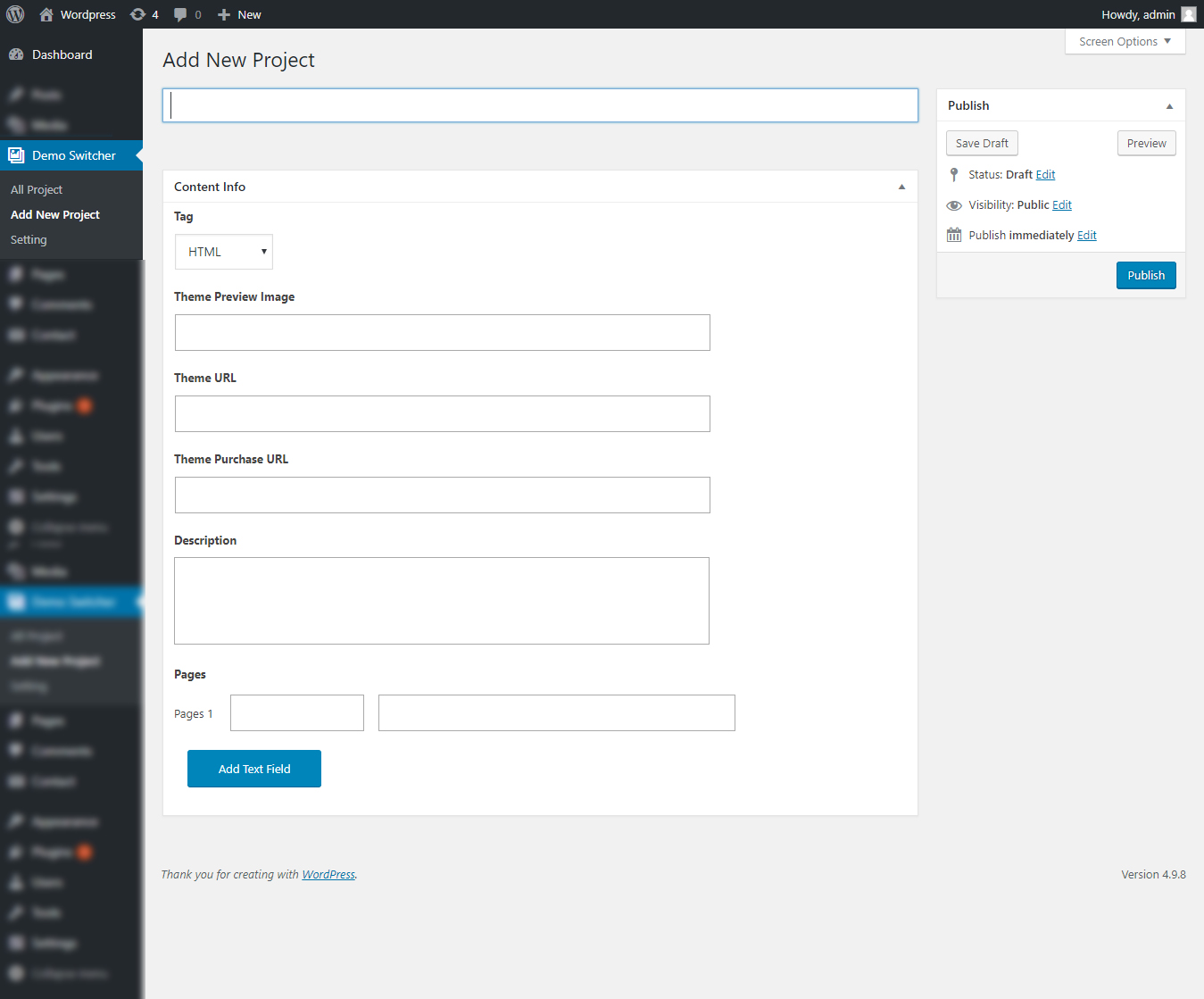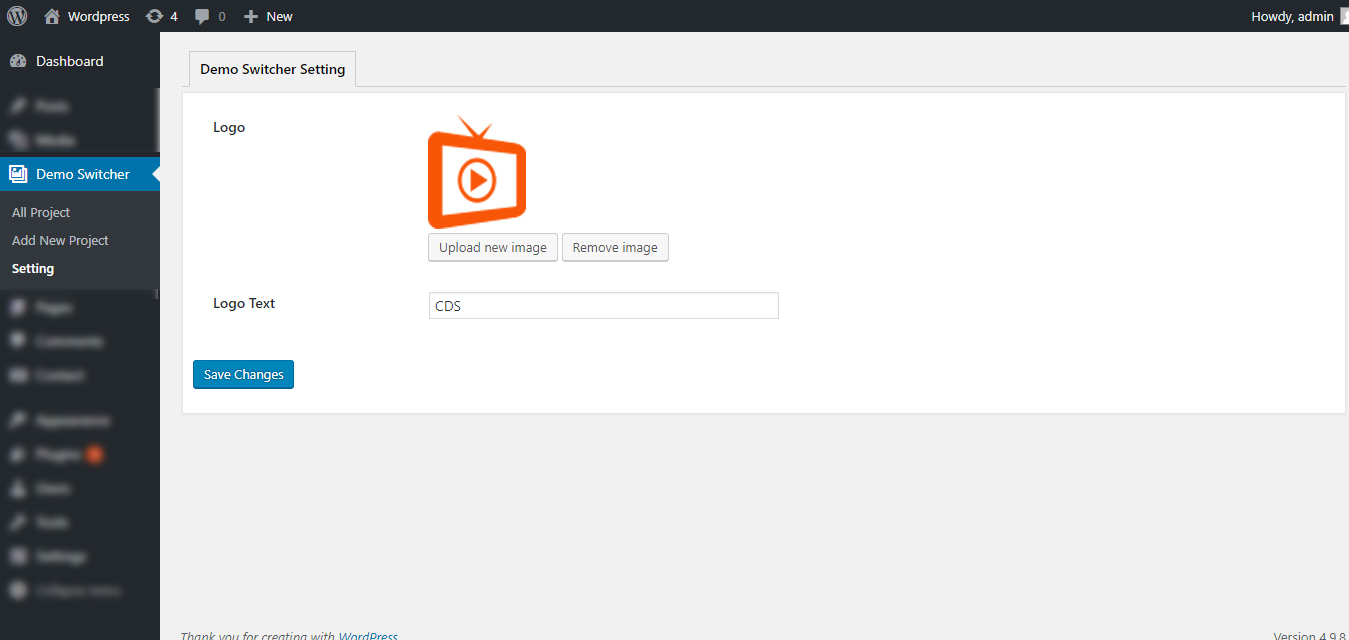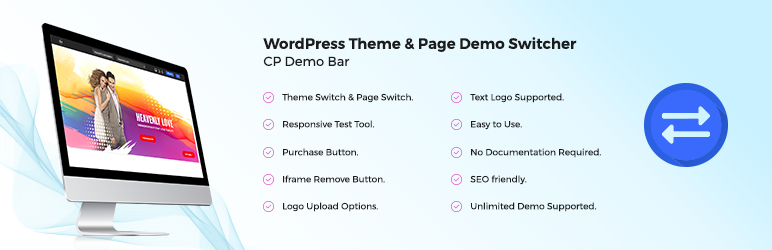
Theme Demo Switcher and Page Switch Bar
| 开发者 | CodePassenger |
|---|---|
| 更新时间 | 2018年9月22日 14:56 |
| PHP版本: | 4.5 及以上 |
| WordPress版本: | 4.9.8 |
| 版权: | GPLv2 or later |
| 版权网址: | 版权信息 |
详情介绍:
Overview
This Theme Demo Switcher Plugin is for showing theme demo and internal demo pages to vistors. Customers can see all of your theme demo from one place when customers visits one of your demo site.
CP Demo Switch Bar is easy to use and not required detailed documentation for use it. It can be used in any WordPress Theme. It features responsive testing tool, purchase button, iframe remove button, Theme Switch, Page Switch, Custom Logo, etc.
安装:
Automatic Installation
Manual Installation
- Login in to your WordPress Website as an Administrator.
- In the main menu go to Plugins -> Add New.
- Search for Theme Demo Switcher and Page Switch Bar and click install.
- After installation, goto Dashboard->Demo Switcher. Upload Logo from Settings and Add your demo information from Add Project.
- Login in to your WordPress Website as an Administrator.
- In the main menu go to Plugins -> Add New.
- Then click on Upload Plugin. Browse and Choose previously downloaded Theme Demo Switcher and Page Switch Bar plugin.
- Then Click on Install Now.
- After installation, goto Dashboard->Demo Switcher. Upload Logo from Settings and Add your demo information from Add Project.
屏幕截图:
更新日志:
1.0
Initial release