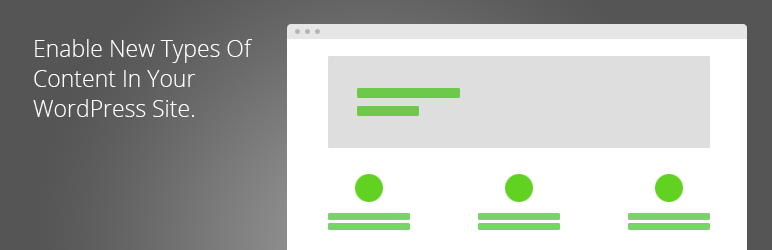
CPO Content Types
| 开发者 |
wpchill
cpothemes |
|---|---|
| 更新时间 | 2025年12月2日 17:24 |
| PHP版本: | 4.0 及以上 |
| WordPress版本: | 6.9 |
| 版权: | GPLv2 or later |
| 版权网址: | 版权信息 |
详情介绍:
NOTE: This plugin is meant for use with the WordPress themes developed by CPOThemes themes, which take advantage of it to add richer content areas and designs. Check them out!
CPO Content Types is a utility plugin that adds support for a specific set of content elements within your WordPress installation. This plugin will add seven custom post types to your site: slides, features, portfolios, services, team members, testimonials and clients. You can still use CPO Content Types for any WordPress theme, although you will have to create your own page templates.
Included Content Types
- Slides
- Feature Blocks
- Portfolio Items
- Services
- Team Members
- Testimonials
- Clients
- Only the content types supported by the current WordPress theme will be shown, to avoid crowding your admin menu. You can still override this and show any content types if you want.
- This plugin is perfectly compatible with any theme: you will be able to manage your content just fine. However, there are no templates included and it is up to the theme to handle them.
- The portfolio post type included here is different from other portfolio plugins, and can be used in conjunction with them. For instance, you can still use JetPack portfolios at the same time.
安装:
Installing Through The WordPress Admin
- Download the ZIP file
- In your WordPress admin area, go to Plugins > Add Plugin, and select Upload Plugin
- Upload the ZIP file and installation will commence
- Activate the plugin through the 'Plugins' menu in WordPress
- Make sure to check the Settings > CPO Content Types page before using it right away!
- You are now ready to use the new content types in the WordPress Admin
- Download the ZIP file and unpack it
- Upload the entire cpo-content-types to the /wp-content/plugins/ directory
- Activate the plugin through the 'Plugins' menu in WordPress
- Make sure to check the Settings > CPO Content Types page before using it right away!
- You are now ready to use the new content types in the WordPress Admin
常见问题:
Where do I report security bugs found in this plugin?
Please report security bugs found in the source code of the CPO Content Types plugin through the Patchstack Vulnerability Disclosure Program. The Patchstack team will assist you with verification, CVE assignment, and notify the developers of this plugin."
更新日志:
1.1.1
- Security update.
- Rewrite rules are now flushed on plugin activation and settings save.
- Capabilities adjusted to be in line with pages, not posts.
- Content types will now be displayed only if the current theme supports it.
- Added options to control the display of unsupported content types.
- Added comments support to portfolios
- Added settings to control the slug of team groups.
- Added support for testimonials, services, clients and team members
- Adjustments to post types
- Plugin release, yay!