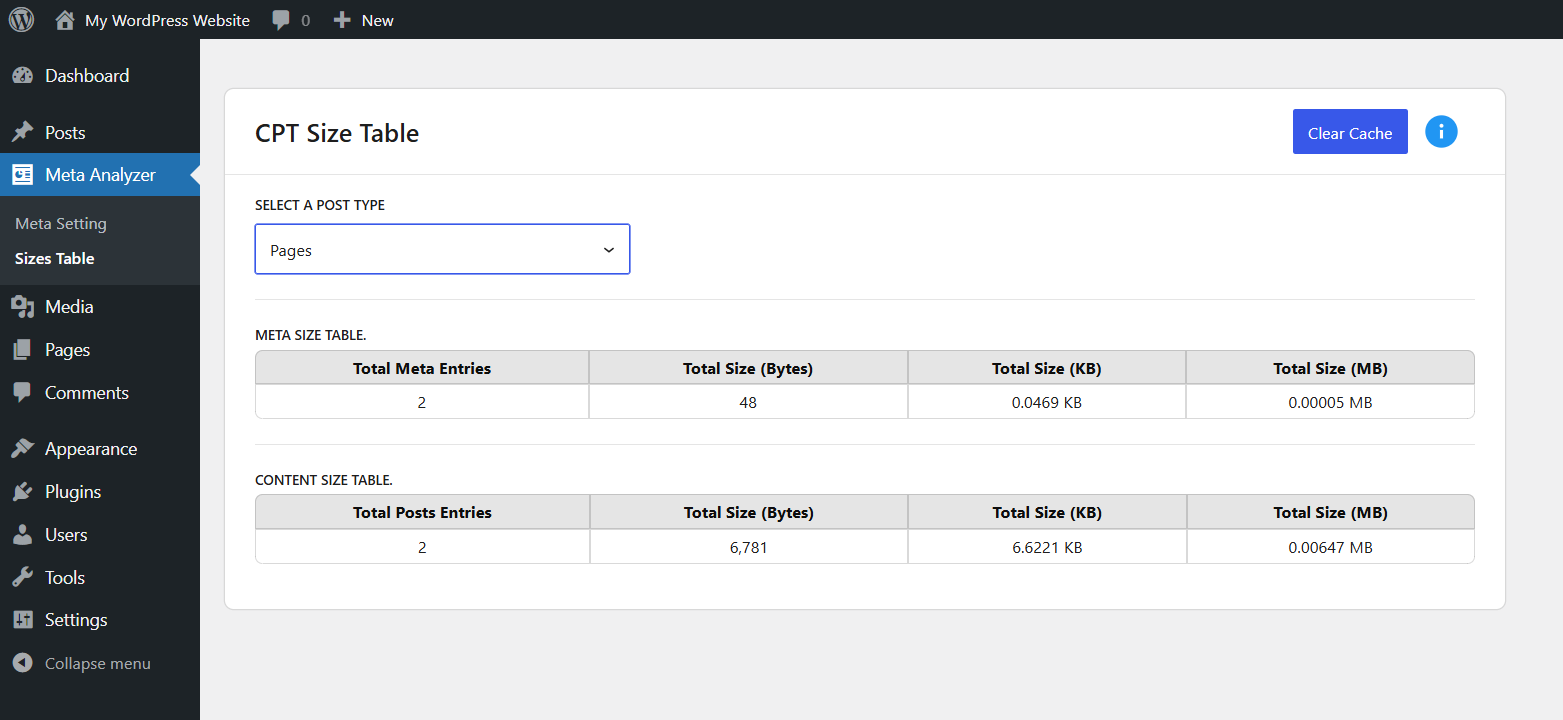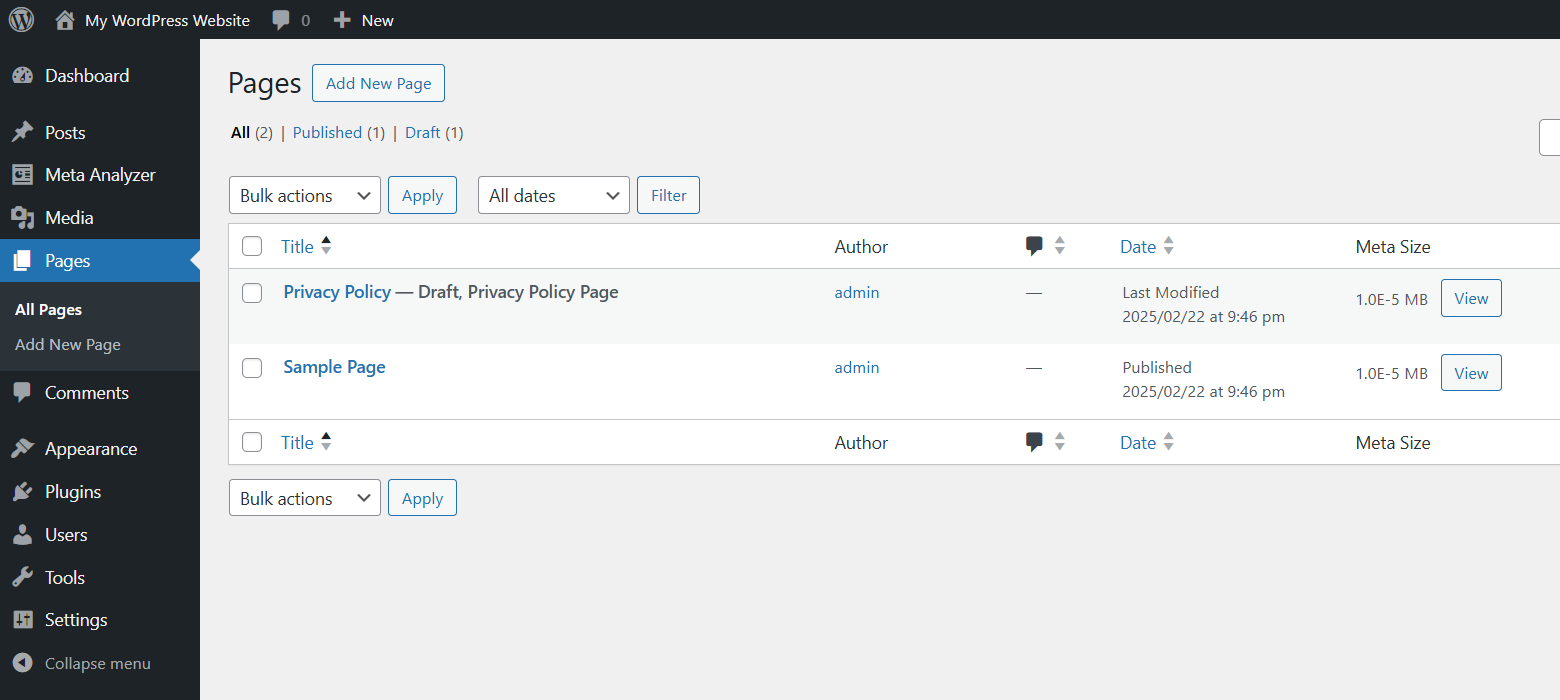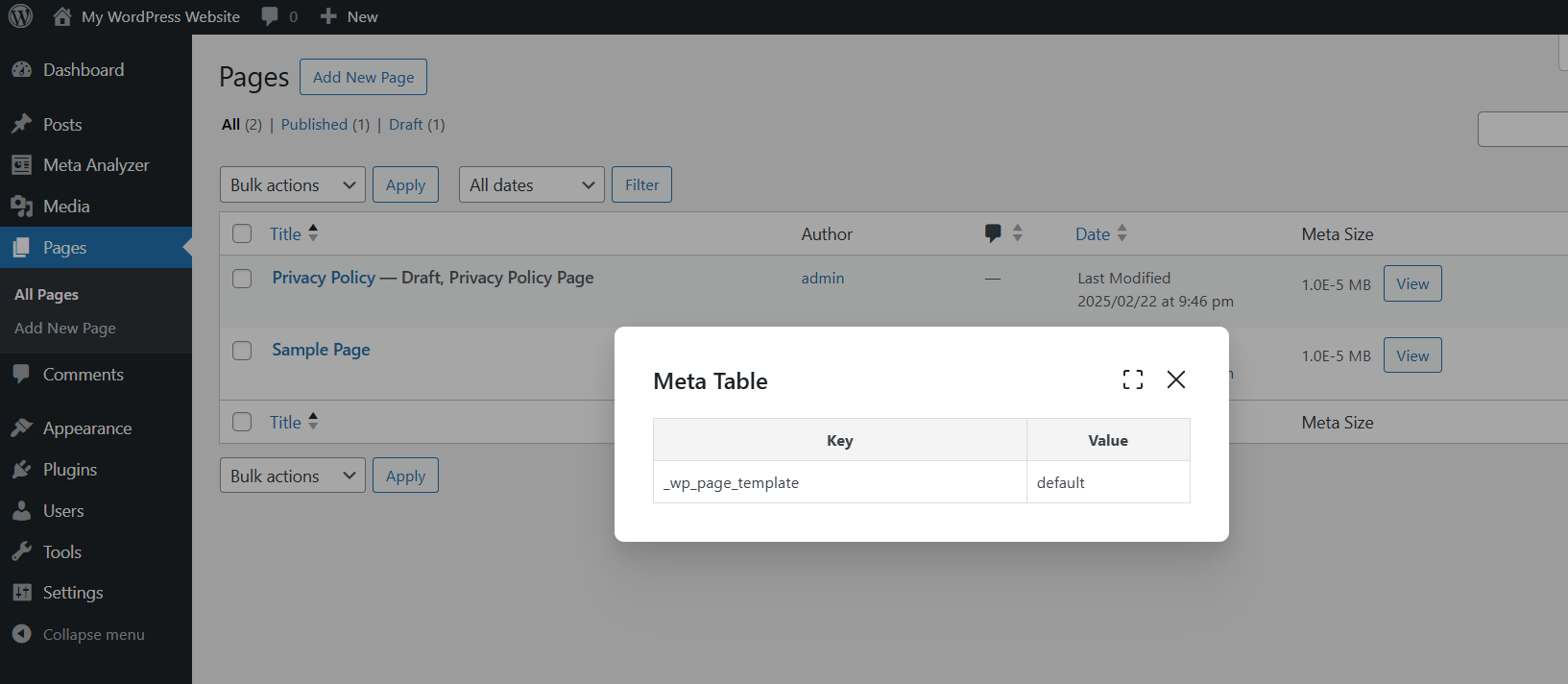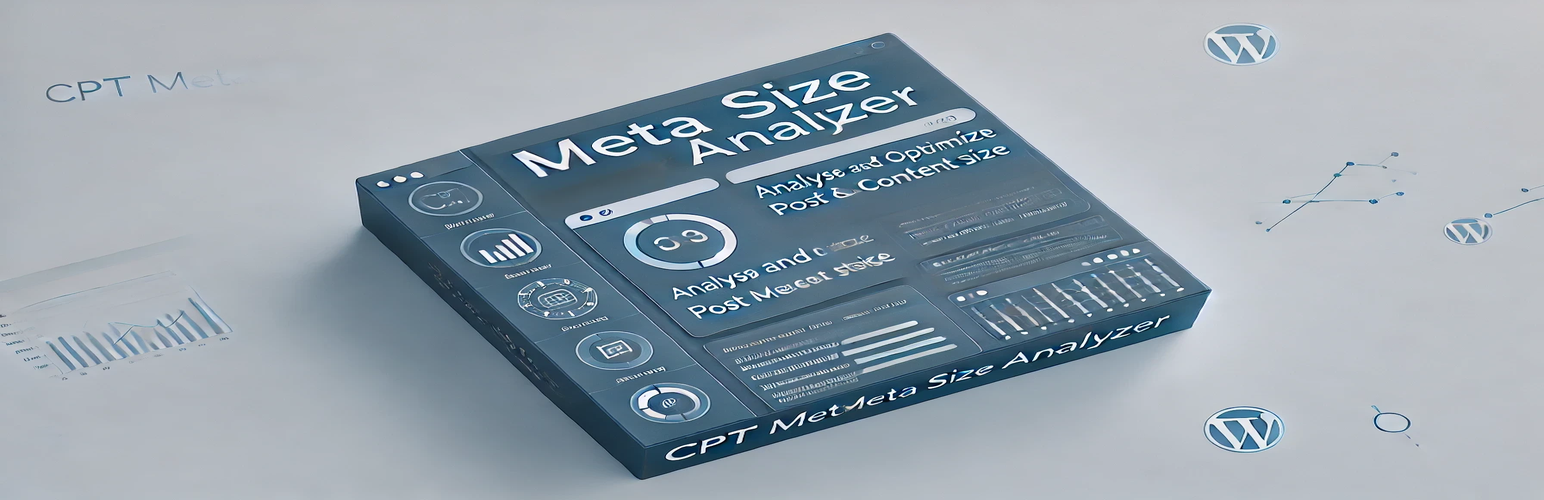
CPT Meta Size Analyzer
| 开发者 |
hiteshtalpada
praful2111 krishaweb |
|---|---|
| 更新时间 | 2025年6月28日 12:46 |
| PHP版本: | 7.2 及以上 |
| WordPress版本: | 6.7 |
| 版权: | GPLv2 or later |
| 版权网址: | 版权信息 |
详情介绍:
- Meta Size Table: Displays total meta entries and their size (Bytes, KB, MB) for each selected post type.
- Content Size Table: Displays total post entries and their content size.
- Size Type Option: Choose between Bytes, KB, or MB as the default unit to display in post listings.
- Per Post Meta Size: Adds a "Meta Size" column in post listings to show individual post meta size.
- Post Type Selection: Enable/disable post types to include in analysis.
- Cache Control: Clear cached data for fresh recalculation.
- Filter for Post Statuses: Developers can customize which post statuses are included in size calculations using a filter.
- Detect unusually large meta data.
- Analyze content storage usage.
安装:
- Upload the plugin files to the
/wp-content/plugins/cpt-meta-size-analyzerdirectory, or install the plugin through the WordPress plugins screen directly. - Activate the plugin through the 'Plugins' screen in WordPress.
- Configure display options in Meta Analyzer > Meta Setting.
- Go to Meta Analyzer > Sizes Table to view meta and content sizes.
屏幕截图:
常见问题:
- Why does the size change after clearing the cache?
= 1. How is the post meta and content size calculated? =\ The plugin calculates the total size of post meta and content data by fetching all entries for a post type and summing their byte sizes. It then converts the size into KB (Kilobytes) and MB (Megabytes) for better readability. = 2. Why does my post size show as 0 KB? =\ If the total size is too small (less than 1 KB), rounding may result in a 0 KB display. The plugin provides precise calculations in bytes, KB, and MB, so even small values are accounted for. = 3. What does the conversion formula look like? =\ The conversion formula used in the plugin is:
- KB Calculation →
Total Bytes ÷ 1024 - MB Calculation →
Total Bytes ÷ (1024 × 1024)When you clear the cache, the plugin recalculates the post meta and content sizes, ensuring that any recent changes in the database are reflected.
- Can I filter which post statuses are included in the calculations?
Yes! The plugin allows filtering post statuses using the cptmesia_content_size_post_statuses filter: add_filter( 'cptmesia_content_size_post_statuses', function( $statuses ) { $statuses[] = 'private'; // Include private posts. return $statuses; });
- How do I troubleshoot incorrect size calculations?
- Make sure your database tables are properly optimized.
- Check if your hosting provider imposes any restrictions on querying large datasets.
- Try clearing the cache and reloading the sizes.
- Does this plugin affect website performance?
No, the plugin fetches data efficiently and uses caching to reduce database queries. However, if you have a large number of posts, calculations may take slightly longer.
= 9. Can I clear cached data? =\
Yes, you can click on the "Clear Cache" button to refresh and recalculate all meta and content sizes.
= 10. What post types are supported? =\
By default, it supports Posts, Pages, and Products (WooCommerce), but you can enable other custom post types from the plugin settings.
= 11. Can I include private or custom post statuses in calculations? =\
Yes, by default, only 'publish' and 'draft' posts are included. You can modify this using the cptmesia_content_size_post_statuses filter. See Filters section below for an example.
更新日志:
- Initial release
- Meta size and content size analyzer
- Size type option (Bytes, KB, MB)
- Post type settings
- Per-post meta size column in post list