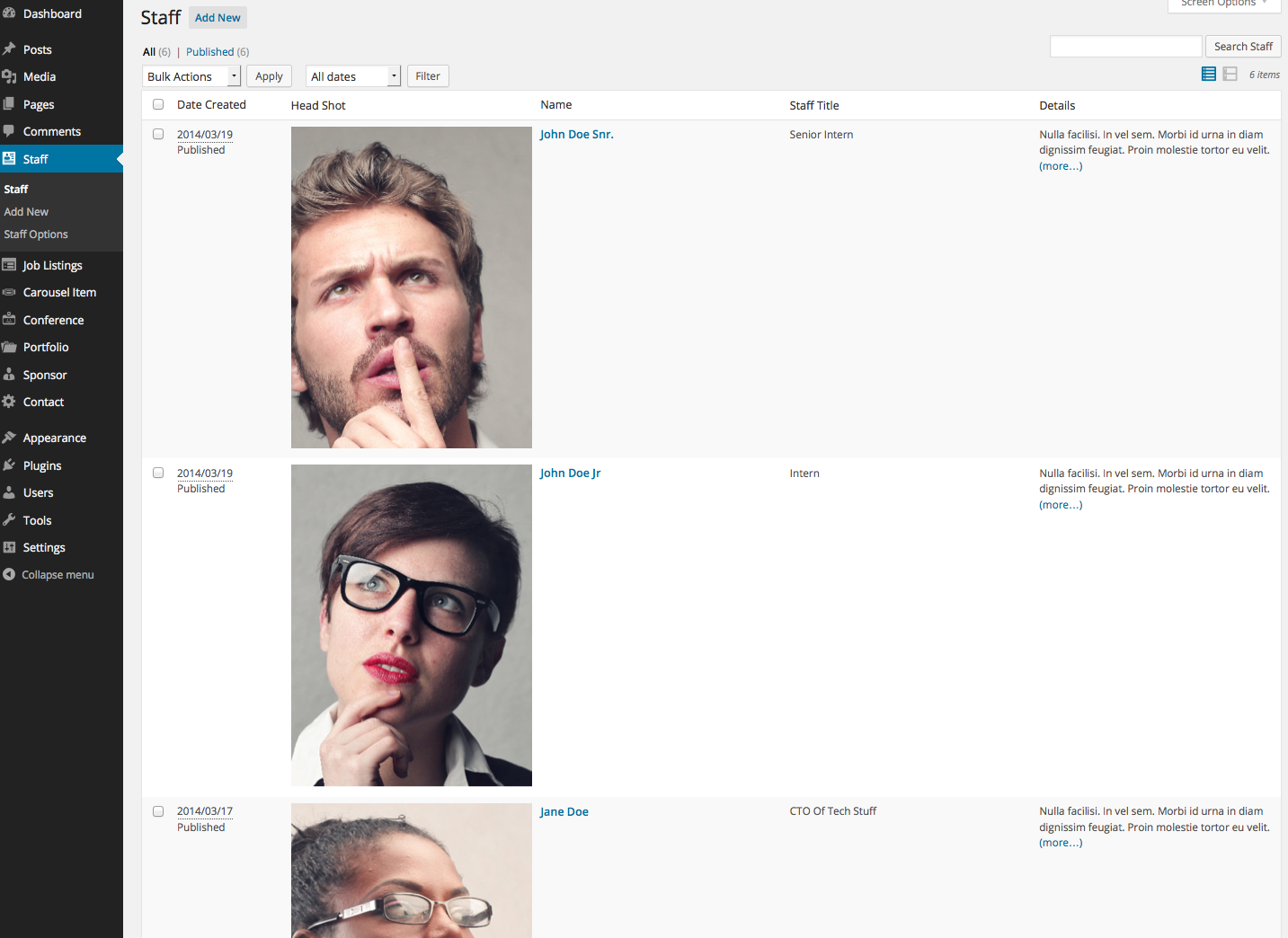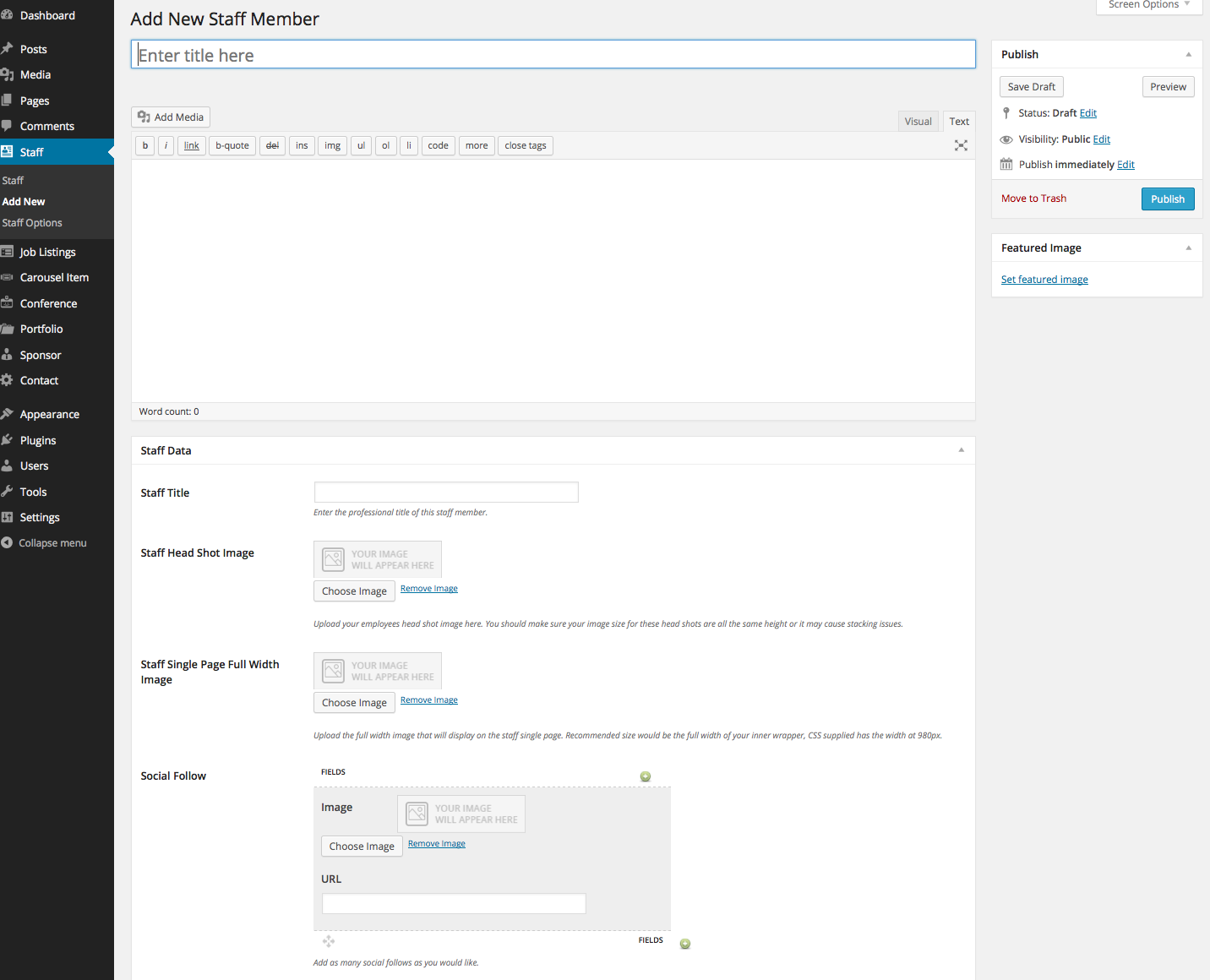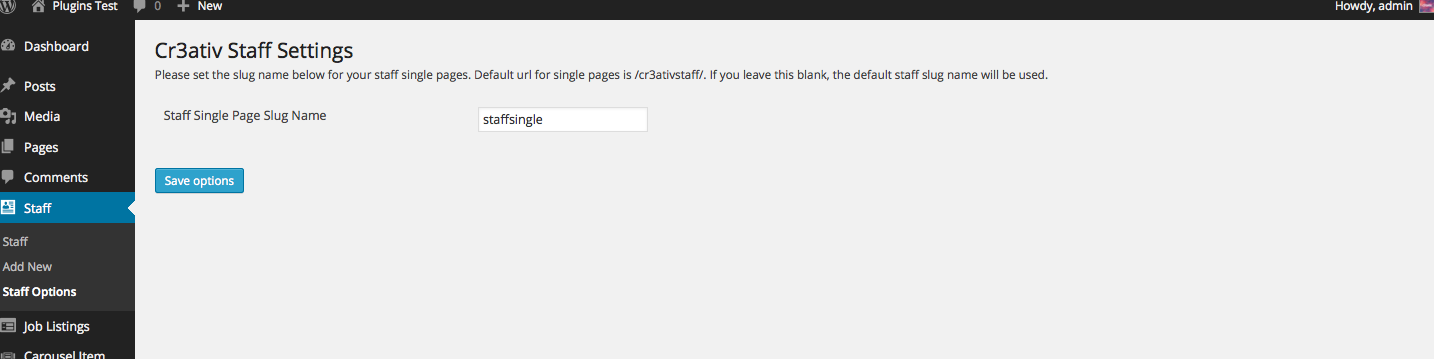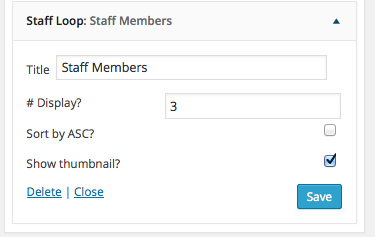Cr3ativ Staff
| 开发者 | Cr3ativ |
|---|---|
| 更新时间 | 2017年3月21日 08:53 |
| PHP版本: | 3.0.1 及以上 |
| WordPress版本: | 4.7 |
| 版权: | GPLv2 or later |
| 版权网址: | 版权信息 |
详情介绍:
Easily add your staff members to your website using this special custom post type plugin. Features include the ability to upload a headshot and large profile image, set a staff title, staff name, full regular WordPress post content, and unlimited social icons and links per user. The plugin includes both an index page for the staff profiles to be displayed on one page, 3 columns wide that then link to the single page template per profile.
For your convenience, the plugin also comes complete with a special widget to enable you to display your staff profiles in any widget area. Options include Title, number of profiles to display, order ASC or DESC and display / do not display the headshot thumbnail. Headshot and staff members name automatically links to their single page profile.
Here is the demo.
安装:
- Upload the
cr3ativ-stafffolder to your to the/wp-content/plugins/directory or alternatively upload the cr3ativ-staff.zip via the plugin page of WordPress by clicking 'Add New' and select the zip from your local computer. - Activate the plugin through the 'Plugins' menu in WordPress.
- You will see a new post type on the left of the WP admin menu 'Job Listings'.
- Inside the 'cr3ativ-staff' plugin folder, there is a directory called 'templates', upload the template(s) into your current theme directory (as mentioned above). Do not upload the actual template folder, just the files within it!
- Under the ‘Staff’ menu option, you will see ‘Staff Options’. This section enables you to alter the ‘slug’ name that appears in the address bar when visiting single staff page. The defaults would read as:
屏幕截图:
更新日志:
1.1.2
- Updated plugin to fix display error when using widget.
- Updated Staff list screen from WP admin to pull in thumbnail size.
- Updated widget section to support WP 4.3.
- Updated admin view and language files.
- Updated the template files that do not use the filter to add pagination. This setting is based on the WordPress Settings > Reading selection.
- Fixed a column issue to remove margin from 3rd nth child for better alignment.
- First release.