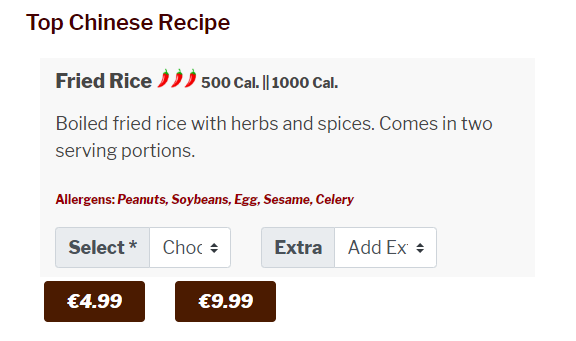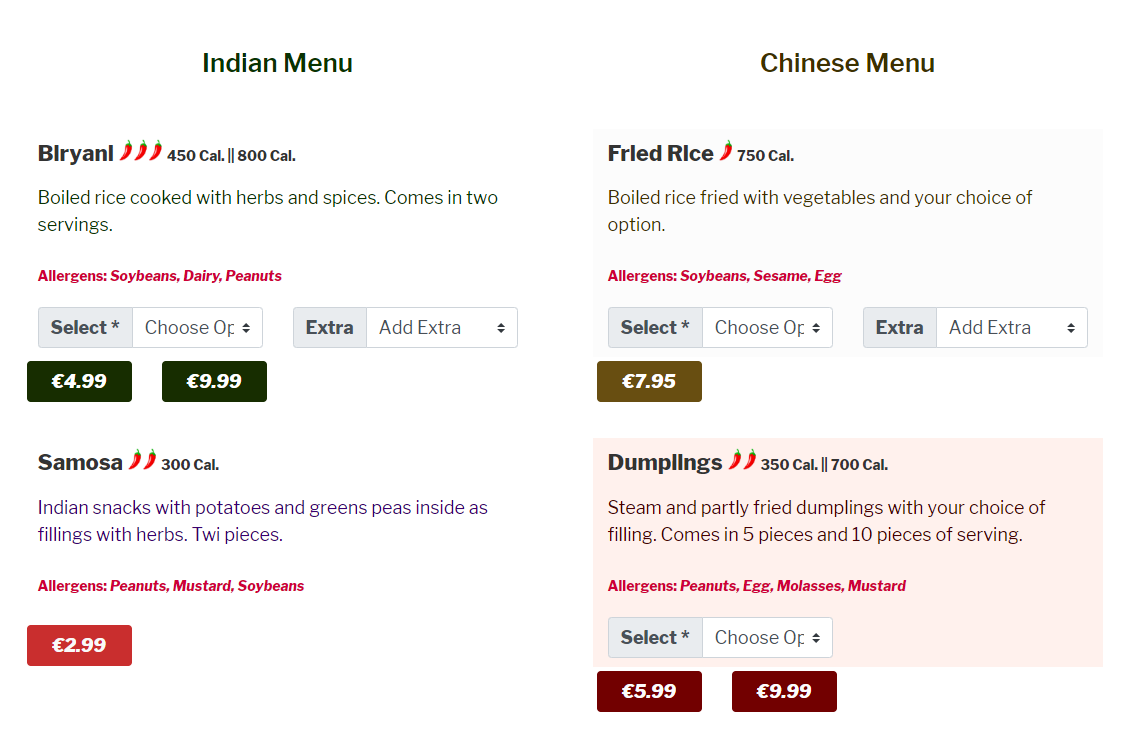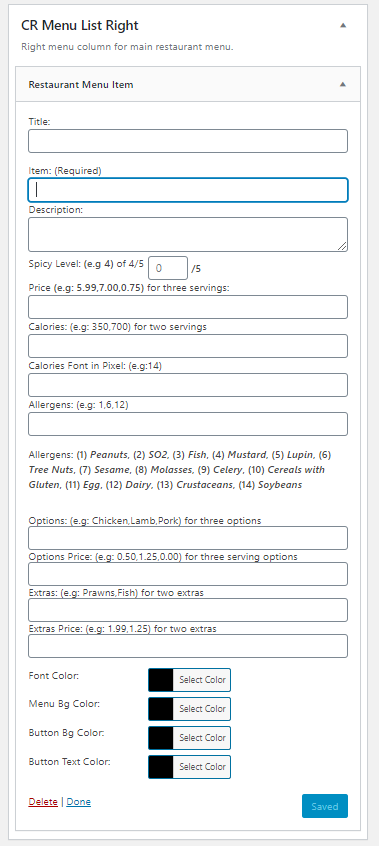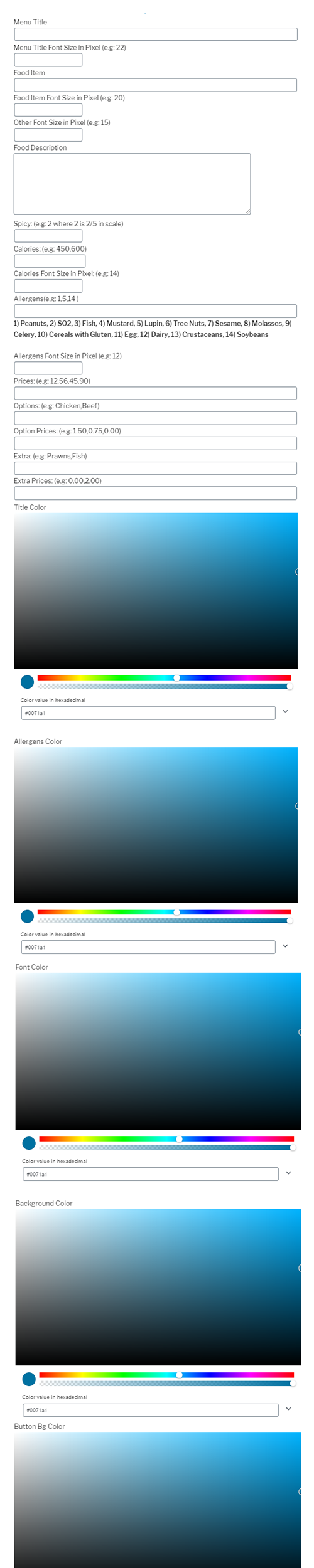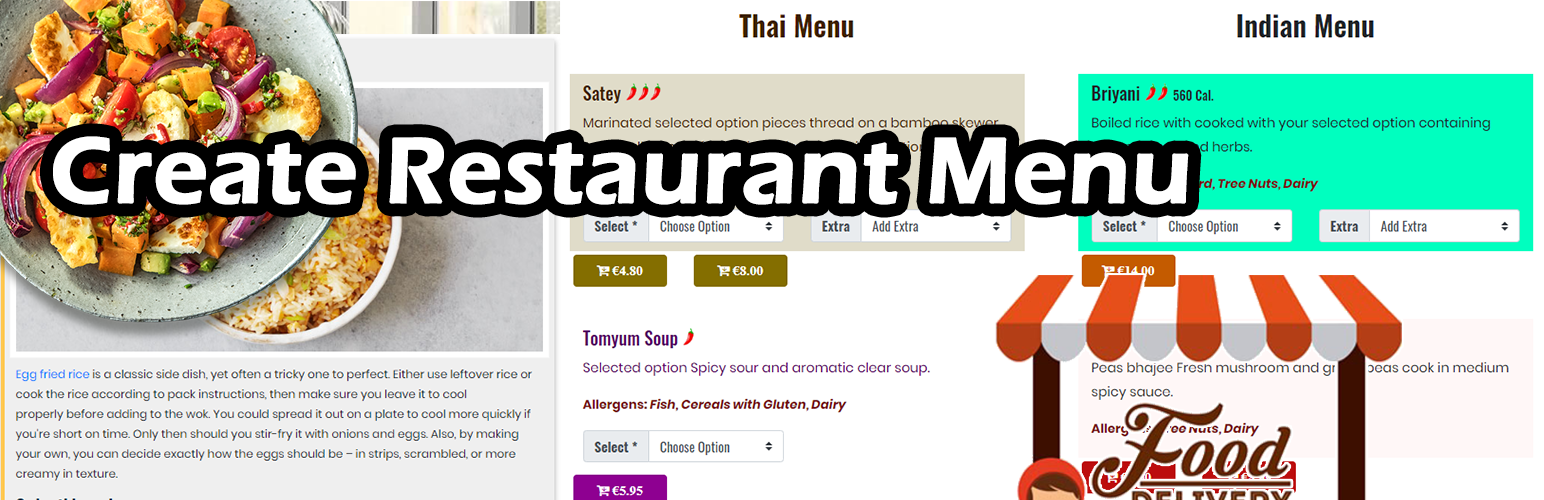
Create Restaurant Menu
| 开发者 | mauriya |
|---|---|
| 更新时间 | 2020年6月25日 06:31 |
| 捐献地址: | 去捐款 |
| PHP版本: | 5.2.4 及以上 |
| WordPress版本: | 5.4 |
| 版权: | GPLv2 or later |
| 版权网址: | 版权信息 |
详情介绍:
Create a restaurant menu is a WordPress plugin that lets you create a food menu and food item block inside your WordPress website with ease. This plugin is built taking input from Indian, Thai, and Chinese restaurants. It works on any well-built WordPress themes and is easy to configure. Almost all aspect of the menu is customizable according to the WordPress theme color and your website profile.
Facebook Page
Checkout Premium Plugin with Cart and Payment System
Features:
- Restaurant main two-column menu template (CRM Full Menu).
- Restaurant menu Gutenberg block for the pages and the posts.
- Different serving portion prices and changing the total cost section.
- Different serving portion calorie count.
- Customize the menu background color.
- Customize menu title color and font size.
- Show the spicy level of the food represented by red hot chilly where 5 is highest.
- Customize individual food item background color.
- Customize individual food item title and description color.
- Customize individual food item title and description font size.
- Add options on the food item. For example: Let your customer choose whether they want chicken, beef, or pork.
- Control the additional cost on your provided options.
- If the options are not adequate, you can add extra options with or without additional costs as well.
- Change price color, font, and it's the background.
- Select jQuery, Font Awesome, and Bootstrap to run.
- Set your currency symbol.
- Easy allergens configuration and listing. https://www.youtube.com/watch?v=VGSE2fnMrr0
安装:
- Go to
Plugins -> Add Newand search for "Create Restaurant Menu". - Activate the plugin through the 'Plugins' screen in WordPress.
- Go to admin "Restaurant Menu" tab and configure.
屏幕截图:
常见问题:
How to configure
Upload the plugin from the wp-admin. You will see the plugin icon with the name "Restaurant Menu" on the left sidebar of the wp-admin. Click on the plugin tab and Follow the instruction on the tab.
Configure Main Menu
Create a page and select "CRM Full Menu" as a template. Then go the Appearence>>Widgets. You can see "CR Menu List Right" and "CR Menu List Left" on the page. Drag and drop the available widget name "Restaurant Menu Item" on these sidebars. Configure those widgets inside the sidebar.
Configure Menu Block
Go to any page or post. Select "Restaurant Menu" block from common blocks and configure.
更新日志:
0.1
- Optimized for WordPress 5.x and Gutenberg.