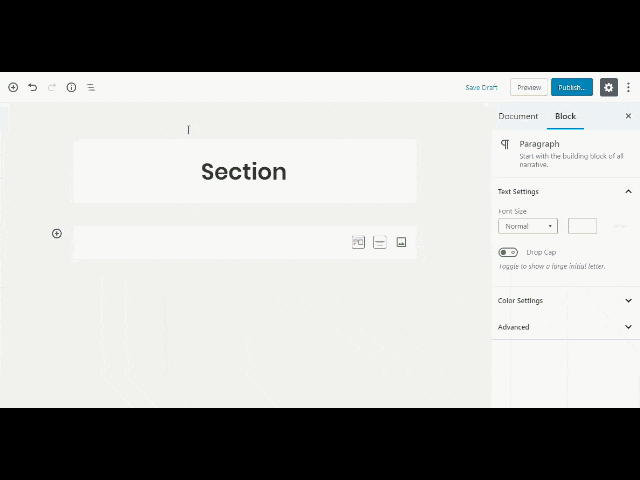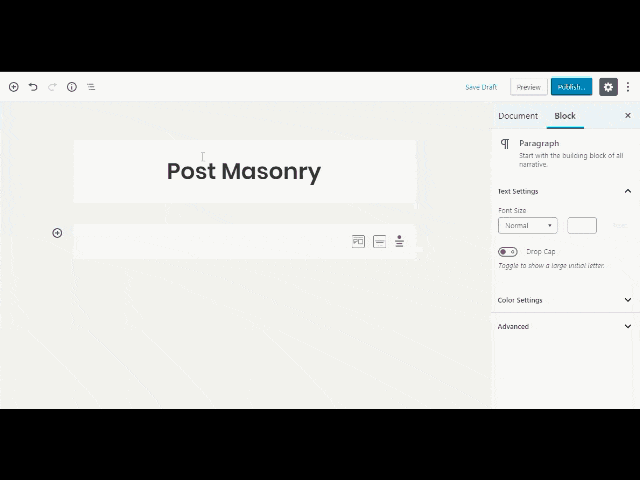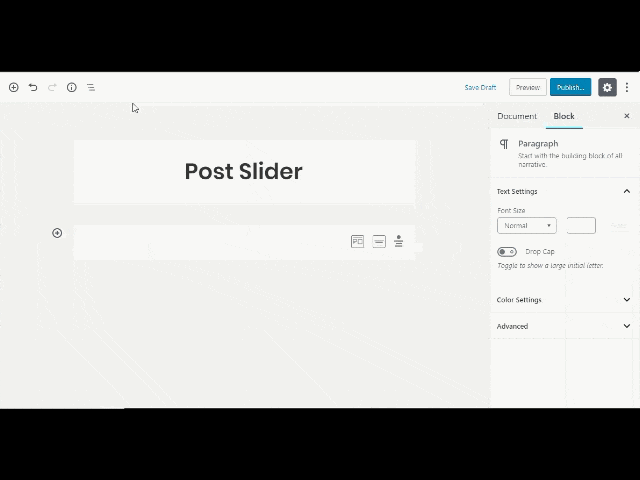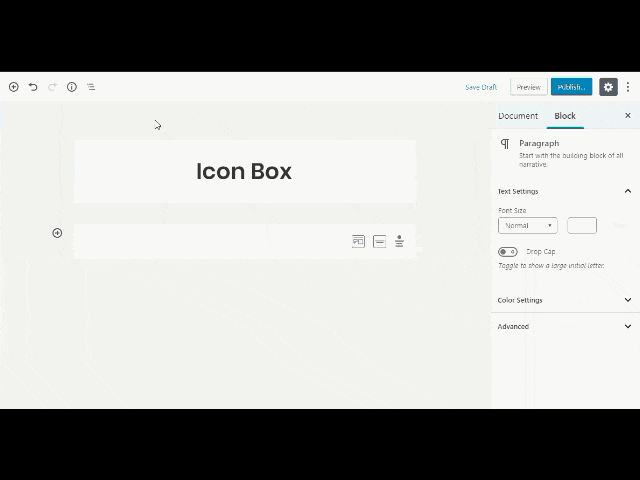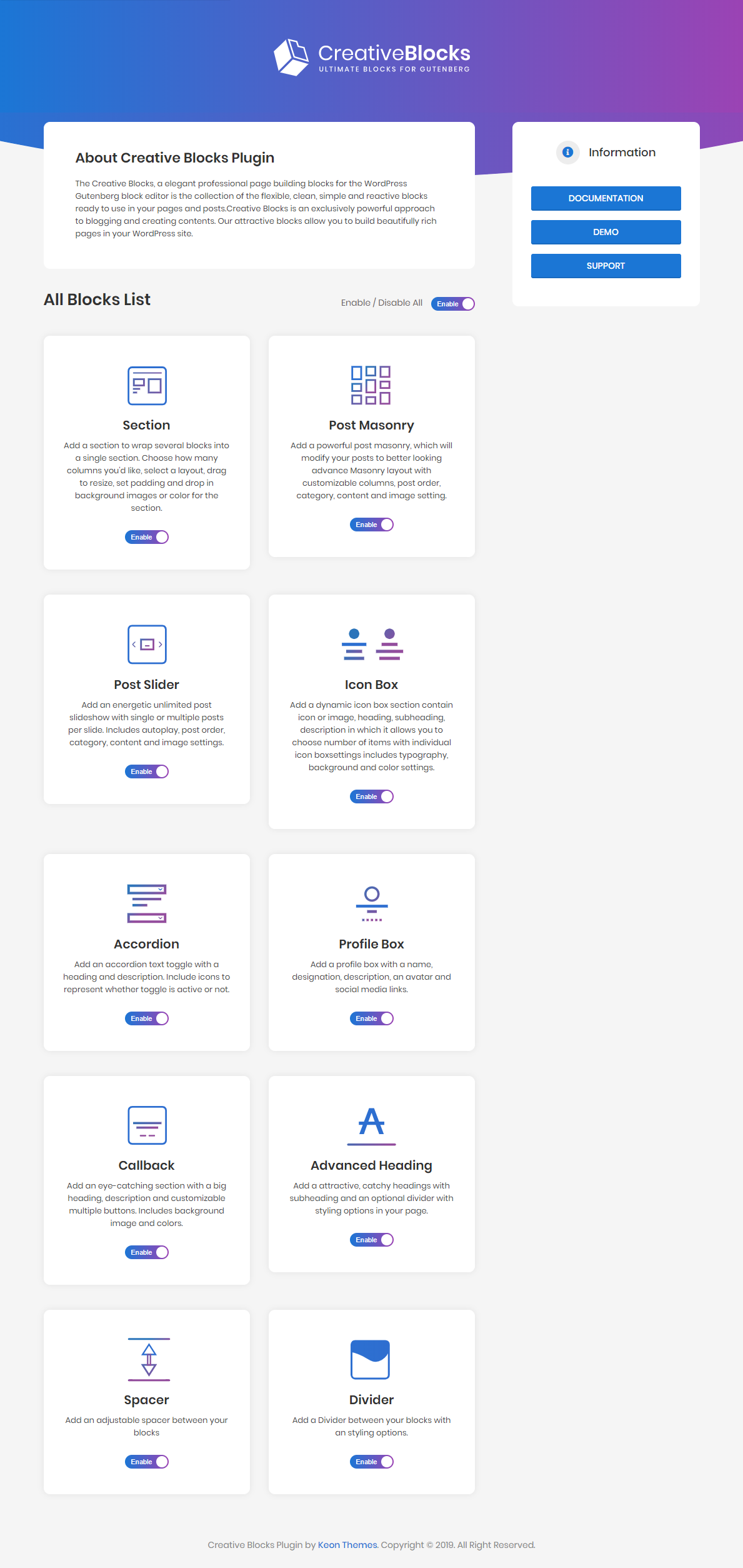Creative Blocks - Ultimate Blocks for Gutenberg
| 开发者 |
keonthemes
kanchha-kaji-prajapati |
|---|---|
| 更新时间 | 2020年7月22日 21:07 |
| PHP版本: | 5.4 及以上 |
| WordPress版本: | 5.4.2 |
| 版权: | GPLv3 or later |
| 版权网址: | 版权信息 |
详情介绍:
安装:
- Upload the Downloaded Folder to the
/wp-content/plugins/directory - Activate the plugin through the 'Plugins' menu in WordPress
- You may need to refresh your Permalinks by going to
Settings > Permalinksand tapping theSavebutton.
屏幕截图:
常见问题:
Can Creative Blocks be used with any theme?
Yes, you can use Creative Blocks with any theme, but we recommend using our Gutenberg-ready themes.
Do I need the new block editor to use Creative Blocks?
Yes, you will need to have WordPress 5.0 or later installed to take advantage of Creative Blocks.
How do I use my first Creative Blocks Gutenberg blocks?
Creative Blocks add its Gutenberg blocks to the new WordPress editor, so you can use them exactly how you would any other WordPress blocks. Once the plugin is installed, create or edit a WordPress page or post, add a new block using the plus icon, and you’ll find all of Creative Blocks’ WordPress blocks available.
Will the Creative Blocks slow down my website?
Big Big No! The Creative Blocks for Gutenberg is built with ease and performance in mind. Its clean code and innovative design keep lightweight and fast. Therefore, it will not affect your website speed and performance in any way.
Can I use the Creative Blocks even while having another Page Builder?
The basic need of the Creative Blocks is the latest WordPress version. We have also made it compatible with all major page builders and therefore, it won’t interfere in their working.
更新日志:
- Style Updated.
- Initial release.