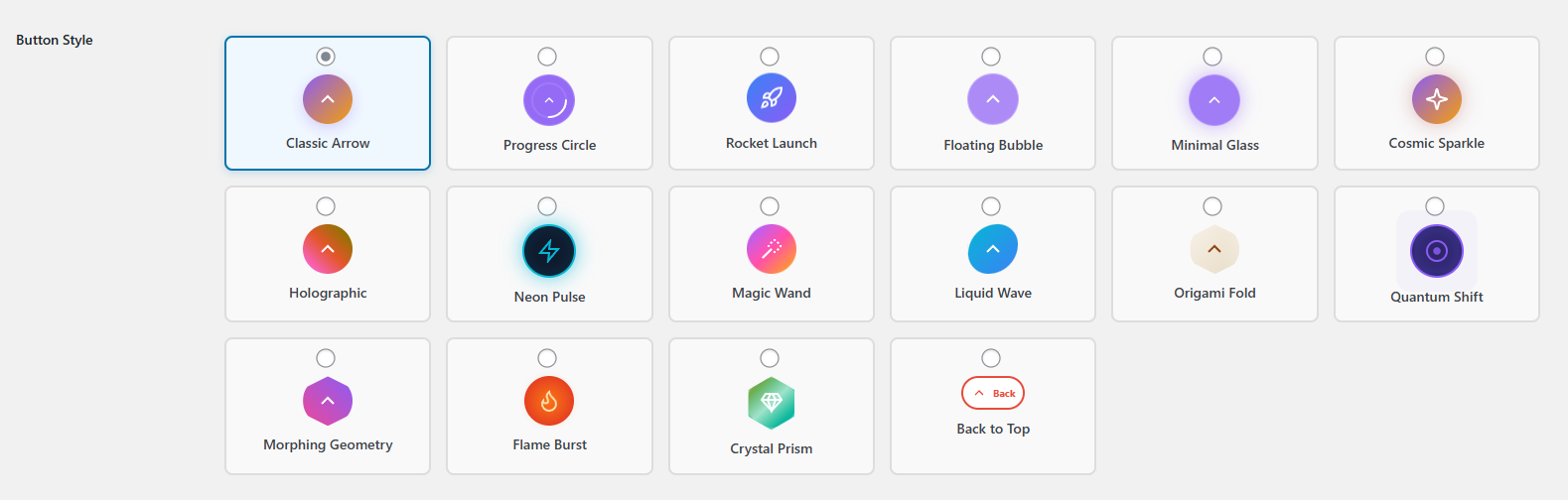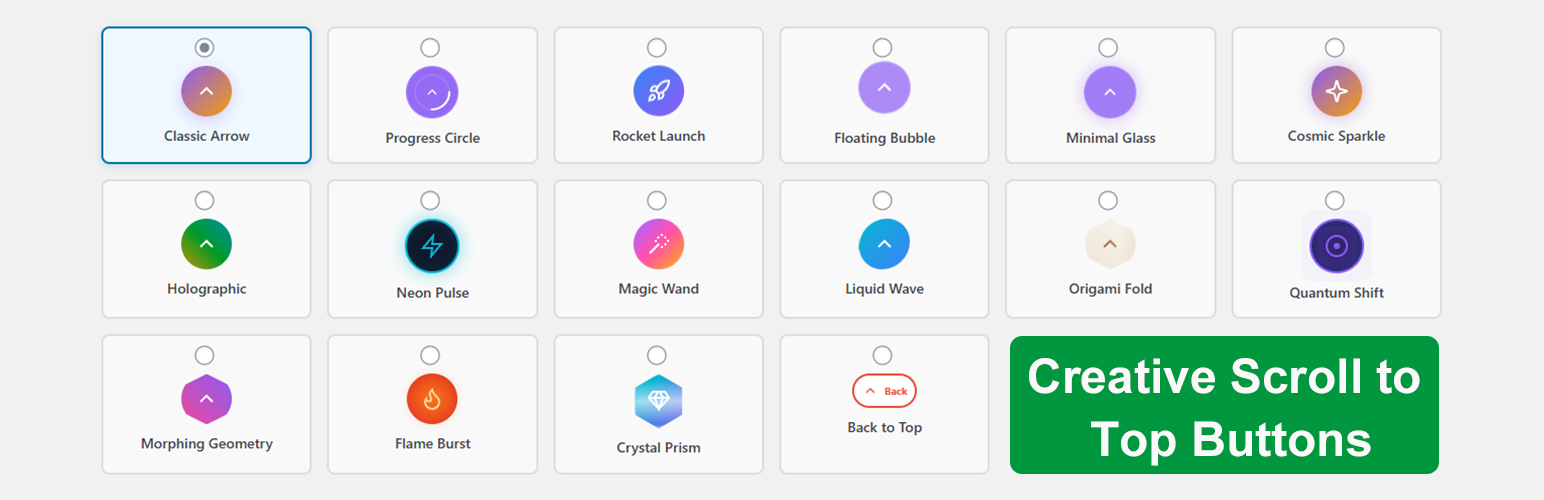
Creative Scroll to Top Button
| 开发者 | josevarghese |
|---|---|
| 更新时间 | 2025年10月12日 03:00 |
| PHP版本: | 7.4 及以上 |
| WordPress版本: | 6.8 |
| 版权: | GPLv2 or later |
| 版权网址: | 版权信息 |
详情介绍:
- Classic Arrow - Traditional gradient button with smooth hover effects
- Progress Circle - Shows scroll progress with circular indicator
- Rocket Launch - Fun rocket animation that launches when clicked
- Floating Bubble - Ethereal floating bubble with gentle animations
- Minimal Glass - Clean, minimal design with subtle glow effect
- Cosmic Sparkle - Cosmic gradient with sparkle icon for magical feel
- Holographic - Futuristic holographic effect with shimmer animation
- Neon Pulse - Electric neon border with pulsing glow effects
- Magic Wand - Enchanted wand with sparkle casting animation
- In addition we have a side progress bar
- Visual Style Selection - Choose from 16 beautifully designed button styles
- Custom Colors - Set custom button and hover colors to match your brand
- Side Progress Bar - Optional side progress bar showing scroll position
- Button Positioning - Choose from bottom-right, bottom-left, or bottom-center
- Scroll Threshold - Customize when the button appears (100-1000px)
- Animation Speed - Control scroll animation speed (slow/normal/fast)
- Post Type Control - Select specific post types where button should appear
- Responsive Design - Optimized for all devices and screen sizes
- Accessibility Ready - WCAG compliant with keyboard navigation support
- Performance Optimized - Lightweight code with smooth animations
- Install and activate the plugin
- Go to Settings > Scroll to Top Button
- Choose your preferred style and colors
- Select where you want the button to appear
- Save and enjoy!
- Business websites
- Blogs and magazines
- E-commerce stores
- Portfolio sites
- Any WordPress website wanting enhanced user experience to have a scroll to top button
- Use the progress circle style for long-form content
- Match button colors to your brand palette
- Enable the side progress bar for visual feedback
- Position buttons based on your site's layout
安装:
- Log in to your WordPress admin panel
- Go to Plugins > Add New
- Search for "Creative Scroll to Top Button"
- Click "Install Now" and then "Activate"
- Go to Settings > Scroll to Top Button to configure
- Download the plugin zip file from the Creative Scroll to Top Button WordPress plugin page
- Go to Plugins > Add New > Upload Plugin
- Choose the downloaded file and click "Install Now"
- Activate the plugin
- Go to Settings > Scroll to Top Button to configure
- Navigate to Settings > Scroll to Top Button
- Enable the plugin functionality
- Select your preferred button style
- Customize colors and position
- Choose which post types should display the button
- Adjust scroll threshold and animation speed
- Save your settings
屏幕截图:
常见问题:
Does this plugin affect site performance?
No, the plugin is lightweight and optimized for performance. It only loads necessary CSS and JavaScript files when the button is enabled and should be displayed.
Can I customize the button colors?
Yes! You can set custom colors for both the button's normal state and hover state to match your website's design.
Will the button work on mobile devices?
Absolutely! The plugin is fully responsive and optimized for all devices, including smartphones and tablets.
Can I choose where the button appears?
Yes, you can select specific post types, pages, and even the homepage or blog page where you want the scroll-to-top button to be displayed.
Is the plugin accessible?
Yes, the plugin follows WordPress accessibility guidelines and includes proper ARIA labels, keyboard navigation support, and respects user preferences for reduced motion.
Can I disable the side progress bar?
Yes, the side progress bar is optional and can be enabled or disabled in the plugin settings.
How do I change the scroll threshold?
In the plugin settings, you can adjust the scroll threshold using a slider (100-1000 pixels) to control when the button appears.
Are there any animation options?
Yes, you can control the scroll animation speed (slow, normal, fast) and some button styles include special animations like rocket launch and magic sparkles.
Can I use this with any WordPress theme?
Yes, the plugin is designed to work with any properly coded WordPress theme. If you experience any conflicts, please contact support.
Is the plugin translation ready?
Yes, the plugin is translation ready and includes proper text domains for easy translation into other languages.
更新日志:
- Initial release
- 16 creative button styles
- Custom color options
- Side progress bar
- Position controls
- Post type selection
- Accessibility features
- Responsive design
- Performance optimization