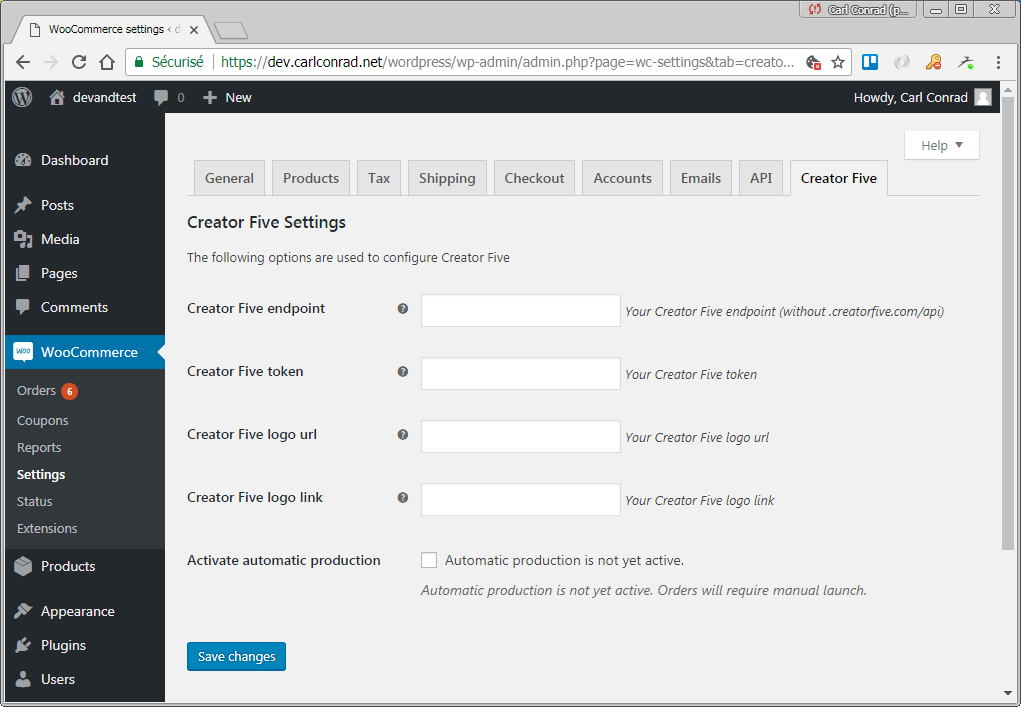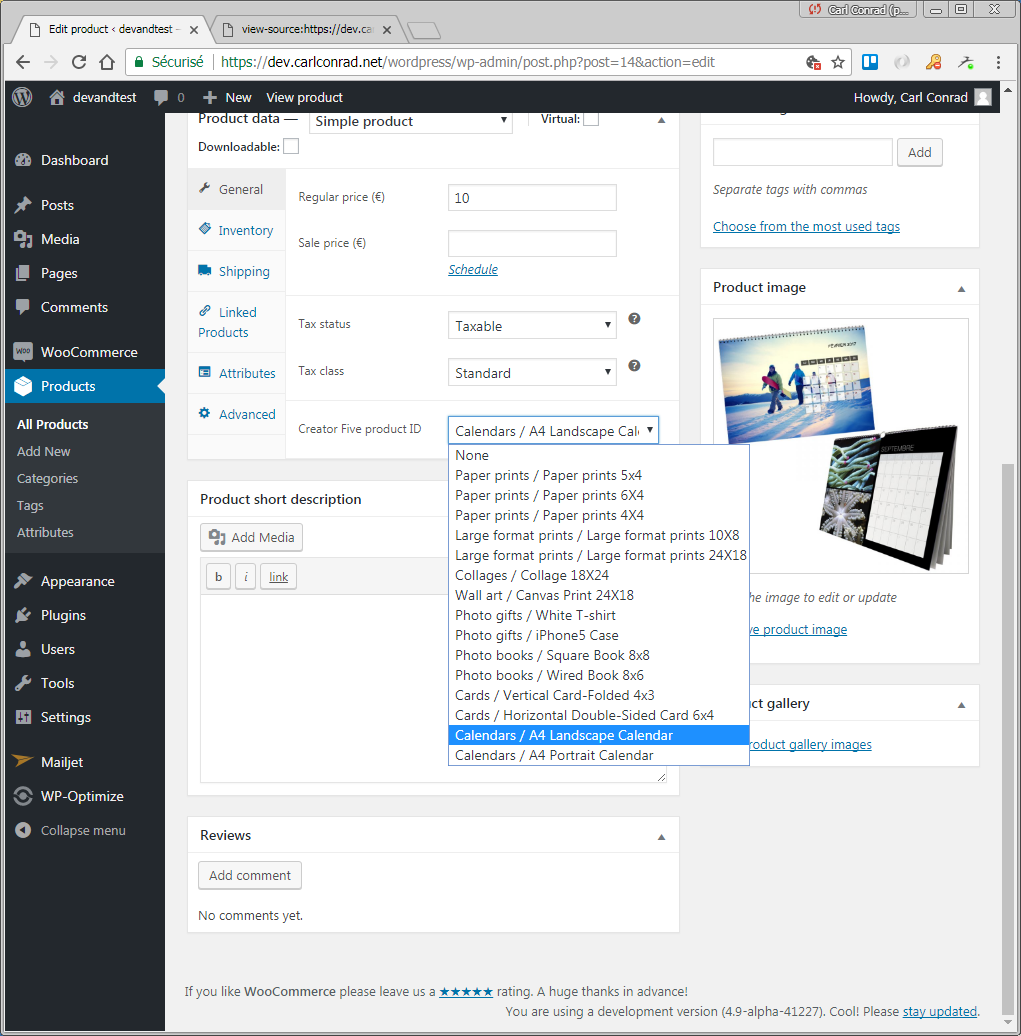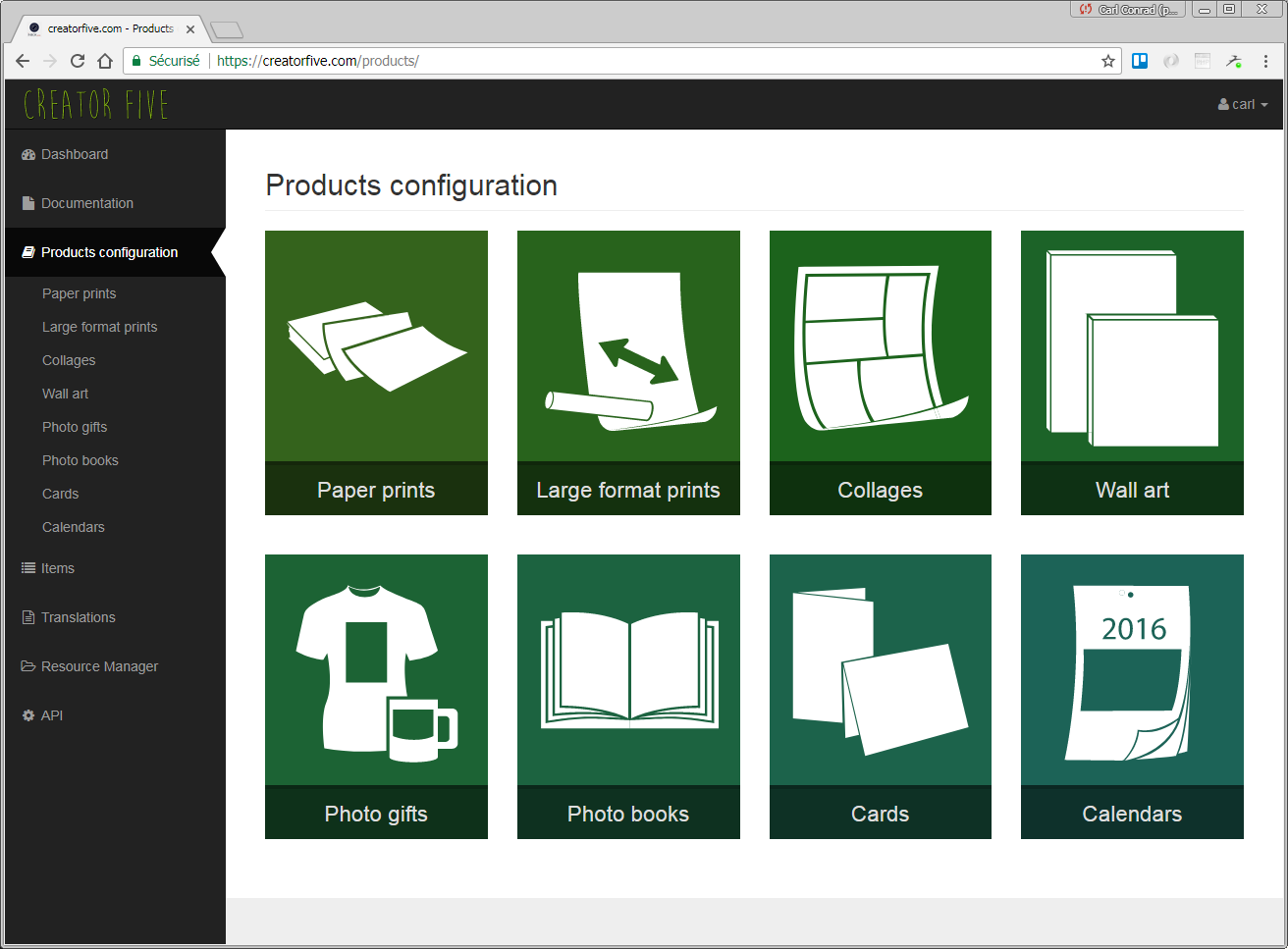Creator Five
| 开发者 |
koffeeware
carlconrad |
|---|---|
| 更新时间 | 2020年6月23日 17:37 |
| PHP版本: | 4.6 及以上 |
| WordPress版本: | 5.4 |
| 版权: | GPLv2 or later |
| 版权网址: | 版权信息 |
标签
下载
详情介绍:
- HTML5 based product editor
- Online tool for easy creation of personalization templates (drag and drop)
- Facebook, Google Photos, Instagram integration
- Google Fonts / third party fonts
- Generation of JPG or PDF production files
- FTP link to fulfillment
- REST API for fulfillment integration The Creator Five editor is called remotely.
- No support for ordering prints on iPad
安装:
- Upload the plugin files to the
/wp-content/plugins/creator-five-for-woocommercedirectory, or install the plugin through the WordPress plugins screen directly. - Activate the plugin through the "Plugins" screen in WordPress.
- Go to the WooCommerce->Settings screen to configure the plugin.
- Select the Creator Five tab.
- Enter your Creator Five credentials. If you haven't subscribed to Creator Five, please register to Creator Five.
- Once connected to your Creator Five account, you will be able to make a link between your WooCommerce product and your Creator Five product. For more information, please refer to the Creator Five documentation.
屏幕截图:
常见问题:
Do I need a Creator Five license?
Yes. Use of this plug-in requires an active Creator Five account. If needed, please contact us on the Creator Five web site for licensing details.
Do I need a running copy of WooCommerce?
Yes. This plug-in allows for adding the Creator Five product personalization functionalities to your existing WooCommerce installation.
There seems to be a conflict with my template.
You can simplify the editor's loading page by creating simple header-c5woo.php and footer-c5woo.php files in your template folder. Sample files can be found in the theme-examples folder on the plug-in.
How can I customize the customization page?
Create header-c5woo.php and footer-c5woo.php files in your template folder.
Does Creator Five support third party fonts?
Yes. These fonts will have to be loaded using the CSS @font-face instruction. The header-c5woo.php file in your child theme is a good place to load them.
Facebook integration is not working
Facebook integration requires an active Facebook App, check the Social networks integration chapter in the Creator Five documentation.
Google Photos integration is not working
Google Photos integration requires an active Google Photos App, check the Social networks integration chapter in the Creator Five documentation.
Instagram integration is not working
Instagram integration requires an active Instagram App, check the Social networks integration chapter in the Creator Five documentation.
Change of number of pages is not working for photobooks
Make sure, the slug of the number of page option is defined in "Slug of the photobook number of pages option". Make also sure to define a default variation.
Is ordering from mobile phones supported?
No, currently Creator Five does not provide support for mobile phones.
更新日志:
- Fixed some database calls
- Fixed handling of non Creator Five products
- Improved login process
- Added week start day option for calendars
- CSS fixes in the editor
- Improved support for RTL writing
- Tested with WooCommerce 4.0
- Tested with WordPress 5.4
- Display Name change to comply with Trademark rules
- Improved support for urlencoded strings
- Fixes in option management for variable products
- Added option for external fonts
- Minor fixes
- Save creations bug fix
- Some security and speed improvements
- Fixed incompatibility with third party plugin (thanks to @algolplus for his contribution)
- Tested with WooCommerce 3.7
- Tested with WordPress 5.2
- Tested with WooCommerce 3.6
- Minor fix in print ordering process
- Minor fix in print ordering process
- Fixed saving of creations with options
- Added build monitoring
- Tested with WordPress 5.0
- Tested with WooCommerce 3.5
- Fixed bug when reloading creations for variable products
- Added quantity information in cart when ordering prints
- Added customized product thumbnail in cart
- Added Open as model button
- Added advanced autofill option (currently needs to be left inactive)
- Support for variable products
- Option for Google Fonts
- Improved customer account management
- Added support for social networks (beta)
- Some CSS fixes
- Added option for automatic generation of production files
- Minor fix
- Added jQuery 2.2.4 to address iPad issues (ordering prints on iPad still to be fixed)
- Fixed prints file download
- Fixed product quantity management
- Minor fix
- Minor fix
- Added option for customer redirect after adding product to cart
- Minor fix
- Improved customer login management
- Added some customization options
- Added options for the prints’ ordering tool
- Clarified options’ presentation
- Minor CSS fixes
- Added mobile phones test
- Added option for deleting creations
- Added saving creations into customer account (customer needs to be logged prior to launching Creator Five)
- Improved settings presentation
- Improved meta data cleanup
- Added support for social networks
- First public release
- Loads header-c5woo.php and footer-c5woo.php if available from your template
- Included all dependencies
- Fixed support of ordering print products
- Support for ordering print products
- Updated Creator Five application
- Improved Resources Manager management
- Fixed support of themes type
- Fixed support of productGroup
- Fixed Resources Manager management
- First stable version