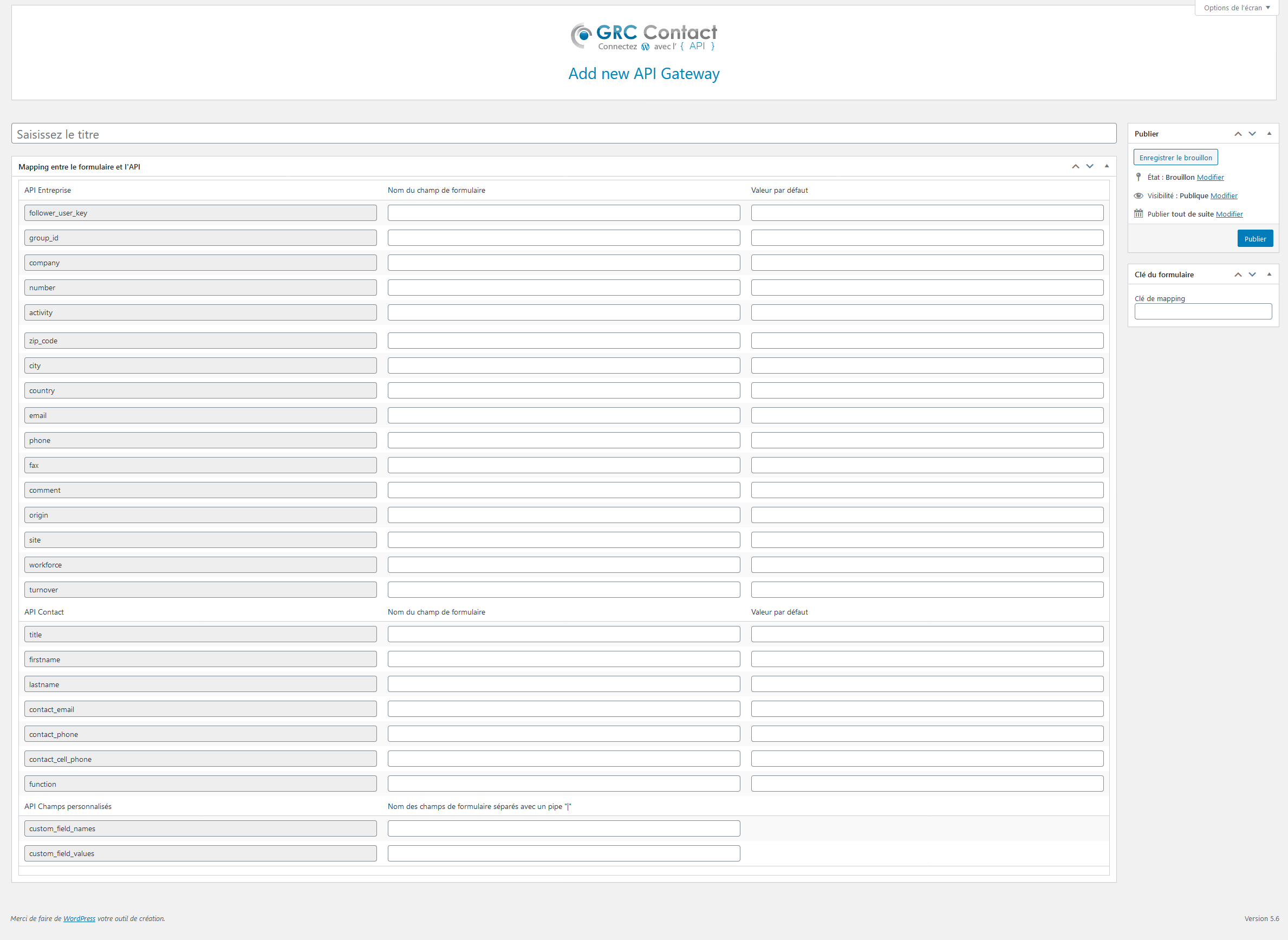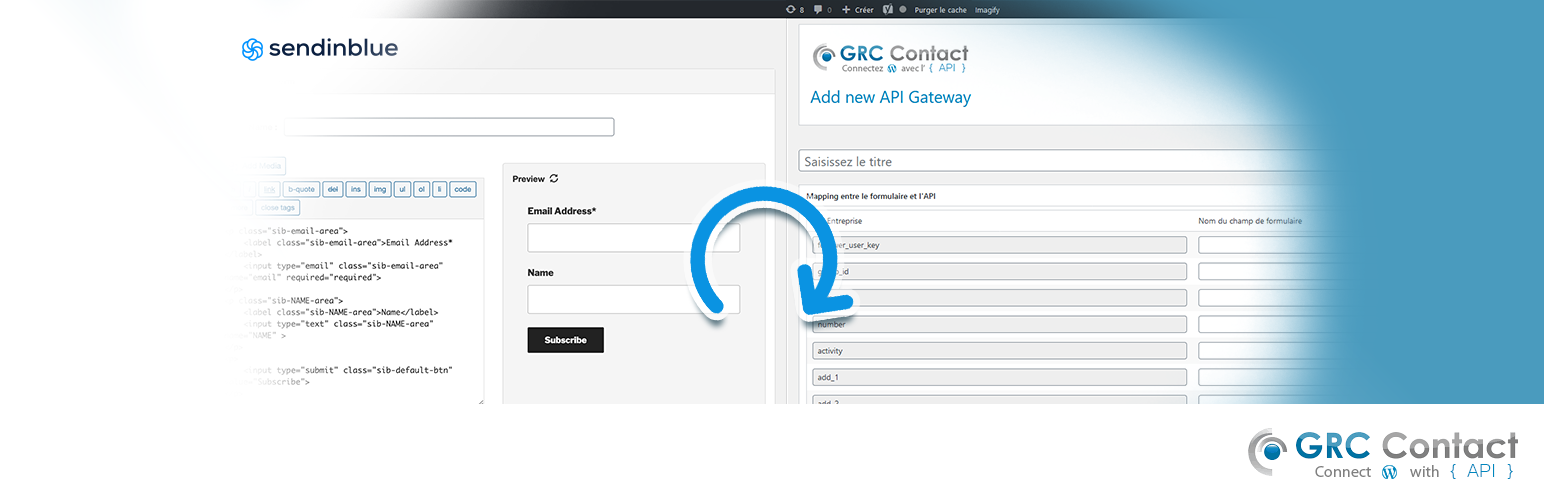
GRC Contact API for Sendinblue
| 开发者 | sgendt |
|---|---|
| 更新时间 | 2021年1月26日 04:37 |
| 捐献地址: | 去捐款 |
| PHP版本: | 7.2 及以上 |
| WordPress版本: | 5.6 |
| 版权: | GPLv2 or later |
| 版权网址: | 版权信息 |
详情介绍:
With the GRC Contact API for Sendinblue plugin, you can intercept the data sent by a form created with the official Sendinblue plugin for Wordpress in order to send them via the CRM GRC Contact API.
Any Internet user who has filled in a form on your Wordpress website will create a contact in your CRM GRC Contact without a line of code.
The plugin is compatible with all fields of a company, of a contact and their custom fields.
Get your API account key and password, let's go!
安装:
This section describes how to install the plugin and get it working.
The steps are :
- Follow this guide to install the plugin
- Activate the plugin through the 'Plugins' menu in WordPress
- Go to GRC Contact > Configuration then set your API account key and password
- Create your first API gateway, go to GRC Contact > New API
- Once your first gateway has been created, go to GRC Contact> APIs, then retrieve the mapping code
- Copy and paste the mapping code into the desired Sendinblue form
- The first is the list of fields of the API GRC Contact
- The second corresponds to the fields of your Sendinblue form that you want to match
- The third, gives you the possibility to set a default value. This can be used if the Internet user hasn't filled in an optional field or if you wish to insert a value in GRC Contact without there being a correspondence with a Sendinblue field, for example the origin of the contact "Website - documentation request" The last section allows you to match the fields of the Sendinblue form with your custom fields.
- On the first line, you must list the name of the custom fields you want to pass separated by a pipe character |
- On the second line, you must list the name of the fields of the Sendinblue form that you want to match separated by a pipe character |, in the same order as the first line Debugging
屏幕截图:
更新日志:
1.0.3
- Fix some file names.
- Remove Carbon librairy and usage.
- Remove unused dependencies and images to optimized the plugin size.