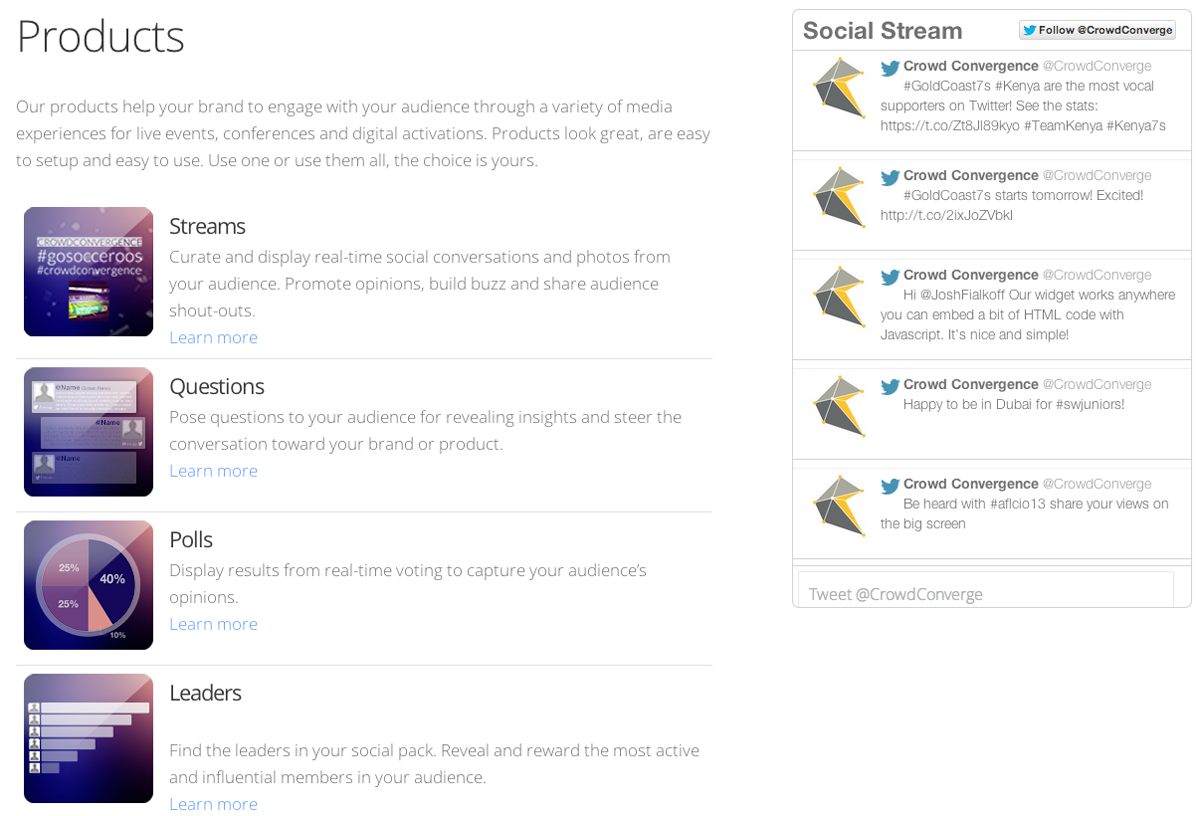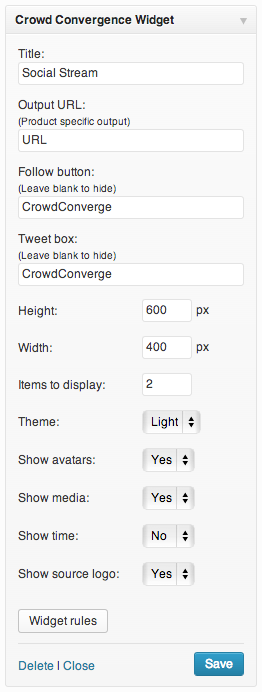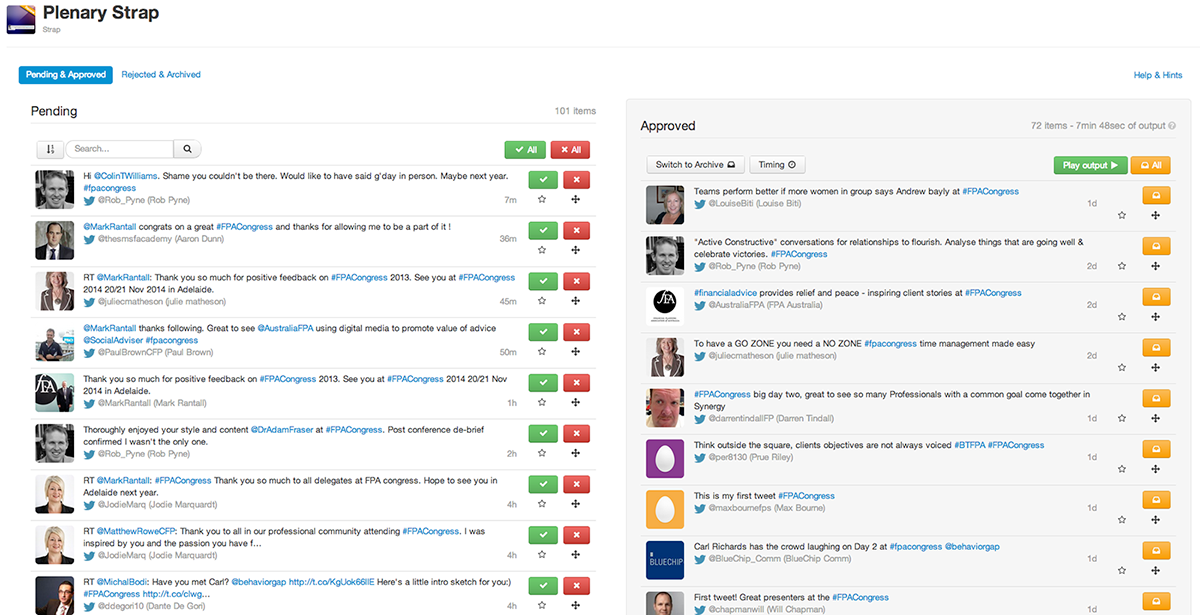Plugin Name
| 开发者 | crowdconvergence |
|---|---|
| 更新时间 | 2014年11月6日 08:33 |
| 捐献地址: | 去捐款 |
| PHP版本: | 3.0.1 及以上 |
| WordPress版本: | 3.9 |
| 版权: | GPLv2 or later |
| 版权网址: | 版权信息 |
详情介绍:
安装:
屏幕截图:
常见问题:
I don't have a Crowd Convergence account, can I still use this plugin?
No. You'll first have to go to http://www.crowdconvergence.com and signup for an account. After that you can set up a product, add search terms and start moderating. Copy the Crowd Convergence WordPress URL from the “output” section of your product and paste it into the options for the Crowd Convergence WordPress plugin. Moderated content will start to flow through to your WordPress site.
How do I filter and moderate my stream?
Login to your Crowd Convergence account. Select your product from the dashboard and click "manage”. Click the "Approve" or "Reject" button to modify an item’s status. Changes may take a few seconds to display in the WordPress widget.
When does the stream update on my page?
New content will be displayed each time the page is refreshed providing new content has been approved on your Crowd Convergence account.
更新日志:
- Initial version
- Complete rewrite
- Set follow button
- Ability to specify height and widget of widget
- Option to display avatars
- Option to display media
- Option to display timestamp
- Option to display source logo
- Light or dark theme