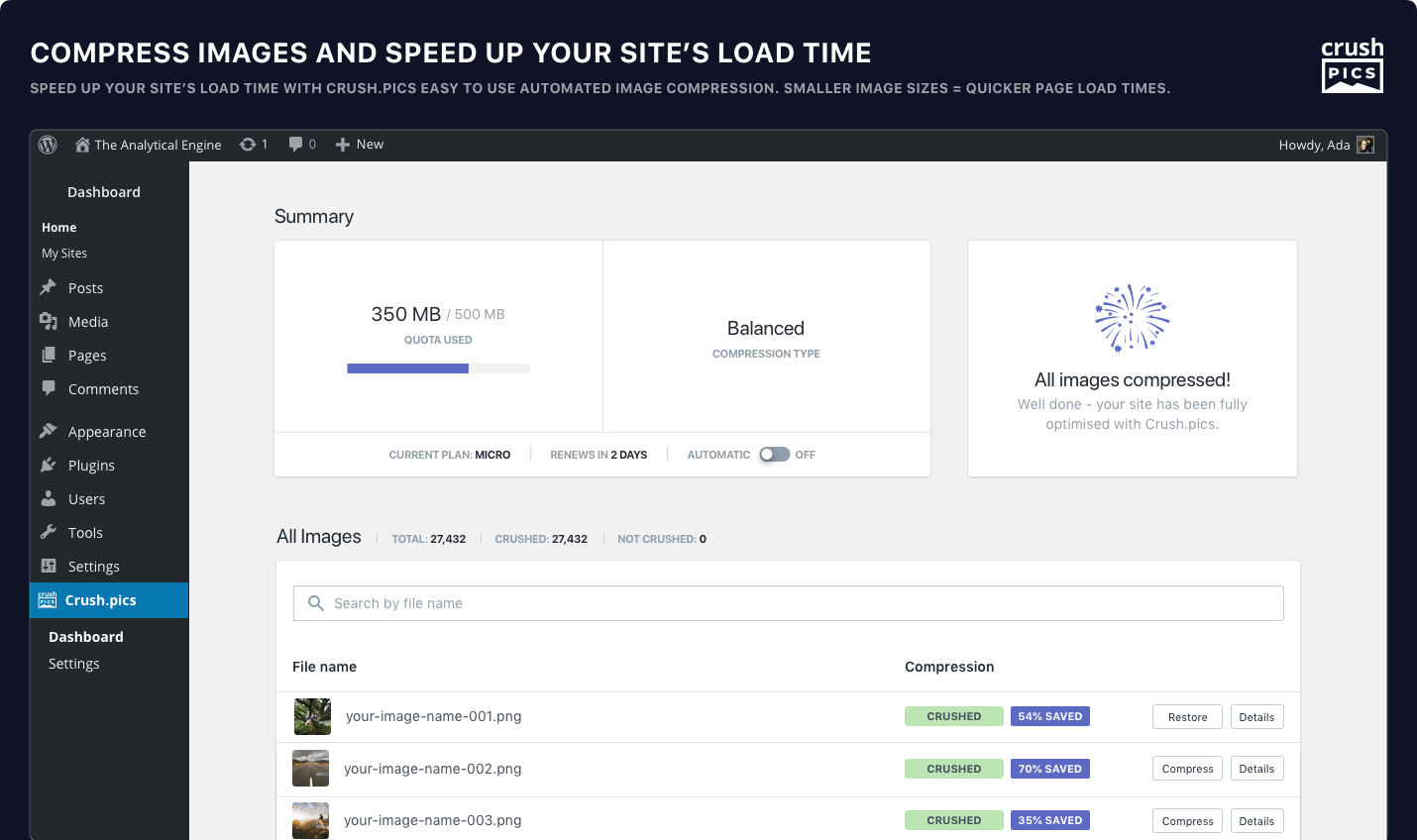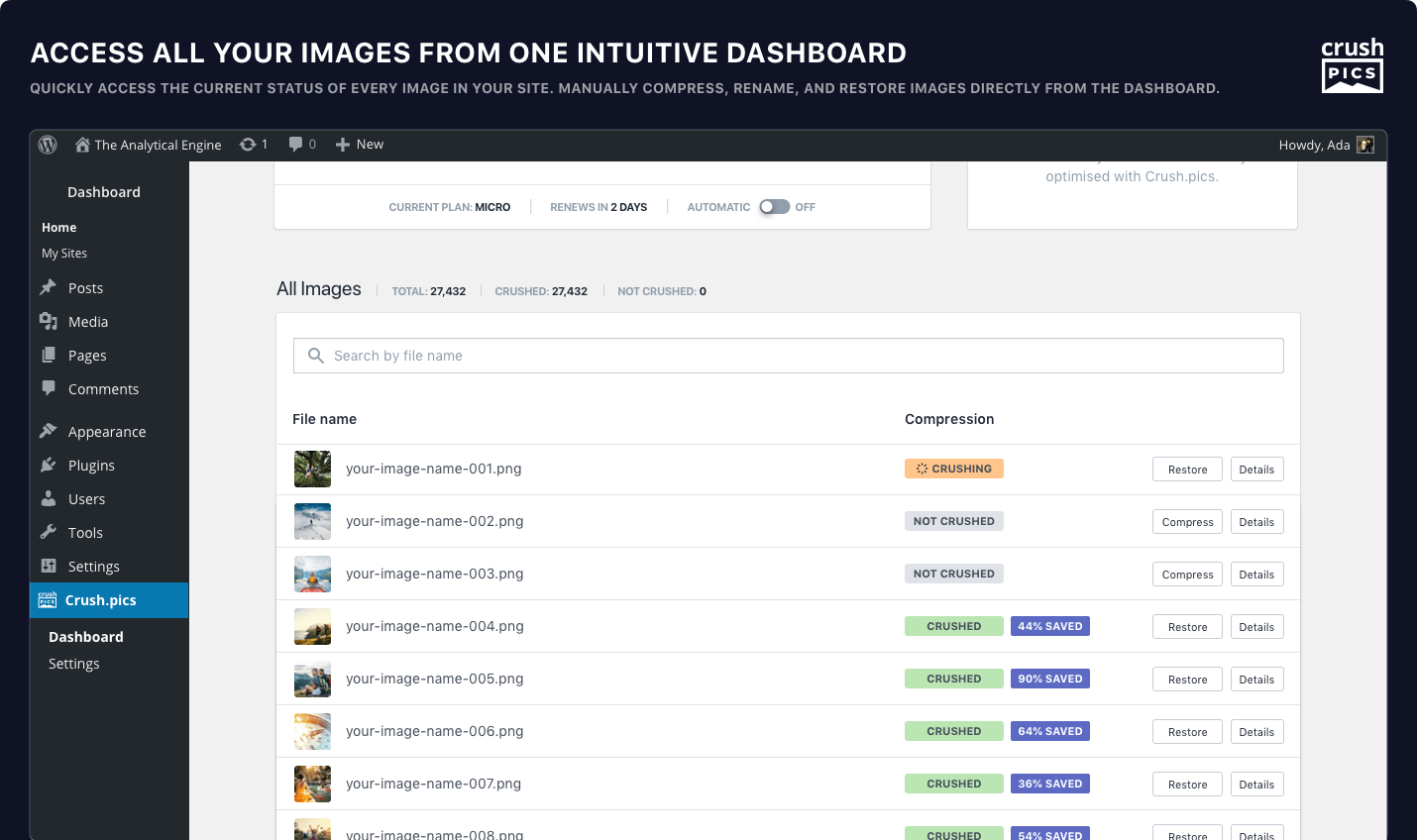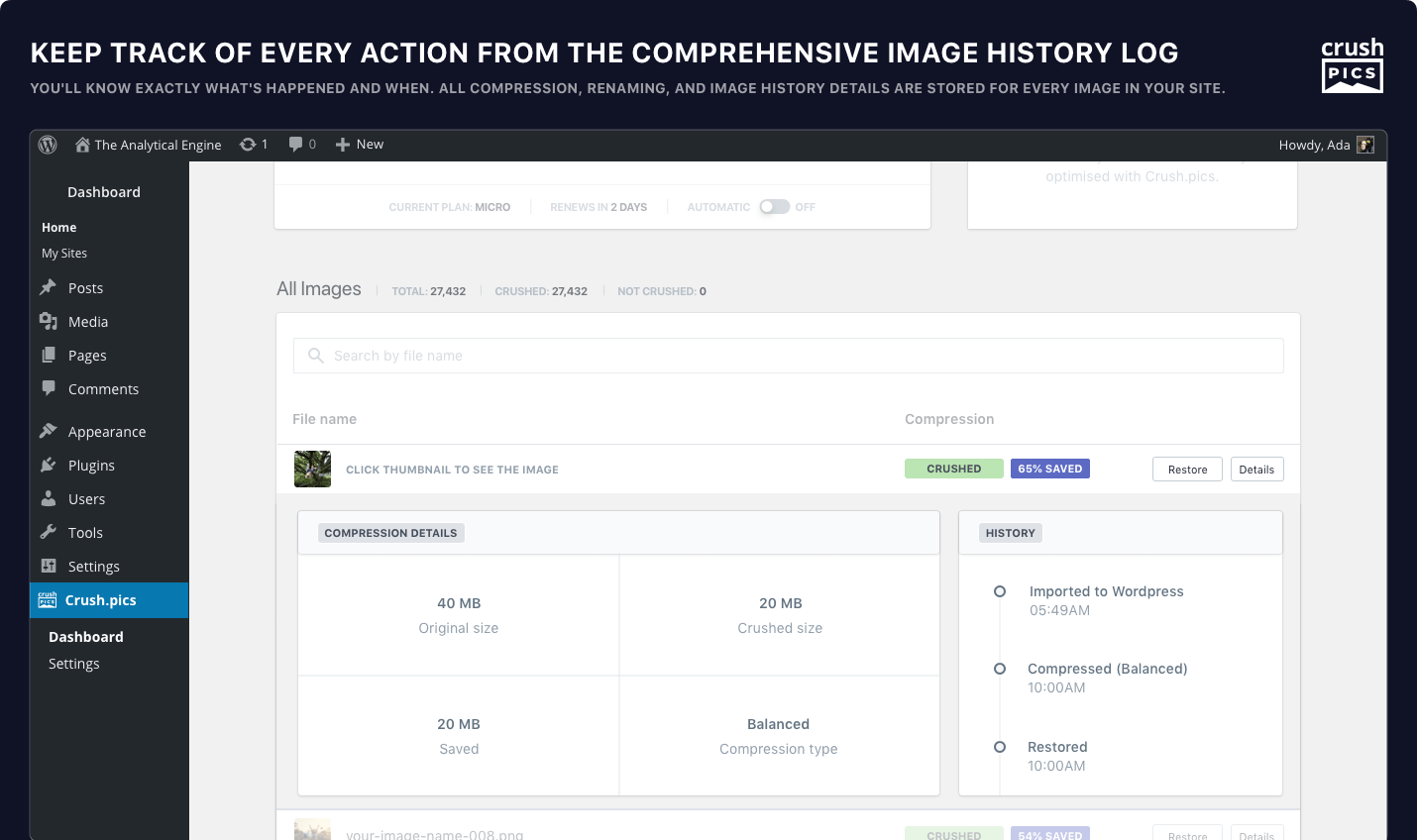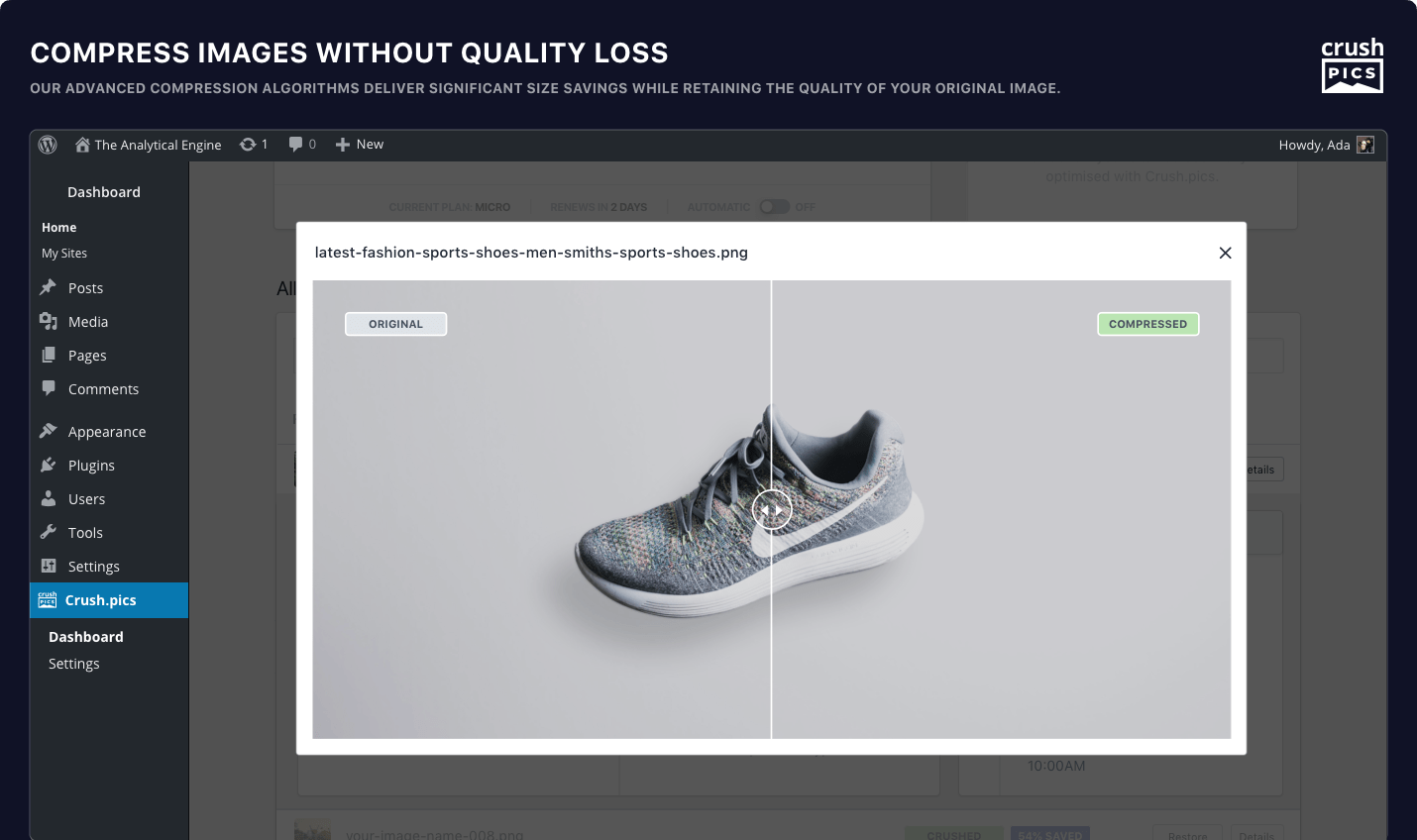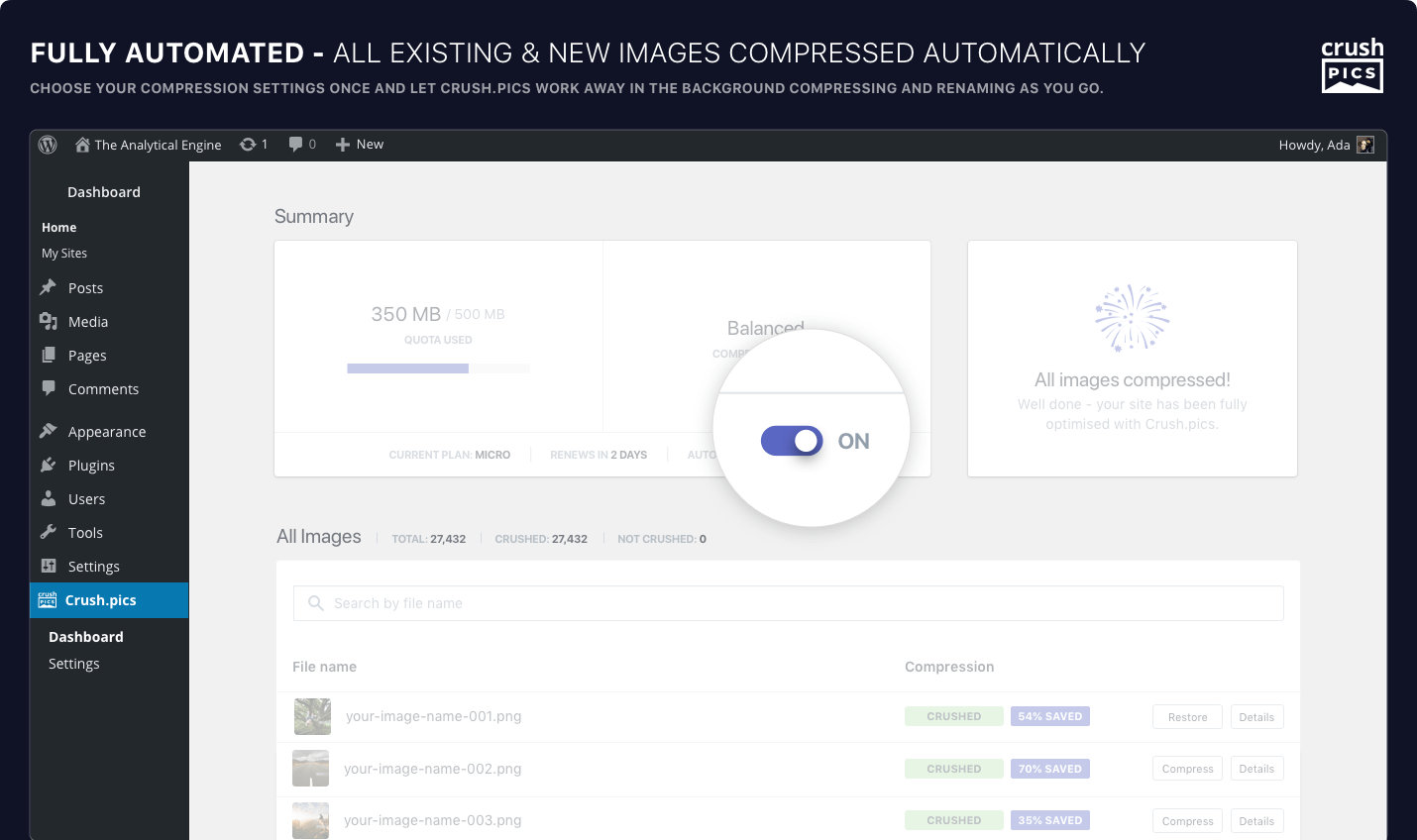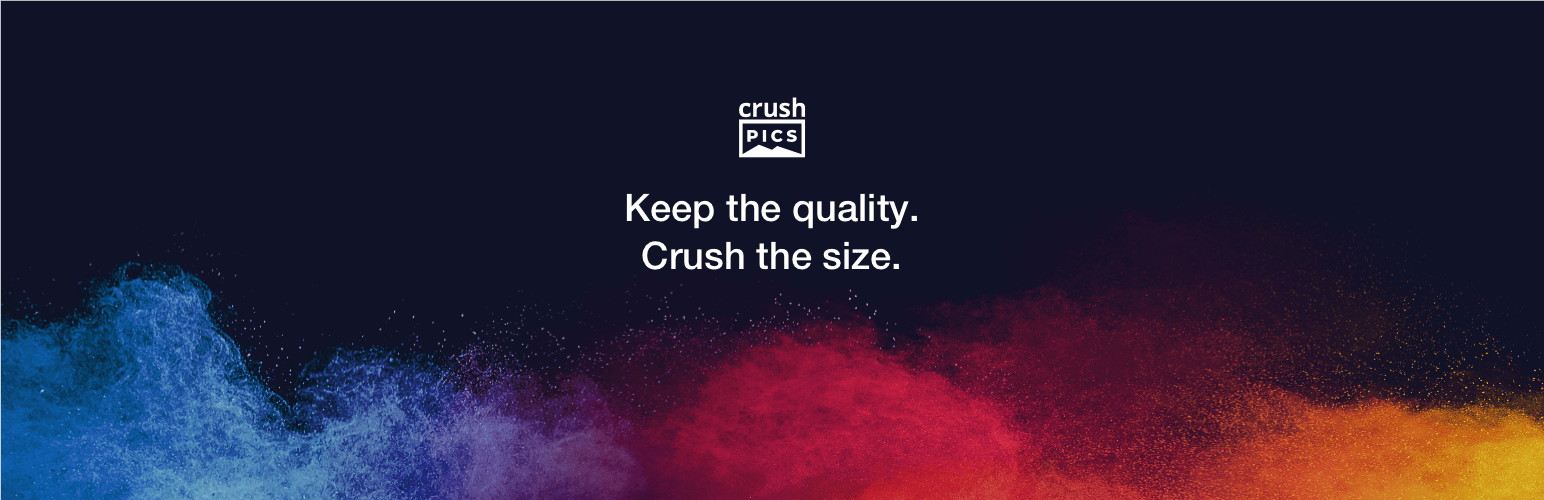
Crush.pics Image Optimizer – Image Compression and Optimization
| 开发者 |
crushpics
svitozarl |
|---|---|
| 更新时间 | 2020年8月10日 22:38 |
| PHP版本: | 4.0.0 及以上 |
| WordPress版本: | 5.5 |
| 版权: | GPLv2 or later |
详情介绍:
- We're new to WordPress, but trusted by thousands of businesses worldwide on our other platforms, with over 500 five-star reviews.
- The first 25MB is completely free with all premium features unlocked — see exactly what we can do without investing a cent.
- Zero risk. Your original files are safely backed up and 100% restorable.
- We genuinely want to see you get the most out of Crush.pics — our dedicated, friendly and 100% human (no robots here) team of optimization experts are happy to work with you.
屏幕截图:
常见问题:
Do I need to be an expert to use the plugin?
Absolutely not! We designed Crush.pics to be simple for everyone to use.
How does Crush.pics compare to other image optimization plugins
There are many great options to choose from. Using any of them is a huge step in the right directly which we wholeheartedly support. One major difference; While most plugins use the same compression level for every file, our Balanced Compression algorithm calculates the optimal compression level for each file individually. Ultimately resulting in the biggest size savings possible while still keeping beautiful, sharp, high quality images.
Can I use the same API Key on multiple web sites?
Yes!
Can I optimize my current images and new images?
Yes!
What image formats does Crush.pics support?
Currently - JPEG, PNG and GIF.
If I delete the Crush.pics plugin, will my images stay optimised?
Absolutely! Once optimized the images will remain optimized unless you explicitly choose to restore them. But why would you do that? :-)
Can I do a one-time compression of my images?
Of course! Simply select the appropriate plan for your needs, and once your compression is complete simply downgrade to the Free Plan within 30 days. This process will charge your chosen plan's fee one-time.
What if my plan's quota isn't enough?
Crush.pics will notify you if your current plan is unable to compress all your images. To complete the compression of your images you'll need to upgrade to a higher plan, then any remaining images will continue compressing automatically. = Have more questions? = Great! We have more answers. Contact us at support@spacesquirrel.co