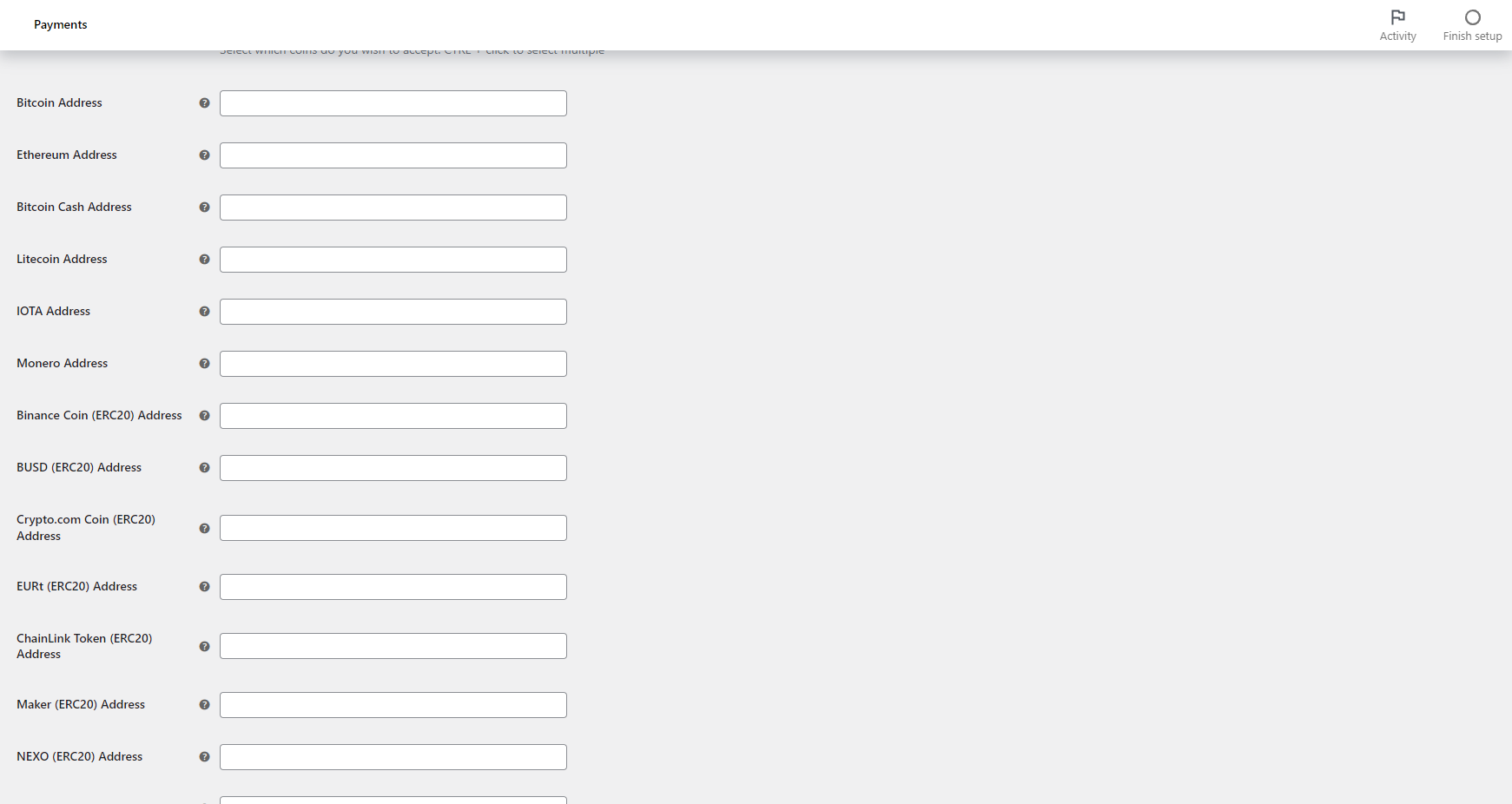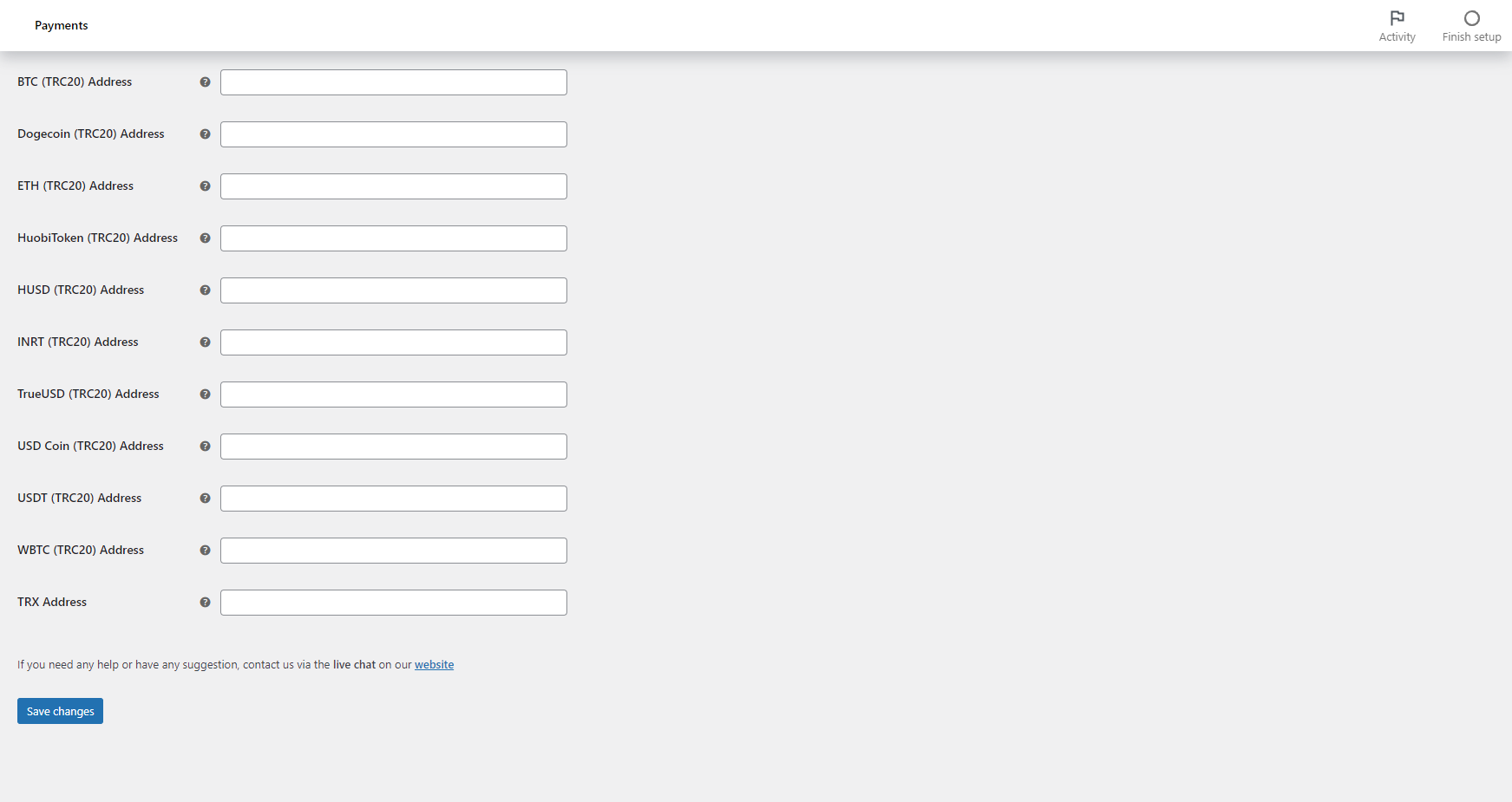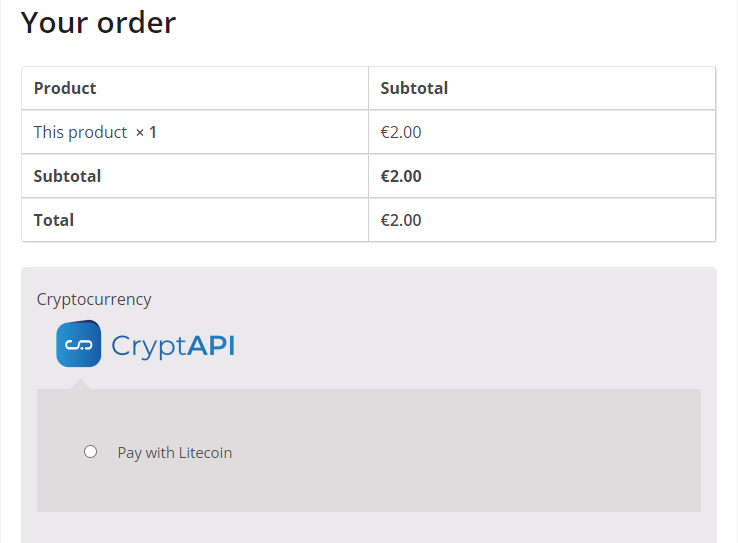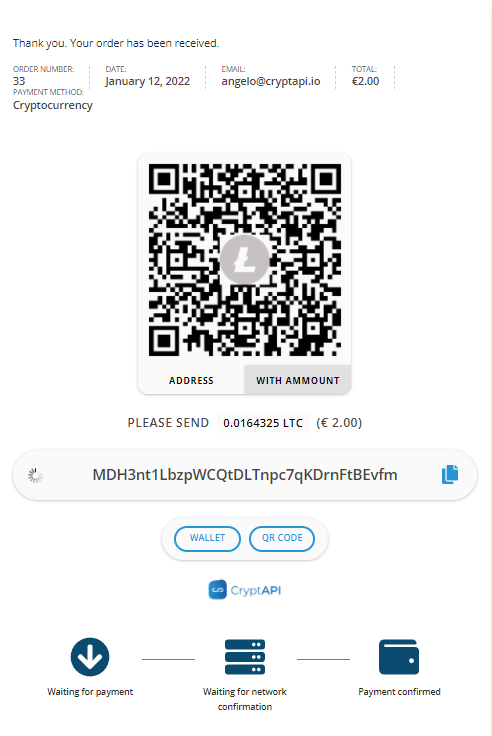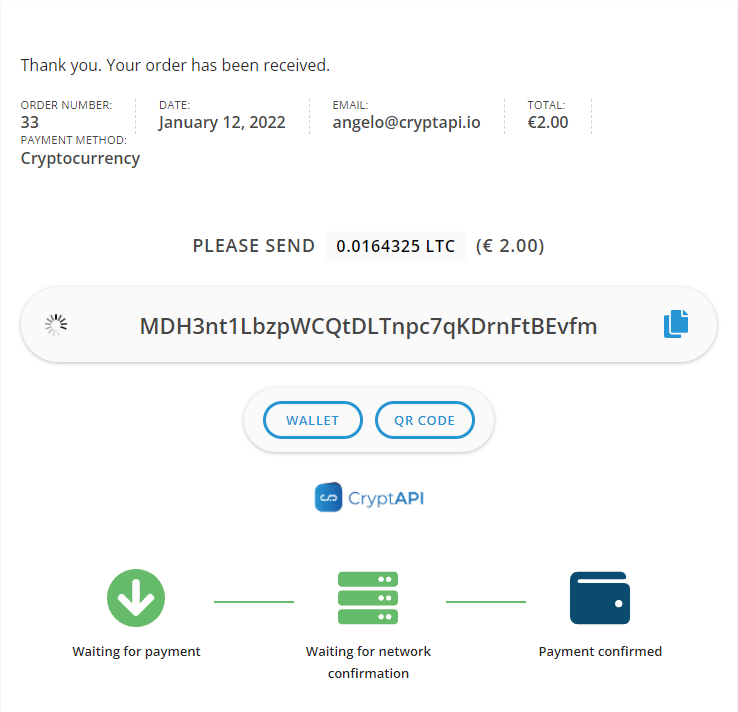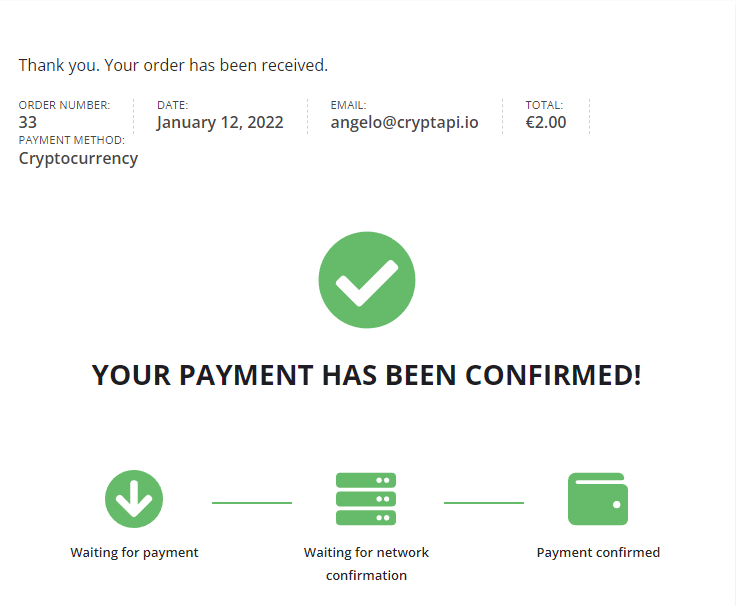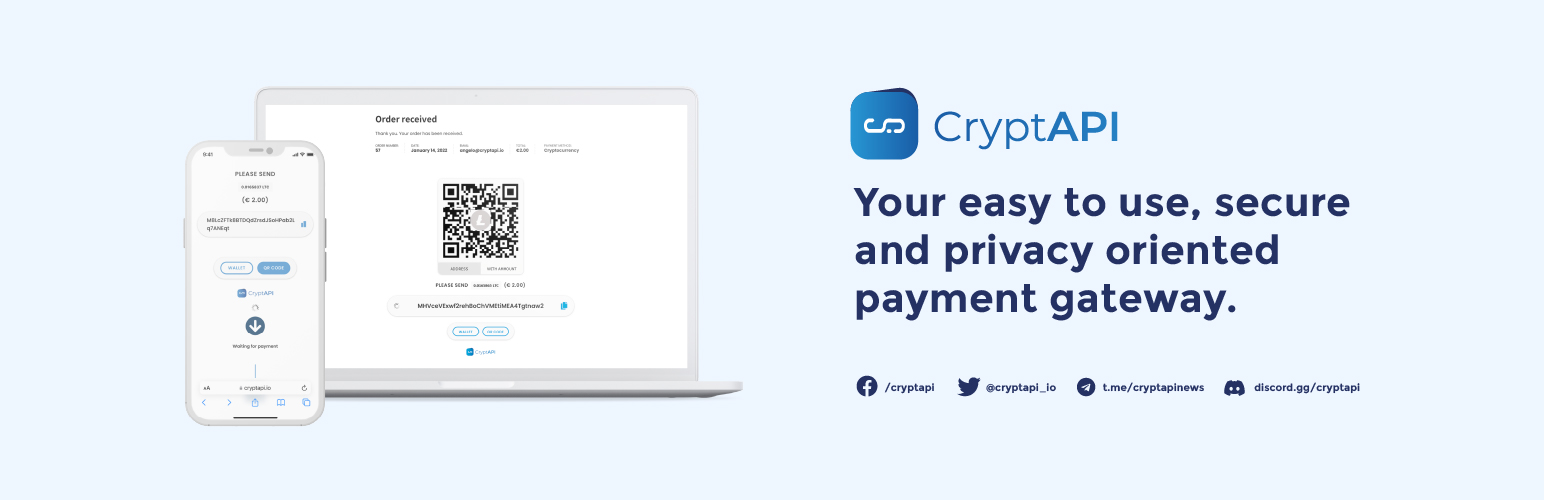
CryptAPI Payment Gateway for WooCommerce
| 开发者 | cryptapi |
|---|---|
| 更新时间 | 2026年1月22日 23:33 |
| PHP版本: | 7.2 及以上 |
| WordPress版本: | 6.8.3 |
| 版权: | MIT |
标签
下载
详情介绍:
- (BTC) Bitcoin
- (ETH) Ethereum
- (BCH) Bitcoin Cash
- (LTC) Litecoin
- (TRX) Tron
- (BNB) Binance Coin
- (USDT) USDT
- (SHIB) Shiba Inu
- (DOGE) Dogecoin
- (POL) Polygon
- (SOL) Solana
- (USD) United States Dollar
- (EUR) Euro
- (GBP) Great Britain Pound
- (CAD) Canadian Dollar
- (JPY) Japanese Yen
- (AED) UAE Dollar
- (MYR) Malaysian Ringgit
- (IDR) Indonesian Rupiah
- (THB) Thai Baht
- (CHF) Swiss Franc
- (COP) Colombian Peso
- (SGD) Singapore Dollar
- (RUB) Russian Ruble
- (ZAR) South African Rand
- (TRY) Turkish Lira
- (LKR) Sri Lankan Rupee
- (XAF) CFA Franc
- (RON) Romanian Leu
- (BGN) Bulgarian Lev
- (HUF) Hungarian Forint
- (CZK) Czech Koruna
- (PHP) Philippine Peso
- (PLN) Poland Zloti
- (UGX) Uganda Shillings
- (MXN) Mexican Peso
- (INR) Indian Rupee
- (HKD) Hong Kong Dollar
- (CNY) Chinese Yuan
- (BRL) Brazilian Real
- (DKK) Danish Krone
安装:
- Navigate to the 'Add New' in the plugins dashboard
- Search for 'CryptAPI Payment Gateway for WooCommerce'
- Click 'Install Now'
- Activate the plugin on the Plugin dashboard
- Navigate to the 'Add New' in the plugins dashboard
- Navigate to the 'Upload' area
- Select
woocommerce-cryptapi.zipfrom your computer - Click 'Install Now'
- Activate the plugin in the Plugin dashboard
- Download
woocommerce-cryptapi.zip - Extract the
woocommerce-cryptapidirectory to your computer - Upload the
woocommerce-cryptapidirectory to the/wp-content/plugins/directory - Activate the plugin in the Plugin dashboard
屏幕截图:
常见问题:
Do I need an API key?
No. You just need to insert your crypto address of the cryptocurrencies you wish to accept. Whenever a customer pays, the money will be automatically and instantly forwarded to your address.
How long do payments take before they're confirmed?
This depends on the cryptocurrency you're using. Bitcoin usually takes up to 11 minutes, Ethereum usually takes less than a minute.
Is there a minimum for a payment?
Yes, the minimums change according to the chosen cryptocurrency and can be checked here. If the WooCommerce order total is below the chosen cryptocurrency's minimum, an error is raised to the user.
Where can I find more documentation on your service?
You can find more documentation about our service on our get started page, our technical documentation page or our eCommerce page. If there's anything else you need that is not covered on those pages, please get in touch with us, we're here to help you!
Where can I get support?
The easiest and fastest way is via our live chat on our website, via our contact form, via discord or via telegram.
更新日志:
- Initial release.
- New coins
- Updated codebase
- New API URL
- UI Improvements
- Minor Bug Fixes
- New setting to show QR Code by default
- UI Improvements
- Minor Bug Fixes
- Add support for WooCommerce Subscriptions plugin
- Add new feature to refresh values based on store owner preferences
- Add new feature to cancel orders if they take more than selected time to pay
- UI Improvements
- Minor Bug Fixes
- Add translations for multiple languages
- New settings and color schemes to fit dark mode
- New settings to add CryptAPI's services fees to the checkout
- New settings to add blockchain fees to the checkout
- Upgrade the settings
- UI Improvements
- Minor fixes
- Minor fixes
- Minor fixes
- Minor fixes
- Minor fixes
- UI Improvements
- Disable QR Code with value in certain currencies due to some wallets not supporting it
- Minor fixes
- Added a history of transactions to the order payment page
- Better handling of partial payments
- Minor fixes
- UI Improvements
- Improved algorithm
- Minor fixes
- UI Improvements
- Minor fixes
- Minor fixes
- Minor fixes
- Minor fixes
- Improve calculations
- Minor fixes
- Minor fixes
- Minor fixes
- Minor fixes
- Feature to enable marking virtual products order as completed instead of processing
- Minor fixes
- Support CryptAPI Pro
- Minor fixes
- Minor fixes
- Minor fixes
- Minor fixes
- Minor fixes
- Improved algorithm
- Added cryptocurrencies logos to the checkout
- Minor fixes
- Minor fixes
- New BlockBee API Url
- Minor fixes
- Minor fixes
- New mechanisms to detect callbacks even if they fail
- Minor fixes
- Added new languages
- Minor fixes
- Minor fixes
- Added option to check for failed callbacks
- Minor fixes
- Minor fixes
- Minor fixes
- Minor fixes
- Minor fixes
- Minor fixes
- Improvements on the callback processing algorithm
- Minor fixes
- Minor fixes
- Minor fixes
- Minor fixes
- Minor fixes
- Performance improvements
- Minor fixes
- Minor fixes
- Minor fixes
- Support for WooCommerce HPOS.
- Minor fixes
- Add new choices for order cancellation.
- Minor fixes and improvements
- Minor fixes and improvements
- Support for new languages: German, French, Ukrainian, Russian and Chinese.
- Minor fixes and improvements
- Minor fixes and improvements
- Minor improvements
- Minor improvements
- Minor improvements
- Minor improvements
- Minor fixes
- Minor improvements
- Minor fixes
- Minor improvements
- Now supports WordPress Blocks.
- Bug fixes.
- Bug fixes.
- Bug fixes.
- Callback improvements
- Minor bugfixes
- Minor bugfixes
- Minor bugfixes
- Minor bugfixes
- Minor bugfixes
- Add a refresh coins option