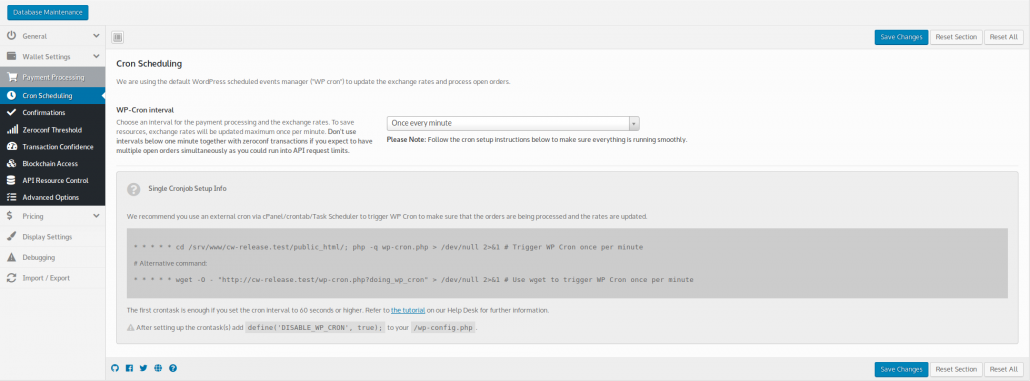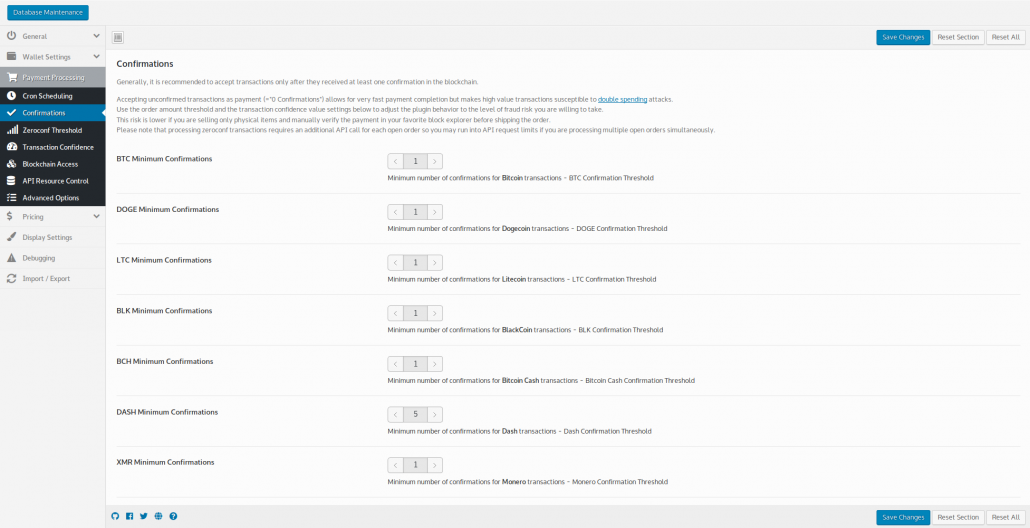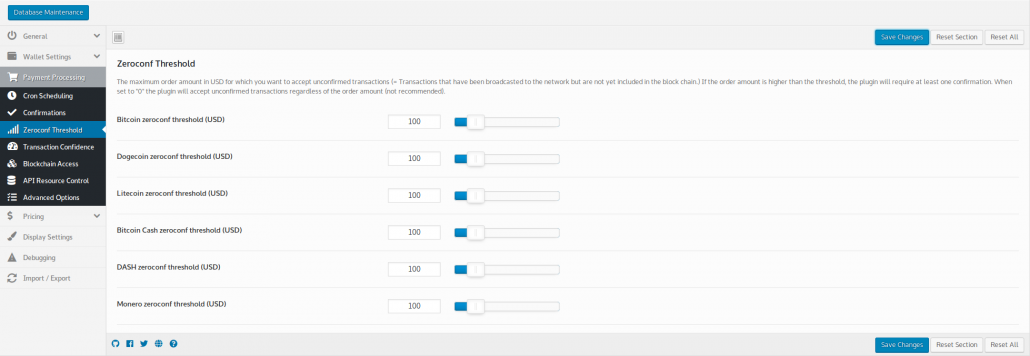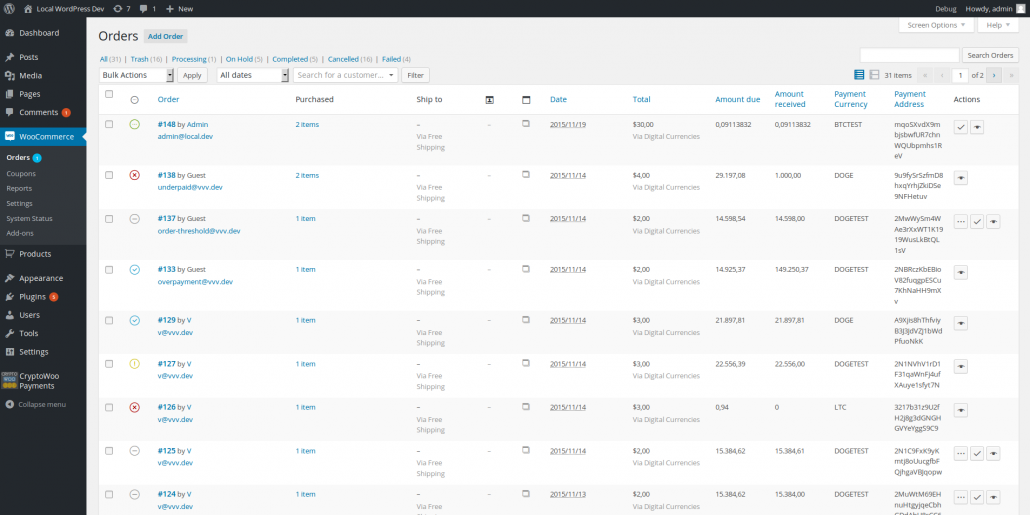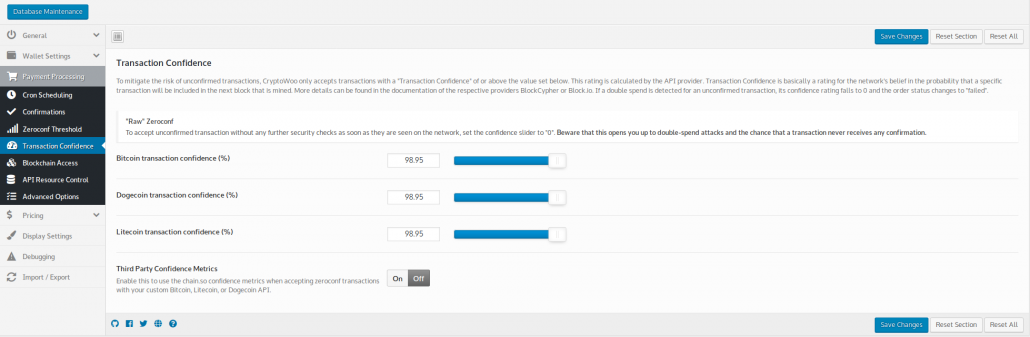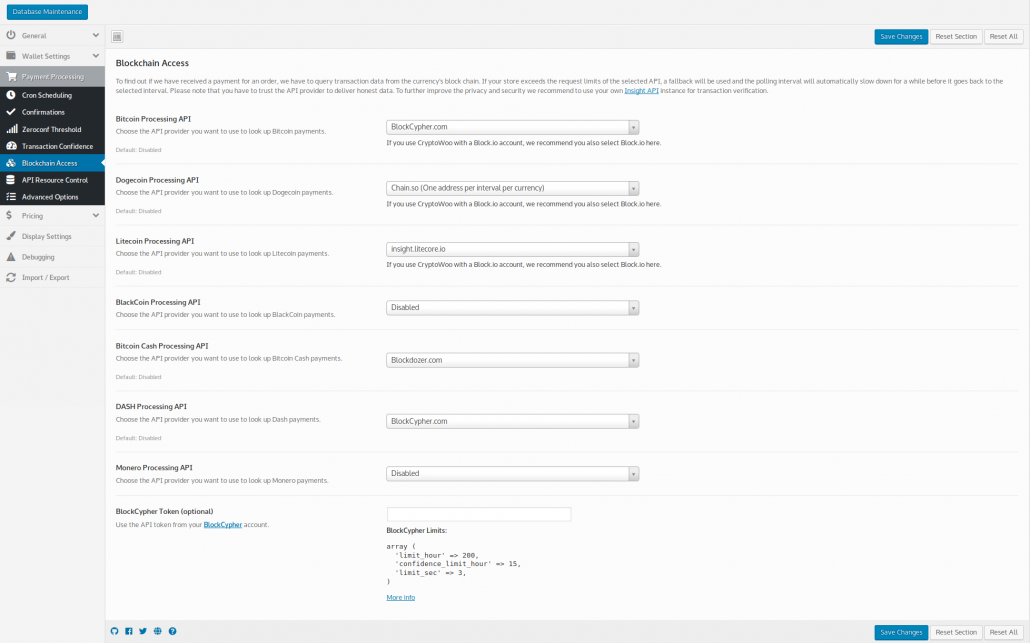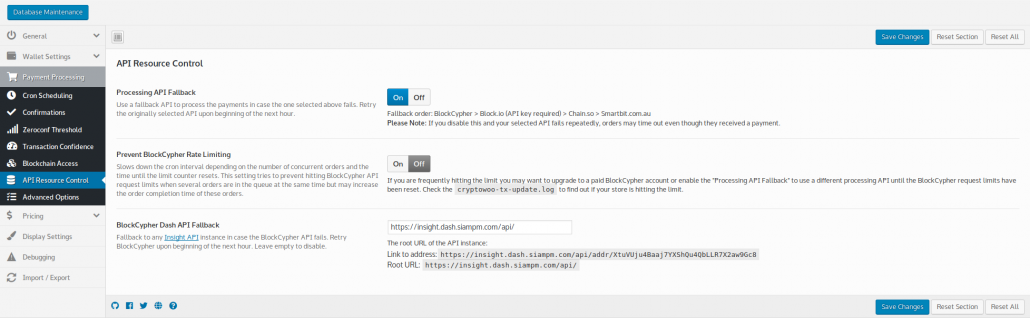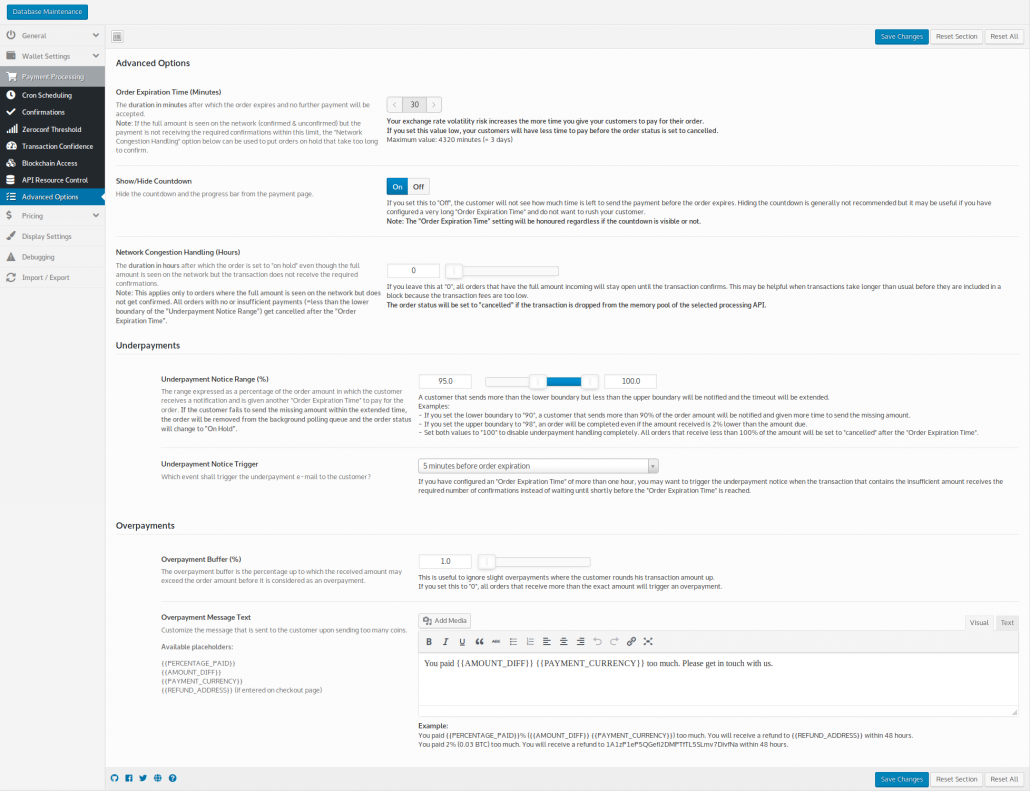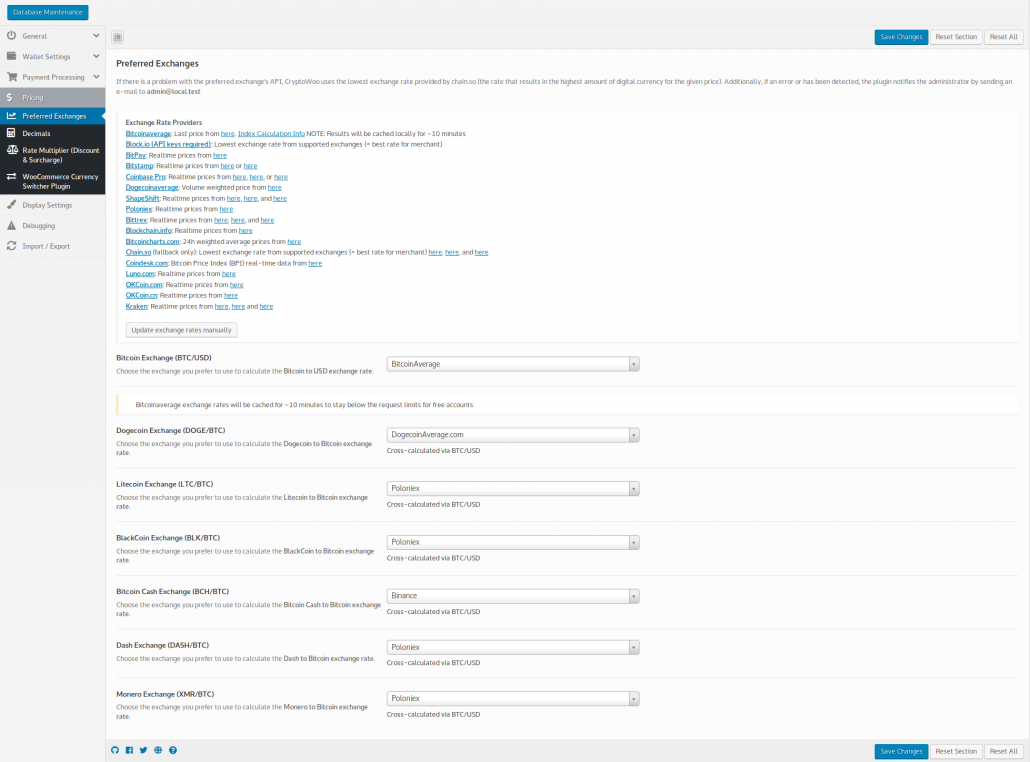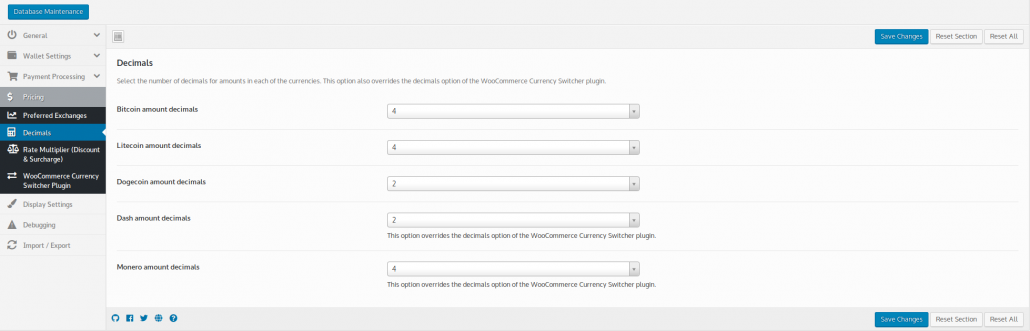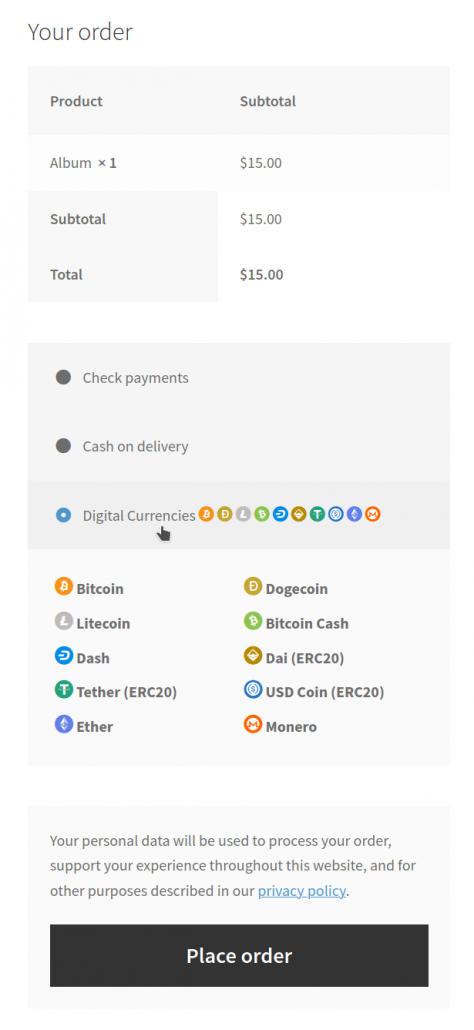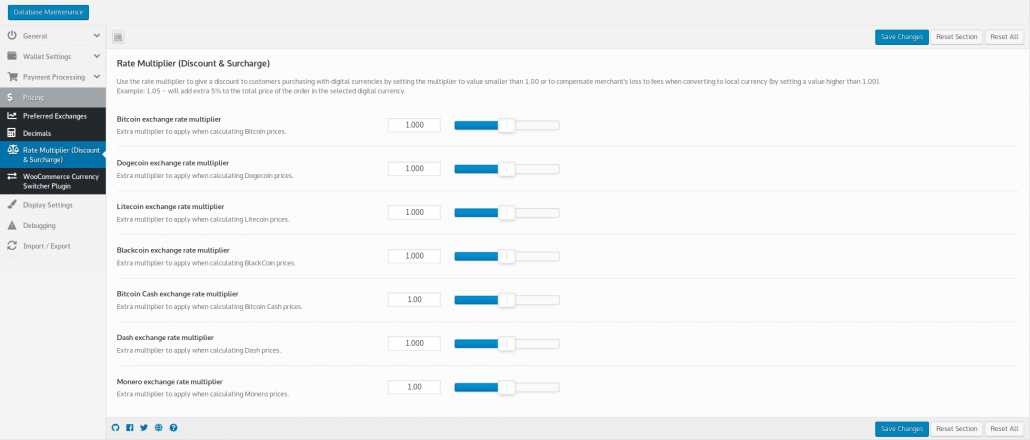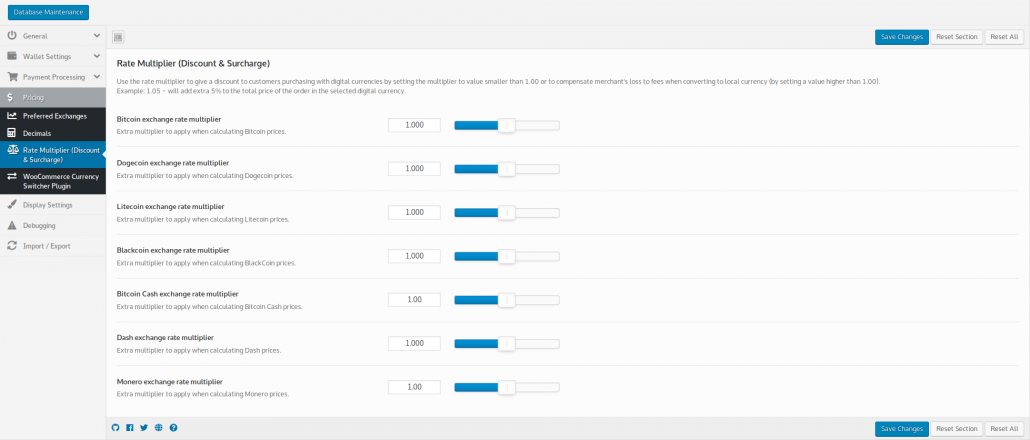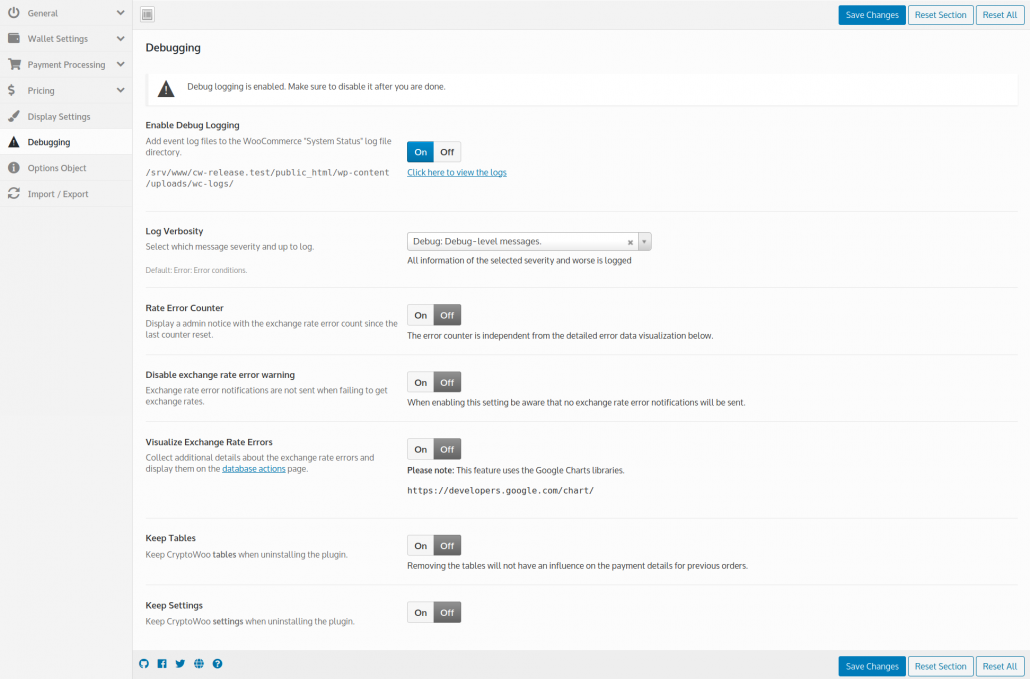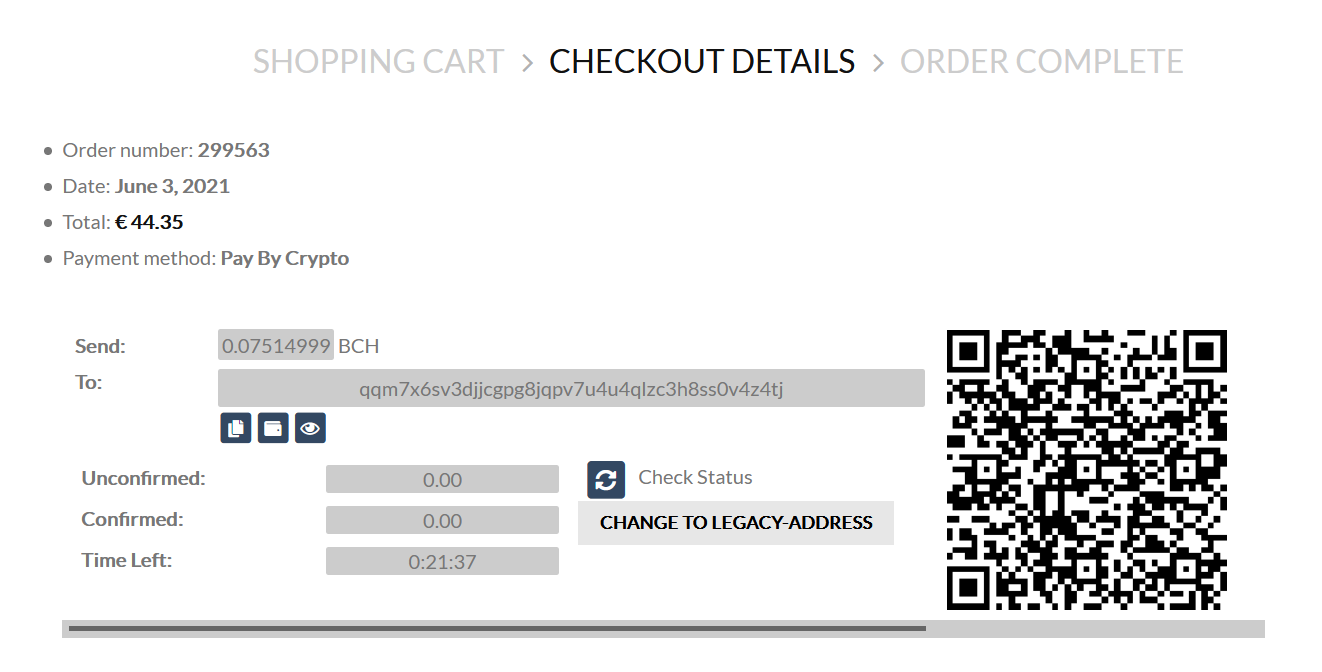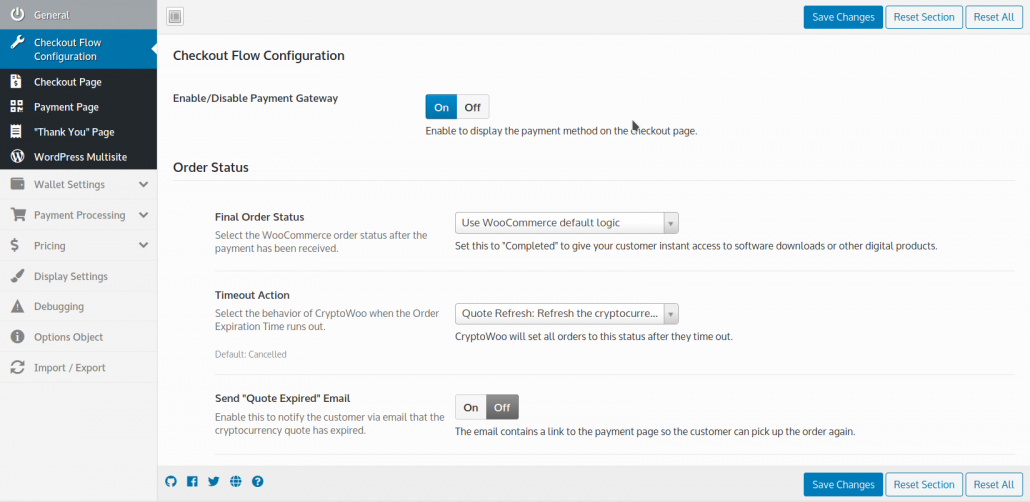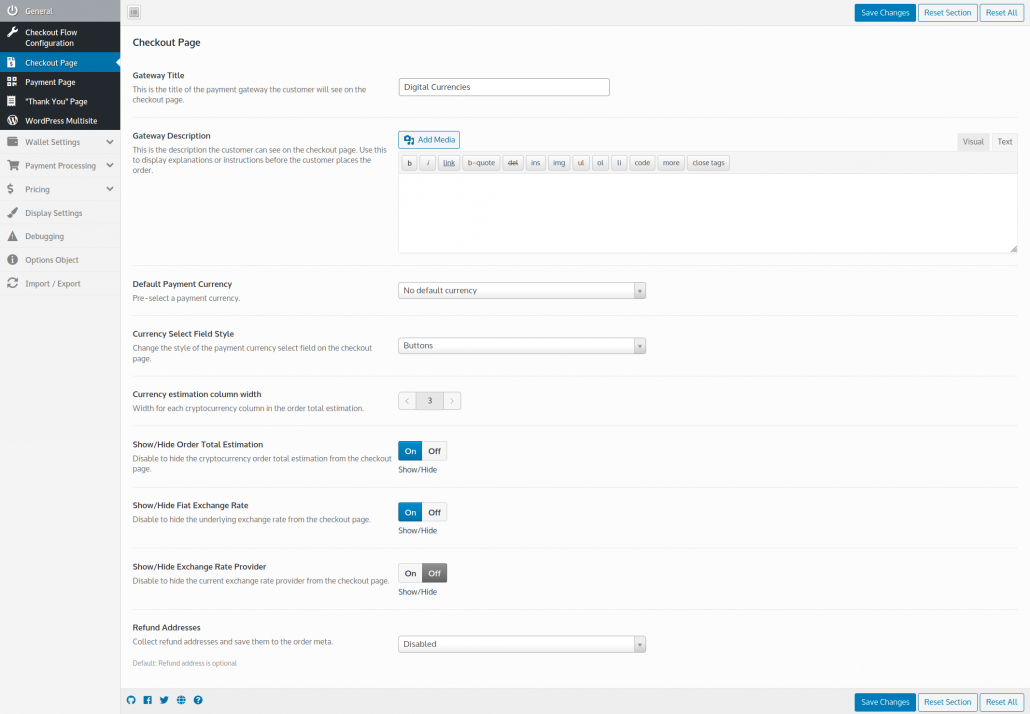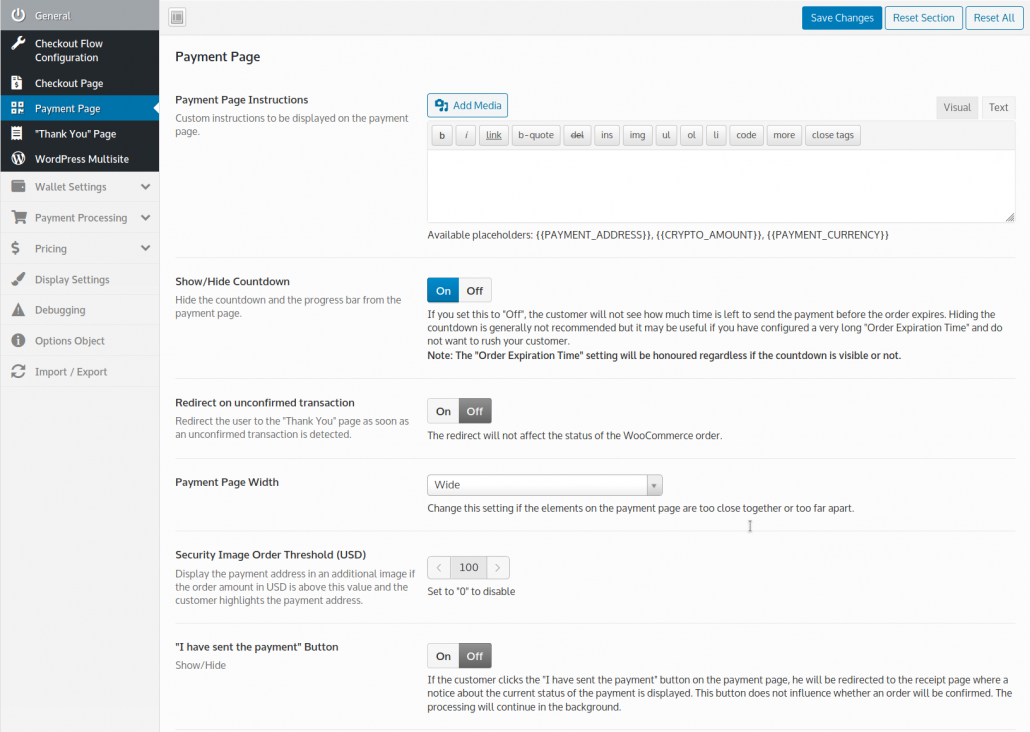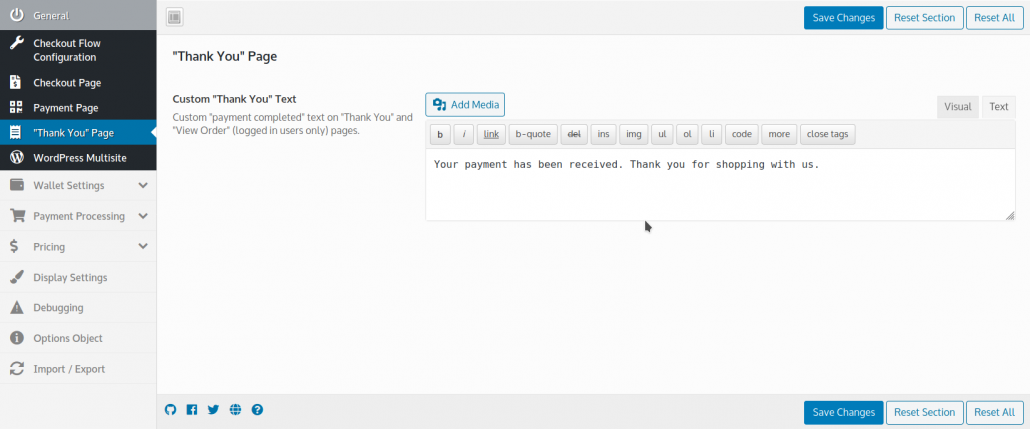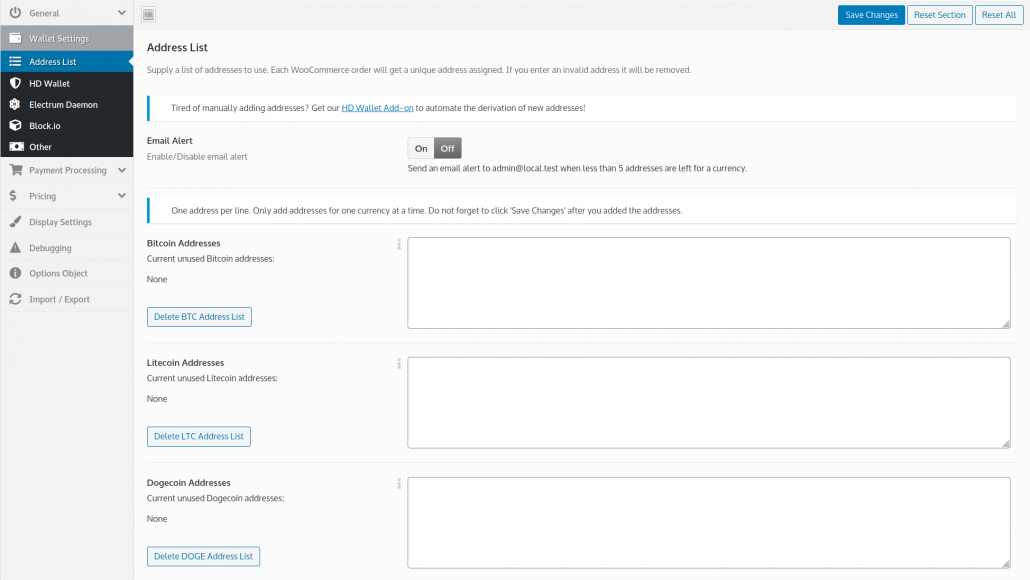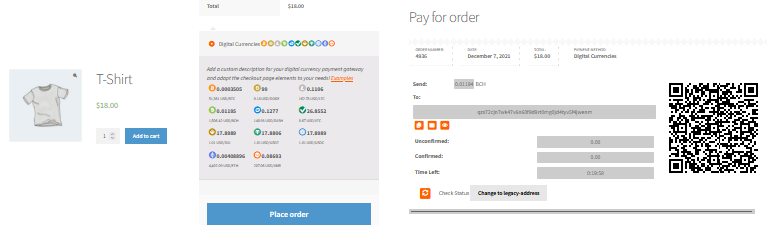
Cryptocurrency Payment Gateway
| 开发者 |
weprogramit
olsm ithinkufailed |
|---|---|
| 更新时间 | 2026年1月22日 20:14 |
| PHP版本: | 7.4 及以上 |
| WordPress版本: | 6.9 |
| 版权: | GPLv2 or later |
| 版权网址: | 版权信息 |
详情介绍:
Our Cryptocurrency Payment Gateway was built with the core values of Cryptocurrency in mind with regards to anonymity and security. The plugin seamlessly enables your store to accept Bitcoin, Bitcoin Cash, Litecoin, Dogecoin, and more, right away by simply adding your Wallet addresses.
The plugin was created to solve a solution that we and several merchants were facing, which was a gateway that respects customer privacy, no external redirects, seamless integration, has no middleman fees, and we achieved it. Over the years our plugin has been improved to also offer Zeroconf support enabling customers to instantly receive their products without risk to the merchant.
Plugin Features:
- Provide a list of your own Bitcoin, Bitcoin Cash, Dogecoin, Litecoin, and other cryptocurrency wallet addresses or get our HD Wallet Add-on to receive payments directly to HD wallets such as Electrum, Mycelium, Trezor, or Ledger Wallet.
- Keep the customer on your website: No redirection to third-party websites or iframes during checkout.
- Keep your data: No need to give customer data to a third party.
- Optional payment completion at zero confirmations using transaction confidence metrics.
- Set per-currency maximum order amount thresholds for zeroconf payments.
- Collect refund addresses during checkout.
- Support for all WooCommerce store currencies except Lao KIP.
- Supported exchange rate APIs: Bitcoinaverage, Bitcoincharts, Bitfinex, BitPay, BitTrex, Blockchain.info, CoinCap, Coindesk, CoinGecko, GDAX, Shapeshift, Kraken, Luno.com. OKCoin.com, OKCoin.cn, Poloniex
- Apply discounts and markups individually for each currency.
- Integrated into WooCommerce order emails and admin backend.
- WordPress Multisite compatible
- Supports “WooCommerce Currency Switcher” and “Aelia Currency Switcher for WooCommerce“
- No full node required – choose between different blockchain data providers or connect to your own private Esplora or Insight API instance
- Derive a virtually unlimited number of addresses from the extended public key of your wallet.
- Generates one address per order automatically.
- The payments from your customers go straight into your own HD wallet such as Bitcoin.com wallet, Coinomi, Electrum, Trezor, Ledger Nano, or any other wallet with HD support.
- Accept ERC-20 cryptocurrencies or tokens such as Ether (ETH), Tether USD (USDT), USD Coin (USDC), Dai (DAI), and Verse (VERSE).
- Web3 wallet support allows your customers to easily pay with the click of a button from their wallets such as MetaMask, Brave Browser, WalletConnect, Torus, Fortmatic.
- Receive all payments into a wallet such as Bitcoin.com wallet, Coinomi, Trezor, Ledger, Metamask or any other wallet that provides an Ethereum address.
- Accept Monero (XMR).
- Supports integrated address, generating one address per order automatically.
- Payments to your own wallet address.
- Accept Dash (DASH).
- Supports Dash payments to your own HD Wallet (xpub, drkp, drkv) with the HD Wallet Add-on.
- Accept instant payments via InstantSend.
- Accept Solana (SOL).
- Solana fallback address allows you to receive all payments into a single Solana address.
- Accept Vertcoin (VTC).
- Supports Vertcoin payments to your own HD Wallet with the HD Wallet Add-on.
- Accept cryptocurrency payments in your Dokan Multivendor marketplace.
- This plugin displays the cryptocurrency payment processing data on the Dokan vendor dashboard pages.
- It does not affect the calculation of vendor commissions. Dokan commissions will still be calculated in fiat currency.
- Vendor payouts in cryptocurrency is not supported.
安装:
- Install the plugin into your WordPress website.
- Add cryptocurrency addresses in the Address List in the settings.
- Choose a payment processing API that will be used to check the blockchain for incoming payments
- Enable the payment gateway in the settings and click save.
- Disable internal WordPress Cron jobs and setup external Cron jobs (recommended) Done!
屏幕截图:
更新日志:
1.6.13
- Prevent deprecation notices in PHP 8.1 and newer in CW_Payment_Details_Object
- Improve layout of navigation buttons in the Setup Wizard
- Improve wording and readability in Setup Wizard Step 2 (Get a Wallet)
- Update wallet recommendations and add affiliate links for Ledger and Trezor
- Update the PHP requirement in the readme to 7.4+
- WordPress tested up to 6.8.3
- WooCommerce tested up to 10.3.3
- Fix payment processing configuration error when saving settings in wp-admin
- Fix WooCommerce Blocks currency selection issue (previous fix was incomplete)
- Remove block.io integration because they have closed their services
- WooCommerce tested up to 9.8.5
- Fix checkout currency selection error in WooCommerce Blocks
- WordPress tested up to 6.8.1
- WooCommerce tested up to 9.8.3
- Add redux-framework to the required plugin dependencies
- Update Redux Framework to version 4.5.7 which includes fix of PHP 8.4 deprecation notices
- WordPress tested up to 6.8
- WooCommerce tested up to 9.8.2
- Update Redux Framework to version 4.5.6
- WordPress tested up to 6.7.2
- WooCommerce tested up to 9.6.2
- Security and stability improvements
- Fix the error "An error occurred while calculating the digital currency amount" when using the CheckoutWC plugin and having a default payment currency set
- Remove the duplicate "Choose an option" item in the dropdown list when using the CheckoutWC plugin and not having a default payment currency set
- Tested compatibility with CheckoutWC plugin version 10.0.1
- WooCommerce tested up to 9.6.0
- Make the final processing of unpaid orders after update from api unlimited instead of a limit count of 10
- Use the PHP exponentiation operator instead of gmp_pow for PHP versions that are affected by the PHP bug causing the fatal error "Uncaught ValueError: base and exponent overflow"
- Add plugin dependency for WooCommerce to plugin headers
- Add the ability to disable editing wallet details with the constant CRYPTOCURRENCY_PAYMENT_GATEWAY_DISABLE_EDIT_WALLET
- WordPress tested up to 6.7.1
- WooCommerce tested up to 9.4.2
- WooCommerce tested up to 8.8
- Update Redux Framework to 4.4.15
- Update contributors and tags in readme
- Do not print admin notices when WordPress or plugins are being installed, updated, and activated
- Enhanced security measures to safeguard against potential vulnerabilities
- Add a parameter that allows custom link for downloading the plugin in an outdated admin notice
- Make the method CW_Versions::get_addon_version public to allow the add-ons to use it
- Check if an admin notice is already printed before printing one in CW_Admin_Notice
- Update compatible add-on versions for the outdated admin-notice in wp-admin
- Improve the outdated add-on admin notice in wp-admin
- Refined logic for determining transaction status during the processing of unpaid orders
- Enhanced security measures to safeguard against potential vulnerabilities.
- Implemented locks to prevent race conditions during address creation for multiple orders concurrently.
- Disabled address list autoload on WordPress page loads for improved performance and to prevent concurrency issues.
- Enhanced error messaging for customers, suggesting they retry after a brief interval in case of address creation or crypto amount calculation failures.
- WordPress tested up to 6.5
- Improve the error message shown when CryptoWoo is disabled because of incomplete settings
- Fix recipient address on the order received page and in customer email should not be a link if the URL is invalid
- Fix link to view address on blockchain in checkout should not be visible if the URL is invalid
- Minor improvements to Trezor connect class
- Update the supported cryptocurrencies in Trezor Connect
- Update Trezor manifest
- Update Trezor Connect to version 9
- Fix pay with Trezor button in checkout has invisible font on themes with black buttons
- WooCommerce tested up to 8.7
- Improve display of crypto amount plus copy address and amount tooltip on the order payment page
- Add copy crypto amount button to the order payment page
- Improve animation when copying crypto address and amount
- Fix cryptocurrency selection buttons being missing on the customer payment page for manually created orders currently in pending payment status
- WooCommerce tested up to 8.6
- Update Redux Framework to 4.4.12.2 (includes fixing whitespaces in address list fields in the settings)
- WooCommerce tested up to 8.5
- Fix description html element is added to checkout when description is empty
- Set the default payment method title to 'Cryptocurrency' and the description to ''
- Improve background color of selected and on hover in checkout buttons
- Fix positioning issue of Ethereum and Solana tokens in checkout buttons
- Improve position and spacing of the database maintenance and setup wizard buttons in options page
- Always check lock time if it is available from the block explorer api response
- Update CryptoWoo logo and icon in wp-admin and checkout
- Add WooCommerce Checkout Blocks compatibility
- Add compatibility for WooCommerce High-Performance Order Storage (HPOS)
- Fix force accept payment action is displaying too far down on the page
- Fix force accept payment action does not allow increments in satoshi precision
- Improve section 'other' in wallet settings
- Multiple minor improvements See the full changelog for all versions