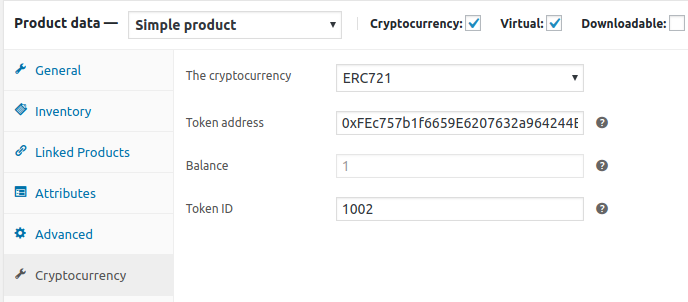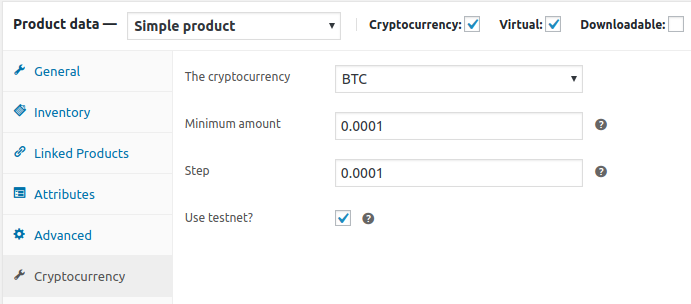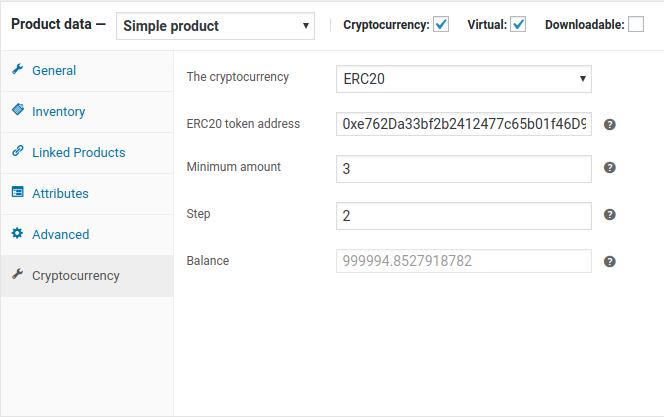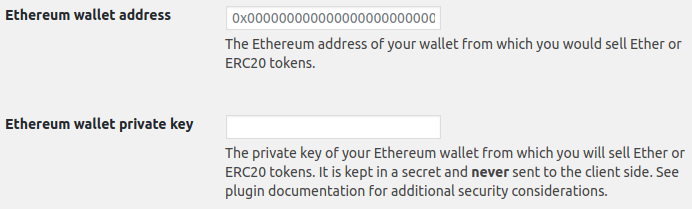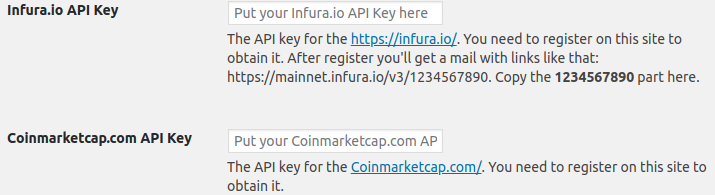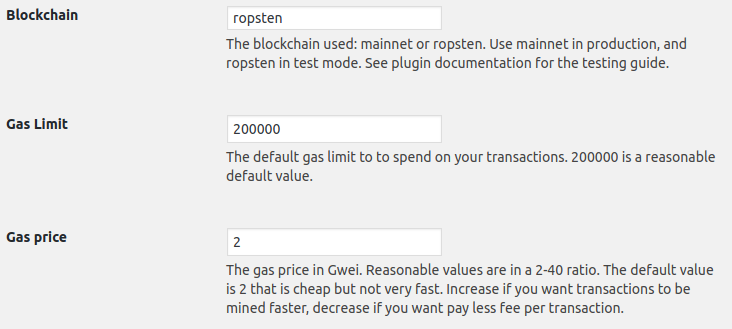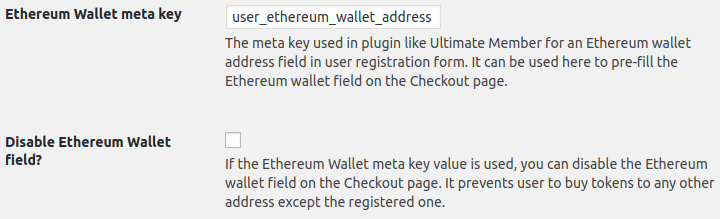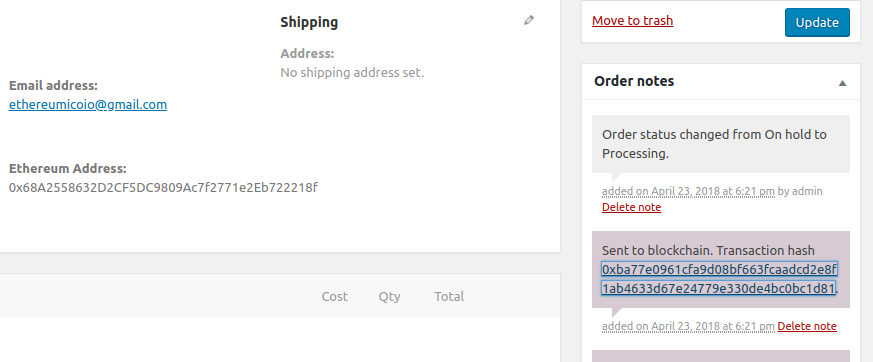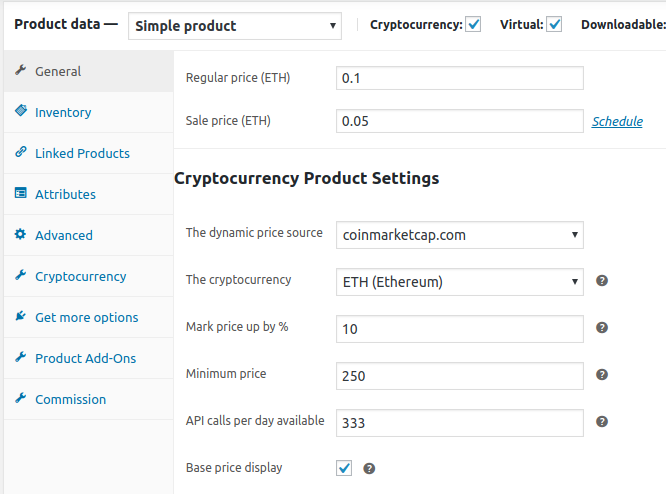Cryptocurrency Product for WooCommerce
| 开发者 |
ethereumicoio
freemius |
|---|---|
| 更新时间 | 2025年9月30日 13:31 |
| 捐献地址: | 去捐款 |
| PHP版本: | 7.2.5 及以上 |
| WordPress版本: | 6.8.2 |
| 版权: | GPLv2 or later |
| 版权网址: | 版权信息 |
详情介绍:
Cryptocurrency Ethereum Crypto WordPress Plugin for WooCommerce is the best WooCommerce plugin that allows you to sell Ether, Bitcoin or any NFT or ERC20 token for fiat money like USD, EUR, … or any cryptocurrency, like Bitcoin, Litecoin, Dogecoin or any other WooCommerce supports.
https://youtu.be/cJQ7fH955Jo
You can sell your NFT or ERC20 tokens for USD, EUR, or even Ether or another ERC20 token by using the Ether and ERC20 tokens WooCommerce Payment Gateway plugin.
It can be a valuable addition to your ICO strategy with the Ethereum ICO WordPress plugin!Binance Smart Chain (BSC), Polygon (MATIC) and any other EVM-compatible blockchain is supported in the PRO version!
The Wordpress Ethereum Wallet plugin auto-creates a user wallet upon registration and allows user to send Ether, NFT or ERC20 tokens from it. Using these two plugins your non-techie customers can register to obtain an Ethereum account address and then buy your tokens to be sent to this new address.
安装:
- Make sure that System Requirements are met on your hosting provider. These providers are tested for compliance: Cloudways
- Install and activate it as you would any other plugin
- Head over to Settings » Cryptocurrency Product
屏幕截图:
常见问题:
Does this plugin takes any fees?
You pay NO FEE except the standard Ethereum transaction gas fee
How to configure the Ethereum Mainnet?
Use this step by step guide: Install and Configure
How to configure the Polygon (MATIC) Mainnet?
Use this step by step guide: Install and Configure
How to configure the Binance Smart Chain (BSC) Mainnet?
Use this step by step guide: Install and Configure
How to configure for NFT tokens selling?
How to Top Up Hot Wallet with ETH/BNB/MATIC?
How to test the Ether product on a Görli testnet?
- Set the
Blockchainsetting toEthereum Görli Testnet - Request some Görli Ether from some faucet
- Install, configure to use the
Ethereum Görli Testnetand enable the Ether and ERC20 tokens WooCommerce Payment Gateway plugin - Create an Ether type cryptocurrency product
- Make a deposit of the Görli Ether for that product. See Installation/Deposit section for details.
- Buy this product for free by the Ether and ERC20 tokens WooCommerce Payment Gateway method. Input another Ethereum wallet address on the checkout page
- Check that proper amount of Görli Ether has been sent to your payment address
How to test the Ether product on a Sepolia testnet?
- Set the
Blockchainsetting toEthereum Sepolia Testnet - Request some Sepolia Ether from some faucet
- Install, configure to use
Ethereum Sepolia Testnetand enable the Ether and ERC20 tokens WooCommerce Payment Gateway plugin - Create an Ether type cryptocurrency product
- Make a deposit of the Sepolia Ether for that product. See Installation/Deposit section for details.
- Buy this product for free by the Ether and ERC20 tokens WooCommerce Payment Gateway method. Input another Ethereum wallet address on the checkout page
- Check that proper amount of Sepolia Ether has been sent to your payment address
How to test the ERC20 product on a Görli testnet?
- Set the
Blockchainsetting toEthereum Görli Testnet - Request some Görli Ether from some faucet
- Buy some
0xb4354f51b51ab69d7415d54108dd2f68223c3239TSX token by sending some Görli Ether amount to it's Crowdsale contract:0x448276ac3c99620f02cc2ac60964aca44b20929a - Install, configure to use the
Ethereum Görli Testnetand enable the Ether and ERC20 tokens WooCommerce Payment Gateway plugin - Create a ERC20 type cryptocurrency product. Set the ERC20 token address setting to the
0xb4354f51b51ab69d7415d54108dd2f68223c3239 - Make a deposit of the ERC20 token for that product. See Installation/Deposit section for details.
- Buy this product for free by the Ether and ERC20 tokens WooCommerce Payment Gateway method. Input another Ethereum wallet address on the checkout page
- Check that proper amount of TSX token has been sent to your payment address
How to test the ERC20 product on a Sepolia testnet?
- Set the
Blockchainsetting toEthereum Sepolia Testnet - Request some Sepolia Ether from some faucet
- Buy some
0x9295a2ba374cf5d575d076c0a48ed12287ad4659TSX token by sending some Sepolia Ether amount to it's Crowdsale contract:0x1ddef0c5628fc54c1eb0f91a3fdba57b05549d13 - Install, configure to use
Ethereum Sepolia Testnetand enable the Ether and ERC20 tokens WooCommerce Payment Gateway plugin - Create a ERC20 type cryptocurrency product. Set the ERC20 token address setting to the
0x9295a2ba374cf5d575d076c0a48ed12287ad4659 - Make a deposit of the ERC20 token for that product. See Installation/Deposit section for details.
- Buy this product for free by the Ether and ERC20 tokens WooCommerce Payment Gateway method. Input another Ethereum wallet address on the checkout page
- Check that proper amount of TSX token has been sent to your payment address
更新日志:
3.20.2
- freemius library version update
- etherscan API v2 migration
- rate sources metadata update
- freemius library version update
- Checkout page blocks support for the Ethereum address field.
- freemius library version update
- Multisend can be disabled in plugin settings if your token contract makes it impossible to use
- ru_RU and de_DE l10n improved
- WooCommerce HPOS compatibility improved
- Multisend fix to prevent same order to be sent twice if put to Processint status several times
- WooCommerce HPOS compatibility implemented
- long pending tx auto speedup is implemented
- freemius library version update
- Fix ERC20 token standard name display
- The polygon amoy testnet support is added