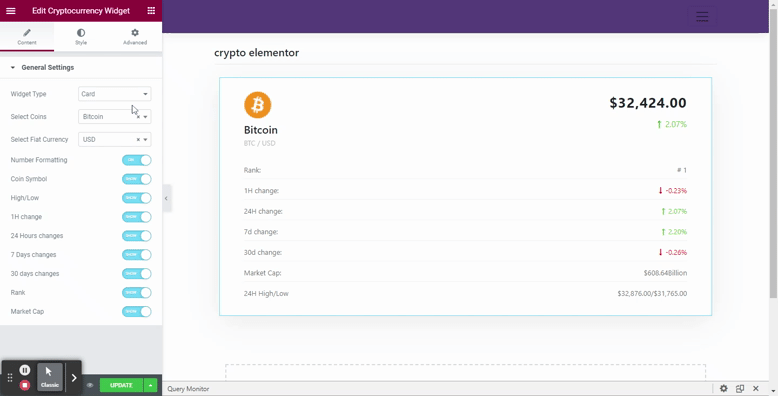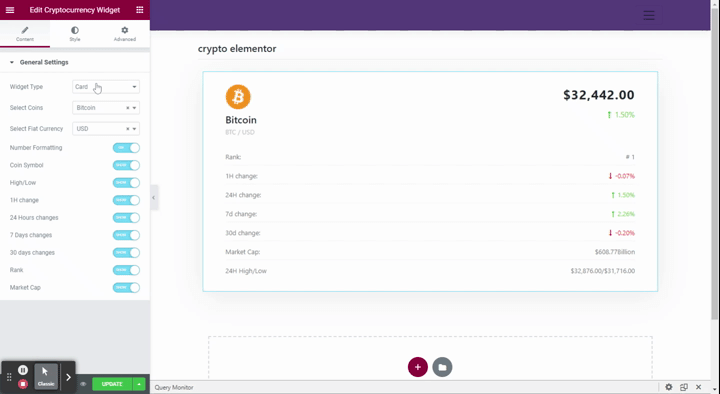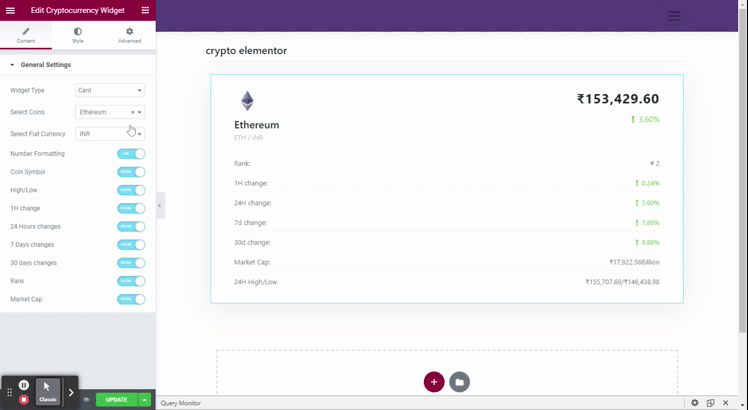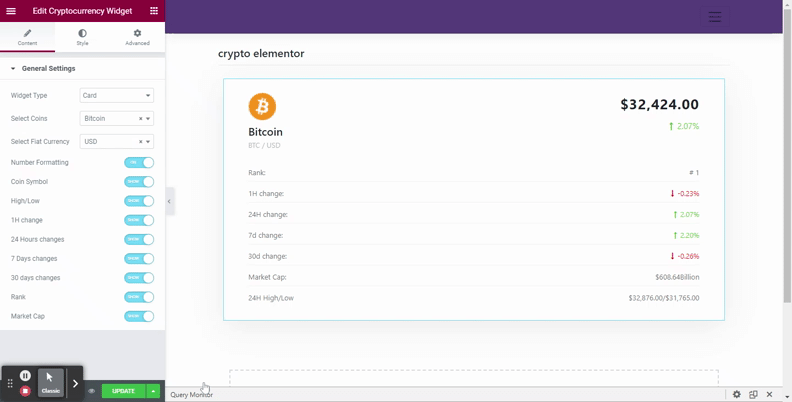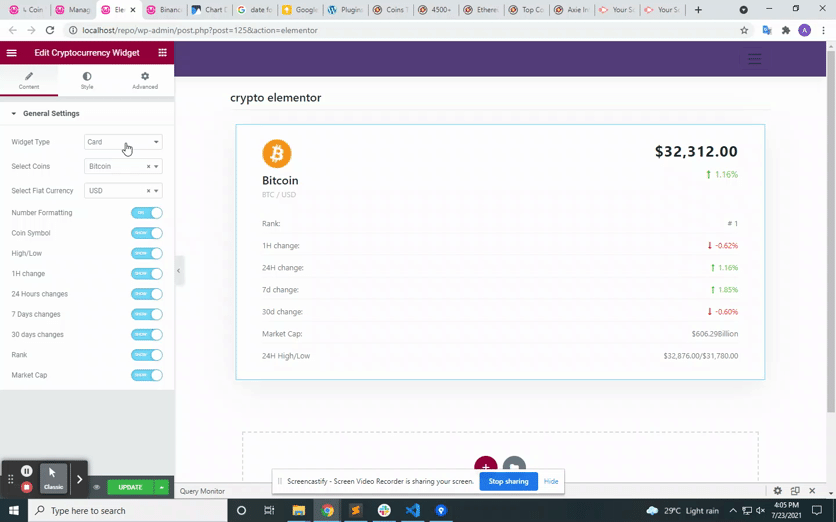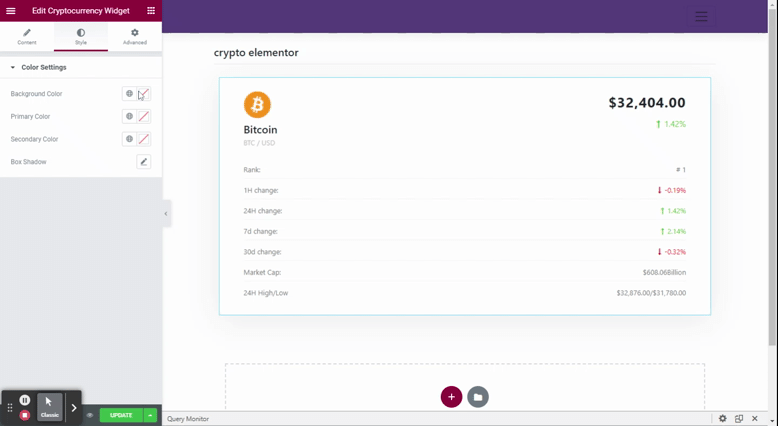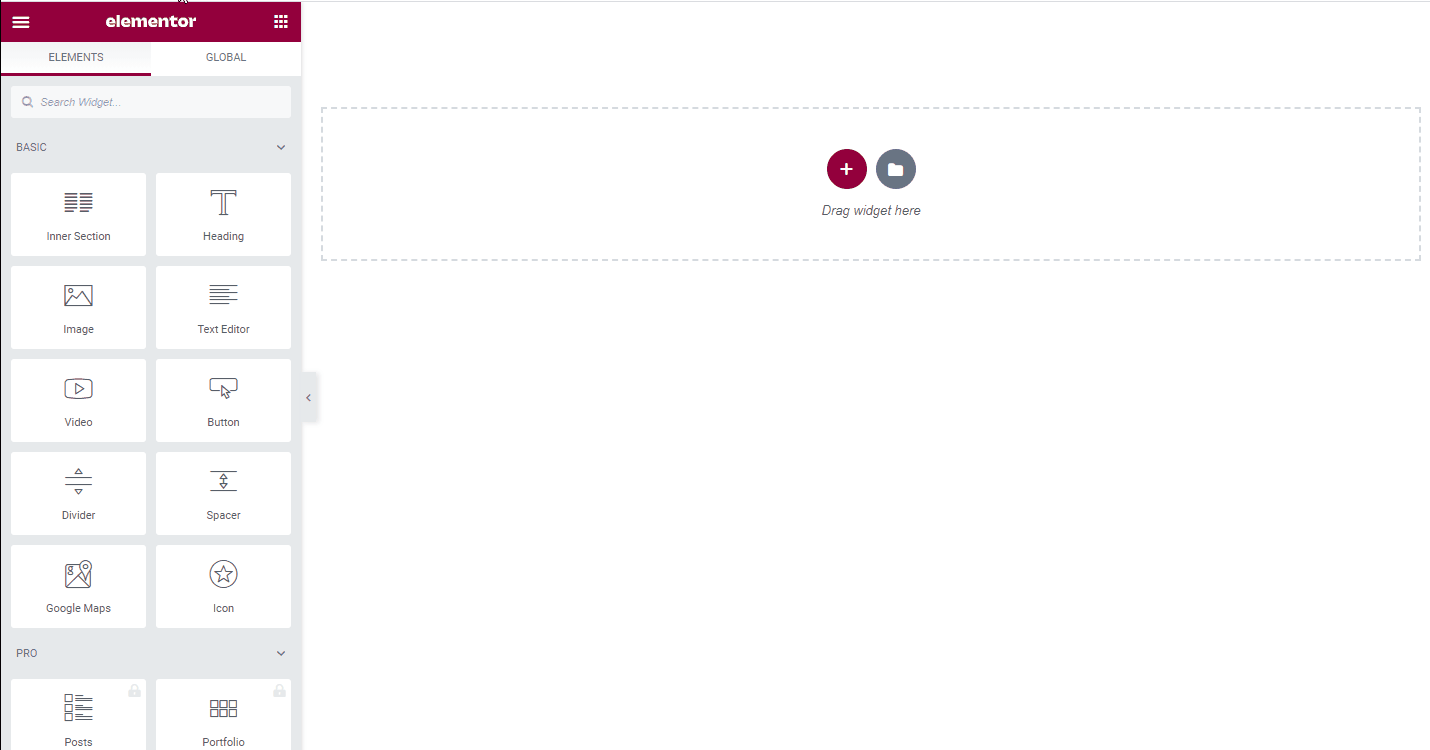Cryptocurrency Widgets For Elementor
| 开发者 |
narinder-singh
satindersingh coolplugins |
|---|---|
| 更新时间 | 2026年1月16日 14:01 |
| PHP版本: | 5.6 及以上 |
| WordPress版本: | 6.9 |
| 版权: | GPL2 |
| 版权网址: | 版权信息 |
详情介绍:
- Real-time Crypto Data: Fetch live data for over 200 cryptocurrencies, including Bitcoin, Ethereum, Ripple, and many more.
- API Source: Data is sourced securely from trusted APIs; CoinGecko, and CoinPaprika to ensure accuracy.
- Customizable Widgets: You can use different widgets to display crypto data on your website.
- Coins Price Card: Add real-time cryptocurrency price cards to your Elementor website, allowing your readers to stay updated with live data.
- Coins Price Label: Display coin price labels inside your page content.
- Coins List: Display a detailed list of cryptocurrencies showing live data such as coin prices, market cap, and percentage changes.
- Coins Table Widget: Create an organized table that lists multiple cryptocurrencies with their key details.
- Donation Box Widget: Easily add a crypto donation widget to your site. You can also add various wallet options, such as Bitcoin and Metamask, providing flexibility for donations.
- 24-Hour Percentage Changes: Show cryptocurrency price changes over the last 24 hours, allowing users to see quick market trends.
- Top Losers and Gainers: Highlight the biggest price drops (losers) and largest increases (gainers) over a selected time period.
- Currency Conversion: Allows users to convert between cryptocurrencies and fiat currencies directly on your site.
- Compatibility with WordPress Themes: This plugin is compatible with all WordPress themes.
- Fully Responsive: Ensures your site looks visually appealing across all devices.
- Cryptocurrency Price Ticker Widget: Display Crypto Ticker Widgets, Coin Price Lists, Tables, Multi-Currency Tabs, and Price Labels anywhere on Your Website with Cryptocurrency Widgets Pro Shortcodes.
- Coins MarketCap Plugin: Effortlessly integrate real-time market data for over 2,500 coins, including prices, market caps, and trading volumes. The plugin supports multiple fiat currencies and is Yoast SEO friendly, ensuring each coin has unique meta tags for better search engine visibility.
Get a complete website like coinmarketcap.com that includes our all crypto plugins. Our developer will set it up for you.
- Cryptocurrency Exchanges List Pro: Display real-time data from over 250 cryptocurrency exchanges on your website. Create automatic exchange pages showing trading pairs and volumes. Easily enable or disable exchanges as needed.
- Pay With MetaMask: If you run a WooCommerce store and want to accept cryptocurrency payments at checkout, our WooCommerce Crypto Payments plugin makes it simple. Customers can pay directly with crypto using Web3 wallets such as MetaMask, WalletConnect, and more. You can test crypto payment integration in WooCommerce by purchasing a dummy product on our demo site using faucet tokens.
- CoinGecko API:- https://www.coingecko.com
- CoinGecko API docs:- https://www.coingecko.com/en/api
- CoinGecko API privacy policy:- https://www.coingecko.com/en/privacy
- CoinGecko API terms:- https://www.coingecko.com/en/api_terms
- Openexchangerates API website:- https://openexchangerates.org/
- Openexchangerates API privacy policy:- https://openexchangerates.org/privacy
- Openexchangerates API terms:- https://openexchangerates.org/terms
- Coinpaprika API:- https://coinpaprika.com/
- Coinpaprika API docs:- https://api.coinpaprika.com/docs/
- Coinpaprika API privacy policy:- https://coinpaprika.com/privacy-policy/
- Coinpaprika API terms:- https://coinpaprika.com/terms-of-use/
安装:
- Open the WordPress admin panel and go to Plugins >> Add New.
- Search “Cryptocurrency Widgets For Elementor”.
- Click install & activate the plugin.
- Create a page and edit the page with elementor.
- From the widget section search Cryptocurrency Widget.
- From the results, drag the Cryptocurrency Widget onto your page where you’d like it to appear.
- By default, the widget will display in the Card layout.
- From widget settings panel under the Layout dropdown, select the style you prefer (Card, List, Label, etc.).
- From the Style tab adjust colors, typography, spacing, and other design options according to your website.
屏幕截图:
常见问题:
Can I display real-time live price changes?
We are using CoinGecko, and Coinpaprika API in our free version of the crypto price widget, it can show only the current price but doesn’t support real-time price updates.
Can I choose my local currency other than USD($)?
Yes, you can display crypto coins' prices in your local currency. We have integrated 32 fiat currencies:- USD, GBP, EUR, INR, JPY, CNY, ILS, KRW, RUB, DKK, PLN, AUD, BRL, MXN, SEK, CAD, HKD, MYR, SGD, CHF, HUF, NOK, THB, CLP, IDR, NZD, TRY, PHP, TWD, CZK, PKR, ZAR.
Are you using any third-party APIs?
Yes, we are using coingecko.com APIs in our free version. So, plugin functionality totally depends on third-party APIs. (We can’t provide any support if there is any downtime in third-party APIs)
Do you have any support email for extra questions?
Yes, you can contact us anytime at contact@coolplugins.net. We strive to respond to all inquiries within 24 hours.
Can I customize the widget layout?
Yes, the plugin offers different layouts: Coins Price Card, Coins Price Label, Coins List, and Donation box widget. You can also customize elements like symbol display, market cap, price changes, and more in each layout.
Does the plugin support custom styling?
Yes, you can further customize the appearance of the widgets through Elementor's styling options. This allows you to adjust the colors, fonts, and layout to match your website design.
Can I select a specific time range for price changes?
Yes, depending on the layout, you can display price changes over different time ranges, such as 1 hour, 24 hours, 7 days, or 30 days.
Is the plugin compatible with all Elementor themes?
Yes, the plugin is fully compatible with any theme that supports Elementor.
Does this plugin support multi-currency or fiat conversion?
Currently, the plugin focuses on cryptocurrency prices and does not include fiat currency conversion. However, it pulls real-time market data for accurate cryptocurrency pricing.
Is there an option to add more than 250 coins?
By default, the plugin supports the top 200 cryptocurrencies by market cap. However, you can customize the coin list to display your preferred coins within this range.
Can I accept donations in multiple cryptocurrencies at once?
Yes, the donation widget supports over 50 cryptocurrencies, allowing you to accept multiple types of crypto donations on your Elementor pages.
Is MetaMask the only payment option for donations?
The plugin integrates seamlessly with MetaMask, but you can also display your cryptocurrency wallet address and QR code for manual donations.
Is the donation feature secure?
Yes, the donation feature is secure, especially with MetaMask integration, which uses a trusted and widely adopted crypto wallet solution. Transactions are handled directly between users and their wallets.
Will the plugin slow down my website?
No, the plugin is optimized for performance and designed to work efficiently with Elementor. It fetches only necessary data, minimizing the impact on your website's speed.
How can I report security bugs?
You can report security bugs through the Patchstack Vulnerability Disclosure Program. The Patchstack team help validate, triage and handle any security vulnerabilities. Report a security vulnerability.
更新日志:
- Fixed: Fix issues reported by “Plugin Check” plugin.
- Added: Notice for expired API Key.
- Improvements: Review notice div improved.
- Updated: UTM Links.
- Fixed: Security issues.
- Improvements: Code Improved.
- Updated: UTM source links.
- Improvements: Code improved.
- Improvements: Enhanced user opt-in options for better customization.
- Improvements: Minor code improvements.
- Added: User opt-in option in plugin.
- Tested up to: Elementor Version 3.28.0 and Elementor Pro Version 3.28.0.
- Fixed: Advanced table issue.
- Fixed: Minor bug fix.
- Fixed: Donation-box widget QR code not working.
- Tested up to: Elementor Version 3.26.0.
- Fixed: Text Domain issue.
- Updated: Minor textual changes.
- Fixed: Custom Coin Settings.
- Updated: Minor textual changes.
- Tested up to: WordPress Version 6.7.
- Tested up to: Elementor Version 3.25.6.
- Improved: Security improvements.
- Fixed: Top gainer/loser widget issue.
- Fixed: Minor security issue.
- Improved: Code improvement.
- Fixed: Invalid coin data issue.
- Updated: Donation box QR code library.
- Fixed: Circulating supply warning issue.
- Fixed: Coinpaprika API issues.
- Fixed: Broken logo issues.
- Fixed: Compatibility issues.
- Fixed: Minor security vulnerabilities.
- Improved: Overall security measures.
- Tested up to: WordPress Version 6.4.2.
- Tested up to: Elementor Version 3.18.3.
- Added: Coingecko free API key option.
- Updated: Option to set cache time.
- Updated: Coin logos.
- Tested up to: WordPress Version 6.4.1.
- Tested up to: WordPress Version 6.4.
- Tested up to: Elementor Version 3.17.3.
- Fixed: Deprecated message issue.
- Fixed: Minor fixes.
- Tweaks: Minor textual changes.
- Fixed: Deprecated message warning.
- Improved: MetaMask UI & code.
- WordPress tested up to: Version 6.3.
- Elementor tested up to: Version 3.15.3.
- Fixed: Minor security fix.
- Improved: Review notice code improvement.
- Improved: Minor code tweaks.
- Updated: Dashboard API.
- Minor Changes: Textual changes.
- WordPress tested up to: Version 6.2.
- Elementor tested up to: Version 3.12.0.
- Improved: Textual changes.
- Added: Coin Paprika API.
- Added: Setting menu in dashboard.
- Added: Cache delete button.
- Added: Set cache time option.
- Added: Typography settings.
- Added: Coin logos.
- Improved: Tested with Elementor 3.7.2.
- Added: New card style.
- Added: MetaMask default price option.
- Fixed: Dashboard pro plugin missing data issue.
- Fixed: Table price update issue.
- Fixed: Donation box MetaMask issue.
- Improved: MetaMask UI & code.
- Improved: List style.
- Fixed: QR code not working issue inside Donation widget.
- Fixed: Major security updates.
- Improved: Overall code improvements.
- Fixed: Minor compatibility issue with old PHP versions.
- Added: Dashboard page.
- Added: Openexchangerate API rating.
- Added: Review notice in widget.
- Added: Pro plugin demo link in widget.
- Fixed: "No Coin Data Found" issue.
- Added: Crypto Donation widget with two layouts (tabs & list).
- Added: Feedback form.
- Added: Feedback notice.
- Tweaks: Escaped all attributes and HTML.
- Improved: Overall code.
- Initial release.