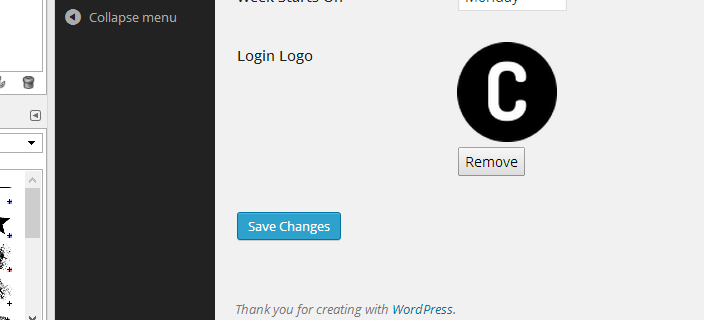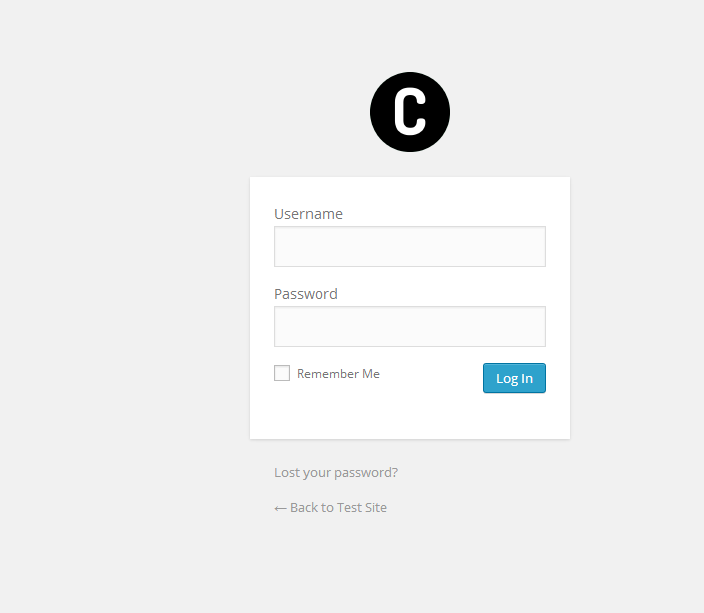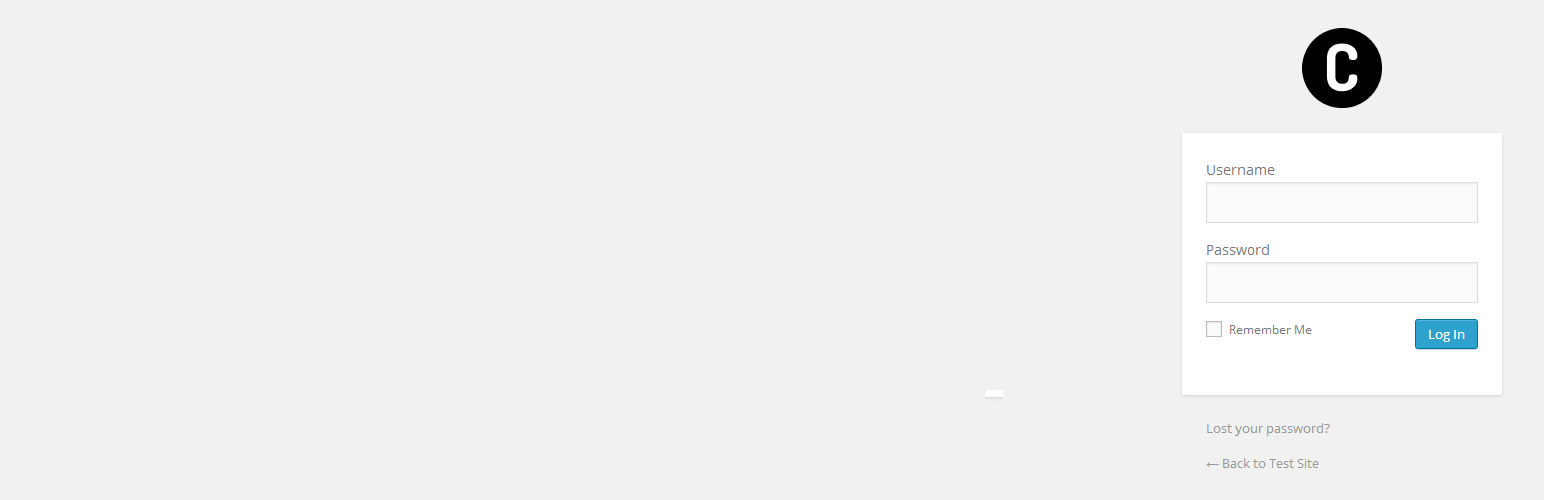
CS Login
| 开发者 | cleanscript |
|---|---|
| 更新时间 | 2014年8月29日 17:18 |
| PHP版本: | 3.1 及以上 |
| WordPress版本: | 3.9.2 |
| 版权: | GPLv2 or later |
详情介绍:
A plugin that allows the user to change the logo of the login screen easily from the admin panel. At the bottom of the Settings -> General page you will find a
Login Logo section with a upload button and a width textbox. You can change the login logo from there. The WordPress way.
安装:
Upload the cs-login plugin to your blog, Activate it.
1, 2: You're done!
屏幕截图:
常见问题:
How to configure?
In General Settings, under general, at the very bottom, you have 1 upload button for the image. Once you save settings the image placed there will replace the login wp logo.
Upgrade Notice
0.5
This version is the first version. Nothing to mention here.
更新日志:
0.5
- First Version 0.5 upload
- Settings Upload & height Fields