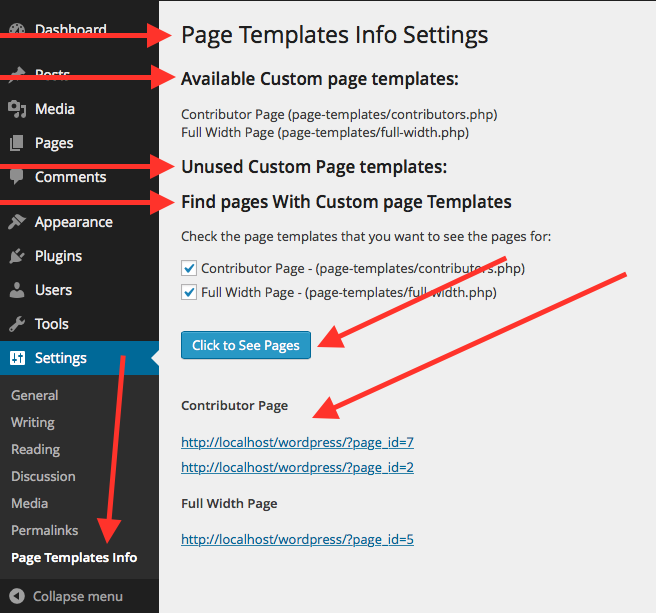Cleanscript - Page Templates Info
| 开发者 | cleanscript |
|---|---|
| 更新时间 | 2015年3月3日 07:49 |
| PHP版本: | 3.0.1 及以上 |
| WordPress版本: | 4.1.1 |
| 版权: | GPLv2 or later |
| 版权网址: | 版权信息 |
详情介绍:
A very simple plugin that provides information about the Custom Page Templates available in the theme: What they are, which are not used and where the used ones are used, selectively.
Main features:
Available page templates list
Unused page templates list
List of page templates with checkboxes that output when submitted the links where they are used
安装:
This section describes how to install the plugin and get it working.
e.g.
- Upload the
cs_page_templates_infodirectory with all it's contents to the/wp-content/plugins/directory - Activate the plugin through the 'Plugins' menu in WordPress
屏幕截图:
常见问题:
How do You use it?
You go to Settings -> Page Templates Info to see all it's settings. There, you are able to see the available custom page templates of the theme, the unused ones and, you are able to select which templates you want to see the used pages of by checking the box next to them and clicking "Click to see pages" button at the bottom. A list of all the pages used by the selected page templates will appear.
更新日志:
1.0
- First plugin version