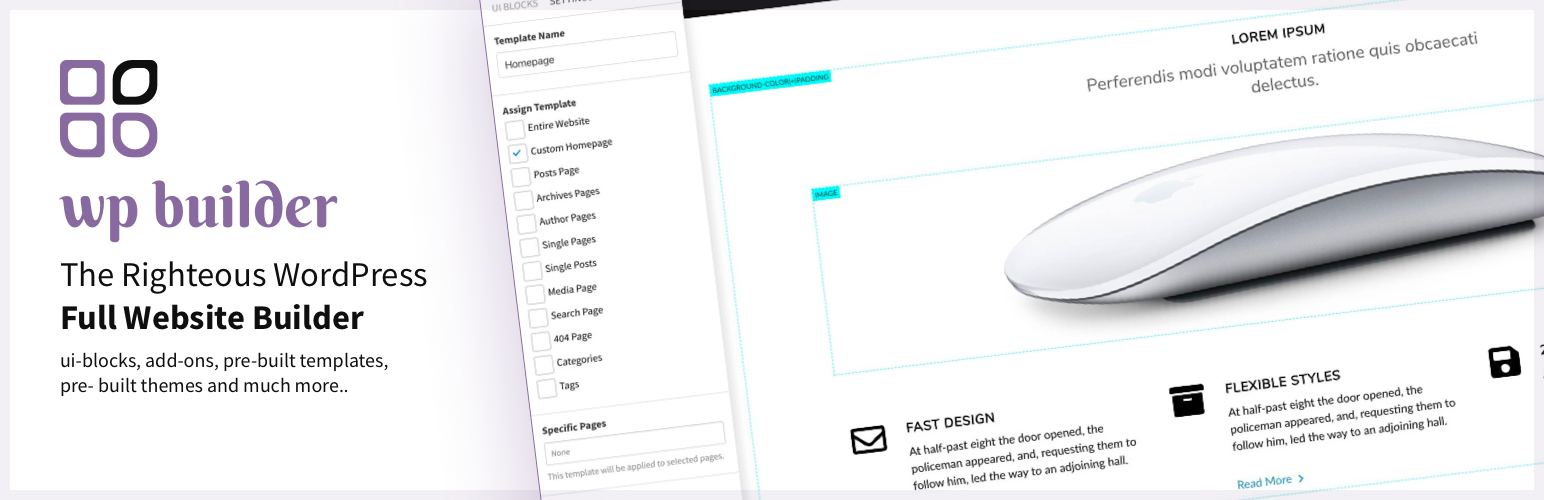
WP Builder
| 开发者 | cssjockey |
|---|---|
| 更新时间 | 2021年10月21日 00:34 |
| 捐献地址: | 去捐款 |
| PHP版本: | 5.6 及以上 |
| WordPress版本: | 5.3.2 |
| 版权: | GPLv2 or later |
| 版权网址: | 版权信息 |
详情介绍:
We regret to inform our esteemed users that we are discontinuing the maintenance and support of our Wordpress plugins as on March, 2020 due to lack of manpower and funds to support our operations. We are truly apologetic for any inconvenience caused.
IMPORTANT! Please Note:
CSSJockey ADD-Ons has been re-built and re-branded as WP Builder! But, you have nothing to worry as the new version comes with many improvements and features.
https://youtu.be/wXhWZwWbPQA
Here's what's new.
Templates & UI Blocks
WP Builder is our framework that installs on your WordPress website as a plugin to enable you to create unique templates using our Pre-Built UI Blocks.
You can apply these templates to all sections for your website, not just pages. Our pre-designed UI Blocks compilation includes elements from top navigation menus till footers.
You can choose any of our UI Blocks to create a template and apply the same to your custom homepage, blog, a specific category, any archive page or even 404 pages.
The Only Limitation is Your Imagination!
Click Here to explore our UI Blocks collection.
Add-ons
Our add-ons can serve a variety of goals for your website. For example, WP Dashboard Tweaks is a simple add-on that helps you modify the default features of the WordPress Admin Dashboard. Whereas, WP SpportEzzy is an elaborate fully functional Support Ticket System built on the latest VueJs with IMAP and Push Notifications integration.
With WP Builder Add-ons, you can extend the functionality of your website.
Click Here to view available Add-ons.
Here's what makes WP Builder different from the crowd
The first-ever Complete Website Builder!
It's not just a page builder; it's a complete website builder. With WP Builder Templates and pre-designed UI-blocks, you can create and apply the templates to any section of your WordPress website.
You can keep your WordPress Website Dashing and Dynamic. Always!
WP Builder Cloud
We publish new UI Blocks every week and bundling everything in one download isn't just right. You don't have to install anything you don't want to use on your website. You can choose to download all or a handful of UI blocks and Add-ons directly from your WordPress dashboard. WP Cloud allows you to upgrade and completely uninstall with just one click.
In-built Sass Compiler
There is no restriction on the colour schemes you wish to use. Update Sass font-family, font-size and brand colours from the backend and the new styles apply to all installed UI blocks and Add-ons. All our flex based CSS and JS code are namespaced to avoid any conflicts with other CSS and JS libraries.
Click Here to know more about all the features.
Available Add-ons
WP Dashboard Tweaks:
Dashboard Tweaks lets an admin customize the default WordPress features in the admin panel of their website as per their requirements. An admin can easily control and change various settings for all as well as few users of his website. This add-on lets you change the branding of your website, Enable/disable menu options, control the visibility of widgets and much more.
WP Unlimited PopUps:
If you are looking for a solution to
- Grab User Attention
- Engage the Users.
- Add Mailchimp and Other Email Subscription Forms.
- Show Such Forms in a Modal Box, or a Pop-Up.
- Add Stylish Animation.
- Highlight Your Product Video on Specific Page Visits.
- Your search ends with Unlimited Pop-ups. This add-on helps you to create different kinds of pop-ups. You can add custom styles, colours, size, display options, even include any content, HTML, CSS, Javascript and WordPress Shortcodes to these pop-ups.
- You can easily choose and configure different pop-ups to display on all pages or specific sections of your website. WP SupportEzzy
安装:
Plugin Installation
Method 1: Via the built in WordPress Plugin browser
- Login to your WordPress website admin area.
- Click Plugins and search for "CSSJockey".
- Once you see WP Builder plugin in the list on this page, click Install and then Activate.
- Download the Zip file of this plugin and save it on your computer.
- Login to your WordPress dashboard and go to Plugins >> Add new admin menu. Click "Upload Plugin" link.
- On Upload screen tab click Choose File button and select the downloaded zip file from your computer. Click Install Now button. This will upload and unzip the plugin files under wp-content/plugins folder on your web server.
- WordPress will ask you to Activate the installed plugin after successful upload. In case, you miss that screen, you can find CSSJockey Add-Ons plugin listed on Plugins page in your WordPress dashboard.
- Click activate link to enable the awesome features of the plugin.
- Download the Zip file of this plugin and save it on your computer.
- Then you need to unzip/extract the zip file.
- Connect to your web server via your favorite FTP client and browse to WordPress Installation /wp-content/plugins folder under server files panel.
- Locate the unzipped folder in the local files panel and upload the complete folder under wp-content/plugins folder on your web server.
- Once the upload is complete, login to your WordPress dashboard and click on Plugins menu page. You will see CSSJockey Add-ons listed on this page.
- Click Activate link and this plugin should be activated.
- Login to your WordPress Dashboard.
- Go to WP Builder - WP Builder Cloud in admin menu.
- Click on UI Blocks or Add-ons tab and you will see a list of all available products.
- Click the download icon to install desired UI Blocks and Add-ons on your website.
- cssjockey-add-ons version 2.5.5
- addon-dashboard-tweaks version 1.0.7
- addon-form-builder version 1.1.4
- addon-frontend-auth version 1.8.3
- addon-frontend-auth-lite version 1.0.8
- addon-frontend-loaders version 1.0.7
- addon-frontend-tweaks version 1.0.7
- addon-maintenance-mode version 1.0.7
- addon-rss-feed-tweaks version 1.1.9
- addon-social-login version 1.1.5
- addon-supportezzy version 1.7.3
- addon-unlimited-popups version 1.5.2
常见问题:
Where can I find help for this plugin?
- Click here to access the knowledge base and frequently asked questions.
- Click here to create a trouble ticket or report any bugs.
- Click here to contact us via email.
- You can also connect with us via Twitter or Facebook.
I have ideas for new UI Blocks and Add-ons or need custom functionality for my website
Please get in touch with us via email and we can discuss this further.
更新日志:
Click here to view detailed change logs.