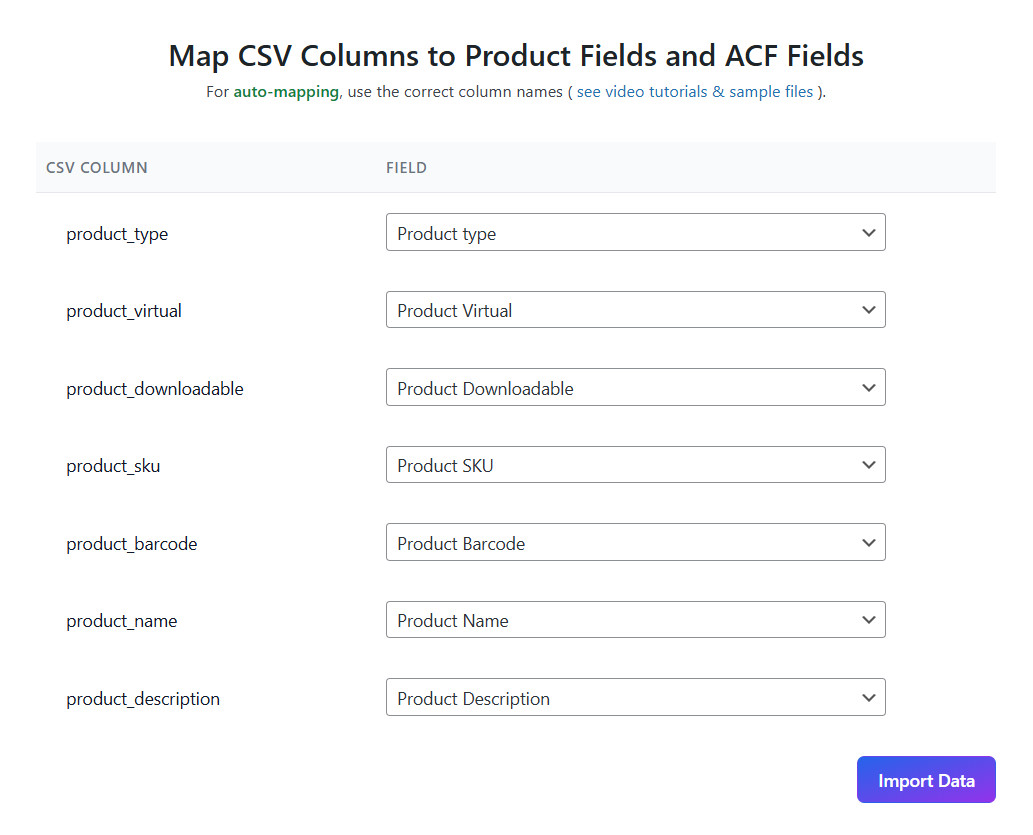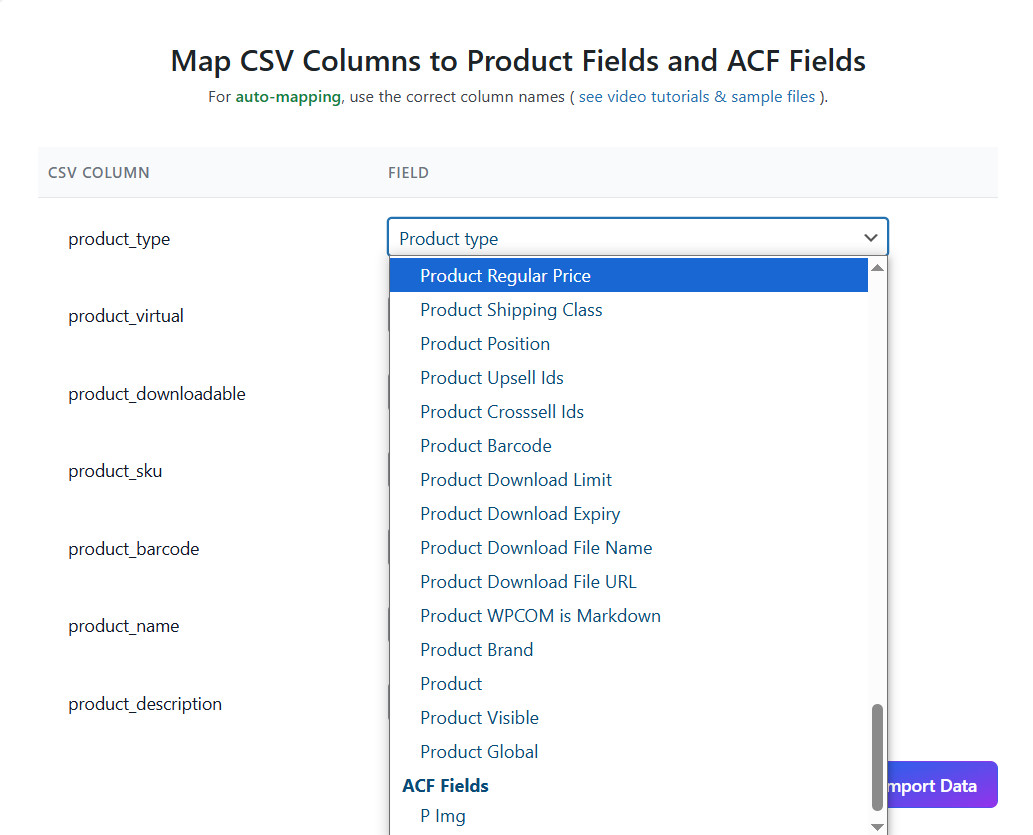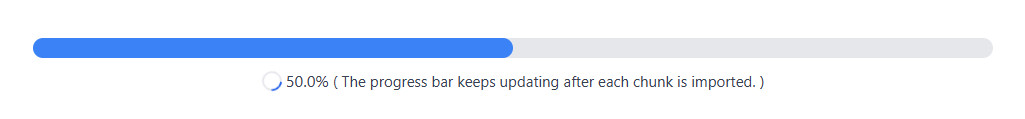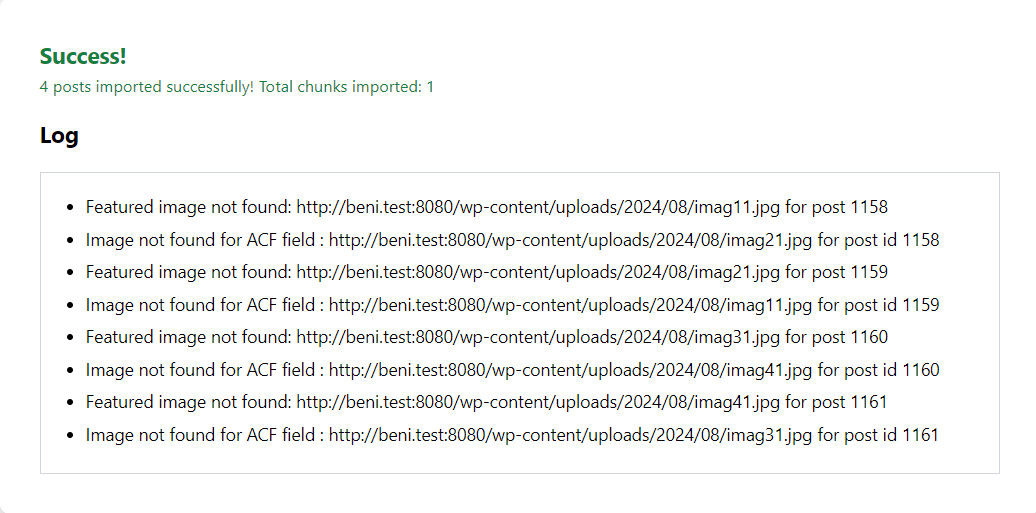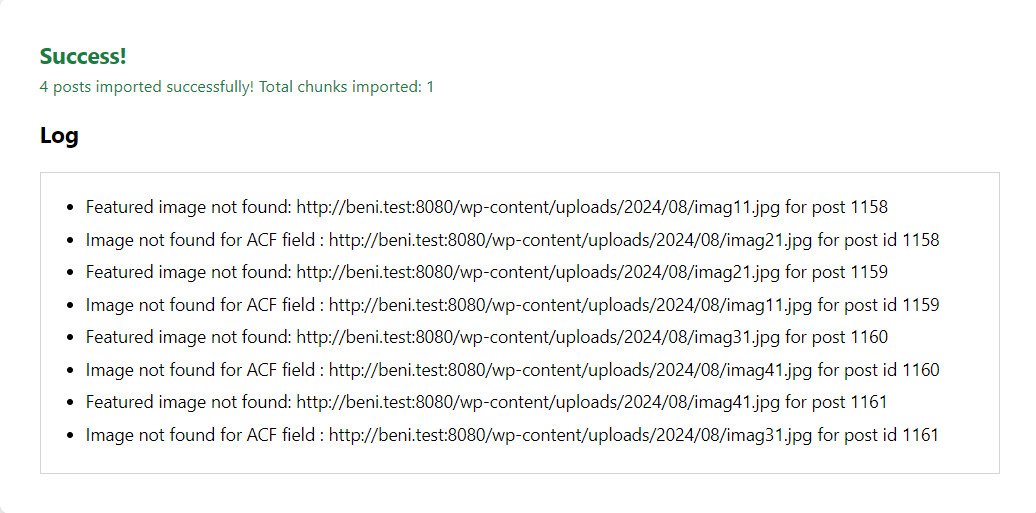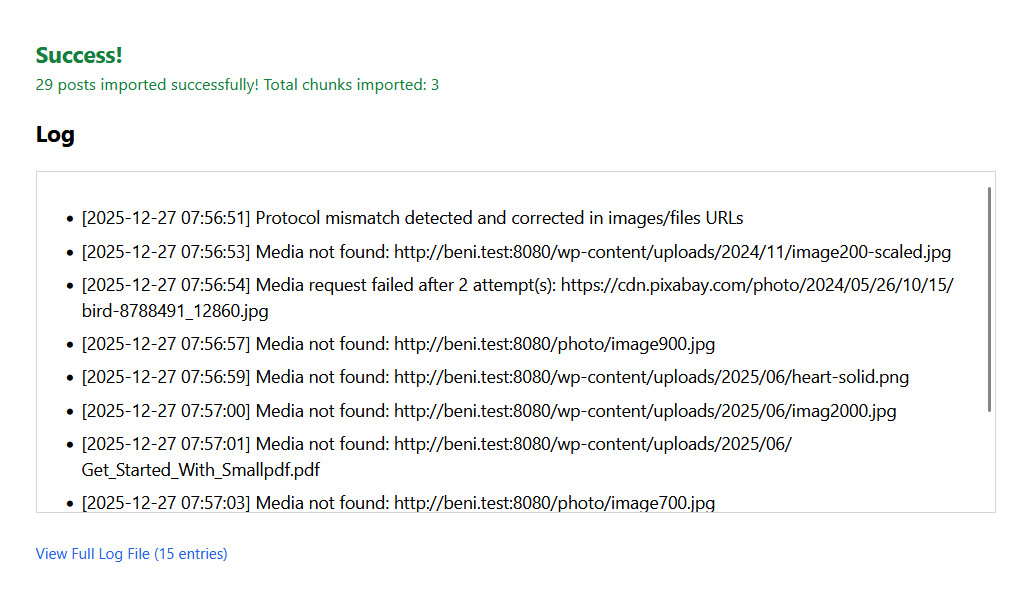CSV Importer Plus for ACF is a powerful and user-friendly plugin that allows you to effortlessly map and import CSV data into your posts, pages, custom post types (CPT), and WooCommerce products with or without ACF fields.
Supports standard WordPress fields, ACF (Advanced Custom Fields), and WooCommerce product data (including pricing, inventory & attributes) for seamless data import and management.
Upgrade to the
pro version for even more features, including advanced support for 20+ ACF fields like Repeater, Flexible Content, Gallery, WYSIWYG Editor, and enhanced WooCommerce integration like importing product simple, groups, external, and variable products with ease. CSV Importer Plus for ACF is perfect for developers, content creators, and WooCommerce shop owners looking to streamline their workflow and enhance their ACF and product management capabilities.
►
Auto Mapping: Make sure to use the exact CSV column names as shown in the sample files below.
Download Sample Files
For standard post/cpt fields, the CSV column name will be:
post_id, post_title, post_slug, post_content, post_excerpt, post_featured_image, post_categories, post_tags, post_author_usernames, post_author_emails, post_author_passwords, post_status, post_password, post_date, post_comments, post_pings, menu_order
For standard page fields, the CSV column name will be:
page_id, page_title, page_slug, page_date, page_content, page_excerpt, page_featured_image, page_parent, page_template, page_author_usernames, page_author_email, page_author_password, page_status, page_password, page_comments, menu_order
For ACF/SCF Fields, the CSV column name will be:
Please name your CSV column exactly like your ACF/SCF field name.
WP Admin Dashboard –> ACF/SCF –> Field Group –> Field (use the Field Name, not the label, usually lowercase with underscore like First Name –> first_name
For Custom Taxonomies
CSV column name will be slug existing of custom taxonomies.
For WooCommerce Fields:
product_type, product_virtual, product_downloadable, product_sku, product_barcode, product_name, product_published, product_visibility, product_date, product_slug, product_short_description, product_description, product_sale_date_price_start, product_sale_date_price_end, product_tax_status, product_tax_class, product_stock_status, product_manage_stock, product_stock, product_allow_backorders, product_low_stock_amount, product_sold_individually, product_weight, product_length, product_width, product_height, product_enable_reviews, product_purchase_note, product_sale_price, product_regular_price, product_cat, product_tag, product_shipping_class, product_image, product_image_gallery, product_parent, product_grouped, product_external_url, product_external_button_text, product_upsell_ids, product_crosssell_ids, product_position, product_wpcom_is_markdown, product_download_file_name, product_download_file_url, product_download_limit, product_download_expiry, product_brand, product_attribute
For Yoast Seo Fields:
yoast_seo_title, yoast_focus_Keyword, yoast_meta_description, yoast_meta_robots_advanced, yoast_show_content_in_search_results, yoast_search_engines_follow_links, yoast_breadcrumb_title, yoast_canonical_url, yoast_schema_page_type, yoast_schema_article_type, yoast_cornerstone_content
For Rank Math Fields:
rank_math_title, rank_math_description, rank_math_focus_keyword, rank_math_robots, rank_math_canonical, rank_math_advanced_robots, rank_math_pillar_content, rank_math_rich_snippet, rank_math_schema_json, rank_math_facebook_title, rank_math_facebook_description, rank_math_facebook_image, rank_math_twitter_title, rank_math_twitter_description, rank_math_twitter_image, rank_math_primary_category
For Simple Custom Post Order:
menu_order
CSV Importer Plus for ACF imports data in chunks. You can also set the chunk size from 10 to 100, depending on what your server can handle.
Update check allows you to edit existing posts. If the plugin finds an existing post ID, it updates the post; if not, it creates a new post.
Check out our
documentation and video tutorials
CSV Importer Plus for ACF
[youtube
https://www.youtube.com/watch?v=PXF874WVa6w /]
Import following post fields:
- Title
- Published Date
- Content
- Excerpt
- Featured Image
- Categories & Subcategories
- Tags
- Post Status
- Comments (enable/disable)
- Pings (enable/disable)
- Post Order
- Post Password
- Custom Taxonomies
Import following page fields:
- Title
- Published Date
- Content
- Excerpt
- Featured Image
- Page's Parent
- Page's Order
- Page's Template
- Page Status
- Comments (enable/disable)
- Page Order
- Page Password
- Custom Taxonomies
Import following ACF/SCF fields:
- Text
- Text Area
- Number
- Range
- Email
- Password
- URL
- Image
- Select
- True / False
- Date Picker
- Group
Import following woocommerce product type:
[youtube
https://www.youtube.com/watch?v=VN1-igIpk6A /]
Import following yoast seo fields:
- Seo Title
- Focus Keyword
- Meta Description
- Cornerstone Content
- Meta Robots Advanced
- Show Content In Search Results
- Search Engines Follow Links
- Breadcrumb Title
- Canonical URL
- Schema Page Type
- Schema Article Type
Import following rank math fields:
- Title
- Description
- Focus keyword
- Canonical URL
- Robots
- Advanced Robots
- Rich Snippet
- Schema Json
- BPillar Content
- Category ID
- Facebook Title
- Facebook Description
- Facebook Title
- Facebook Image
- Twitter Title
- Twitter Description
- Twitter Image
Import following simple custom post order fields:
CSV Importer Plus for ACF also generates author accounts with the provided usernames, emails, and passwords.
To update products, use either their product_id or product_sku.
* Use UTF-8 encoding in the CSV file if your data has special characters. *
Download Sample Post Data For Free version
Download Sample Page Data For Free version
Download Sample Product Data For Free version
CSV Importer Plus for ACF Pro
[youtube
https://www.youtube.com/watch?v=UhwQsYt_Y34 /]
In the Pro version, it imports the following ACF fields along with all wp standard fields for posts and pages:
Import following post fields:
- Title
- Published Date
- Content
- Excerpt
- Featured Image
- Categories & Subcategories
- Tags
- Post Status
- Comments (enable/disable)
- Pings (enable/disable)
- Post Order
- Post Password
- Custom Taxonomies
Import following page fields:
- Title
- Published Date
- Content
- Excerpt
- Featured Image
- Page's Parent
- Page's Order
- Page's Template
- Page Status
- Comments (enable/disable)
- Page Order
- Page Password
- Custom Taxonomies
Import following ACF/SCF fields:
- Text
- Text Area
- Number
- Range
- Email
- Password
- URL
- Image
- Select
- True / False
- Date Picker
- File
- Link
- Post Object
- Relationship
- Gallery
- Checkbox
- Radio Button
- Button Group
- WYSIWYG Editor
- oEmbed
- Page Link
- Taxonomy
- User
- Google Map
- Date Time Picker
- Time Picker
- Color Picker
- Icon Picker
- Message
- Flexible Content
- Repeater
- Group
Import following woocommerce product types:
[youtube
https://www.youtube.com/watch?v=VN1-igIpk6A /]
- Simple
- Variable
- External
- Grouped
Import following yoast seo fields:
- Focus Keyword
- Meta Description
- Cornerstone Content
- Meta Robots Advanced
- Show Content In Search Results
- Search Engines Follow Links
- Breadcrumb Title
- Canonical URL
- Schema Page Type
- Schema Article Type
Import following rank math fields:
- Title
- Description
- Focus keyword
- Canonical URL
- Robots
- Advanced Robots
- Rich Snippet
- Schema Json
- BPillar Content
- Category ID
- Facebook Title
- Facebook Description
- Facebook Title
- Facebook Image
- Twitter Title
- Twitter Description
- Twitter Image
Import following simple custom post order fields:
Download Sample Post Data For Pro version
Download Sample Page Data For Pro version
Download Sample Product Data For Pro version
Guaranteed technical support via e-mail for pro users
See the plugin's homepage for more details.
1.0.0
Initial release.
1.0.1
ACF required message fixed.
1.0.2
Plugin name change due to the legality of trademarks.
1.0.3
Added unique function/class/define/namespace/option names.
Removed direct File Access to plugin files
1.0.4
Closing HTML tags fixed in post content
1.0.5
Fixed Upgrade subpage slug
Added plugin rate link
1.0.6
Duplicate column names error handle
1.0.7
Updated requires (ACF) or (SCF) notice
1.0.8
Import subcategories & custom taxonomies.
1.0.9
Import images in post content.
1.0.10
Import Yoast seo plugin fields.
1.2.0
Register/Upload images into media library.
Fixed logs.
Added user-friendly post status.
1.2.1
Import the Simple Custom Post Order field for posts, custom posts, and pages.
1.2.2
Fixed post update.
1.2.3
User-friendly Yoast field names.
Post/Page password field added.
1.2.4
Import images in post excerpt
1.2.5
Import WooCommerce simple products.
Improved logs.
Improved Large import.
1.2.6
Fixed Duplicate column names.
Added User-friendly product values.
1.2.7
Update and improved yoast fields
1.2.8
Fixed duplicate scheduled product for existing SKU.
1.2.9
Fixed compatibility issues.
1.3.0
Added post_slug, page_slug, product_slug, yoast_seo_title fields.
1.3.1
Added help to each field.
Fixed multi values in the select field.
1.3.2
Added log toggle
1.3.3
Added acf group field
CSS styles fixed
Added time support to the post_date field
1.3.4
Fixed CSS Styles
1.3.5
Fixed nested groupd fileds in mapping
Fixed clickable labels
1.3.6
Added Rank Math SEO Fields
1.3.7
Fixed Mapping options
1.3.8
Improved importing performance
Improved log
Improved product_attribute
Fixed Rank Math SEO Fields
Added Media/Post/Page/Product ID custom column
Products update using product_id or product_sku
1.3.9
Fixed sku duplicate
1.4.0
Added SCF Fields
Improved start and end sale in woocommerce
1.4.1
Added pipeline delimiter to categories, tags, and custom taxonomies