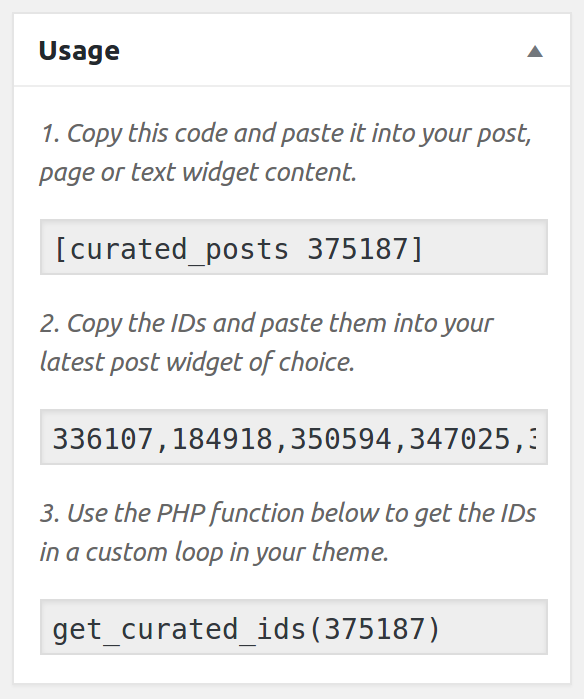Curated Posts
| 开发者 | banago |
|---|---|
| 更新时间 | 2025年2月13日 19:18 |
| 捐献地址: | 去捐款 |
| PHP版本: | 5.0 及以上 |
| WordPress版本: | 6.7.2 |
| 版权: | GPLv2 or later |
| 版权网址: | 版权信息 |
详情介绍:
Curated posts plugin allows you to create unlimited lists of posts that you can show on different section of your website
using the respective shortcode or directly in your theme by using the PHP function to get the IDs.
Features
- Create unlimited lists of curated posts
- Display on any post using the provided shortcode or PHP function
- Drag and drop posts to reorder them within a list
安装:
Minimum Requirements
- WordPress 5.0 or greater
- PHP version 7.4 or greater
- MySQL version 7.0 or greater
- Download the plugin file to your computer and unzip it
- Using an FTP program, or your hosting control panel, upload the unzipped plugin folder to your WordPress installation’s wp-content/plugins/ directory.
- Activate the plugin from the Plugins menu within the WordPress admin.
屏幕截图:
更新日志:
1.0
- First release.