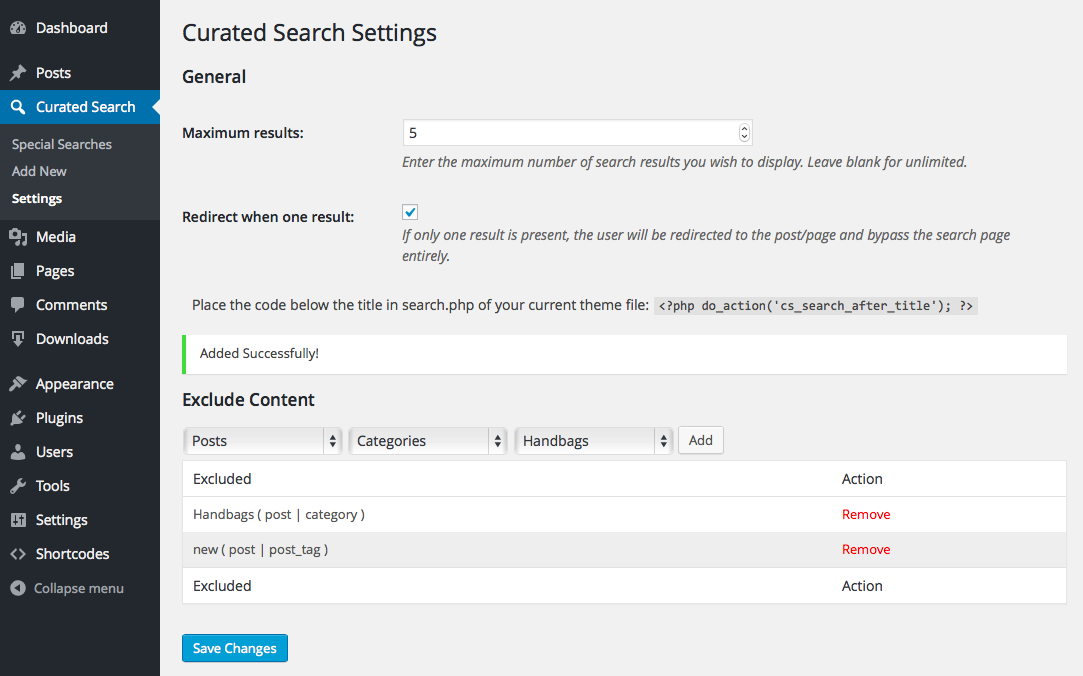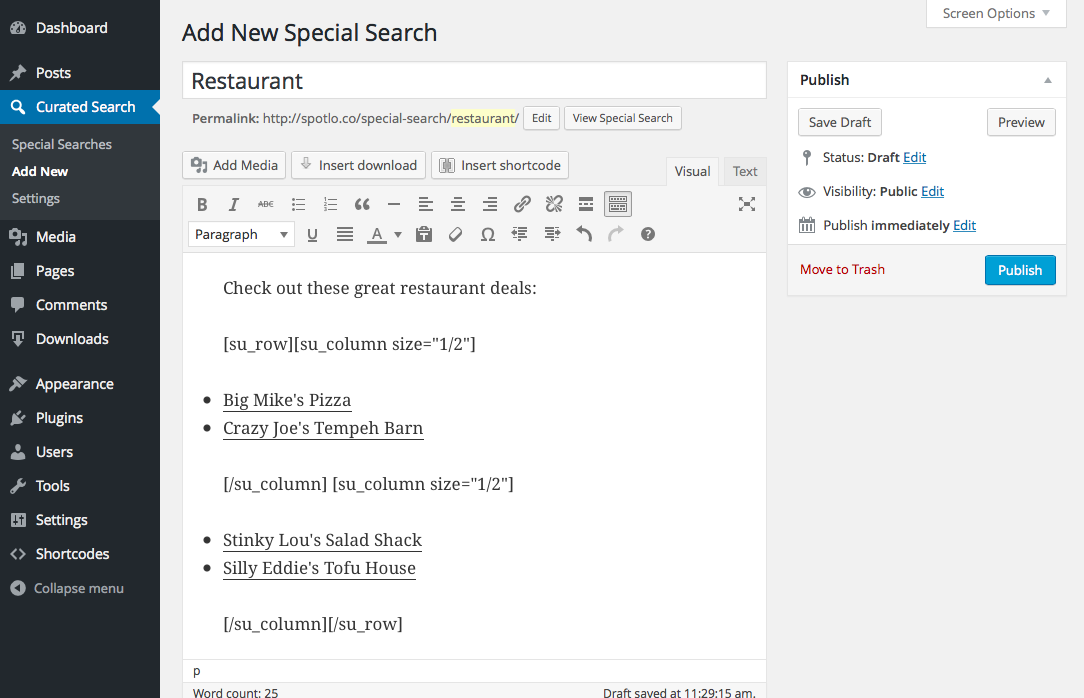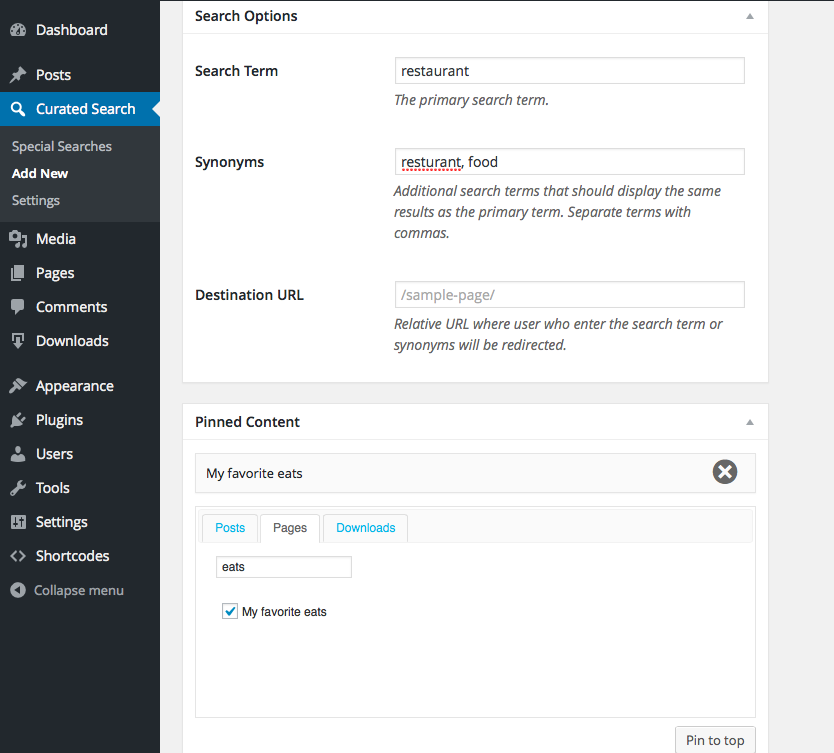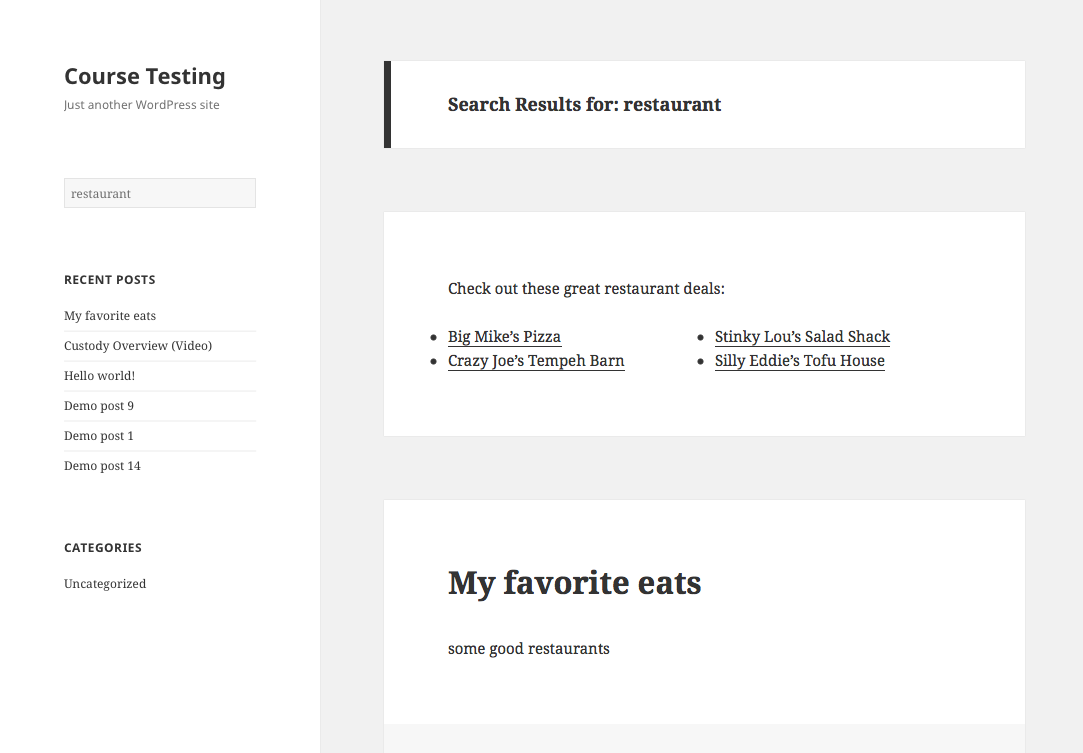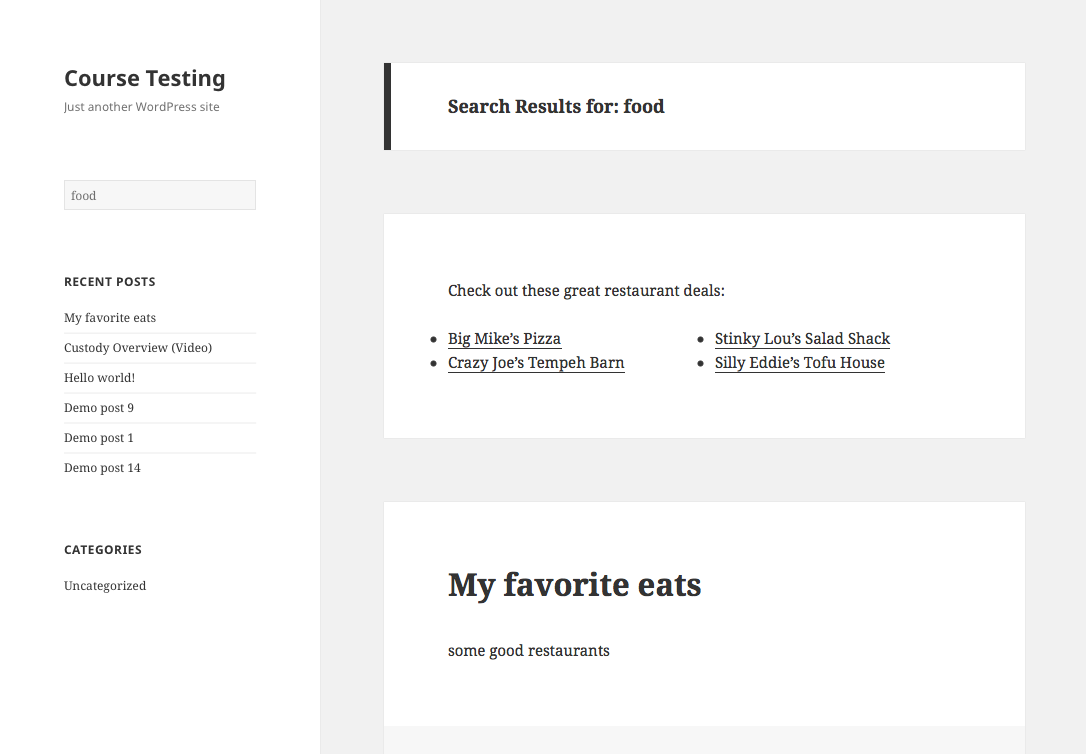Plugin Name
| 开发者 | fattymembrane |
|---|---|
| 更新时间 | 2015年8月18日 15:38 |
| 捐献地址: | 去捐款 |
| PHP版本: | 3.0.1 及以上 |
| WordPress版本: | 4.3 |
| 版权: | GPLv2 or later |
| 版权网址: | 版权信息 |
详情介绍:
You know what information users should be seeing for the most common searches on your site, but the WordPress search engine usually has other ideas. Until now, there have been two options:
- Use Google search results, making the user feel like he’s been escorted out of the building by burly security guards.
- Spend a few hours playing with the endless settings of search plugins that use fancy algorithms, but don’t seem to do much other than slow down your site.
- Pinned results: Want to make sure your 10k word article on vaporwave vs. chillwave shows up every time users search for “seapunk”? Pin it for the search term and make sure it’s the first result they see.
- Synonyms: Create search term “synonyms” to show desired search results on less common terms or common misspellings. Make sure users see results for “soda” when they search for “pop” and people searching for “resturaunt” get the results for “restaurant”.
- Contextual search content: Build content in the standard WordPress WYSIWYG editor and display it above the search results for specific terms. Want to provide a special download link for people searching for “ebooks”, or coupon codes for people searching for “handbags”? No problem.
- Redirect specific search terms: If you have 1,000 articles about vinyl records on your site, a search for “vinyl” will be practically useless for the user. Send the user to a more useful page (landing page, topic center, archive, etc.)
- Batch hide content: Don’t want people seeing search results for certain parts of the site? Mark categories, tags, and custom taxonomies as off-limits to the site search with a handy wizard - no more tracking down category IDs.
- Hide individual pieces of content: A handy meta box on individual posts/pages/etc. lets you hide single items without having to assign them a custom tag or category.
- Limit total search results: Nobody is looking at page 6 of 15 in your site search. Ditch the overflow.
安装:
- Upload the
curated-searchfolder to the/wp-content/plugins/directory - Activate the plugin through the 'Plugins' menu in WordPress
- If you would like to display content from the WYSIWYG editor of a Special Search at the top of the search results page, paste
<?php do_action('cs_search_after_title'); ?>into the search.php file of your theme below the header and above The Loop.
屏幕截图:
常见问题:
Do I have to modify my theme to use this?
No. The plugin will work without modifying your theme. If you wish to display content from the visual editor on the search results for Special Searches, you need to place a single line of PHP code in your search.php file.
Will this automatically make my search results better?
This plugin won't do anything automatically. It is for modifying search results for specific queries that you choose.
Will this catch misspellings and direct them to the correct results?
No, not out of the box. You can, however, manually set common misspellings as Synonyms of a Special Search so that they are intercepted.
更新日志:
1.2
- NEW: Import and export special searches for backup or use on other sites.
- FIX: Plugin used a function called CS() which caused errors with some other plugins, notably Theme.co's Cornerstone and X theme. The function has been renamed to remedy these issues.
- FIX: Contextual content code was accidentally removed from the settings page in 1.1 and has been restored.
- Added "Destination URL" column to the Special Searches list
- Revised Settings screen and added a "Support" tab with overview video and support links
- Minor graphical tweaks to "Pinned Results" field
- Initial release