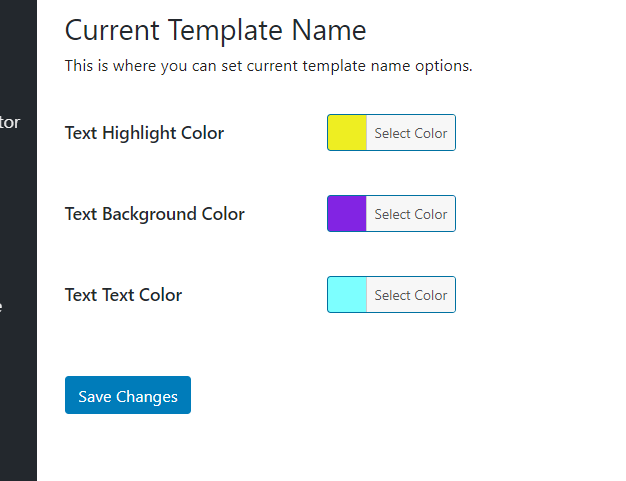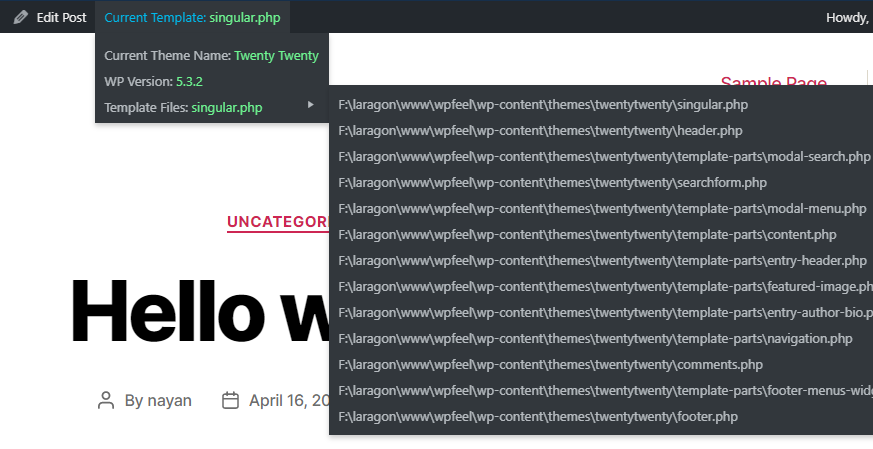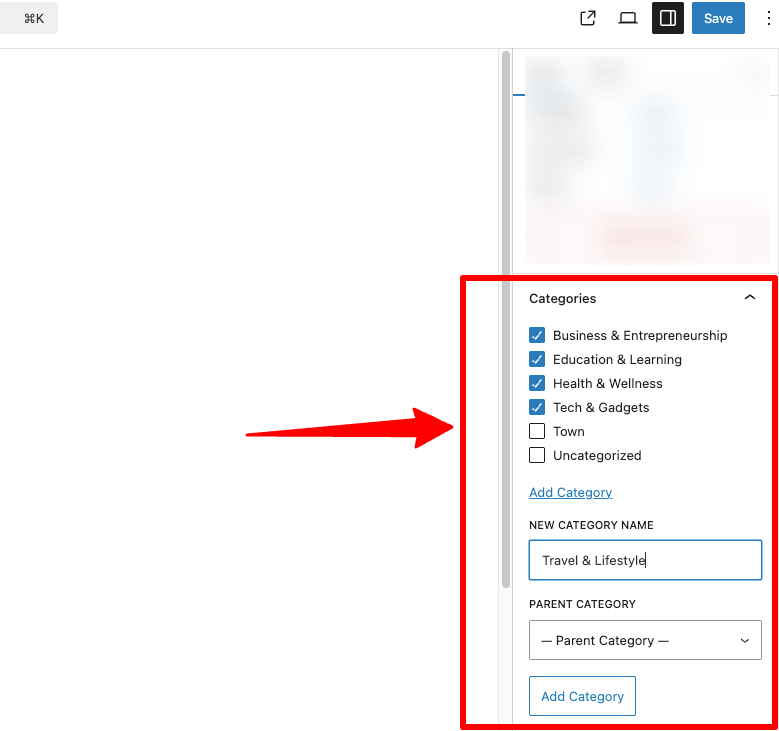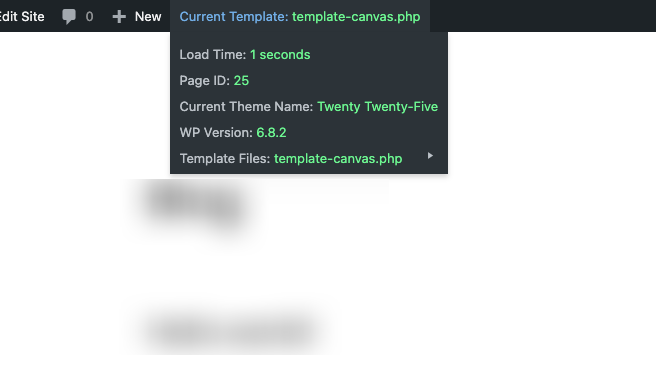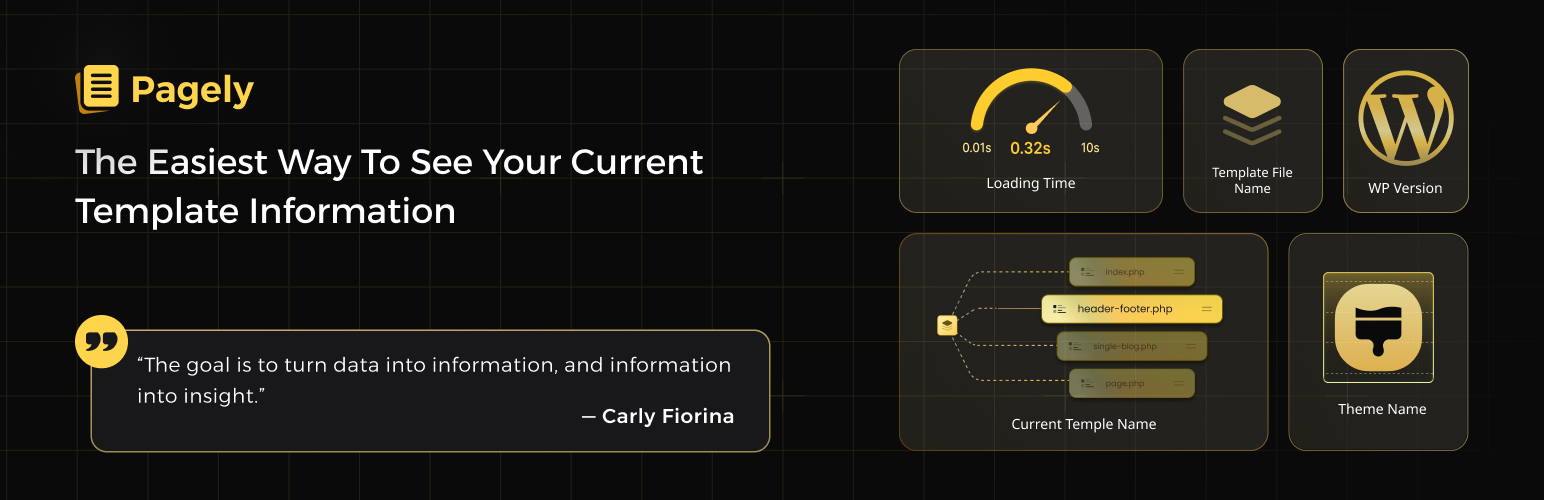
Duplicate Page, Hide Title, Custom CSS & JS, Exclude Search, Template Info - SmartCare
| 开发者 |
nayanchamp7
wpfeelteam optemiz happydevs |
|---|---|
| 更新时间 | 2026年1月13日 23:37 |
| PHP版本: | 7.4 及以上 |
| WordPress版本: | 6.9 |
| 版权: | GPL v3 or later |
| 版权网址: | 版权信息 |
详情介绍:
安装:
- Upload the plugin files to the
/wp-content/plugins/current-template-namedirectory, or install the plugin through the WordPress plugins screen directly. - Activate the plugin through the 'Plugins' screen in WordPress
- Now in front see adminbar showing the menu.
屏幕截图:
常见问题:
Why would I need this plugin?
With SmartCare, you can duplicate pages & posts, add custom CSS & JS per page, and hide page titles or admin bar, saving you time and improving content management.
Can I hide certain pages from search or archives?
Yes! SmartCare allows you to exclude pages from search and archive, giving you full control over your site’s visibility and organization.
How can I track template and page information?
SmartCare shows current page ID, template name, template file load time, WordPress version, and included files in your template, making debugging and optimization easier.
Can I secure my pages or content?
Absolutely! With SmartCare, you can use password protection, fraud protection, content protection, and page redirection, keeping your pages safe and controlled.
Is there an option to export or convert pages?
Yes! SmartCare supports export/import pages and will soon allow page to PDF, helping you manage and share your content efficiently.
更新日志:
- Rebranded: For Trademark issue Rebranded to 'SmartCare'.
- Added: Disable gutenberg editor for specific page/post - feature added.
- Added: Disable comments for specific page/post - feature added.
- Added: Disable feed for specific page/post - feature added.
- Added: Hide header for specific page - feature added.
- Added: Hide footer for specific page - feature added.
- Added: Hide feature image for specific page/post - feature added.
- Added: Custom body class - feature added.
- Added: Specific page custom CSS & JS editor - feature added.
- Added: Duplicate page & post - feature added.
- Added: Hide page title - feature added.
- Added: Hide Admin Bar - feature added.
- Added: Exclude page from search - feature added.
- Added: Exclude page from archive - feature added.
- Added: Page Category & Tag - feature added.
- Added: Page Notes - feature added.
- Enhancement: Enhancement and fine tuning.
- Added: WordPress 6.8 version compatibility added.
- Fixing: Minor adjustment.
- Added: 'SmartCare' is the updated brand name of 'TempTool'.
- Added: WordPress 6.6 version compatibility tested.
- Added: Appsero SDK updated.
- Added: WordPress 6.3 version compatibility tested.
- Added: WordPress 6.2 version compatibility tested.
- Fixed: Removed opt-in popup.
- Added: WordPress 6.0 version compatibility tested.
- Added: WordPress 5.9 version compatibility tested.
- Added: WordPress 5.8 version compatibility tested.
- Added: Current page id added.
- Fixed: Wordpress 5.7 compatibility tested.
- Added: Current template load time added.
- Added: Custom Styling Options.
- Fixed: File enhancement.
- Fixed: Junk cleaned.
- Tweak: Wordpress latest version 5.6 compatibility checked.
- Added: Include files.
- Added: Showing template files in adminbar.
- Added: Added plugin files.
- Added: Initialize class and plugin functions.