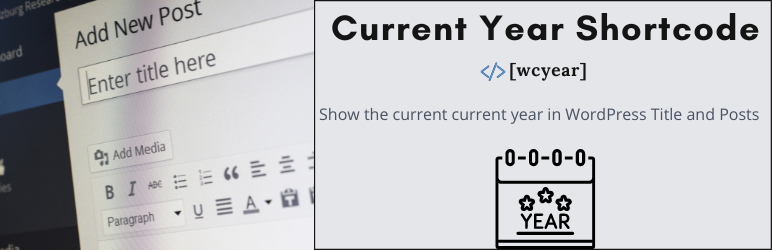
Current Year Shortcode (for Post Titles)
| 开发者 | WCDev |
|---|---|
| 更新时间 | 2024年3月19日 22:53 |
| PHP版本: | 7.0 及以上 |
| WordPress版本: | 6.4.3 |
| 版权: | GPLv2 or later |
| 版权网址: | 版权信息 |
详情介绍:
The shortcode [wcyear] will display the current year. You can place this shortcode anywhere in your WordPress site.
IMPORTANT: If you want to place this shortcode in post and page titles, go the plugin settings to check "Enable Shortcode in titles".
If you use Yoast SEO, you can enable the relevant setting for the shortcode to work with Yoast SEO plugin. For other SEO plugins, you should use their inbuilt dynamic tags to diplay the current year.
NOTE: It's best to use the dynamic tags that come with SEO plugins for displaying current year in meta titles.
安装:
- Upload the plugin folder to your /wp-content/plugins/ folder.
- Go to the Plugins page and activate the plugin.
- Go the plugins settings page (Settings > Current Year Shortcode (for Post Titles)) and enable the required options.
- Place the shortcode anywhere (Title, Content, Footer) you want to display the year.
常见问题:
How do I use this plugin?
Add "[wcyear]" shortcode where you want to show the current year.
Why does the shortcode not work in titles?
Make sure you have enabled the relevant settings in the "Current Year Shortcode (for Post Titles)" settings page (It is under the Settings menu).
Why the shortcode does not work in meta title?
This could be because your meta title is being generated by a third-party SEO plugin like Yoast SEO, All-in-one SEO, or Rank math. This plugin has an option to enable shortcode in Yoast SEO. For other plugins, please check if they have any option in their settings page to enable shortcodes (All-in-one SEO does), or just use their in-built dynamic tags like %current_year% etc...
How to uninstall the plugin?
Simply deactivate and delete the plugin.
更新日志:
1.0
- Plugin released.