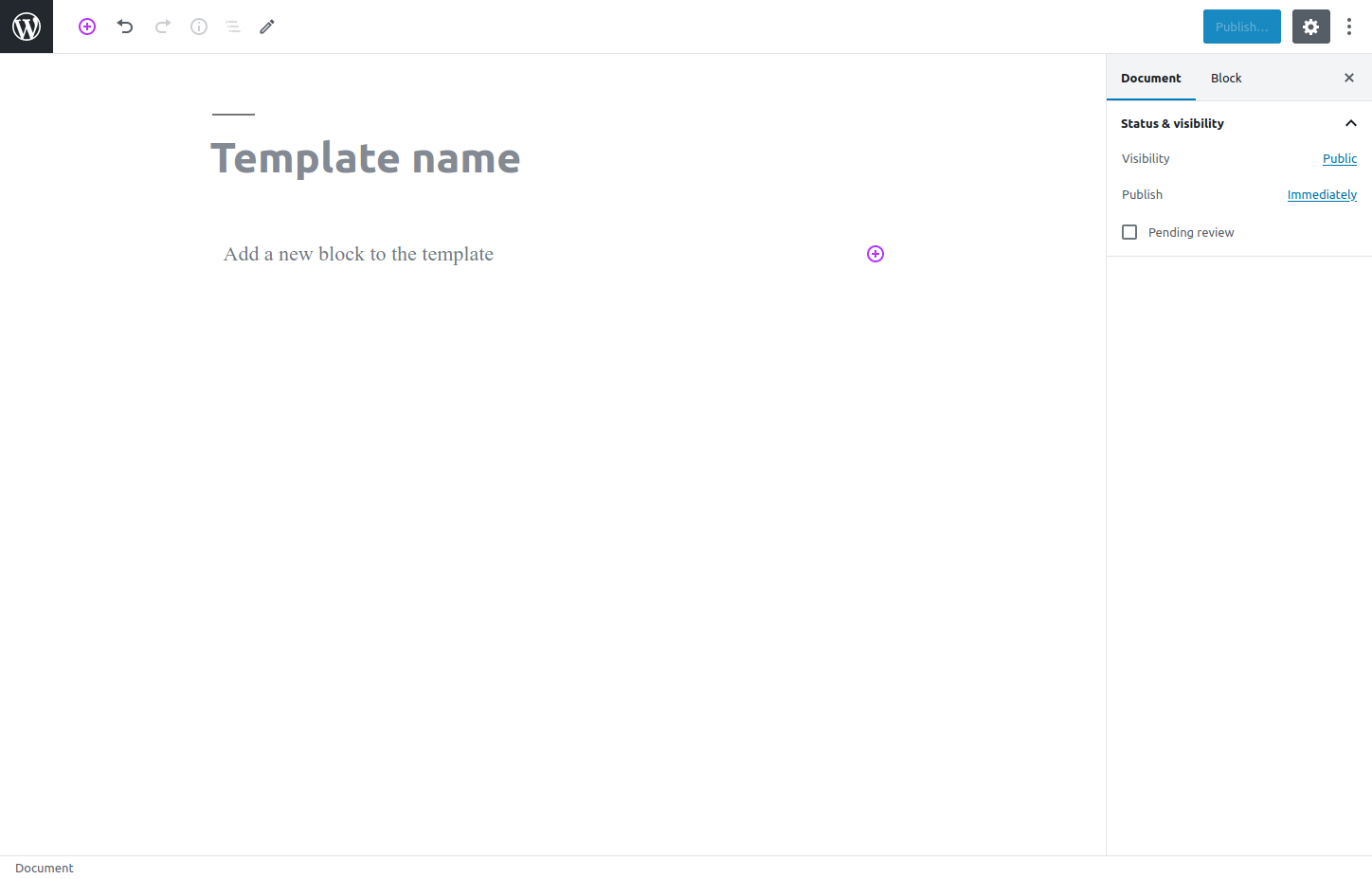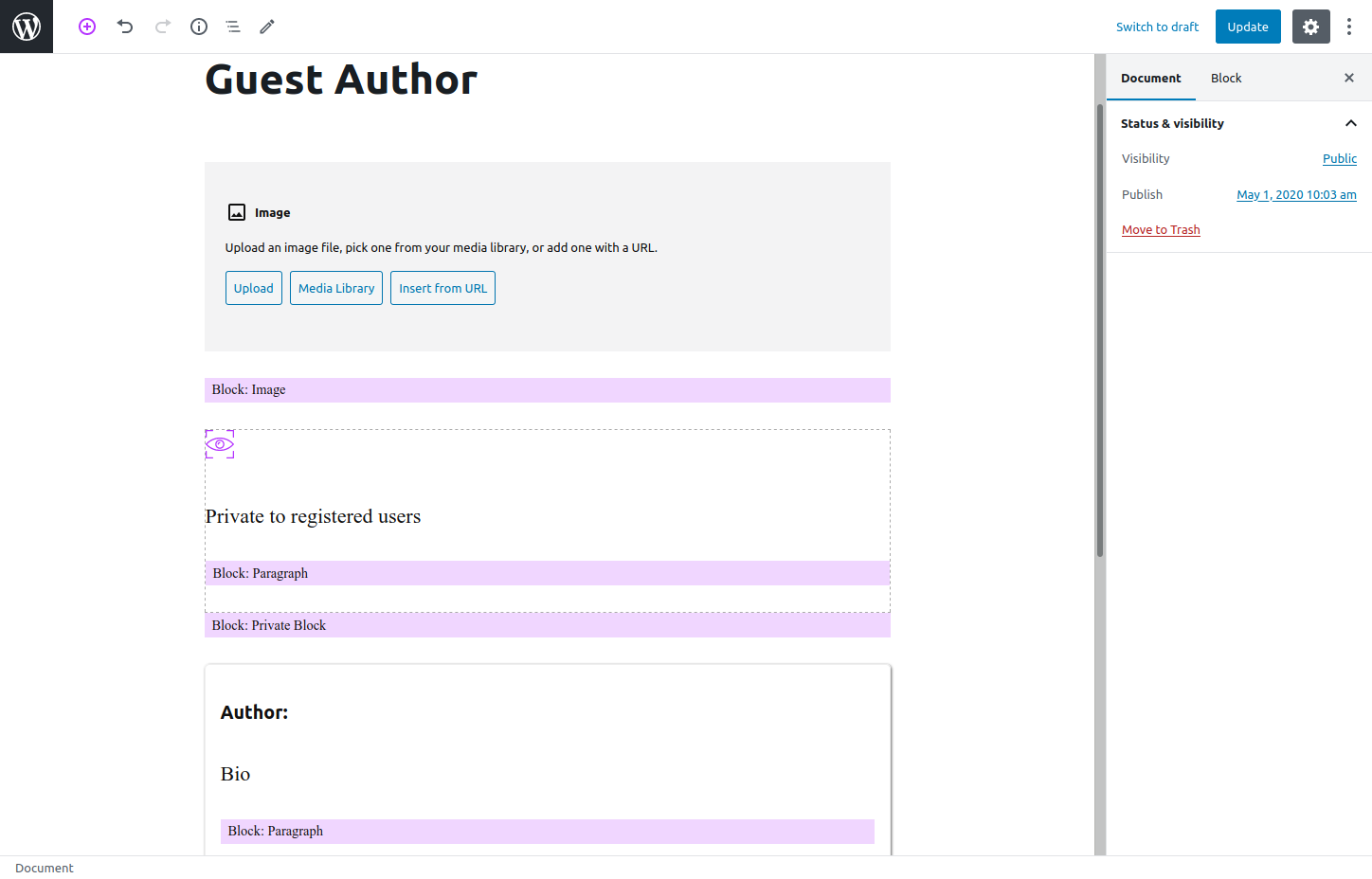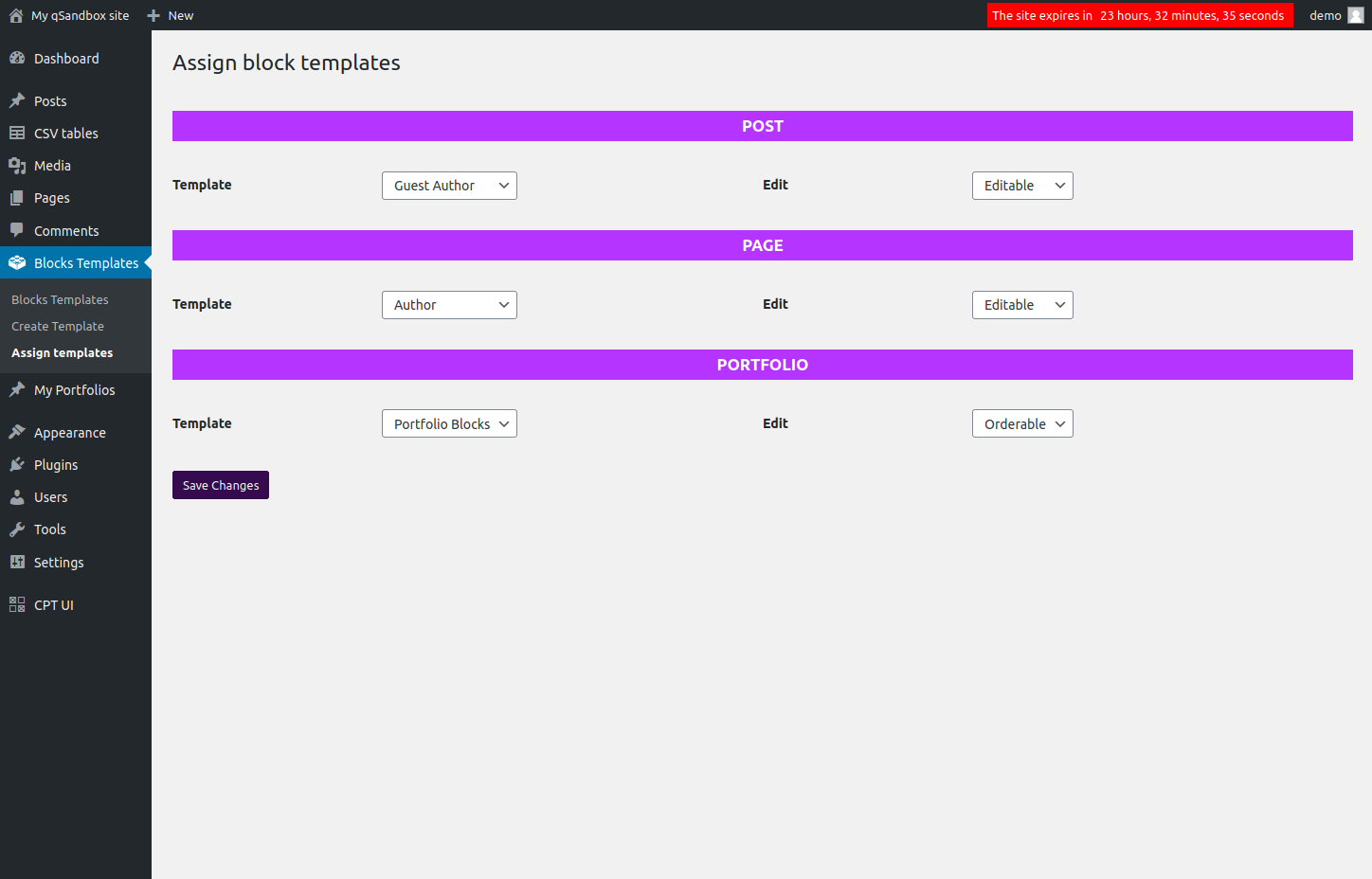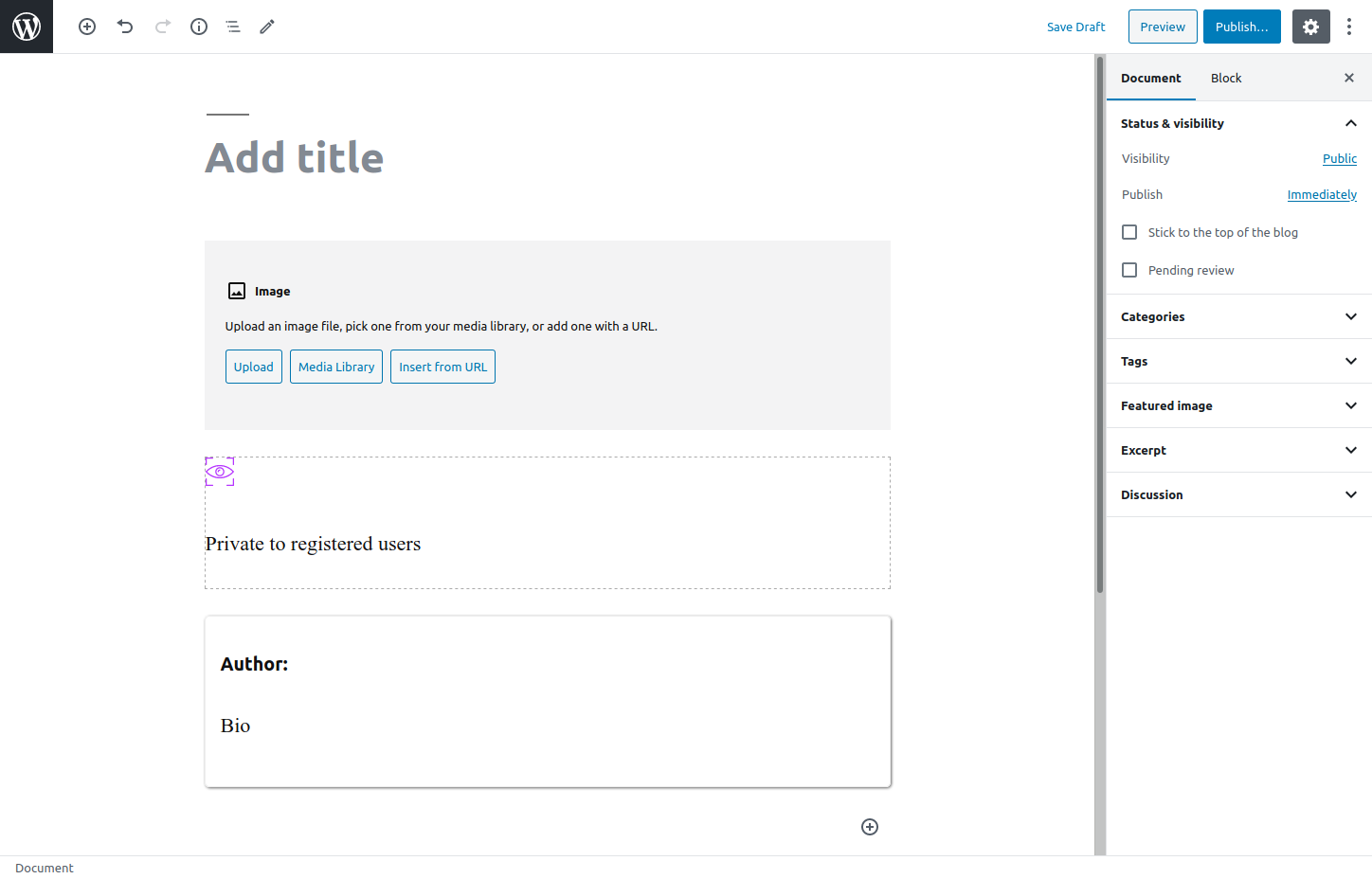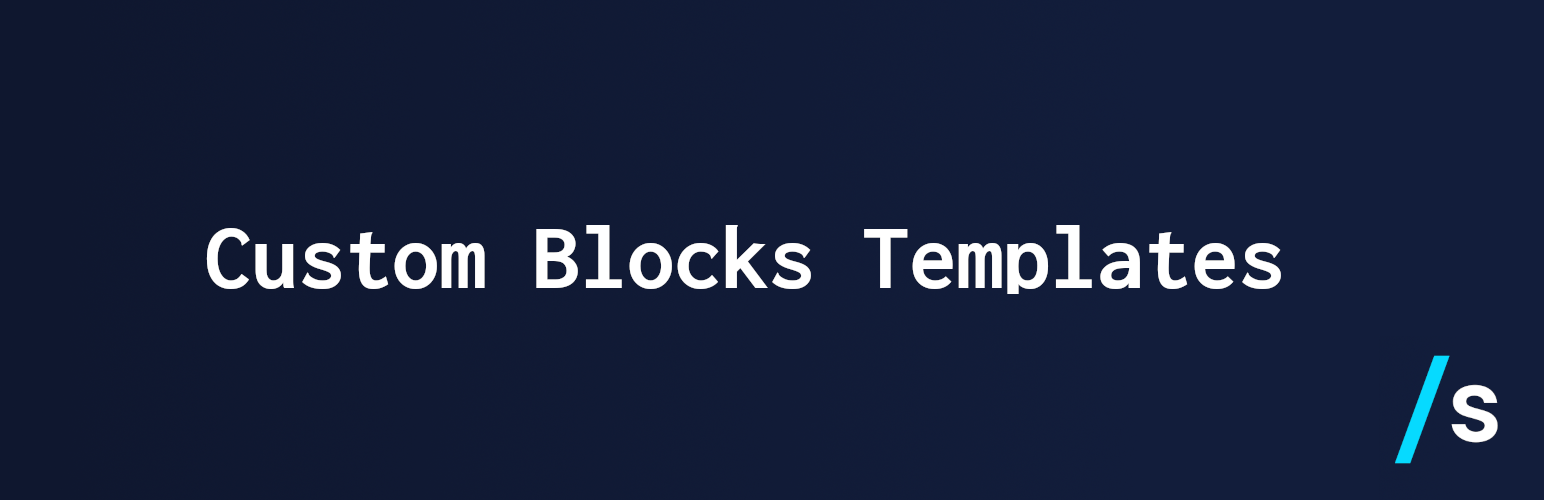
Custom Blocks Templates
详情介绍:
Create and set Gutenberg blocks templates for your posts, pages and custom post types.
- Go to Blocks Templates->Create Template in your admin panel.
- Start creating your template, adding any blocks you'd like with the Gutenberg editor.
- Assign your newly created template to any post type (post, page or custom).
- The template will be set as the default content of new posts of that type.
- Private Block: A block that helps you protect your content and control its visibility. You can protect anything inside this "block container" with a password, allow only logged-in members to see the contents, filter by user role and display only in single or archive pages.
- Accordion: An accordion-like drop down with a header and InnerBlocks, so you can create multiple accordions inside.
- CSV Tables: Allows you to import a CSV file and show its contents in a table with search and order functionality.
- Card: A simple bordered box with a header and custom content (Inner Blocks).
- Social share: Choose your favorite social media platforms and allow visitors to share your content easily. Supports: Buffer, Diaspora, Douban, Evernote, Facebook, Flipboard, Hacker News, Hatena, Kakao Story, LINE, LinkedIn, Menéame, Mixi, Pinterest, Pocket, Qzone, Reddit, Renren, Telegram, Tumblr, Twitter, VK, Weibo, WhatsApp and Xing
- Font Awesome Icons: Search Font Awesome 5 icons and include it in your posts as inline elements.
- Dynamic Text: Display the author name, post title, published date, categories and/or tags anywhere on your posts.
安装:
This section describes how to install the plugin and get it working.
- Upload
custom-blocks-templatesfolder to the/wp-content/plugins/directory - Activate the plugin through the 'Plugins' menu in WordPress
屏幕截图:
常见问题:
How are blocks templates useful?
If your posts have some common structure, having a template will save you a lot of time. An author block, social share buttons, a column layout, a review box, related posts, some logos... You can put as many blocks as you like and set that as your default template for any post type.
更新日志:
1.3.1
- Fix: Templates locked/orderable/editable
- New format: Font awesome icons
- CBT blocks list: Easy insertion from Inspector Panel
- New attribute: Card background color
- Add example previews to CBT blocks
- Fix: Accordion block (Set a unique id to avoid conflicts with same-name headings)
- Fix: Private Blocks (Add support for all user roles)
- Fix: Dynamic Text (PHP error with empty content)
- New block: Social share (with 25 social networks to choose from)
- New format: Dynamic text (author, date, title, categories and tags)
- Visual improvements in admin area
- Block list tree in edit Inspector panel
- Fix: Accordion block (position relative)
- Fix: Card and Accordion blocks RichText controls
- Private Block visual improvements
- Import/Export templates in JSON
- Preview Templates
- Fix: Database prefix
- Initial release.