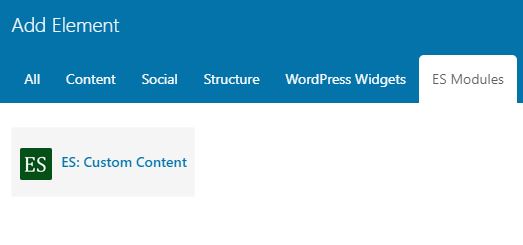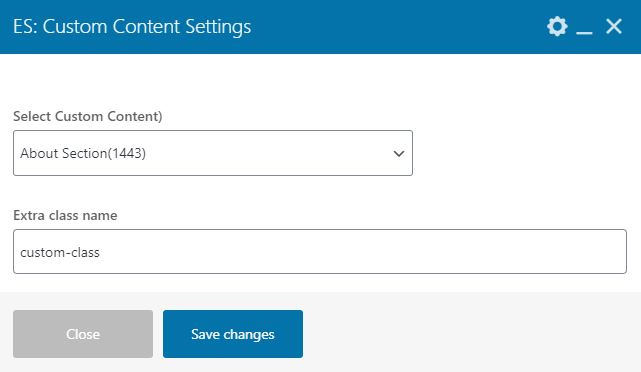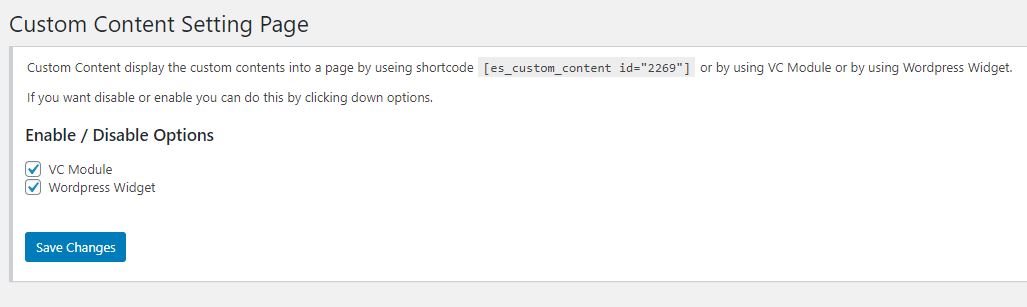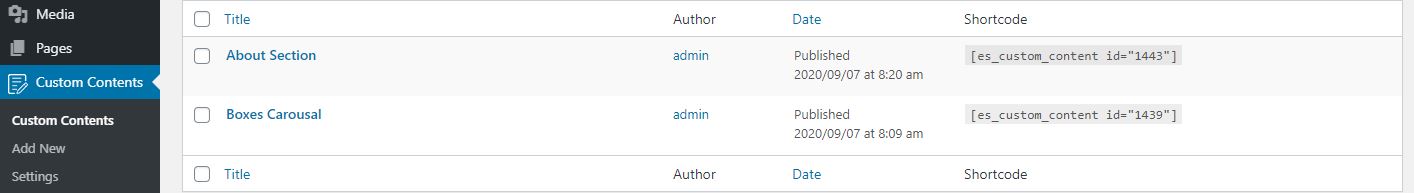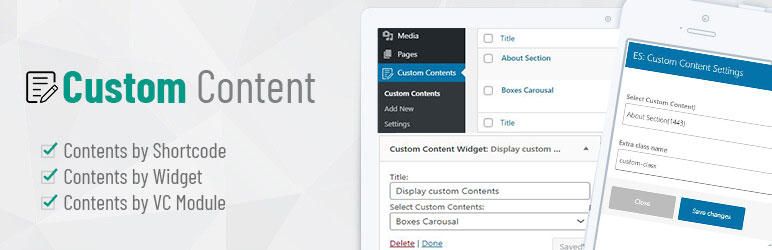
Custom Content by (Shortcode, Widget, Wp Bakery)
| 开发者 | Umair Saleem |
|---|---|
| 更新时间 | 2024年9月19日 10:30 |
| 捐献地址: | 去捐款 |
| PHP版本: | 6.3 及以上 |
| WordPress版本: | 6.6.2 |
| 版权: | GPLv2 or later |
| 版权网址: | 版权信息 |
详情介绍:
Custom Content plugin Extend the Visual Composer with ES Modules (ES Custom Content) display custom contents using shortcode, widgets and VC module. You can enable or disbale vc module and widget in settings tab.
Features
- Display contents by Shortcode
[es_custom_content id="1"] - Display contents by Widget
- Display contents by VC Module
安装:
- Install automatically through the
Plugins,Add Newmenu in WordPress, or upload thecustom-contentfolder to the/wp-content/plugins/directory. - Activate the plugin through the
Pluginsmenu in WordPress. On the Admin screen use the Plugins side menu to select Custom Content to configure. - You must add this shortcode
[es_custom_content id="1"]in a Page, Post, or Text Widget. You can find this shortcode on the cuntom contents page. Here is how to add the shortcode: Log into your blog admin dashboard. ClickPages, clickAdd New, add a title to your page, enter the shortcode[es_custom_content id="1"]in the page. UncheckAllow Comments, then clickPublish. and also can use widget and vc module for display contents. - Updates are automatic. Click on "Upgrade Automatically" if prompted from the admin menu. If you ever have to manually upgrade, simply deactivate, uninstall, and repeat the installation steps with the new version.