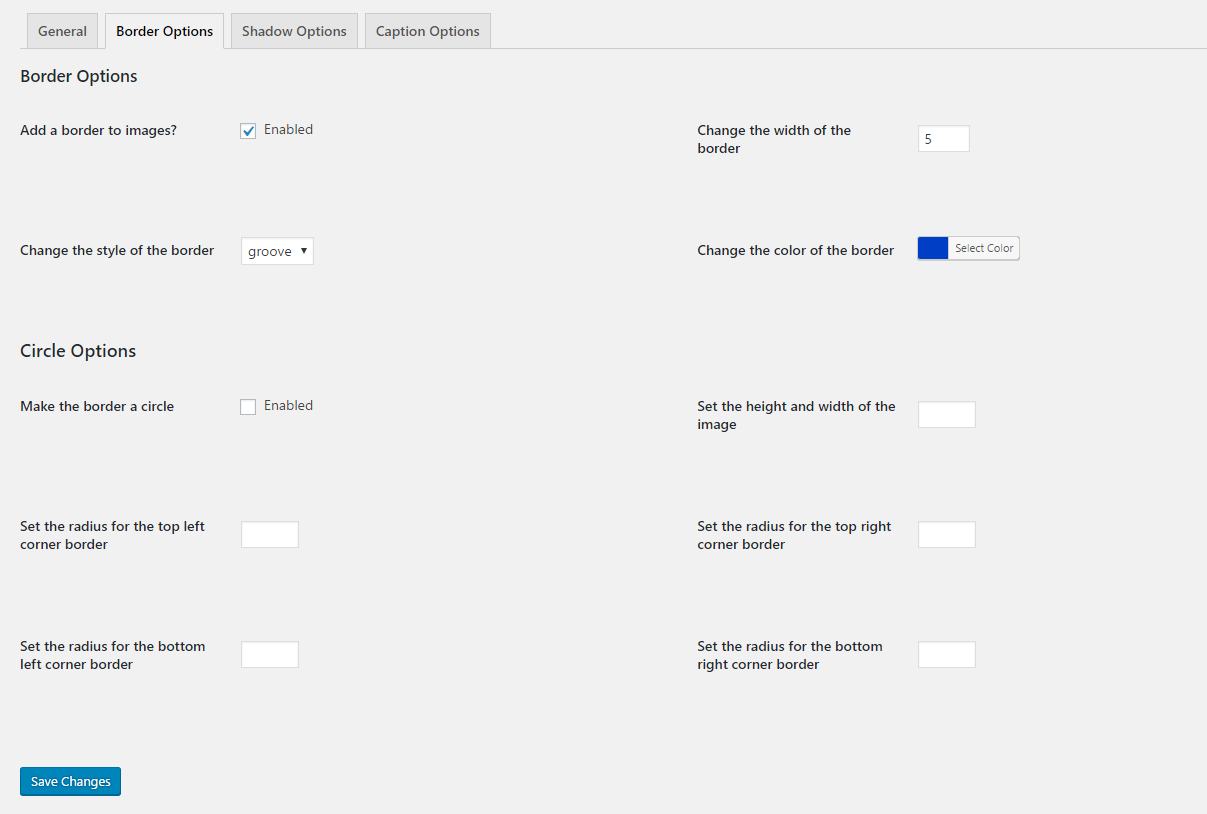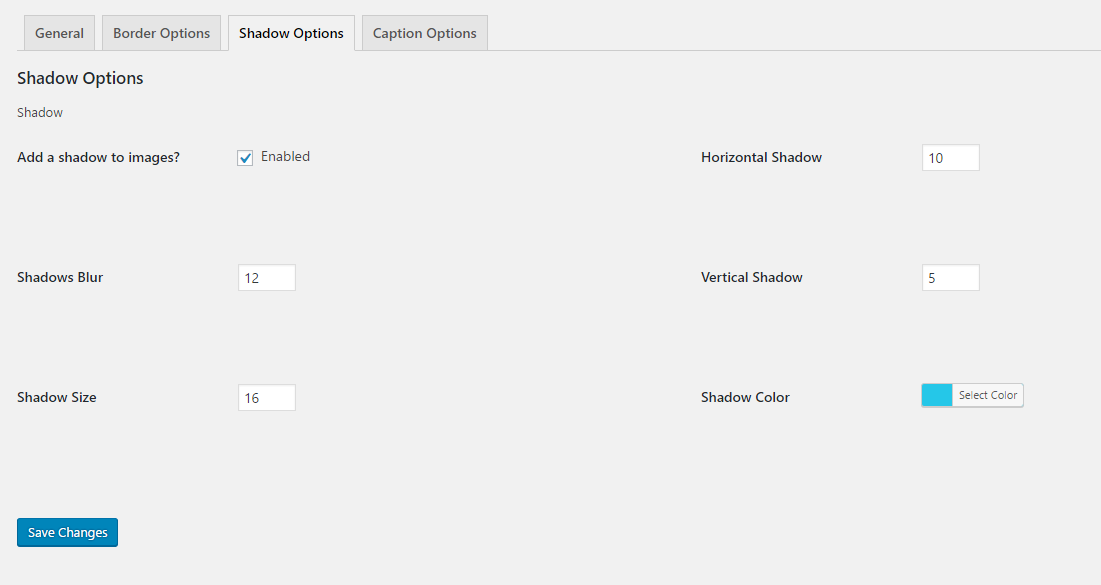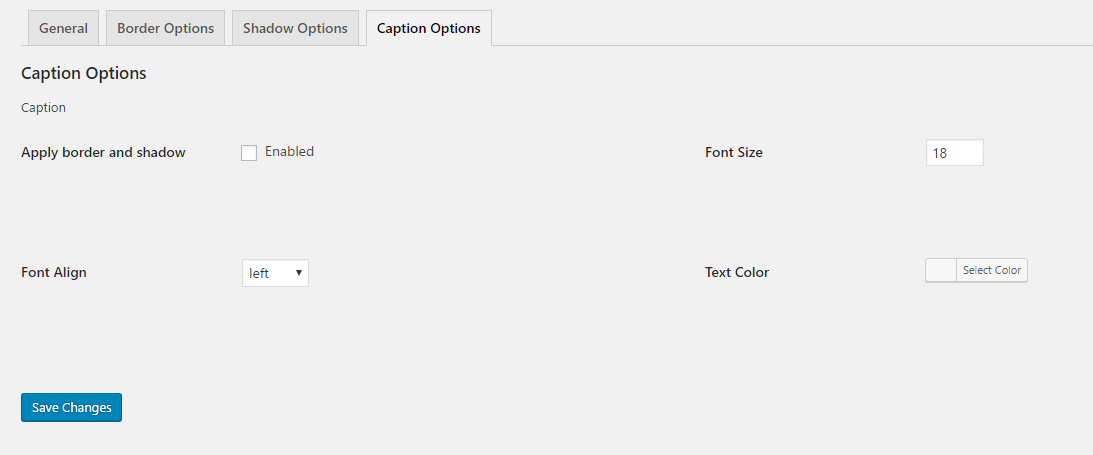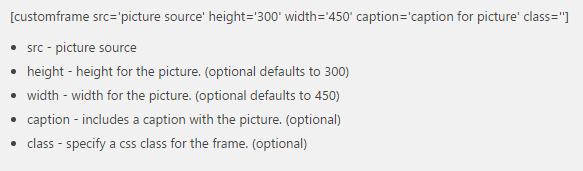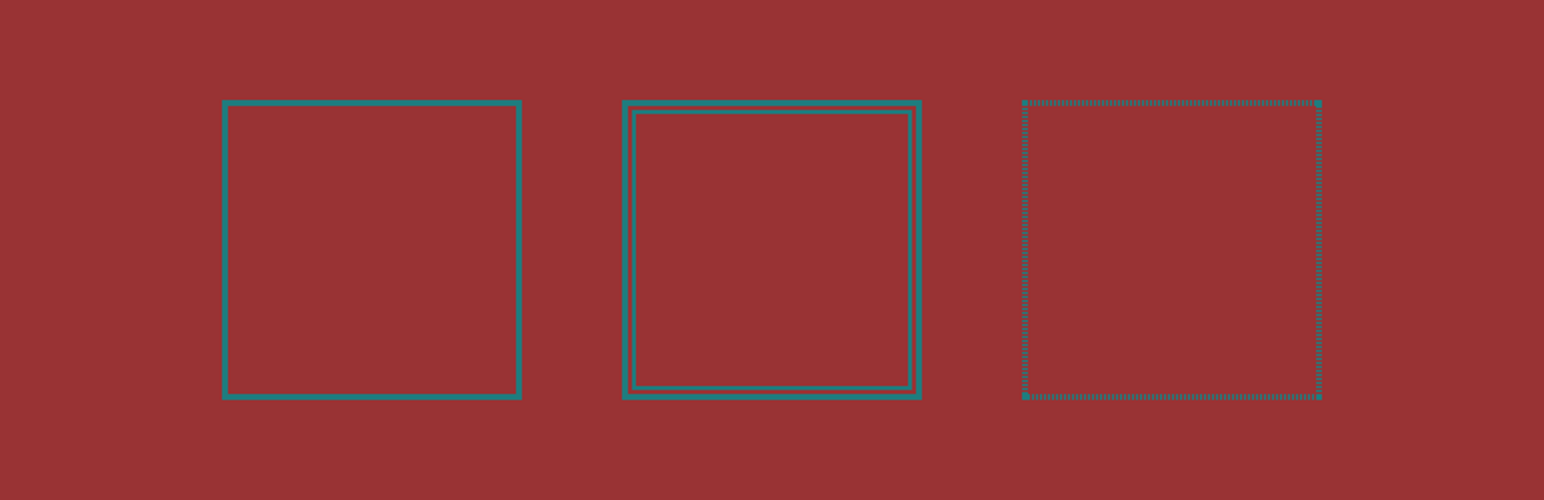
Custom Frames
| 开发者 | blakelong |
|---|---|
| 更新时间 | 2017年1月14日 11:26 |
| PHP版本: | 4.5.4 及以上 |
| WordPress版本: | 4.7.1 |
| 版权: | GPLv2 or later |
详情介绍:
https://www.youtube.com/watch?v=3vp6TnuD7jU
Custom Frames allows you to easily create a picture frame without having to write any code. You can add the frame to pictures by using the shortcode [customframe].
Features
- Border settings page to control the frames border
- Shadow settings page to control the frames shadow
- Caption settings page to how a caption would interact with the frame
- Easy to use shortcode to place the frame around a picture
安装:
- Upload the plugin files to the
/wp-content/pluginsdirectory, or install the plugin through the WordPress plugins screen directly. - Activate the plugin through the 'Plugins' screen in WordPress
- Through the admin dashboard navigate to personalize/custom frames
- Once at the custom frames settings page create your desired picture frame
- Add the custom frame to a picture with the shortcode [customframe src=""]
屏幕截图:
常见问题:
Where is the settings page for Custom Frames located?
The settings page for Custom Frames is under appearance/Custom Frames.
I created a frame, how do I apply it to a picture?
Custom Frames uses the shortcode [customframe src=""] to apply the frame to picture. See Other Notes or the readme.txt for more information on the shortcode and its accepted attributes.
更新日志:
Version 1.0.0
*Initial release of Custom Frames